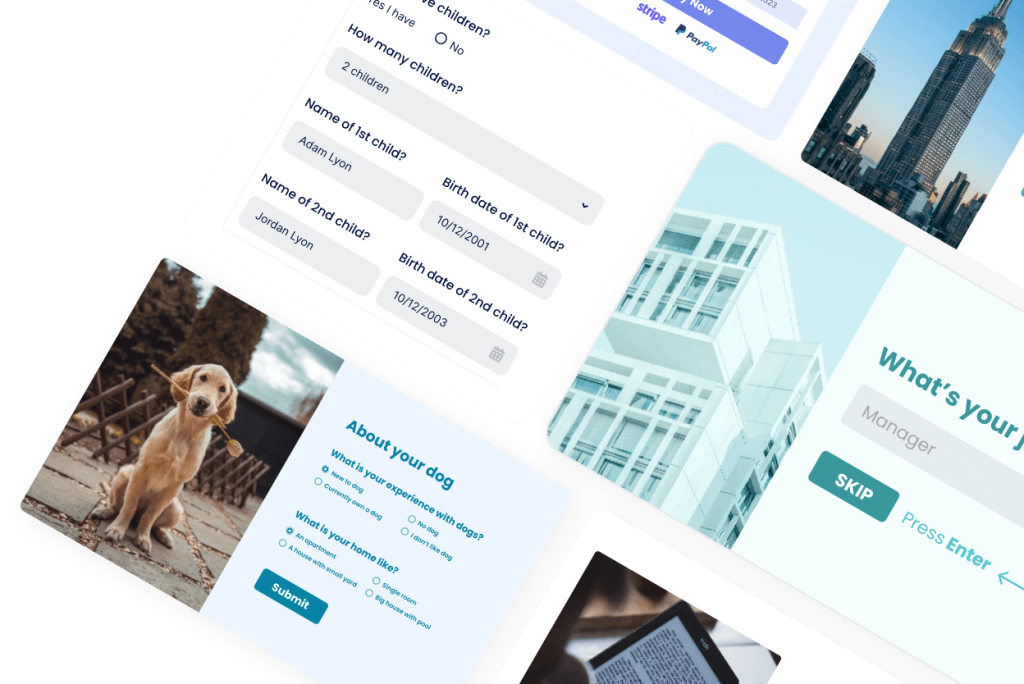FluentSMTP Integration with Fluent Forms
Take control of your email deliverability with FluentSMTP and Fluent Forms
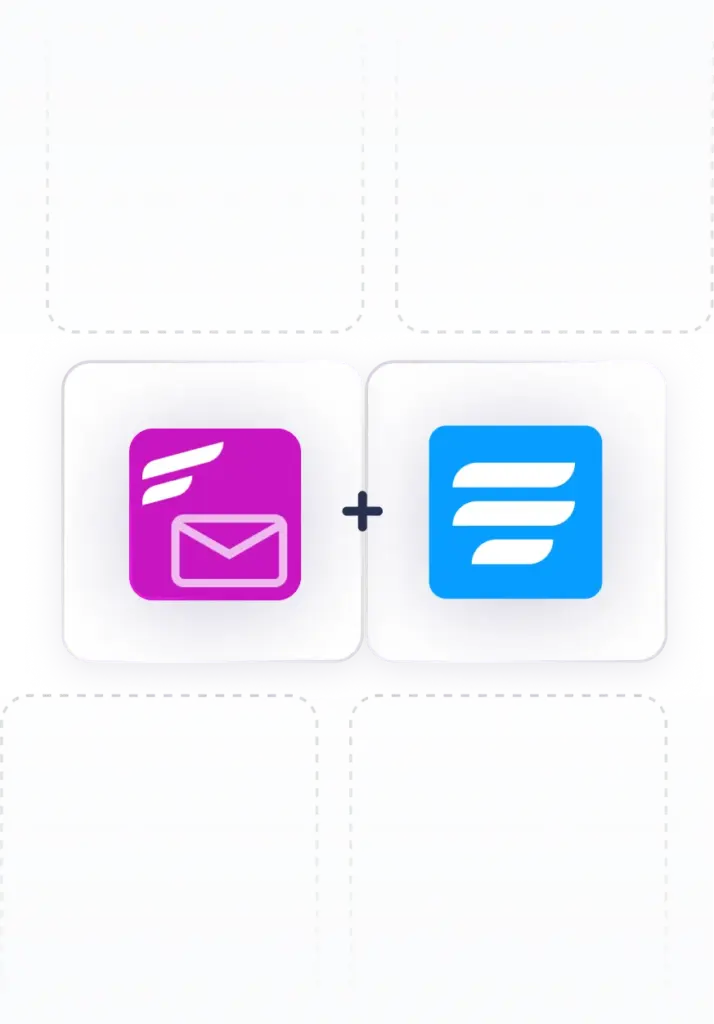
About FluentSMTP
How to Integrate With Fluent Forms
Integrate your FluentSMTP easily with Fluent Forms by following these steps.
Steps for Integrating FluentSMTP with Fluent Forms:
Use case
Category
Miscellaneous
Connection Type
Direct Integration
Plan Needed
Free
You Might be Interested in
Trusted by 600,000+ Users
See how Fluent Forms is solving real life problems for real people around the world
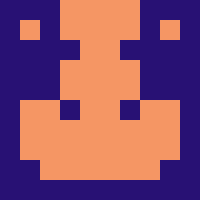
Fluent Form has transformed my experience with WordPress form builders. Its intuitive design allows for quick and easy form creation, perfect for any WordPress user, regardless of technical skill. The customization options are extensive, enabling forms to seamlessly blend with site aesthetics.

The form works like a charm, the team keeps delivering constantly, top support, FluentForms combined with FluentCRM / Booking / Support, no doubt is one of the best decisions for your online business.

I’ve been using Fluentforms for a while now, and I must say it has made my life so much easier. Has everything ready to use BUT.. the best of all is SUPPORT. The support team behind this plugin is top-notch. Support is so EXCELLENT. It’s better than you to have 2-3 additional persons in your office!

After having some problems with configuring Microsoft Exchange it has all come good. This is the best Form maker I have used! So much more in the free version than other plugins!
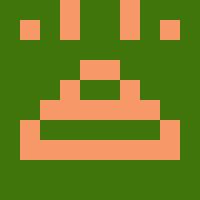
I use fluent in all my projects. It is simply to best and easy to configure with seamless email delivery and notification system that work very well with Gmail and other email providers. If there is a rating above 5✨, I would rate it higher.

Switching from Ninja Forms and WP Forms to Fluent Forms. Would be willing to buy a reasonably priced license I can use across multi domains/sites.
Create Powerful Forms for Every Need
We understand your needs, that’s why Fluent Forms comes with affordable pricing without compromising any features.
$55/year
Single Site License
1 Domain License
Most Popular
$159$111/year
Agency License
5 Domain License
$209/year
Unlimited License
Unlimited Domain License
$279
Single Site License
1 Domain License
Most Popular
$599$479
Agency License
5 Domain License
Questions in Mind? We Have Them Answered.
Join 600K+ happy customers all over the world