Fluent Forms 5.2.3: Form Edit History, Paddle, & More Features, Improvements and Bug Fixes

September is gone, only 3 months left of 2024. We are back with a new update of Fluent Forms and great news. Fluent Forms now has 500,000+ active installations! We are now powering half a million businesses around the world.
We first launched Fluent Forms in January 2018, only getting 700+ active installs in the first year. In 2019, we saw a significant jump in growth, reaching 5,000 active installs by the end of that year. But by the end of 2020, we reached an impressive 50,000 active installs. Then end of July 2021, we reached a whopping 100,000 active installs. From 0 to 100K users took us 42 months. In 2022, it gained 100K new users in nine months. Same to reach 500,000+ active installations in 2024 it gained 100K new users again in 9 months!
It would not be possible without the incredible team behind the product and of course, our community who helped us to shape the product.
What’s New in Fluent Forms 5.2.3
In our previous update, we released features like dynamic field, image/file dropzone, advanced search filter on entries page, and more. We also shipped some security and bug fixes patches between the time, see the full changelog here.
Today, we are shipping some most requested features from our users and important bug fixes. Please, update the both Free and Pro versions of Fluent Forms from your plugin dashboard and explore the features.
Let’s take a look at what’s new in Fluent Forms 5.2.3:
Form edit history (Beta)
Ever wanted the flexibility of restoring your form customization like you do on WordPress text editor? Now you can do this using Fluent Forms new Form Edit History feature.
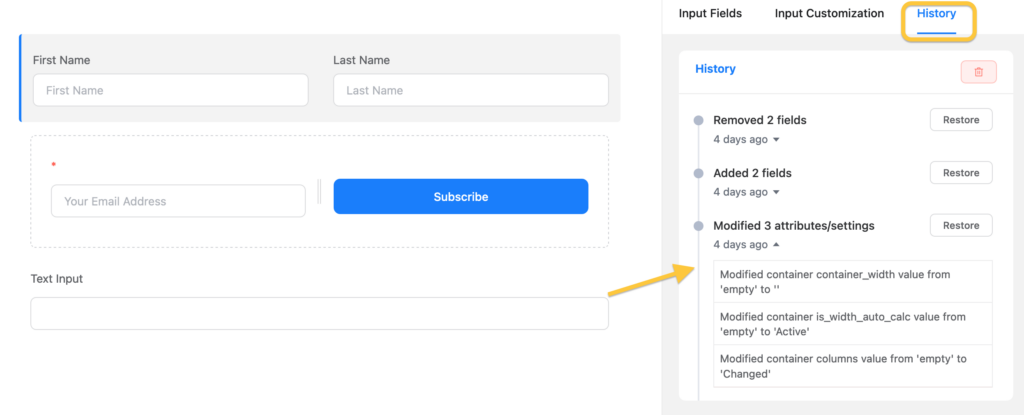
How does it work? Let’s say you edit a form multiple times and customize it. Every version of the edit will show up under the history label. Every time you want to undo or redo to previous version/ current version choose the version to restore it will load. Also, the version preview will show on the left every time you hover versions under history. The versions show which component of the form is edited or customized under the form history.
Paddle payment integration

We already have multiple payment gateways integrated with Fluent Forms. Paddle was the most requested from recent user suggestions. You asked, and we shipped.
Now you can integrate Fluent Forms with Paddle payment.
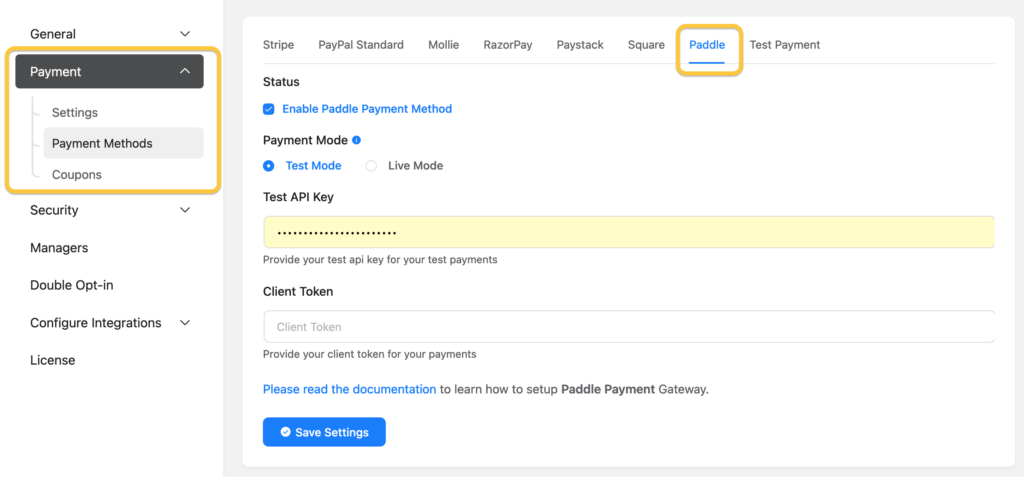
Square inline payment integration
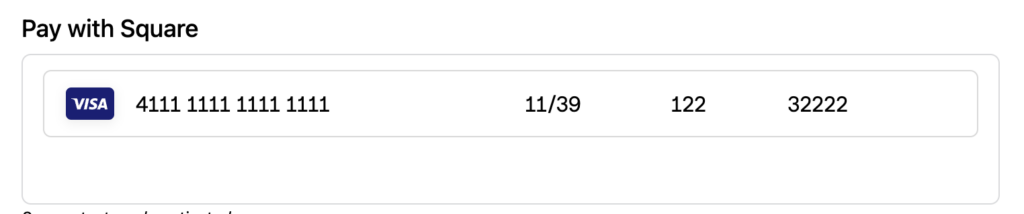
Fluent Forms has Square payment integration but what it was lacking is the inline payment integration. Now with this 5.2.3 release, you can use Fluent Forms with Square inline payment.
Metabox for user registration and updates
Now you can map Fluent Forms user registration and updates with Metabox from the integration feed. We already had ACF and JetEngine capability with Fluent Forms.
Dynamic default values for dynamic fields
We released dynamic fields in the previous release. Now it has dynamic values option available in this release.
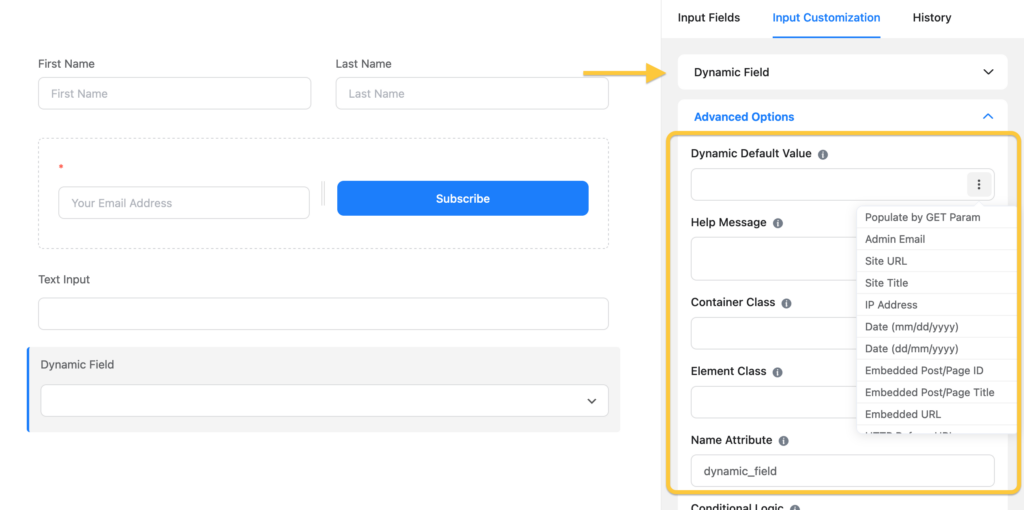
Now you can specify a default value to the field without user input and show it dynamically to users.
Editor keyboard navigation and shortcuts
In this release, we added more accessibility options to Fluent Forms. Users can use TAB and ENTER, to navigate the input fields. Along that use / to focus and search right into the box.
Form-specific permissions in the permission manager
Previously, Fluent Forms had access to forms inside the permission manager. Admin can grant access to all forms, or customize the access per person as they see fit.
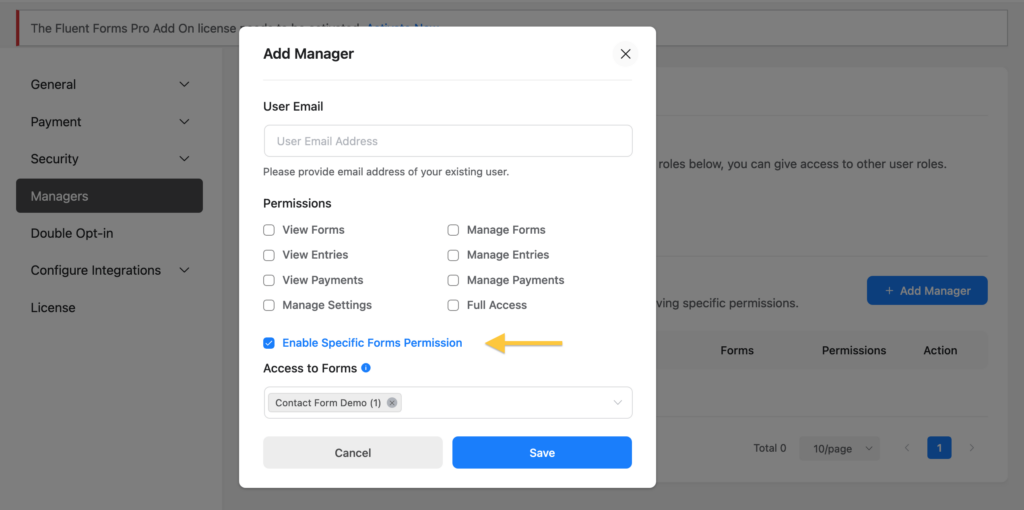
Now you can grant specific access to specific forms! You can grant someone access to one form or multiple forms, grant view access, grant entry access or full access to all forms. This single upgrade of permission manager will give you flexible forms management among your team members.
Improvements
- Improved condition change event handling
- Improved dynamic fields CSV with a delimiter option
- Improved dynamic repeater field SmartCode
Bug Fixes
- Fixed exposing the conversational form URL
- Fixed empty URL GET parameters in conversational form shortcodes
- Fixed all form filter selections being retained on page reload
- Fixed next button trapping keyboard focus
- Fixed confirmation redirect URL handling for spaces
- Fixed entries export issue for forms with a large number of fields (250+ fields)
- Fixed dynamic SmartCodes in conditional fields
- Fixed checkable field “not-equal” condition on conversation form
- Fixed exporting numeric fields to Excel
- Fixed label asterisk style with Elementor widget
- Fixed conditional logic with numeric formatting
- Fixed rich text data handling for partial entries
- Fixed issue with Zapier entry action resends
- Fixed SmartCode issue with post permalinks
- Fixed issue with TranslatePress shortcode in double opt-in confirmation – messages
- Fixed validation error on single payment stockout messages
- Fixed required validation for featured images in post-updates
- Fixed issue with temporary directory files not being deleted on AWS S3
- Fixed image preview style issues in 4, 5, and 6-column layouts
- Fixed radio field button type custom style
What’s Next
Don’t forget to update both Fluent Forms Free and Pro plugins from your WordPress update dashboard. If you are facing any issues open a support ticket here. If you have any improvements for these features don’t hesitate to share those with us. Join our Fluent Forms community and post your thoughts. Fluent Forms team works hard on every new release. If you have a few minutes to spare write a review here. Your words inspire us to work more to improve Fluent Forms. Thank you again!
Hello, this is Jewel, CEO & Head of Ideas at WPManageNinja. I am obsessed with WordPress since 2009. My aim is to be a user-centric developer first, and a serial entrepreneur second. You will find me discussing various tech issues and trying to come up with scalable solutions on different forums when I am not busy coding.








Leave a Reply
You must be logged in to post a comment.