Fluent Forms and NotificationX: Display Popups in Seconds

Suppose you’re running a marketing campaign and want to show your potential clients real-time form submissions or create FOMO for early email subscribers. Nothing beats a pop-up notification of form submission to take charge, build trust, and make credibility.
Want to make an online form with boundless features and design options? With Fluent Forms, you can make any form you can imagine. Let’s put some spice in it – integrate NotificationX with it and boom! You’ve got one the best FOMO (fear of missing out) tools in the market in your own dashboard without spending any extra dime.
Why do you need a Form submission alert on your website
This isn’t something you should have on your site but we think this is a must-have for your site in some cases. Why? Let’s figure out the perks of having a popup notification for your online form.
- Instant follow-up: With a pop-up ping, you know pronto that a form’s been submitted. This lets you get the ball rolling on responding or taking action without delay.
- Happy dance incoming: Imagine you’re the website owner, and you’ve set up this nifty form. A pop-up notification is like a virtual high-five from your website saying, “Hey, someone’s interested in your stuff!” Cue the happy dance.
- No more guessing games: Ever wondered if your form is even working? Pop-up notifications are your virtual thumbs-up, confirming that your form system is on point.
- Strike while it’s hot: Timing is everything. When you know right away that someone’s interested, you can swoop in with the info they need, capitalizing on their enthusiasm.
- Track and tackle: Pop-up notifications help you keep tabs on real-time form submissions. You can see the flood of interest and be ready to tackle them head-on.
- Stay on top: Form submissions can be like unexpected gifts – you never know when they’ll appear. Pop-ups keep you in the loop so nothing catches you off guard.
So, for website owners, these pop-up notifications are like having a digital assistant – they keep you in the loop, help you stay responsive, and make sure you’re on top of your website game.
Why you should try NotificationX Fluent Forms
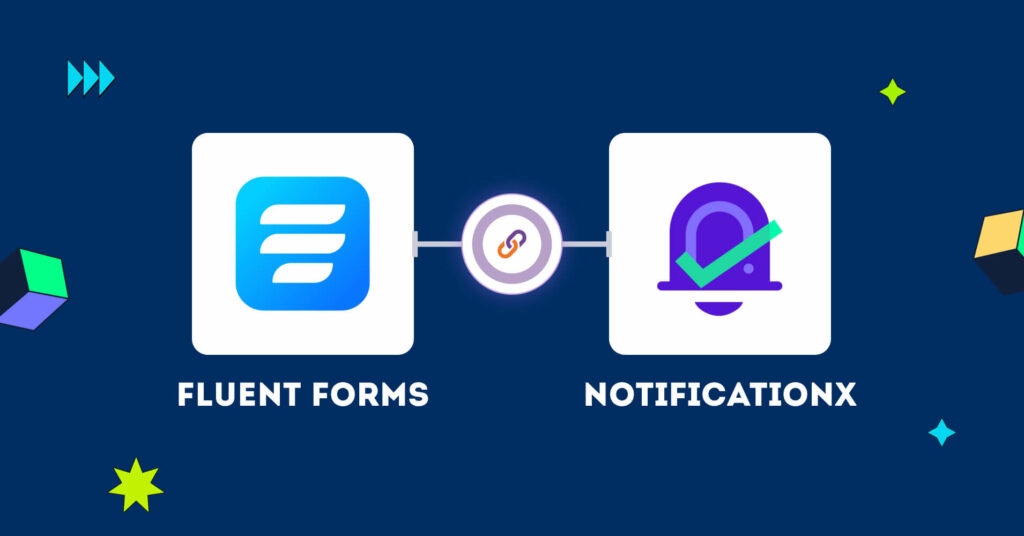
Next-level form experience:
Fluent Forms is like a superhero when it comes to generating forms. It’s more than just a form builder; it’s a powerhouse that allows you to create forms exactly as you want them. When combined with NotificationX, it’s as though those forms have gained a new dimension.
Customized notifications:
NotificationX allows you to design notifications that are unique to you. You have complete control over whether it’s a streamlined pop-up, a modest badge, or a flashy warning. Combine this with the adaptability of Fluent Forms, and you’ve got a dynamic duo when it comes to customization.
Real-time awesomeness:
Fluent Forms already allows you to capture information in real-time. Imagine that as soon as someone clicks the submit button, NotificationX goes into effect. Real-time notifications create a sense of urgency and excitement in consumers, making them feel like they’re a part of the action.
Customized interaction:
Fluent Forms offers a ton of possibilities, like checkboxes, radio buttons, and file uploads. Instead of simply slapping a generic message on these submissions, NotificationX customizes the alert to correspond with the particular form content. It’s like praising each submission individually.
Amazing compatibility:
Fluent Forms and NotificationX work together like long-lost buddies. They are made to function together seamlessly, saving you from any technical wrangling. Integration is a piece of cake because it seems like they communicate in the same language.
User-centric approach:
Fluent Forms prioritizes the user and provides a simple, intuitive experience. By making sure users never miss a beat, NotificationX takes things up a level. When someone fills out a form, posts a comment, or subscribes to a newsletter, NotificationX notifies them.
Effortless set-up:
Do you ever set up something new and feel like you’re solving a Rubik’s Cube? Fluent Forms NotificationX, however, eliminates the worry. You’ll be perplexed as to why you didn’t complete the setup sooner because it’s so simple.
Enhanced involvement:
NotificationX emphasizes continual involvement rather than simply the initial input. For comments, sales, social proof, and other events, you can set up notifications. You get the information from Fluent Forms, and NotificationX keeps you and your users informed.
Use Fluent Forms to obtain those worthwhile conversions and then engage, convert, and repeat. You can maintain the engagement cycle with the aid of NotificationX. It’s like getting a kind reminder to think of us. To continue the discourse, we are here.
How to display Fluent Forms submission alert with NotificationX in 3 steps
Fluent Forms helps you to create any form you want and NotificationX gives you the extra push to get more submissions on your form. Integrating them is pretty straightforward. Just need to follow these 3 easy steps and you’re good to go.
Step 1: Adding the Notification for Fluent Forms
First thing first, make sure you have both the plugins installed and activated on your website. Now go to the NotificationX plugin’s dashboard and select “Contact Form” as the source. You’ll see a bunch of form plugin names there, some of them are for pro users. But guess what? You get to use Fluent Forms without spending any bucks.
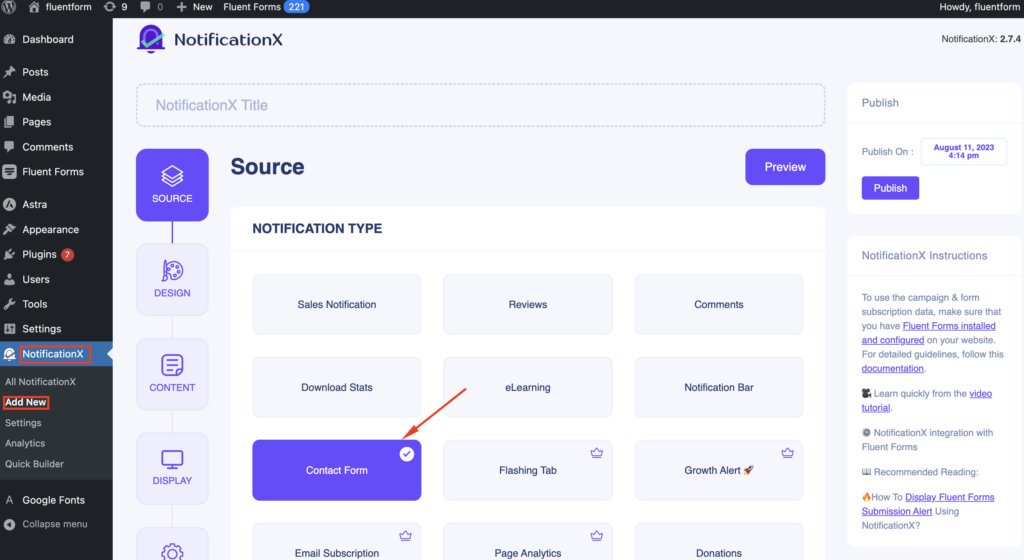
Step 2: Customize Your Notification
Now comes the fun part. You can customize it according to your website’s design aesthetic or can give it a whole new funky look to get more attention. It’s totally up to you. Choose a theme you prefer for the alert and toggle on “Advanced Design” to get more options like background color, text size, typography, border, image appearance, and so on.
Not only this, you get to design how your notifications look and even tweak the content. Imagine having a form submitter’s name, email, and more in the alert – it’s like having a personalized shout-out.
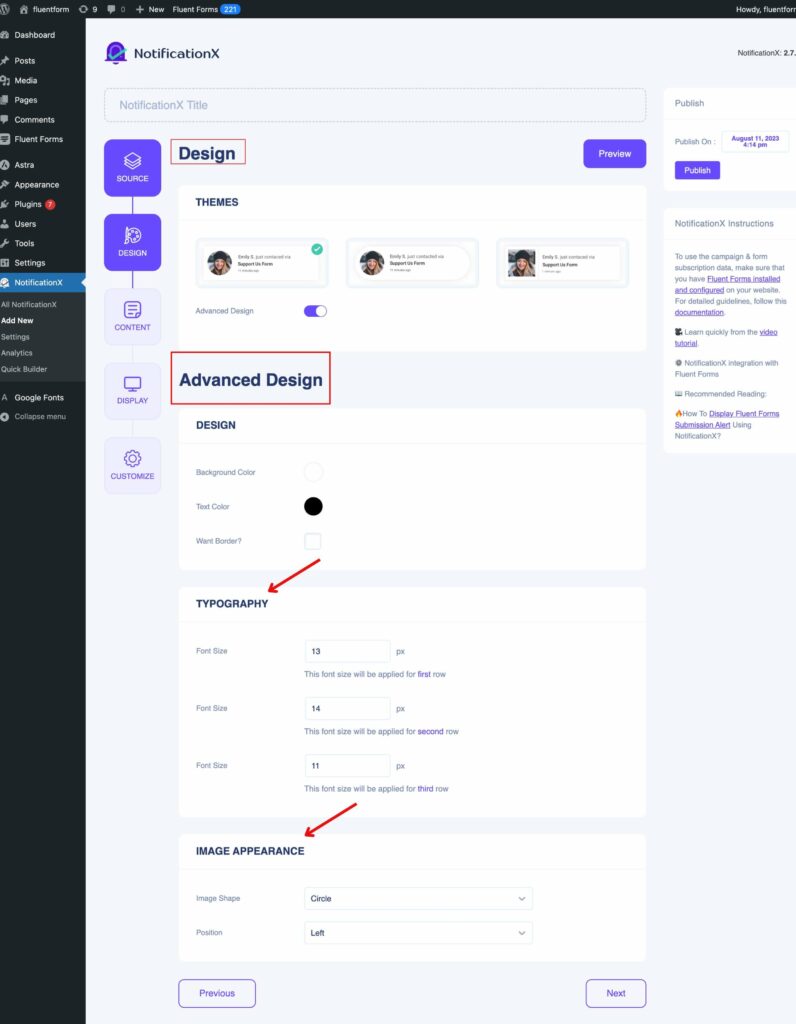
Wait, there’s more! You can even add images to your notification pop-up. It’s not all about looks. You can set where the Fluent Forms submission alert shows up on your site. Plus, you have control over when it appears, how it behaves, and if it makes a sound. Basically, you can fine-tune it to match your website’s style and make it super user-friendly as per your need.
So, forget the usual ones, and be the smarter one. With these customization options, your site can be fresh and engaging, giving your visitors a unique experience.
Step 3: Publish Your Fluent Forms Notification
Now you surely want to see what your Fluent Forms submission notification will look like before it goes live. Right? Pretty basic – Just click on the ‘Preview’ option, and a window will appear and you can see exactly how it’ll look like. You can even take it a step further and see how this pop-up will do on different screens – whether it’s a desktop or a tiny phone.
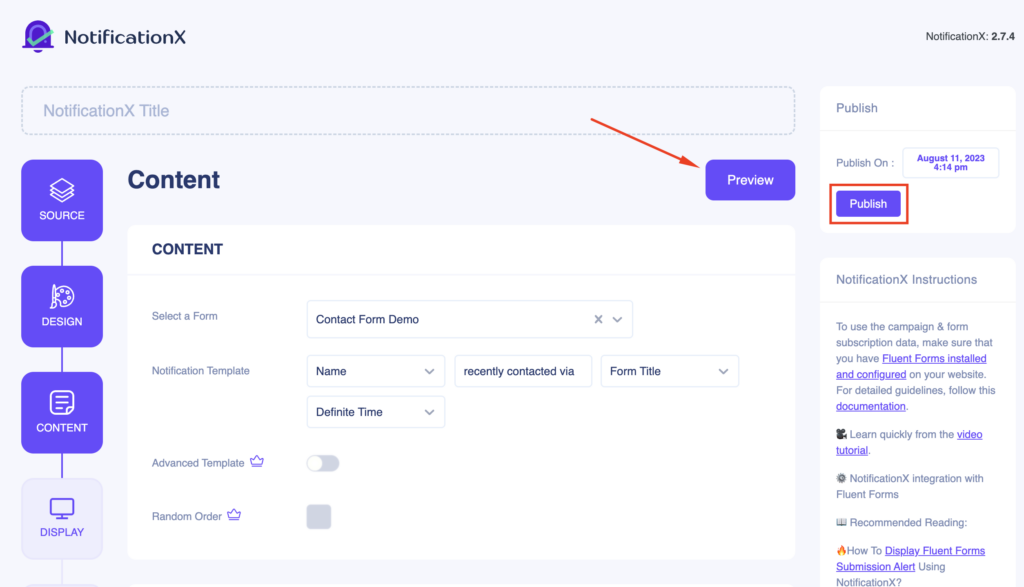
Once you’re satisfied with the preview and you’re ready to make it real for your visitors, just give that ‘Publish’ button a little click. Voilà! Your notification is now live and ready to rock.
Wrap Up
The joy of instantly informing your visitors whenever a new email subscriber joins your list, a quiz is passed, or insightful feedback is provided. Like a virtual applause, it keeps your audience interested and fired up.
Do you want to bring this intriguing situation to life on your website? Your dynamic duo is NotificationX and Fluent Forms. You can build effective forms like a pro with Fluent Forms, and NotificationX takes it to the next level by showing these victories in real-time.
Are you prepared to make your website a vibrant center for participation and interaction? Be quick! Enter the world of Fluent Forms with NotificationX today, and see how the magic of prompt, compelling alerts can help your online presence blossom. The voyage has begun!
60+ third-party Integrations
With third-party integration, you can make forms more powerful and amass more strength in one place.









Leave a Reply
You must be logged in to post a comment.