How to Use Admin Approvals for Contact Form Submissions with Fluent Forms

Running a website comes with its share of challenges, and managing contact form submissions can be one of them. Whether it’s sorting through spam or dealing with irrelevant inquiries, a cluttered inbox is no fun. If your business is small and you have a pretty small team, it adds an extra hustle. Thankfully, if you’re using Fluent Forms on your WordPress site, you can take control of the submissions with the Admin Approval feature.
In this blog, we’ll cover how you can use admin approvals to filter submissions and ensure only the right messages reach your team. Let’s get started!
Why use admin approvals for contact forms?
Suppose you run a business where contact forms are vital for customer inquiries, partnership requests, or order quotes. Without a filter, your team might get overwhelmed with spammy submissions, irrelevant questions, or incomplete forms.
This can:
- Waste time
- Overwhelm your team
- Delay responses to genuine leads
By enabling Admin Approvals, you can:
- Screen every submission manually to ensure quality.
- Stop spam in its tracks (especially useful alongside CAPTCHA tools).
- Route inquiries to the right department only after approval.
Sounds great, right? Let’s see how to set this up with Fluent Forms.
How to set up admin approvals for contact forms?
You can easily set up Admin Approvals in Fluent Forms by following these simple steps.
Enable admin approval module
To get started, go to Fluent Forms’ Integrations section and turn on the Admin Approval module. Locate the Admin Approval module and enable it from this section.
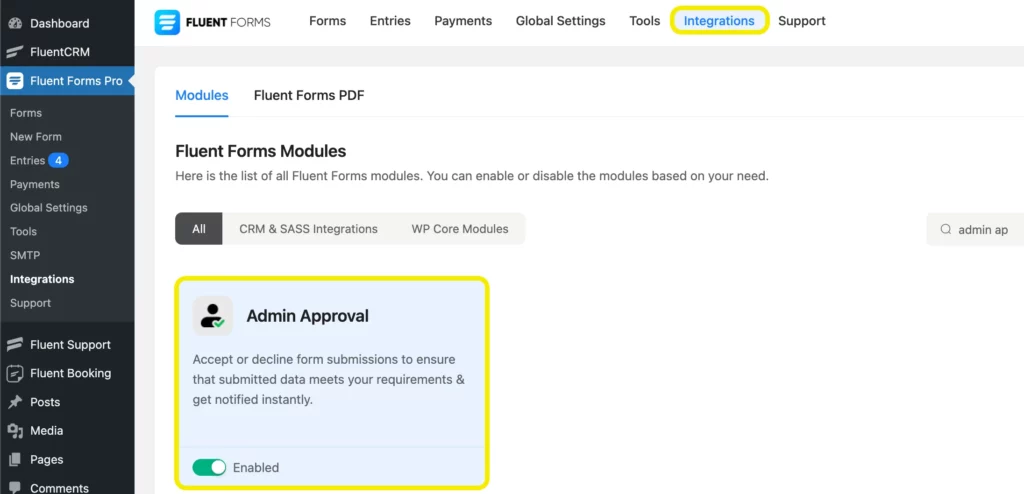
Admin approval configuration
Now go to the Global Settings from your Fluent Forms dashboard, and you’ll find essential configurations for admin approval. Choose between two options:
Site Admin: Sends the form Submission Confirmation Email to the site’s Admin Email for confirmation.
Custom Email: You can specify other email addresses for the form approval notification email.
Email Body: You can customize the Email Body from the provided field, including the option to send emails in raw HTML format. Additionally, set the auto-decline option based on the specified number of days. Then we will configure admin approval in our required form.
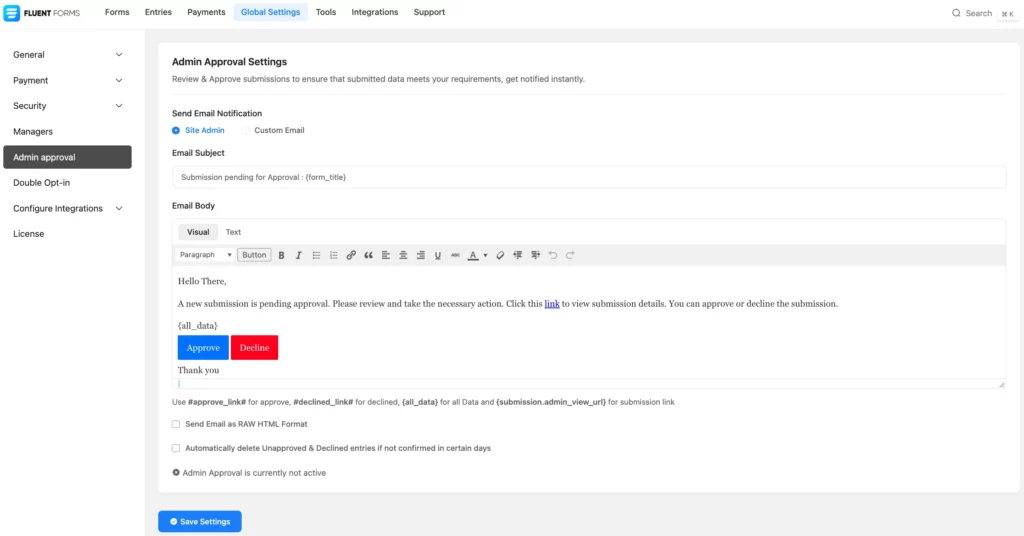
Admin approval settings on forms
Choose the form you want to turn admin approvals. Access the Admin Approval Settings from the specific form.
Go to Settings & Integration> Settings> Admin Approval. Enable the feature for individual form submission confirmation. Also, you can customize the default Approval Pending Message, and you can use available shortcodes here.
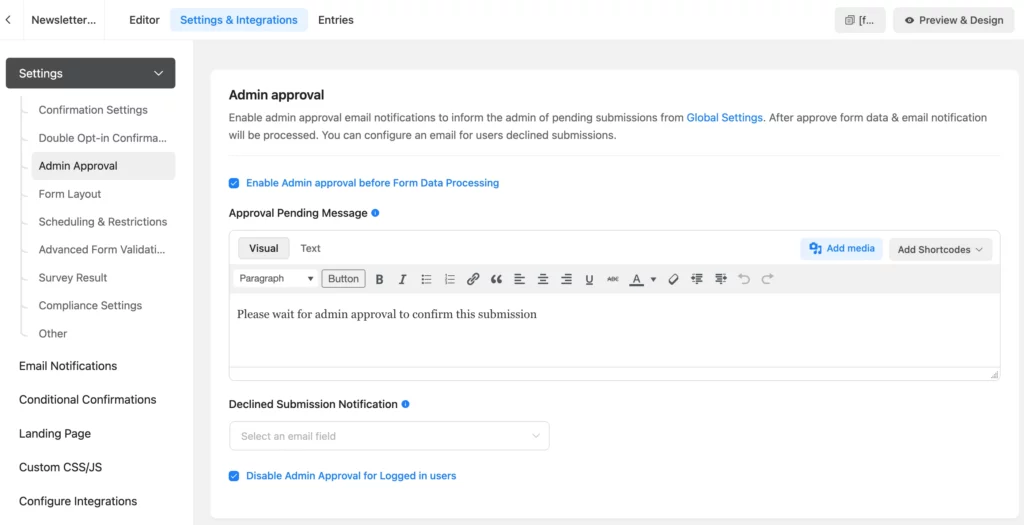
Declined submission notification
In case of a declined form submission, send a notification to the form submitter. Provide an email ID field in your form for the notification to be sent to the form submitter’s provided email. You can customize the email subject and body, with an option to send emails in Raw HTML format.
Disable approval for logged-in users
Users who have already logged in might find Admin Approvals a hassle. That’s why for logged-in users, you can disable the Admin Approval feature by selecting the checkbox for Disable Admin Approval for Logged-in Users.
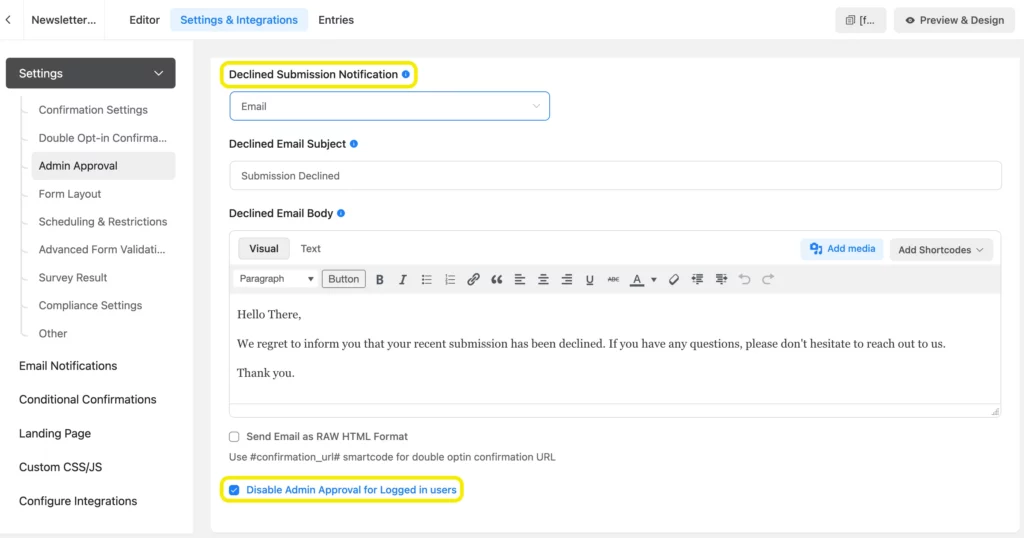
Admin approval email preview
Here’s how the admin approval emails will show up.
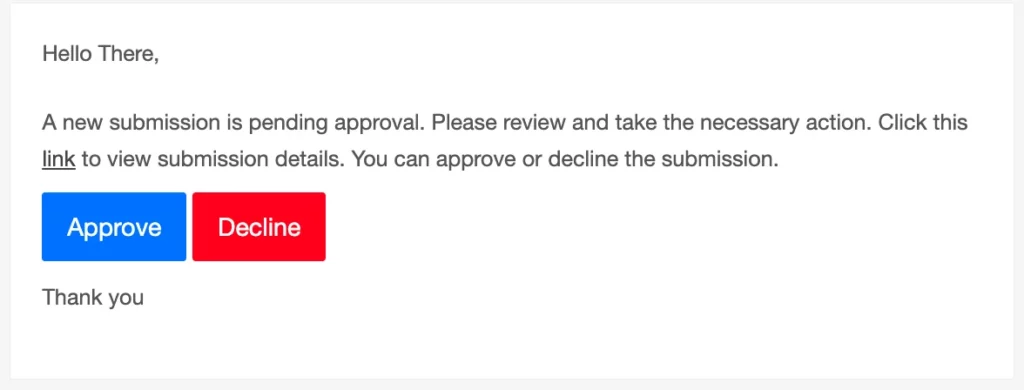
Benefits of using Admin Approvals
Here’s how Admin Approvals can transform your workflow:
Reduce Noise: Filter out spam or irrelevant submissions before they reach your team.
Improve Efficiency: Save your team’s time by forwarding only the valid inquiries.
Enhance Communication: Ensure users get timely responses (only after their submission is approved).
See it in action
Wrap up
Fluent Forms’ admin approval workflow significantly transforms businesses that depend on contact forms. Whether you’re running a small blog or a large enterprise, this feature ensures that only the best submissions make it to your inbox.
Need help setting this up? Drop your questions in the comments below.







Leave a Reply