10 Signs Your WordPress Site is Hacked (and How to Fix It)
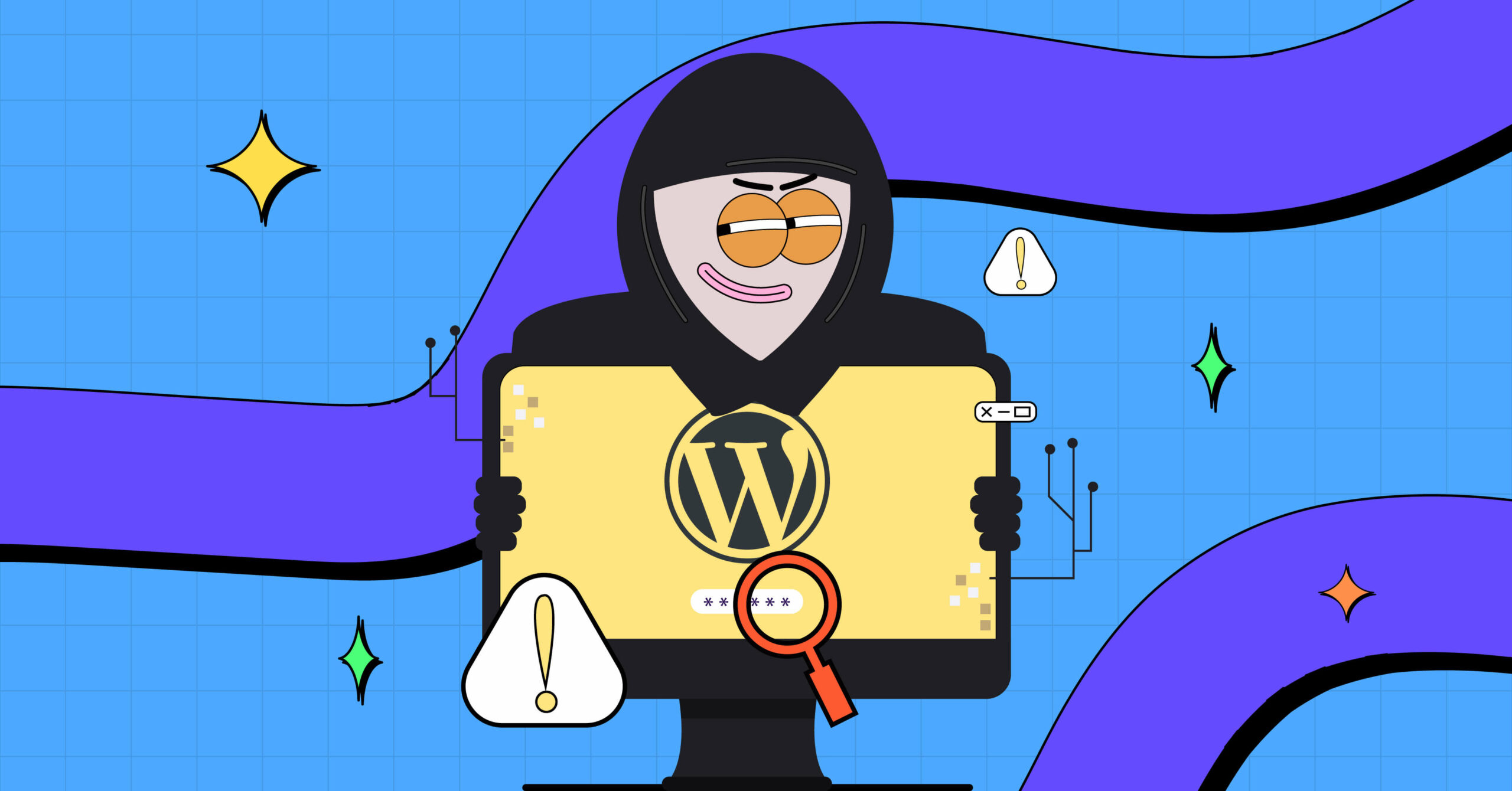
Millions of websites around the world are powered by WordPress due to its immense popularity. However, this popularity also makes it an attractive target for hackers.
If your WordPress site is hacked, it can be a frustrating experience that can compromise your website’s security and reputation. Therefore, it is essential to know the signs that your WordPress site has been hacked and how to fix it.
In this article, we will look at ten signs that indicate your WordPress site is hacked and what steps you can take to fix it.
Signs that indicate your WordPress site is hacked and the fixes
It is hard to detect if your site has been hacked or if there’s another cause for the issues you’re experiencing. Sometimes, if your site is behaving strangely, it doesn’t always mean that your site has been hacked. A a software bug, hosting issue, caching problem, or another unrelated problem might be a possible cause for this.
Below are the ten signs that indicate that your WordPress site is hacked –
- Sudden drop in website traffic
- Suspicious user accounts
- Trouble logging in
- Changes to your site’s content
- Suspicious activity in your server logs
- Website redirects to another page
- Notification of an unexpected change from security plugin
- Unknown files on your server
- Your website is blacklisted
- Unusual server activity
Let’s discuss these signs in detail and how to fix them.
Sudden drop in website traffic
If you notice a sudden and significant drop in your WordPress site’s traffic, it could be a sign that your website has been hacked.
Hackers may redirect your traffic to their own site or use your site to send spam emails, causing search engines to blacklist your site.
To fix this issue, you should check your site’s Google Search Console account to see if there are any manual actions against your site. You should also scan your website for malware and remove any malicious code or scripts.
Suspicious user accounts
If your WordPress site allows user registration without any spam protection, it’s common to receive spam user accounts that can be easily deleted. However, if you notice new user accounts on your site despite not allowing user registration, it may indicate that your site has been hacked.
The suspicious accounts created by hackers often have the administrator user role, making it difficult to delete them from the WordPress admin area.
To address this issue, you should immediately remove any suspicious accounts and change all login credentials, including your username and password. Additionally, you should consider implementing a captcha or other spam registration protection to prevent future hacking attempts.
Trouble logging in
If you’re unable to access your WordPress site due to login issues, it could indicate a possible hack. However, it’s important to consider the possibility that you may have simply forgotten your password.
In such cases, resetting your password is the first step to take. If you’re unable to reset your password despite following the correct process, it could be a warning sign of hacking.
Hackers may try to prevent access to your site by removing user accounts or changing their passwords. If your user account has been removed, it’s a strong indication that your site has been hacked.
To address this issue, you should contact your hosting provider to investigate the matter further and take necessary steps to secure your site. It’s also important to regularly change your login credentials and implement two-factor authentication to prevent future hacking attempts.
Changes to your site’s content
If you notice any changes to your WordPress site’s content that you didn’t make, it could be a sign that your site has been hacked. Hackers can modify your site’s content to promote their own products or services or to install malware on your visitors’ devices.
To fix this issue, you should scan your website for malware and remove any malicious code or scripts. You should also change your WordPress site’s password and enable two-factor authentication to prevent unauthorized access.
Suspicious activity in your server logs
If you notice any suspicious activity in your server logs, it could be a sign that your WordPress site has been hacked. Hackers can exploit vulnerabilities in your server software to gain unauthorized access to your server and upload malicious code or scripts.
To fix this issue, you should review your server logs regularly and look for any suspicious activity. You should also update your server software to the latest version and install security patches as soon as they become available.
Website redirects to another page
If your website is redirecting to another page, it is one of the significant signs that your WordPress site has been hacked. The hackers may use this tactic to send your visitors to a phishing website, to distribute malware, or to promote their own products or services.
To fix this issue, you should check your website’s .htaccess file to see if there are any suspicious redirects. You should also scan your website for malware and remove any malicious code or scripts.
Notification of an unexpected change from security plugin
If you use a security plugin, you will be notified via email in the event of any questionable behavior identified on your website. Additionally, if your chosen security plugin has the functionality to monitor site downtime, you will be informed of any instances where your website becomes unavailable for any reason.
These notifications can prove invaluable in quickly pinpointing and addressing issues such as plugin weaknesses, critical errors, or hacking attempts.
To fix this issue, you should restore your site from a recent backup before the unexpected change occurred. Once your site is restored, make sure to update all your plugins and WordPress core to the latest versions and change all your passwords to strong and unique ones.
Unknown files on your server
If you notice any unknown files on your server, it could be a sign that your WordPress site has been hacked. Hackers can upload malicious files to your server to gain unauthorized access to your website’s files and data.
To fix this issue, you should review your website’s file system and delete any unknown files or directories. You should also scan your website for malware and remove any malicious code or scripts.
Your website is blacklisted
If your website is blacklisted by search engines, it could be a sign that your WordPress site has been hacked. Search engines may blacklist your website if they detect malware or spammy content on your site.
To fix this issue, you should scan your website for malware and remove any malicious code or scripts. You should also request a review from search engines to remove the blacklist status.
Unusual server activity
If you notice unusual server activity, such as high CPU or disk usage, it could be a sign that your WordPress site has been hacked. Hackers can use your server’s resources to distribute spam emails, launch DDoS attacks, or mine cryptocurrency.
To fix this issue, you should review your server logs regularly and look for any suspicious activity. You should also scan your website for malware and remove any malicious code or scripts.
Conclusion
It is essential to be aware of the signs that your WordPress site has been hacked and how to fix it. By taking preventive measures, such as keeping your WordPress site and plugins updated, using strong passwords, and enabling two-factor authentication, you can minimize the risk of being hacked.
In case of a hack, you should act fast and follow the steps mentioned in this article to recover your website’s security and reputation. Also, follow our website’s blog section and our social media channels to stay updated for more content.








Leave a Reply
You must be logged in to post a comment.