9 Best WordPress AI Plugins to Try in 2026

As we step into the promising arena of 2025, the existence of Artificial Intelligence (AI) has become a game-changer in enhancing user experiences, streamlining tasks, and optimizing content delivery. Besides, in the ever-evolving process of digital innovation, WordPress remains the go-to platform for website creation, offering a dynamic canvas for individuals and businesses to express their online presence.
So, in this article, we’ll walk you through the ten best WordPress AI plugins to try in 2025. We’ve handpicked these tools for their ability to transform your WordPress website into a powerhouse of innovation. From personalized content recommendations to intelligent chatbots, these plugins embody the future of web development, propelling your digital presence into the forefront of technological excellence.
What are WordPress AI plugins? And why should you use them?
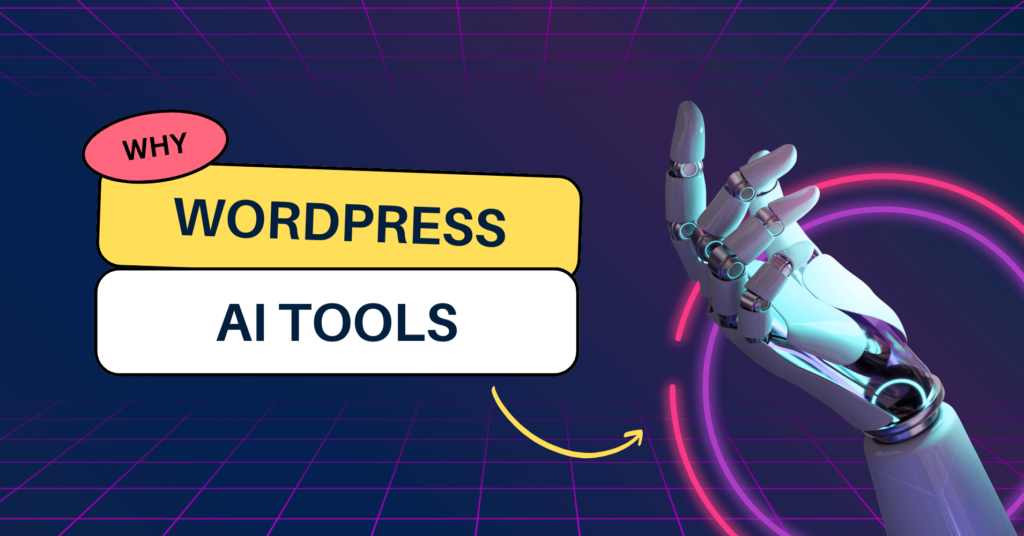
A WordPress plugin helps to extend the capabilities of the website’s content management system, and a WordPress AI plugin can bring the power of artificial intelligence to a WordPress site, such as virtual assistant, chatbot, image optimization, copywriting, and more.
By using a WordPress AI tool on your website, you can let the AI streamline your WordPress tasks. For example, on-page SEO, answering questions from visitors using human-like responses, etc. Developers also can automate tasks with AI plugins that would normally need human intelligence, such as image recognition, voice recognition, translations, and more that are currently being used by smart devices, or mobile phones.
So, if you haven’t tried any WordPress AI plugins yet, you’re definitely in for a treat.
What to look for in a WordPress AI plugin?
When choosing a WordPress AI plugin, the first and foremost thing you need to keep in mind that what you want to achieve from this plugin. Do you want to get help for generating content, or how about a chatbot that will help your visitors to get their answers within a few seconds, do you need help with SEO assistance? After answering these questions, you’ve to look into some technical aspects to choose the best plugin in its category. Some important things you may look for in an AI tool are:
- Compatibility: Check if the plugin integrates smoothly with your recent WordPress version and other plugins on your WordPress backend.
- Security: Investigate the website’s speed, and responsiveness with the installed plugin. Don’t forget to check if the tool slows the loading time of your website.
- Performance: If the plugin offers the maximum level of customization to meet your specific needs for the website, consider it.
- Regular updates: Regular updates and support from the plugin developers are also important to confirm the security, and reliability of the tool. You can also check for user reviews, and ratings to get an idea of its stability, effectiveness, and customer satisfaction.
By considering these factors, you can make a well-briefed decision when selecting a WordPress AI plugin that matches your website goals.

“Technology is best when it brings people together.”
Tim O’Reilly CEO of O’Reilly MediaBest WordPress AI plugins you must try
Now, let’s discover the best WordPress AI plugins you can use on your site. Here are our picks:
Divi AI

Divi AI is the best WordPress AI tool that enhances the WordPress design workflow with AI text and image generation. It’s available as both a theme and a plugin. It can write copy, generate images, and improve your website performance by matching your website content automatically. Its key features are:
- Generate content and images.
- Offers 12 style presets for generating images.
- Write new content, and improve existing content with prompts and actions.
- Improve any image with Divi AI in a few clicks.
- True visual editing.
- Custom CSS control.
- Global Elements & Styles.
Using Divi AI’s text prompt feature, you can write compelling headlines, paragraphs, and even a whole blog post. Besides, you can translate your writing into different languages, and change the writing tone with the tool.
More so, creating the perfect image with Divi AI is just a matter of a few seconds. It can also refine the existing images, and transform images based on your requirements.
Price
Divi AI has two yearly packages for the users. The package charges $89 yearly with some limitations, whereas the other one asks for $569 per year with DIVI cloud storage and 24/7 support.
AI Engine

AI Engine is a flexible WordPress AI plugin that helps you to easily integrate AI services like ChatGPT, or Microsoft Azure into your website. You can easily embed the AI chatbot on the page of your website by using a shortcode. It also provides an AI content generation tool for creating a new post on your website. Let’s look at its core features.
- Content, and image generation.
- Playground for correction, translation, SEO, etc.
- Create templates for everything you do on your website.
- Keep track of your OpenAI usage with built-in statistics.
Additionally, you can generate images based on your given prompts with AI Engine. Overall, you can use this tool to access ChatGPT’s most useful features without leaving your WordPress website.
Price
It’s a freemium plugin. The pro version has both annual and lifetime packages. The annual packages will cost you from $49 to $99, and the lifetime bundles ask you to give $249 to $899 based on the features, and functionalities.
ChatBot

ChatBot comes with an AI-powered virtual chat agent for your website. It sends accurate responses to the users to improve the live chat experience by using machine learning. You’ve to sign up for a free account on the plugin’s website. Then, gradually when you use it, it will start learning from your tasks. Why you should use it? Here are the answers:
- No coding skill is required.
- Customizable chat widget.
- Pre-built templates.
- Provide reports and user data.
- Segment your leads for email marketing.
- Dashboard for teamwork.
ChatBot provides a special facility named ChatBot Academy that helps to master your bot in developing skills with lessons prepared by its experts. More so, from its archive section, you can get access to all the chats that your chatbot has done. By doing so, you can understand, and find out your problems easily. Apart from these, ChatBot is integrated with many chatting platforms to make the chatting experience even more easier.
Price
ChatBot has four different plans. The first three of them are asking for $52 to $424 monthly, but are billed annually. For the Enterprise package, you’ve to contact their sales, or support team.
Rank Math SEO

Rank Math SEO is a well-known name among the best SEO plugins for WordPress. This tool lets you track various SEO metrics, such as indexing status, keyword ranking performance, and page speed. Its’ new AI feature, Content AI specializes in on-page SEO. Key functionalities of the plugin are:
- Content AI generates the suggested word, link, heading, and media counts.
- Google Analytics 4, and Google Trends integration.
- Built-in advanced SEO analytics module.
- Google index status.
- The most advanced schema generator.
- Custom schema builder.
Moreover, Content AI feature of Rank Math SEO also includes keyword suggestions and improves the article’s search engine rankings. It also updates the counts and article scores as you write.
Price
Rank Math SEO has three different plans. It asks for $5.75 to $45.75 monthly but the bill comes annually.
Fluent Forms AI Form-Builder
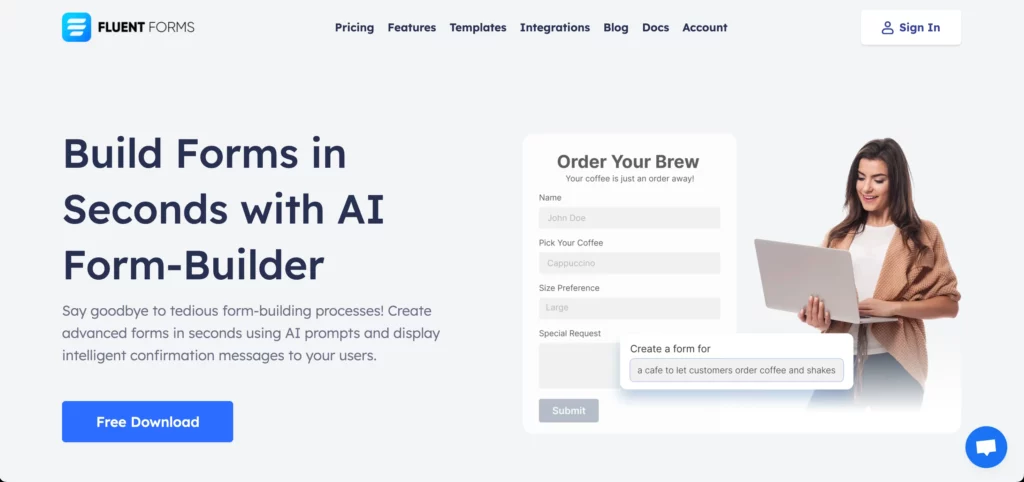
Fluent Forms is an excellent form builder plugin for WordPress. It is a lightweight and comfortable tool. Anyone can create any kind of form with its smooth interface. Its drag-and-drop feature makes it easier for users to make any form within a few minutes.
Let’s check out what its AI form generator feature offers:
- Zero coding skills needed.
- Create forms by writing prompts select from suggested list.
- Customize the form created by AI easily.
- Create unlimited forms, quizzes, or surveys effortlessly with AI.
Furthermore, Fluent Forms comes with 60+ input fields and 70+ pre-built templates to make the form-making process sleeker. You can also get 60+ third-party integrations with the plugin.
Price
Fluent Forms offers the AI form builder feature for free! If you want more functionalities, the Single Site Licence starts only at $79 per year.
ContentBot AI Writer

Another option for content writing assistance is ContentBot. This plugin helps to write engaging, and original content for your website. Besides, you can create headlines, paragraphs, introductions, conclusions, and more. Its notable features are:
- Generate product descriptions.
- Create blog outlines.
- Generate listicles.
- Rewrite sentences.
- Drag and drop AI writer.
- Import file.
- Supports 110 languages.
Additionally, ContentBot lets you create any type of eCommerce content, marketing content, landing pages, and more. Even so, you can activate the series of triggers, and actions to make any type of content anytime, and any way. Moreover, it is capable of importing a list of 500 blog post topics, and generates automated tweets. So, it’s easy to say that with ContentBot AI you can simply your entire content plan.
Price
You’ve to pay $1 to $99 per month to use the amazing tool.
AI Power

AI Power is a full AI package for WordPress. It is powered by GPT-3.5-turbo, GPT-4, GPT-4 vision, GPT 3.5-turbo-16K, GPT-3.5-turbo-instruct, Gemini Pro, Mistral, Azure, LLAMA, and more. This open-source solution helps to generate forms, content, and customizable content. Some noteworthy features of this plugin are:
- Auto content writer.
- AI engines.
- Image generator.
- PDF chat.
- SEO optimizer.
- 40 language support.
- Model comparison tool.
Furthermore, AI Power is integrated with Google Sheets to transform spreadsheet data into engaging, and well-structured content using advanced GPT models. This tool also offers a playground for testing so that you can get familiar with it before using it on your website. Additionally, AI power includes an AI voice generator feature for a seamless user experience. So if you’re tired of toggling the ChatGPT and your WordPress site, AI Power offers the best solution.
Price
It has three types of plans, monthly, annual, and lifetime. For all of the plans, there’s one free package, and the pro plans range from $9-$289. You can also contact their sales team for the Enterprise plans.
GetGenie

GetGenie is designed to accelerate the capability of writing high-quality content for a WordPress website. This tool comes with numerous templates, to cover various frameworks, such as PAS, AIDA, and BAB. Besides, it shows on-page SEO to optimize valuable content for your website. Its noteworthy features are:
- 30+ writing templates.
- One-click blog generation.
- Competitor data analysis.
- Provides multiple language functionality.
- 22 personalities for human-like chatting.
- Shows on-page SEO score.
Moreover, with its “Genie Mode”, content can be generated very smoothly, and its chatting platform “GenieChat” brings quick answers for your users. It’s just a matter of a single click.
Price
The plugin has both free and pro versions. Its pro version price starts from $19 to $99 monthly.
Grammarly

Grammarly is so far the best writing assistant tool for language correction. This application can be used to detect the mistakes in spelling mistakes, grammatical, and tonal errors in your writing. Its Chrome extension lets you edit your content directly from the WordPress editor. Let’s find out why you should use Grammarly:
- Robust, and real-time communication assistance.
- AI assistance to write, rewrite, and get ideas.
- Writing enhancements.
- Browser extension.
- Mobile app
Other than that, you can use the tool for individual uses, teams, or business purposes, educational purposes, or more. Grammarly assists 500,000+ apps, and sites across your devices.
Price
Grammarly has both free and premium plans. The pro plans are divided into two categories, one is Premium, and the other one is Business, and they cost $12, and $15 respectively per month.
Final Words
We hope you found this article insightful in choosing the right WordPress AI plugin for your WordPress website in 2025.
As you can tell, possibilities are endless when it comes to selecting WordPress tools from numerous options. Go for any whichever you feel will suit your needs for your business.
If you liked this post, don’t forget to take regular updates from us, subscribe to our blog newsletter section, and follow our social media channels to get more insights like this.







Leave a Reply