Grow Your Email List in WordPress with Moosend

Building a solid email list is key to growing your audience, and combining Moosend with Fluent Forms makes it a breeze on your WordPress site.
Moosend is an email marketing platform that lets you create targeted campaigns, automate emails, and manage subscribers with ease.
Fluent Forms, on the other hand, is a versatile WordPress form plugin that helps you build user-friendly forms to capture leads without breaking a sweat.
This guide will walk you through connecting Moosend integration with Fluent Forms, step by step, so you can start collecting emails like a pro. Plus, we’ll throw in some practical tips to turn your subscribers into a loyal audience. Ready to boost your email game?
Let’s dive in!
TL;DR
- Moosend is an email marketing tool; Fluent Forms is a WordPress form builder.
- Integrate them to automatically send form entries to your Moosend email list.
- To connect:
- Get your Moosend API key from account settings
- Enable Moosend module in Fluent Forms
- Paste the API key under Global Settings → Configure Integrations
- Create a form, map the fields to your Moosend list, and publish using shortcode or block
- You’ll find collected emails under Audience → Email Lists in Moosend.
- To grow your list:
- Offer lead magnets (free guide, discount, etc.)
- Use clear CTAs and welcome sequences
- Segment your audience for better targeting
- Stay consistent with useful email content
Why use Moosend with Fluent Forms
Moosend is an all-in-one email marketing platform that helps you:
- Automate email campaigns and customer journeys
- Build attractive landing pages and pop-ups
- Segment your audience for better targeting
- Track performance with real-time analytics
Fluent Forms is the fastest WordPress form builder with 60+ input fields, powerful conditional logic, payment support, and integrations with 60+ tools – including Moosend.
When you connect the two:
- You collect leads with Fluent Forms
- Moosend handles email delivery, segmentation, and automation
- You save time and avoid manual exports
Now, let’s go through the step-by-step process of connecting Moosend with Fluent Forms.
How to connect Moosend in WordPress with Fluent Forms
Grab your Moosend API Key first. Log in to your Moosend account at moosend.com. No account? Sign up first.
Click the More dropdown on the top bar, and go to Settings.
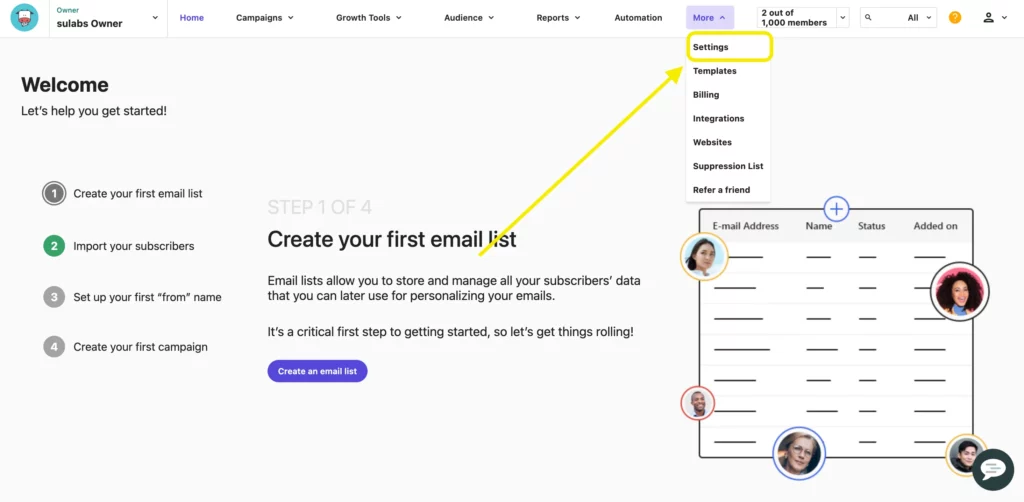
Hit API Key, and copy that key. Keep it safe; you’ll need it soon. Also, don’t share your API Key with anyone who you don’t trust.
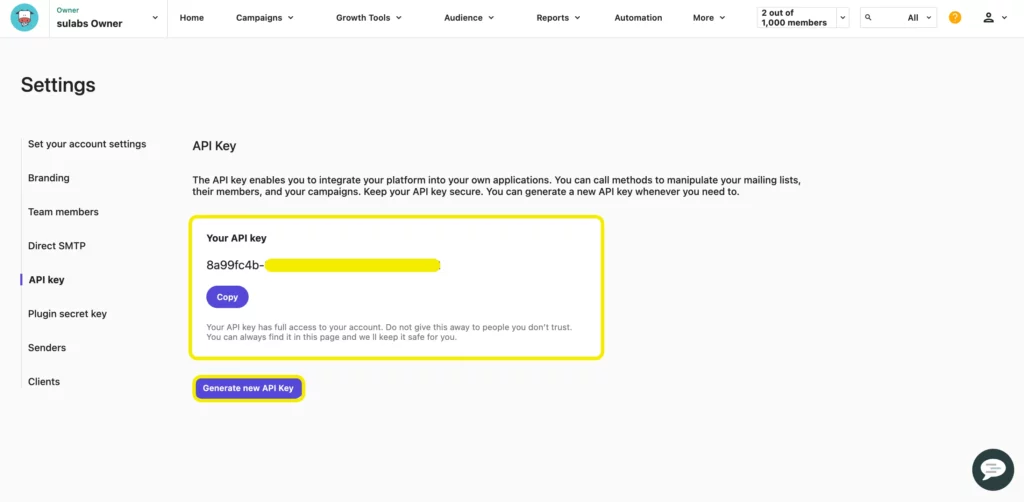
Now, head to your WordPress dashboard. Go to Fluent Forms Pro > Integration Modules. Find Moosend and flip the switch to ON.
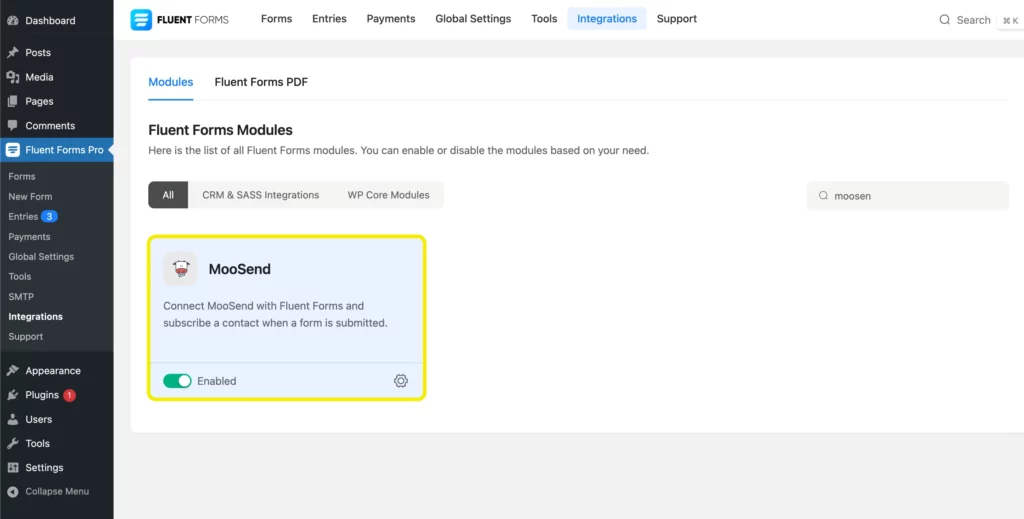
To connect Moosend with Fluent Forms you’ll now need to use the API Key. Go to Global Settings and click on the Configure Integrations dropdown. There you’ll find Moosend and here you’ll have to paste the API Key you collected from your Moosend account.
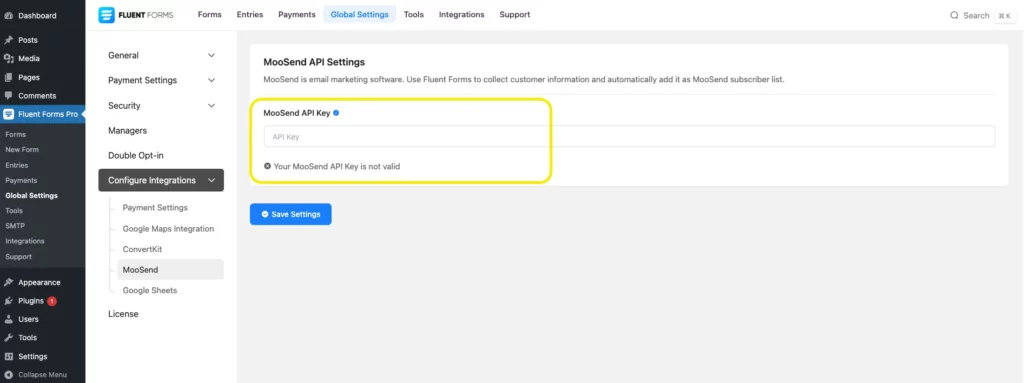
This is how a successful connection will look like. Now you’ll need to create a form to collect emails.
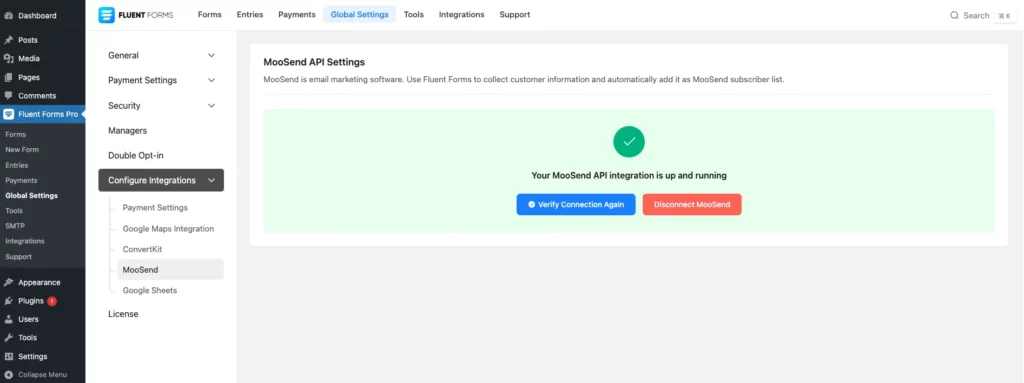
To create a form, go to your WordPress Dashboard, and click on New Form or Add New Form.
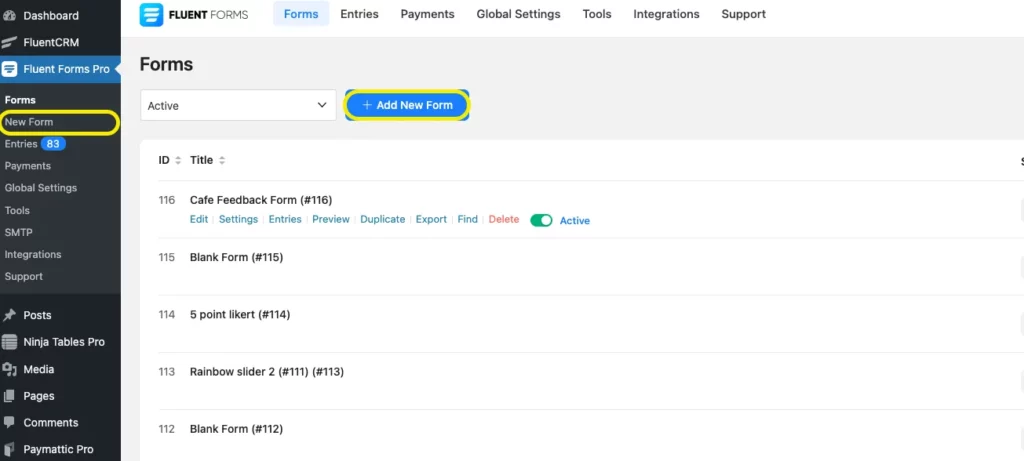
You can select a New Blank Form and choose the input fields you want.
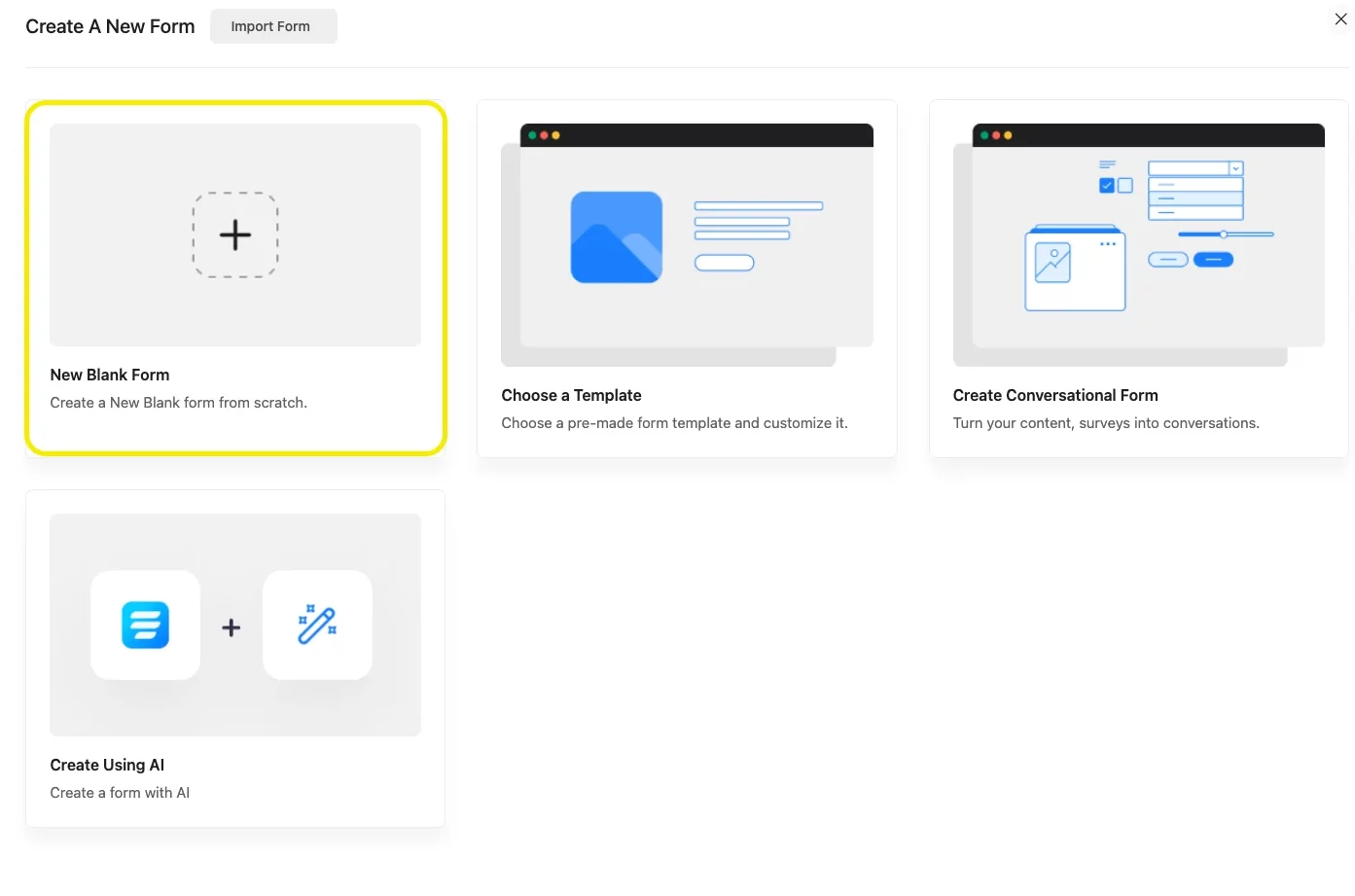
For example, we’ve created an email subscription form, and we only used an Email field. Save the form, and go to the Settings & Integrations tab.
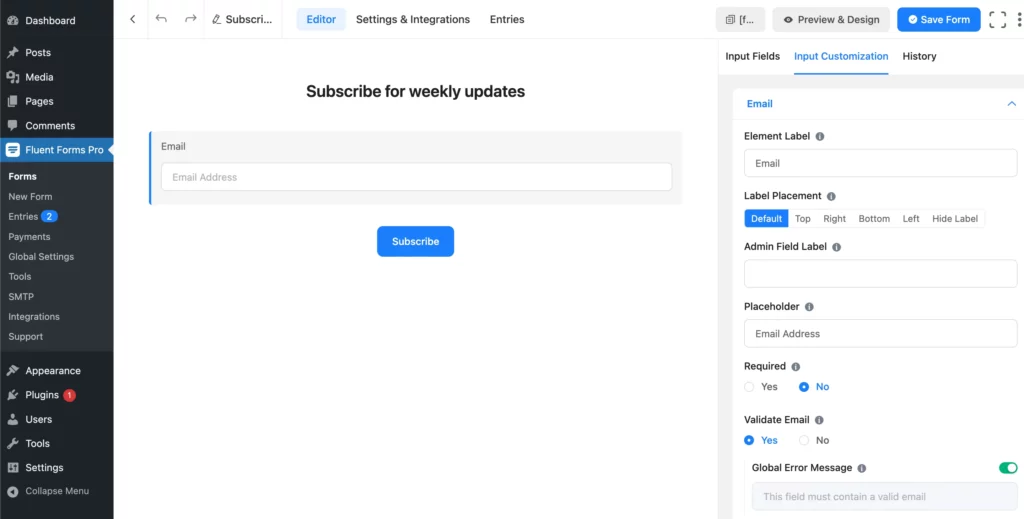
From the Settings & Integrations tab, click on Configure Integrations. Here, you’ll see the Add New Integration option, and select Moosend Integration.
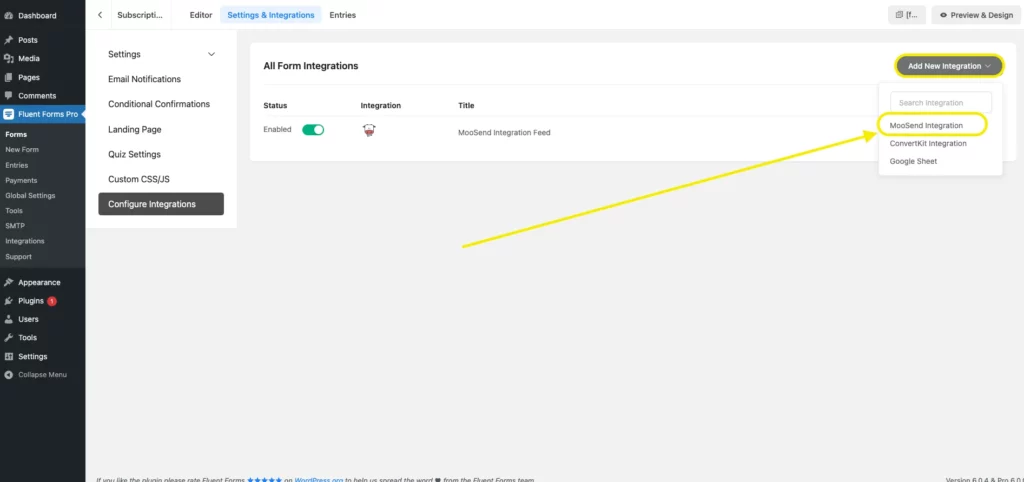
Name the feed, and map the fields that you need in your Moosend mailing list. We have selected the Email field. Save the feed when you’re done.
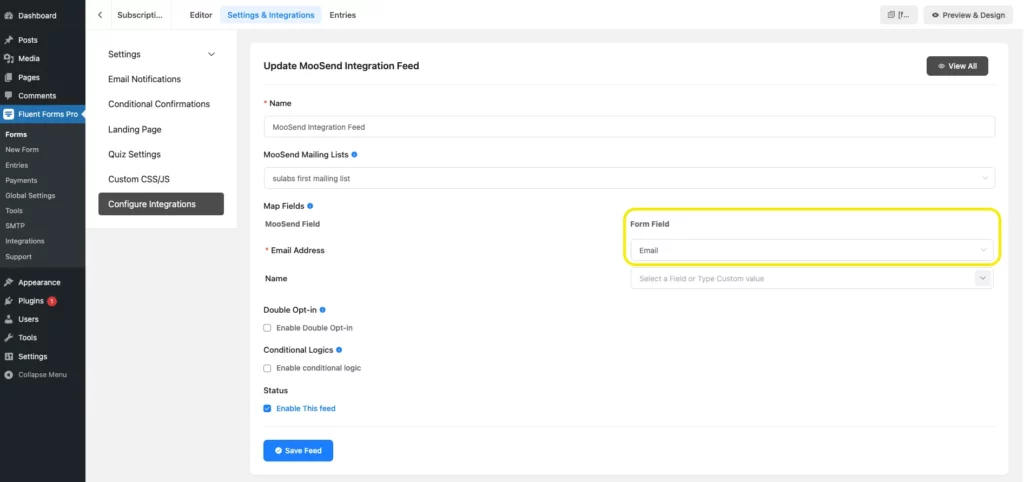
Now, you’ll have to drop your form somewhere to collect emails. To do that, go to the form editor and copy the shortcode.
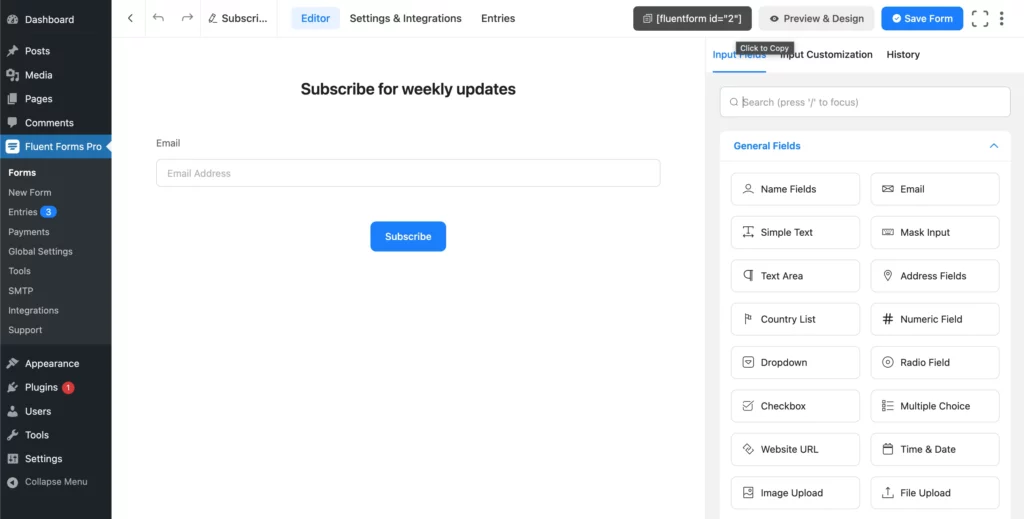
Choose the page you want and paste the shortcode. Easy, right?
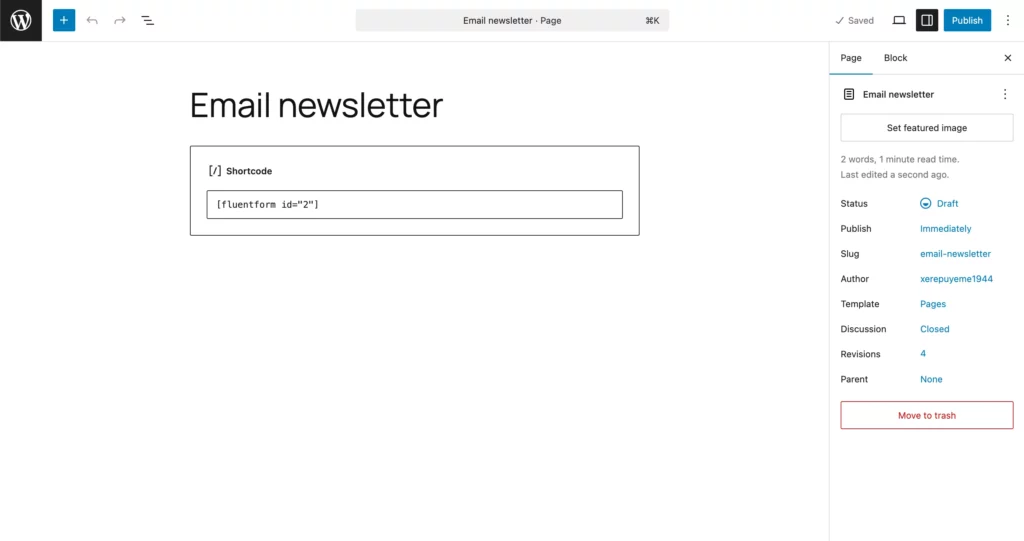
There’s another easy method to embed your form. Select the Fluent Forms block from the editor.
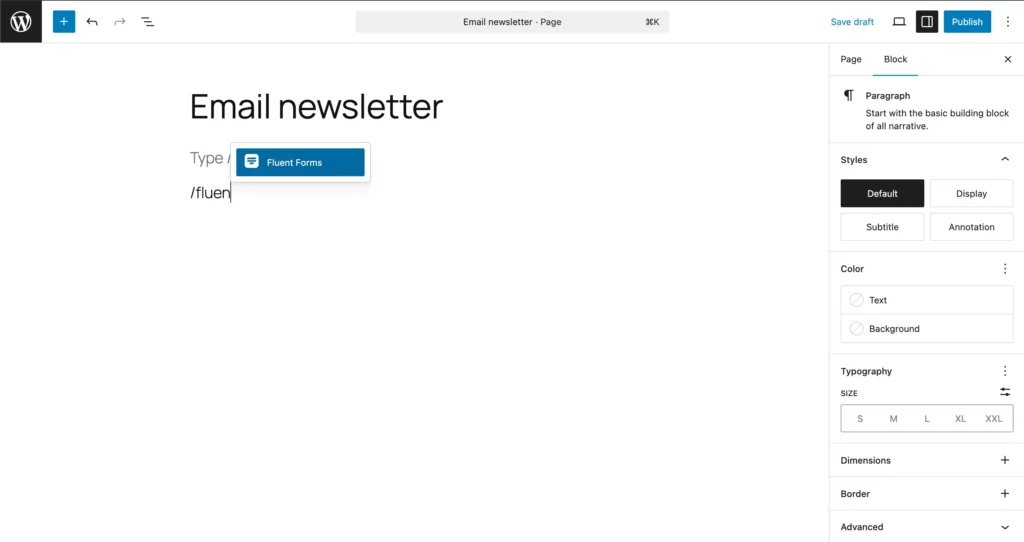
Select the form from the dropdown and it’s done.
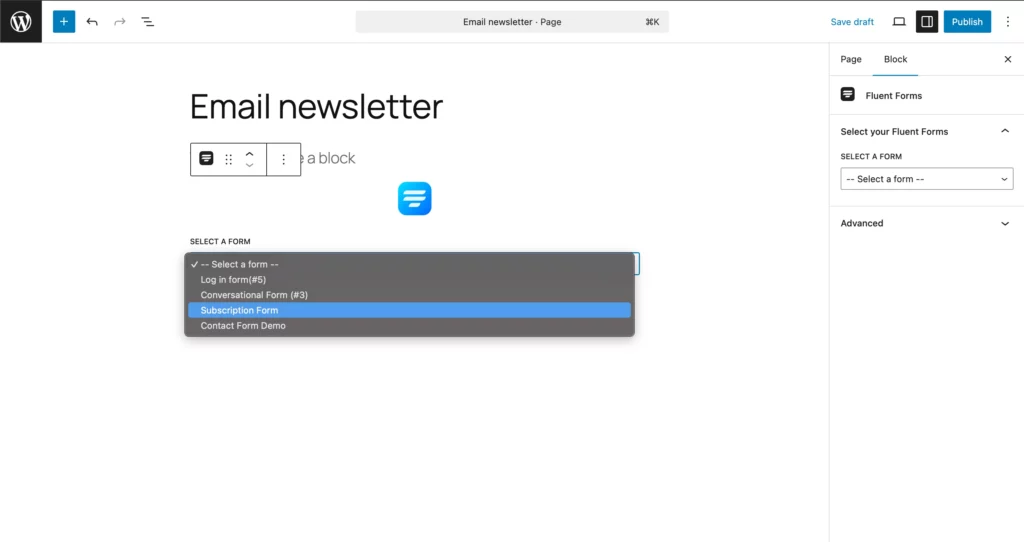
This is the form that we chose to grow our email list. To test it out, provide some demo inputs, or collect emails from your colleagues or friends.
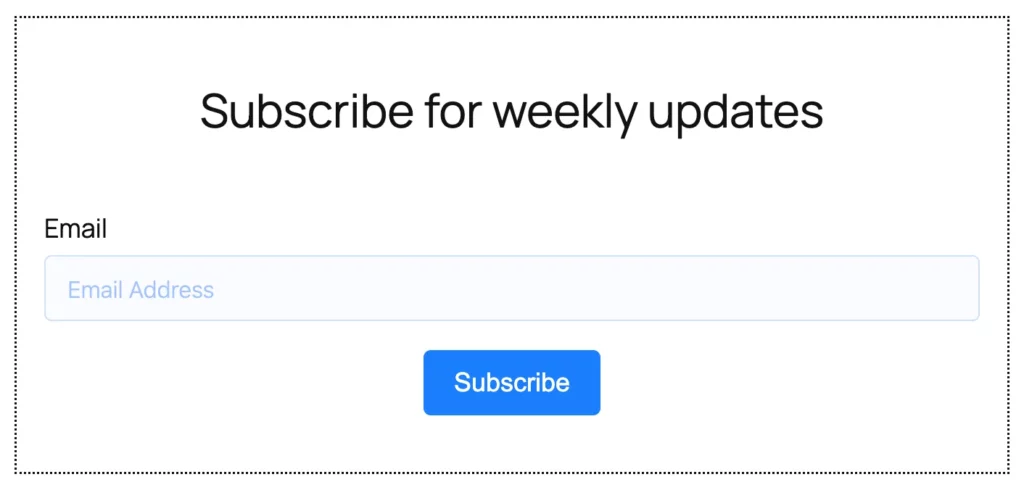
Here’s how you’ll access your list from your Moosend account. Go to the Audience dropdown and select Email lists option.
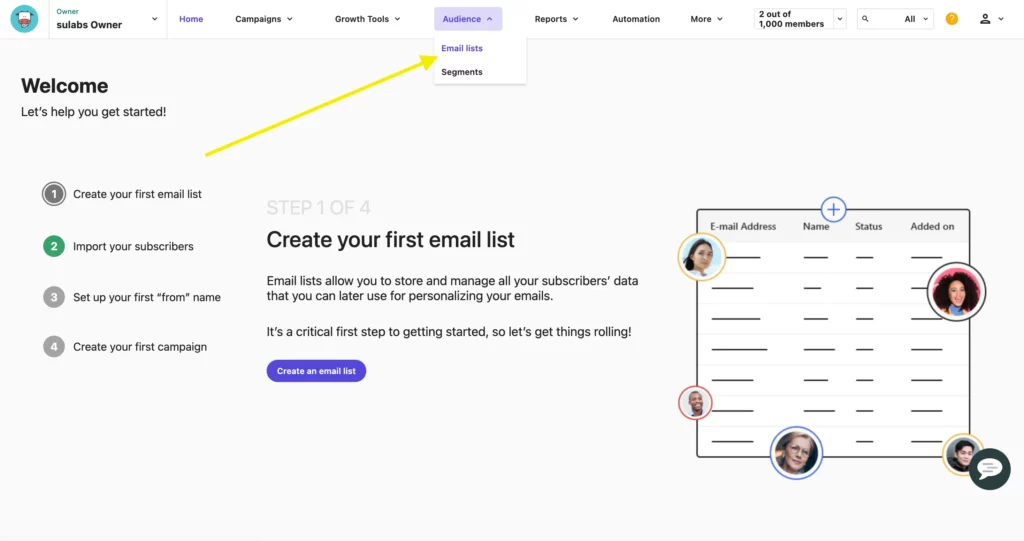
You’ll find the email list here. Click on it to see submissions.
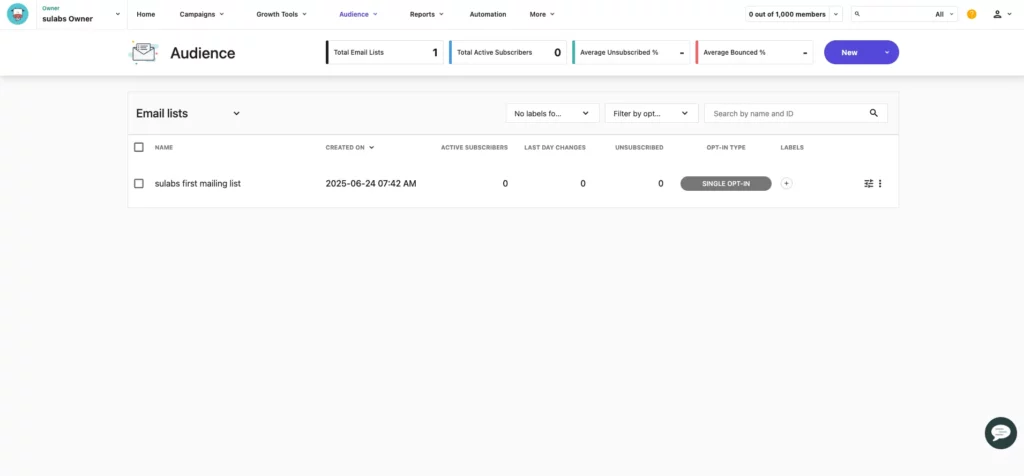
Bam! Here you go!
You can also get a dashboard view, segment your audience, and create custom fields as you wish.
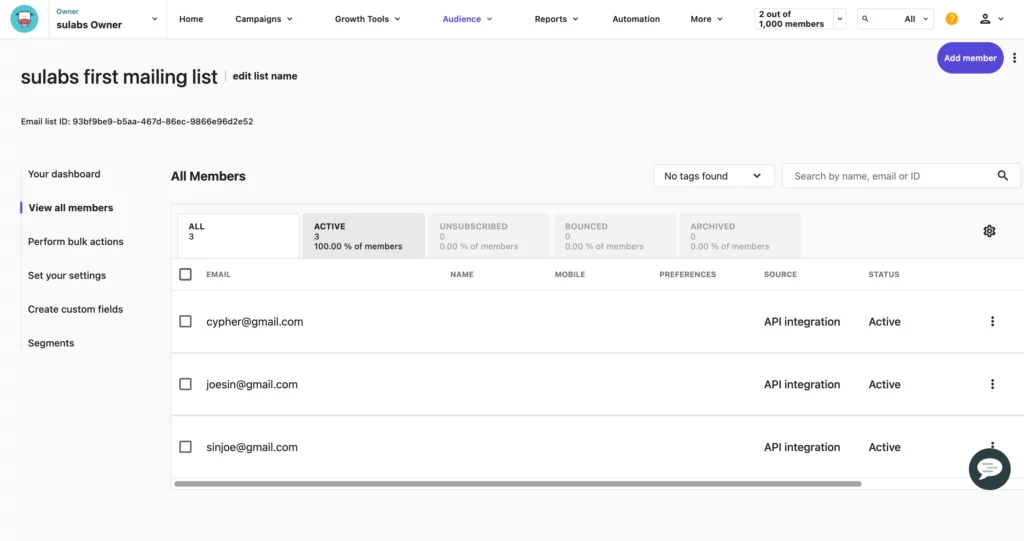
Get more ideas on how to capture email addresses from your website visitors.
6 Tips to grow your email list
Gathering emails with Moosend integration with Fluent Forms is easy, ain’t it? But you have to walk a little more to build a powerful email list of loyal audiences. Here are some tips for you!
Create simple yet unique email content
Your emails should be clear, easy to read, and offer something fresh and unique. Avoid jargon and focus on adopting a relatable tone. You could opt for an interesting format, like a “Monday Morning Mini-Tip” series that gives followers a useful piece of advice to start off their week.
Design attractive CTA
Your call-to-action (CTA) needs to stand out and clearly guide readers on their next action. Contrast the colors, make sure the wording is clear, and place it strategically. For example, a “Download My Free Guide” button might be more enticing than a simple “Click Here”.
Offer value in exchange of information
Offer a worthwhile incentive for your followers to share their email addresses. This could be a checklist, template, discount, or mini-course. For instance, you might say something like, “Get Our Free 5-day Email Course on Mastering Productivity”.
Create a relevant welcome sequence
A welcome sequence can build trust from the get-go. You could send 2-3 emails instead of just one generic message, introducing your brand, sharing useful content, and setting expectations for what’s to come. For example, you could thank them in the first email, share a popular blog post in the second email, and then introduce your flagship product in the third email.
Segment your customers
Not all subscribers are the same. You can segment them based on behavior, interests, or location to send more personalized emails. For example, new subscribers would likely prefer different product recommendations than frequent, loyal buyers would.
Keep in touch
Consistency builds robust, double-sided relationships. Maintain regular contact with your followers with routine updates, offers, or content that offers value. A monthly product roundup or weekly insights email should serve to keep your brand at the forefront of their minds without coming across as too pushy.
Enjoying this article?
We regularly publish actionable content on our blog. Subscribe to get them delivered straight to your inbox.
We won’t spam you. You can unsubscribe whenever you want.
Moving forward
You’re all set to grow your email list, and you can do that smoothly with Moosend and Fluent Forms. But keep in mind that the way you engage with your customers matters a lot.
Don’t be too spammy! Always prioritise to provide value. And, most importantly, don’t leave them behind.
Any questions on your mind? Hit the comments below!

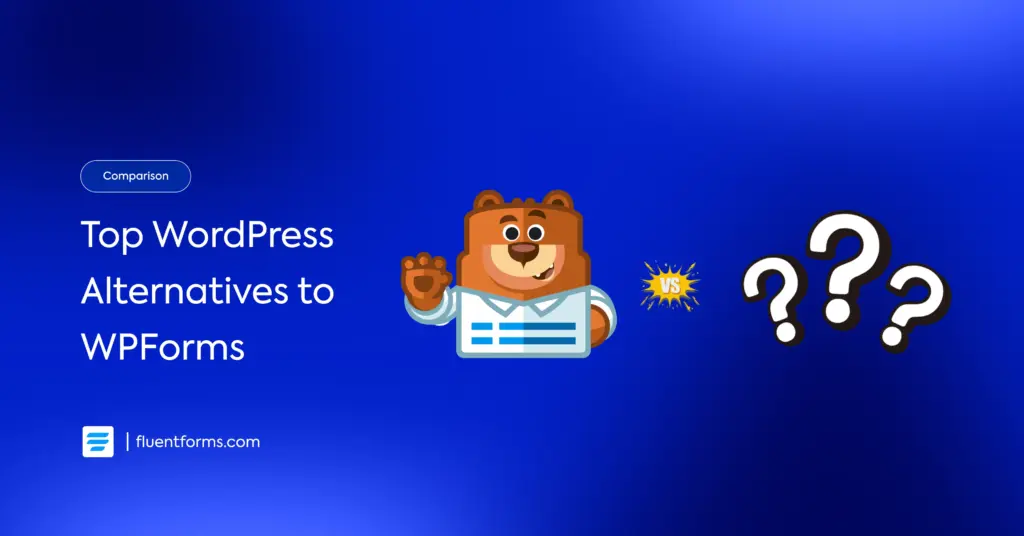





Leave a Reply