How to Capture Email Addresses from Website Visitors

You’ve got a business online and own a dedicated business website to supercharge your growth.
Your website probably got some traction as expected; you have a good number of visitors on your website. So far, you’re doing just fine.
But you’re having a tough time building a connection with your audience because you’re missing out on something pretty important – their email addresses.
Certainly, emails are the only viable and convenient way to keep your potential customers connected with your business through newsletters, product announcements, special discounts, and more.
Having those email addresses from your website visitors is like having the secret spice for long-term business growth.
So, you’re probably wondering, how to capture email addresses from website visitors.
Well, this article is all about showing you how to easily collect email addresses from the people who visit your website.
No more waiting around – let’s get right into it!
Fluent Forms is the most beginner-friendly form builder. Download now and start crafting beautiful forms FREE!!!
What is email capture
If you browse online regularly, you must encounter this: while visiting a website they ask you to sign up or provide your email address to grab something like discounts, ebooks, or anything appealing.
And this is called “email capture” in the marketing industry. This is like asking web visitors “Hello, can we get in touch?” and by giving them their email, they agree to stay in touch.
The idea behind it is simple. When you enter your email address on a website, they collect it, but in a polite way! Businesses do it so they can keep you in the loop about their product or services– like updates, promotions, news, or whatnot.
So, email capture is all about building a friendly connection between websites (businesses) and visitors (customers). You share your email, and they share their updates with you; kind of a win-win situation for both!
Why capturing email is important for your business
Capturing email isn’t just a marketing formality; it’s the way to your business’s online success. Here’s why it’s absolutely necessary:

- Email capture lays the foundation for building a community who are genuinely interested in your business. These aren’t just random email addresses; they are your potential customers and leads.
- A strong email list is a powerful asset for targeted marketing campaigns that allow sending personalized messages for your audience’s needs and preferences.
- With a powerful email list, over time, you can nurture subscribers into paying customers, leading to increased sales and revenue and a valuable long-term investment.
- Email provides a personalized way to engage with your audience, sharing updates, and valuable content, and seeking input. This establishes loyalty and repeat business.
- Happy customers can become advocates for your brand. Maintaining a strong email connection boosts the chance of them spreading positive referrals, and bringing in new customers organically.
- If you run a small business, email capture can boost growth cost-effectively, expanding your customer base and raising brand awareness. A growing email list helps you reach a broader audience.
- Email marketing lets you personalize the customer experience with tailored product recommendations, exclusive discounts, and content matching their interests. This personal touch improves the customer experience and ultimately boosts sales.
- Your email list isn’t just for sending messages; it’s a valuable feedback source. Collect insights from subscribers, listen to suggestions, and use this data to improve your business.
Email capture is a strategic approach for your business. It’s the key to fostering relationships, driving sales, and propelling your business toward sustained growth and success in the digital age.
So, at this point, if you want to know how to grow an email list fast and how to capture email addresses from website visitors, then just keep scrolling. We are going to discuss the most popular and effective ways.
7 Proven ways to capture email addresses from website visitors
Collecting email addresses from your website visitors is a crucial aspect of building a successful online presence for your business. These email addresses can serve as valuable leads, allowing you to engage with potential customers and grow your business.
Here are the 7 ways to capture emails from your website so you can grow your email list fast.
1. Engaging pop-up forms
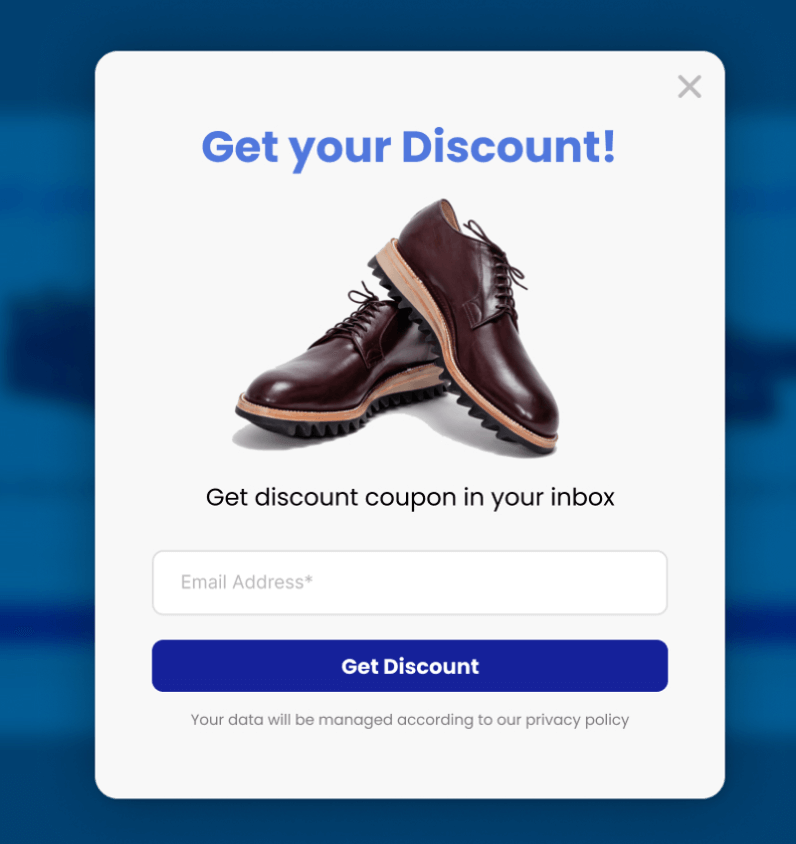
Pop-up form is one of the most straightforward ways to collect email addresses directly from your website. These forms appear when a visitor comes to your website or after they have spent some time exploring your content.
Make sure your pop-ups offer something valuable, such as a discount, eBook, or newsletter subscription, in exchange for their email address.
This creates a win-win situation where visitors receive something useful in return for sharing their contact information.
For example: Someone visiting your online fashion store, and as they browse through your latest collection, a pop-up appears offering you a 15% discount on their first purchase in exchange for subscribing to your newsletter.
This way the visitors may decide to enter their email addresses, knowing they will receive exclusive deals and style updates in the future.
2. Offer irresistible content

You need to create compelling content offers that address the needs and interests of your target audience.
These offers can be downloadable resources like online courses, ebooks, guides, templates, or free trials of your product or service. Ensure that the content is informative and capable enough to make visitors willing to exchange their email addresses for access.
For example: Suppose, you have a marketing blog, and you offer a free downloadable eBook titled “A Guide to Content Marketing Success.”
To access this practical resource, visitors are prompted to provide their email addresses. The content is so appealing that many of your visitors will gladly share their contact information to gain access to the in-depth guide.
3. Contests and giveaways

Contests and giveaways are an excellent way to capture email addresses from website visitors while generating excitement as well.
You must inspire website visitors to participate in contests or giveaways by entering their email addresses. All you should do is promote these events through your website and social media channels to maximize participation and email collection.
For example: you run a blogging website, and you announce a contest on “Ways to run a winning Inbound lead generation” with some sort of surprise gift. Visitors are invited to submit their ideas and enter their email addresses for a chance to win the rewards.
The chance to win a prize motivates visitors to participate and provide their email addresses for future updates and contest notifications.
4. Informative landing pages
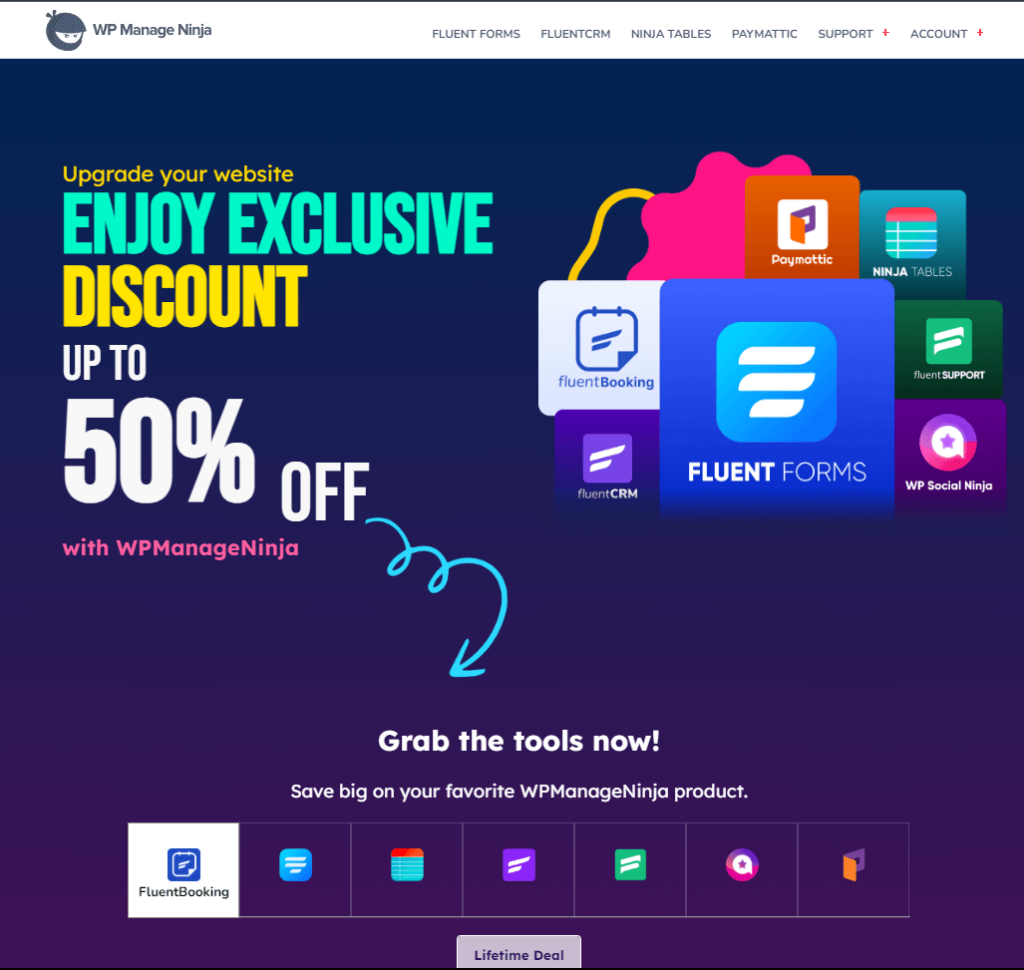
Designing dedicated landing pages with clear and concise information about your offerings can be highly effective.
You need to keep in mind that these pages should highlight the value proposition of your products or services and include a prominent call-to-action (CTA) to encourage visitors to sign up for more information through their email.
For example: WP Manage Ninja creates a dedicated landing page for their WordPress plugins. The page highlights the plugin’s features, benefits, and a clear CTA inviting visitors to sign up.
Users are enticed by the informative content and decide to provide their email addresses to access the trial.
5. Interactive quizzes and surveys

Engage your website visitors with interactive quizzes and surveys that provide personalized results or insights in exchange for their email addresses.
People love to learn more about themselves, and this can be a fun and informative way to gather more qualified inbound leads.
For example: An online dating site offers an interactive quiz that helps visitors find their best solutions.” Visitors answer a series of questions about their status and preferences, and at the end of the quiz, they receive personalized recommendations. To receive their best match, visitors willingly share their email addresses.
6. Exit-Intent pop-ups
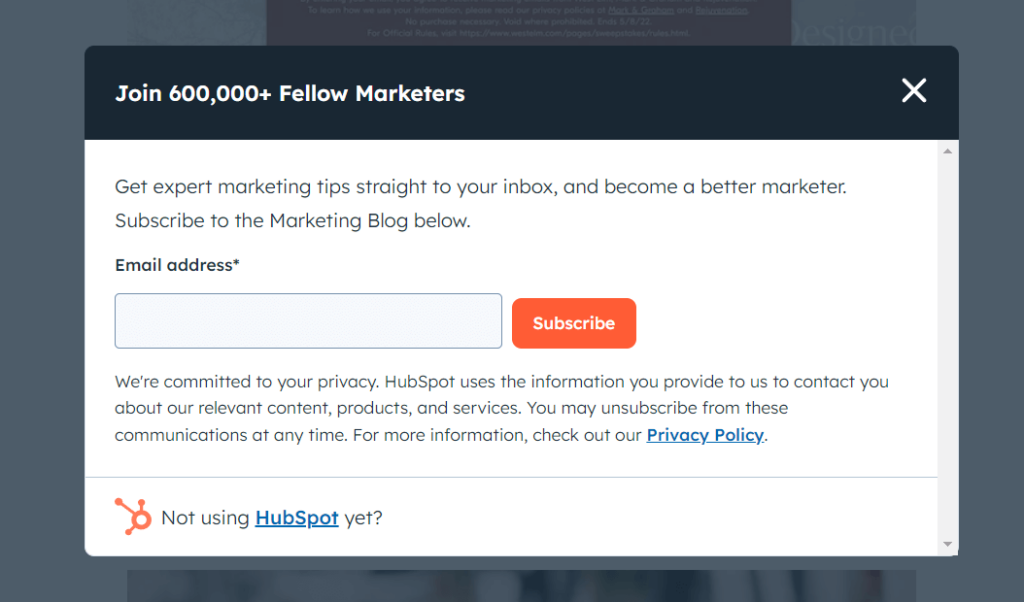
Exit-intent pop-ups are shown when a visitor is about to leave your website. You can use these pop-ups to offer a last-minute incentive or valuable offer that motivates them to stay and subscribe.
These pop-ups can be highly effective in converting visitors who might leave without taking action.
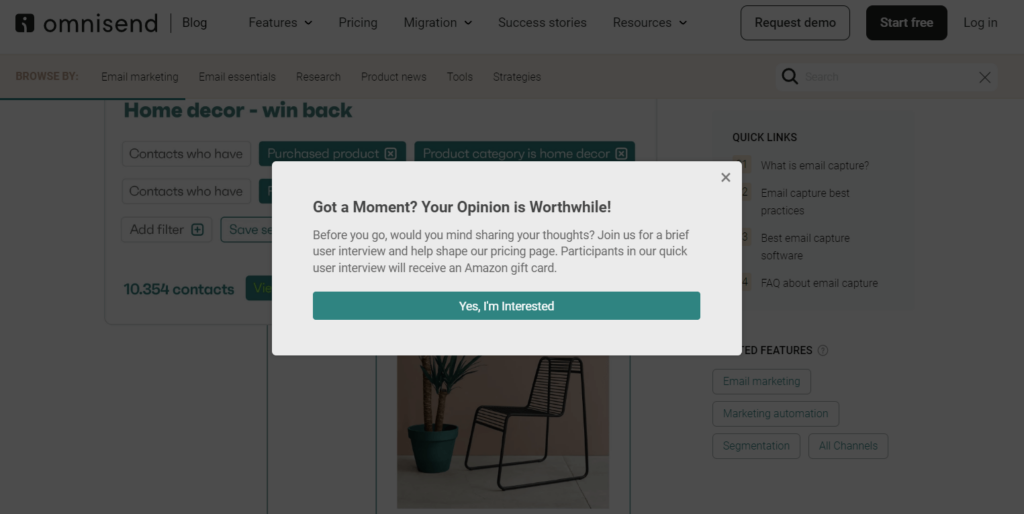
For example: You’re about to leave a marketing blog without taking any actions. Just as you move your cursor towards the close button, a pop-up shows up offering you a free eBook download in exchange for subscribing to their newsletter.
Delighted, you decide to stay and enter your email address to get the eBook.
7. Offer interesting newsletters
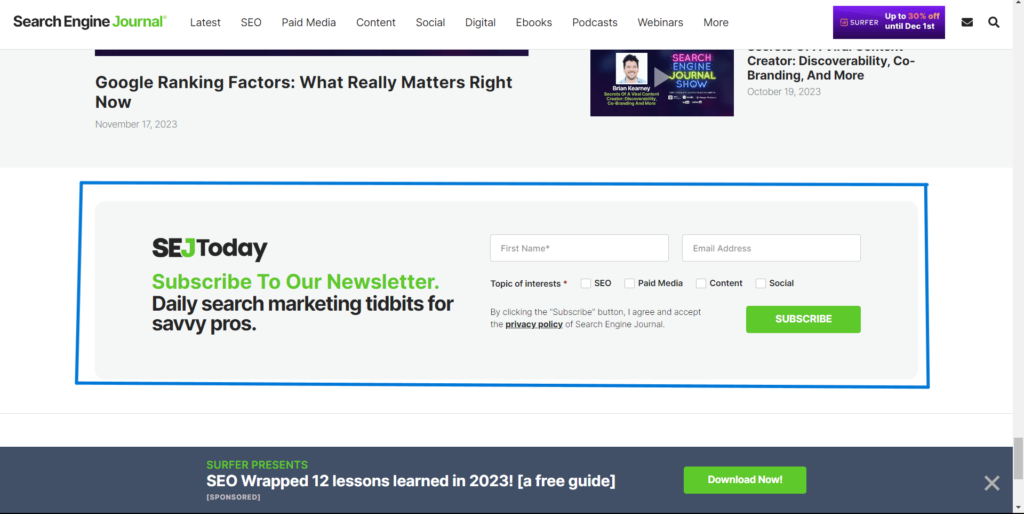
Showcase social proof and customer testimonials on your website to build trust with your audience.
Include an option for your visitors to receive updates or exclusive offers via email, which can help you capture leads from those who are interested in your products/services.
For example: A marketing blog showcases customer testimonials on their website’s homepage, highlighting how they help people transform businesses. Below these testimonials, there’s an option for web visitors to sign up for updates on new features and success stories via email. Visitors who are already convinced gladly subscribe.
Capturing email addresses from your website visitors is an essential step in building a strong online presence and nurturing potential customers that ultimately lead to better business growth.
Fluent Forms– The best email capture tool
Fluent Forms is the leading drag-and-drop form builder plugin, designed with simplicity in mind. It’s not just a plugin; it’s also known as the best email capture tool in the market.
Lead generation is key in the digital marketing landscape, and Fluent Forms plays a vital role in this process. It empowers you to create persuasive and user-friendly signup and lead capture forms on your WordPress website with ease.
But Fluent Forms doesn’t only stop at creating beautiful forms and capturing leads. It is also famous as one of the best marketing automation tools for small businesses.
By seamlessly integrating with popular email marketing platforms like Constant Contact, FluentCRM, HubSpot, Mailchimp, and more. It streamlines the process of managing, automating, and nurturing your collected emails.
So, you have just been introduced to the best email capture tool, but how does it work or what’s the process?
Well, if you choose Fluent Forms and want to learn how to capture email addresses from website visitors, then the next part is all you need to execute the whole process fluently.
Learn how to capture email addresses from website visitors using Fluent Forms
Fluent Forms is a super efficient email capture tool that lets you grow an email list fast and helps to leverage the potential of your website visitors and convert them into qualified leads.
Let’s practically create effective email capture forms in just 5 easy steps–
Step 1: Install the Fluent Forms Plugin
You need to follow the steps below to get started with the process–
- Access your WordPress dashboard.
- Find the “Plugins” option (left menu bar)
- Select “Add New” from the menu.
- Search “Fluent Forms” as your search query.
- You’ll get Fluent Forms listed among the results.
- Just click on “Install”
- As soon as the installation is complete, click on “Activate” to start your venture with the Fluent Forms plugin.
Certainly, Installing Fluent Forms is like installing any other plugin. If you are still struggling with the installation process, here’s a video to follow.
Done installing Fluent Forms? Now let’s move on to the next step–
Step 2: Create a new email capture form
Just follow the steps below to start creating your best email capture forms for your website–
- Go to your dashboard.
- Find “Fluent Forms” on the left-hand side menu and click.
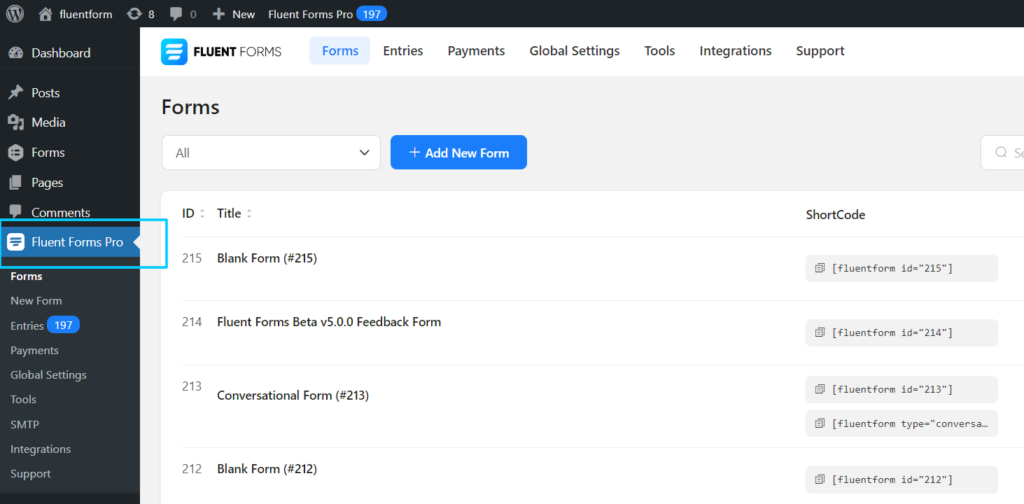
Within Fluent Forms, you’ll have a dedicated “Add New Form” button.
Click on it to start creating your email-capturing forms.
Clicking “Add New Form” will show you three distinct choices to pick from-
- New Blank Form: Start from scratch and build your form as you need.
- Create Conversational Form: More interactive and engaging form, this choice lets you create a conversational form.
- Choose a Template: Explore a range of pre-designed form templates.
If you opt for the “New Blank Form” option, you’ll find an interface where you can start designing your form from the ground level.
Step 3: Add fields and customize your email capture form
Adding fields in your email capture form is just straightforward, and no hassle at all. Fluent Forms has 50+ input fields that come within 4 different categories; General Fields, Advanced Fields, Container, and Payment Fields.
To create your email capture forms, let’s start with the basics. We will add the Name, Email, Phone, and address fields first.
You can customize these fields as far as your requirements.
Don’t forget to utilize advanced options to make your form smarter.
Step 4: Design your email capture form
Once you have all the necessary fields in the form, you have the option to preview and design to make it more tailored to your audience.
You can find the preview button just beside the “Save Form” button.
Upon clicking the “Preview” button, you will have an interface with options to design your form.
You have full access to customize your form such as changing your form’s style, the container’s color, the margin & padding, the asterisk style, the after-submit message style, and whatnot.

Once designing your forms is done, you are ready to publish your form on any of your web pages or also you can create a dedicated landing page.
Moreover, you can seamlessly share your form outside of WordPress.
Step 5: Publish your lead capture form
There are a number of ways you can publish your form. One simple way is to just copy the shortcode and paste it to a page or post.
You can also leverage Fluent Forms’ dedicated landing page feature, or you can also share your form outside WordPress.
To publish your email capture form on a page, you need to go to “Pages” from your WordPress dashboard.
You can add a new page or you can publish it on an existing page.
On your page, insert your form’s shortcode.

Once you set your shortcode, your form is all functional.

We’re done with the process of crafting the best email capture forms with Fluent Forms, but we shouldn’t overlook what works the best.
In the next part, we will discuss 5 email capture best practices to make your efforts fruitful.
Email capture best practices
To maximize outcomes from your email collecting games, you must follow some industry standards.
The chances are high that you can successfully establish a sustainable business online If you can keep up with the best practices discussed below.
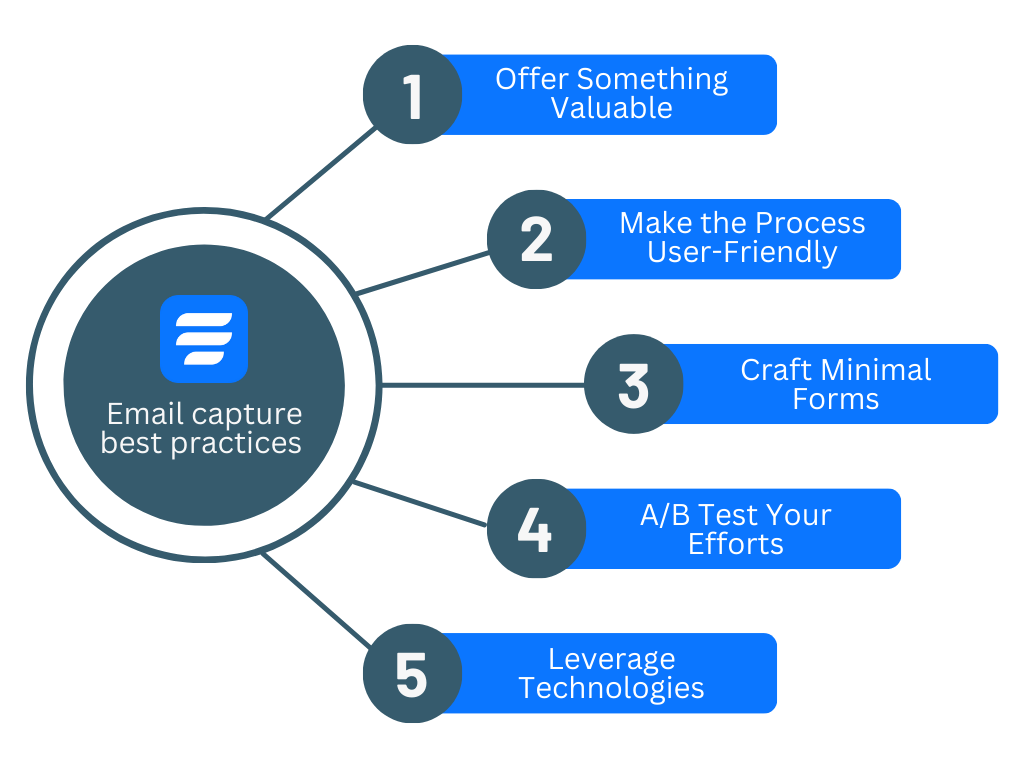
- Offer something valuable: Your visitors need a solid reason to share their email addresses with you. So, clearly communicate the benefits they’ll receive by subscribing to your list. You can offer exclusive content, special discounts, or insider updates. The idea is to make it captivating and worthwhile for them.
- Make the process user-friendly: Ensure that the process of signing up for your emails is super easy for your visitors, regardless of the device they’re using. A user-friendly design boosts user’s experience and encourages them to complete the sign-up.
- Craft minimal forms: Don’t overwhelm your visitors with large forms, remember that less is more. Ask for only the essential information you need. This reduces friction and makes it more likely for them to easily complete the sign-up process.
- A/B test your effort: Don’t hesitate to experiment with different elements like headlines, visuals, and call-to-action buttons to find out what works best with your web visitors. A/B testing helps you understand & refine your strategy over time and improve your conversion rates.
- Leverage technologies: Take advantage of advanced email capture technology. Features like smart targeting, exit-intent popups, and tailored-forms can make the process efficient and user-friendly. They help you capture email addresses from website visitors without disrupting the user experience.
So, following these practices, you can optimize your email capture process and build a priceless subscriber list.
Final Thoughts
Learning how to capture email addresses from website visitors is a crucial aspect of digital marketing; it facilitates the establishment of meaningful connections with your website visitors.
It empowers businesses to build a community of interested customers, execute targeted marketing campaigns, grasp future sales opportunities, and stimulate enhanced customer engagement.
As we discussed, to implement effective email capture, you can employ a number of strategies such as pop-up forms, valuable content offers, contests, informative landing pages, interactive quizzes, exit-intent pop-ups, and newsletters.
And to help you execute your plans, Fluent Forms stands as an ideal email capture tool, offering a straightforward five-step process to create and publish email capture forms on your website.
So, by incorporating email capture form into your marketing efforts, you open the potential for sustained growth and success in your business.


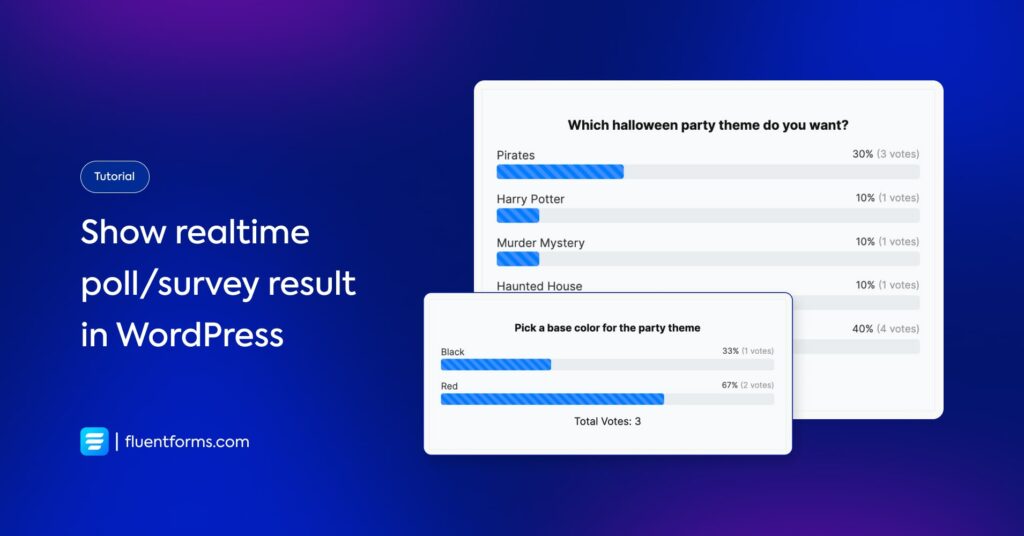





Leave a Reply