Automate Email Marketing with Automizy Integration in WordPress
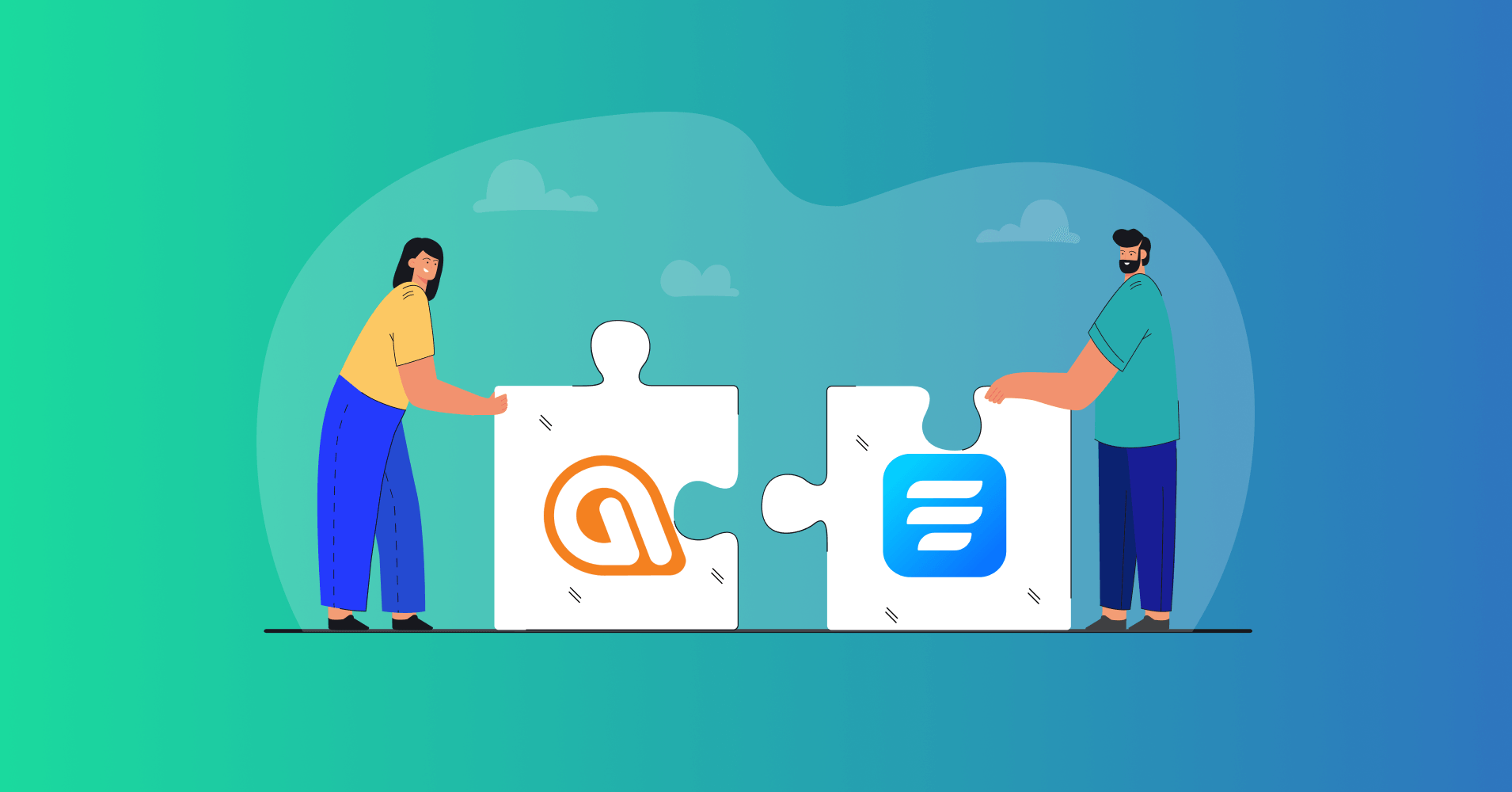
Did you know that Automizy can increase your open rates by 34%? With Automizy’s completely automated email, you can easily convert leads and never miss out on revenue-generating opportunities.
But how do you collect those leads to run your email marketing campaign? That’s when Fluent Forms comes into play. With Fluent Forms, you can seamlessly collect leads through beautiful forms from your WordPress website.
Lead generation is an important part of any business, and so is this article for you. This article will show you how you can set up Automizy integration in WordPress.
Automizy – automate your email marketing
Automizy is an email marketing tool designed to skyrocket your email open rates. This marketing tool makes email marketing much easier by integrating essential functionality with built-in best practices and artificial intelligence to help you increase open rates.
The visual automation builder is at the core of Automizy, allowing you to create a one-of-a-kind emailing experience for your prospects. You can create sales funnels, tag subscribers based on website activity, do A/B testing for email subject lines, and segment your subscribers based on email opens and clicks with the help of Automizy.
Even the most amazing campaign will bring no result if subscribers don’t open the email. So Automizy allows you to schedule automated resends of your emails with a new subject line to contacts who did not open your previous email.
You can also tag subscribers based on the links they click in your newsletter, which allows you to monitor their interactions with your product. Since contact tags can set off automation, you can send follow-up emails relevant to what your subscribers are interested in and what they are doing.
Fluent Forms – the best form builder plugin
Fluent Forms is an easy-to-use form builder for WordPress that provides a wonderful user experience and functionality. It has a bunch of amazing features to suit your needs in the best possible way. The key features of Fluent Forms are –
- Drag and drop form builder for ease-of-use
- Dozens of pre-built form templates for quick form building
- Conversational forms for interactive forms
- Conditional logic for better control over the forms
- 45+ native integrations for additional functionality
- Multi-column form layout for ultimate freedom
- Visual data report
- Calculated fields for measuring numbers based on inputs
and many more. In case you are wondering, it’s the fastest and most lightweight form-builder plugin on the market today despite having tons of features.
Fluent Forms is now installed on more than 200K websites, and that figure is steadily rising. Even though Fluent Forms’ free version can meet the majority of your basic requirements, the Pro edition goes much further and offers you limitless opportunities.
Automizy integration in WordPress in 5 steps
Integrating Automizy with Fluent Forms lets you populate your Automizy mailing list directly from Fluent Forms entries. While Automizy automates your email marketing, Fluent Forms automates your lead generation. That means you never have to worry about the lead generation process.
To integrate Fluent Forms with Automizy, you have to follow the steps below –
- Activate the Automizy module
- Get your Automizy API Token
- Use the API Token with the Automizy module
- Create/Use a form with Fluent Forms
- Setup the integrations feed and map the input fields
These steps are elaborated on for you below.
Step 1: Activate the Automizy module
Hover over Fluent Forms Pro from the WordPress dashboard sidebar and click on Integration Modules. Turn on the Automizy module.
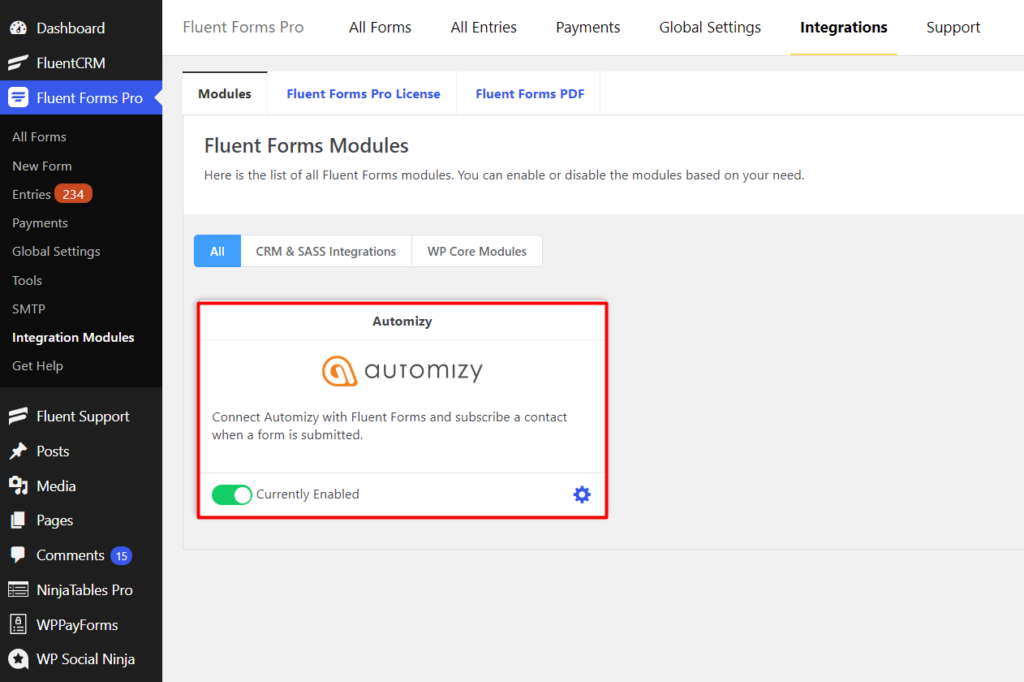
Step 2: Get your Automizy API Token
Again, click on Fluent Forms Pro and choose Global Settings. You can access Automizy API Settings from the left panel by clicking on Automizy. You will be asked for the Automizy API Token here.
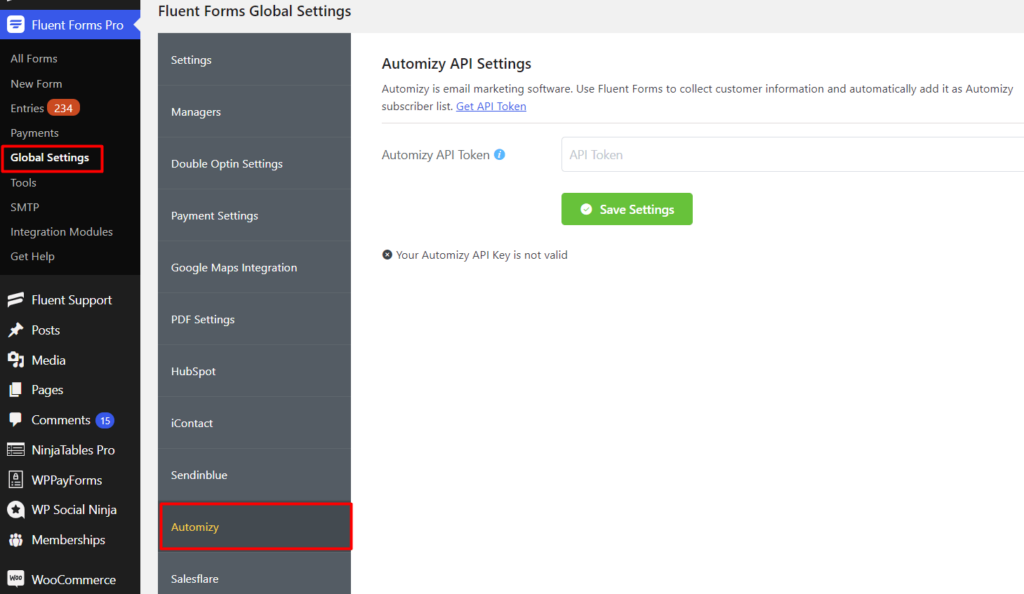
If you do not have an Automizy account, you can sign up for it.
Then log in to your Automizy account and go to Settings > API Token > New API Key.
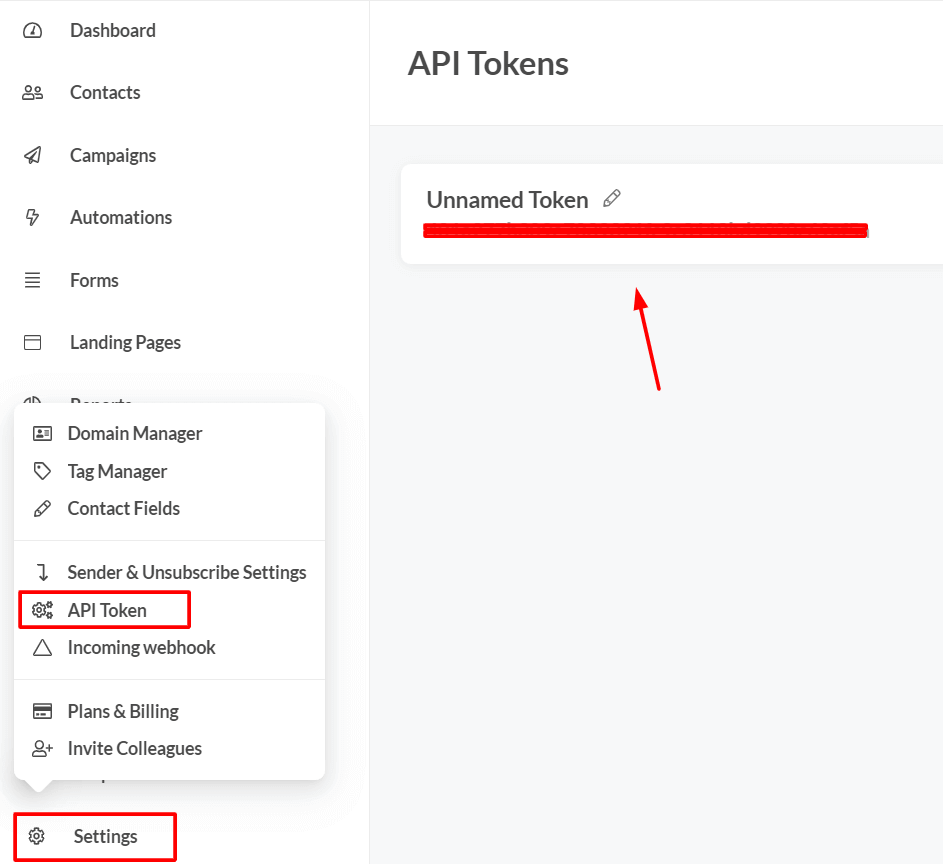
Copy the API Key to use this in the next step.
Step 3: Use the API Token with the Automizy module
Paste the API Key in the Automizy API Settings under the Global Settings tab in Fluent Forms Pro. Don’t forget to click on Save Settings.
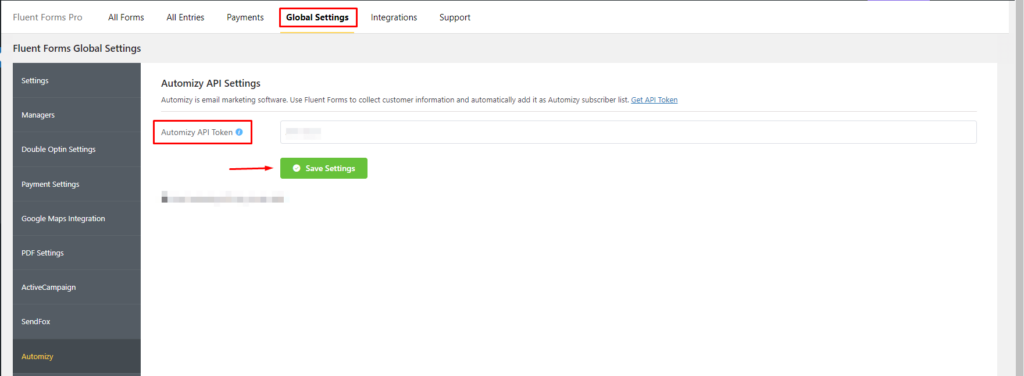
Step 4: Create/use a form with Fluent Forms
Now go to the particular form’s Settings & Integrations tab for which you want the entries to be listed in Automizy. Or you can create a new form from scratch. Creating forms is the easiest with Fluent Forms.
Step 5: Setup the integrations feed and map the input fields
Now click on Marketing & CRM Integrations from the left panel. Then click on Add New Integration and select Automizy Integration from the dropdown menu.
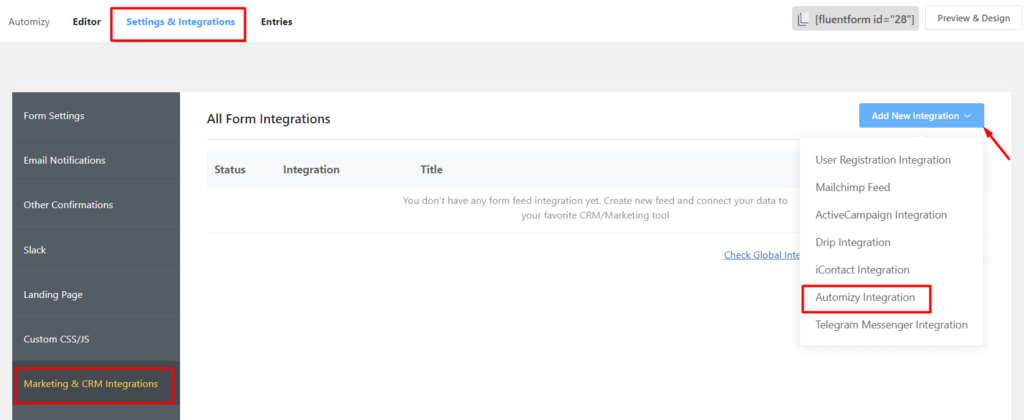
Name the feed and select the Automizy fields from the dropdown. Then configure the fields and map them to the Automizy list’s corresponding rows.
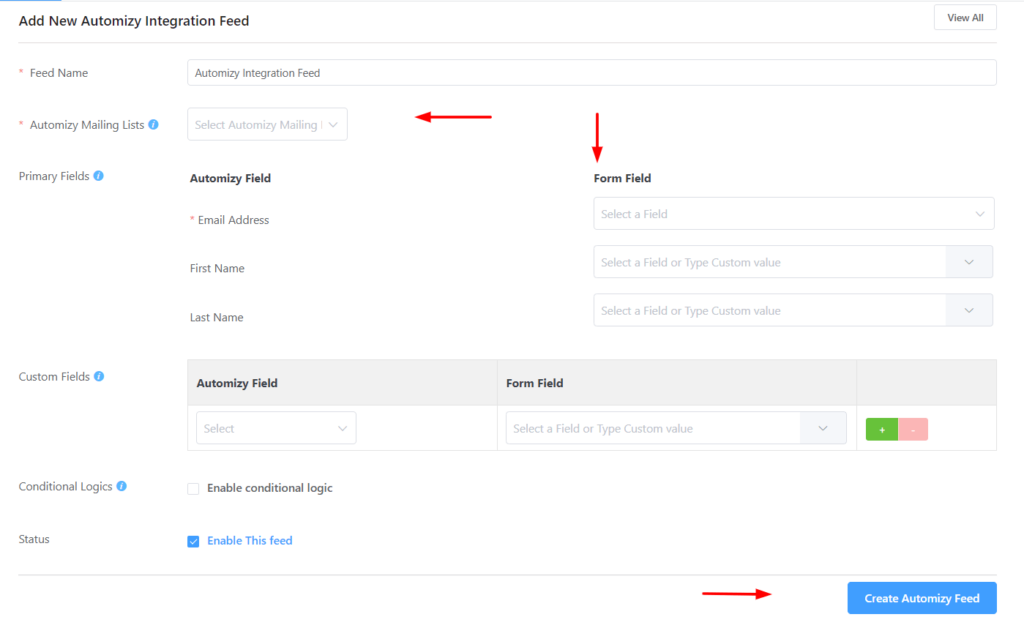
You can enable Conditional Logic if necessary. Lastly, click on Create Automizy Feed when you are done with configuring the Automizy Feed.
Final words
One of the greatest form-builder plugins is Fluent Forms which enables you to develop fantastic forms for your WordPress site. Automizy, on the other hand, is an email marketing solution that promises to increase your email open rates. It provides you with a one-of-a-kind emailing experience.
Using Fluent Forms with Automizy, you can automate lead generation and email marketing at the same time. It allows you to save a significant amount of time and increase the efficiency of your business. The Automizy integration on Fluent Forms allows you to collect leads and add them to Automizy’s list automatically.
That is it! Please share your thoughts or queries below. Follow us on our social media platforms to stay updated with Fluent Forms.








Leave a Reply
You must be logged in to post a comment.