Introducing FluentSnippets – Custom Code Snippet Manager for Faster & Secure WordPress Experience

Custom code snippets are the fastest way to customize or extend the functionality of your WordPress website. You might want to add code to your php files or you might need to add some code to customize a functionality. How can you do it? Using code snippets plugins for WordPress.
Introducing a new WordPress code snippet plugin – “FluentSnippets”
FluentSnippets sole purpose is to help you organize your customizable code snippets. You can add custom code using it anywhere on your website without breaking the site or theme. FluentSnippets is the latest plugin from WPManageNinja, the makers of Fluent Forms, FluentCRM, WP Social Ninja, Fluent Support, Ninja Tables, Paymattic & Azonpress.
FluentSnippets is one of the fast & secure custom code snippets plugins and in this blog, you’ll learn how it’s superior to other WordPress custom code snippets plugins. Let’s dive in –
What is FluentSnippets?
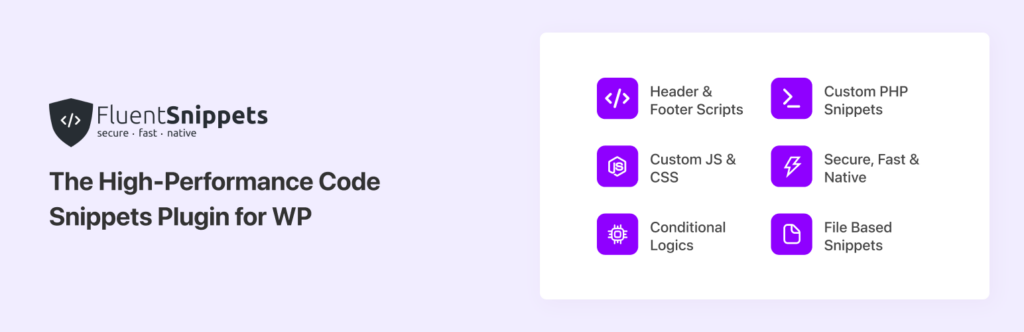
FluentSnippets is a custom code snippets plugin for WordPress. It helps you to add custom codes to your website and organize your codes for better management.
And it’s completely free!
Custom code snippets are shortcodes to help you run specific tasks to fulfill your demand. Users love WordPress because it’s easy to customize using these shortcodes any way they like. But the biggest issue is a small mistake can break your whole website.
And when you update your theme or website, you lose your all customization. If there are lot of code through a big website, it’s hard to manage them on file. FluentSnippets solves these issues swiftly without you worrying about breaking your website.
How does Fluent Snippets stand apart from other code snippet plugins?
There are multiple code snippet plugins available in the market but FluentSnippets makes itself unique as a code snippet plugin because of the features it is offering.
Here’s an independent video review by WPTuts about FluentSnippets.
FluentSnippets goal is to make your custom code snippets-adding processes fast and secure. Here are the main features and benefits of FluentSnippets —
Zero Database Queries Required
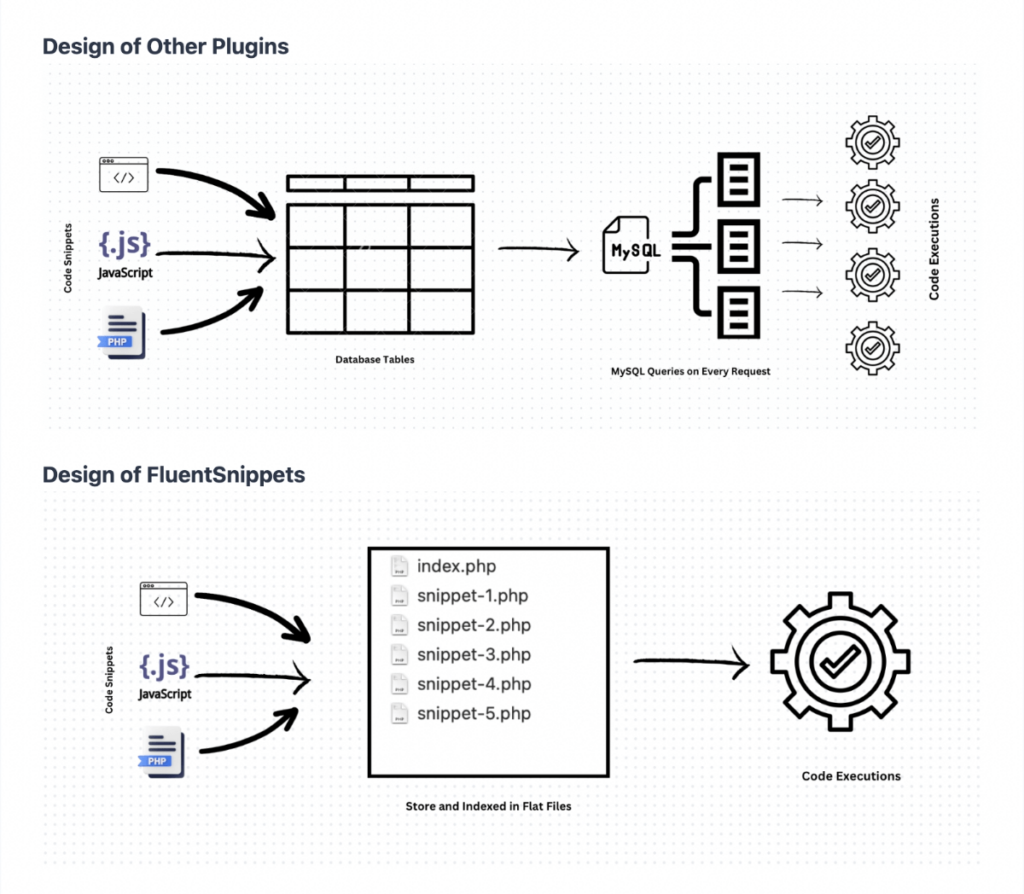
Say goodbye to slow loading times. FluentSnippets keeps your website fast by securely storing all your code snippets in the file system, ensuring lightning-fast execution without burdening your WordPress database with extensive queries.
This is what differentiates FluentSnippets from other code snippet plugins. All the other code snippet plugins store snippets in the database tables and every time WordPress requests they do extensive DB queries to execute them.
Fluent Snippets takes a unique approach with its file-based storage. This not only ensures security and speed but also eliminates the risk of SQL injection vulnerabilities often associated with database-driven solutions. With a focus on speed, security, and a stand-alone mode, Fluent Snippets simplifies the process of managing custom code snippets.
Custom Code Freedom
Crafting custom snippets becomes so simple with Fluent Snippets. Whether you’re a non-developer like me looking to add a touch of personalization to your website or a serious coder in search of efficiency. Fluent Snippets helps you add, manage, and execute a variety of custom code types, including PHP, JavaScript, CSS, or HTML. You can categorize your snippets, making the process effortless.
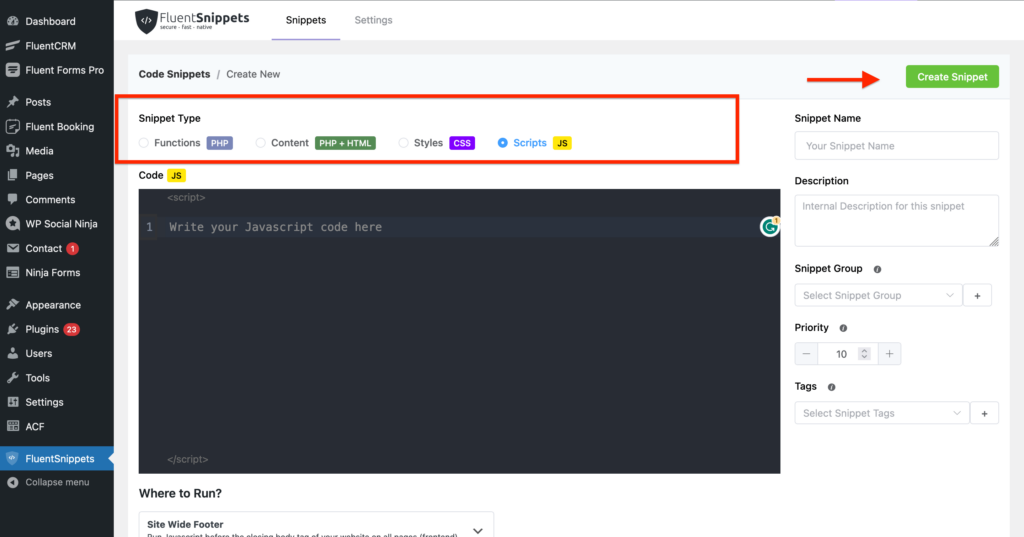
FluentSnippets also gives you freedom to choose where to run codes based on your custom code types.
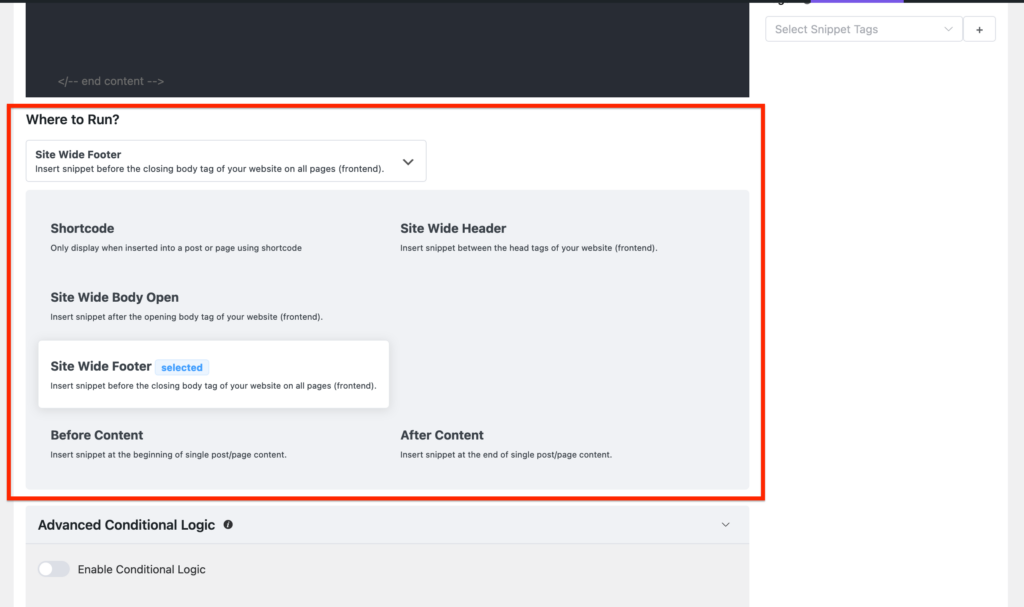
FluentSnippets gives you freedom to not use bunch of plugins, rather it has its easy-to-use functionality thanks to its code management system. You can add snippets names, descriptions, tags and group them for future searches. The best thing about FluentSnippet here is, you can prioritize your code snippets if you have multiple code snippets running on website simultaneously.
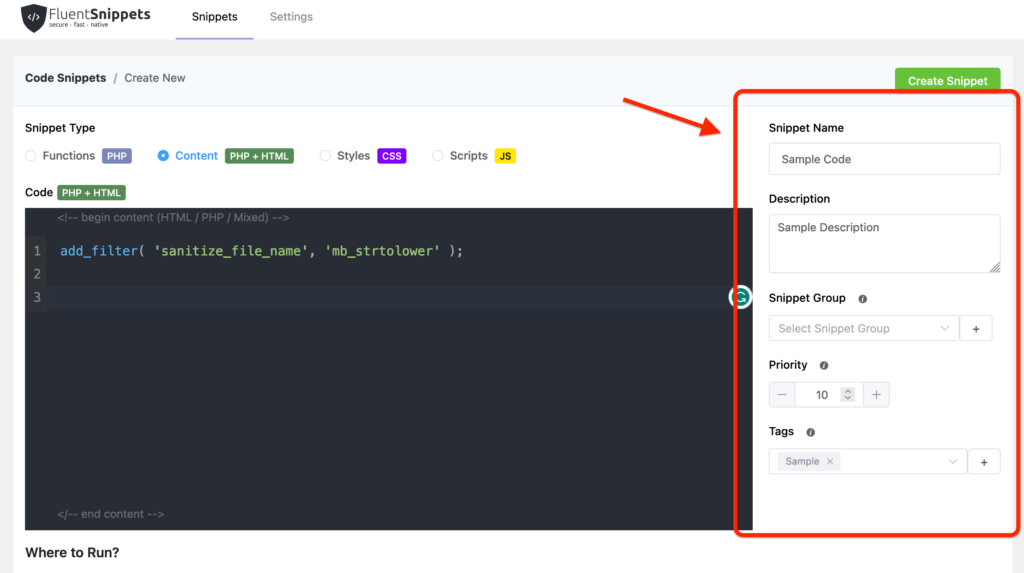
Advanced Conditional Logics
Take control of when and where your code snippets start to work on your website. Fluent Snippets empowers you with advanced conditional logic, allowing you to execute code based on specific conditions such as post type, date, URL, and user type. The best thing about FluentSnippet is if you are a FluentCRM user, you can execute code based on CRM contacts, tags & lists!
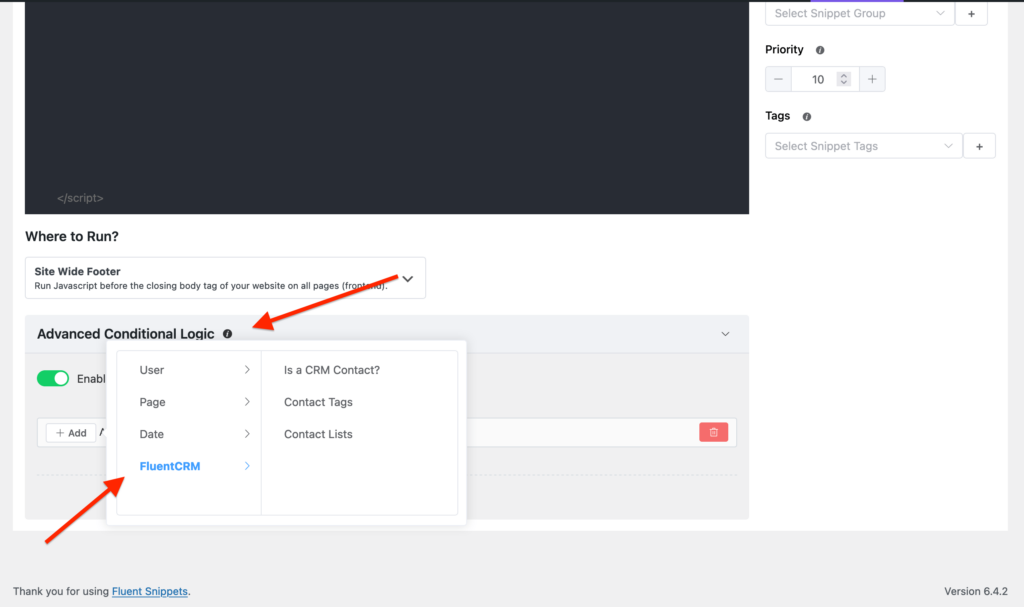
Keep Running Codes, With or Without FluentSnippets
FluentSnippets comes with a unique functionality – “stand-alone mode”. Fluent Snippets allows you to disable or uninstall the plugin while keeping your snippets running on your website in stand-alone mode. No strings attached – use it whenever you want without any lock-in.
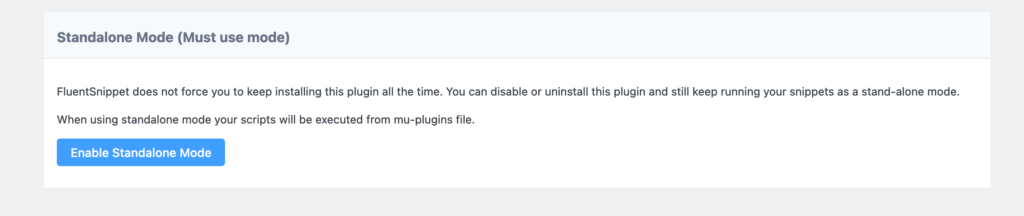
Automatic Error Handling
Worried about breaking your WordPress website? Fluent Snippets has your back. The automatic error handling feature is your safety net, preventing common errors when adding custom snippets. This ensures site’s stability. Now, you can experiment with custom codes without the fear of unintended consequences.
Custom Shortcodes for Dynamic Content
FluentSnippets is a lifesaver for non-developers. Fluent Snippets introduces custom shortcodes, enabling you to create dynamic content blocks effortlessly. Use them across your site, manage them seamlessly, and watch your content come to life!
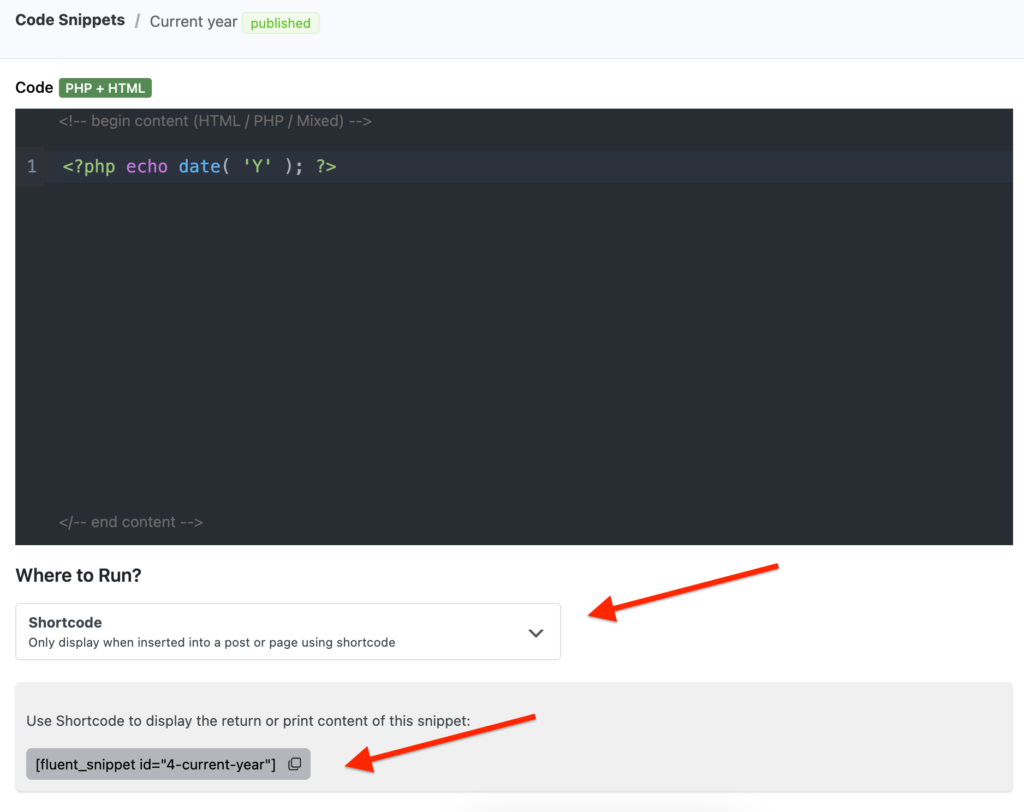
Take Control of Your WordPress Website Using FluentSnippets
Whether you’re a non-developer seeking ways to customize WordPress on your way or a coder craving speed and security, Fluent Snippets is your answer. FluentSnippets stands apart from other plugins by solving common issues of speed and security comes with traditional code snippet plugins. By adopting a file-based storage system, it ensures a fast, secure, and native solution for managing custom code snippets on WordPress websites.
The user-friendly interface caters to both beginners and advanced users, simplifying the process of adding and managing custom code without the need to edit theme files directly. Your code is safe even after the theme update or the plugin deactivation. Welcome to a new era of WordPress customization – welcome to Fluent Snippets!
I am a Full Stack Product Marketer by day, a Content Creator by night. My passion is Content Marketing through strategy, content creation and 360-degree customer experience. I love exploring new ideas and meeting new people who are always curious. I love spending time with my family when I’m not writing at nishishere.com



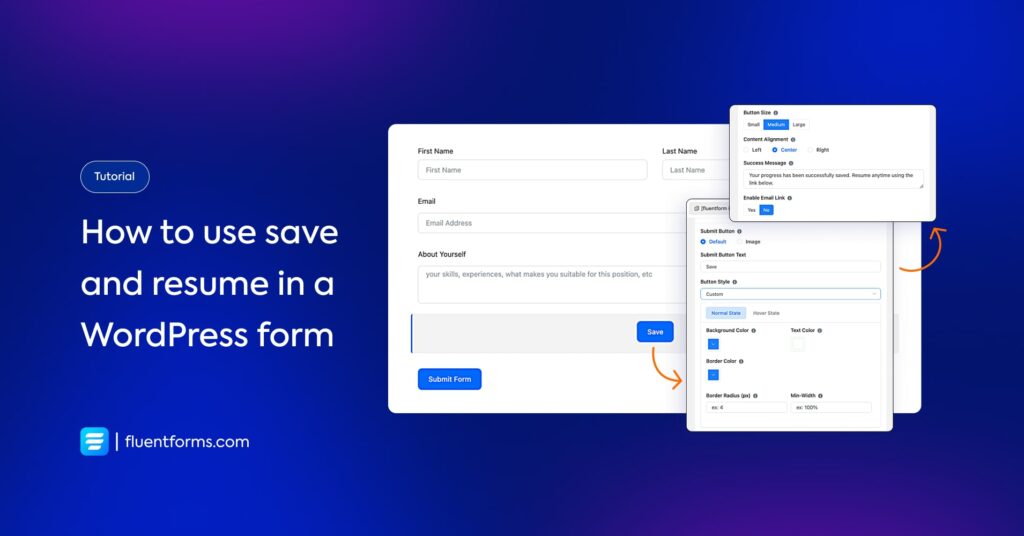




Leave a Reply