How to Manage WordPress Forms with Multiple Users
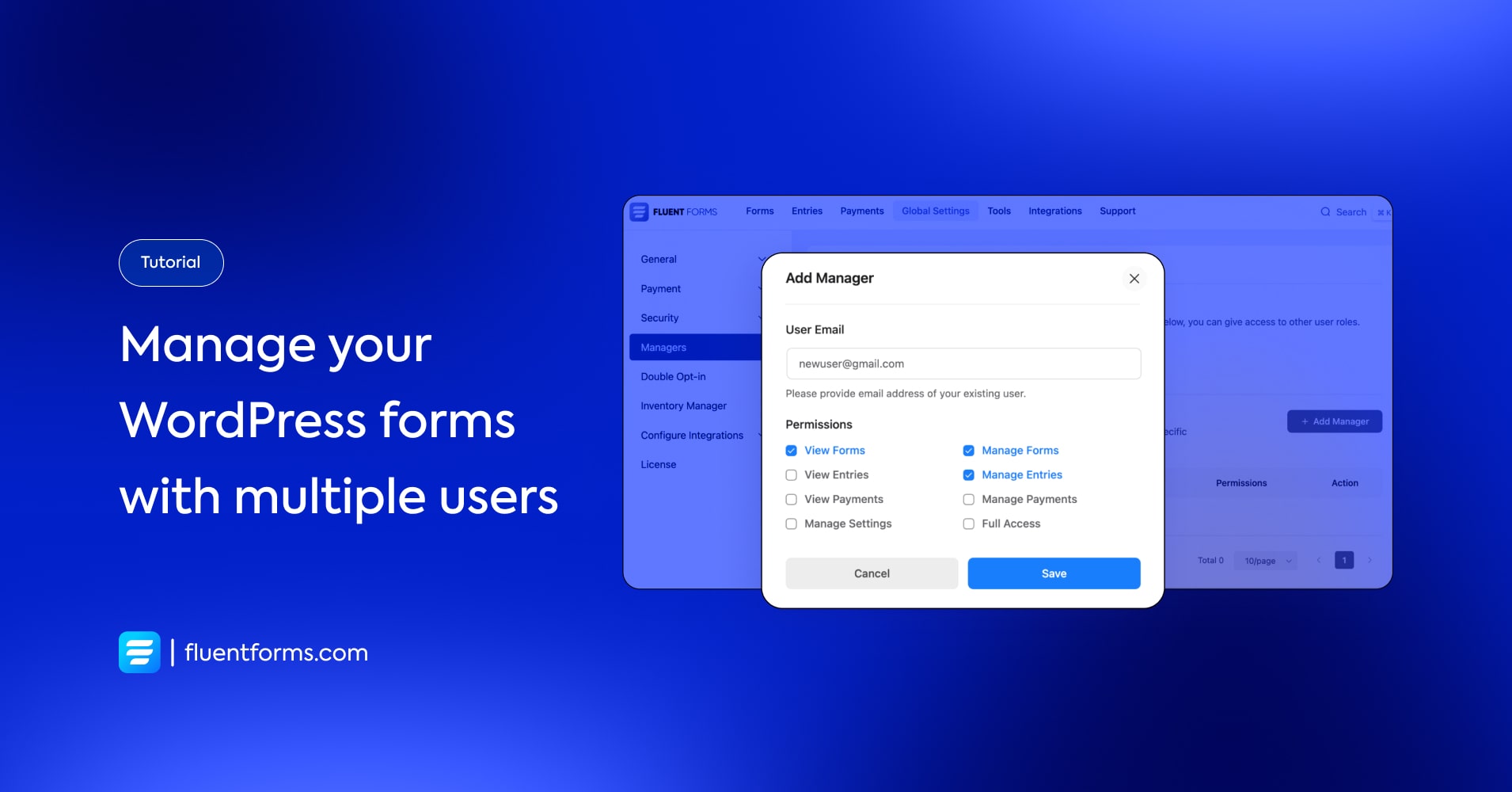
You might have a team to manage the form creation, work with the form data, etc. How can you delegate this from your form builder?
You can easily manage several users, and assign them different roles in a perfect WordPress forms builder. Let’s learn how to do it with the fastest WordPress form plugin, Fluent Forms.
How to delegate forms management with team members
First, go to Global Setting and access the Managers option.
Here, you can allocate different roles to the users. Set any of the roles (or Check all) to give the user roles.
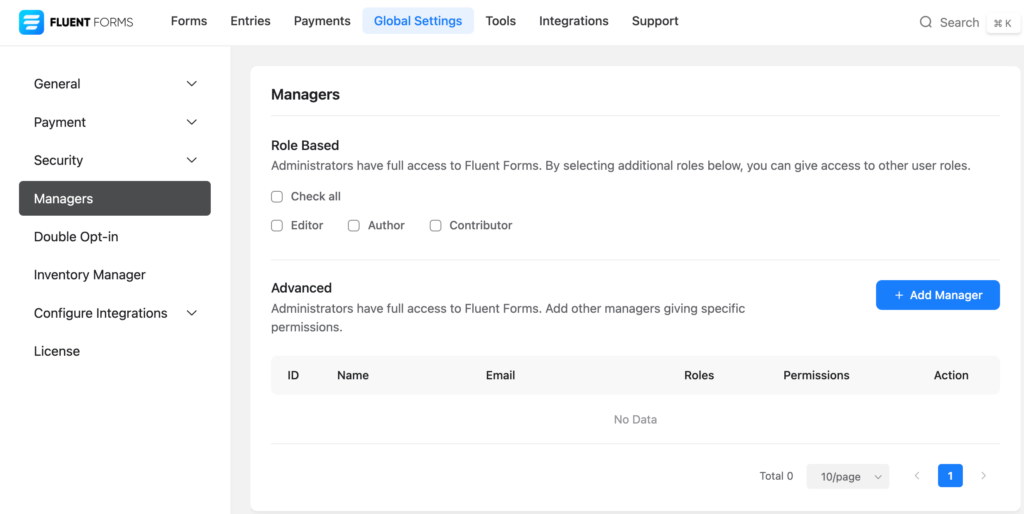
You can also allocate specific permissions to the specific users. Thus managing several users becomes easy.
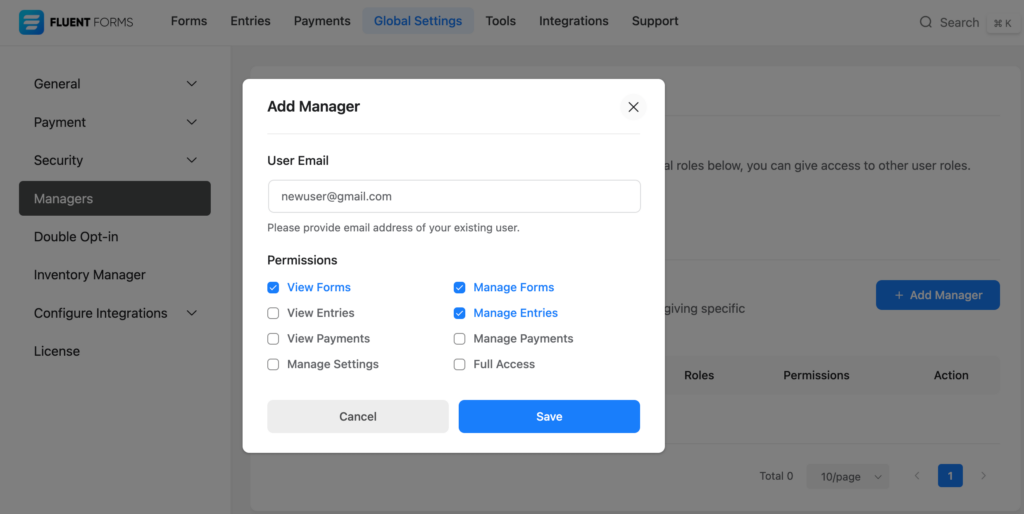
Use cases
Providing different roles for the users helps you specify their tasks regarding the forms. It also lets you limit user access.


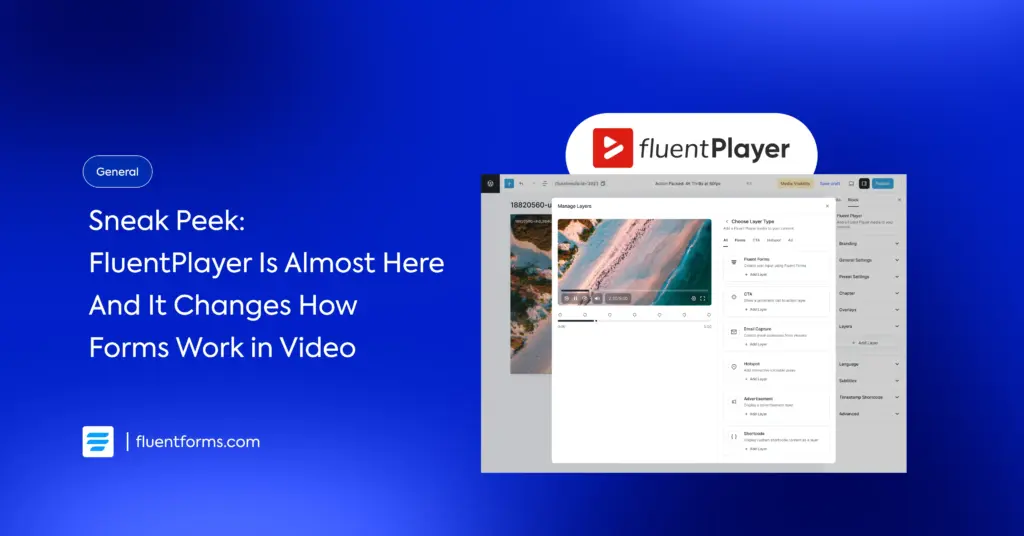





Leave a Reply