The Power of UI and UX in Business Success

In our modern digital era, the secret to business success is delivering a smooth user experience through the power of technology. As businesses work hard to build solid connections with their users, the importance of UI and UX in driving success has become more evident than ever!
In this article, we’ll explore the ins and outs of UI and UX, how they influence business growth, the evolution of the UI of WordPress admin panel and some top principles to keep in mind when designing UI/UX strategies for your business.
What is UI?
Ever thought about how easily you interact with all those apps and websites daily? The secret lies in the UI, also known as user Interface, which creates smooth experiences that help you navigate the digital world.
As the Interaction Design Foundation puts it, UI design refers to the approach taken by designers to create interfaces in software or digital devices, with an emphasis on aesthetics and visual appeal.
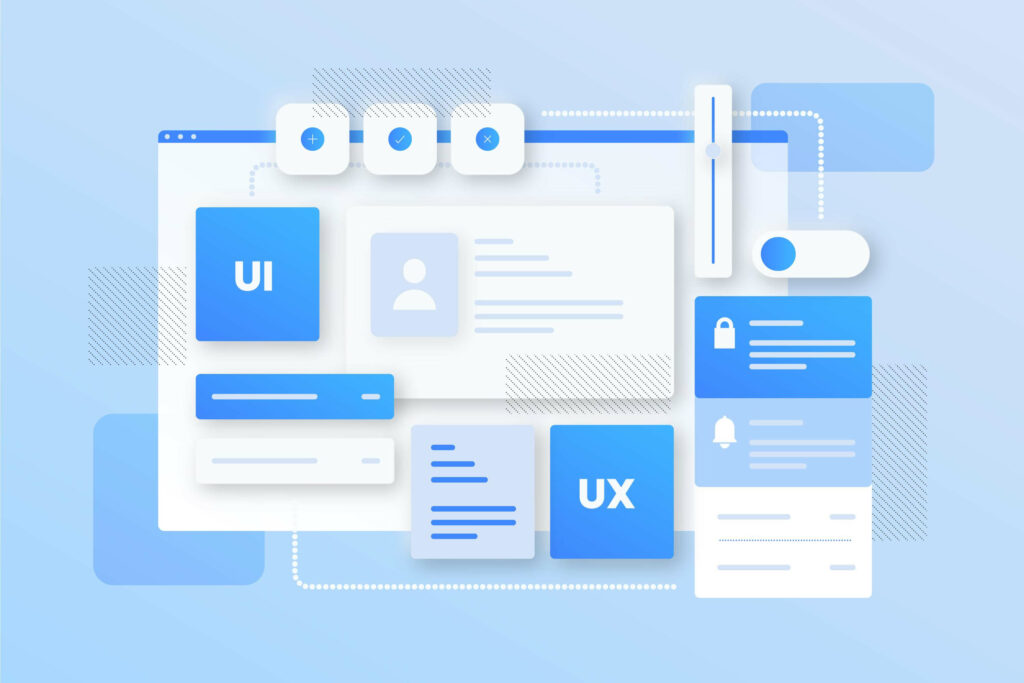
UI refers to the appearance and overall layout of a digital product, such as a website or a mobile application. It includes everything from buttons and icons to typography and color schemes. These elements work together to create a visually pleasing experience for users. UI is crucial for making a good first impression on your users.
User interfaces play a pivotal role in our digital lives. As technology continues to evolve and become an integral part of our lives, the importance of well-designed UIs cannot be overstated.
What is UX?
UX, or user experience, is the entire process of creating and refining a product or service with the user’s needs in mind. It consists of understanding the user’s preferences, goals and behaviors, and then designing a product or service that meets those needs and delivers a seamless experience.
According to the Nielsen Norman Group, UX design is the methods and techniques used to create a product that offers positive and relevant interactions for users. A great user experience is crafted by careful planning, understanding how people think, and designing eye-catching visuals.
Key differences between UI and UX
UI and UX might sound similar and are sometimes used interchangeably, but they actually have important distinctions in the design process. Let’s take a look at some of the key differences between UI and UX:
- UI is all about the product’s looks and how users engage with it, whereas UX centers around the complete experience users get from the product.
- UI aims to create eye-catching interfaces, while UX works to improve the product’s user-friendliness and overall performance.
- UI handles what users can see and engage with, while UX covers both visible and behind-the-scenes elements of the user experience.

Simply put, UI is all about how a digital product looks and UX deals with the whole experience part of it.
How UI and UX contribute to business success
Now that you have a brief overview of UI and UX, let’s see how a good combination of UI and UX can lead to your business’s success.
Improved usability and accessibility
According to Forrester, a well-designed website can achieve a visit-to-order conversion rate that is up to 200% higher compared to a site with poor design.
If you want to make your business successful, you should consider how easy it is to use your product. A well-designed UI and UX make it a breeze for users to interact with a product, reducing the learning curve.
Increased user engagement and satisfaction
When users enjoy using a product, they’re more likely to engage with it frequently and also recommend it to others.

By providing a smooth and enjoyable experience, UI and UX can significantly increase user engagement and satisfaction, leading to higher customer retention rates and a stronger brand reputation.
Enhanced brand identity and trust
UI and UX play a crucial role in establishing a brand’s identity and building trust among users.
A consistent and polished interface, combined with a seamless user experience, helps communicate a company’s professionalism and commitment to quality, ultimately leading to increased trust and loyalty among users.
Higher conversion rates
By optimizing the user journey and ensuring that users can easily complete their desired actions, UI and UX can directly contribute to higher conversion rates.
In fact, research from Forrester shows that, for every dollar spent on UX, on average, you get a $100 return, which is a 9,900% ROI.
Evolution of WordPress admin panel UI/UX
WordPress has gone through numerous improvements of its admin panel UI and UX. The evolution of the WordPress admin panel clearly highlights the importance of continuous improvement and user-centered design principles.
Over the years, the WordPress admin panel has become more streamlined, with a focus on simplicity, ease of use, and responsiveness. From the introduction of the responsive admin interface to the Gutenberg block editor, WordPress has consistently improved the UI and UX to better serve its millions of users.
Think about the present WordPress interface with lots of features, layouts, categories, and plugins. But can you imagine what it looked like back in 2003? Only some basic features and a single post category.
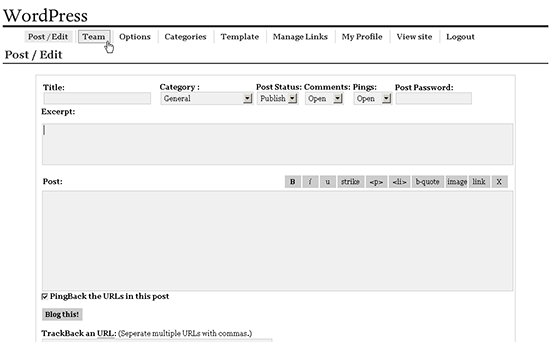
Not many features were available until the 2004 release, which introduced plugins. This version also included sub-categories, custom fields, thumbnails, post previews, and some other features.
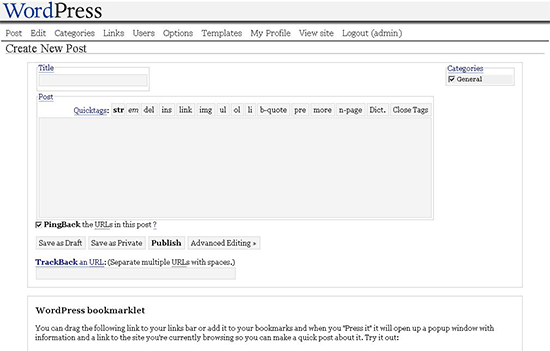
In 2005, a new release introduced the dashboard, pages, and multiple theme support. The following 2005 update added the What You See Is What You Get (WYSIWYG) editor and Akismet spam protection. It also included image and file uploading capabilities.
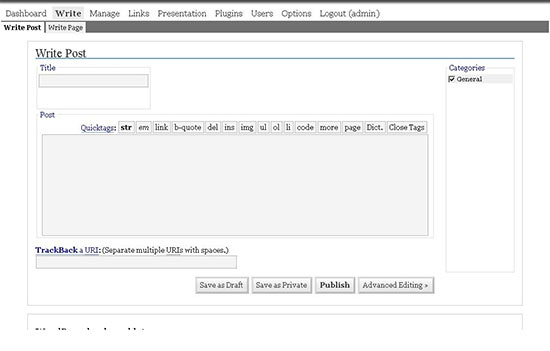
A major WordPress release was WordPress 5.0 which came out in 2018. It introduced a new block-based editor called Gutenberg.
It allowed users to easily create attractive content layouts. Each content element was added as a block with its own customized settings and users were able to reuse the block.
Fast forward to 2023, and the UI/UX of the WordPress admin panel has evolved significantly, offering even more intuitive navigation, enhanced customization options, and seamless integration with various plugins and themes.
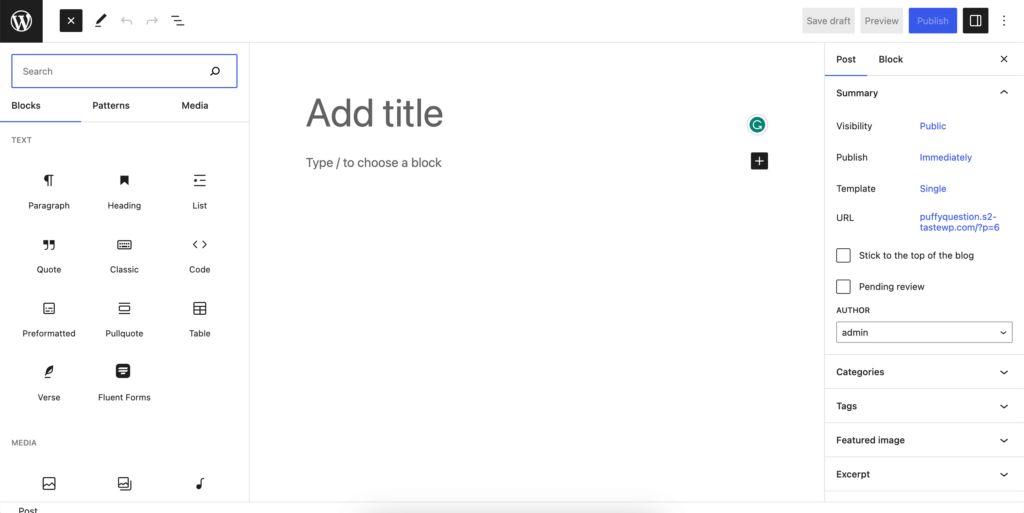
Top UI/UX principles
Creating a memorable experience in the digital space involves maintaining a set of UI/UX principles that cater to users’ needs and preferences. Let’s get introduced to some of the top UI/UX principles that you can use to grow your business.
Consistency and predictability
Consistent design features and interactions allow users to form an understanding of how a product works, which in turn makes it simpler for them to use and interact with it.
By maintaining a uniform design throughout the product, users can quickly learn and adapt to its features.
Clarity and simplicity
The main objective of UI and UX design is to create a user experience that’s easy to understand. This involves using familiar design patterns, reducing distractions, and displaying information in a user-friendly manner.
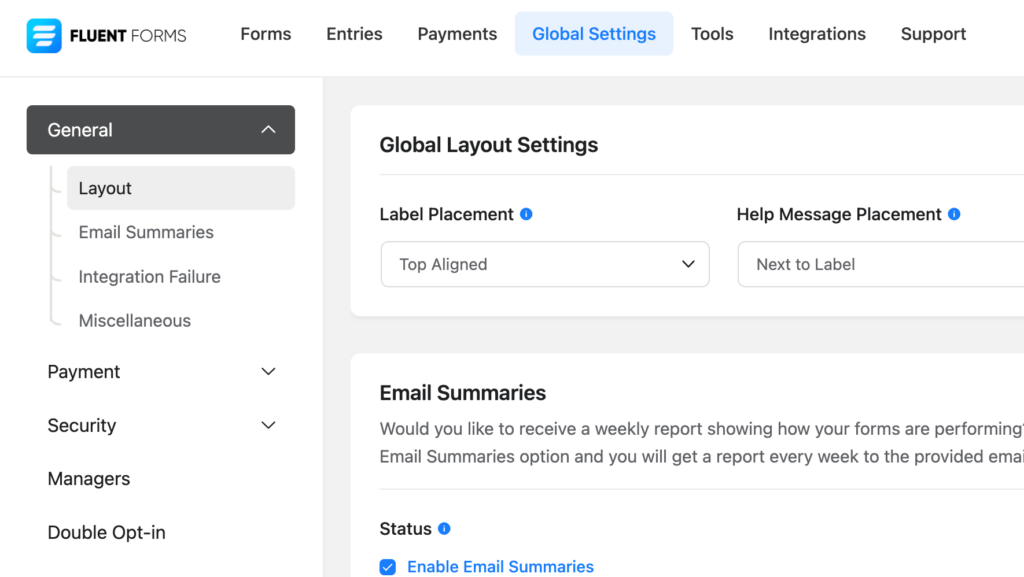
By focusing on these aspects, designers can ensure that users can navigate and interact with the product effortlessly, leading to increased customer satisfaction.
Flexibility and customization
Users have different preferences and needs, so it’s essential to provide flexibility and customization options in your UI and UX design.
Offer multiple ways to complete tasks, accommodating different input methods, and allowing users to personalize their experience.
Feedback and responsiveness
Providing appropriate feedback and ensuring that your product is responsive to user actions is critical for creating a positive user experience.
This includes using visual cues to indicate the results of an action, providing helpful error messages, and making sure that interactions feel smooth and intuitive.
User-centered design approach
A user-focused design strategy means putting your users first, getting to know their requirements, and creating a product that caters to their needs.
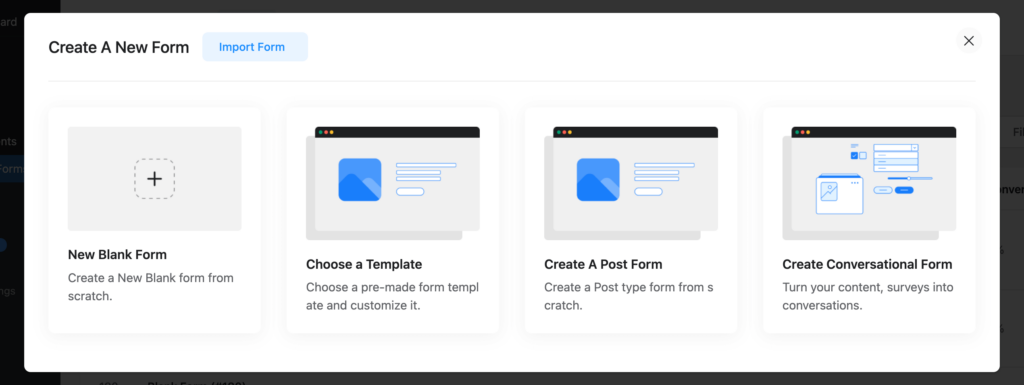
This process involves carrying out user research, evaluating your designs with actual users, and refining your product based on their feedback and insights. This way, you can ensure a more enjoyable and successful experience for your target audience.
UI revamp of Fluent Forms
Fluent Forms always had an attractive and user-friendly interface. But no matter how attractive the UI of a product is, we believe that there is always room for improvement. Keeping this in mind, Fluent Forms has revamped its UI in version 5.0.0.
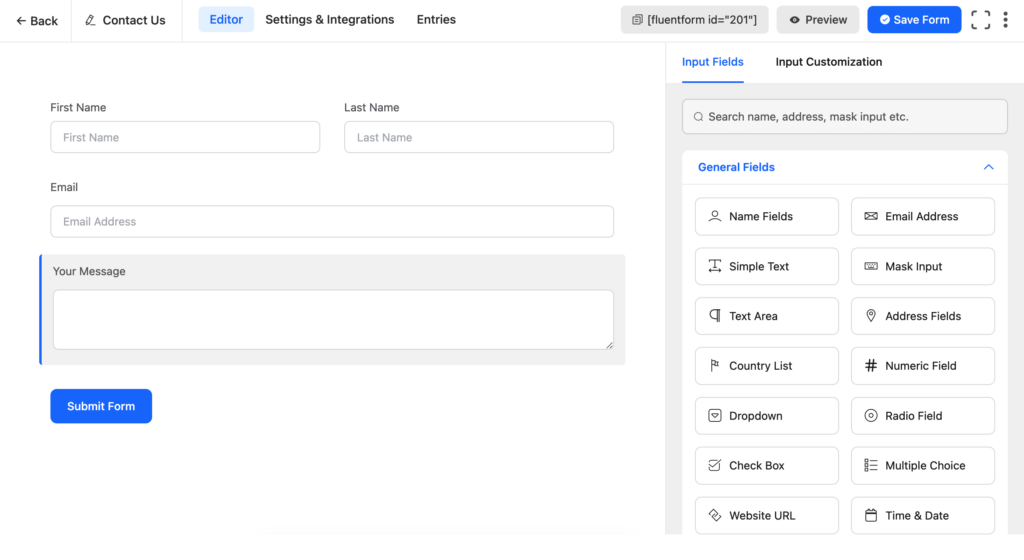
The design and development team has put in a lot of effort to make the new interface both intuitive and visually pleasing for users. With the new UI revamp, the user experience has been taken to a whole new level.
Use the following form to see the freshly-built Fluent Forms UI and let us know what you think.
Wrapping up
By focusing on usability, accessibility, user engagement, brand identity, and conversion rates, a well-designed UI and UX can significantly impact a company’s bottom line.
By following the top UI/UX principles described in this article and continuously improving the product, you can ensure that your users have a positive experience.
Comment down below to let us know if you have anything else in your mind. Also, follow our social media channels for more content like this.








Leave a Reply
You must be logged in to post a comment.