Little-known ways to make opt-in forms work better
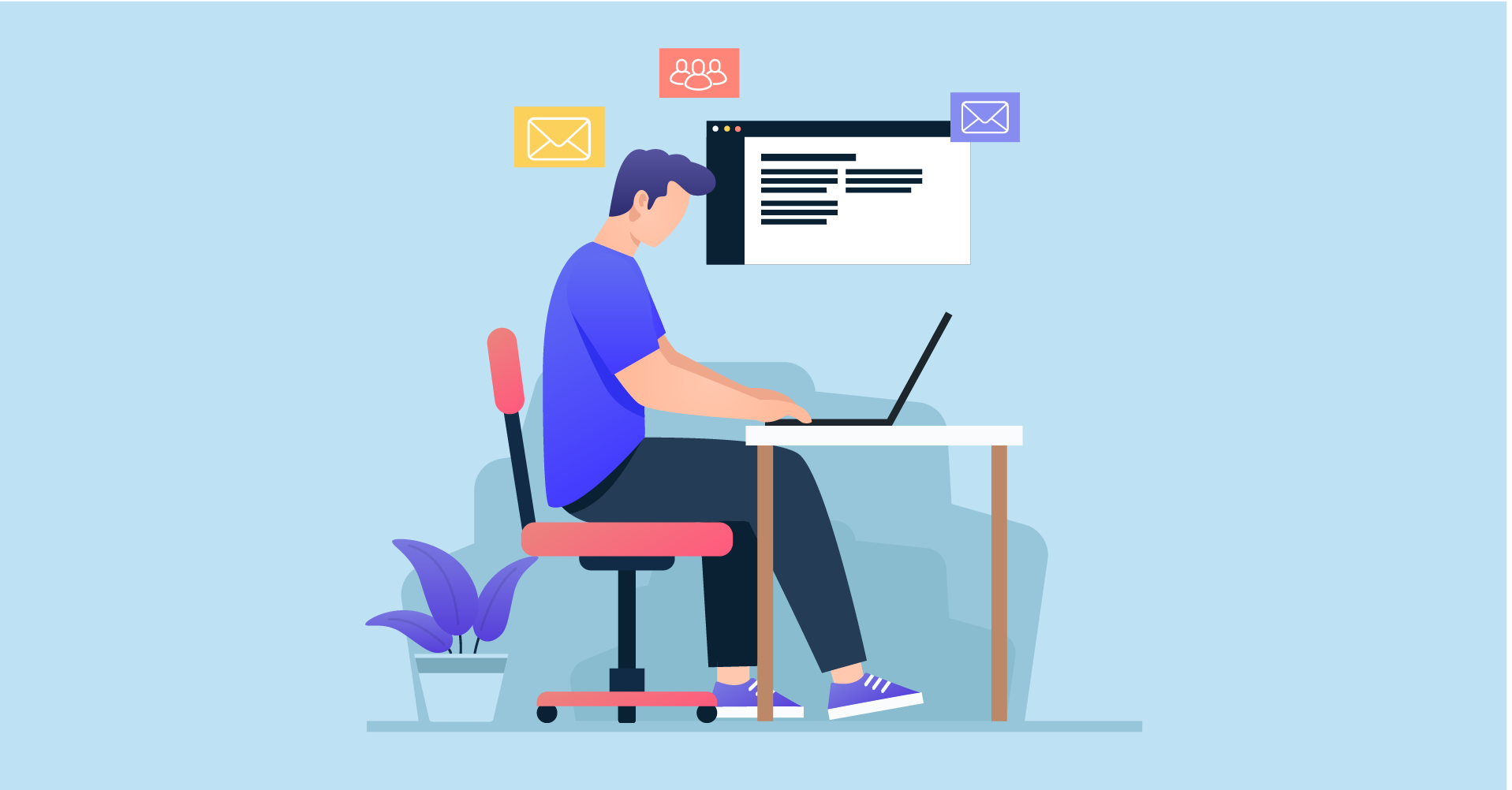
There have been many great additions and improvements to digital marketing, but email marketing still holds its ground. Email marketing remains a solid marketing channel where you can directly communicate with your audience and promote your brand.
However, before jumping into email list-building strategies, you should pay attention to opt-in forms. And here we come in. This blog will give you ideas about:
- What an opt-in form is
- What Fluent Forms offers to make opt-in forms more efficient
- How you can create opt-in forms
- Best practices to make opt-in forms perform better
What is an opt-in form?
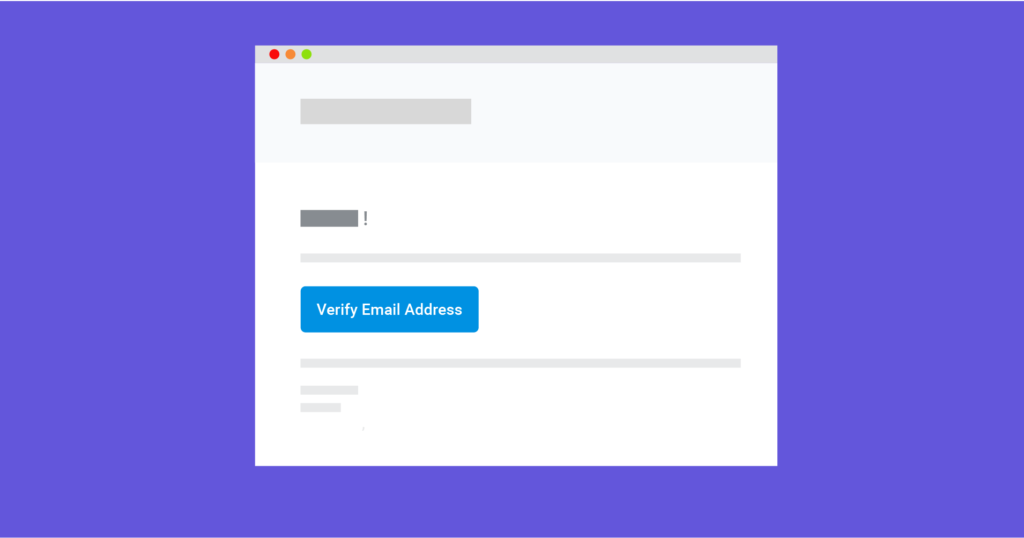
An opt-in form is essentially a form where you collect the explicit consent of your users. This is used mainly by different eCommerce platforms before marketing their products to people.
An opt-in form basically sends an email to the email you just provided, redirecting you to a link. This gives you a chance to assure that you are perfectly aware and consent to give your details.
Although an opt-in form can dramatically reduce the number of subscribers you gain, this is a must-follow email marketing practice. You can even run into legal complications, as many places like the EU consider collecting people’s data without their express consent is a violation of the law.
Fluent Forms features that make opt-in forms better
Fluent Forms is the fastest and the most straightforward WordPress form builder plugin that will help you create an opt-in form in a matter of minutes. The form builder comes with plenty of pre-built form templates, input fields, and third-party integrations that can quickly make a multi-functional opt-in form.
- 45+ ready fields
- Fully mobile responsive
- Smart conditional logic
- PDF generation
- Anti-spam/Spam protection features
- Connect to CRM
- Connect to email autoresponders
- SMS notification
How can I create an opt-in form?
Creating an opt-in form is effortless. Especially if you are using an intelligent WordPress form builder like Fluent Forms, you just have to follow a few simple steps, and your form will be created within minutes.
Here we will use Fluent Forms to showcase the whole process for its simplicity. But you should be able to replicate these steps using other form builders as well. However, we can’t vouch for how simple that will be.
First things first, head over to the WordPress repository and download Fluent Forms if you haven’t already. Now head back to your WordPress dashboard and locate plugins to install it.
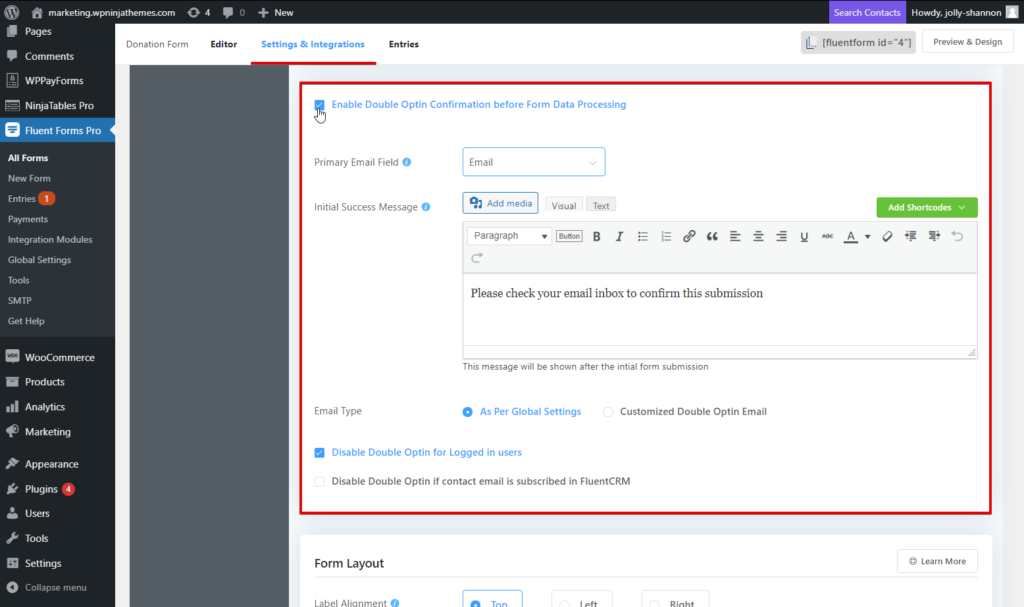
Next, follow the steps mentioned below to create an opt-in form.
- Go to the Fluent Forms dashboard.
- Click on Add a New Form button.
- Select the newsletter form template. (you can scroll to it or use the search bar)
- Drag and drop any form field that you feel is required for the form.
- Click the Save Form button.
- Now go to the Settings & Integrations tab of your form.
- Scroll to the Enable Double Opt-in Confirmation before Form Data Processing.
- Check the double opt-in confirmation box.
- Now select the primary email field.
- Compose your initial success message.
- Select the email type.
- You can also disable double opt-in for logged-in users or if the email is already subscribed to FluentCRM.
- Scroll down and click Save Settings.
Notice the form already has a postscript that mentions an email will be sent to activate the subscription.
Best practices to make opt-in forms better

Now you know how to effortlessly create an opt-in form. However, it would help if you kept some more factors in mind while designing an excellent opt-in form. You should keep the form as straightforward as possible while making it attractive. Given below are some of the best practices you can follow to make opt-in forms better.
Clarify your intent
The very first thing you should keep in your mind is trust is everything. When your clients trust you, they’ll continue buying from you and promote your brand to others as well. Hence, a crucial stepping stone to building trust is by clearing your intent to your users.
Say you need to collect the birthdays of your users. This is somewhat unusual, and thus, it can raise suspicion among your visitors. In these instances, please clarify what you intend to do with a specific piece of information, like send special discounts on their birthdays.
Ask only what’s necessary
This is vital. While collecting heaps of information on a user may seem beneficial, it, in effect, is counter-productive. When you ask too many questions, you also raise doubts and bore the users.
So ask only the details that you absolutely need to get the funnel running. You can ask for more information later in a slow step-by-step process. Besides, when you have built confidence with valuable content, users will feel more comfortable sharing their data with you.
Keep the opt-in form visually clear
For optimal benefit, design and place your opt-in form in such a way that it grabs the attention of visitors. You can employ tricks like a feature box around the opt-in form so that it becomes very eye-catchy.
Moreover, WordPress form optimization is always an excellent form-building practice. Besides, another cool thing you can do with your opt-in form is to place it on a landing page. This will take away all distractions and focus all the light on the form.
Exciting CTA
While we are on the topic of making your opt-in form visually, it is vital to make it as authentic as you possibly can. And the single most crucial part of a form, the call-to-action or CTA, has a lot to do with that.
Pick a form blindly, and chances are the CTA button on that form says “subscribe.” This is an overused and boring text to write on a CTA button that everyone has had enough of. Get creative and excite your users with creative texts like “Strike Now,” “Join Today,” “Show Me.”
Rename newsletter
Before we finish off highlighting our opt-in form, let’s take a minute and think about what we can call it. Newsletter? Nah. Users immediately think of a boring copy filled with tedious content.
To make your newsletters more appealing, you can do a bit of wordplay and come up with creative names which also give a witty hint at your brand. If you are still confused, ConvertKit can help you break down the process.
Social proof
You have designed a fantastic form and placed it nicely, so it catches the eye of visitors. But is it enough? While design and placement are integral to making an opt-in form work, there is a thing or two you can do to bring it home.
People believe in other people, even if they are strangers. We see this at work almost in every place. Be it a movie, or a clothing brand, or a video game; people naturally turn to reviews before even trying things for the first time, let alone commit.
So it’s always a good practice to incorporate numbers. Tell them how many people follow you across social media channels. Showcase the number of people purchasing you from you regularly. If you have some big fish among your customers, name them. You can also attach a few testimonials from your clients.
Privacy statement
Now comes the most crucial part of the opt-in form. Remember that it is absolutely vital to be transparent with your users. You need to be very clear about why you are going to need your users’ data and how you are going to use them.
Including a privacy statement on your opt-in form is one of the many practices that will help you stay GDPR compliant. Not only does it make you unambiguous, but in case any of your users decide to sue you afterward, you have something to show for yourself.
- Read this blog to find out everything you need to know about GDPR compliance forms.
Unsubscribe link
Your opt-in forms are ready to go. But there’s one last thing you need to concern about. You need to include an unsubscribe link in your emails, so the subscribers have a way out if they do not like your content.
When someone submits your opt-in form, they are expressing their consent to receiving your content. But they may change their mind afterward for various reasons. And if they do, it is your responsibility to provide them to opt-out of your newsletters.
Opt-in forms summarized
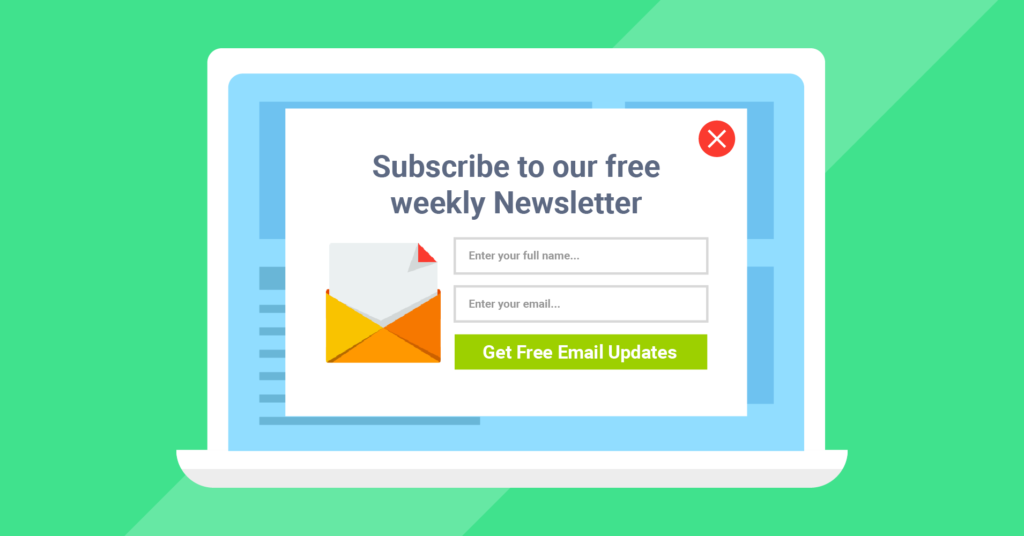
If you are running email marketing campaigns and you haven’t used opt-in forms, then you are treading on dangerous waters. Not only is it not ethically correct, but it can cause you legal trouble.
But now that you know how to create and make them perform better make sure to include opt-in forms on your site. Feel free to contact us if you have any queries.

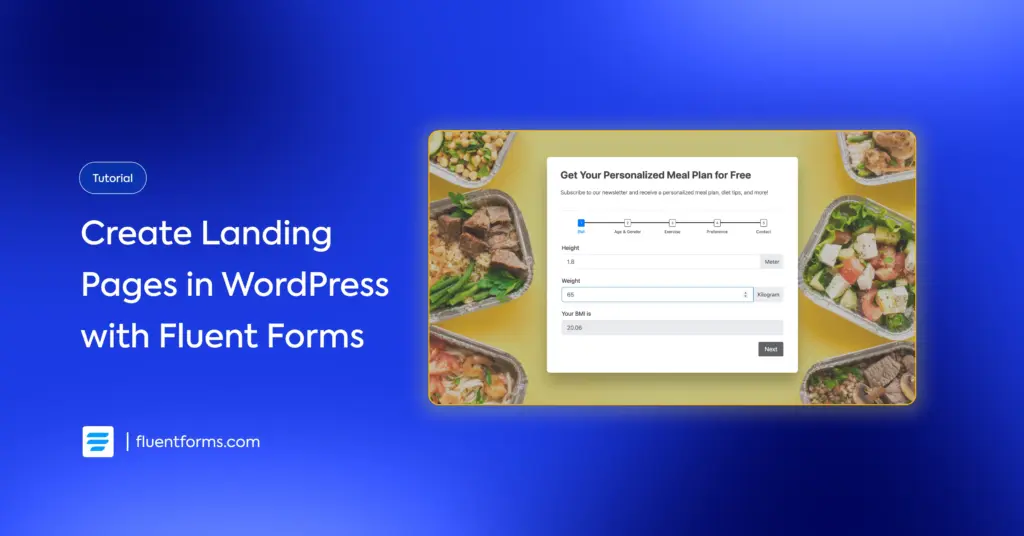





Leave a Reply