11 Best WordPress Payment Plugins You Might Need for Your Website

Earning revenue by selling products or services is the common goal of every business. So, nowadays, companies are following the modern trend. They are moving online, and the business models also vary from the traditional ones. But while handling businesses online, everyone has a common question: “how to collect money?”. WordPress developers introduce WordPress payment plugins as a solution to that problem.
A robust payment plugin is essential for your WooCommerce store. But sometimes, selecting the best plugin among so many options is a hassle for users. Today, this article will discuss the eleven best WordPress payment plugins that can be considered for any online store. But before we jump into that, you should know why you need WordPress payment plugins. Because unless anyone knows the importance of it to their business, they won’t use it.
What are the benefits of using WordPress payment plugins
The best payment gateway helps any business to make the payment procedure smoother and run the cash flows efficiently. Let’s see some core benefits of using WordPress payment plugins.
- It makes an easy way of shopping for customers
- Business owners can choose their favorite one from the various payment methods
- Ensures the security of payments
- Customers feel safe giving their details
- Increase international transactions
- Easy to maintain
- Sometimes hold backups in case of system crashing
There are many more advantages to using a payment plugin for online stores. You will gradually see those as we give detailed information about the plugins later in this article. Before knowing about different kinds of plugin options, you need to know the features of a quality payment plugin.
What makes a payment plugin best
Choosing the best WordPress payment plugin among the hundreds of options is always hard for users. If some provide an easy and smooth user interface, the others give the legitimacy of using multiple payment options. Keeping all these things in mind, we have sorted out some critical functionalities of WordPress payment plugins. Let’s have a look at those.
- User-friendly interface
- Support multiple payments gateways
- Create responsive forms
- Mobile-friendly interface
- Various custom fields
- Low cost
- Shortcode facility
- Active sandbox mode
- Provide high security for transactions
- Support multiple languages, currencies, and countries
- Accept any type of cards
Now, let’s move on to our main topic, which is the detailed list of the best WordPress payment plugins.
Top 11 WordPress payment plugins
Selecting the eleven best payment plugins among the various options was tough for us. Still, keeping the above-mentioned features in mind, we came up with the eleven best WordPress payment plugins. Here is the list.
- Fluent Forms
- Paymattic
- Stripe Payments
- Contact Form 7- PayPal & Stripe Add-on
- PayPal Plus for WooCommerce
- Mollie Payments For WooCommerce
- WooCommerce Stripe Payment Gateway
- WP Simple Pay
- PayPal Donation
- Authorize.Net Payment Gateway For WooCommerce
- WooCommerce PayU EU Payment Gateway
Let’s have a detailed discussion on each plugin.
Fluent Forms

Fluent Forms is one of WordPress’s most robust contact form builder plugins. Using this tool, you can create any form on your website. For example, contact forms, subscription forms, sign-in forms, registration forms, survey forms, survey forms, etc. Fluent Forms also works as a powerful payment plugin for WordPress websites.
The remarkable fact about the tool is once you purchase it, you don’t need to pay for any extra add-ons or integrations for your website. Its premium version comes with all the facilities of payment and marketing integrations required for a website. Some fantastic features of the plugin are:
Features
- User-friendly interface
- Drag and drop
- Pre-built templates
- Email notification
- Radio buttons
- Checkboxes
- Mobile-friendly
- Translation
- Stripe and PayPal integrated (+more)
- Complete report dashboard
- Input Fields
- Conversational Forms
- Multi-Step Forms
- Conditional Logic
- Numeric Calculation
- Payment
- Quiz and Survey
- Form Security
- Advanced Form Styler
- Advanced Post Creation
- Address Autocomplete
- Form to PDF
- AI Form Builder
- And many more powerful form features
Fluent Forms integrated with PayPal and Stripe to collect payments online. It supports more than twelve fields for payment processing. You can easily use your credit card with Fluent Forms to make your payment.
Moreover, Fluent Forms is connected with Zapier, Mailchimp, Active Campaign, Hubspot, ConstantContact, Trello, iContact, CampaignMonitor, etc. It is also a GDPR-friendly tool. So, you consider it the best choice among WordPress payment plugins.
Price
Fluent Forms asks for a minimal amount from its users. The premium version starts from $79-$299 yearly. You can check the pricing details for Fluent Forms lifetime here.
Or try the Fluent Forms Free version with Free AI Form Builder below —
Build Smarter Forms for Free
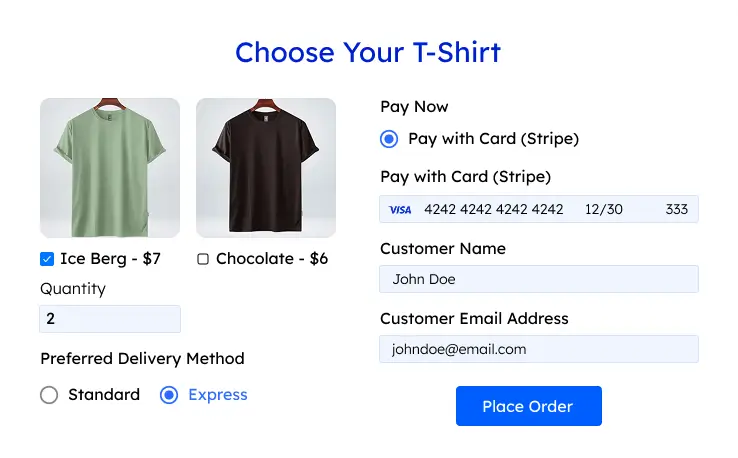
Paymattic
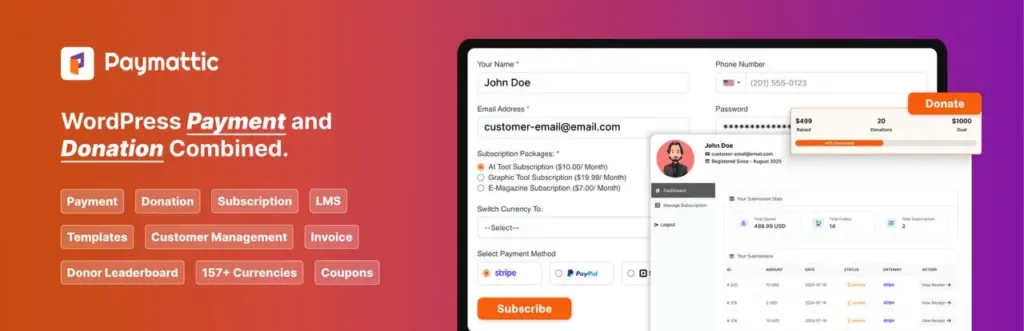
Paymattic is a powerful and user-friendly payment plugin for WordPress that makes accepting payments and donations simple and efficient. The tool is perfect for users who running an online store, a membership site, or a nonprofit campaign. Paymattic allows you to create customized payment forms that fit your exact needs.
From collecting one-time payments to setting up subscriptions payments, the plugin is designed to handle all kinds of payment workflows while keeping the process straightforward for both website owners and users.
Moreover, you can allow users to pay custom amounts if needed. Let’s see some amazing features of Paymattic.
Features:
- Prebuilt payment and donation form template
- 14 global payment gateways covering the whole world.
- Supports 157+ currencies.
- Supports both one-time and recurring payments.
- Offers a detailed customer dashboard to manage subscriptions.
- Offers a detailed report dashboard.
- Integrates with major tools.
- PDF invoices
- Coupons
- Offers a built-in drag-and-drop form builder with 35+ custom input fields.
- PCI-DSS compliance and built with security best practices.
- Advanced fraud protection with Honeypot, ReCAPTCHA V2 and V3, and Cloudflare Turnstile.
- Offers hooks, filters, and extensive documentation for custom development.
Price:
Paymattic is a freemium WordPress plugin that comes in both free and pro versions. The pro version starts at $59/year. For more details, you can visit the Paymattic Pricing Page.
Stripe Payments
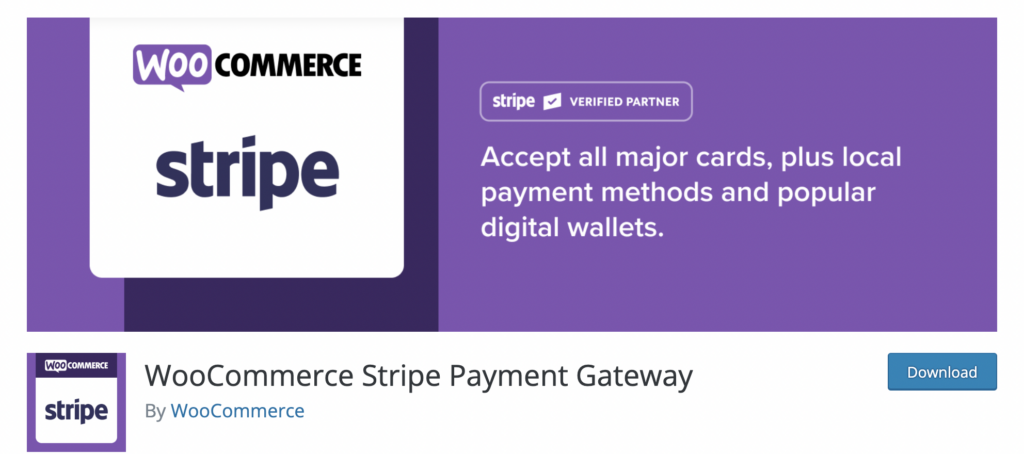
Stripe Payments is one of the wonderful WordPress payment plugins that comes with many powerful features for accepting payments on your website. It enables you to place a “Buy Now” button anywhere on your website for any products or services. The plugin also accepts donations alongside other payments. Let’s have a look at the fantastic features of Stripe Payments.
Features
- User-friendly interface
- Configure notification emails
- Custom “Thank you” page
- Option for stock control
- Enable Alipay account
- Supports Strong Customer Authentication (SCA)
- Shortcodes for buy now or pay now buttons
One of the best user experiences with Stripe payments is that it remembers the card details for quick payments in the future. Additionally, your customers will be redirected to the “Checkout Result” page after making the credit card payment. There they will see the details of their transactions. The tool records the transaction information in the orders menu. From the WordPress admin dashboard, you can view all the payments you have received from your clients.
Price
This tool has no paid option yet. But it maintains a long list of add-ons to manage the plugin. With Stripe Payments, you can make your credit card payments via the Stripe payment gateway on your WordPress website.
Contact Form 7- PayPal & Stripe Add-on

If you are a WordPress lover, chances are you already know about Contact Form 7. It’s been widely used by people to make contact forms on their websites easily. As this engaging tool remains open-source, many plugins have been built upon this plugin. The PayPal & Stripe add-on is a spectacular addition to the list. The pro version of CF7 comes with more attractive features than the basic version. You can use multiple items, send emails once payment is made, ask for shipping charges, etc., all in the pro version. You can use the primary tool if your business is at the starting point.
Features
- SKU/ID for each Form
- Supports 18 languages
- Built for 25 currencies
- PayPal testing via Sandbox
- Select cancel or successful payment URL
The plugin seamlessly integrates with PayPal & Stripe with Contact Form 7. Using the tool, each Form can have its own PayPal & Stripe settings. You can enable both Stripe & PayPal accounts at once or one at a time. This PayPal & Stripe add-on works for both the old and new Contact Form 7 interface.
Price
The yearly price for a single site is $59.95. If you want to get a lifetime license, purchase it at $139.95 for a single site. Additionally, a 30 days money-back option is also available on their official website.
PayPal Plus for WooCommerce

Before providing detailed information about PayPal plus for WooCommerce, we would like to mention to you that a German Company built this plugin for the German PayPal plus clients. Users who have their registered office in Germany can use the tool seamlessly. For international transactions, you have to choose from PayPal or credit card-paying options.
PayPal Plus is one of the free WordPress payment plugins yet a beneficial tool for your website. This plugin offers a bunch of payment services to its users. Such as PayPal, Direct debit, Credit card, and Pay upon invoice. Furthermore, it loads an inFrame on the checkout page, which PayPal supports. Let’s have a look at the features of PayPal Plus for WooCommerce.
Features
- Multiple payment methods
- Easy integration
- Strong security
- User-friendly and responsive checkout
- PCI consent
One more thing, PayPal Plus for WooCommerce only supports the German language. And there is not much information about the plugin that is included in WordPress.
Price
The tool is free of cost.
Mollie Payments for WooCommerce
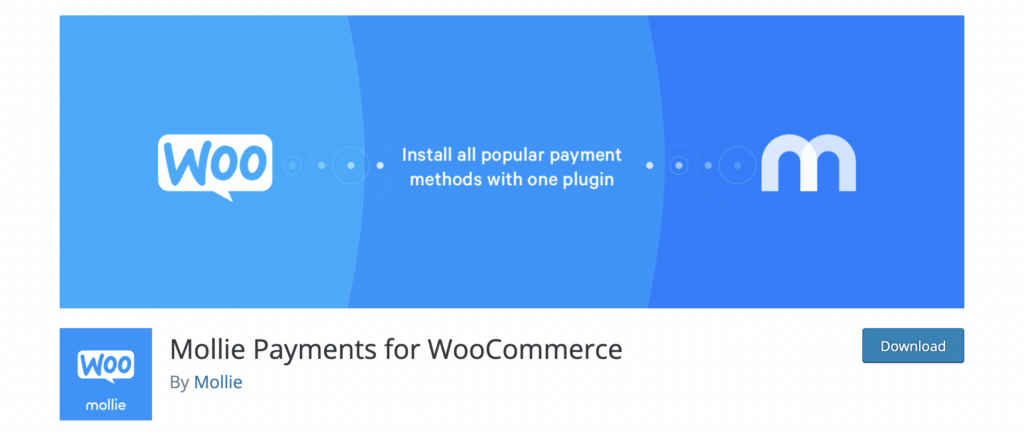
Mollie Payments for WooCommerce is one of the fantastic WordPress payment plugins in the WooCommerce business. This is a dedicated tool for making payments better for WooCommerce. It is made for both users and their customers to secure their payments. They support credit cards, debit cards, European and local payment methods, International payment methods, pay after delivery payment methods, etc.
Features
- Compatible with WooCommerce subscriptions
- Customize the order and description of every payment on checkout
- Supports full and partial refunds
- Editable payouts
- Keep track of payments
- Supports WPML
Furthermore, you can make multiple transactions by using the plugin. The pricing of Mollie’s payments is very transparent. There are no startup, monthly, or gateway fees to apply to the alliance.
Price
Mollie Payments for WooCommerce asks for a minimum amount per transaction for individual payment methods.
WooCommerce Stripe Payment Gateway
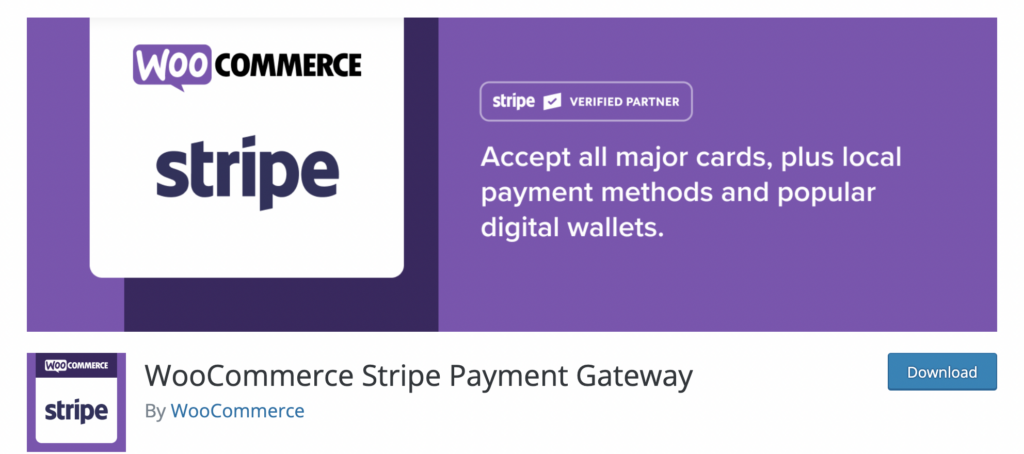
If you want to accept Credit Cards, Alipay & Apple Pay, the WooCommerce Stripe Payment Gateway tool is the best solution. You can directly collect card payments with this plugin. Novice users will love this tool because of its easy setup.
Features
- Supports SCA (Strong Customer Authentication)
- 3D secure
- Represents authorized payments
- Partial and sometimes full refunds
- Automated email receipt
- Restricts payments
Moreover, in the paid version, you will find the refund facility, convert currency, and saving card options. You can read their documentation to understand the plugin more deeply.
Price
For a single site license, they will ask for $59 yearly. If you need up to 5 site licenses, pay them $89 annually. You must lose $189 from your wallet to get a yearly license for 25 sites.
WP Simple Pay

WP Simple Pay is an amazing WordPress payment plugin available in the current market. It comes with an excellent solution to make the payment system more user-friendly. You can integrate the plugin smoothly into your website to collect payments. As it’s not an add-on, no other plugins are required to connect it with your website. Let’s see some features of the plugin.
Features
- Supports 14 languages, 30+countries, and 135+ currencies
- PCI, DSS compliant, and supports strong SCA
- Translation
- Drag and drop form fields
- Unlimited custom fields
- reCAPTCHA
In the free version of the tool, you can toggle between the test and live modes and customize the pages of payment failure and success. Coupon codes, subscription integration, Apple Pay, and Google Pay support are available in the paid version.
Price
WP Simple Pay is a brilliant tool that starts pricing from $99 for one site license per year. You can get the three-site license at $149 yearly. Professionals are given a package of $249 annually with unlimited site licenses. Make a one-time payment and get the Ultimate package at $499. Also, a no-risk money-back option within 30 days is available with the purchase.
PayPal Donation

As the name implies, this plugin will help you gather PayPal donations on your website. You just need to put a PayPal donation button on our website. Users can use both Credit cards or PayPal to donate their amount. The tool’s simplicity has made it unique among WordPress payment plugins. Just install PayPal donation, and get clear instructions on creating an account from the demo page.
Features
- Insert page/post button
- Widget of donations
- It supports 18 languages and 25 currencies
- Sandbox mode
- Seven different donation buttons
- Supports dropdown menu for specific amounts
Furthermore, PayPal Donation provides the facility to create a fake buyer and seller account to test the tool before selling it to the public. You can use the tool smoothly with any WordPress theme.
Price
WPPlugin made their add-ons based on Contact Form 7. The pro version of PayPal donation is available on its official website with a money-back guarantee. You can go to WPPlugin to check all the add-ons there. For a single site license of PayPal Donation, you need to pay $59.95 yearly. Pay $129.95 for the lifetime license of a single site.
Authorize.Net Payment Gateway for WooCommerce
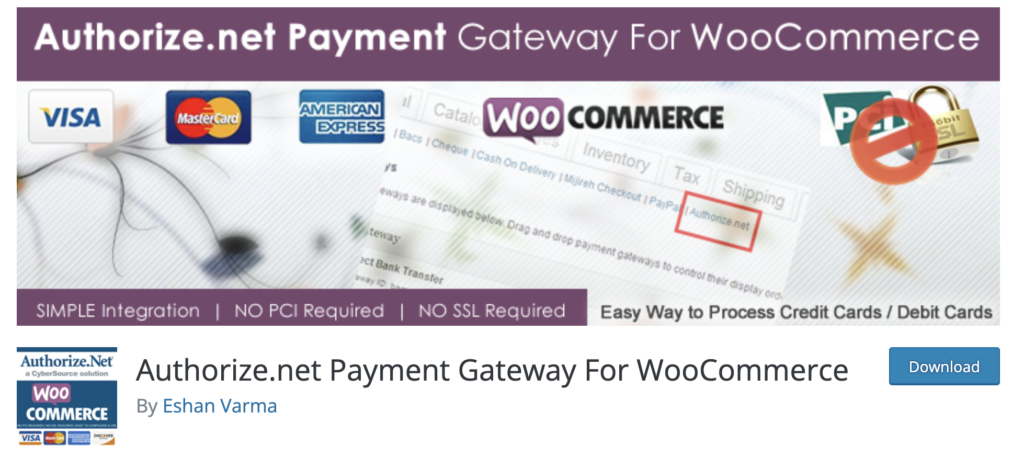
Authorize.Net is a widely used payment gateway for processing payments online. It accepts Visa, MasterCard, Discover, and many other different cards. You can use Authorize.Net Payment Gateway for WooCommerce to receive your payments safely. This is one of the more secure WordPress payment plugins for online stores.
Features
- Smooth user interface
- Can configure success and failure messages
- Provides authorize.net SIM to process the safe payment
Additionally, it doesn’t need any SSL or PCI configuration to make the payments. The plugin is hosted through the secured server of authorize.net. So there is no chance of erroneous payment.
Price
This extension costs $25. You can get that from Authorize. Net website. They don’t charge any setup fee or monthly gateway.
WooCommerce PayU EU Payment Gateway
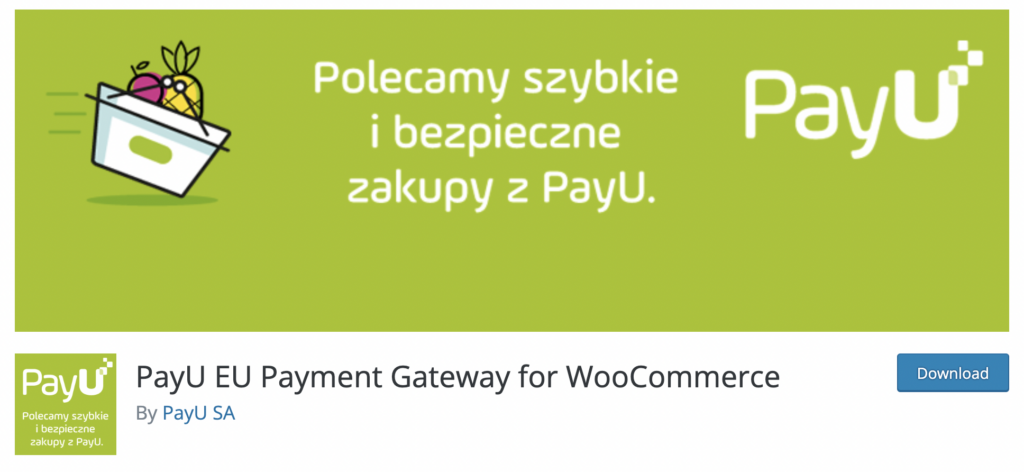
WooCommerce PayU EU Payment Gateway is one of the open-source software in the WordPress payment plugins list. Using this tool, you can set a single “Buy and Pay” button on your webpage for checkout. After clicking on the button, your customers will be redirected to a page. There they need to select the payment method, and after the successful payment, they will again be converted to your shop. Let’s see the features of the tool.
Features
- Supports card payments in different currencies
- Better online transfers and installments
- Czech online transfers
- Updates order status regularly
- Provides refunds
Price
The tool is almost free for everyone. They will only charge 2% of each transaction. No setup fee or maintenance charge is asked.
Select the WordPress payment plugins suitable for your need
All the WordPress payment plugins discussed above maintain a standard in case of quality. Yet, if you are struggling with choosing one, here is our suggestion.
- If you want all the solutions for your website at a minimum cost, then select Fluent Forms.
- In terms of low-cost pricing with a maximum amount of features, you can choose Paymattic. It is one of the best payment plugins in the market nowadays.
- If you want to optimize the button to process payments on your website, then Stripe Payments is the best.
- Select Contact Form- 7 Stripe & PayPal Add-on for minimal cost.
- Choose WP Simple Pay to make the payment process smoother.
- For collecting donations, pick PayPal Donation.
Wrapping Up
A quality payment plugin gateway is crucial for every online business owner. All the tools discussed in this article are the best in quality. We hope this article helps you select the right plugin for your venture. If you have any queries regarding this article, let us know in the comment section below. We would love to discuss this with you. Besides, you can check out the article about collecting payments on the WordPress website.








Leave a Reply