8 Most Popular WordPress Quiz Maker Plugins
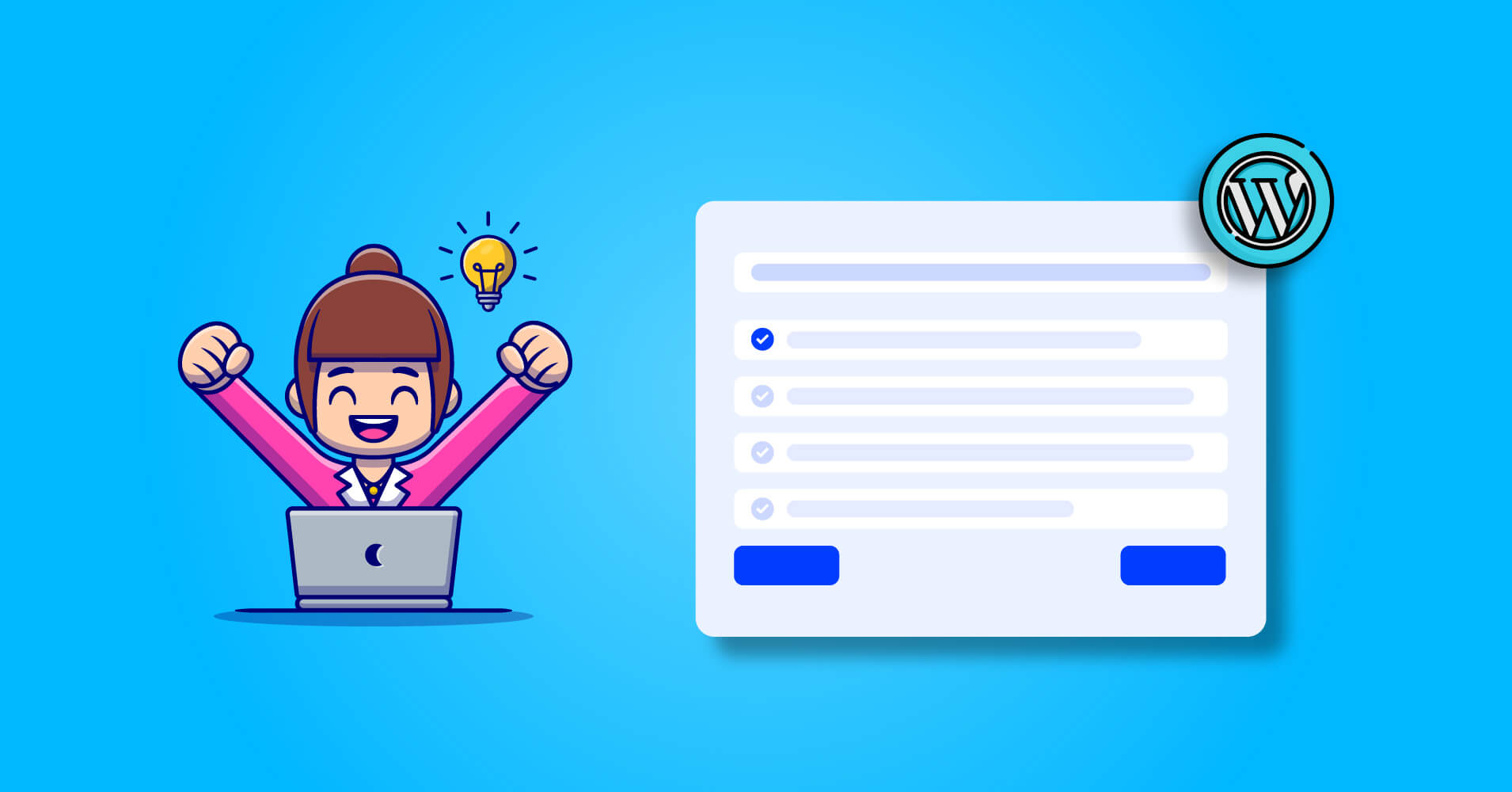
If you’re looking for the best WordPress quiz maker plugins, you’ve come to the right place. I’ll share some of the best contenders on this list. However, interactive content has a massive impact on the digital landscape, and you should adopt it to your business.
For WordPress users, I have big news for you. You can easily create your quizzes in WordPress without being an expert. The quiz plugins will help you build quizzes with many ready-to-deploy features. Start reading and let me know in the comment which is your favorite.
Fluent Forms is the most beginner-friendly form builder. Download now and start crafting beautiful forms FREE!!!
Things to look for in a quiz plugin
- Number of features: Creating quizzes requires some particular functionalities. When you choose a quiz plugin make sure it has all that. For example, your questions may require different types of fields. So you need to check if you selected the right tool that has those fields as well as other necessary options.
- Extended functionality: It’s okay if your quiz builder is built for making quizzes only. But what if you need payment options activated with your form? Or you want to build other kinds of forms beyond quizzes.
- Docs & support: It only takes a few minutes to check out the documentation of your chosen tool. Do you find the docs easy to understand?
- Different quiz types: Quizzes have a vast variation. Can your quiz builder help you make different types of quizzes? The popular quiz types are trivia quizzes, true/false quiz, personality tests, this or that, and product recommendations.
- Not hard to manage: The best quiz builder is made for all. Anyone can create their optimal quiz without facing any complications. If you find a free version, try it out. If not, start with the free trial and then decide whether to buy the plugin.
- Integrations: The more integrations a plugin has, the more targets you can achieve. It’s important to see the number of integrations a plugin holds. Especially, email marketing tools are highly sought-out because you can take your users further.
- Advanced: Some plugins may be done in basic settings while others reward you with advanced features and functionalities. Conditional logic, conditional email confirmation, or scheduling and restricting quizzes may fall into the list of advanced features.
Best WordPress quiz maker plugins
Let’s get into the details of the WordPress quiz builders list. Check out all the tools listed here, and see which one’s best for your business.
Fluent Forms
Fluent Forms is a brilliant plugin for creating quizzes in a brilliant way. You’ll get everything inside this to build quizzes. First, create a form and take the necessary fields. In quizzes, radio and checkboxes are kinds of mandatory parts, don’t you think? However, Fluent Forms has other fields to use in quiz forms alongside the mentioned fields. That includes Dropdown, Multiselect, Date, Slider, and Numeric.
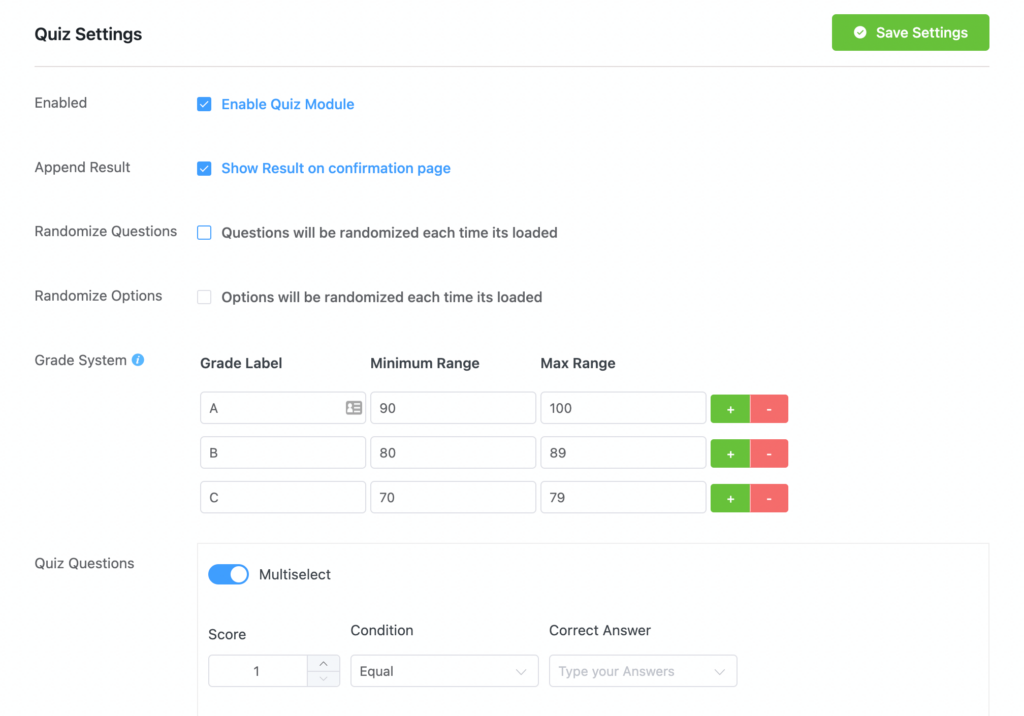
Once you’ve built your quiz, you should decide how to display the result. There are many options to choose from: correct total, correct percentage, correct answer count, letter grade, or correct fraction. Not only can you show the result on the submission page, but you can send the result via email, as well. To do that, you must add the shortcode to your email.
More engagingly, you can embed the quiz on your blog and other pages. Similarly, the result can be shown on a separate page. This is a pro feature, so you have to buy any premium packages.
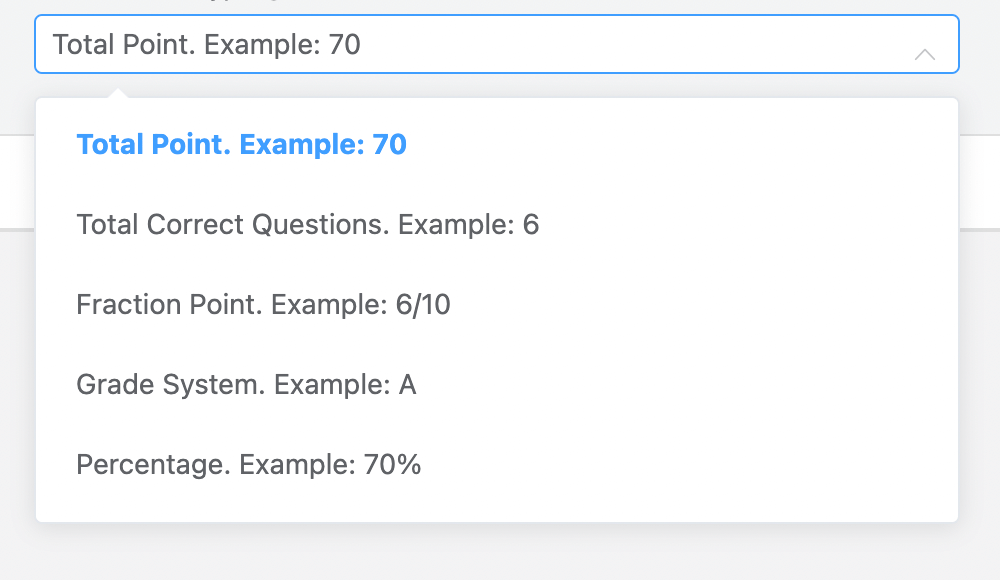
Fluent Forms is a feature-rich WordPress form plugin. Therefore, you can utilize other benefits this tool offers. Some fields are dedicated to quiz building, while a lot of advanced form settings are available to improve your form-building experience.
Want to add payments to collect from your users? Fluent Forms has native integrations with PayPal, Stripe, Razorpay, Mollie, and Paystack. As an email marketing tool user, you might want to connect it with Fluent Forms. Here comes the rest of the wonder since you’ll get a ton of it inside this powerful form builder. Since the quiz module is available only with the pro version, you need to buy a premium license of Fluent Forms to start building quizzes.
Mentionable features
- Radio and checkboxes
- Dropdown and multi-select
- Time and date field
- Slider option
- Numeric field
- Quiz score field
- Conditional logic
- Reporting and analysis
- Export and import entries
- Landing page feature
- Multiple payment integrations
- Many email marketing tools
- Weekly email summary
- Form scheduling and restrictions
- reCAPTCHA & hCaptcha
- Save and continue
- Improve design with default styler
- Custom CSS available
Quiz and Survey Master
This is a popular quiz plugin dedicated to building quizzes. It has both free and premium versions. Certificates and Leaderboards are the only two free add-ons, and all the other add-ons are premium.
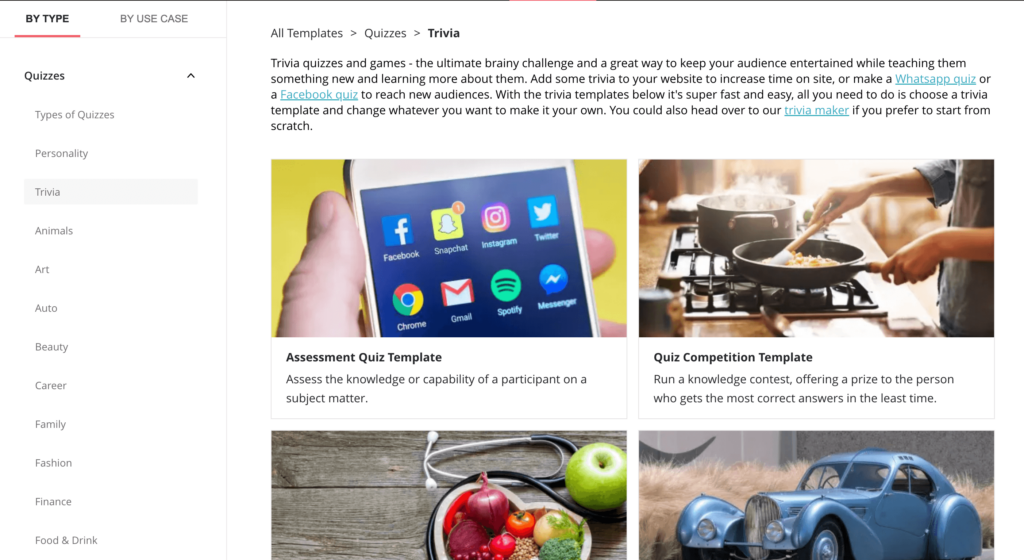
For reporting, you can use their built-in analytics tools and generate different types of charts, such as bars or pies. They also integrated with some popular email marketing tools. That includes Mailchimp, AWeber, ConvertKit, and Campaign Monitor.
To improve the user’s journey, you need to optimize funnels. Quiz and Survey Master allows you to work with Google Analytics Tracking and URL parameters. By customizing these with your CRM, you can easily keep an eye on your users.
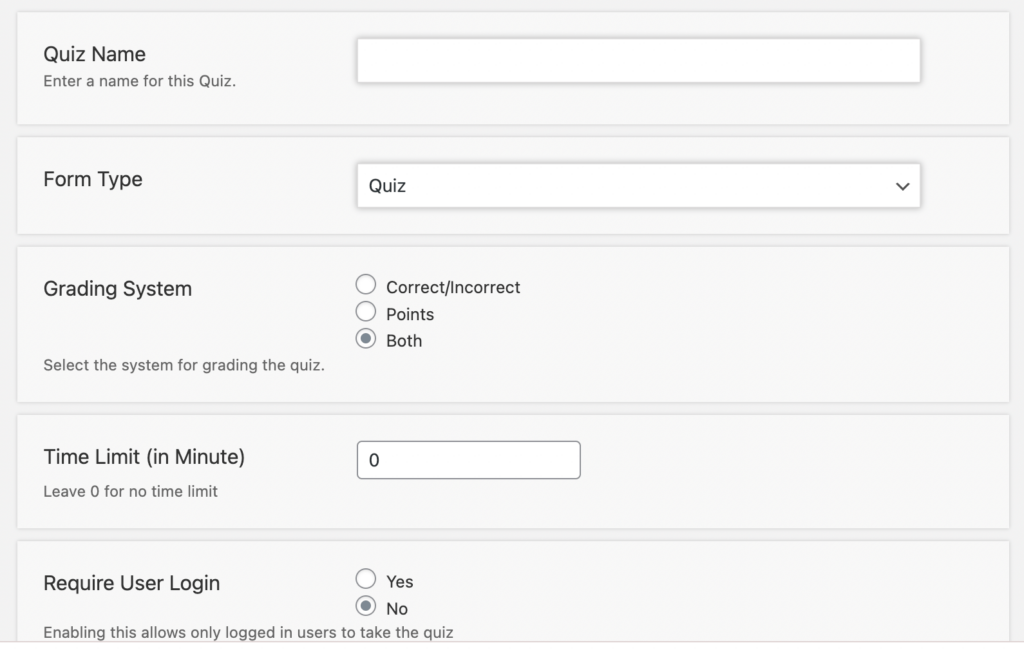
Besides connecting Google Sheets to see results, you can also export the result in CSV and analyze it further. Quiz and Survey Master has four themes available, and you can choose the one right for your needs.
Mentionable features
- Reporting and Analysis
- Export and Import
- Google Analytics Tracking
- URL Parameters
- Landing Page
- Paypal and Stripe Integration
- Conditional Logic
- Mailchimp, Mailpoet, Get Response, ConvertKit
- Summary Emails
- Extra Shortcodes
- User Dashboard
- Daily Limit
- Advanced Leaderboard
- reCaptcha
- Simple Popup
- Zapier Integration
- Advanced Timer
- Export Results
- Google Sheet Connector
- Save and Resume
Pricing: The yearly membership starts at $129/year. They have three different options and lifetime membership.
Quiz Maker
Quiz Maker is another WordPress quiz plugin that has some great features for building quizzes with ease. To make questions, you can select one of these options: radio, checkbox, dropdown, text, short text, number, and date.
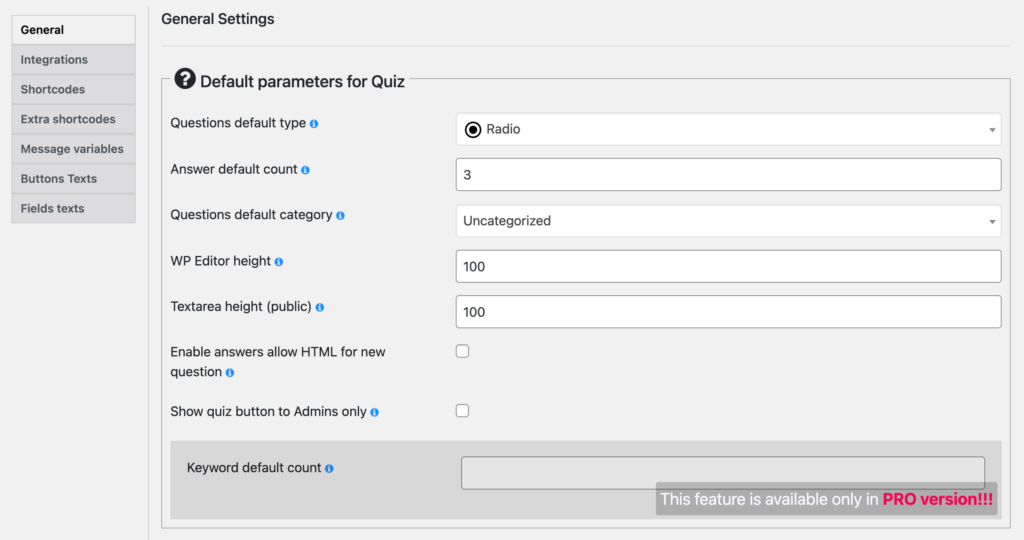
By customizing this plugin the right way, you can make various types of quizzes. From the available features, it’s possible to build viral quiz, trivia quiz, personality test, assessment quiz, multiple-choice quiz, IQ test, true or false quiz, Buzzfeed quiz, yes or no quiz, and so on.
With the user roles permissions, you can decide who has access as an admin to see the submitted answers. Also, show WooCommerce products based on the score. This is possible because of the WooCommerce integration.
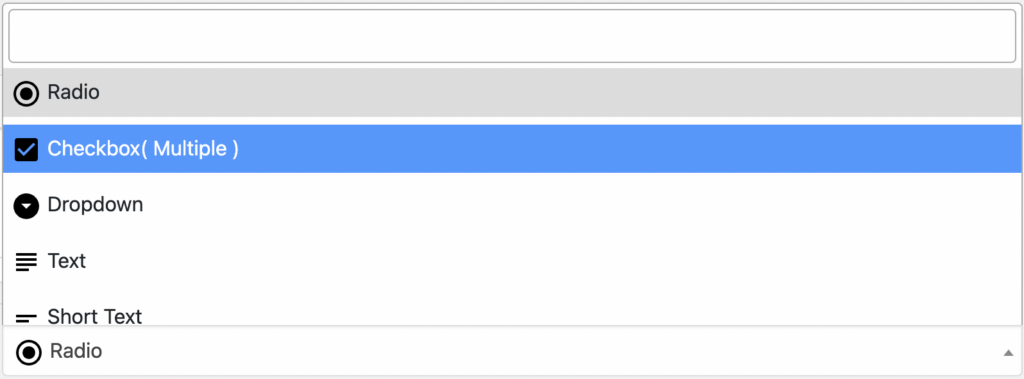
As I have started with integration, I need to mention that Quiz Maker has connections with many third-party applications. PayPal, Campaign Monitor, Mailchimp, Slack, Zapier, ActiveCampaign, GetResponse, and a few more tools are on the list of integrated tools.
There are three versions available for Quiz Maker Pro. With the free package, you’ll miss out on most of the features. For example, image answers, Zapier and Slack integrations, shortcodes, leaderboards, and many other features are not included in the free version.
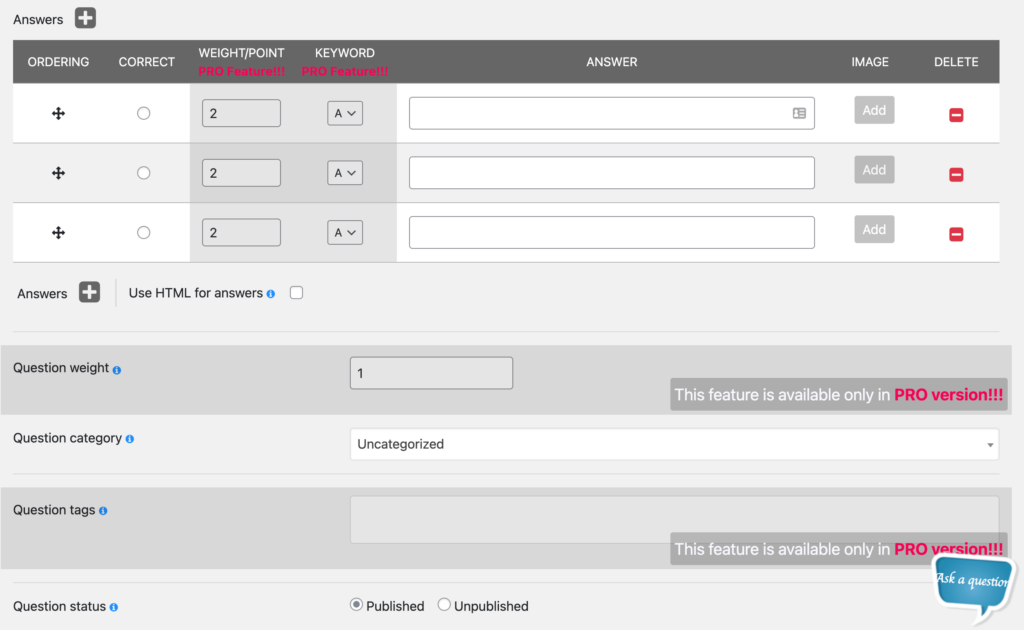
Mentionable features
- Randomize questions and answers
- Mailchimp integration
- Export and import questions
- WooCommerce integration
- Email configuration
- Schedule quiz
- Zapier integration
- Export results to CSV
- User page shortcode
- User location
- Password protected quiz
- Question and answer weight/points
- User roles permissions
- Image answers
Pricing: Quiz Maker Pro has two pricing options with one time payment of $49 or $129.
HD Quiz
If you’re looking for a free WordPress quiz maker, here comes a brilliant choice. HD Quiz has some mentionable features such as unlimited quizzes and questions, social sharing, text/image based multiple choice, Gutenberg quiz block, and more.
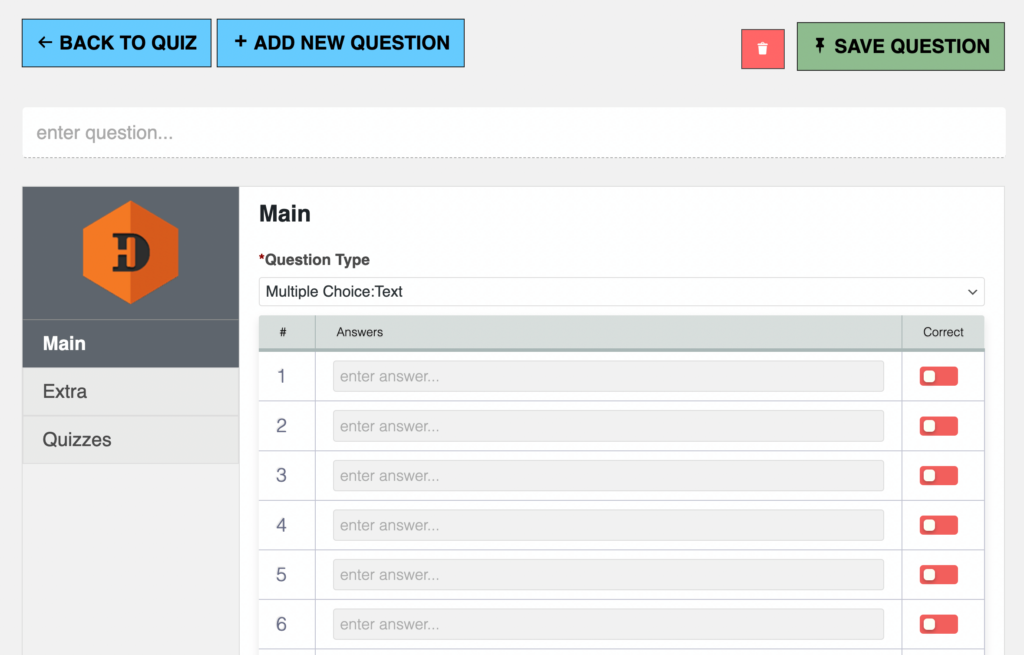
The responsive design allows you to show quizzes nicely on mobile devices. Additionally, the animated GIF support can make your quizzes more interactive. And there’s a timer option where you can set a timer per quiz or answer. You can set 40 minutes for the total quiz or 5 minutes for each question.
HD Quiz also offers pagination, basic translation features, and positioning of the result that may be below or above the question. To save and view quiz results on a separate page, HD Quiz has another addon. This addon creates a new table for each successful quiz submission with the name of the completed quiz, the date and time of completion, passed of failed information, and the score.
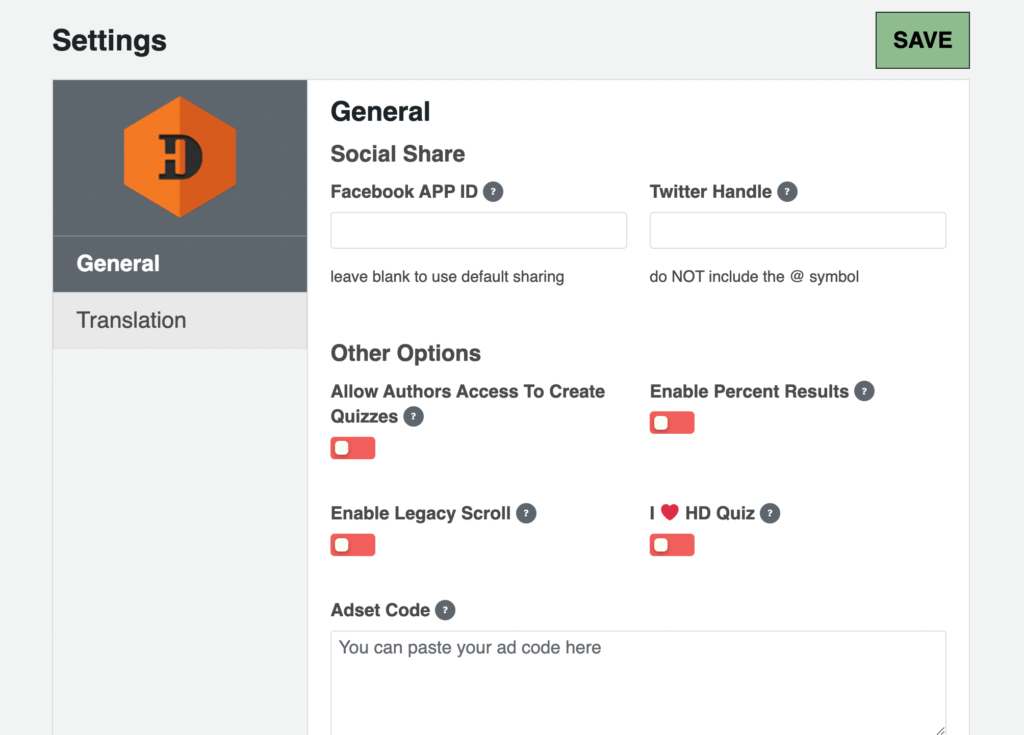
You can easily place a quiz across your site since HD Quiz uses shortcodes. All you have to do is place the quiz shortcode wherever you want to display the quiz! More settings are available with advanced features to add custom text, pagination, and a featured image. Each question may have up to ten (10) answers, and you need to define which is the correct answer.
Mentionable features
- Social sharing on Twitter or Facebook
- Add featured image or tooltip with each question
- Custom Gutenberg block
- Text/image based multiple choice
- Pagination to show the length of the quiz
- Set timer to per quiz or per question
- Animated GIF support
- Randomize question/answer order
- Show results on above or below quiz
- Hide the questions after completion
Pricing: HD Quiz is a free quiz plugin with no paid option.
Quiz Cat – WordPress Quiz Plugin
Quiz Cat is a WordPress quiz maker plugin that helps you create quizzes in WordPress and share them across social media. Not only that, Quiz Cat can boost your way of getting leads and email subscribers, as well. Without being tech-savvy, you can create viral quizzes at ease.
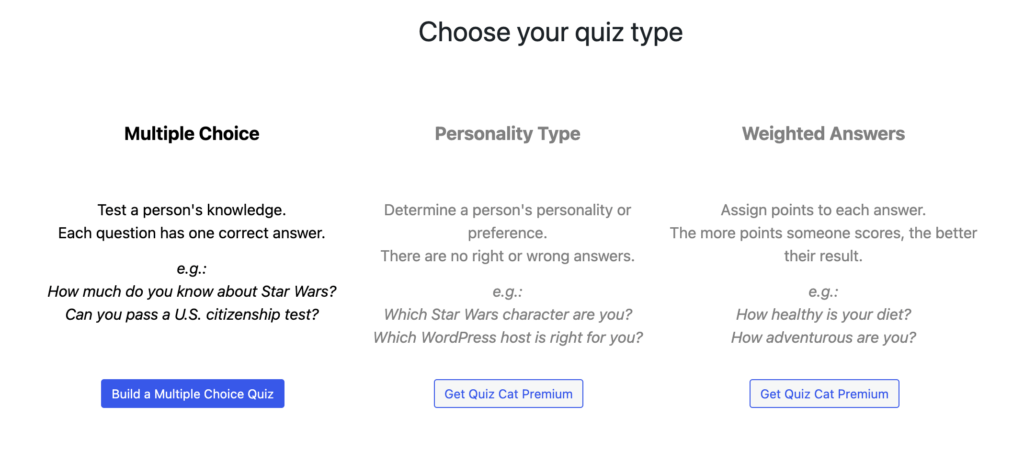
Social sharing is a notable part of Quiz Cat so that you can spread your existence across the whole social landscape. Each quiz contains built-in buttons to allow your visitors to share their results on social media. People can choose where they want to share from Facebook, Twitter, Pinterest, and email.
As I mentioned, Quiz Cat can help you increase leads to grow your list by adding an email field for users to get the result. Or, you can tell people to subscribe before submitting their quiz.
Take your marketing to the next level by automatically processing all data your quiz collects. You can send quiz results or new email addresses to your email provider as tags, merge fields, or other advanced options.
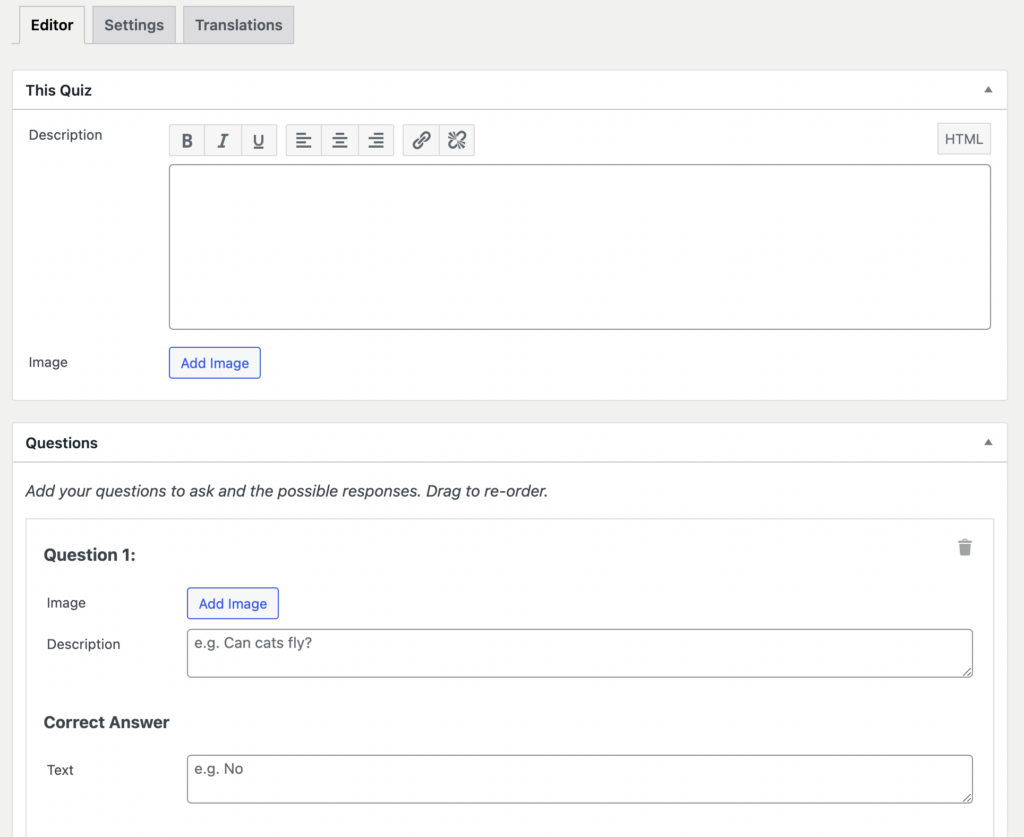
Quiz Cat integrates seamlessly with most email marketing service providers and connects to over 500+ commonly used web apps through Zapier.
Marketing is not a single-channel job. You need to get out across multiple platforms. The integration list of Quiz Cat has some powerful email marketing tools like Mailchimp, GetResponse, and Active Campaign. Finally, with Zapier, you can get more apps connected to promote your business.
Mentionable features
- Collect leads with quiz submission
- Personality tests
- Randomize quiz questions
- Weighted quizzes
- Trivia quizzes
- Mailchimp, ConvertKit, and more email marketing tools
- Zapier integration
- Enable/disable answer explanations
- Lead segmentation opportunity
- Redirect users after quiz completion
- Option to restart the quiz
- Quiz analytics and insights
- Export quiz response via spreadsheet
- Social sharing buttons
- Facebook Pixel integration
Pricing: Quiz Cat pricing starts at $49 with a one year update.
Poll, Survey & Quiz Maker Plugin by Opinion Stage
Opinion Stage is a SaaS-based tool that has options for creating polls, surveys, and quizzes. To use it inside WordPress, you need to install their WordPress plugin and share your work with users.
The best part I like about the Opinion Stage is that they offer many quiz templates. All you have to do is select the template and edit it with your questions and answers.
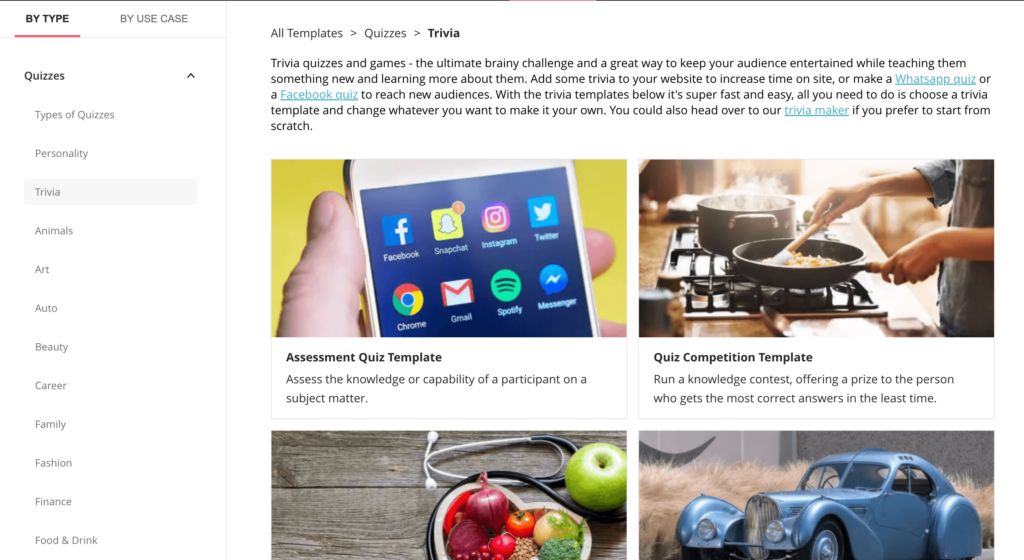
With Opinion Stage, you can make different types of quizzes. Use a personality quiz or trivia quiz to generate personality tests, lead quizzes, true/false quizzes, scored quizzes, multiple choice quizzes, and more. Each quiz has different formats, various question types, and advanced features.
On top of standard text and single or multiple image layouts, you can add videos to all quizzes. That’s one thing I like to mention. Although it’s easier to use a template, you can create a quiz from scratch if you want.
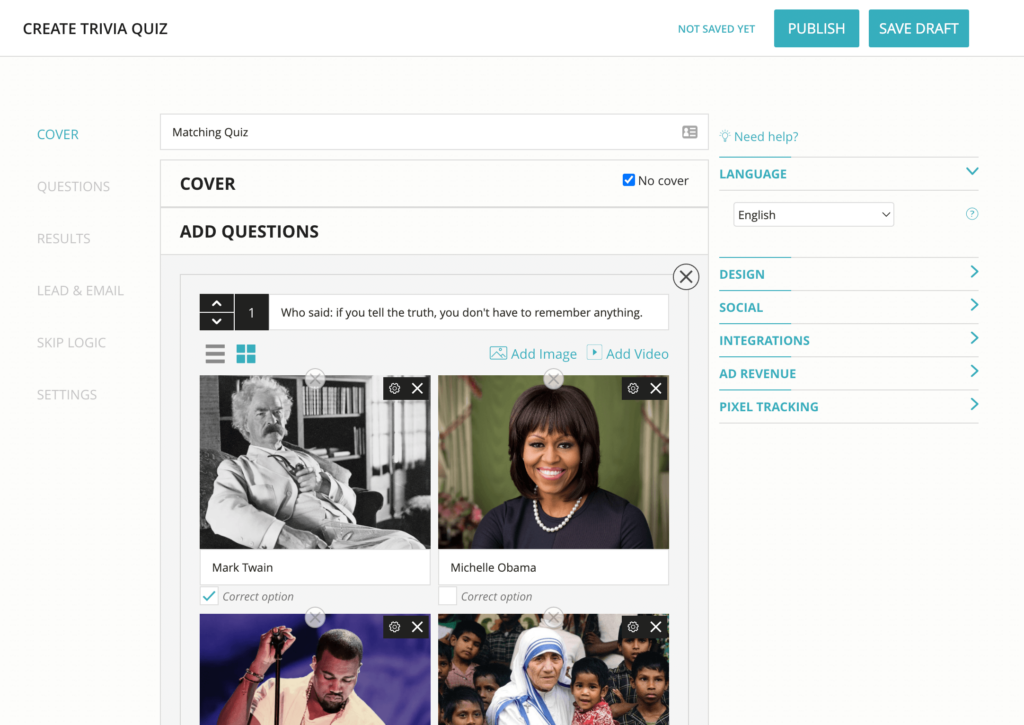
Using custom CSS or changing theme and color, you can optimize the look and feel of your quiz. There is more to explore. Skip logic is a unique feature that lets you redirect participants to the questions based on their responses to a previous question.
Mentionable features
- Create any type of quiz
- Ready quiz templates
- Customize theme, color, fonts
- Set skip logic to send different questions
- Sharing with social buttons
- GDPR-compliant
- Detailed analytics and reporting
- Native integrations with Mailchimp, Hubspot, and more
- Functional with Javascript, iframe, and placement
Pricing: Opinion Stage has a free version to use. Their pricing starts from $19/month with a free 7-day trial option.
Thrive Quiz Builder
Thrive Quiz Builder is a comprehensive WordPress quiz plugin to build quizzes that convert. Yes, Thrive built this tool in a way that anyone can make engaging quizzes with advanced features and complex logic.

Well, complex logic is the feature that lets you branch your quizzes where users will get questions based on their previous answers. Moving forward, building email lists also got focused with Thrive Quiz Builder.
Thrive Quiz Builder has four different quiz types:
- Number: Show the result as a number. e.g., “You got 10 points!”
- Percentage: Visitors will see a percentage score. e.g., “You got 60% right!”
- Personality: Display the result as a category you’ve set earlier. e.g., “You’re Chandler!”
- Right/Wrong: Visitors will get the result based on the number of correct answers they made. e.g., “You got 12/15 right answers.”
Then there’s Survey. The participants won’t receive a result based on the questions. Instead, they will see the same content on the result page.
Thrive Quiz Builder contains four quiz templates:
- Build From Scratch – No pre-built settings. Build quizzes from scratch the way you like.
- List Building: Users can see the result only if they sign up for your email list.
- Social Shares: A social share badge is available on the result page so that users can share their achievements with friends.
- Gain Customer Insights: The survey quiz lets you collect more information about your customers, and you can make a better business decision. When you want to learn more about your customers and segment them, this type of quiz is helpful.
And there are three question types.
- Multiple Choice with Buttons
- Multiple Choice with Images
- Open Ended Questions
I think you can understand what the question types mean, so I’m not going to explain them. You can either create questions with one of these types or shuffle them to create the quiz as you need.
How about the design? Among all the plugins mentioned on this list, I think Thrive Quiz Builder has the best design. Users won’t get overwhelmed since there’s the setup wizard to lead people to the first step.
Mentionable features
- Branching quizzes based on the previous answer
- Text or image questions
- Troubleshooter alerts you if anything goes wrong
- Built-in badge creator
- Stats and analytics
- Different quiz types (number, percentage, etc.)
- Four quiz templates
- A/B testing
- Quiz configuration with the setup wizard
Price: Thrive Quiz Builder is a completely premium tool, meaning it has no free version. The quiz builder comes with Thrive Suite membership for $299/yearly or $99/quarterly. With the membership, you can access other plugins, including Thrive Architect, Thrive Leads, and Thrive Theme Builder.
WP Quiz
WP Quiz has some fantastic features to develop different types of quizzes, such as trivia and personality quizzes. Moreover, you can apply a flip effect to your quizzes that turn the questions into animated cards. Participants see the effect whenever they complete a question.
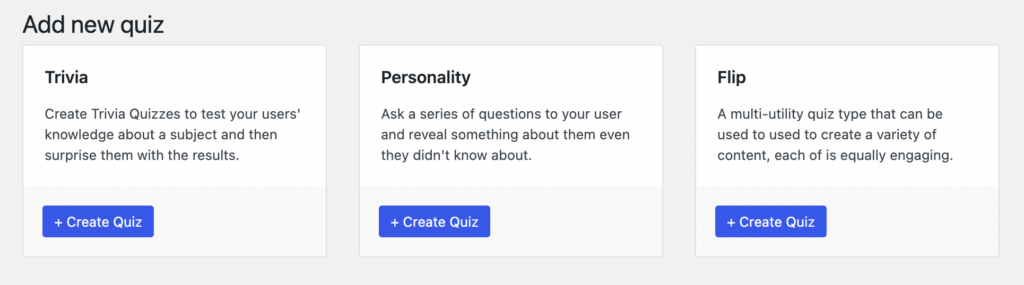
For the perfection seekers, WP Quiz offers the customization tools to change animation effects and progress bar colors. Also, you can modify font colors, background colors, and more.
WP Quiz has many incredible features and enable/disable quiz types is a great one. Disable the quiz types that you no longer need. Furthermore, you can place your quiz anywhere on your website with the shortcode support.
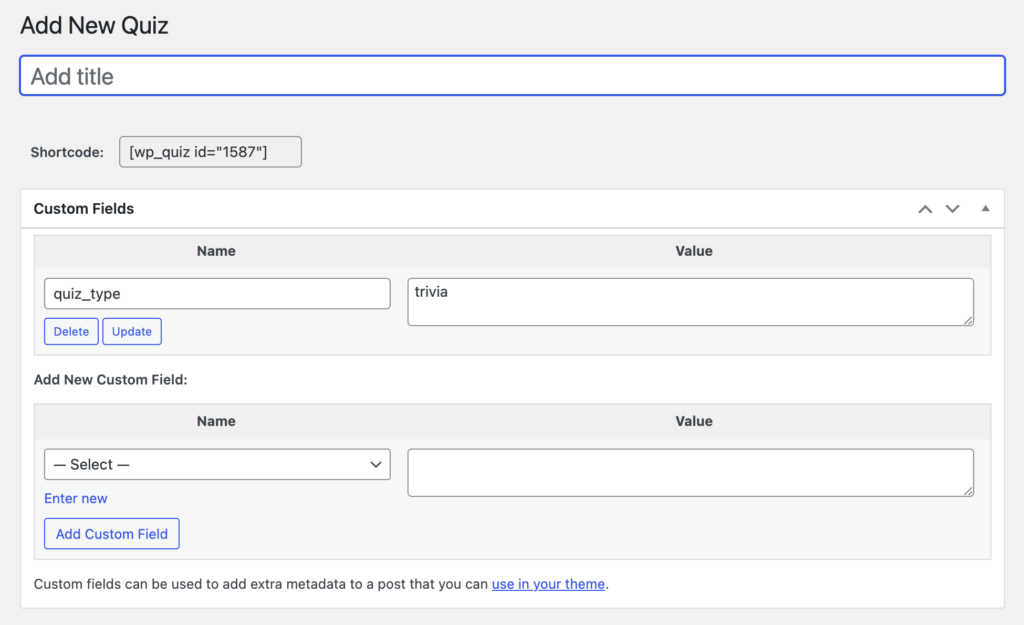
No need to provide the same questions each time a page is reloaded or a new user lands on the quiz page. Use randomized questions and make your questions appear in changing order. Similar to the randomized questions, you can also add random answers to make your quiz more interesting.
Mentionable features
- Trivia and personality quiz type
- Flip quiz effect for animated visuals
- Add image or video to quizzes
- Option for including image credit
- Customizing progress bar colors, font, and background colors
- Changing animation effects
- Demo data to play with the settings
- One click demo import
- Single or multi-page layout
- Traditional and modern Skin
- Option to restart questions
- Email marketing tools integration
- Show ads between questions
- Social share buttons
- Auto scroll to next question
- Change font color
- Change background color
- Change progress bar color
- 6 animation effects
- Shortcode support
- Facebook Open Graph support
Pricing: The pro version is available for $57/year alongside the free version.
Wrap up
I hope you got the right WordPress quiz maker plugin by now for your business. You should try quizzes to understand your existing customers, find out what your prospects need, and entertain users.
After the long discussion, I can say the best quiz plugin for wordpress is Fluent Forms. Yeah, I know there are some down points compared to the dedicated quiz builder plugins. But with Fluent Forms, you can avail of many other amazing features. You have to count a significant amount with only the quiz function, whereas Fluent Forms will save your bank and give you more rewards.
2 responses to “8 Most Popular WordPress Quiz Maker Plugins”
-
[…] that can make such quizzes and provide feedback based on users’ submissions. There are many quiz builder plugins in the market which makes it hard for you to pick the best […]
-
[…] create a quiz in WordPress, you need to get help from a quiz plugin. You can learn more about WordPress quiz plugins from another post. But here, I’ll show you the process with Fluent Forms. Why Fluent Forms? […]








Leave a Reply
You must be logged in to post a comment.