MailPoet vs. Mailchimp: Which One is the Better Email Marketing Tool?

Email newsletter is one of the most lead-generating ways for your websites. It is a super effective strategy to gain more traffic and potential clients in your business.
There are thousands of email marketing tools available. Among them, Mailchimp has been considered the most popular email marketing platform. At the same time, one of the most prominent email newsletter plugins for WordPress — MailPoet, has earned huge popularity in email marketing among solutions.
In the article, we will compare two of the best email marketing tools for engaging more traffic in 2022. After finishing this article, you can choose the right email marketing tool for engaging more customers on your website. Let’s check the comparative analysis between MailPoet vs. Mailchimp.
Benefits of email marketing
Email marketing is the way of attaining your users’ attention via email. The tools will work by an automated system to send email newsletters. By using email marketing tools or plugins, you can send emails for alerts about new posts, special offers, or any other informative messages.
Email newsletters are a great way to get more traffic on your site and increase your business. Because —
People check their inboxes frequently
We often check our email inboxes for checking new messages and replying to others. That is to say, people are more likely to check email for communication. So, it will work if you send email newsletters from your website.
A cost-effective way of marketing
Email marketing campaigns are less costly than conventional marketing campaigns. If you use print marketing or any other advertisement methods, these will cost you more money.
Gain more traffic to your website
The major purpose of email marketing is to increase traffic to the website. If you can offer a good Call to Action, you can increase more visitors to your site.
Better data tracking and analysis
As you send email newsletters, you will also track other data. For example, you will know what the conversion rate of visiting your site from the email is.
Building new customers and connecting with current customers
You’ll be able to gain new customers by sending emails to your target audience. At the same time, you can maintain a good relationship with the current customers using emails.
A comparison chart of both email marketing tools:
| Features | MailPoet | Mailchimp |
| Unlimited emails | Yes | No |
| Unlimited lists | Free | No |
| Time to learn | Half of a day | Half of a day |
| Time to configure | Below one hour | Below one hour |
| Drag & drop your post | Yes | Copy and paste |
| Drag & drop your images | Yes | Requires re-uploading |
| Welcome emails | Free | Free |
| Detailed stats | Yes | Detailed stats |
| Core WordPress and WooCommerce emails | Yes | No |
| Branding in footer | Free | Free |
| Free support | Yes | Yes |
MailPoet vs. MailChimp for email marketing
1. Email Marketing within WordPress dashboard
MailPoet is one of the best email marketing plugins for WordPress to help you grow your business. This plugin helps you create and send email newsletters both automatically and manually. You will be able to work directly from the WordPress dashboard.
Moreover, it is very easy to use MailPoet. But Mailchimp needs registration to work with. Yet Mailchimp offers some additional functionalities, but if you consider the convenience of working in WordPress, MailPoet will be the winner.
Winner: MailPoet
2. Ease of use
Undoubtedly, Mailchimp comes with a great user interface and plenty of useful features. But the problem is that this email marketing tool requires huge configurations like domain verification, connecting the API key to the Mailchimp plugin, etc.
If you are ready to maintain the procedures required to configure Mailchimp, then it’s okay. But if you prefer a simple email marketing tool, MailPoet is the solution. It is very easy to set up MailPoet. Then, select an email delivery partner and start your newsletter campaign right away. The user interface is very nice with drag and drop features.
Again, MailPoet makes complicated email campaigns easier. Thus, we found that MailPoet is easier to use.
Winner: MailPoet
3. Email statistics and analytics
The free MailPoet WordPress plugin comes with basic email stats such as open rate and click rate. The pro version provides advanced delivery reports and documented open/click rates. If any user gets more than 1,000 subscribers, MailPoet will provide a Premium for the free plugin plan.
On the other hand, Mailchimp has richer analytics. It offers free features, progressive delivery insights, open/click rates, comparisons to industry averages, top links, top locations, etc. Mailchimp offers more Email stats and analytics options, so it wins the race here.
Winner: Mailchimp
4. Email campaigns
Both plugins come with excellent drag-and-drop email builders. MailPoet includes more than 50 email templates for free. However, Mailchimp has more templates in its pro version.
You can use GIFs and Instagram posts in your email newsletter by deploying Mailchimp. In addition to newsletter campaigns, Mailchimp offers drip email campaigns.
On the other hand, MailPoet is a better option for managing complicated email campaigns like post notification emails. It takes only 15 minutes to create a post notification email with MailPoet. You can directly work from the WordPress dashboard with MailPoet. It offers plenty of customization options using the Automatic Latest Content module. In contrast, Mailchimp can be complicated to customize.
Winner: MailPoet
5. Email delivery options, subscribers, and email limits
MailPoet has three different mail delivery functions. You can send email delivery using-
- Web host (Less expensive but poor delivery rate)
- 3rd-party services (Amazon SES, Sendgrid, etc.)
- MailPoet’s email sending service (Specially optimized for better email deliverability)
We recommend you go for delivery via the MailPoet email sending service. This service will improve email deliverability by sending 50K emails per hour. MailPoet free plugin offers unlimited emails for 1,000 subscribers.
At the same time, Mailchimp also offers improved deliverability rates. And this email marketing tool comes with a free plan for up to 2,000 subscribers. You can send a maximum of 12,000 emails/month.
Winner: MailPoet (Unlimited emails) or MailChimp (More subscribers)
6. WooCommerce integration
Mailchimp has a WooCommerce plugin that incorporates email integration with WooCommerce. The plugin has 400,000+ active installations, it is rated 4 stars on an average.
On the other hand, MailPoet doesn’t come with any WooCommerce integration right now. Yet, the co-founder of MailPoet affirmed that they are looking forward to updating MailPoet with WooCommerce features.
Few MailPoet features are to be added near future:
- Automatic transactional emails for signup, checkout & first purchase
- Automatic product suggestion emails
- Consumer segmentation
- Consumer list and earnings per email.
If MailPoet brings these features, they will surely be a great choice.
Winner: Currently, Mailchimp and later MailPoet (When it will offer WooCommerce integration).
7. Pricing plans
There is 3 Premium plan of Mailchimp:
- Essentials Plan: $13/month for 500 subscribers, 5000 emails.
- Standard Plan: $20/mo for 500 subscribers, 6000 emails.
- Premium Plan: $350/mo for 10,000 subscribers, 1,50,000 emails
MailPoet has two different paid plans:
- Standard Plan: Starts from 11$/month (billed monthly) for 500 subscribers, 5000 emails.
- Pro Plan: Starts from 13$/month (billed monthly) for 500 subscribers, unlimited emails.
There are some other features like:
- A/B Testing: MailPoet has no A/B testing in any plan, whereas Mailchimp provides this feature in the Essentials Plan.
- Automation Emails: MailPoet provides this feature in both free and paid plans. However, Mailchimp kept this in the Standard Plan.
Winner: MailPoet
Connect MailPoet with Fluent Forms to transfer leads from submitted forms
You can send emails more smoothly by connecting MailPoet to WordPress plugins like Fluent Forms. Let’s know how to connect both plugins:
Step 1: Install MailPoet and Fluent Forms
Install MailPoet plugin first, and activate it.
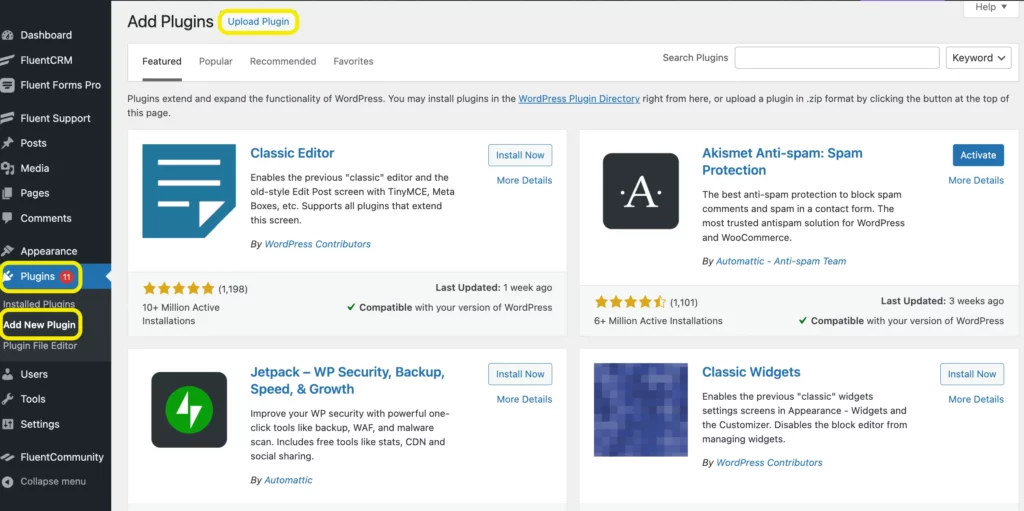
Following the same way, install Fluent Forms, and activate it. To activate advanced functionalities, don’t forget to get the pro version.
Step 2: Download Fluent Forms Connector for MailPoet
After installing MailPoet and Fluent Forms, download the Fluent Forms Connector for MailPoet.
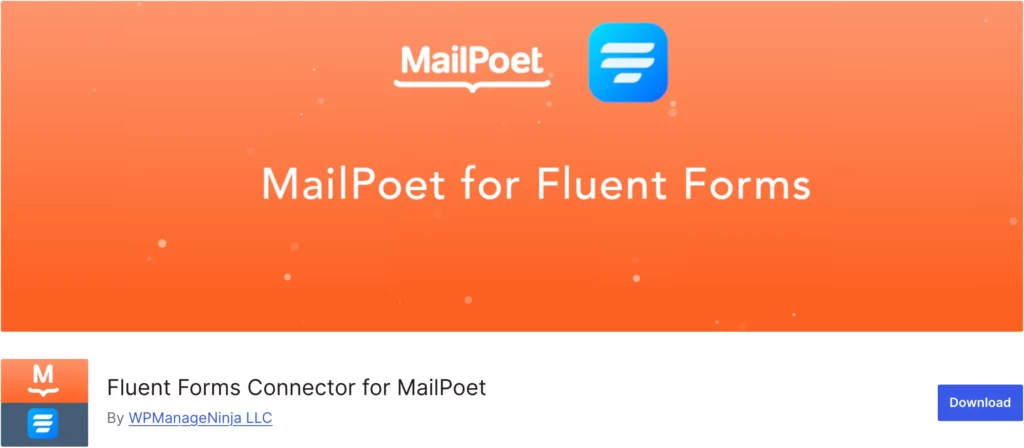
After finishing the download, check the MailPoet module inside the integration modules and enable it.
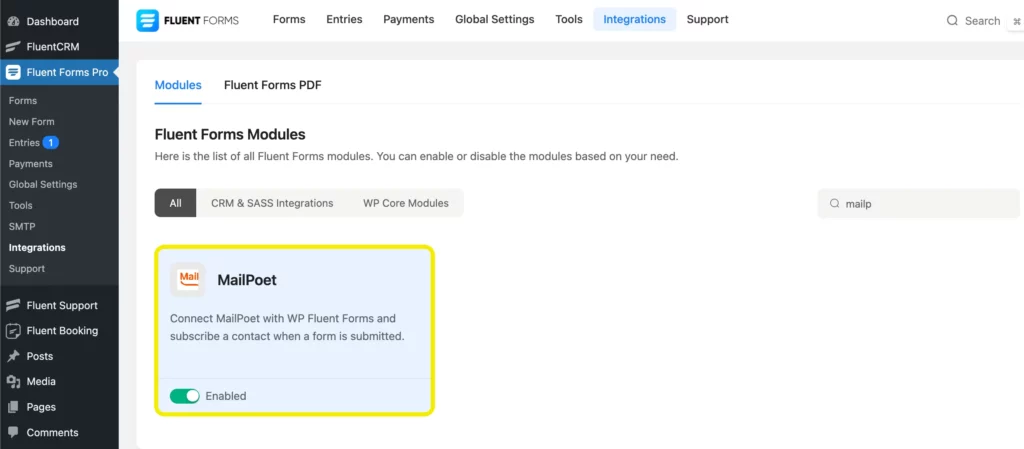
Step 3: Create MailPoet Feed
Open the form and select Settings & Integrations. Customize the Configure Integrations tab. Configure the MailPoet integration from the Add New Integration dropdown bar, and set up the feed. Save the Settings.
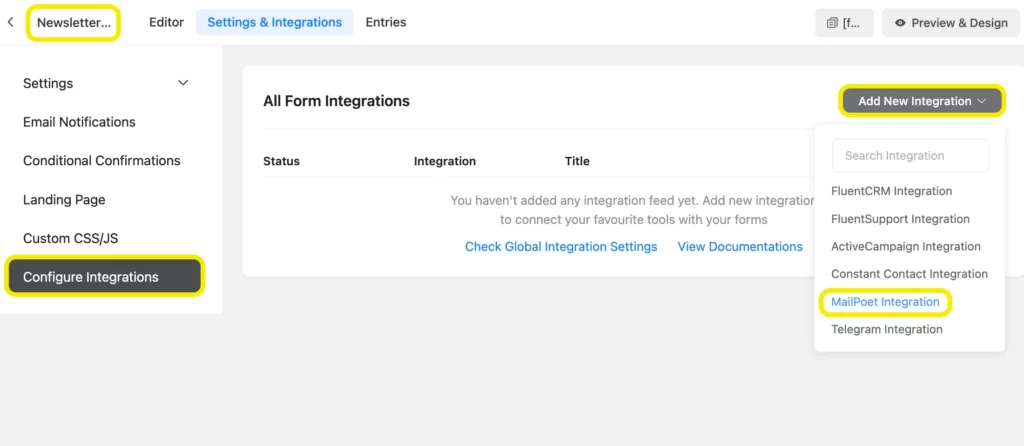
Check the detailed guidelines on how to connect MailPoet with Fluent Forms
Connect Mailchimp with Fluent Forms to transfer leads from submitted forms
Connecting Mailchimp with the online form maker plugin Fluent Forms, you can boost your email marketing campaigns and generate more leads. Now, let us know how to connect Mailchimp with Fluent Forms.
Step 1: Open a Mailchimp account
Firstly, open a Mailchimp account or login if you have an account already.

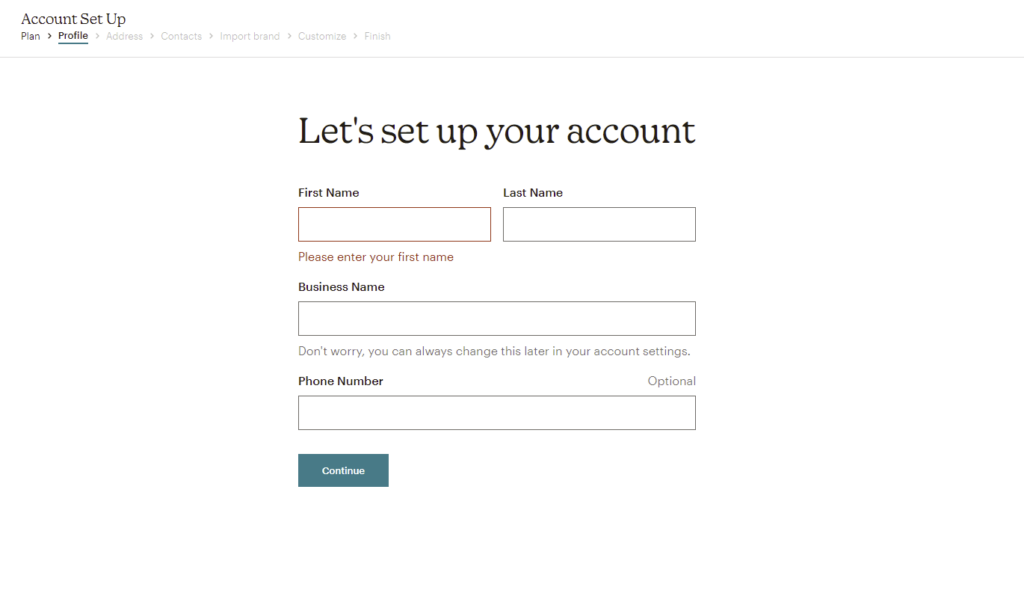
Step 2: Enable Mailchimp and choose settings
and go to the Fluent Forms dashboard. Press on the Modules option and enable Mailchimp. Then, go to the “Settings” and press the Mailchimp option.
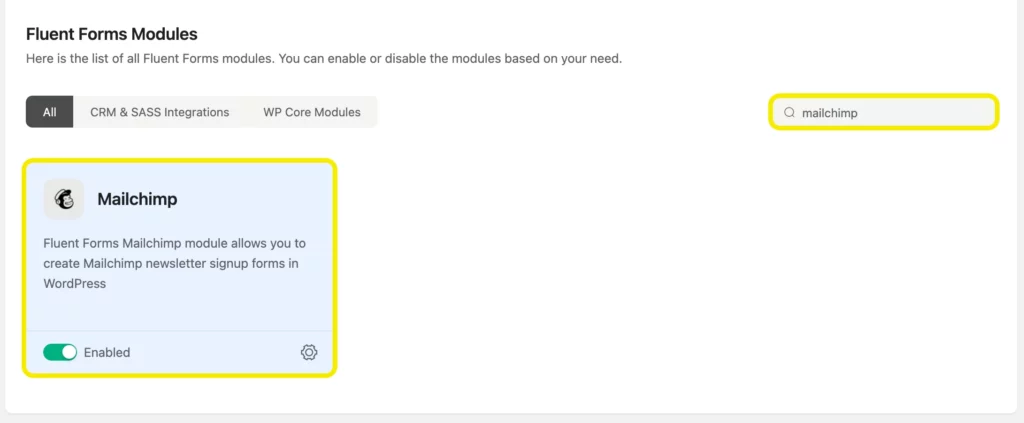
Step 3: Use Mailchimp API key
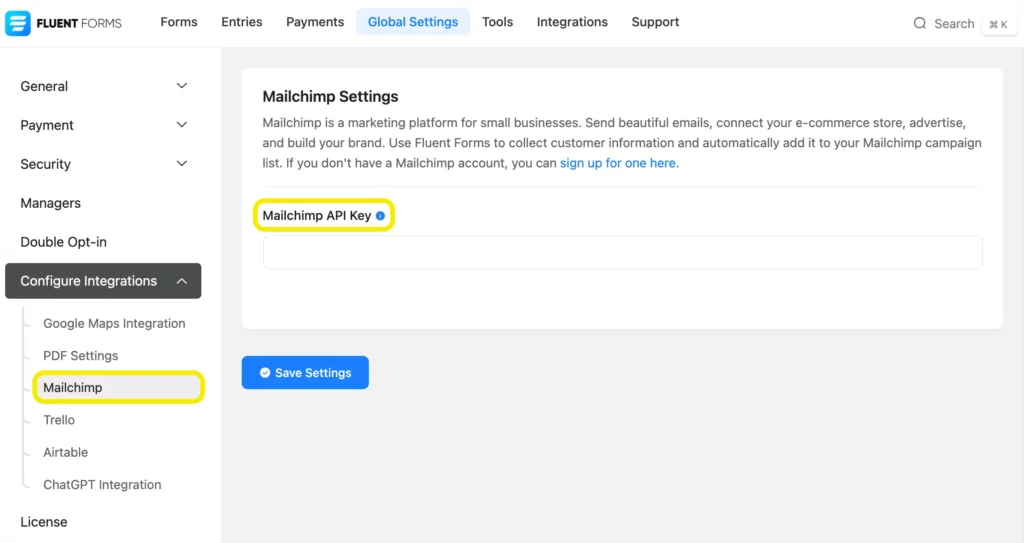
After that, you will be asked for the Mailchimp API key. Use the Mailchimp API key in that portion. Now, save settings.
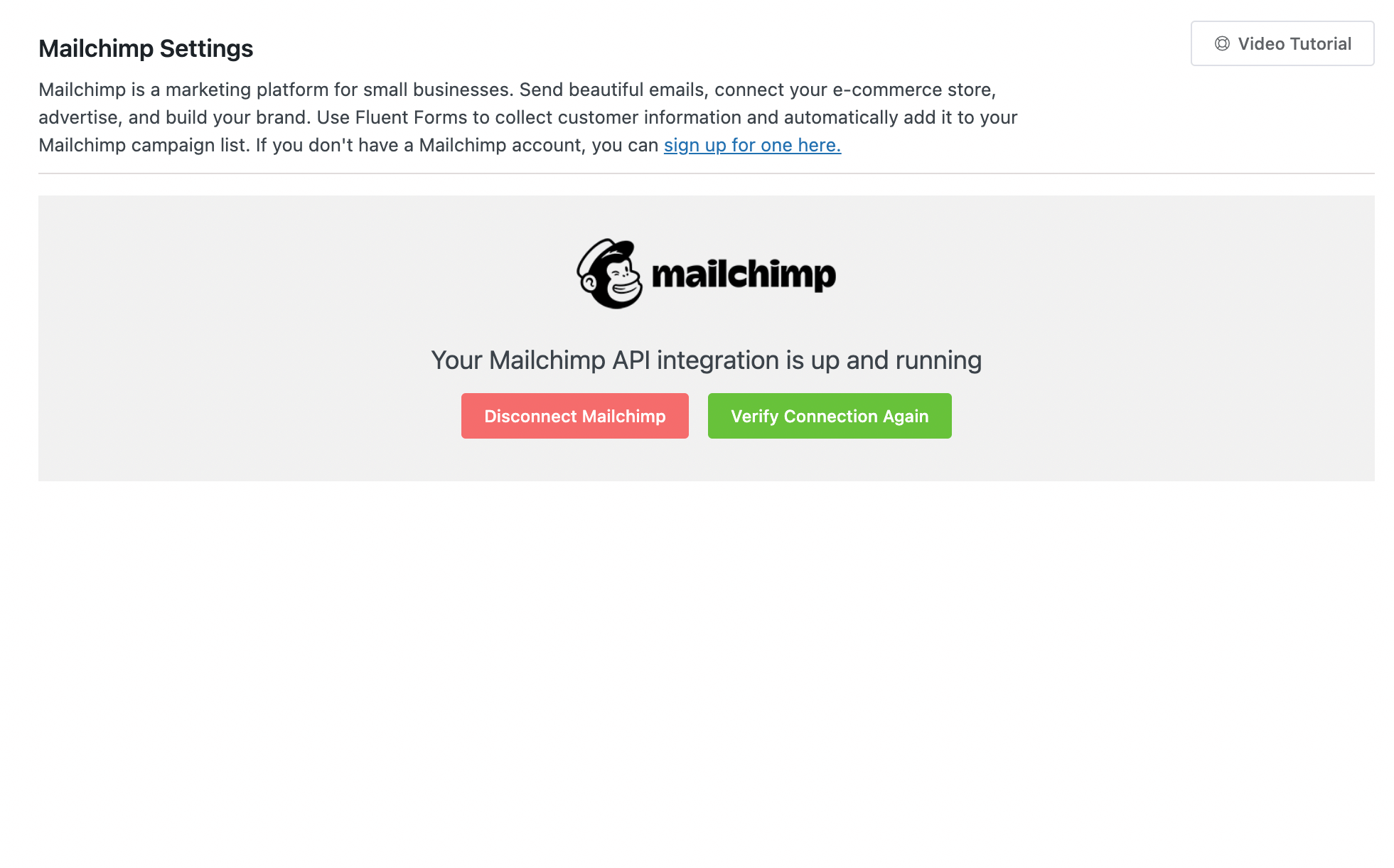
Step 4: Complete the whole set up
Following a few more steps, you will be able to integrate Mailchimp with Fluent Forms.
However, there are a few more steps you have to follow. Check those on the detailed guideline we wrote on how to integrate Mailchimp with Fluent Forms. Read this and apply it to your dashboard.
Final words: which is the better email marketing tool for you?
Cutting between MailPoet vs. Mailchimp depends on your requirements. If you want an advanced tool that does something more than just email marketing, then Mailchimp is for you. It also covers social site marketing, retargeting, paid ads, etc.
On the other hand, if you are looking for a simple email marketing solution to work from the WordPress dashboard, MailPoet can be a good pick. Plus, it’s less costly than the other one.
In the end, an email marketing campaign helps you to grow your business. So, choose the right one for you to fit your project.








Leave a Reply
You must be logged in to post a comment.