Cognito Forms vs. Fluent Forms: Best Contact Form Builder in WordPress

From capturing leads to conducting a survey, from agreement papers to online payments, WordPress forms are everywhere. And if you are running an online business or need to target your audience for smoother conversion, you need the best form builder plugin in your WordPress repository.
Now, a great number of companies out there offer you different SAAS products and show off different features to get your attention, falling into their marketing stunt is too obvious to happen.
Don’t sweat it; Cognito Forms vs. Fluent Forms comparison will show you the difference between two of the commonly used WordPress form builders and help you choose the best one for your website. Moreover, we will answer all the questions you’re thinking about online forms. Like, what are the main features to be the best online form builder? How to determine which form builder plugin will be the best fit for your site?
TL;DR
- Both plugins offer drag-and-drop form building, but Fluent Forms has more input fields and free features.
- Fluent Forms includes conversational forms and partial entry saving, two features that Cognito Forms currently lacks.
- Fluent Forms provides multiple user-controlled spam options (reCAPTCHA, hCaptcha, Honeypot). Cognito Forms uses an internal “smart” captcha with fewer user configurations.
- Both offer entry management options, but Fluent Forms offers more export options (CSV, Excel, JSON, PDF) and visual data charts.
- Fluent Forms has several key integrations (like MailChimp and Slack) for free. Cognito Forms reserves most of its integrations for paid plans.
- Fluent Forms has yearly and lifetime plans with no limits on the number of forms or submissions. Cognito Forms uses a monthly subscription model with entry and user limits on most of its plans.
Features and functionalities: how to choose the best form builder plugin
Whenever you are looking for a quality form builder, you should consider some features and functionalities before making the final purchase. That’s why this article will guide you to make up your mind and give you a complete comparison of Cognito Forms vs. Fluent Forms.
So, before digging deeper, let’s learn a bit about these form builders.
What is Fluent Forms

Fluent Forms is simple, easy-to-use, and the most lightweight form builder in the market, with many unique features and functionalities.
This drag-and-drop WordPress contact form builder has integrations with all your favorite tools. Fluent Forms is now powering more than 600K businesses, and the community is growing fast. The team is adaptive and constantly introducing new features and updates, which we will discuss later.
What is Cognito Forms
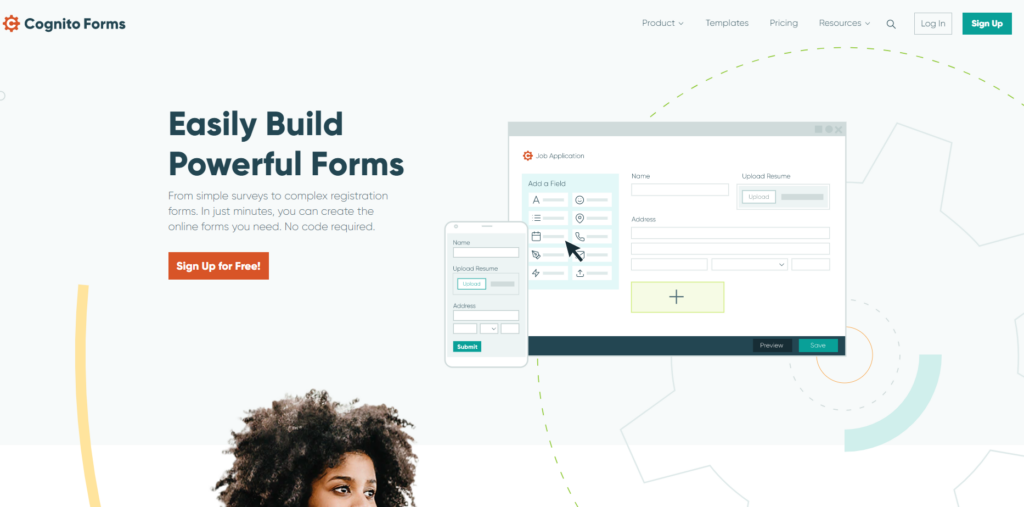
Cognito Forms is another well-known WordPress form builder with an extensive array of form-building features. They also offer free plans along with affordable subscription levels.
Cognito Forms also has a drag-and-drop option, powerful enough for developers yet easy enough for beginners. Though it’s a robust form builder with a handful of integrations, its installations are relatively low, with only 2,000+ installations till now.
Cognito Forms vs. Fluent Forms: features in details
Though both plugins are efficient in building secure online forms, they have some key differences in their offerings. Let’s get a closer look at the features of a quality form builder in terms of Cognito Forms vs. Fluent Forms.
Ease of use
One of the first things you should consider before purchasing a WordPress form builder is the ease of use. User-friendliness is the most common thing users look for in their form builder plugins with other functionalities.
Fluent Forms’ interface is pretty straightforward and well-polished in design—no need to hire a developer or consult anyone to build beautiful forms. No coding, no hassle, the simple drag-and-drop facility allows you to add, remove, or customize input fields whenever and however you want.
Moreover, before publishing, you can peek through the Preview option to look at your forms and track the changes you’ve made. This option will help you see how your forms will look to the visitors and edit as you please.
If you open Cognito forms, you will see a simple interface with many fields on the left side. You can select a field as you like and edit the settings according to your plan. Add up to 6 fields in a row, and you also have the option of previewing the form before publishing. But you cannot edit in the preview section as Fluent Forms.
Winner: Clearly, Fluent Forms beats Cognito Forms in terms of user-friendliness!
Both forms have user guides and documentation to help you create different forms.
Input fields
Fluent Forms has 60+ input fields in six different categories to help you build your desired forms. Some are general, like Name Fields, Simple Text, Email Address, and some are advanced fields such as Color Picker, Action Hook, Hidden Field, GDPR, etc. And the best part is, with every new update, you’re getting more and more.
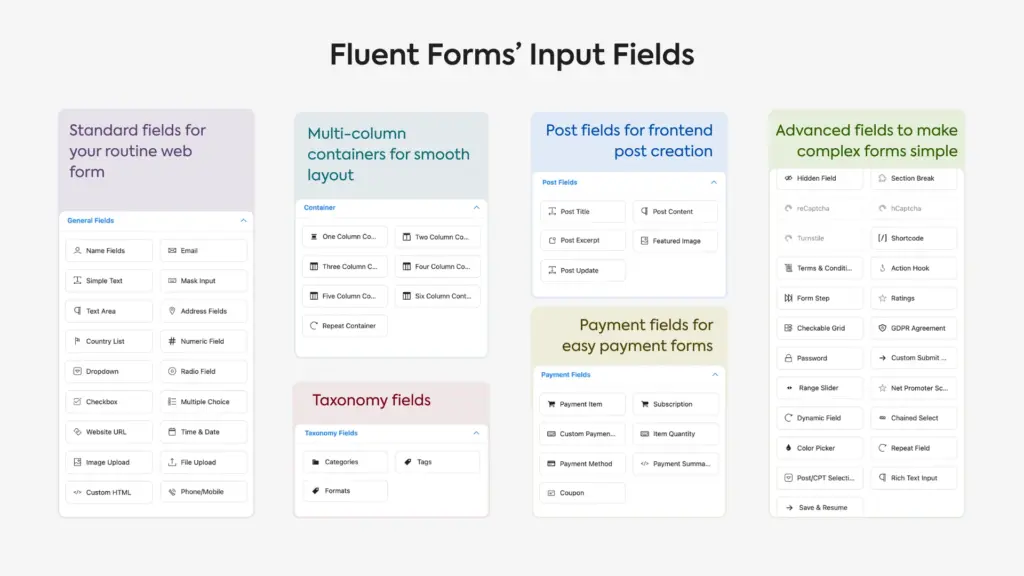
Fluent Forms also offers 28+ fields to its free users, which come in handy to make any form without hassle.
Cognito Forms only has 23 input fields in its sack, and 5 of the important ones are for paid users. This is a major setback and can limit your forms’ functionalities.
You can edit, duplicate, and arrange fields like any form builder. But you’ve to be rich in input fields to be a great form builder plugin.
Winner: So, in terms of input fields, Fluent Forms wins by miles as they’re offering more options and have 28+ fields for free.
Conversational forms
Though traditional forms are the comfort zone of any form builder plugin, sometimes they can be boring. So, what can you do to spice things up? Conversational forms: they are fun, interactive, and super-efficient.
One-by-one question gives users a personalised touch. It’s just like making a conversation with your potential client, which lowers the abandonment rate. Moreover, users can easily pay via Conversational Forms.
You can make eye-catching conversational forms using Fluent Forms for free, and an upgrade will offer more functionalities. With every update, Conversational Forms is getting more powerful.
Cognito Forms has no such features. You can create different types of forms to generate leads. But it’s nothing like conversational forms.
Winner: With Fluent Forms, there is so much to explore, so much to take advantage of.
Pre-built form templates
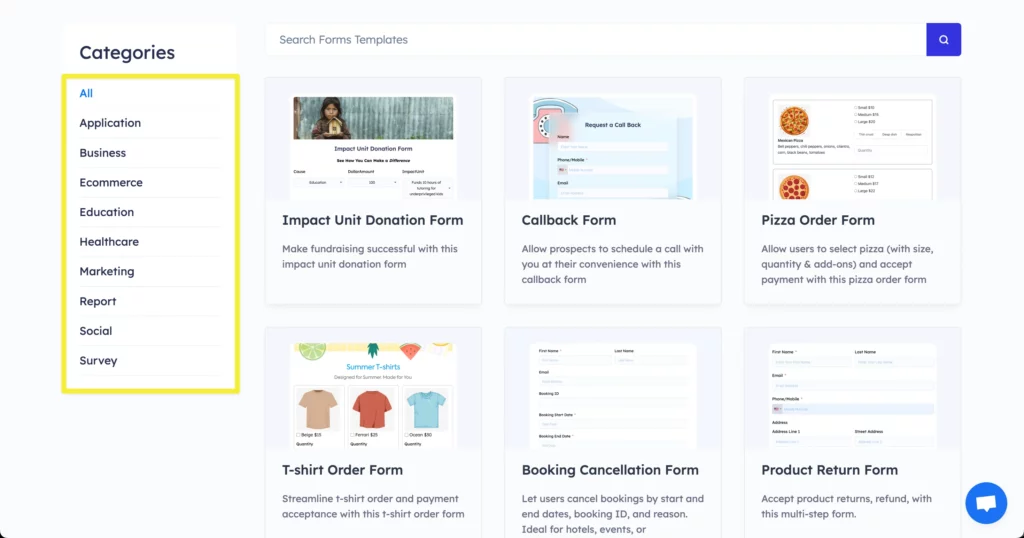
Pre-built form templates can save valuable time, which you can invest in other productive work. Fluent Forms is bound to provide you with loads of templates but doesn’t compromise with quality. You’ll get 100+ pre-built templates, that are completely beginner-friendly. So, whether you need a Product Order Form, a Login form, a Simple Contact Form, you can get them from the templates.
Cognito Forms also has many templates in its sack, but unfortunately, most are for paid versions. Also, as the fields are not free, it chains your forms’ functionalities.
Winner: Not much argument left here. Surely Fluent Forms outshines Cognito Forms in pre-built form templates as well.
Conditional logic
Conditional Logic is the best option when you want to give your forms a dynamic dimension. This feature helps to create intelligent forms and gains confidence from the users. You can create different forms and change or provide new questions based on feedback provided by your users. Both plugins provide this fantastic feature.
However, with Fluent Forms, you can deploy Conditional Logic on email routing, input field containers, conditional email forwarding, and so on. These are the functionalities that make a big difference in lead generation.
Layout features
Both forms provide options to make forms with different layouts. Fluent Forms has a dedicated container category you can choose from and add up to 6 fields in a row. Similarly, Cognito Forms also has this flexibility in its repository. You do not need any coding knowledge to align labels, set up the help message, or position it as needed.
With Cognito Forms, you don’t get that much flexibility. However, you do have the option of naming your labels and adding Custom CSS, which Fluent Forms also offers.
Winner: Custom layout features of Fluent Forms add a new dimension to your forms which helps to attract more visitors.
Spam filtering
Spammers are the worst nightmare for any website owner. No matter your niche, spambots are something you have to deal with. The hassle is real, and the cost is often unbearable. That’s why you must consider the security level before buying a form builder.
Fluent Forms gives you a multi-layer of security to protect your forms from spammers. You can use reCAPTCHA (v2 and v3) or hCaptcha to differentiate people from bots. Options like Hoyepot, Akismet are free in Fluent Forms to make your online forms more secure. Moreover, you can take it one step further by restricting blank form submission with just a mouse click. A hidden input field can help distinguish the bots from the human users and secure your forms.
Cognito Forms claims they use “smart” captcha. They have rules that automatically detect spam bots based on how the form is used. You cannot place captcha fields as you like, or there is no Akismet honeypot protection available in Cognito Forms.
Winner: Fluent Forms is the number one choice here!
Entry management
Entry management is one of the essential features of a form builder. Fluent Forms allows you to manage tons of submissions without any complexity. Without reloading the page, admins can easily view entries with the VueJS powered backend. Furthermore, Fluent Forms shows you other metadata like the browser information, submission time, embedded page URL, users’ IP address, and so on. From this single page, you can browse, sort, mark, adjust, and export the entries with various options.
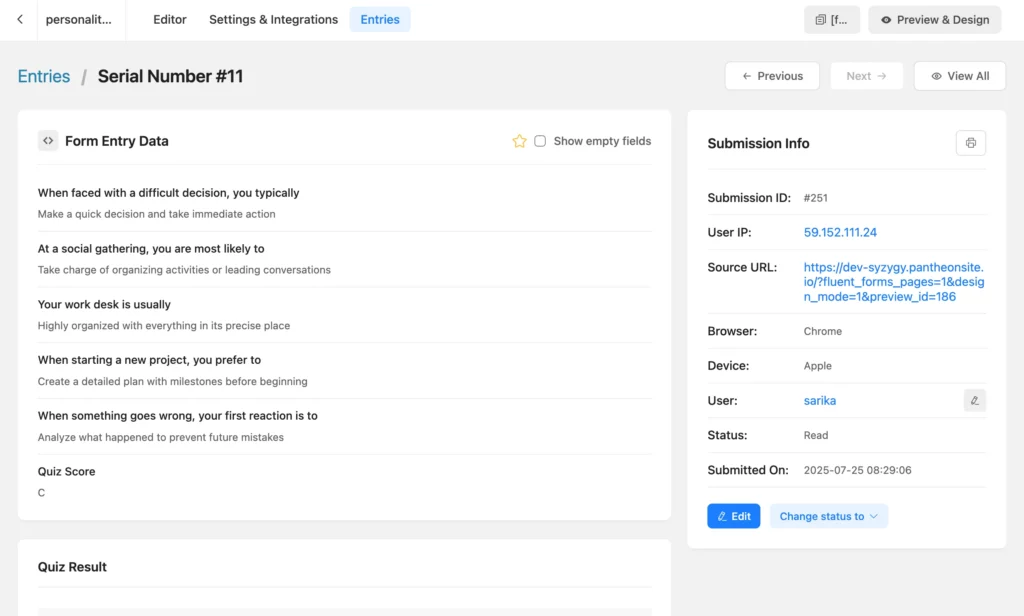
After viewing the entries, you need to export them for further investigation. Fluent Forms allows you to export entries in four types of file formats: CSV, Excel, ODS, and JSON. You can also generate PDF files with Fluent Forms PDF Addon for free. Isn’t it great to have so many options in your hand?
Moreover, you can get creative with your entries and exhibit them in the form of a bar chart, pie chart, column chart, and many more. These visual representations of form entries can make it easier to take proper steps.
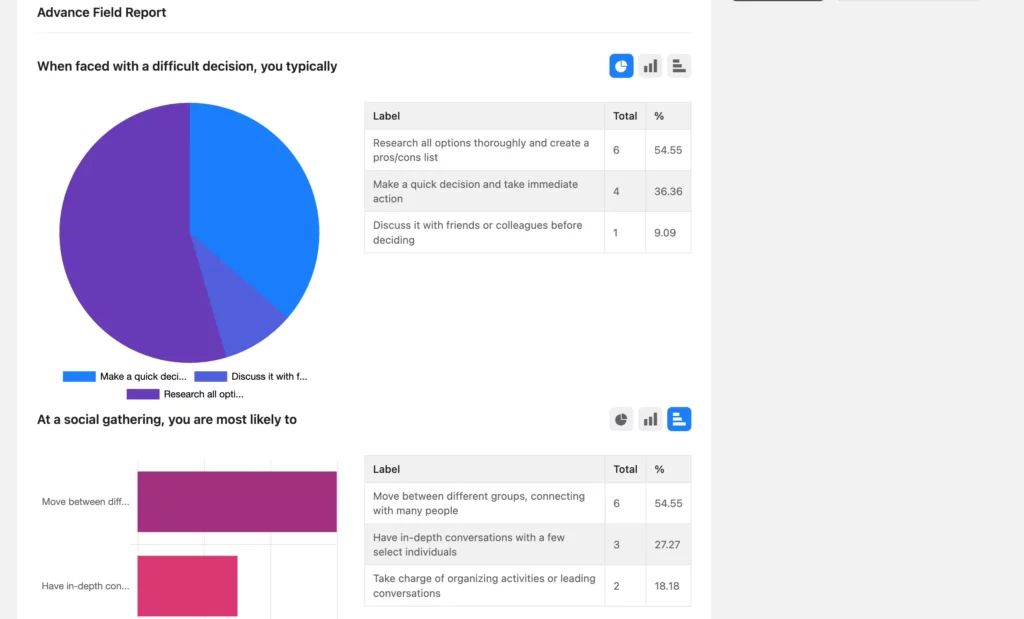
Cognito Forms also helps to organize submitted data and filter them as per your need.
After you sort, filter, and specify the data that you want to display, you can save those settings to create a unique entry view. Create up to 16 different entry-views per form, and then toggle between each view as needed.
More efficiently manage your form submissions, create work queues to view only the entries that require action, or build custom reports to share with your team.
Cognito Forms also gives you the opportunity to export data to Excel, but there is not a variety of options available like Fluent Forms.
Winner: Is it really necessary to point out who wins the race of Entry management features? A word to the wise is sufficient!
File uploads
The file uploads allow Fluent Forms’ users to attach a great range of files. You can restrict the file type, or the number of files users may attach in the pro version. You just need to set the parameters in the Customization Input tab. Interestingly Fluent Forms offers a dedicated image upload field too. If you only need to deal with images, this field may come in handy for you.
Cognito Forms also gives the same liberty. It’s easy and simple to attach a file with a file upload field. You can limit the type and number of files with Cognito Forms as well. File upload is a demanding field in the form builder plugin, and both tools let you have this feature.
Winner: So, it’s a tie here.
Third-party integrations
Fluent Forms and Cognito Forms are both packed with some crowd favorite third-party integrations like email services, CRM, project managers, and data storage. Some integrations are entirely free in Fluent Forms. For instance, you’ll get three of the major integrations, MailChimp, Stripe, and Slack, integrated with the free version of Fluent Forms. You can directly integrate 60+ platforms with Fluent Forms within a few minutes. Moreover, you can extend that to over 3000 apps through the Zapier integration for as low as $59. Learn more about third-party integration of Fluent Forms.
Cognito Forms doesn’t offer any integration for free. However, they also come with a handful of third-party integrations like CRM, email campaigns, storage, and project management in the pro version. They also offer Zapier integration which allows them to connect with 1000+ apps with Cognito Forms.
Winner: In this segment, integrating any service with Fluent Forms is easier and cost-efficient. You can get MailChimp and Slack for free in Fluent Forms, and you can add more services by purchasing premium features.
Partial entries
Sometimes people get interrupted or simply lose interest in filling forms; with the partial entries option available in your plugin, you won’t lose all the information. In Fluent Forms, you can enable it by checking Enable Per Step Data Save. Additionally, if you check the Resume Step from the last session, users can come back and complete the web form anytime they want.
This can be a game-changer as you can always retrieve data even if they are left incomplete. You won’t be losing any potential customers. But Cognito Forms doesn’t have this feature available which is a major drawback for them. It’s an on-demand feature, and you can have it in Fluent Forms.
Winner: Guess what, Fluent Forms again!
Documentation & support
Fluent Forms is well trusted among the customers for its detailed documentation and top-notch support team. In fact, Fluent Forms has one of the best support teams in the market, available to answer your every question. You’ll get explicit descriptions of every feature and precise instructions on using them properly on the Fluent Forms documentation segment.
Cognito Forms also provides basic user guidelines, and they receive support requests via a form, which is not a live chat/ticket system.
As we can see, none of the plugins shy away from ensuring high customer satisfaction. However, with ample detailed documentation, video tutorials, and priority support for all users (including free), Fluent Forms races ahead irrespective of the license you own.
Again, technicalities can sometimes be confusing, and mere documentation is often not enough. The Fluent Forms support team is just a few clicks away.
Winner: Fluent Forms undoubtedly wins this round thanks to the unfaltering devotion to customer satisfaction.
Pricing & licensing
Here comes the most awaited question: so what’s the price difference between Fluent Forms and Cognito Forms?
It may come as a shock that with all the extra features and functionalities, Fluent Forms is still a cheaper choice than Cognito Forms.
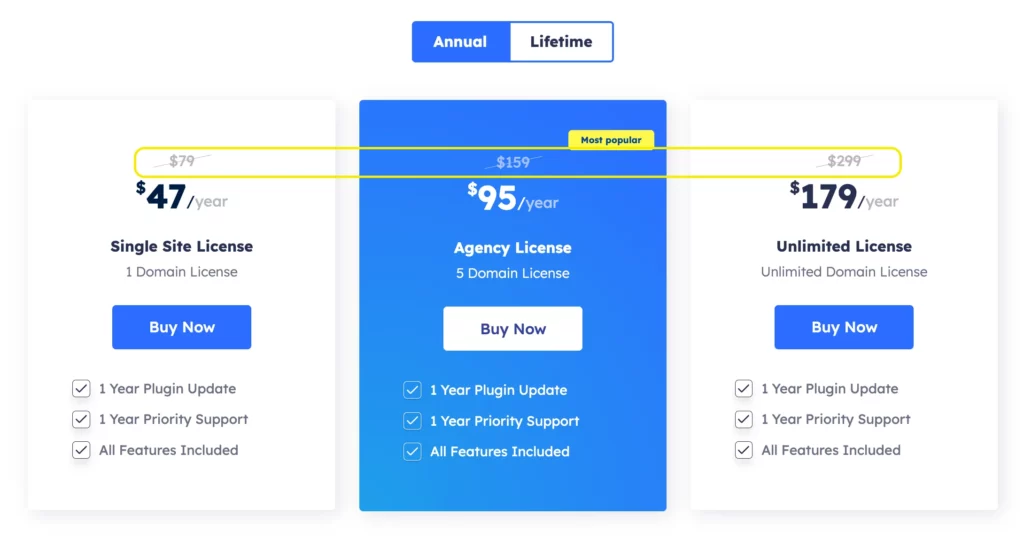
With Fluent Forms, a Single Site License is available at $79, 5 Sites License at $159, and an Unlimited Sites License at $299. Fluent Forms also has a lifetime pricing plan and all plans include all the features. There are no limitation on the number of forms or submissions.
On the other hand, Cognito Forms has options available – $19 for 2 users with only 2000 entries/month, $39 for 5 users with only 10000 entries/month, $129 for 20 users with unlimited entries/month, which is an astronomical amount with a bunch of limitations.
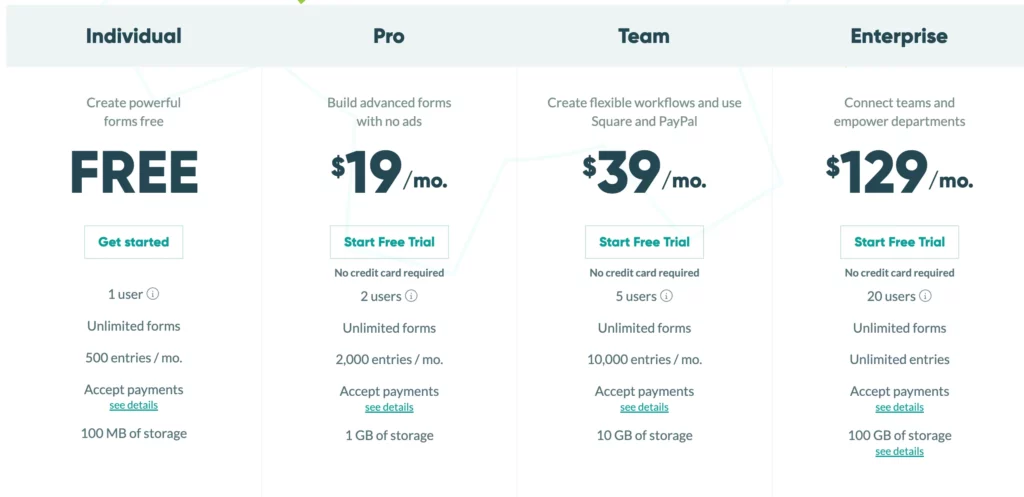
Another good thing is that the Fluent Forms plugin comes with a freemium version that also provides lots of features and functionalities for free. And what Fluent Forms offers for free, most form builders don’t even include in their premium plans. You can learn more about Fluent Forms free & pro versions here.
A pocket-friendly plugin with a pretty straightforward UI, tons of features & functionalities, has a strong, loyal community and dedicated, hardworking support team. What more can you want from a WordPress form builder plugin?
Winner: Yet again, Fluent Forms wins the Cognito Forms vs. Fluent Forms race!
Final verdict: Cognito Forms vs. Fluent Forms
After considering all the facts, the verdict is clear as daylight. Both Fluent Forms and Cognito Forms are capable of making different types of forms. But some fundamental differences make them stand out from one another. Before making your final decision, let’s recap the crucial aspects of both plugins.
Some key points from our Fluent Forms vs. Cognito Forms analysis:
- Firstly, Fluent Forms offers a free version with a plethora of amazing features, whereas Cognito Forms has so many setbacks.
- Secondly, Fluent Forms provides you with more flexibility with features like 60+ input fields, various payment gateways, more functional conditional logic, multi-column layouts, etc. Cognito Forms offers only the bare minimum.
- Thirdly, you’ll get more options for entry management, spam filtering, file export in different formats, etc., with Fluent Forms than with Cognito Forms.
- Fourthly, interactive Conversational Forms are available in Fluent Forms but not in Cognito Forms.
- Lastly, you’ll get a better and more responsive eSignature add-on with Fluent Forms at a lower price than Cognito Forms.
Build Smarter Forms for Free
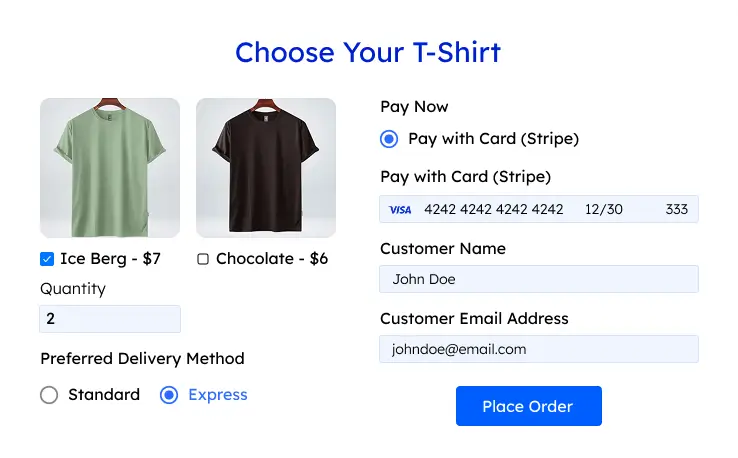
Fluent Forms can play vital role in your marketing plan; from researching and growing your audience to ultimately generating leads, this amazing WordPress plugin can do all. You don’t have to stop there; add various tools in your tech stack. Additionally, integration with FluentCRM (an amazing Self Hosted Email Marketing Automation Plugin) can create a significant difference regarding the strength of Fluent Forms.
Cognito Forms is a good form builder in the WordPress market. But a multi-purpose form builder like Fluent Forms is a real bang for the buck. As we’ve pointed out the must-have features and functionalities of both forms, it’s up to you to make the final decision.
We hope this write-up will help you choose between Cognito Forms and Fluent Forms. Do you think we missed anything? Or would you like to add something? Let us know in the comments section. You can also follow us on our Facebook page, Twitter, or Instagram for tutorials and updates.
Read more:
Fluent Forms Free vs. Pro
Forminator vs. Fluent Forms
JotForm vs. Fluent Forms
Typeform vs. Fluent Forms
Wpforms vs. Fluent Forms


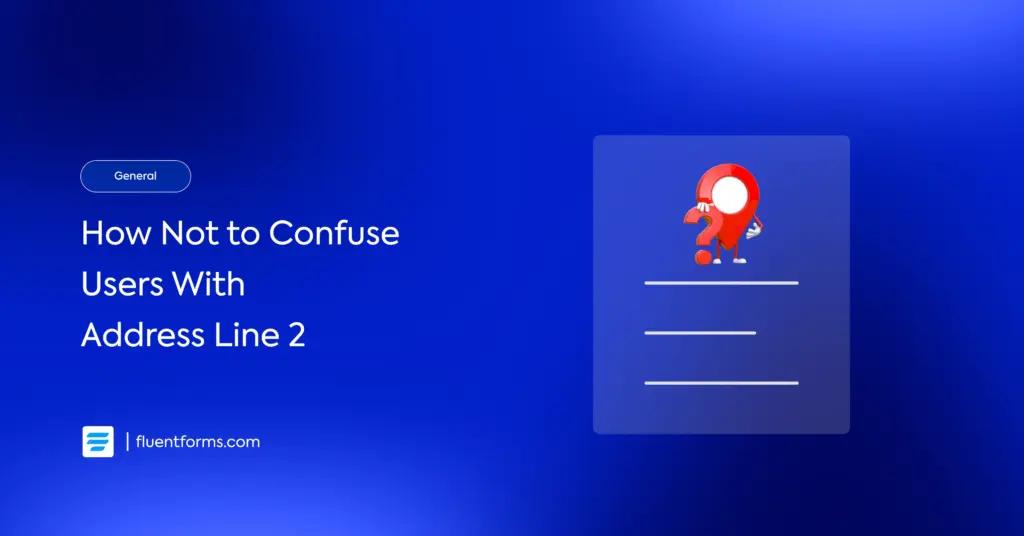




Leave a Reply