Effortlessly Create Professional-Looking Forms: Fluent Forms Oxygen Widget
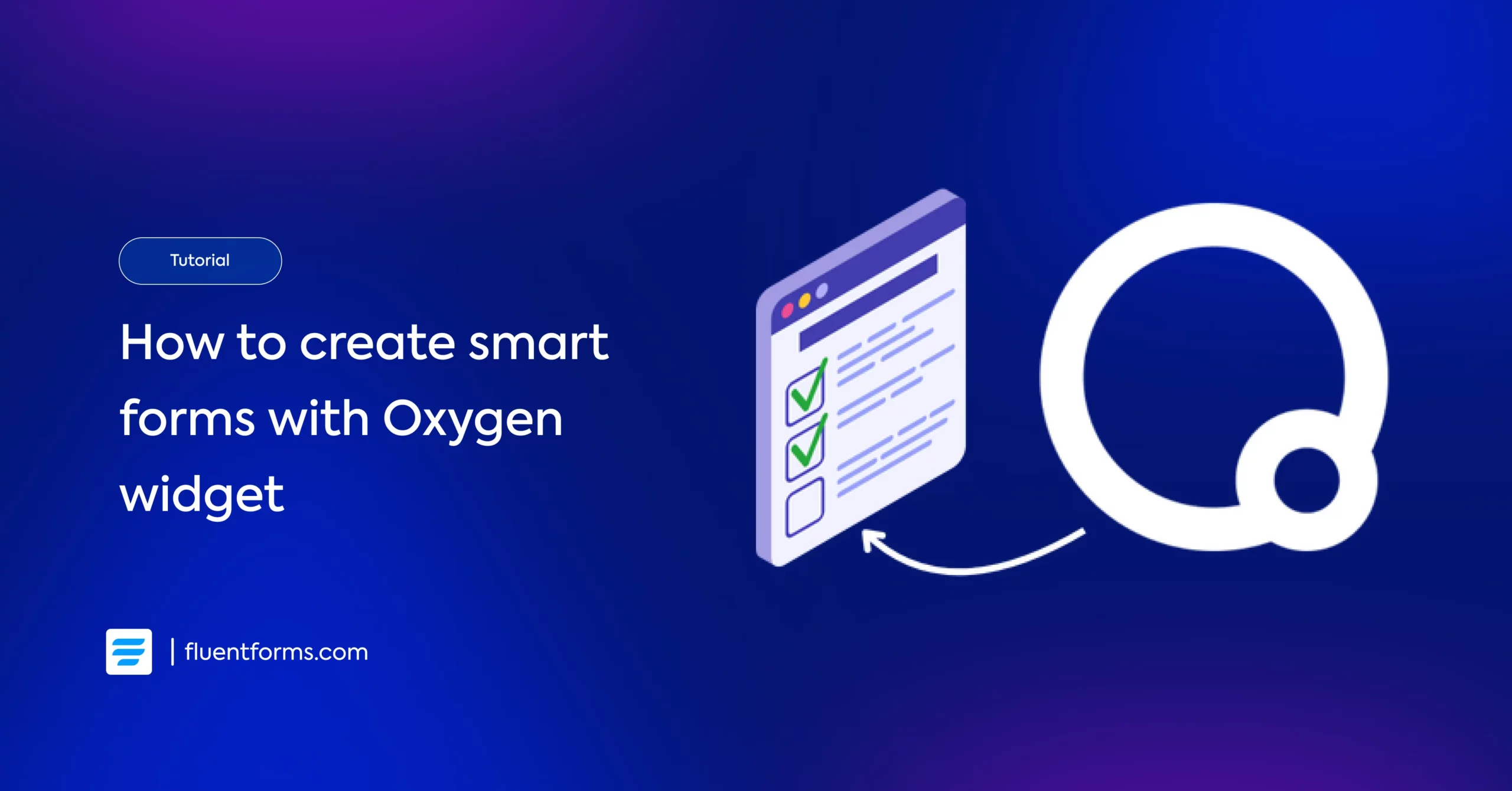
Oxygen Builder is an amazing visual website builder for WordPress that allows users to create custom designs without writing any code. With a drag-and-drop interface and real-time preview, Oxygen Builder makes it easier than ever to craft custom websites with pixel-perfect accuracy!
When it comes to crafting forms, not all builders are nifty with them. This is where you should use a plugin that has everything you can expect from a form builder.
This is where Fluent Forms comes to the rescue!
Why Fluent Forms

Fluent Forms is the fastest drag-and-drop form plugin for WordPress. It’s a perfect no-code builder that is incredibly user-friendly for both beginners and advanced users. Over 500,000 users use Fluent Forms to create contact forms, payment forms, conversational forms, calculator forms, quizzes, surveys, and more.
Some of the key features of Fluent Forms are:
- 60+ input fields to collect any type of information
- Numeric calculation to create forms with calculators
- Multi-step forms to break long forms into multiple steps
- Conversational forms to provide a better form-filling experience
- Advanced post creation to collect user-generated content
- Conditional logic to show/hide input fields based on user behavior
- Integration with popular payment gateways to collect payments and donations
- Spam protection using hCaptcha, reCAPTCHA, Turnstile, Honeypot, Akismet
- Quiz and survey with advanced scoring
- Advanced form styler to align form with your brand identity
- Custom CSS and JS to create more advanced forms
- Export entries in CSV, Excel, ODS and JSON format
- PDF add-on to turn form submissions into PDF files
- Form scheduling and restriction based on different rules
- Double opt-in confirmation to ensure efficient data collection
- Email notification after form submission
- Conditional confirmation to show confirmation messages based on predefined conditions
- Advanced form validation to accept eligible submissions
- Fully responsive and accessible to ensure inclusivity
- 60+ integrations to expand core functionalities
Enough chit-chat, let’s get into the business.
How to customize your form with the Fluent Forms Oxygen widget
The very first thing you need to do is to install and activate Oxygen builder, which is super easy to initiate. Simply download and install Oxygen builder to your WordPress dashboard and then head over to the Oxygen builder and Add a New Page.
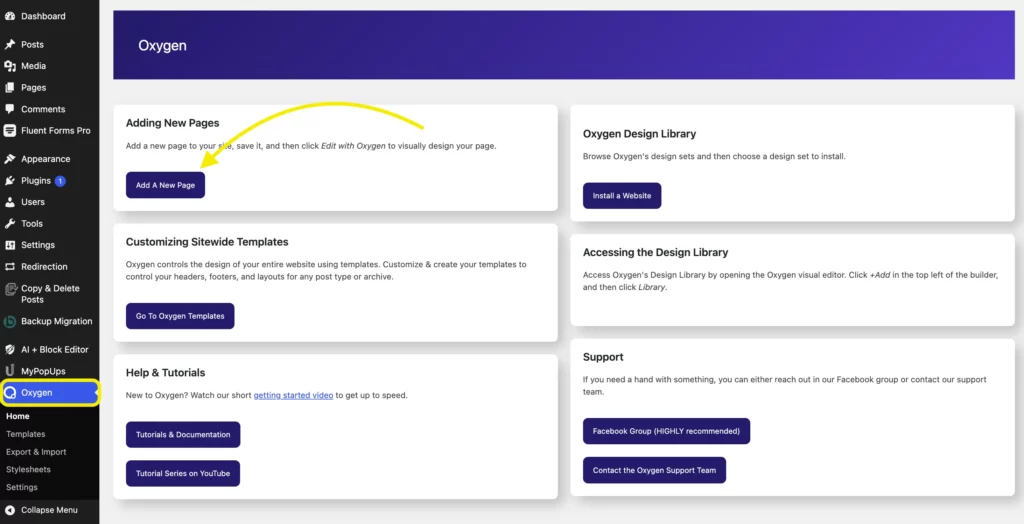
Now you need to give your page a name and save it.Don’t forget to Save draft. Then you’ll get the Edit with Oxygen option, click on it. A nice and smooth animation will redirect you to the Oxygen builder’s editor panel.
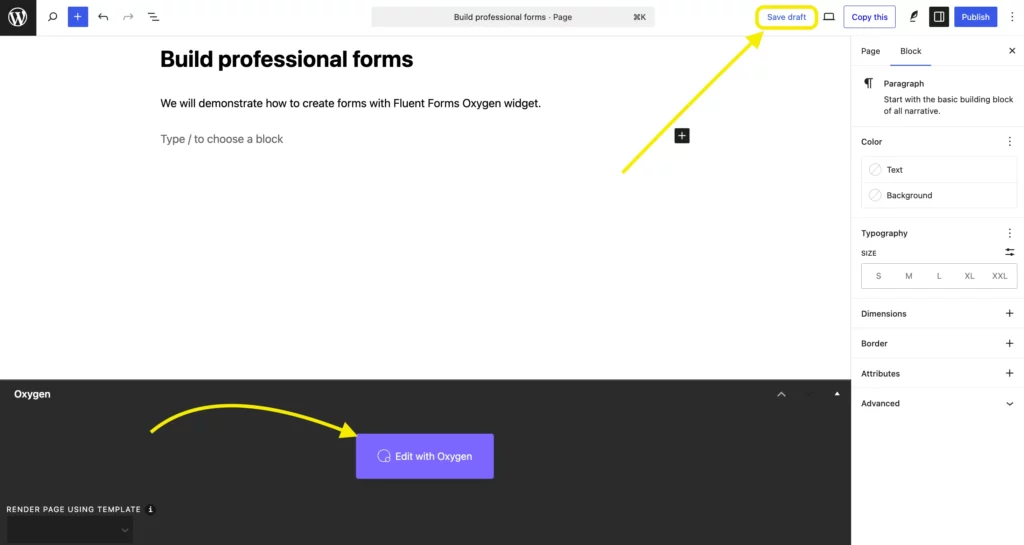
Now you need to give your page a name and save it. After that, click Edit with Oxygen builder. A nice and smooth animation will redirect you to the Oxygen builder’s editor panel.
Can you see a Plus sign on your screen? You’ll find it in the left top corner. Click on the sign to add elements to your page.

We’re gonna search for Fluent Forms to add a form to this page. Or you can simply look for Fluent Forms in the left bar.

If you already have some forms created with Fluent Forms, you’ll see them on the drop-down menu. If not, create a form with Fluent Forms which is super easy and efficient in every possible way.
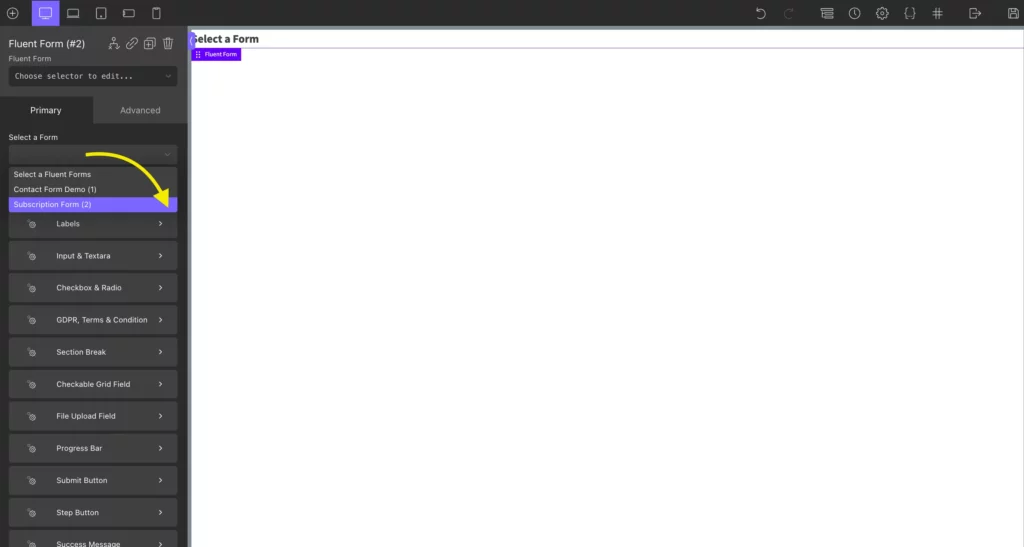
Select the form you want to edit, and I’m pretty sure you’ll be awestruck to see a whopping number of options to customize your form.
If you look closer, you can see there are mainly two sections available: Primary and Advanced. And both sections have a great number of options in there. Keep and let’s explore the options to build and design our desired forms with the Fluent Forms Oxygen widget.
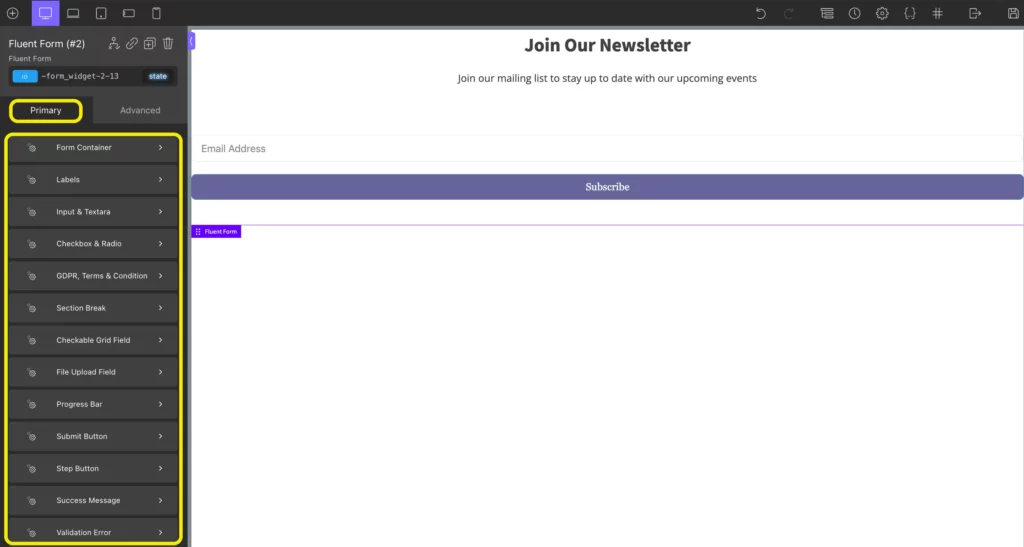
From the Primary section, you get the option of changing the style of the form container like background color, margins and padding, border color, radius, and whatnot. Additionally, you’ll have the options to change the label text color, design the Input & Text area, Checkbox & Radio buttons, GDPR & Terms, and Condition fields, and so on.
What if you customize the Submit button in your form, you can customize the field however you like with a few clicks. Styling your Submit button is as easy as drinking coffee; give some color and change typography to make it really visible to visitors’ eyes!
Want to style your multi-step form? Don’t sweat it. The fluent Forms Oxygen widget got you all covered. If your forms have multiple pages/sections, you’ll need a Section break, the Progress bar on your form. And these play important roles in a number of form submissions, form abandonment, etc. With a sophisticated look with no extra fields, you’ll surely see some positive changes in your conversion rates!
Customize lead-generating CTA with the Fluent Forms Oxygen widget
Make some beautiful CTA with the Fluent Forms Oxygen widget since it’s both really easy and super effective!
We’re not done yet! Till now, we were only talking about the Primary edit section. A whole other world is there to explore.
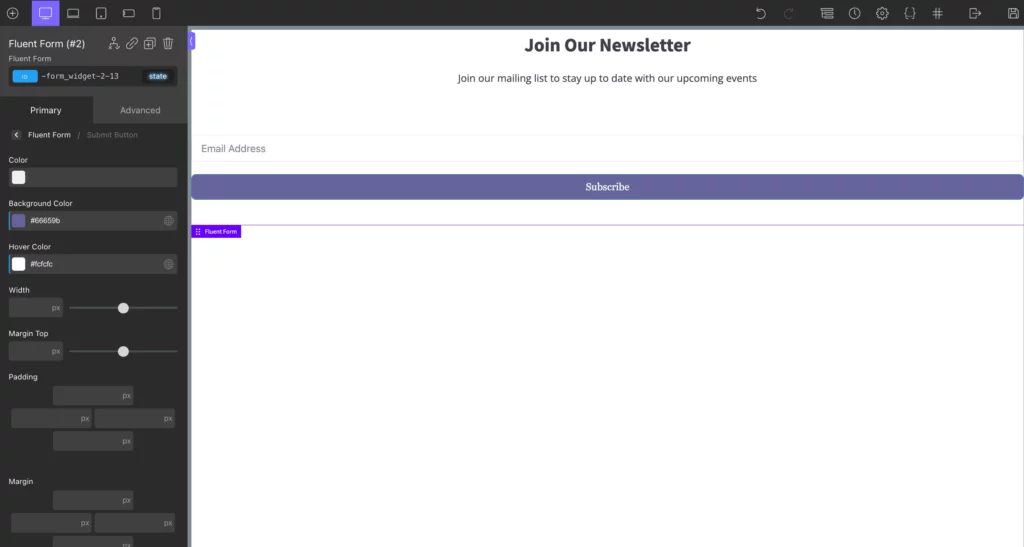
From the Advanced section, you can add animation, transition, different filters and transformations, text-shadow, and opacity as per your need. With the help of these amazing features, you can design your desired form and keep a smile on your face at the same time!
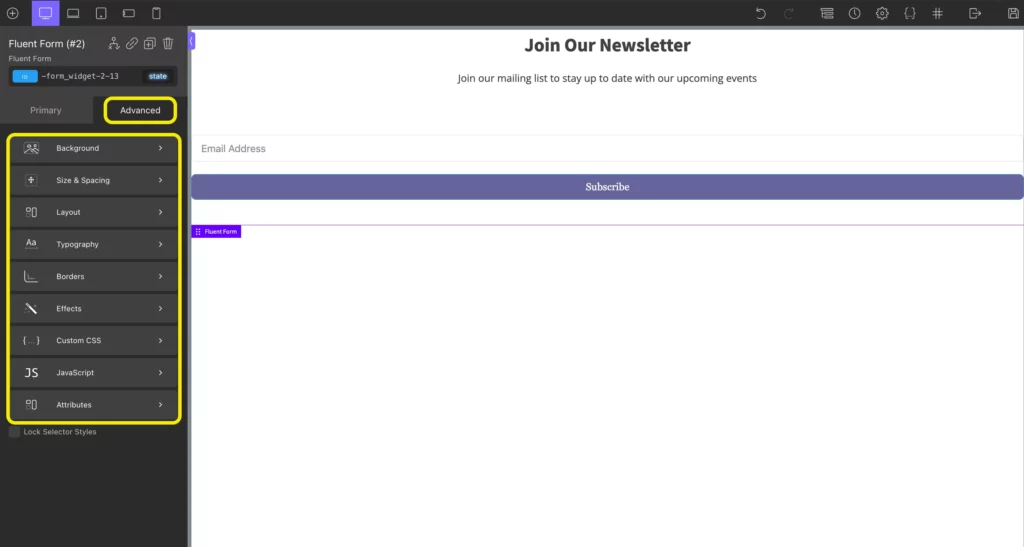
After reshaping and redesigning your form, make sure you hit the Apply button and then the Save button from the right top to save your changes.
Publishing and sharing your form
Publishing your Fluent Forms is no rocket science. You can just copy the shortcode and paste it anywhere within the website you want. Whether it’s a blog or a page, the simple shortcode will do the trick for you.
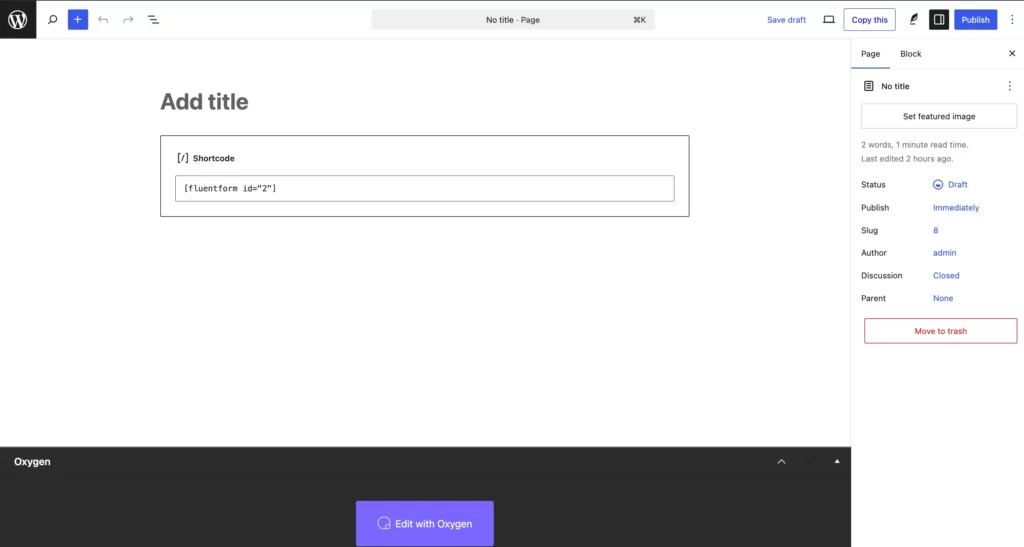
Moreover, sharing your form via a direct URL, or directly on a social media platform may come in handy if you really want to gather some leads or conduct a survey. Even embedding your forms outside the WordPress website can be easily done within a few clicks.
Wrapping Up
Yes, creating eye-popping forms with the Fluent Forms Oxygen Widget is fun, easy, and very simple. Now you won’t need to add custom CSS or anything to look make it just the way you want. And it really helps in the conversion rates. See it for yourself. Try it, and you’ll instantly fall in love with it
Don’t hesitate to comment if you want to know or add something. Make sure you follow our social media platforms to get updates and learn new tricks about Fluent Forms and WordPress.







Leave a Reply