Jotform VS Fluent Forms: Best Jotform Alternative 2026

Online forms do more than just collecting data. They shape the way users experience your brand.
Whether you’re running a startup website, managing client projects, or collecting customer feedback, the form tool you choose has a direct impact on how smooth, flexible, and scalable your workflow will be.
That’s where the Fluent Forms vs Jotform comparison comes in. Because many users struggle to decide whether they should get a WordPress or SaaS solution.
These two tools approach form building from completely different angles. Fluent Forms is made for WordPress users who want full control: data, styling, automation, everything inside their own site. Jotform is built for the cloud. It removes setup hassles and gets you running fast, without ever touching code or a CMS.
But speed and simplicity don’t always translate to long-term freedom.
Jotform solves short-term friction but introduces limits on submissions, customization, and data ownership. Fluent Forms removes those limits but expects you to already live in the WordPress ecosystem.
I’ve used both. I’ve tested how they feel when building a form, how flexible they are when conditions get complex, and how well they scale over time. This isn’t about preference. It’s about performance and fit.
You’re the one making the decision. This breakdown will help you figure out which tool works better for your site, your workflow, and your future plans.
TL;DR
- Jotform is a standalone cloud builder with advanced templates and workflow automation.
- Fluent Forms is a WordPress plugin with unlimited forms and full data ownership.
- Jotform limits submissions on free and mid-tier plans; Fluent Forms has no caps.
- Fluent Forms runs natively in WordPress, loading faster for site visitors.
- Jotform stores data on its cloud; Fluent Forms keeps it on your server, means data freedom.
- Jotform offers more third-party integrations; Fluent Forms focuses on WordPress tools. But you can connect any 3rd-party tools with webhooks.
- Jotform is quick to launch without WordPress; Fluent Forms needs plugin setup.
- Jotform is best for fast, hosted setups with wide integrations.
- Fluent Forms is best for WordPress users who want speed, flexibility, and control.
SaaS vs WordPress: what’s the core difference
You might or might not know what SaaS and WordPress are. Let’s break it down for context.
What is SaaS and what is WordPress in the context of form builders
SaaS (Software as a Service) form builders like Jotform are fully hosted, cloud-based solutions. You don’t need to install anything or maintain a server. The platform manages everything from storage to security. You just log in and start building forms. The tradeoff? You’re limited by their ecosystem. You depend on their pricing, their design limitations, and their infrastructure.
WordPress-based plugins like Fluent Forms work differently. You install the plugin on your own website, and everything from how the form looks to where the data is stored; is under your control. You’re responsible for updates, performance, and backups, but you gain complete flexibility and ownership.
Overall Feature Comparison: Jotform vs. Fluent Forms
Category |  |  |
Hosting | Cloud-based (SaaS) | Self-hosted WordPress plugin |
Forms & submissions | Limited by plan (5 forms, 100 subs free) | Unlimited forms & submissions (even free) |
Data control | Stored on Jotform servers | Stored on your own hosting |
Branding | Jotform logo unless on higher plan | No branding, even in free version |
Templates | 10,000+ templates | 70+ templates |
Layout flexibility | Manual widths, limited containers | Multi-column layouts, responsive containers |
Conditional logic | Centralized editor, less field-level | Inline per-field logic |
Conversational forms | ❌ * with AI agents | Built-in |
Repeaters | ❌ | ✅ |
Payment gateways | 3 (some plan limits) | 8 |
File uploads | Limited by storage cap | Unlimited (server-based) |
Integrations | Wide third-party network, many via Zapier | Direct WordPress & Fluent ecosystem tools |
Automation | Zapier, Make, Integromat | Zapier, Webhooks, Fluent ecosystem automations |
Free plan strength | Beginner-friendly, but 100 subs/month cap | Business-ready, unlimited, no hidden walls |
Pricing | Starts free, but scales with submissions | Flat yearly/lifetime license |
Why this matters
Jotform takes the weight of infrastructure off your shoulders. But Fluent Forms gives you full command – over your data, layout, branding, and performance.
This isn’t just a technical choice. It’s strategic.
- If you’re a freelancer, agency, or WordPress site owner who wants branding control, styling freedom, or to avoid response-based pricing, Fluent Forms is made for you.
- If you’re a marketer or team member who needs forms set up fast without managing hosting or backend access, Jotform can be a strong short-term fit.
Keep this difference in mind as you go through the rest of the comparison. It shapes everything from cost to control to how far you can customize your workflows.
Form building experience
Jotform form building experience
Jotform offers a drag-and-drop builder that’s easy to use. You can add elements from a left-hand panel and edit fields inline. It supports page breaks and basic multi-step forms.
However, conditional logic isn’t tied to individual fields. Instead, all logic is managed from a central panel, which adds an extra layer of complexity when working with large forms.
Customization options like spacing, padding, and layout tweaks are restricted unless you’re using their advanced designer. Even then, multi-column layouts are clunky. You often have to adjust widths manually instead of working with structured containers.
How to create a form in Jotform
Sign-up/Log in to your Jotform account and click Create Form.
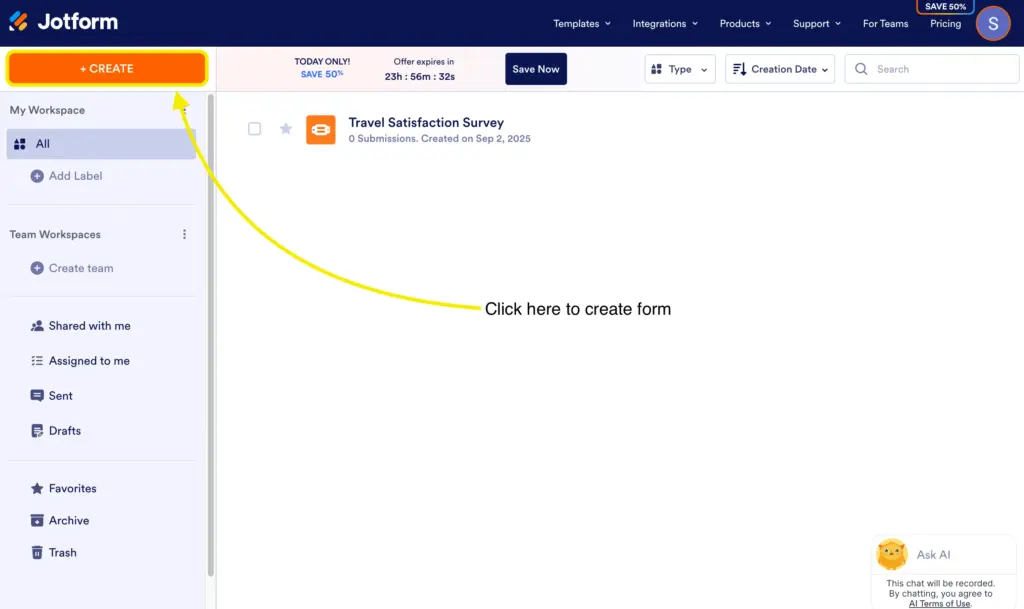
Choose between Start from Scratch, Use Template, or Import Form.

Use the left sidebar to drag fields into the form. Fields snap into place.
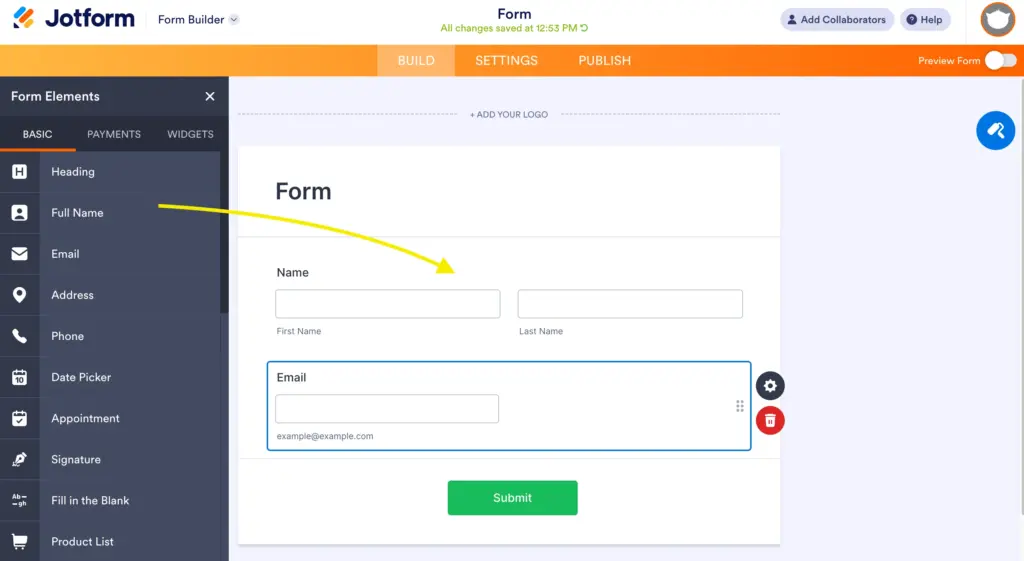
Click any field to edit labels, help text, or validation. Use the top bar to switch pages or adjust settings.
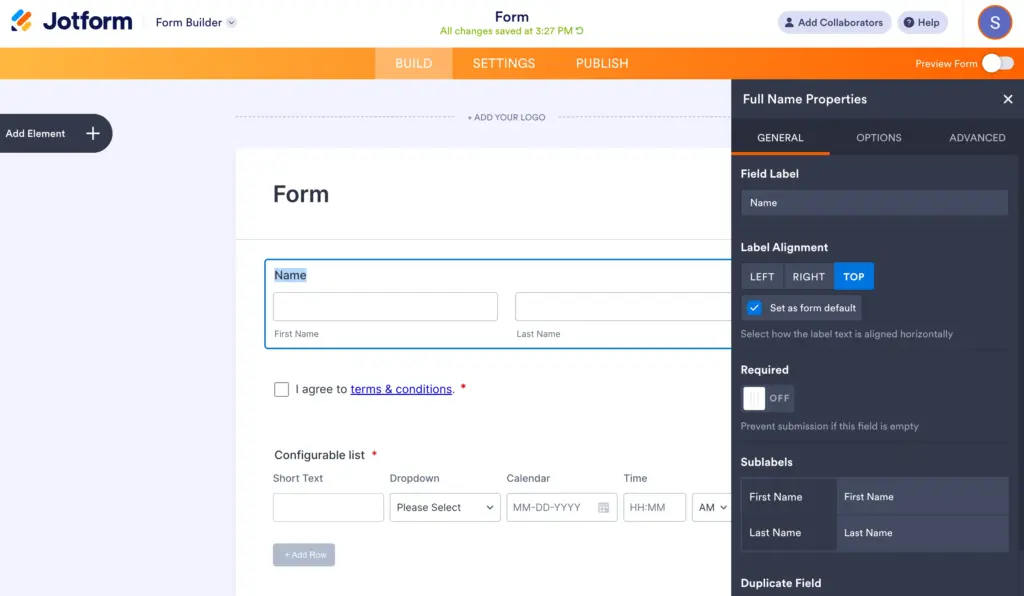
The form is auto-saved. Click Publish to grab the embed code.
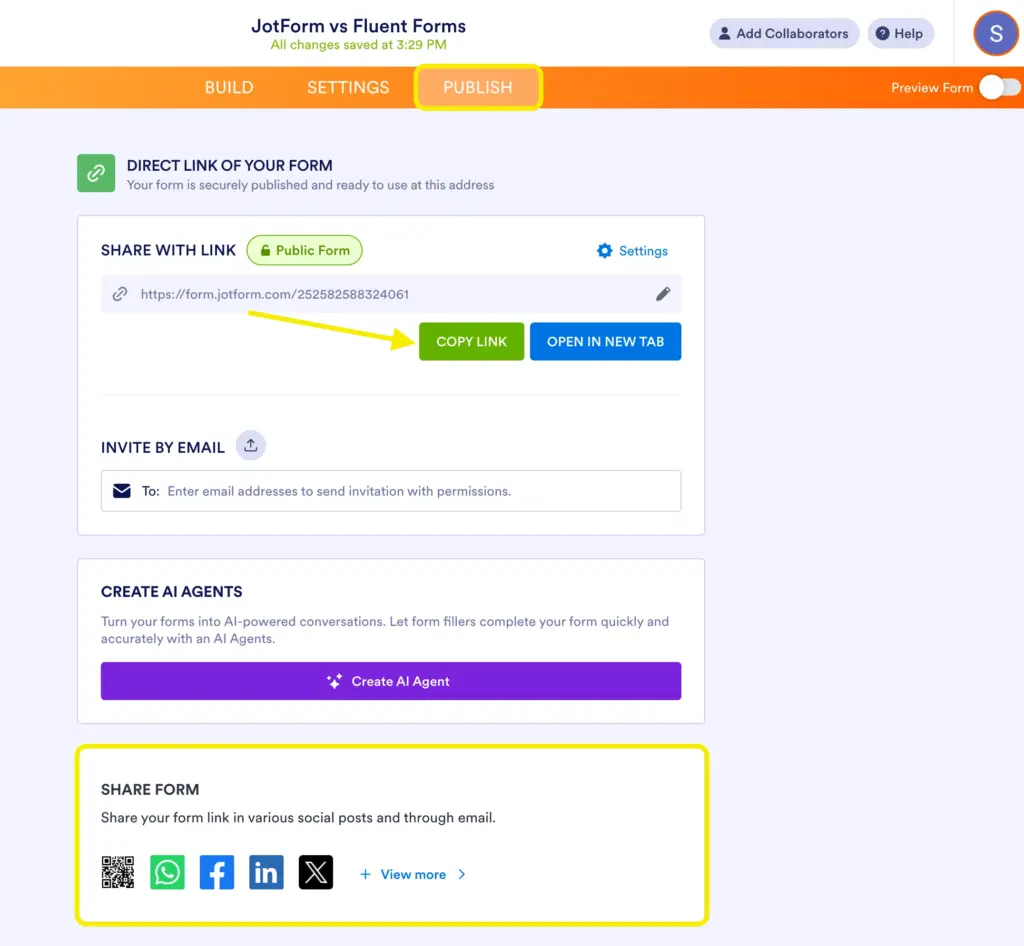
The process is beginner-friendly but feels rigid when customizing layouts. Multi-column fields are possible, but you’ll need to adjust widths manually, and alignment may still break on mobile.
Fluent Forms form building experience
Fluent Forms is leaner. The builder loads inside WordPress without page reloads. You can drag, drop, and customize fields inline with instant previews. Conditional logic is handled per field, making it easier to manage complex flows.
Multi-column layouts are effortless with built-in layout containers. You can nest containers, apply conditional logic to entire sections, and use advanced options like Container Class, Name Attribute, and visibility toggles. It’s a serious builder, even for dynamic forms.
How to create a form in Fluent Forms
To create a form, you can go to the WordPress dashboard, then to Fluent Forms. Clicking on New form or Add New Form will let you create a new form.
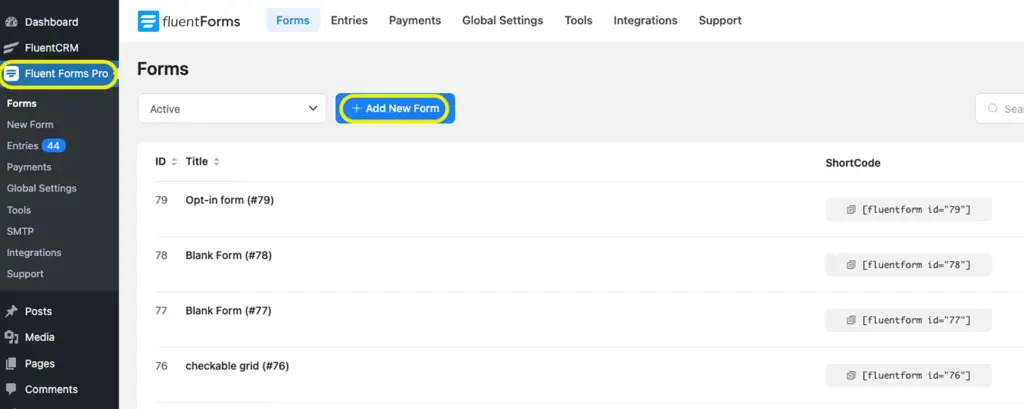
A pop-up appears and from there you can select the way you want to start. You have options to start from scratch, choose from the form templates, or use AI to create the form (Fluent Forms offers a free AI form builder).
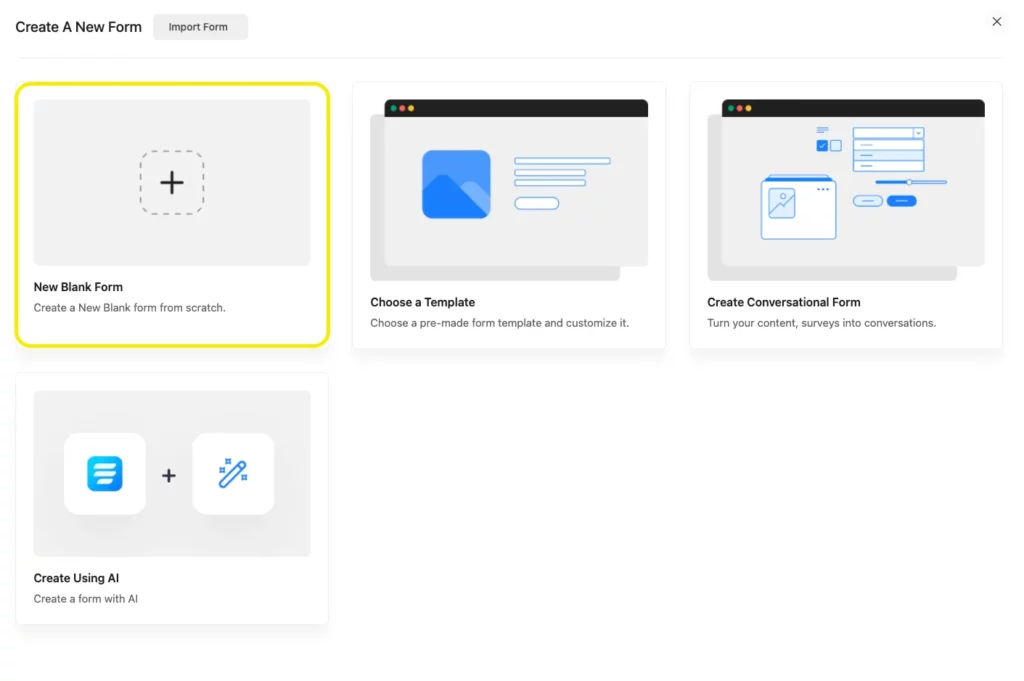
Choosing New Blank Form will lead you to a clean and simple interface, which is intuitive.
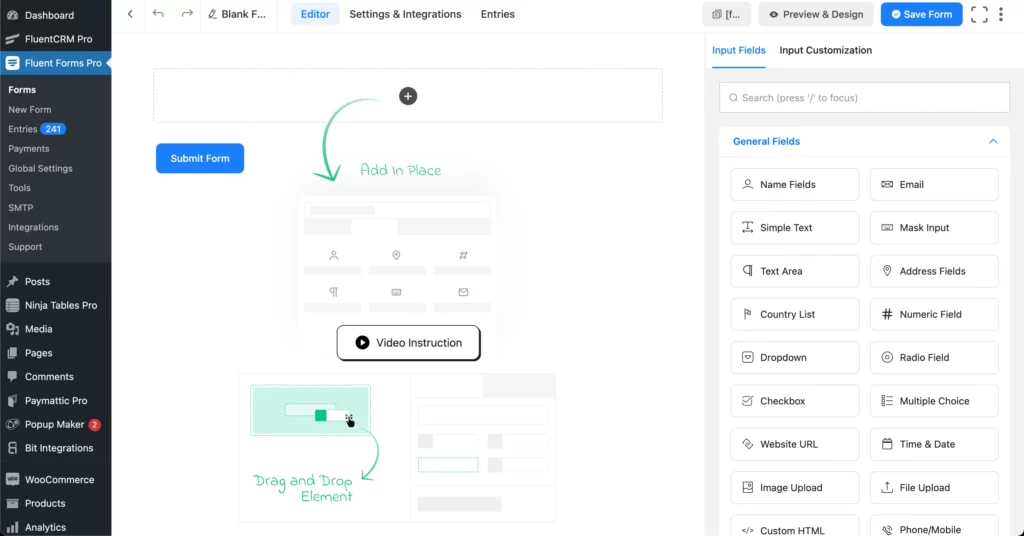
You can either click on the input fields, or drag them to create your form, it’s that easy.
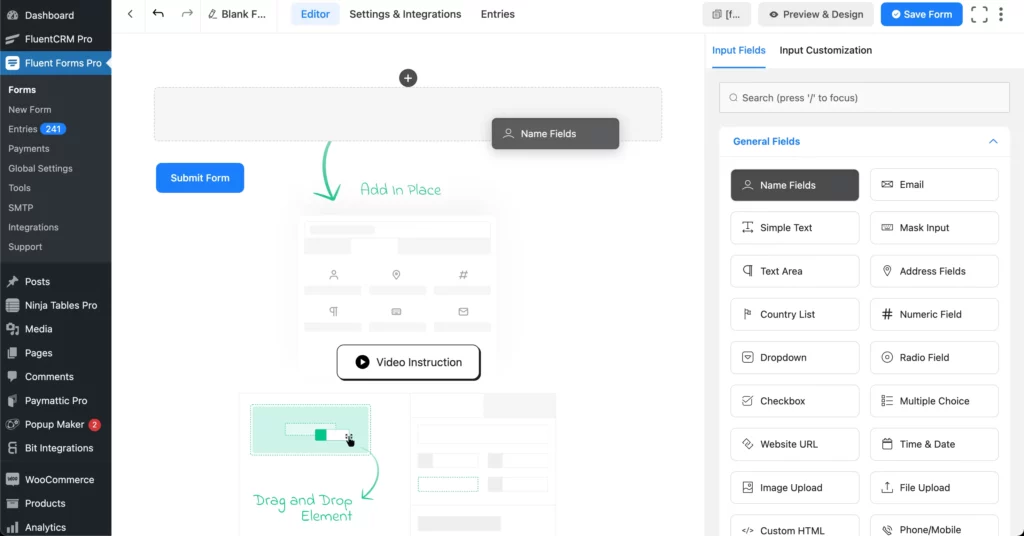
Customizing input fields is also easy and intuitive. In this case, you can just tick the checkbox and the option is selected or deselected.
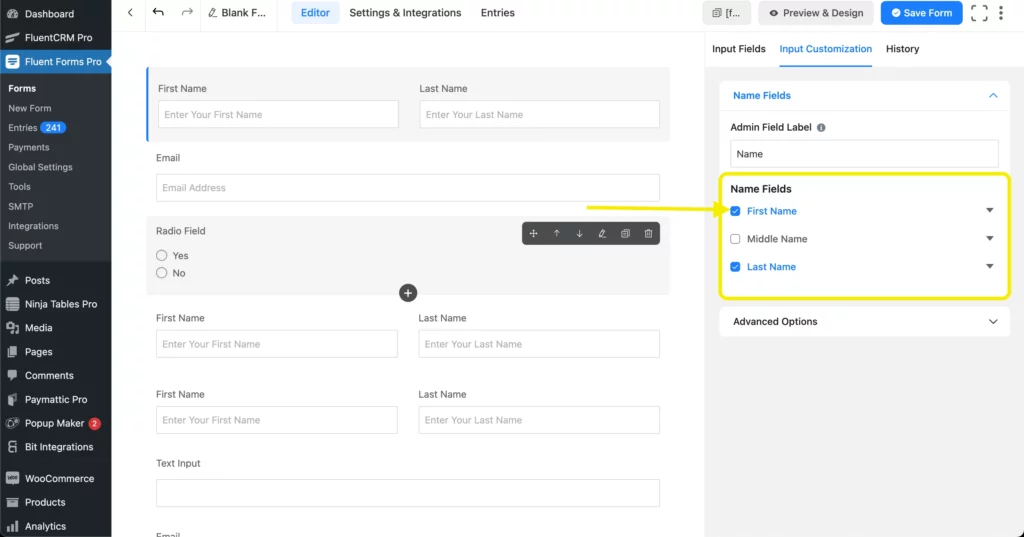
You can further customize them by clicking on those dropdowns.
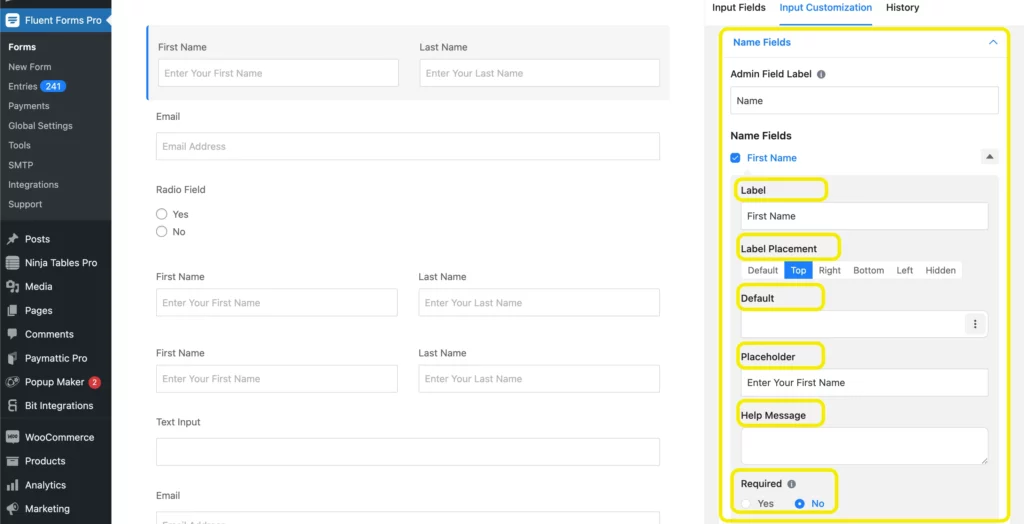
You have to access the Advanced Options to can find options like Container Class to design the element, Name Attribute to use them in calculation and other functions, and Conditional Logic to provide your form a touch of segmentation and personalization.
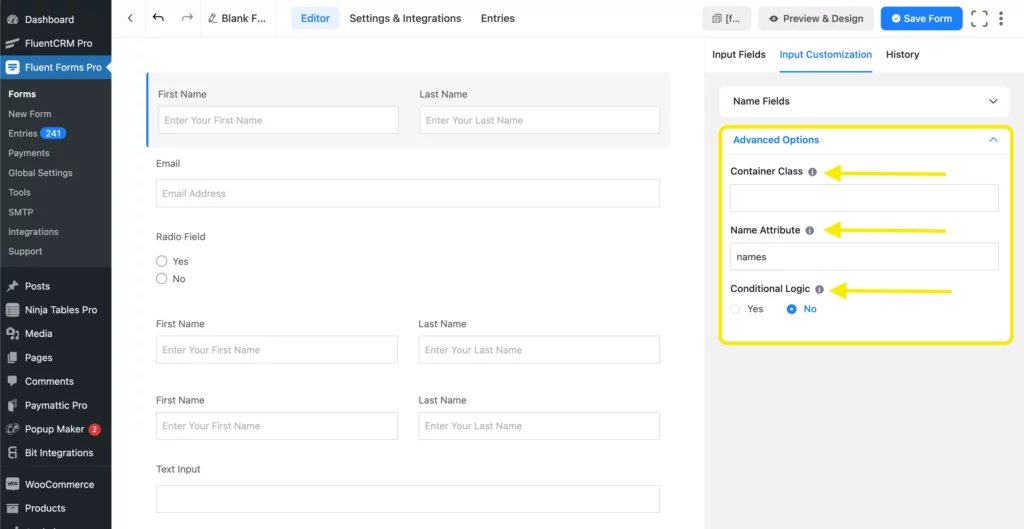
You can also create Conversational Forms with Fluent Forms in the same way. Same type of fields, and customization are available for every type of form as you can see here-
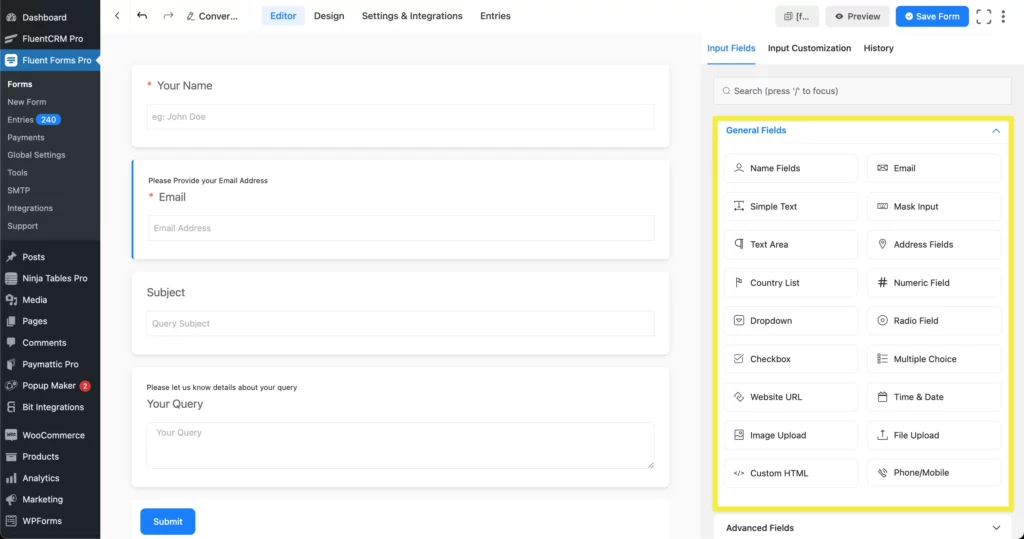
An added feature is, you can turn any form into Conversational Forms like shown below-
Here’s what stands out after using both
- Fluent Forms is at least 2x faster in loading and updating fields.
- Jotform feels like a separate platform, while Fluent Forms feels native to your site.
- Editing field logic in Fluent Forms is 30 to 40 percent more intuitive, especially on larger forms.
If I had to build a 10-field lead form with conditional logic, I’d reach the finish line 40 percent faster in Fluent Forms – and with cleaner layout results.
Field types and flexibility
Field type | ||
Basic fields (text, email, dropdown) | ✅ | ✅ |
File Upload | ✅ | ✅ |
Calculations | Form Calculation Widget | Numeric field |
Conditional Logic | Centralized logic editor | Per-field, inline setup |
Signature | Built-in | With Signature Addon |
Multi-step form | ✅ | ✅ |
Repeater field | ❌ | ✅ |
Ratings & NPS | ✅ | ✅ |
Payment fields | Payment widget | Stripe, PayPal +5 more |
Jotform covers most form use cases, but some features (like repeaters, HTML fields, or field-level logic) are harder to configure or unavailable. Still, I liked their Widget option, as it’s quite a creative approach to add fields that satisfy highly specific use cases.
Fluent Forms makes these available even in the free version, with deeper customization.
Layout, templates & design
Jotform templates and form design
Jotform offers thousands of pre-made templates. These are helpful if you need a form fast, but the design system is rigid. If you want to make a 2-column layout or move fields side-by-side, you’re forced to manually adjust widths and hope it renders correctly.
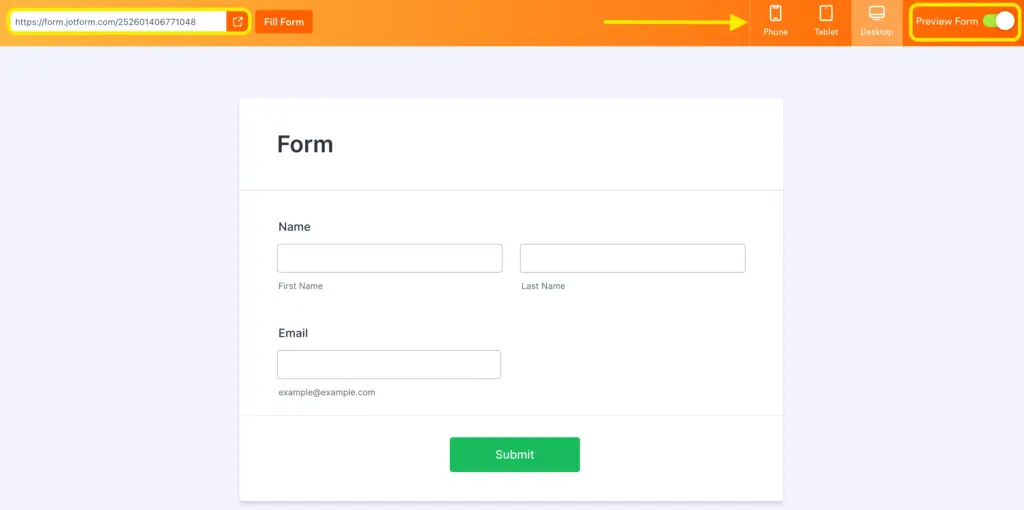
There’s a Form Designer panel where you can pick colors, fonts, button radius, etc. But the design still lives inside Jotform’s frame, it won’t fully inherit your site’s CSS or theme structure.
You can see a cute design button on the right.
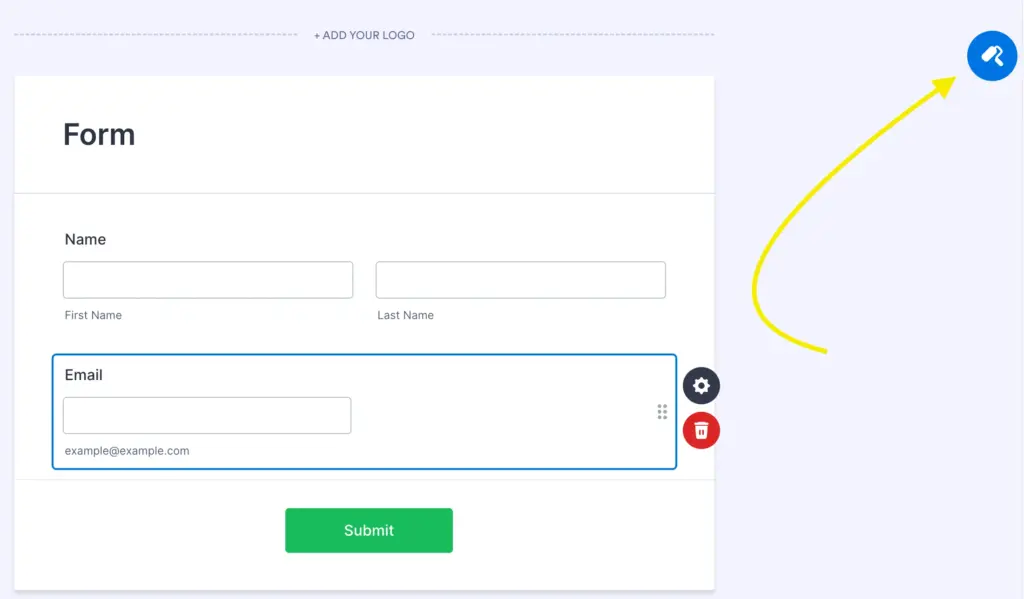
From there, you can access quite a lot of designing options such as:
Colors-
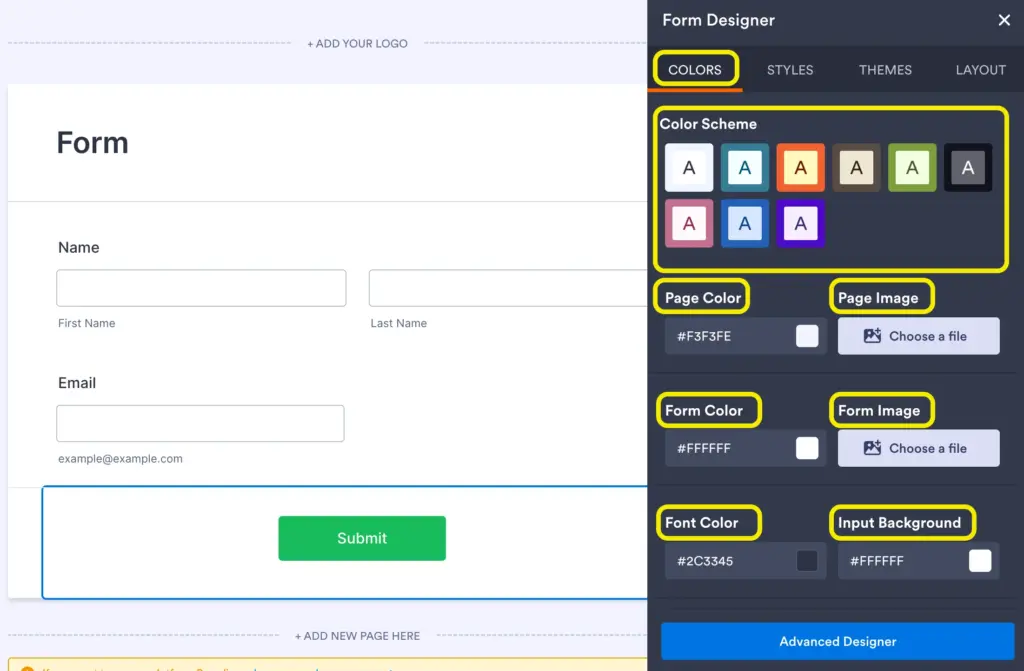
Styles-
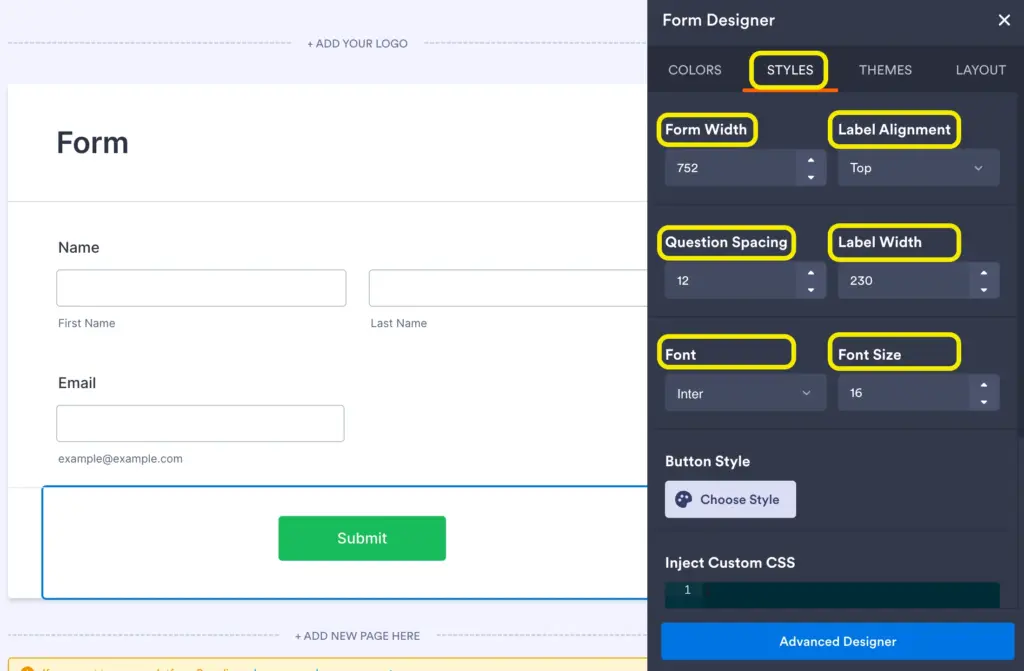
And a lot of themes to pick from-
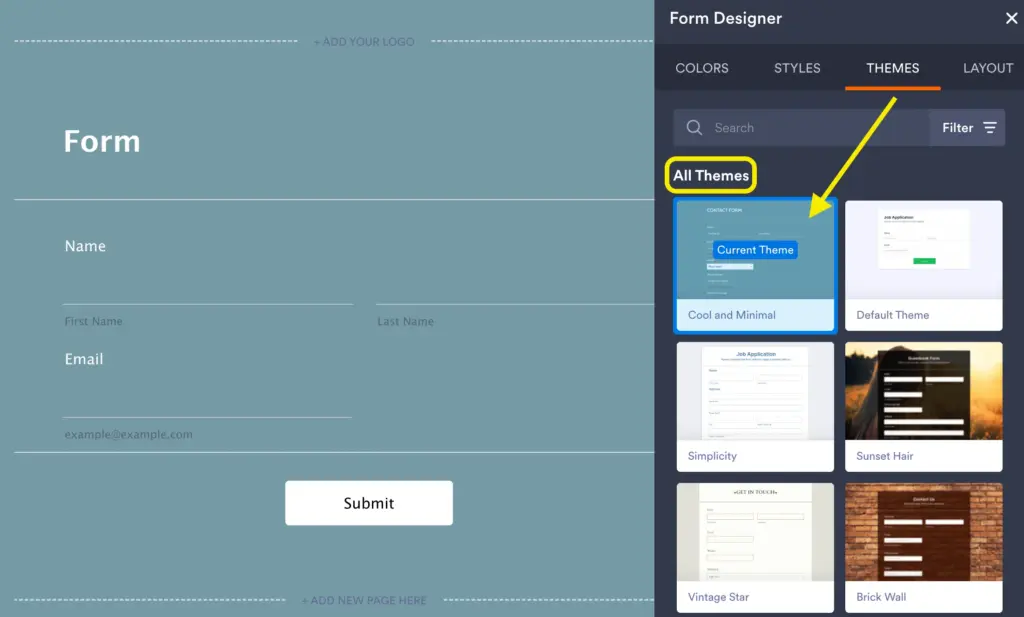
Using the advanced designer you can change the overall color scheme, background image, form layout, logo, fonts, label styles, and line layout. Adding CSS is also available under this advanced designer.
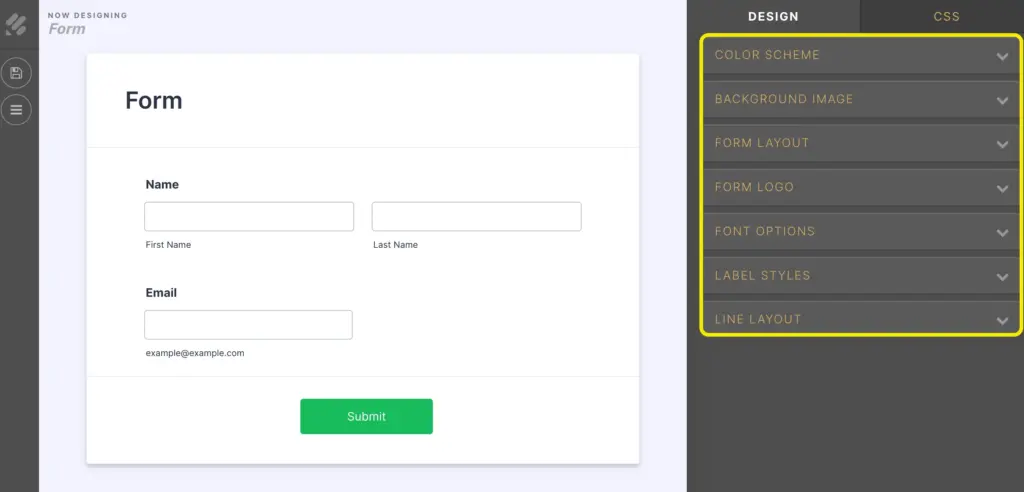
Fluent Forms templates and form design
Fluent Forms offers 70+ templates and deep layout flexibility. You can:
- Build responsive multi-column forms using layout containers
- Add section breaks and page breaks
- Use Advance form styler to design forms that fully match your site’s theme
- Use custom CSS or import/export form styles
Whether it’s a compact sidebar form or a long multi-step onboarding flow, Fluent Forms adapts easily and consistently.
Here’s a lineup of design options that you’ll get in Fluent Forms:
In the general section, you can customize label styles, input & text area, placeholder, submit button style, etc.
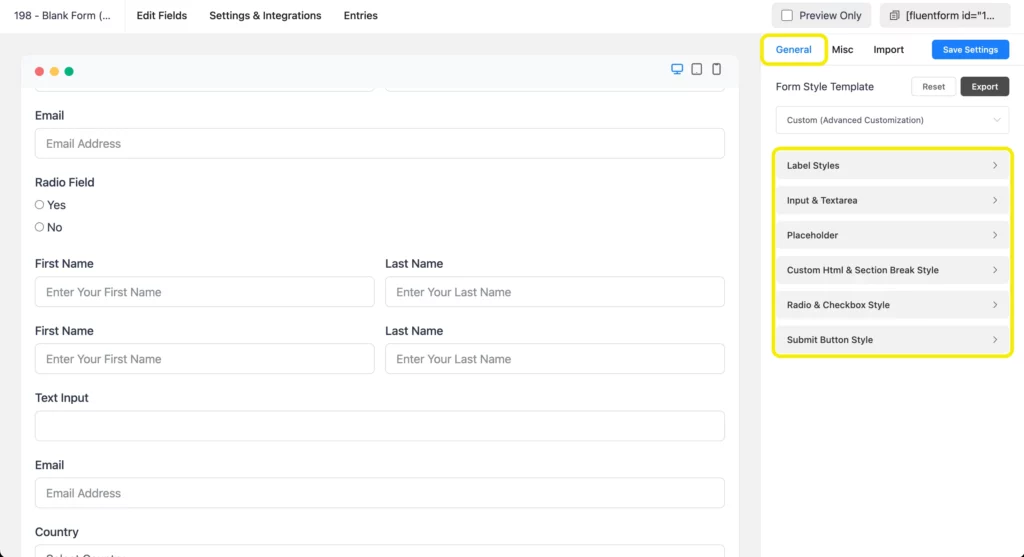
Things like containers, asterisk, after submit success and error messages can be customized in the miscellaneous (misc) section.
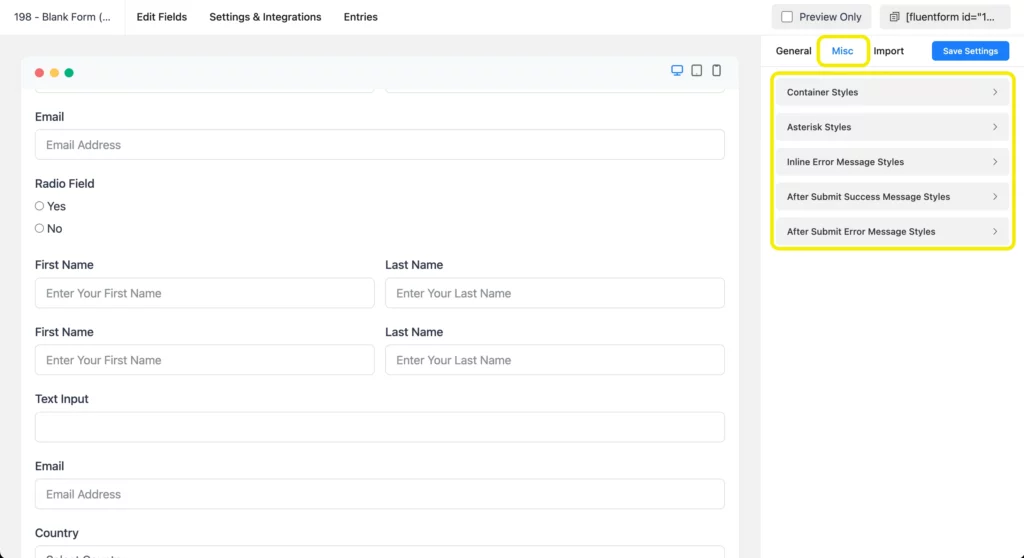
It might not have themes, but importing a design from a form JSON or an existing form is easy. You can add custom CSS to design forms as you like.
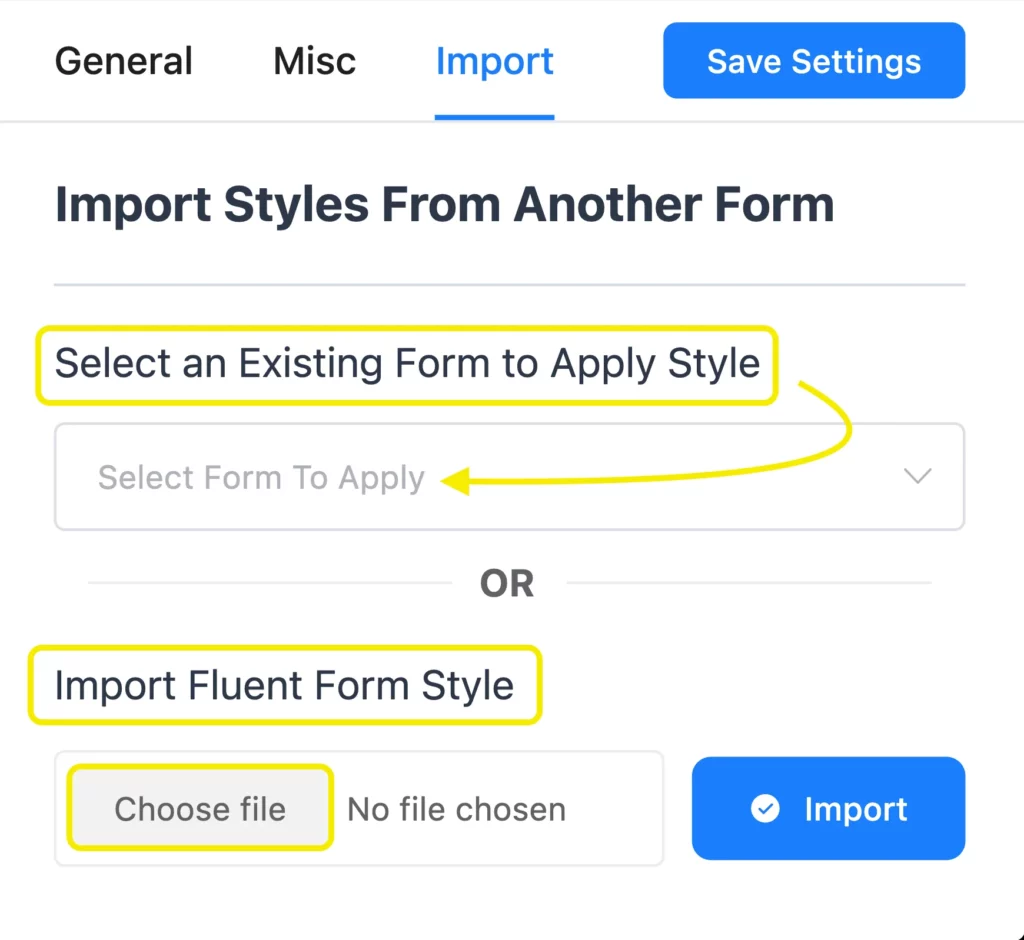
The style import feature is quite intuitive in Fluent Forms.
Designing Conversational Forms, is also quite the same as any other forms. Here’s a design section that lets you change the color of questions, answers, buttons, and button’s text. You can choose/upload a background image that matches the vibe.
Note that the design feature is only available in the pro version, and you don’t need to pay anything extra than the pro plan pricing.
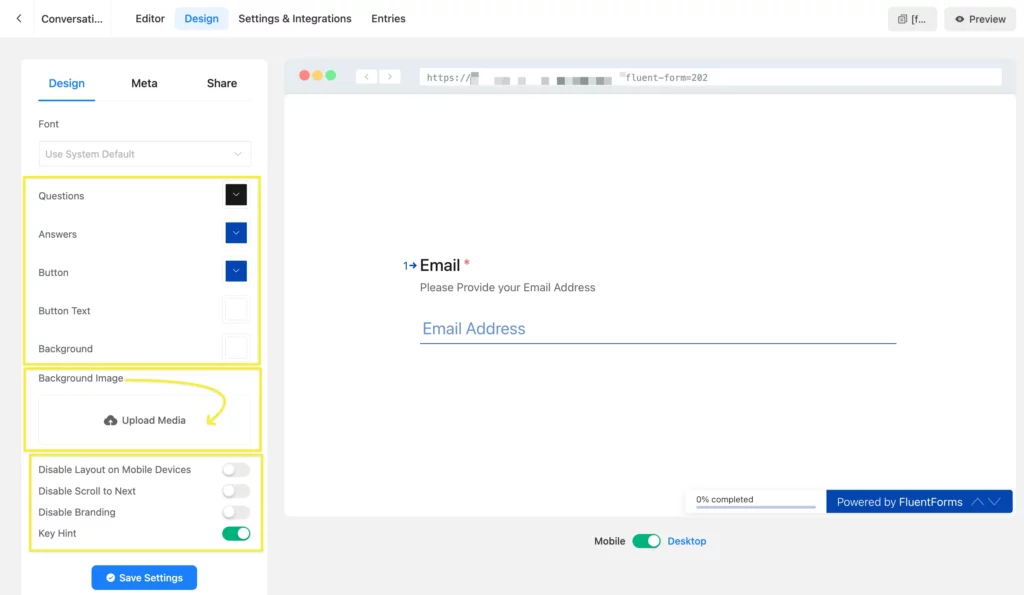
If you want to add different images for each section, you can go to the editor, and in the Input Customization tab, you’ll find the Layout Settings option. There, you can choose the type of layout and upload your preferred media that fits best with the question.
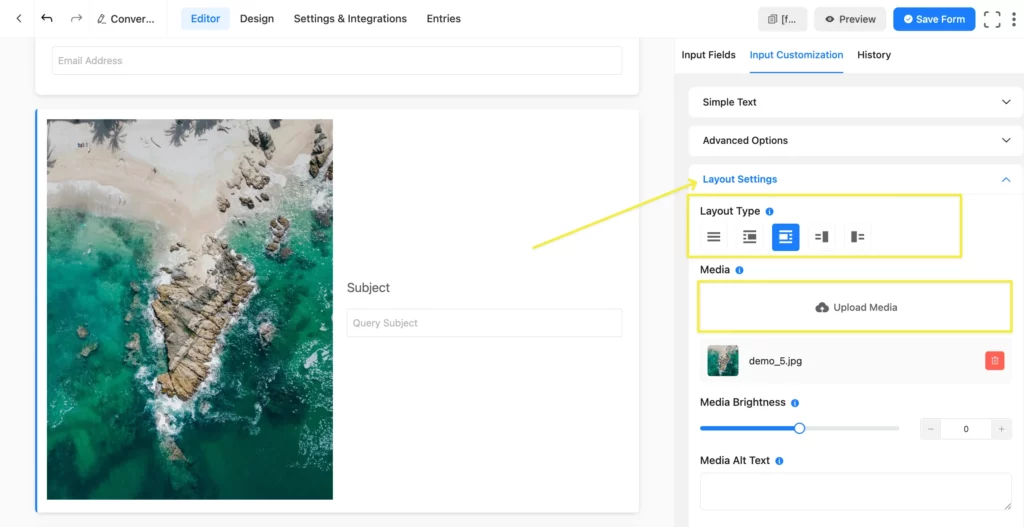
My take on designing forms with these builders:
- Jotform and Fluent Forms have quite a range of design options that go head to head.
- But Fluent Forms exclusively have the design import and conversational form design option, to me that’s a plus.
- Also a good thing about both the builder is that they let you customize designs with CSS, which any pro designer will use for sure.
Embedding and branding control
Jotform embedding and branding
Jotform offers multiple ways to embed your form in a WordPress site:
- Code snippet / Custom HTML embed: You can grab the embed code snippet from Jotform and paste it into a Custom HTML block or widget in your WordPress site.
- Official WordPress plugin: Jotform provides a plugin on WordPress.org. But it has limitations: it does not fully support the modern WordPress block editor. To embed via this plugin, you often need to fall back to using the Classic block, then insert the Jotform embed within that. Styling from your theme does not automatically apply.
Jotform WordPress plugin-
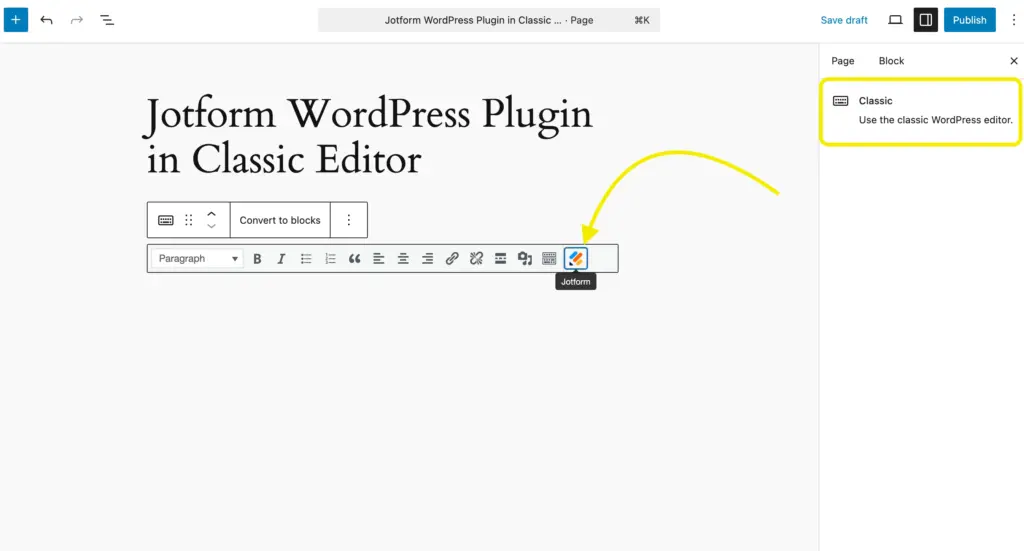
You can customize form’s behavior when it’s shared-
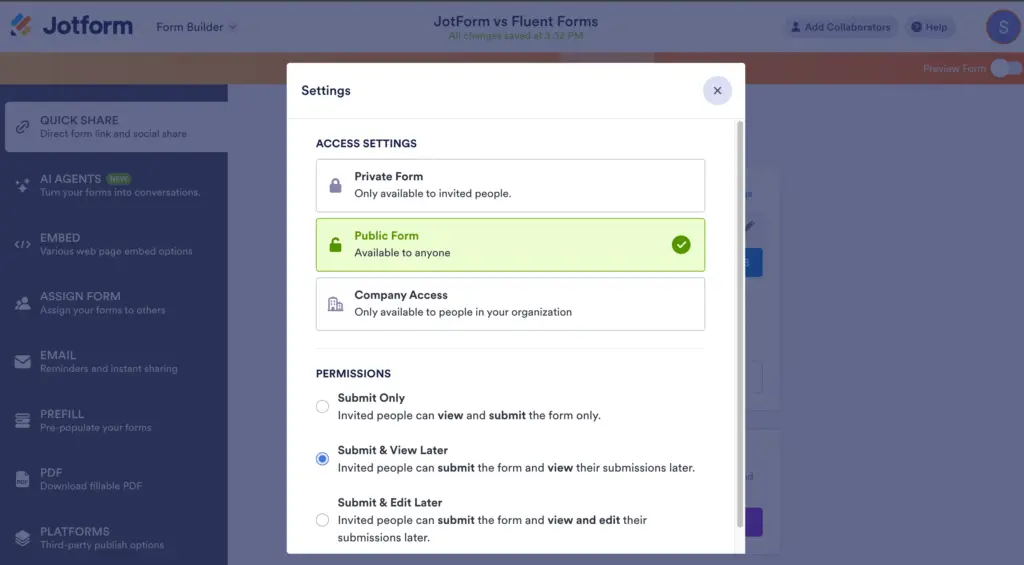
Sharing link-
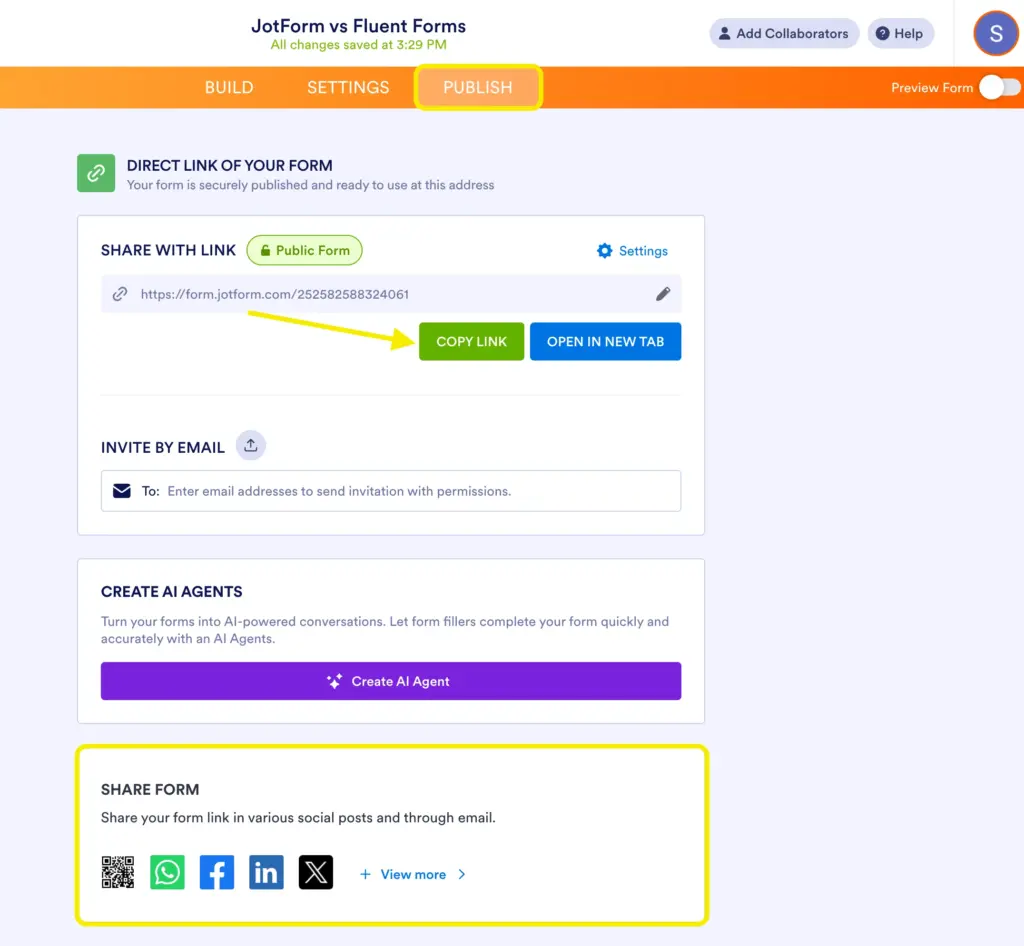
- Form Designer & Advanced Designer (on Jotform site): For styling, you can use their form designer tools inside Jotform before embedding. But those styles do not always align perfectly with your theme once embedded. Settings like width, margins, fonts may need manual adjustments. With a little bit of CSS, you can manage that easily.
- Branding removal in Jotform is locked behind higher-tier plans. Unless you’re on a paid plan, your forms will show Jotform’s branding or logo.
Fluent Forms embedding and branding
Fluent Forms has shortcode-based and block‑based embedding directly in WordPress. You can insert a form via a Gutenberg block or shortcode anywhere on your site. Because it’s running inside your WordPress environment:
- You control CSS and can make the form inherit styles from your theme.
- There is no requirement to pay to remove branding; even on the free version the forms can be branded fully under your own styles.
Comments after testing both
- Embedding a form from Jotform felt smoother initially. The snippet-based embed works, but I had to manually tweak CSS to match spacing and fonts. The WordPress plugin version felt awkward because I had to use Classic block in a modern site; it didn’t feel native.
- Fluent Forms embedding feels more “belonging” to the site: blocks or shortcodes integrate cleanly, styles follow the site theme, and I didn’t have to adjust as many margins or fonts.
Integrations & workflows
Category |  |  |
Payments | Stripe, PayPal, Square | Stripe, PayPal, Mollie, Razorpay, Paddle, Square, Paystack, Authorize.net |
Email marketing | Mailchimp, ActiveCampaign, Brevo | Mailchimp, ActiveCampaign, Brevo, FluentCRM |
CRM | HubSpot, Zoho, Salesforce | HubSpot, Zoho, Salesforce, FluentCRM |
Automation | Zapier, Integromat, Make | Zapier, Webhooks |
File uploads | Google Drive, Dropbox | Stored on your server, or custom webhook |
Project tools | Trello, ClickUp (via Zapier) | FluentBoards, Trello |
Jotform offers a polished integration experience, but many of its integrations are locked behind higher-tier plans or rely on Zapier or similar connectors to bridge functionality. Fluent Forms includes all direct integrations in the Pro license with no upgrade barriers or surprise costs.
Notable integrations: direct vs indirect
Jotform popular and exclusive integrations (mix of direct and third-party-based):
- Direct: Google Sheets, Slack, Mailchimp, HubSpot, PayPal, Stripe
- Indirect (via Zapier or Make): ClickUp, Notion, Xero, Shopify, Pipedrive, WooCommerce, Zoho Books
- Some integrations like Salesforce, Google Analytics, and Monday.com require higher plans or a third-party bridge
Fluent Forms popular and exclusive integrations:
- Direct: FluentCRM, FluentSupport, FluentBooking, Moosend, SendFox, Telegram, Twilio, Discord, Mailchimp, Brevo, ActiveCampaign, Stripe, PayPal, Mollie, Razorpay
- Ecosystem-specific: Ninja Tables, WP Social Ninja, FluentBoards, FluentSMTP, Fluent Support
- Automation: Zapier, conditional logic-based automation within the builder
Free integrations
Category | ||
Payments | Stripe | Stripe |
Email marketing | Mailchimp | Mailchimp, FluentCRM |
Notifications | Slack | Slack |
Scheduling | ❌ | FluentBooking |
Support Tools | ❌ | FluentSupport |
Data Table | Data Table | Ninja Tables |
Automation (3rd party) | Zapier | Zapier |
Community | ❌ | FluentCommunity |
Email Deliverability | ❌ | FluentSMTP |
Project Management | ❌ | FluentBoards |
Translation | ❌ | WPML |
Reviews / Social Feeds | ❌ | WP Social Ninja |
How Fluent Forms avoids the connector hassle
With Jotform, many common workflows require third-party tools like Zapier. This adds extra subscriptions, task quotas, and complex routing just to complete basic automations.
Fluent Forms skips that entirely. Since it lives in your WordPress dashboard, you can directly connect to email tools, CRMs, booking systems, and support platforms. Whether you’re tagging contacts in FluentCRM or collecting Stripe payments, it all runs within your site.
If you prefer workflows without external connectors, Fluent Forms delivers smoother integration and fewer moving parts-making it a stronger fit for WordPress-based teams that value control and speed.
Data, storage & security
Jotform stores all data on their cloud infrastructure. That means you’re trusting them with backups, uptime, and compliance. Submissions, uploads, and analytics are tied to their ecosystem. Storage is also capped by plan.
Fluent Forms stores everything on your site. You choose how long to retain it, where it’s backed up, and what security layers to apply.
In case of form security, Fluent Forms offers:
- reCAPTCHA, hCaptcha, Cloudflare Turnstile
- Entry limits, form scheduling, form expiration
- Form Restrictions
- Keyword based restriction
- IP based restriction
- Country based restriction
- Toke based spam protection
Jotform is a trusted brand, so their security system depends on the fact that you’re trusting them completely.
Whereas, Fluent Forms gives you full control over the data and security management, with added security and spam protection features.
Pricing Breakdown
Plan | ||
Free | $0 – 100 subs, 5 forms | $0 – Unlimited subs, all essential features |
Entry | $468/year – 1K subs/month | $79/year – Unlimited subs (1 site) |
Mid | $588/year – 2.5K subs/month | $159/year – 5 sites |
High | $1,548/year – 10K subs/month | $299/year – Unlimited sites |
Lifetime | ❌ | From $349 – Unlimited |
Free version comparison
We’ve talked about pricing, but here’s the real question: what if you’re just starting out and have no budget for a form builder? Which free version actually gives you enough to launch and run a business?
This section compares the free plans of Jotform and Fluent Forms, not just by numbers, but by how usable they really are in practice.
Free features
Free Feature | ||
Forms allowed | 5 | Unlimited |
Monthly submissions | 100 | Unlimited |
Form branding | JotForm logo visible | No branding |
Field types | 20+ | 35+ |
Layout control | Limited | Multi-column containers |
Conditional logic | ❌ | ✅ |
Conversational forms | ❌ | ✅ |
File uploads | 100MB storage | Server-based, no cap |
When you’re a new business or small team, your priorities are clear. According to a Clutch survey, 47% of small businesses rank affordability as their top factor when choosing software, followed by ease of use and scalability. You’re often doing more with less: limited staff, tight budgets, and no time to deal with learning curves or upgrade walls.
At this stage, you don’t just need “free” as a label. You need:
- No hidden caps that interrupt growth
- Enough features to automate tasks
- Branding flexibility to present yourself professionally
- Essential integrations to connect email, payments, and CRM
Let’s see how both builders satisfy those needs or fall short.
Jotform Free
The best part about Jotform’s free plan is how beginner-friendly it is. You can build beautiful forms fast using templates, drag-and-drop tools, and a clean interface. It’s a smooth introduction to their platform.
Here’s what you get for free:
- 5 active forms
- 100 monthly submissions
- 100 MB file storage
- 20+ field types
- Access to form designer
- Jotform branding on every form
Some integrations like Google Sheets, Mailchimp, and Slack are available in the free plan. But others, especially advanced automations or CRM tools, require Zapier or higher-tier plans.
The real catch? The 100 submission cap. You might create a perfect form and drive real traffic, but once those 100 responses are in, you either pay or get blocked. That’s a hard stop if you’re trying to grow without friction. For small business owners trying to validate a product, run a lead gen campaign, or collect early user feedback, that limit can stall momentum quickly.
Fluent Forms Free
Fluent Forms free isn’t just generous. It’s business-ready.
You get:
- Unlimited forms
- Unlimited submissions
- 35+ input fields
- Column layout containers
- Custom HTML fields for branding
- Password fields for login forms
- Conversational forms
- Form-specific styling options
- No branding, even in the free version
And when it comes to integrations, Fluent Forms packs serious firepower:
- Mailchimp for email marketing
- Slack for notifications
- Stripe for payments
- WPML for multilingual support
Plus, you get access to native integrations from the WP Manage Ninja ecosystem, even in the free version:
- FluentCRM – email automation
- FluentBooking – appointment scheduling
- FluentSupport – help desk integration
- FluentSMTP – reliable email delivery
- FluentBoards – internal task and project tracking
- WP Social Ninja – collect and display reviews
- Ninja Tables – display form data beautifully
- FluentCommunity – build user groups and discussions
With this, you can:
- Run and automate email campaigns
- Provide support directly from your dashboard
- Send transactional emails reliably
- Create a client portal or internal team dashboard
- Collect Stripe payments
- Schedule meetings
- And so much more
All without hitting any limits or paying a single dollar.
For small businesses that need room to grow without technical bottlenecks or monthly surprises, Fluent Forms delivers exactly that. It’s not a trial version. It’s a full toolkit from day one. The only thing it assumes is that you’re on WordPress.
Jotform, on the other hand, is a solid entry point, but it feels more like a demo. It introduces the platform nicely but caps your momentum just when things start working. For many small businesses, that 100-submission wall will show up faster than expected.
Build Smarter Forms for Free
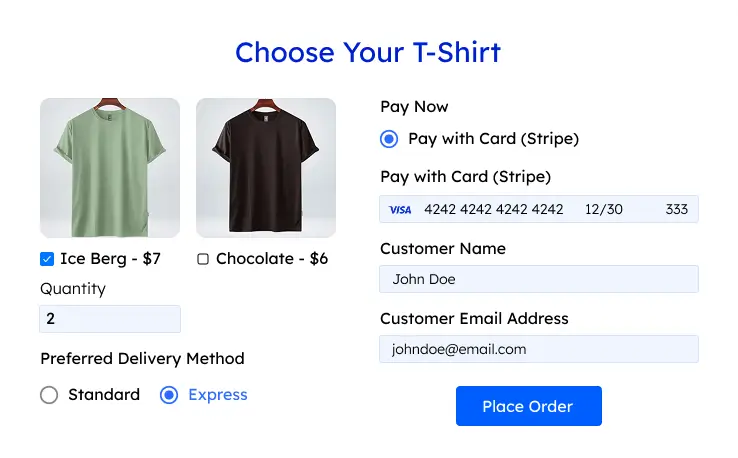
Migration
Usually if you’re in WordPress, you can use the Fluent Forms migrator to switch from any WordPress form to Fluent Forms.
But for SaaS forms, there’s no migrator, but the good part is, an easy solution exists.
Moving from Jotform to Fluent Forms is straightforward: export your entries as CSV from Jotform, then import them into Fluent Forms. You can rebuild form layouts with more control.
Final thoughts
Jotform works well if you want a cloud-based solution that’s quick to launch. It’s beginner-friendly and great for simple use cases. But when you start growing; more traffic, more submissions, more workflows, you’ll run into caps, design limits, and upgrade prompts.
Fluent Forms gives you the tools to grow without those ceilings. You keep your data, build freely inside WordPress, and get form building advanced features from the start. No locked fields. No forced branding. No surprise fees as you scale.
In the end, it depends on where you’re building and what kind of control you want.
If you’re just testing the waters, Jotform might be enough.
If you’re building something to last, Fluent Forms is built for that.
You decide what fits your goals best. This comparison just lays out the facts.
Used either of these tools in your own projects? Drop your experience or questions in the comments – I’d love to hear how they worked (or didn’t) for you.








Leave a Reply