Multilingual Forms for Fluent Forms with WPML: Your Guide to Global Forms
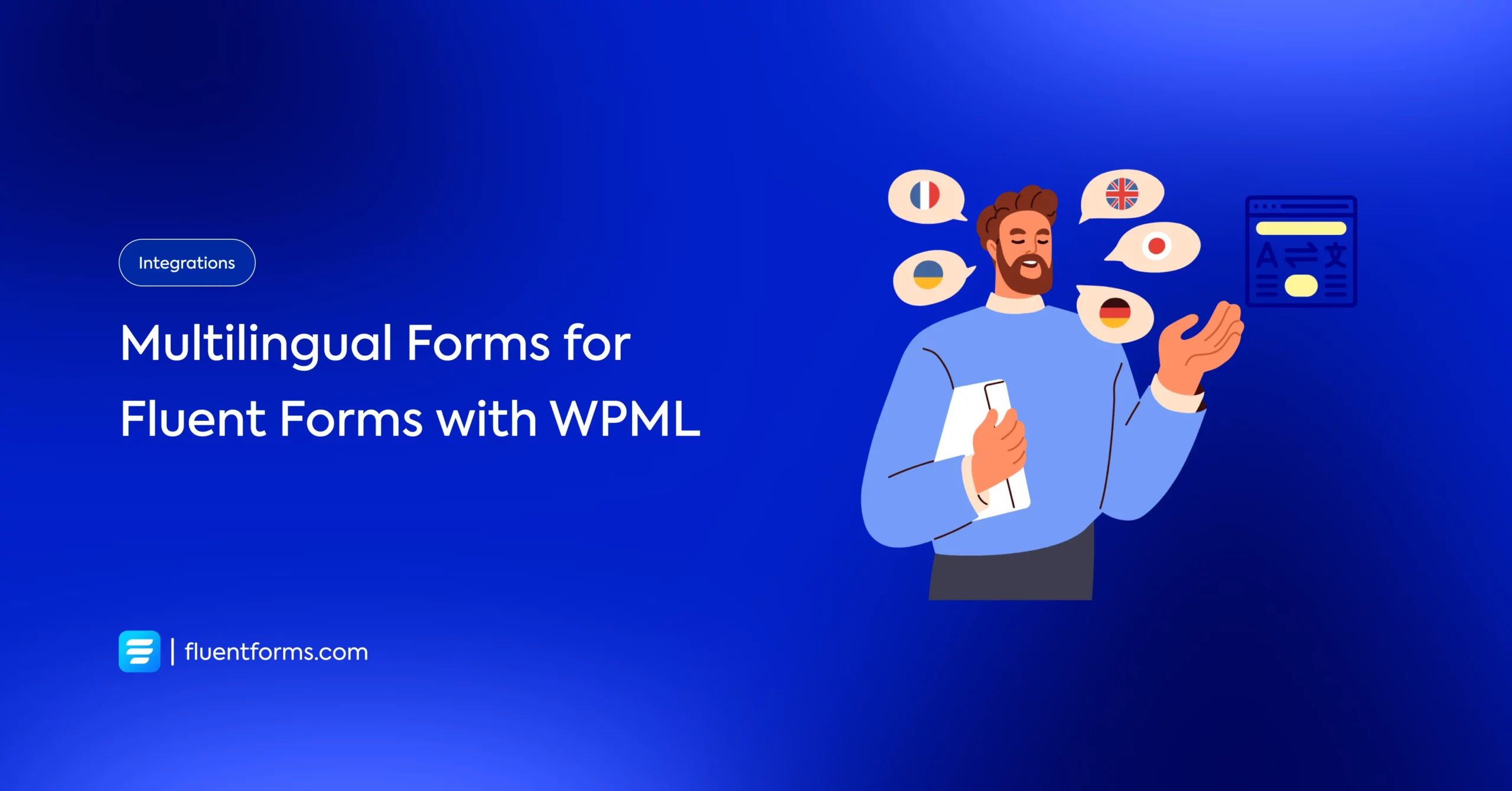
Dear WordPress enthusiasts! If you’ve ever dreamed of reaching a global audience but worried your forms might get lost in translation, you’re in the right place.
The brand-new Multilingual Forms for Fluent Forms with WPML plugin is here to help your forms speak every language your visitors use. Whether you’re running a blog, an online store, or a small business site, this WPML connector for Fluent Forms is your key to connecting with users worldwide.
In this guide, we’ll break down why multilingual forms are a must and how this awesome plugin works, and we’ll walk you through setting it up step by step. No tech overwhelm- just practical, beginner-friendly tips to get your forms ready for the world. Let’s dive in!
Why Multilingual Forms Matter in WordPress
Picture this: a visitor lands on your site, loves your content, but hits a contact form in a language they don’t understand. Chances are, they’ll bounce faster than you can say “submit.” Multilingual forms are your secret weapon for keeping users engaged, no matter where they’re from.
Here’s why you need them:
- Global audience: From Spanish to Japanese, forms in native languages open doors to new markets.
- User trust: A form in someone’s language feels personal and builds confidence, boosting submissions.
- More conversions: For e-commerce sites, multilingual checkout forms can turn visitors into buyers.
- SEO: Language-specific forms help search engines index your site better, driving more traffic.
With over 43.5% of websites worldwide using WordPress and global internet users speaking countless languages, creating multilingual forms isn’t just nice to have- it’s essential. The good news? The Fluent Forms WPML integration makes it easier than ever.
What is the WPML connector for Fluent Forms
The Multilingual Forms for Fluent Forms with WPML plugin is a fresh collaboration between Fluent Forms and WPML, two giants in the WordPress ecosystem. Launched recently on WordPress.org, this free plugin lets you translate every part of your Fluent Forms- labels, placeholders, buttons, error messages, and more- using WPML’s translation tool.
What sets it apart?
- Seamless Integration: Designed to work flawlessly with Fluent Forms and WPML for smooth translations.
- Versatile Forms: Translate everything from simple contact forms to complex multi-step or conditional forms.
- E-Commerce Friendly: Perfect for WooCommerce shops needing multilingual product inquiry or checkout forms.
- No Coding Needed: A user-friendly interface means anyone can create multilingual forms, and no tech skills are required.
This plugin is a game-changer for WordPress users who want to go global without the hassle. Plus, it’s free to download, so you can start experimenting immediately!
How to use WPML with Fluent Forms for multilingual forms
Ready to make your forms multilingual? We’ve broken it down into six easy steps that even WordPress newbies can follow.
Step 1: Install the necessary plugins
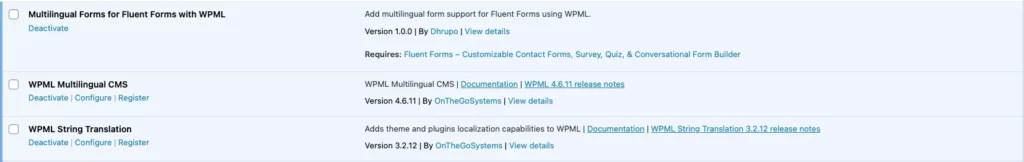
You’ll need these plugins to get started:
WPML Multilingual CMS: The core plugin for multilingual WordPress sites 4.6 or higher (available at wpml.org; requires a paid license).
WPML String Translation: You’ll also need to get this plugin (3.2 or higher) from here.
Fluent Forms: Free or Pro version 6.0.2 or higher, depending on your needs (download from fluentforms.com or WordPress.org).
Multilingual Forms for Fluent Forms with WPML: The connector plugin (grab it for free here).
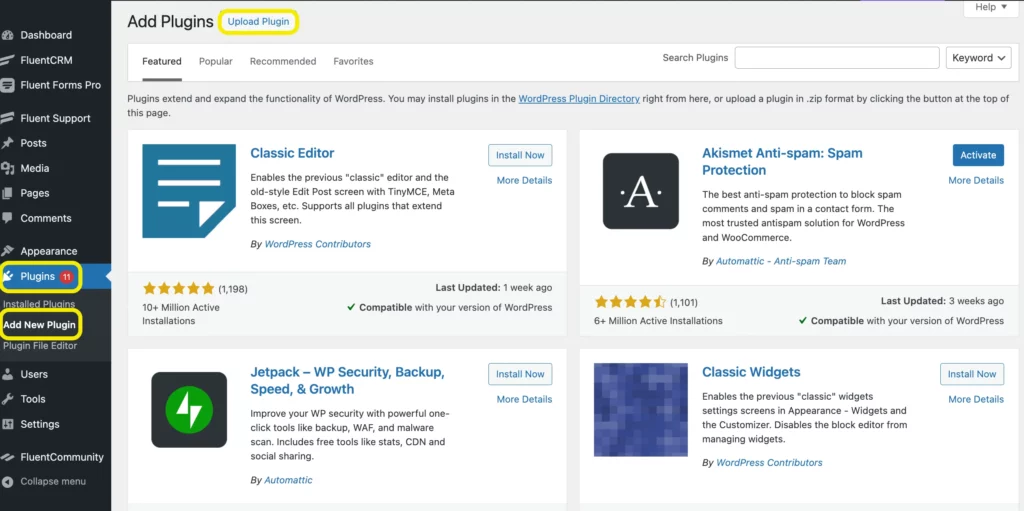
Head to your WordPress dashboard, go to Plugins > Add New Plugin, and install and activate all of them. For WPML, you’ll need to register your license key during setup.
Step 2: Configure WPML for your site
Log in to your WordPress dashboard and navigate to WPML > Languages. Follow the setup wizard to:
Select the languages you want to support (e.g., English, French, Spanish, Japanese, Arabic).
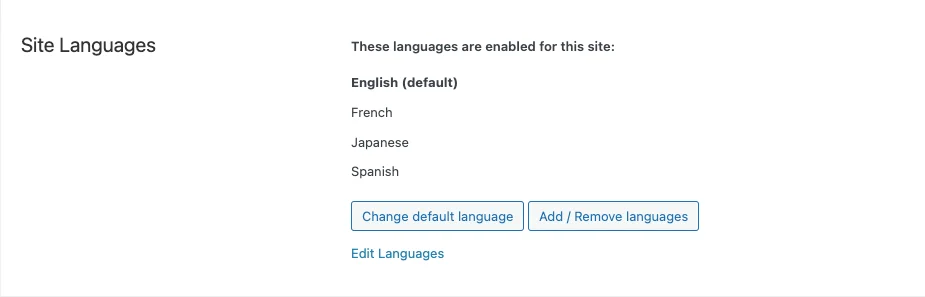
Choose a URL structure (e.g., subdirectories like yoursite.com/es/ or subdomains like es.yoursite.com).
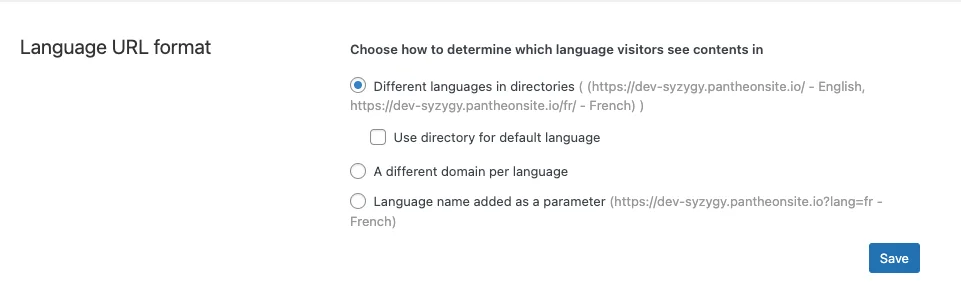
Add a language switcher to your menu, footer, or sidebar so visitors can toggle languages easily.
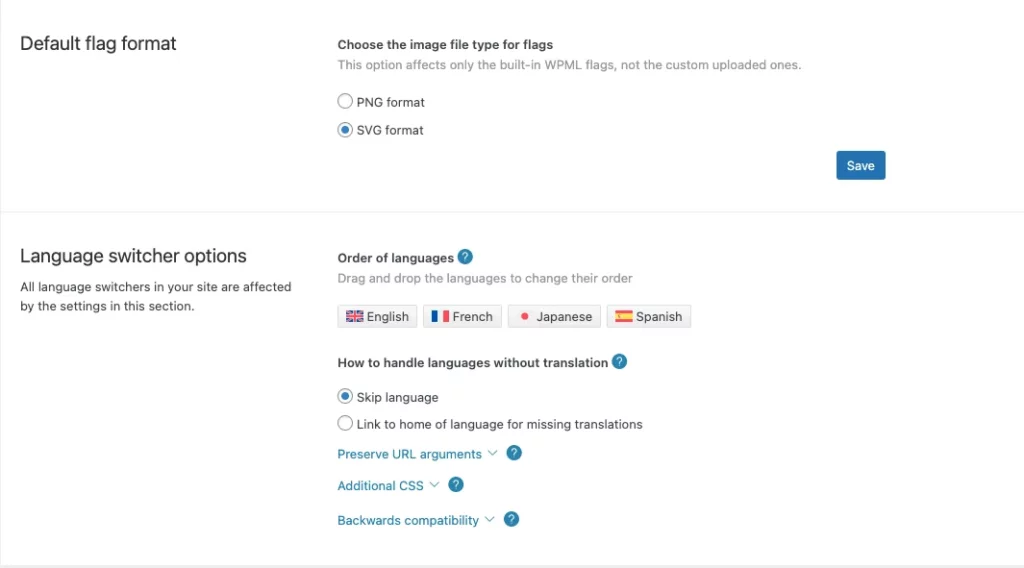
WPML’s wizard is super intuitive, and you’ll be done in about 5-10 minutes. If you need help, WPML’s documentation is a lifesaver.
Step 3: Build your form in Fluent Forms
Go to Fluent Forms > Add New Form, and create your form using the drag-and-drop editor. Whether it’s a contact form, a survey, a lead capture form, or a WooCommerce checkout form, Fluent Forms makes it a breeze. Customize fields, add conditional logic if needed, and save your form. Note the shortcode (e.g., ) for later.
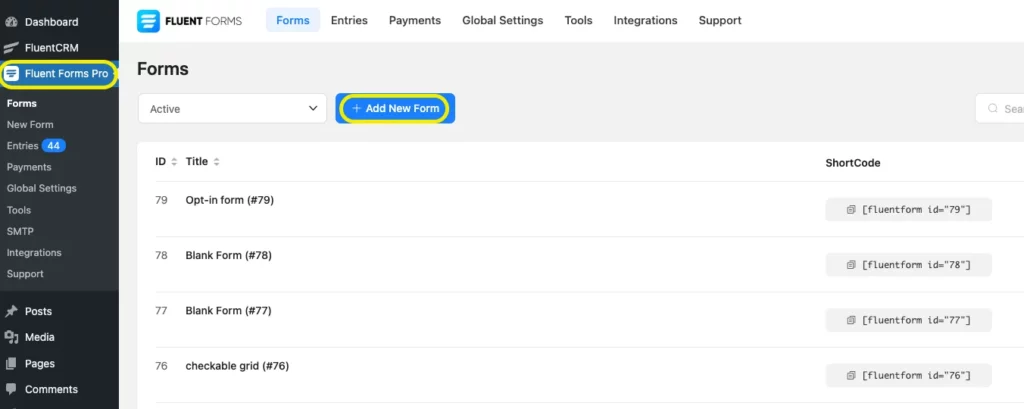
You can start from scratch or use any template you want. (Note: We also have ready-made Form Templates you can use)
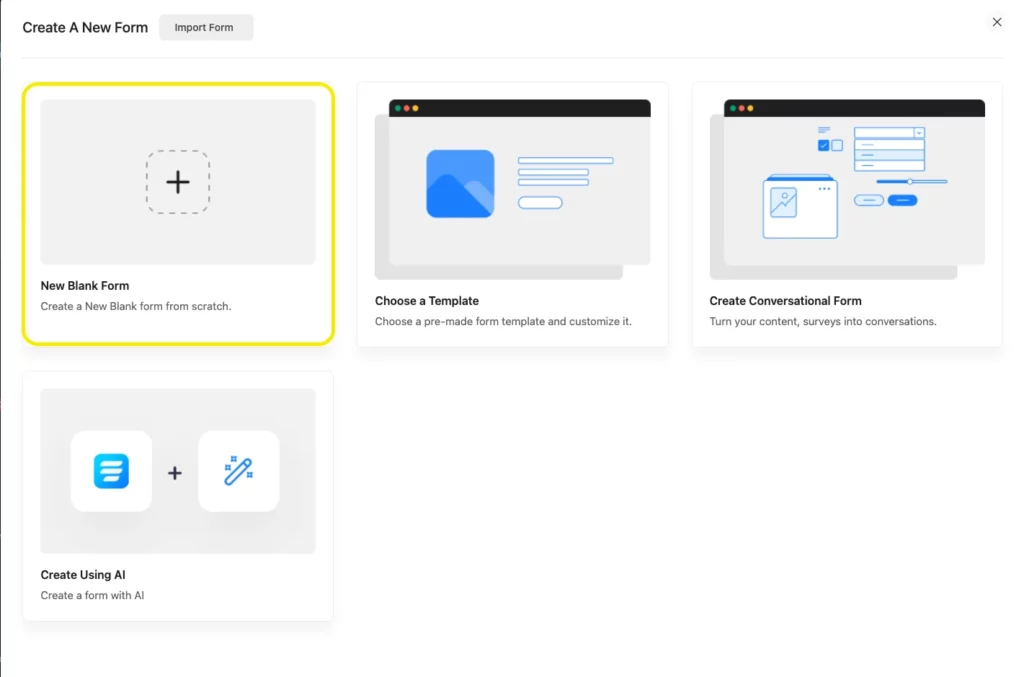
Step 4: Translate your form with WPML
Now for the fun part- translating your form! Here’s how:
Open your form in Fluent Forms (Fluent Forms > Forms > Edit).
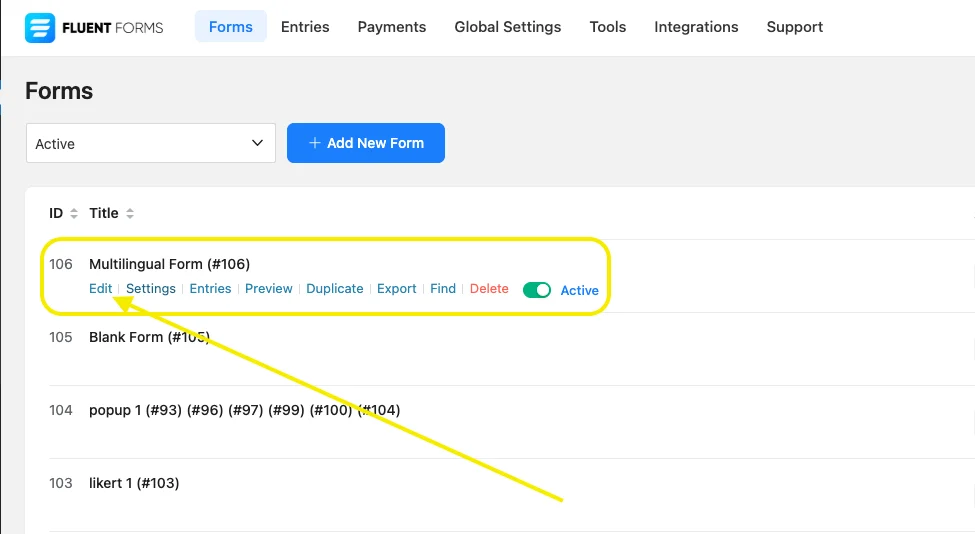
In the Settings & Integrations tab, look for the WPML Translations option.
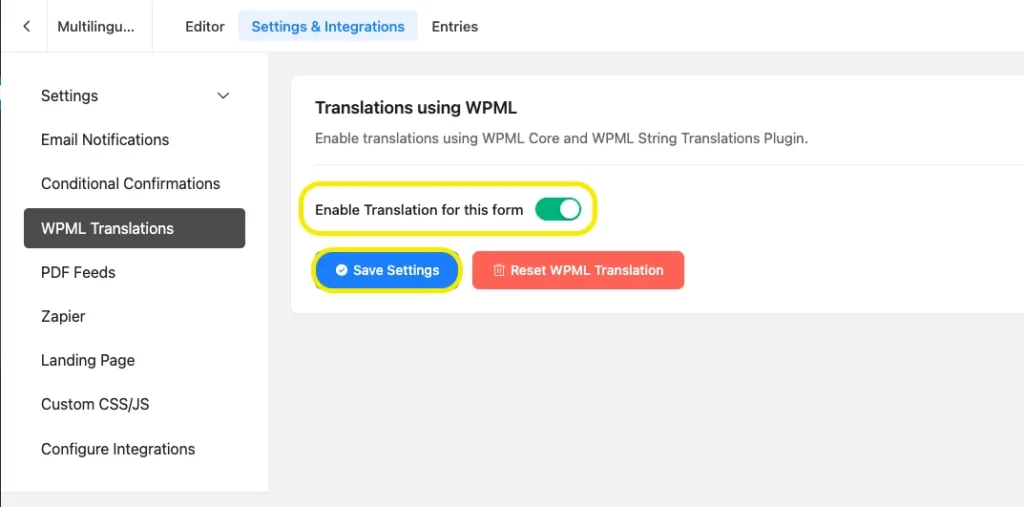
Now go to WPML’s Translation Management section. And select the form you want to translate.
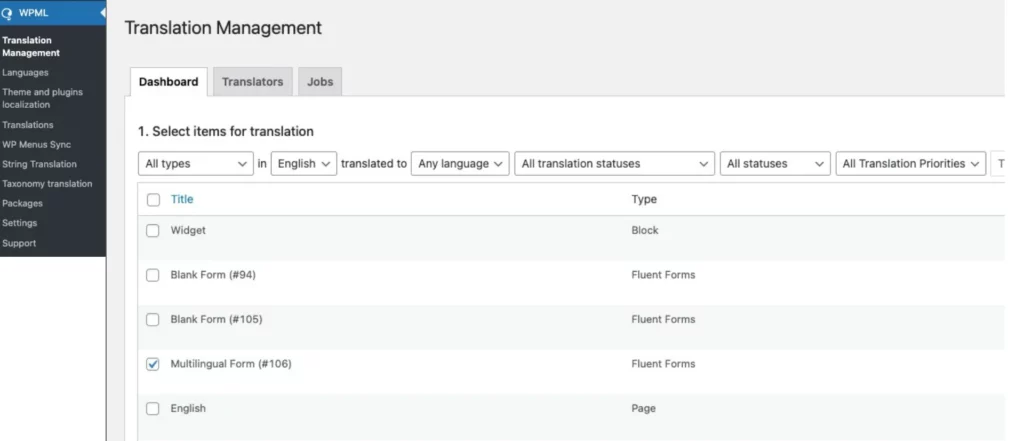
Choose the target language (e.g., Spanish), and click on Add to Translation Queue.
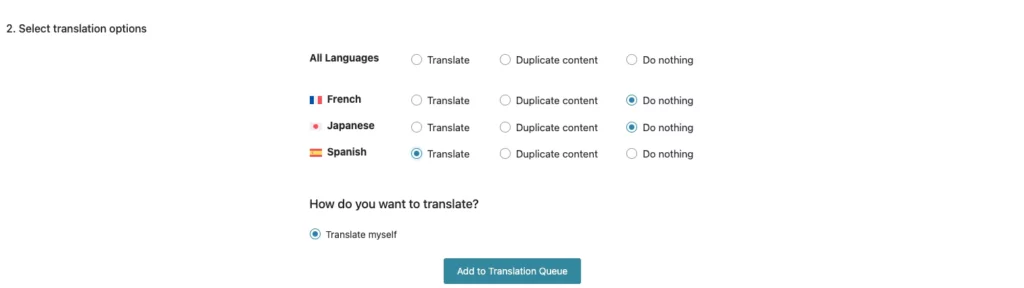
Now, head to the Translations section.
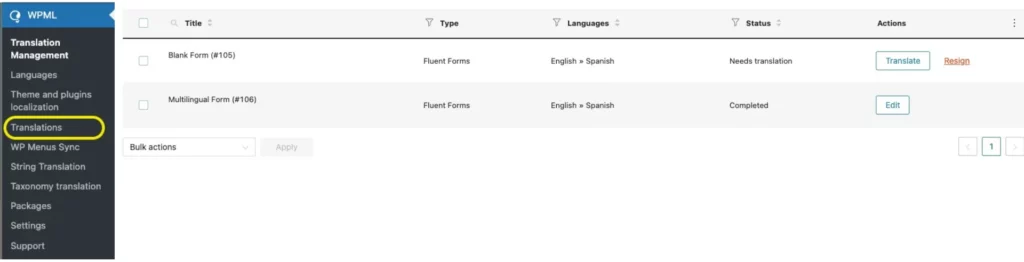
You’ll be redirected to a page like below by clicking’ Translate’. Now translate each element: field labels (e.g., “Name” to “Nombre”), placeholders, buttons (e.g., “Submit” to “Enviar”), and confirmation messages.
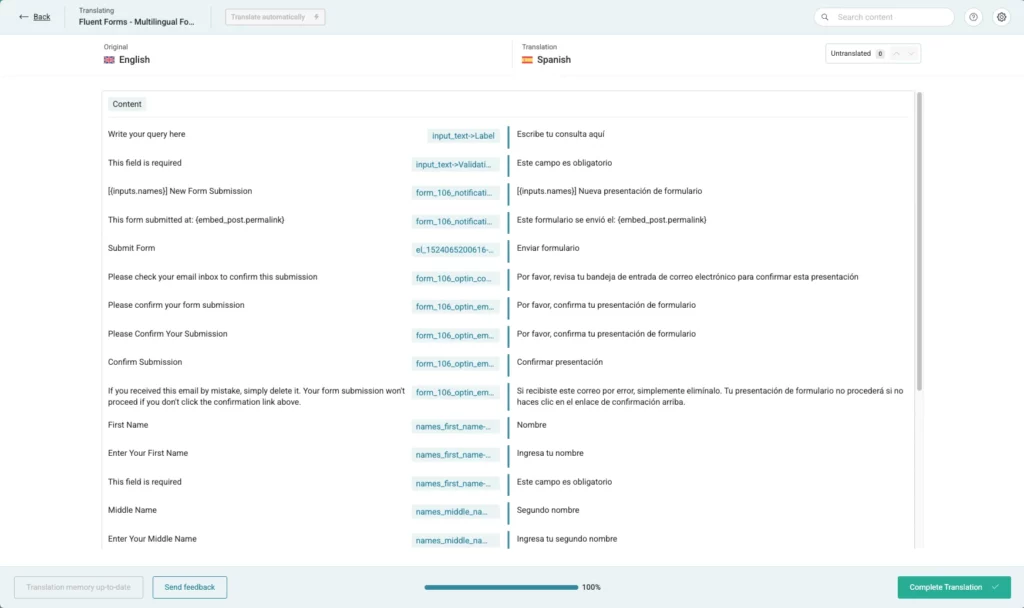
If you’re working with a team, use WPML’s Translation Management to assign translations to others.
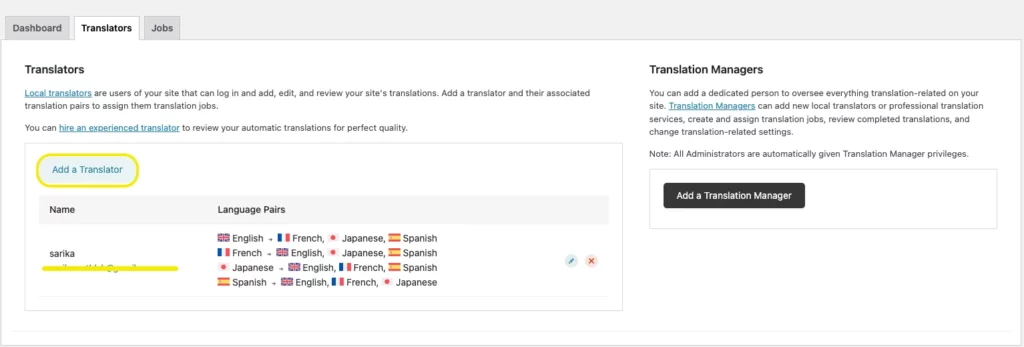
Don’t forget to save each of your translations.
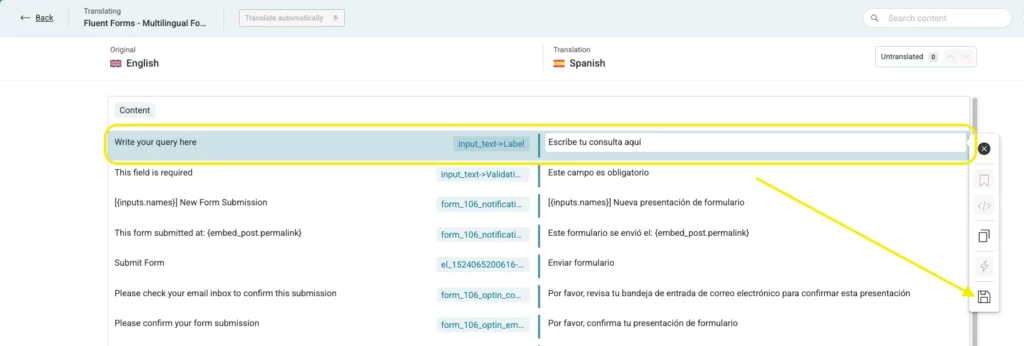
If the WPML Translations option isn’t showing (e.g., due to an outdated plugin version), you can use WPML > String Translation to manually translate Fluent Forms strings. This is less streamlined but works as a fallback.
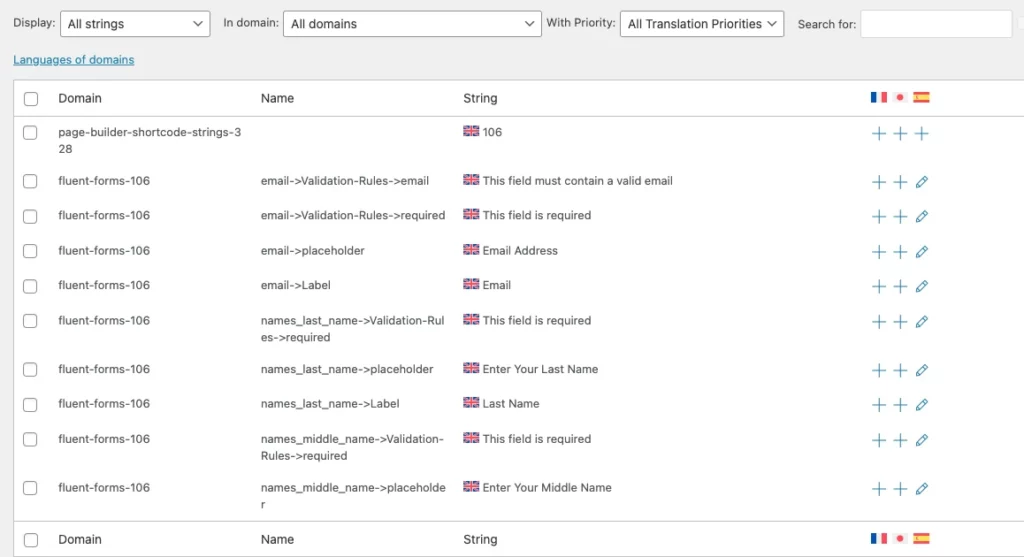
Step 5: Embed the form on multilingual pages
Create or edit the pages where your form will live (e.g., a “Contact Us” page). Use WPML to translate these pages:
Go to WPML > Translation Management or the page editor to create language versions.
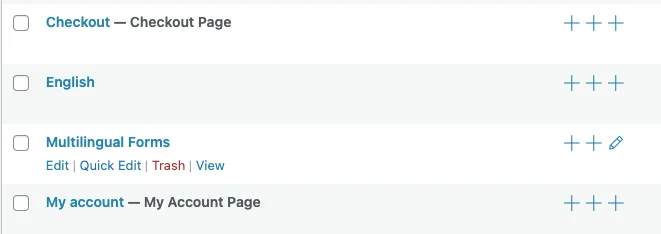
Embed the form using the shortcode (e.g., ) or the Fluent Forms block in the WordPress editor.
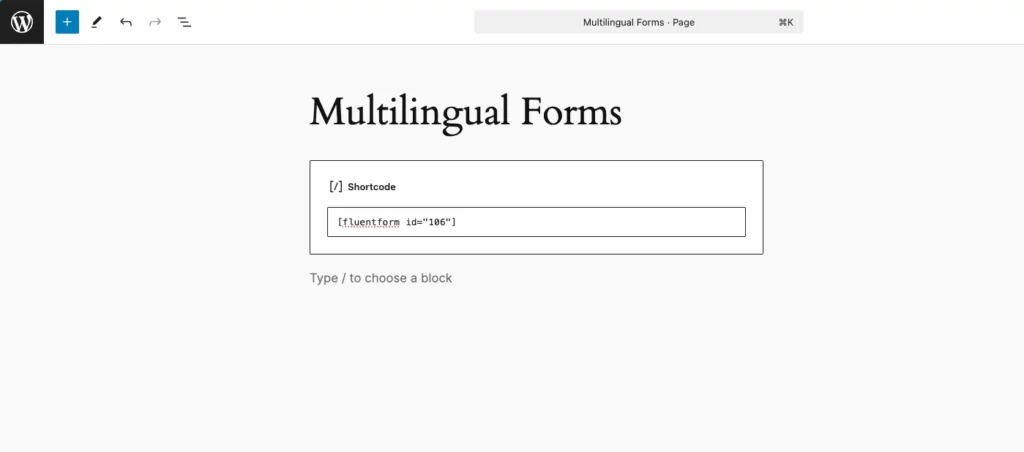
Ensure the form appears on each language version of the page.
Here’s the original form-

Click the language switcher and you’ll get the translated version-
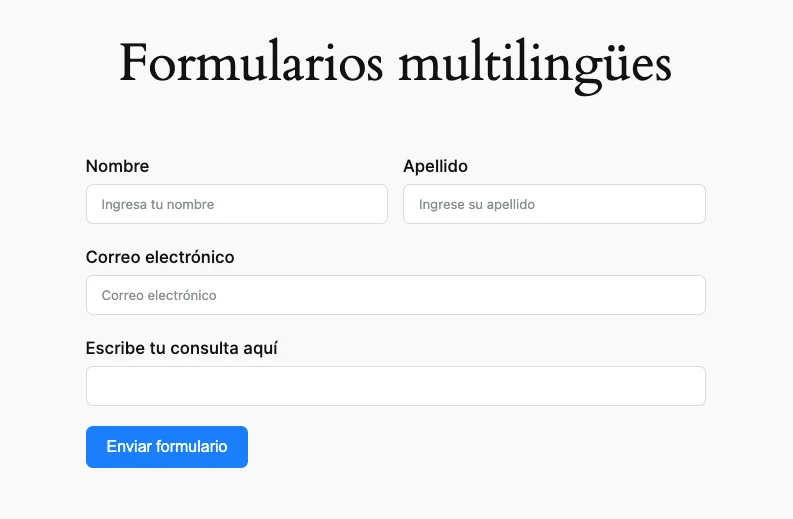
Pro tip: Double-check that the shortcode or block is correctly placed in all translated pages to avoid missing forms.
Step 6: Test and fine-tune
Before going live, test your form in every language:
- Visit your site and switch languages using the language switcher.
- Fill out and submit the form to confirm that:
- Fields display in the correct language.
- Submissions work without errors.
- Confirmation messages and emails are translated.
- If something’s off (e.g., untranslated buttons), revisit the WPML Translations settings or check for plugin updates.
If you hit a snag, Fluent Forms and WPML both offer great support. That’s it! Your forms are now multilingual, ready to welcome users from around the globe.
Related resource: WPML integration with Fluent Forms documentation.
Benefits of Fluent Forms WPML integration
Why pick the Multilingual Forms for Fluent Forms with the WPML plugin? Here are the top features:
- Effortless Translation: Translate every form element without touching a line of code.
- Flexible Forms: Works with all Fluent Forms features, from multi-step forms to conditional logic.
- SEO Boost: Language-specific forms align with WPML’s hreflang tags for better search rankings.
- E-Commerce Power: Create multilingual WooCommerce forms for product inquiries, checkouts, or registrations.
- Time-Saver: The WPML Translations interface streamlines the process, even for large forms.
- Free and Accessible: No extra cost—just download from WordPress.org and start translating.
This integration combines Fluent Forms’ speed and flexibility with WPML’s translation prowess, making it a top choice for multilingual WordPress sites.
Why choose this plugin over others
You might be wondering: why not use WPForms, Gravity Forms, or another plugin with WPML? Here’s how Multilingual Forms for Fluent Forms with WPML stacks up:
- Fluent Forms’ Edge: Known for its lightweight, fast performance compared to heavier plugins like Gravity Forms.
- WPML Compatibility: Unlike earlier versions of Fluent Forms, which had compatibility issues, this connector ensures smooth integration.
- Cost-Effective: The plugin is free, and Fluent Forms’ free version is robust, unlike some competitors, which require paid plans for advanced features.
- Ease of Use: Fluent Forms’ drag-and-drop editor plus WPML’s translation interface beats the learning curve of other setups.

Fluent Forms is the ultimate user-friendly, customizable drag-and-drop WordPress form plugin that offers users all the powerful features and makes it a top form plugin. It is a perfect no-code form builder for both beginners and advanced users. As of now, more than 500,000 users are using Fluent Forms.
The free version already offers so much for essential form-building and management features. Such as:
– 35+ ready-to-use input fields
– Conditional logic
– Payment
– Spam protection using reCAPTCHA, hCaptcha & more
– Email notification
– Form scheduling & restriction
– Export entries in CSV/Excel/ODS/JSON format
– Custom CSS & JS
and many more.
If you’re already a Fluent Forms fan or looking for a budget-friendly solution, this plugin is a no-brainer. For comparison, WPForms with WPML is great but pricier, and Formidable Forms is more developer-focused.
Build Smarter Forms for Free
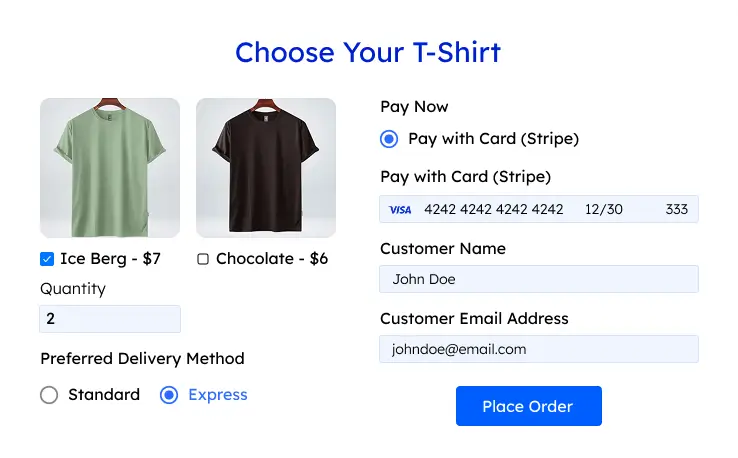
Things to watch out for
Migrating to multilingual forms is usually smooth, but here are a few pitfalls to avoid:
- Outdated Plugins: Ensure WPML, Fluent Forms, and the connector plugin are updated to avoid glitches.
- Untranslated Strings: Some form elements might not translate automatically. Check WPML’s String Translation for stray text.
- Form Complexity: Multi-step or conditional forms may need extra testing to ensure translations stick.
- Performance: Multilingual sites can slow down. Use a caching plugin like WP Rocket to keep things snappy.
- Backup First: Always back up your site before installing new plugins or making big changes.
By staying proactive, you’ll dodge these hiccups and keep your forms running smoothly.
Moving forward
Congratulations! You’re ready to take your WordPress site global with multilingual forms!
The Multilingual Forms for Fluent Forms with WPML plugin makes it easy to connect with audiences in any language, from boosting conversions to improving user trust. We’ve covered why multilingual forms matter, how to set them up, and how to avoid common pitfalls.
Now it’s your turn to shine. Download the plugin, play with translations, and watch your site reach new heights. Fluent Forms is the fastest, most beginner-friendly form builder out there- pair it with WPML, and you’re unstoppable.
How do you feel about going multilingual? Was this guide a lifesaver? Drop a comment below or share your experience. Happy form-building, and here’s to conquering the global web!
60+ Third-party Integrations
Expand your form functionality with seamless integrations.









Leave a Reply