7 Uses of Conditional Logic on WordPress Forms
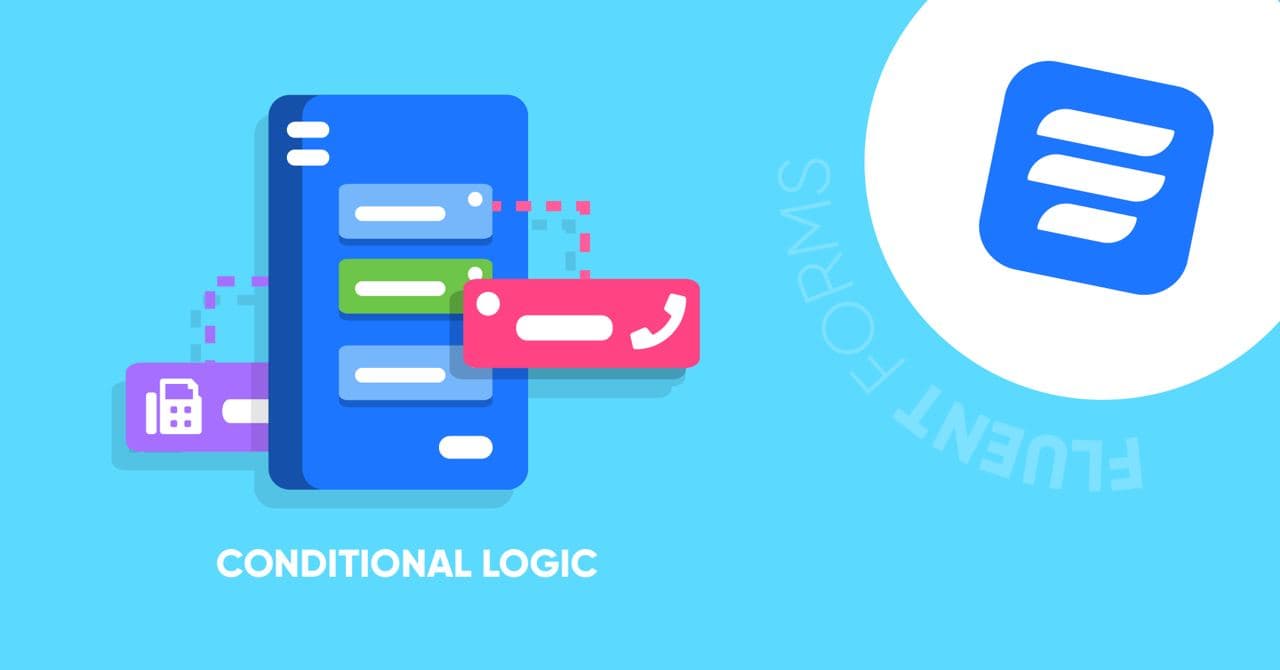
If we asked you to mention one simple feature that takes form building to the next level, what would you say?
Well, I don’t know about you, but conditional logic definitely seems revolutionary to me. One tweak here, a little twist there, and the form comes alive to a user’s touch, responding to each user differently.
So we thought of writing down some exciting ways you can use conditional logic on WordPress forms to make them come alive.
Fluent Forms for innovative WordPress forms

Fluent Forms is the fastest WordPress form builder and arguably, the most innovative too. Providing a smooth user experience is always a priority to the Fluent Forms team. So naturally, the plugin delivers tons of smart features and offers intelligent ways to use them.
You may well be familiar with conditional logic on forms by now. But we can bet you didn’t think you could go beyond popping input fields every now and then. Fluent Forms takes this magical feature and breaks it into three clean sections.
- Parameter: This is the input field that will be triggering the action
- Condition: There are about ten general conditions that you can set like ‘equal’, ‘greater_than’, ‘less_or_equal’, ‘starts_with’, ‘ends_with’, ‘contains’, etc.
- Value: This can be any text or numeric data that you are choosing to target or exclude.
You can set up multiple conditions. And by selecting the ‘Any’ or “All” option, you can choose whether your action needs to correspond to all the set conditions or any one. All this, for free.
So let’s break into conditional logic and see how Fluent Forms can improve your form creating experience.
- Conditional logic on input fields
- Conditional form confirmation
- Conditional email notifications
- Conditional email routing
- Conditional logic on integrations
- Conditional shortcodes on email notification
- Conditional post categories
Conditional logic on input fields
One of the most prevalent uses of conditional logic is its use in input fields. Let us elaborate. You can deploy smart logic on specific fields, so only when a particular response is kicked on a selected area, this input field will appear.
To break it down, let’s take a simple contact form. There’s a name field, a phone/mobile field, an email field, and a textarea for messages. But if our intention is solely to reach the person, we don’t need both their email and mobile number.
In this circumstance, we can quickly drag and drop a radio field. Set the label to Contact by and customize the options to mobile phone and email so that the user can have their pick. Now when we go to the input customization of the email field, we will notice an advanced option. By clicking on it, a conditional logic checkbox appears.
By mapping it to the radio field and setting the condition to match email, we can enable our email field to appear only when a user selects email. The same goes for the phone/mobile number field.
Conditional form confirmation
Sending submission confirmations is not obligatory. That being said, it is always a good UX practice to let your users know about their actions. Moreover, users miss out on required fields. A confirmation message will keep them updated about that too.
By setting up conditional form confirmation, you can customize your messages and select which user gets what depending on their action. Just go to the Settings & Integrations of your form, select Other confirmations from the sidebar, and Add Confirmation.
Now name the confirmation and configure where you want to show it, and define the message. Next, click on the conditional logic checkbox to set up appropriate conditions on an input field. For instance, you could be collecting feedback through a textarea field. So by mapping the textarea field and setting the condition to include words like bad, negative, unsatisfied, you can send customized messages to users with a bad experience and ask them for possible rooms for improvement.
Similarly, by adding another confirmation, where the condition is set up to include words like positive, good, happy, satisfied, etc., you can send a thank you message to users who are happy with your product.
Conditional email notifications
All the form submissions are collected in a single database, and you can sort through them whenever you like. But sometimes, you may want to pay special attention to some submissions in particular.
Maybe you have a charity dinner party to organize, and you wish to know how many people will be bringing guests. The charity dinner party form template already includes all the required form fields, so you can use it as it is.
So, all you have to do now is go to the Email notifications from the Settings & Integrations of the form and Add Notification. Configure the email, subject line, recipient, etc. Then check the Conditional logic checkbox, and map it to the numeric field asking about guests. Set the condition to greater than or equal and set the value to 1.
This way, you will be instantly notified via an email whenever someone puts in any value other than 0.
Conditional email routing
This is similar to conditional email notifications. But it will come in handy if you have different people assigned to manage different sectors of your business.
Let’s say you have embedded a form to collect appeals from students applying for a course. You can review and note down the main reasons students may feel the need to appeal. So your form has a radio field, and there options like “Financial documentation missing”, “Missing IELTS certificate,” “inadequate Maths courses,” etc. are mentioned.
Just go to the Email Notification from Settings & Integrations of the form, and Add Notification. Click on Configure Routing, and set up the email addresses designated with specific tasks to corresponding input fields. One more thing, you’ll need the pro version of the tool to use this feature.
You can use this feature to create multiple notifications, so designated people assigned particular tasks get emails regarding specific issues like the missing financial documentation or inadequate maths courses. This helps to divide the task and solve issues quickly with better efficiency.
Conditional logic on integrations
You can also incorporate conditional logic with integrations and make things more interesting. As you probably know already, Fluent Forms Pro comes with 30+ integrations, including Trello, PayPal, iContact, MetaBox, Google Sheets, Campaign Monitor, etc. You can also extend that list to 3000+ tools through the Zapier integration.
You can quickly integrate a tool with the form by following some simple steps. But with conditional logic, you can even take it up a notch. Let’s say you have a contact form at hand with a name field, mobile field, and an email field. And you wish to automatically add the contacts with email addresses to your Marketing CRM.
Just enable FluentCRM from your Integration Modules. Now, open your contact form and head to the Settings & Integrations. Go to the Marketing & CRM Integrations, and create the FluentCRM feed. Scroll down below, and you will notice a conditional logic checkbox.
Click on it, and set a suitable condition. And now, your contacts will automatically be added to the designated email list with appropriate tags. You can use this feature with any other integration offered by Fluent Forms too.
Conditional shortcodes in email notifications
This is where conditional logic becomes even more interesting. You can use it to show user-generated data. Shortcodes are basically key, or ciphers, that you can use to denote something.
You can use Fluent Forms to collect user data like username, address, phone number, email, etc. You can even use the {all_data} shortcode to fetch everything. Just go to the Email Notifications of the form, and click on the Add Notification button and configure it.
When you reach the Email Body section, type the message you want to send when your conditions are met. For the condition to work, you need to enclose it between HTML tags . And like every other HTML tag, you have to define the condition on the first tag. You will find the shortcodes by clicking on the Add Shortcodes button.
Let’s say you want to send congratulatory messages to everyone who passed with an average higher than 80%. You can have a numeric field on your form that can collect marks, and your condition will be the following.
Explore for more details about conditional email notification
Conditional post categories
Before you enable conditional post categories, you need to have a front-end form to collect data from users and publish it directly as a post. To do that, go to the Fluent Forms Pro dashboard, and click on the Add New Form button.
Click on the Create a Post Form button on the bottom left corner of the popup. Or you can select it from the dropdown menu by opening the popup. Now select the post type, and move on. Add fields like categories, post title, post content, text input, etc. Save the form before heading to the Settings & Integrations.
Select Post Creation from the sidebar, and Add Post Feed. Configure the feed, and map the fields appropriately. Scroll down below, and you will notice a conditional logic checkbox. Check it and define the condition you need. Remember to Save Feed.
As you probably know, advanced post creation is a premium feature in Fluent Forms. So naturally, conditional post categories are also restricted to Fluent Forms Pro. To avail of this feature, you will have to upgrade your Fluent Forms free license to a suitable premium one.
Conditional logic on WordPress forms
I don’t know about you, but I find conditional logic to be the single most game-changer in a form builder. Especially if you can do this much in 3 simple steps.
I’d say this is worth a try, especially when this is offered for free. So download Fluent Forms without spending a penny, and go crazy. Oh, and did I mention, you can also create conversational forms with Fluent Forms? So what are you waiting for?
6 responses to “7 Uses of Conditional Logic on WordPress Forms”
-
Hello,
When I try the Conditional email notifications, it displays a message “This field is only available on pro add – on”
It’s not free anymore or never was free from the beginning?
Thank you-
Sorry, Goncalo. It’s a pro feature.
-
-
Hello there! When I put the form inside a Popup, the Conditional logic is not working. The same form, outside the popup and in the same page, works fine, but inside popup, is not working. Any idea in how can I fix this? Is this a bug or something? Suggestions? Tks!!!
-
Hello, Simon
Thanks for your comment. Well, it seems a bit unusual because normally it works. Maybe there are conflicts or something. It’s better if you open a support ticket so our agents can investigate the issue deeply.
-
-
Hi, is it possible to trigger another form with conditional logic? Let’s say I have form 1 implemented which asks for a dropdown selection. Then depending on the selected dropdown item, form 2, 3 or 4 is loaded.
-
You can keep the dropdown with various options (A, B, C) and redirect users to another form after submission. For that, you have to create multiple forms (A, B, C) and set conditions for each. But forms within a form? That’s not possible. I hope it clarifies.
-


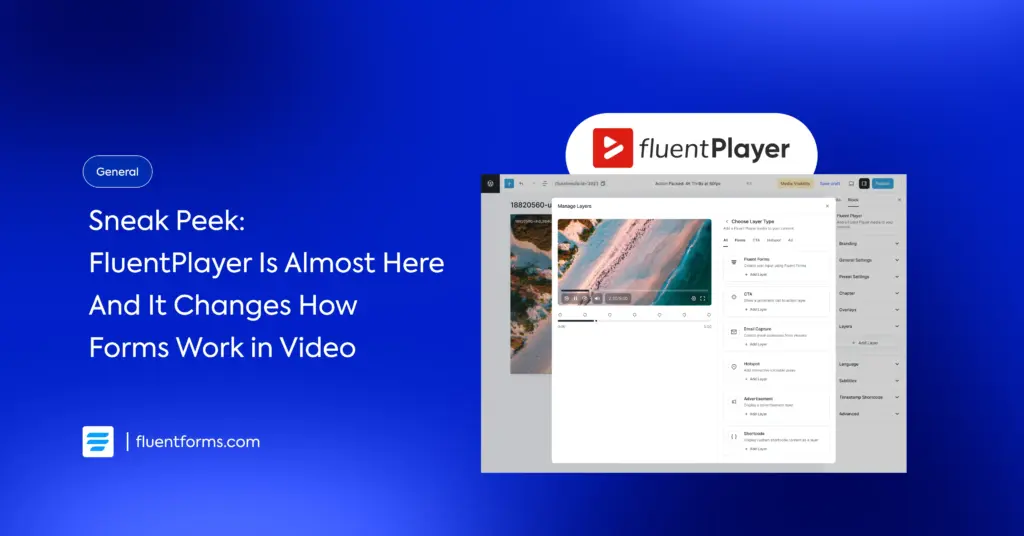





Leave a Reply