Fix Repetitive WordPress Tasks: Bit Flows Makes Automation Easy

Look, managing a WordPress site can be a total pain. Repetitive tasks that eat your time, apps that don’t play nice, and workflows that feel like they’re held together with duct tape. If you’re over it, Bit Flows is the fix you’ve been waiting for.
Bit Flows is a WordPress automation plugin that lets you set up clear, visual workflows right on your WordPress site. No need to mess with external platforms like Zapier or Make. You can automate as much as you want, and it’s all wrapped in a simple, easy-to-use design. It’s perfect for WordPress users, small business owners, or anyone who wants to stop tearing their hair out over manual tasks.
Bit Flows connects smoothly with WP Manage Ninja tools like Fluent Forms, FluentCRM, FluentBooking, and Fluent SMTP. Plus, it’ll soon work with Fluent Community and Fluent Support, making it the go-to hub for anyone using Fluent products.
Keep reading to find out how Bit Flows can save your sanity and make your WordPress site run smoother than ever.
What is Bit Flows
Bit Flows is a multi-step workflow automation tool that is designed for WordPress and SaaS but offers much more than that. It allows one to automate repetitive tasks, connect with hundreds of third-party apps and services, and create sophisticated workflows with its easy-to-use drag-and-drop visual canvas builder.
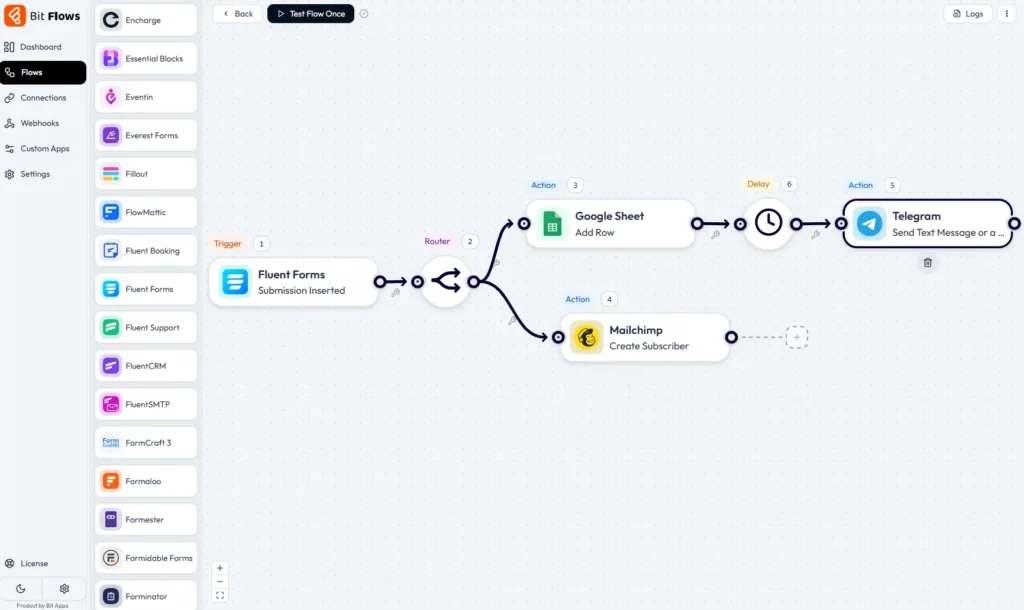
With this tool, you can connect tools like Google Sheets, Telegram, Mailchimp, Fluent Form, and Shopify easily, automating tasks like sending form data, sending notifications, or updating records. Bit Flows makes this possible, eliminating the manual work and allowing you to focus on what truly matters.
Bit Flows provides unlimited tasks, steps, and workflows, with no additional hidden fees. It is easy to use and can be utilized for automating workflows using features such as routers, repeaters, iterators, Delay, and conditional logic. It has the additional benefit of being self-hosted, with optimum data security.
Check out Bit Flow integration with Fluent Forms, you’ll get the idea.
Real-World Use Cases of Bit Flows
Bit Flows is aimed at real-world automation across industries. Example use cases include:
Marketing: Automatically add new leads to your CRM or mailing list when forms are submitted. For instance, submit a Fluent Form and immediately push the data into Google Sheets, FluentCRM, or MailChimp. This ensures sales teams get new lead alerts or welcome emails without manual copy/paste.
E‑commerce: Automate order processing. When a WooCommerce or Shopify order is created, Bit Flows can update customer information, add the customer to your CRM, record the sale in Google Sheets, and even send a WhatsApp/Slack alert to your team.
SaaS/CRM Workflows: Sync your WordPress site with external platforms. You could trigger flows from incoming webhooks and run actions based on the event. Or use Bit Flows’ Webhooks to push updates back to services like Slack, Trello, or a custom API.
Support/Communications: Notify teams of site events. For example, send a Slack message or email to support when a form is submitted or when a new user registers.
E-learning/Membership: Automate course enrollments or access. Bit Flows integrates with LMS plugins (TutorLMS, WP Courseware, etc) and membership tools. Use it to enroll students in courses when they register or complete a form.
In all cases, Bit Flows allows non-technical users to build these workflows via its visual editor, without writing code or juggling multiple workflows.
Notable Automation tools in Bit Flows
Router & Iterator: Split data into parallel paths or iterate items one-by-one (great for bulk processing).
Repeater (Loop): Repeat an action or set of actions multiple times (e.g., send repeated follow-ups)
Delay/Scheduling: Pause a workflow step for a set time (e.g, “send welcome email → delay 10 min → add to CRM”)
Conditional Logic: “If‑then‑else” branching so actions only run when specific criteria are met.
Webhook Integration: Both incoming and outgoing webhooks for connecting to external systems
Custom App Builder: Define your own API connections (custom triggers/actions) for connections that are not natively connected with Bit Flows.
Advanced Field Mapping: A visual mapping feature to map data fields between platforms (e.g., mapping form fields to CRM fields)
All of these are designed on a multi-step canvas builder. For example, after a form submission, you could split the data via a Router, send one branch to Google Sheets, another to your CRM, and use a Loop to email each item separately on another branch. Bit Flows combines all the key tools (unlimited steps, conditions, webhooks, loops) with an intuitive visual editor.
Reasons to Choose Bit Flows for Your Workflow Automation
Bit Flows stands out for being a powerful yet easy-to-use multi-step automation tool. From Manual to Magical, let’s explore why Bit Flows changes your workflow automation process.
Unlimited Flows and Task Executions
Bit Flows offers unlimited tasks and workflows, unlike most other automation tools, which restrict you to task and workflow limits. You can create as many workflows as you need and run unlimited executions. You don’t need to pay any extras for your usage. It is a perfect solution for businesses of any size.
User Experience & Flexibility
Bit Flows interface is modern and intuitive, with a refreshingly clean interface. The drag-and-drop canvas feels smooth even for beginners. The no-code workflow builder means anyone can set up triggers and actions without writing a single line of code.
For developers and advanced users, Bit Flows offers extensibility. It supports custom triggers/actions: you can define your own API endpoints or hooks if a needed integration isn’t built-in. This developer-friendly feature lets agencies and advanced users connect niche systems to the flows. The learning curve is moderate; users familiar with flow-based tools will find Bit Flows straightforward.
Integrations (Supported App & Services)
Bit Flows connects WordPress with a broad range of apps and plugins. It connected with popular SaaS and WordPress plugins in different categories. It covers all the essentials (CRM, e-commerce, forms, spreadsheets, messaging) and adds deep APIs & Webhooks integrations capabilities. This rich integration makes it suitable for marketing (lead capture/CRM), e-commerce (order/accounting workflows), SaaS sync, support alerts, LMS enrollment, etc.
Custom App Integration Without Code
By using Bit Flows, you can create your own apps to define triggers and actions for platforms that do not have a built-in connection with Bit Flows. No programming knowledge is required while connecting these custom apps, allowing you to make full use of your automation potential.
Error Handling & Logs
Bit Flows includes detailed logging and error handling. Every action in a workflow is logged in real time, and failures are recorded for review. In the UI, you can see each step of a workflow execution. It’s like an auto-diagnostic system that shows exactly where and why a step failed. Errors (for example, a failed API call) appear in the logs so you can quickly debug or re-execute the task. You can get notified for fail execution for failed executions.
Import/Export & Reusability
Bit Flows allows reusing and duplicating workflows. Within the admin, you can export existing flows to use as templates for new ones. Useful for deploying similar automations across sites. This is particularly useful for agencies with more than one client and is also essential given that website setups are shared by different projects.
Highly Cost-Effective
Bit Flows follows a freemium plus lifetime model. The free version provides basic workflows and WP triggers. To unlock all features and integrations, you can purchase Bit Flows Pro as a one-time lifetime license or a yearly plan. You get unlimited automations (no limits on tasks or flows) and all premium tools at a very affordable price. Compared to other alternatives, unlimited workflows with a lifetime price is the key advantage of Bit Flows.
Fluent Products Automation with Bit Flows
Bit Flows works smoothly with popular WP Manage Ninja products like Fluent Forms, FluentCRM, FluentBooking, and FluentSMTP. Fluent Community Integrations is coming soon. This helps you automate your workflow with the tools you already use.
For example, when someone submits a Fluent Form, Bit Flows can automatically add the contact to FluentCRM, send a welcome email, book a meeting using FluentBooking, and notify the team through Slack, all without manual work.
This makes it easy to manage leads, communication, and scheduling in one automated flow. So if you are Fluent users, Bit Flows surely can save time and make everything automated in one workflows.
Technical Structure of Bit Flows
Bit Flows is a WordPress plugin that runs on your own server. Unlike cloud services (Zapier/Make), all automation runs in your WordPress environment. Under the hood, it uses standard WordPress APIs and cron jobs. Because it runs on your server, data privacy is higher (all data flows through your DB and API calls), and there are no recurring fees for usage.
Performance has been a focus on Bit Flows. It loads hooks conditionally to minimize overhead, and even added an optional “cloud-based cron” so that scheduled tasks won’t be missed. In practice, workflows trigger on events or cron schedules (via WP-Cron or the cloud cron). Resource use depends on your site, it runs super fast on any decent hosting.
Competitors vs. Bit Flows
When comparing Bit Flows with other popular automation tools like Zapier and Make, the differences are clear, especially in pricing, user experience, flexibility, and data control.
| Feature | Bit Flows | Zapier | Make |
|---|---|---|---|
| Unlimited Workflows & Tasks | ✅ Yes | ❌ No | ❌ No |
| Self-Hosted for Security | ✅ Yes | ❌ No | ❌ No |
| Advanced Field Mapping | ✅ Yes | ✅ Yes | ✅ Yes |
| Lifetime Deal Pricing | ✅ Yes | ❌ No | ❌ No |
| Advanced Logs & Re-executions | ✅ Yes | ✅ Yes | ✅ Yes |
| Custom Apps/Triggers | ✅ Yes | ✅ Yes | ✅ Yes |
So if you’re looking for more control, no limits, and no monthly fees, Bit Flows gives you everything you need to automate your work your way.
The Community and Support Behind Bit Flows
Bit Flows is developed by experienced Bit Apps developers and creators of popular plugins like Bit Integrations, Bit Social, and Bit Assist. It is supported by a strong, active community, extensive documentation, and quick customer support. If you are a newbie who requires help or an expert who would like to take it to the limit, Bit Flows has the resources you need.
Unlimited Potential with Bit Flows
Bit Flows is a powerful, self-hosted WordPress automation tool that brings Zapier-like workflow building inside your site. Its strengths include the intuitive drag-and-drop builder, unlimited workflows/tasks (no usage limits), and a rich set of built-in logic tools (router/splits, loops, delays, etc.).
It integrates with dozens of popular apps and even lets you create custom API connections. The plugin is relatively new, but very promising, and improving very quickly.
Bit Flows stands out for its affordable pricing, unlimited workflows and tasks, and deep integrations focus. It’s surely value for money for businesses that want to keep data on-site and avoid per-task charges. For pure volume of integrations, cloud tools like Zapier/Make still lead, but Bit Flows offers a very compelling value proposition for various automation.


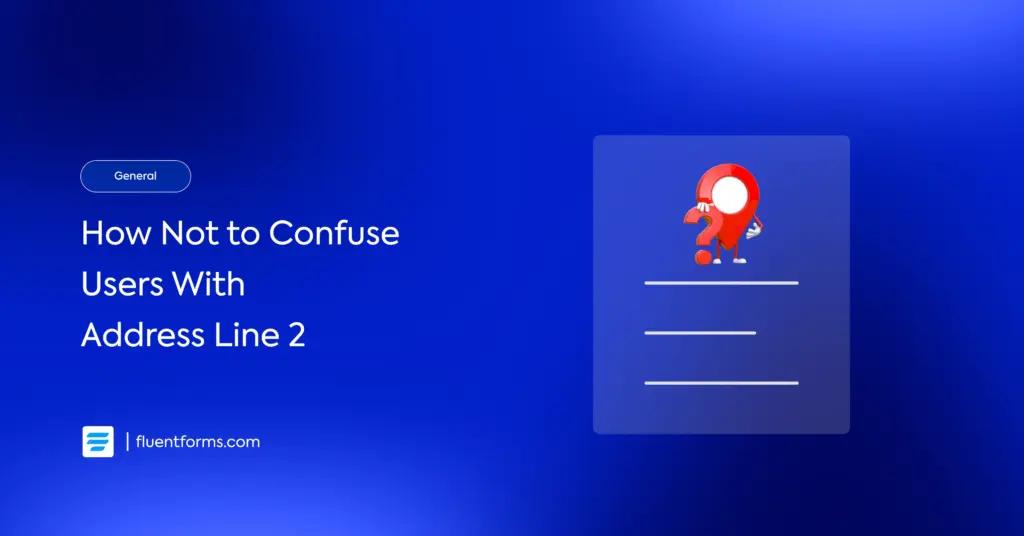




Leave a Reply