How to Create a Gym Form for Your Fitness Business (5 Gym Membership Forms)
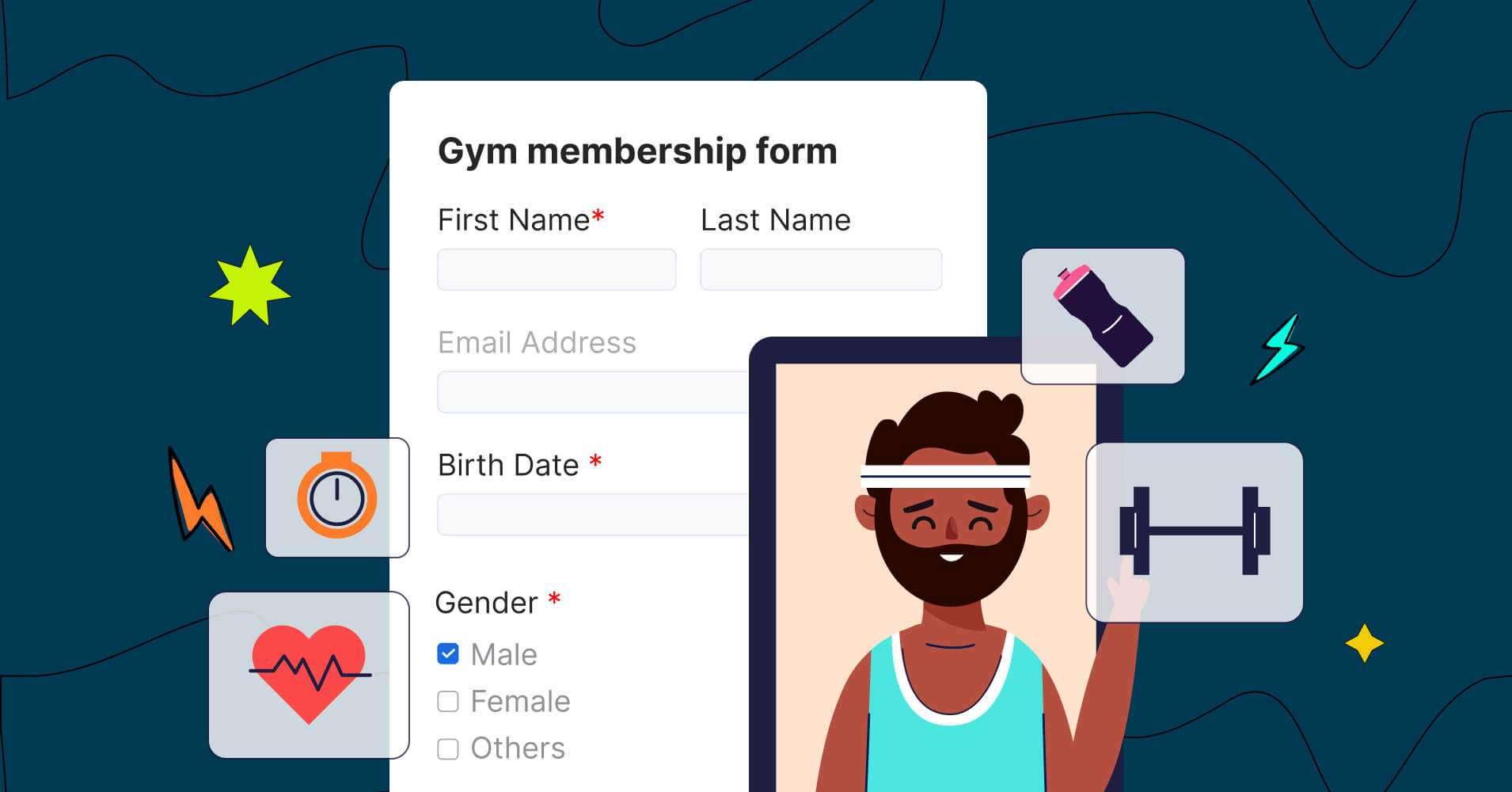
Imagine a fitness enthusiast coming to your website to join your gym. What’s the very first thing would you provide to your prospective client to get started?
Obviously, a gym form, which some say is a gym membership form in order to collect important details about your client. Right?
So, it’s a kind of first impression and a gateway to connect a prospective client with your business. And you know how crucial the first impression is for a brand.
Now think that you provide your client with a faulty form that’s ineffective in collecting data and ultimately disappoints the potential client.
You don’t want that!!!
Certainly, creating a professional yet interactive gym membership form is a must for your business. You should build a good first impression of your brand, effectively collect clients’ information, and eventually establish a smooth business operation.
In this article, we will discuss how you can create user-centric, professional-looking gym forms SMARTLY that will not only enhance your overall business growth but also your brand value.
What is a gym form and why is it important?
A gym form AKA gym membership form is a document that is used to collect and organize information and facilitate different processes. Ultimately, it ensures the safety & compliance of the gym members and provides personalized service. Gym forms may include different kinds of forms according to the need of the gym owners. It ranges from membership forms to legal consent forms.
A form for your gym members is crucial for any gym business to record, manage and organize the gym member’s information. It helps gym owners make important business decisions, streamline operations and enhance the overall gym experience for the members and the staff.
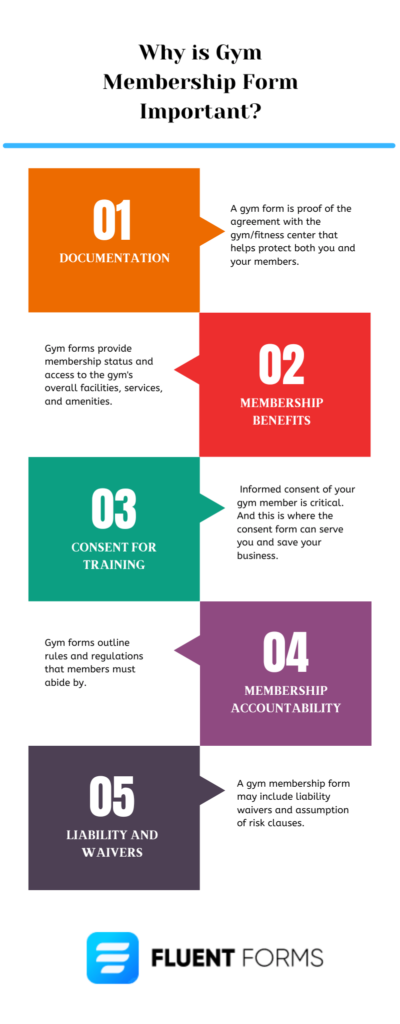
Let’s see some more points regarding why using a gym membership form is so important for business growth:
- Documentation: A gym form is proof of the agreement with your gym/fitness center. It includes the terms & conditions of the membership, fees, cancellation policies, facility rules, and other essential information. This documentation helps protect both you and your members.
- Membership Benefits and Access: Gym forms provide membership status and access to the gym’s overall facilities, services, and amenities. By completing the form your client gains the privileges and benefits associated with being a member.
- Consent for Training: Informed consent of your gym member is critical. And this is where the consent form can serve you and save your business. This form usually includes the nature of the training, any associated risks, the trainer’s qualifications, etc.
- Membership Accountability: Gym forms outline rules and regulations that members must abide by. Signing this form means that your client agrees to follow these rules that help maintain accountability and ensures a positive gym experience for everyone.
- Liability and Waivers: A gym membership form may include liability waivers and assumption of risk clauses. By signing these forms, your client acknowledges the potential risks associated with physical activity. Additionally, these waivers help protect the gym business from legal claims.
What to include in the gym membership form?
While creating gym forms, you need to be aware of including some essential elements or fields to make the gym membership form comprehensive. Remember that the elements can vary depending on your needs.
Here are some basic elements you should include in the form:
- Personal Information: To collect essential personal information from the member, consider including the full name, address, phone number, email address, and date of birth.
- Emergency Contact details: Ask the member to provide the name and contact information of an emergency contact person whom the gym can reach in any unwanted situation.
- Membership Type and Duration: include the type of membership options available, and specify the duration of the membership.
- Facility Rules and Code of Conduct: consider Including a section that recaps the rules and regulations that gym members must follow.
- Fees and Payment Information: Provide details on membership fees, including any additional fees, and specify the preferred payment methods, such as cash, credit card, or direct debit.
- Cancellation Policy: Clearly include the procedure and terms for canceling the membership.
- Liability Waiver and Release: don’t miss out on a section where the member admits and agrees to release the gym from any liability for injuries, accidents, or damages during the workout.
- Health and Medical History: Include a field where members can provide information about their health and medical history.
- Consent for Photography or Promotion: If you plan to use members’ photos or testimonials for promotional purposes, include this section to ask for their informed permission.
- Fitness Goals: Provide this section so that members can specify their fitness goals.
- Privacy Policy: Include a statement recapping how the gym handles members’ data in accordance with applicable data protection laws.
- Personal Training Preferences: If your gym offers personal training services, ask members if they are interested or not.
- Member Benefits: Highlight any additional benefits and costs, and ask if they’re willing to take these services.
- Health Assessment or Fitness Evaluation: add this section to check your clients’ willingness to undergo a health assessment/fitness evaluation.
- Consent for Automatic Renewal: If your gym offers automatic membership renewal, you must include this section.
- Additional Terms and Conditions: Depending on the specific policies and services you may need to include any additional terms and conditions.
- Signature and Date: Don’t forget to keep space for the member to sign and date the form.
Now you know what to include in your gym membership form. But how would you create the forms effortlessly?
Imagine a professional-looking gym form that you can create, customize, functionalize, and personalize with ease, at your comfort. Everything you can do just with a powerful form builder plugin; Fluent Forms!
Fluent Forms: Ultimate gym membership form builder
Fluent Forms is a WordPress form builder plugin for crafting any type of form for any business. This lightest form plugin comes with numerous useful & sophisticated features that ensure a comprehensive form-building experience.
Not only you can create a gym membership form smoothly, but also you can employ various functionalities to excel in your gym business and sweeten your client’s overall experience with your brand.
Now take a quick look at what Fluent Fomrs is offering that makes it a one-stop solution in this arena:
- Lightest form plugin in the industry
- beginner-friendly UI
- Ready templates
- Form scheduling option
- 50+ third-party integrations available
- Conditional logic and email
- Multi-steps forms
- conversational forms
- Spam protection
- Quiz module for tests and surveys
- SMS notification, and obviously
- Excellent customer support
Moreover, Fluent Forms has a lot to offer and can amaze you with its diversified and well-defined functions. Once you start creating your first gym form, you will feel the fluency of the Fluent Forms in creating professional forms immediately.
5 easy steps to create your professional gym form
As you already know what to include in your gym membership form, let’s learn how to create a form for your fitness business without any coding knowledge.
Step 1: Install the Fluent Forms Plugin
The first step you must take is to install and activate the Fluent Forms plugin on your brand’s website.
Simply, go to your WordPress dashboard. Click on “Plugins” from the left menubar, and select “Add New”. And then you will see a “Search Bar” where you should type “Fluent Forms”.
Fluent Forms will appear as you search and all you need to do is click “Install” first and then “Activate”.
Certainly, Installing Fluent Forms is like installing any other plugin.
Done with the installation? Now you are all set to build your first gym form in no time.
Step 2: Create a new form
Just go to your website’s dashboard and find Fluent Forms on the left side menu.
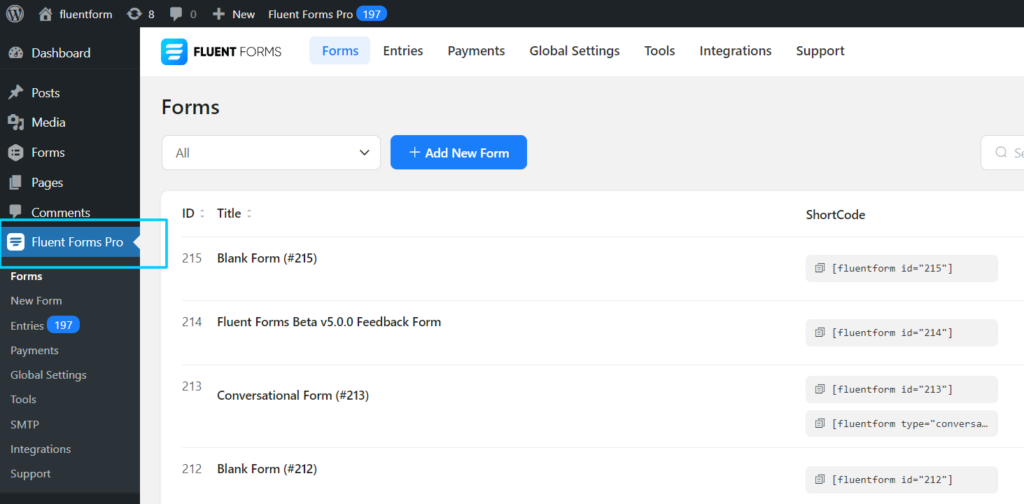
Now click on the “Fluent Forms” and you will see a “Add New Form” button to create your desired form.
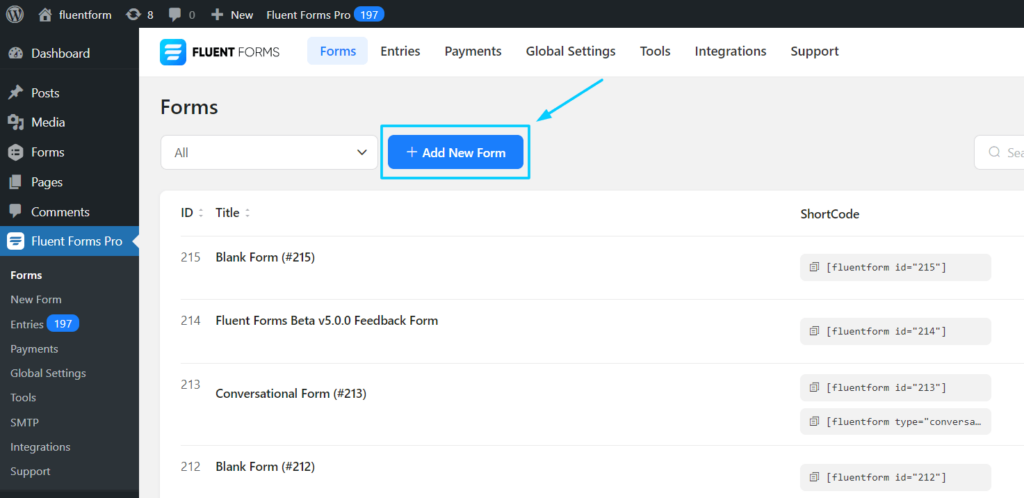
Clicking on “Add New Form” will show you three options; New Blank Form, Create Conversational Form & Choose a Template.
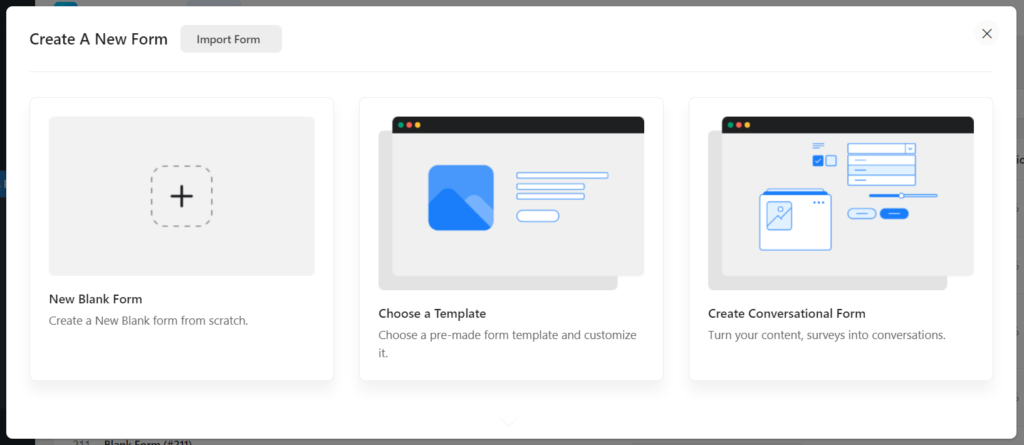
You can pick any of the three options. And the fun fact is that Fluent Forms allows you to convert any form into Conversational Forms anytime. Suppose you selected “New Blank Form”, then you should see such an interface below:
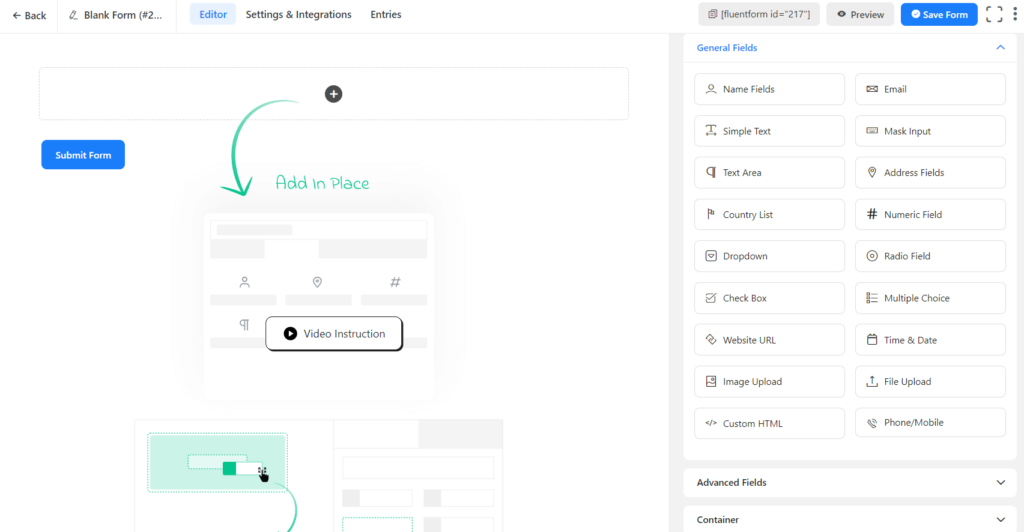
Step 3: Add fields and Customize your Gym form
Adding fields in your form is super easy. You’ll have 50+ input fields on the right side of your screen that comes within 4 different categories; General Fields, Advanced Fields, Container, and Payment Fields.
To create a gym membership form, let’s try with the basics; add the Name, Email, Phone, and address fields first.
You can customize these fields, for example, add/remove the middle name option, change the label placement, rename the placeholder, make any field mandatory, and whatnot!
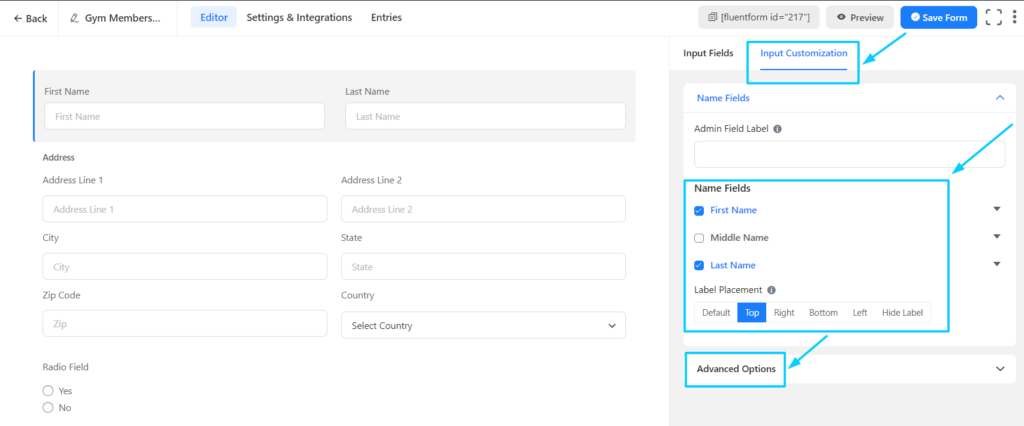
Don’t forget that you have advanced options too. You can use conditional logic to make your gym forms more professional. This option helps you to create a more dynamic form.
Let’s say you are taking contact information from your gym members, either by email or phone. In this case, you can use conditional logic to show the user a relevant field upon his/her previous input.
In case you want to know more about conditional logic, read this article How To Use Conditional Logic.
Step 4: Design your gym membership form
Once you added all the necessary fields in your gym form and saved the form, you have the option to preview and then design.
You will find the preview button just beside the “Save Form” button.
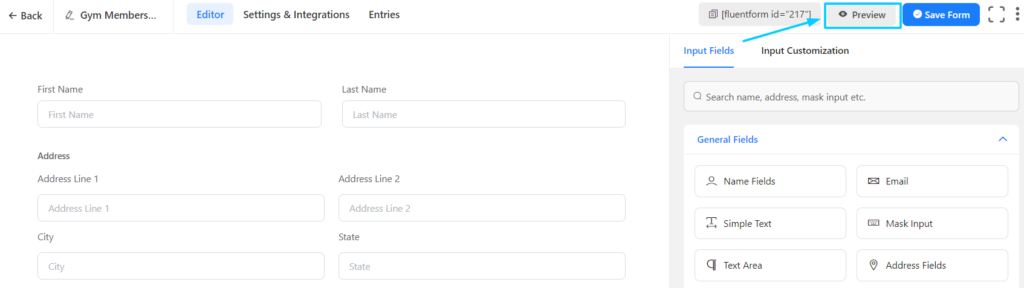
Once you click on the “Preview” button, you will have an interface with options to start designing your form.
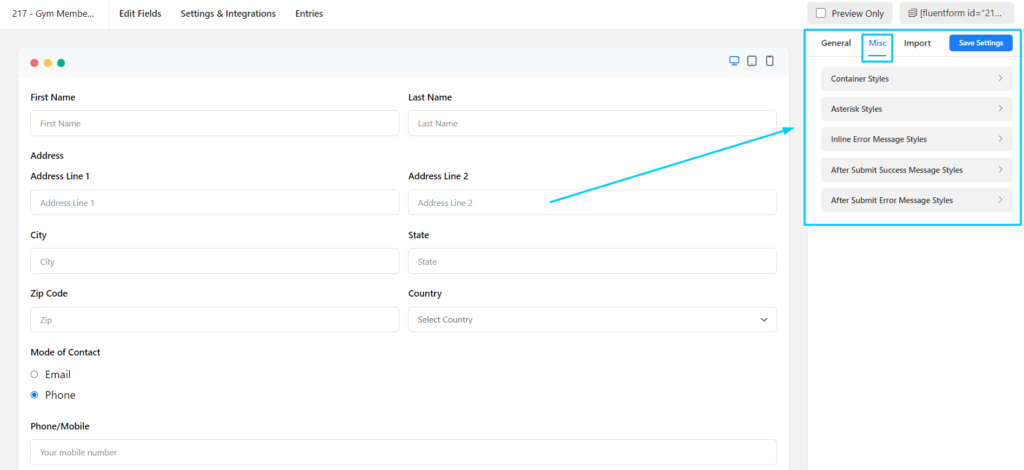
You can easily change your form’s style, the container’s color, set the margin & padding, the asterisk style, the after-submit message style, etc.
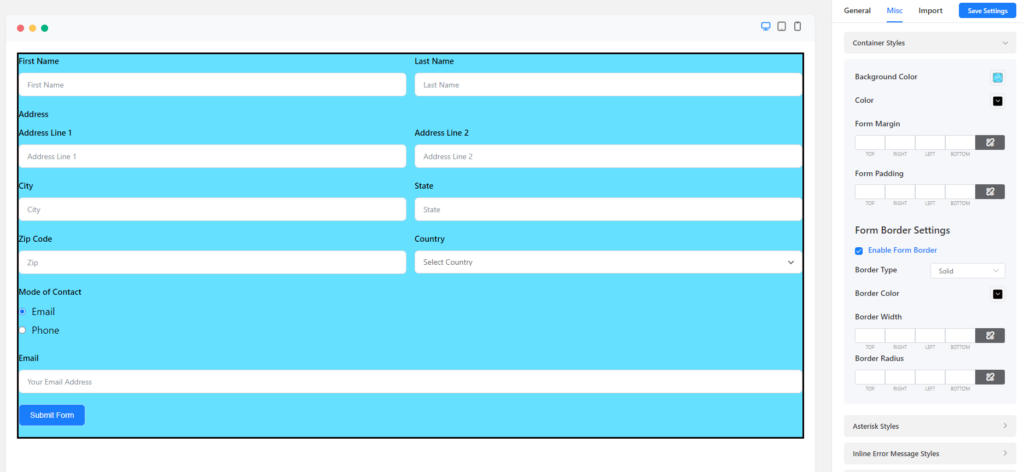
Done with your design? Now you can publish your form on any page of your website or maybe you want to create a landing page. Also, you can share your form outside of WordPress which we will discuss later.
Now, can’t resist discussing another amazing feature of Fluent Forms, which is the Conversational Form feature. You can create a more interactive conversational form effortlessly.
Want that?
Just go back to your Editor page. You will see a three-dot menu on the top-right corner of your screen. Click, then you’ll see the Convert to Conversational Forms option.
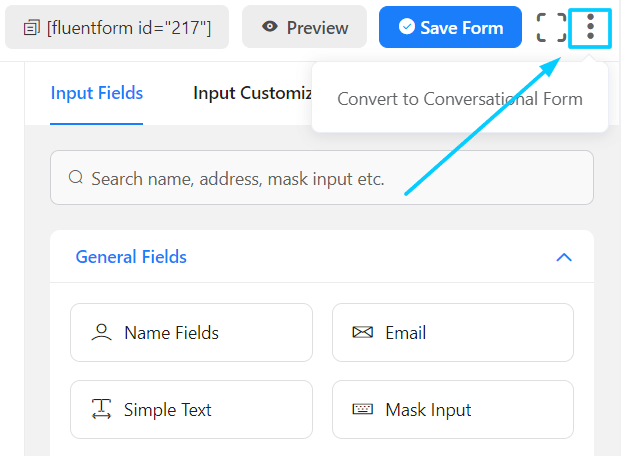
Remember that you will need to make some adjustments to make it interesting.
Step 5: Publish your gym membership form and get notified
Now you are all set to publish your gym form. You can publish your form anywhere you want, all you need to do is just copy the shortcode and paste it to a page or post. You can even utilize the landing page feature if you want, or as mentioned earlier, you can also share your form outside WordPress.
To publish your gym membership form on a page, you need to go to “Pages” from your WordPress dashboard. You can add a new page or you can publish it on an existing page.
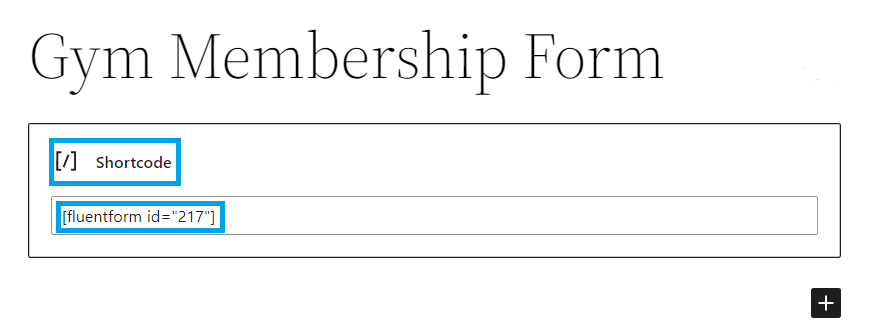
You need to set your page title, then add a new block “Shortcode” and paste your form’s shortcode there. That’s all, now you have your gym membership form ready to use.
Now let’s discuss how you can get notified whenever someone submitted your form.
Get instant SMS notifications to stay in touch
Getting your gym form submission notification straight to your mobile phone would be great, right? Not only that you can also reply or remind your members to keep them stay tuned.
Want to set this function on fluent forms?
You just need to go to “Integration Modules” and enable “Twilio” to get notified smoothly.
And then go to “Global Settings” and set your preferred number, Account SID, and Auth Token. That’s it, you will get notified every time someone submits your gym form.
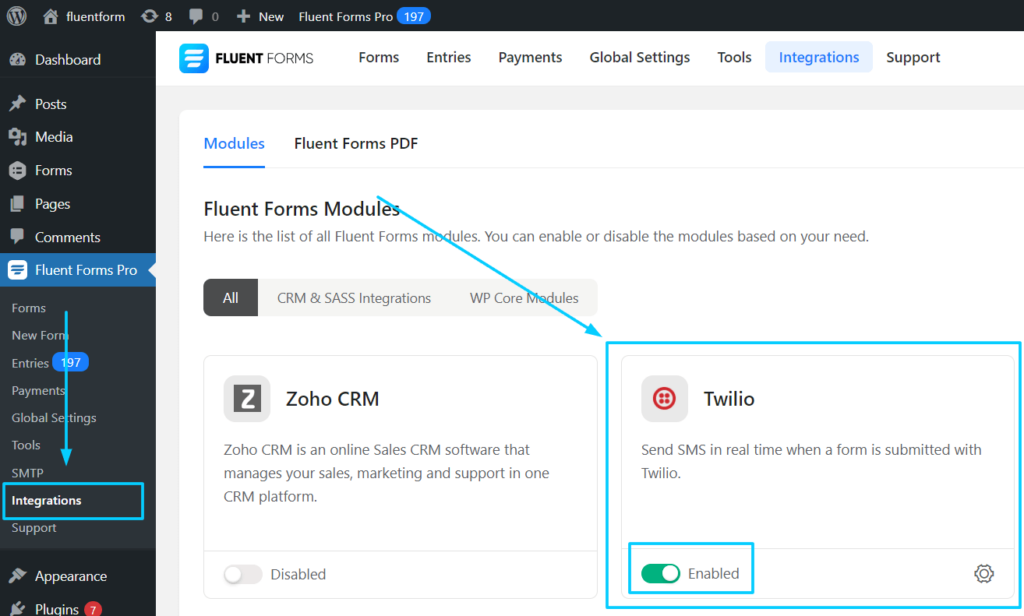
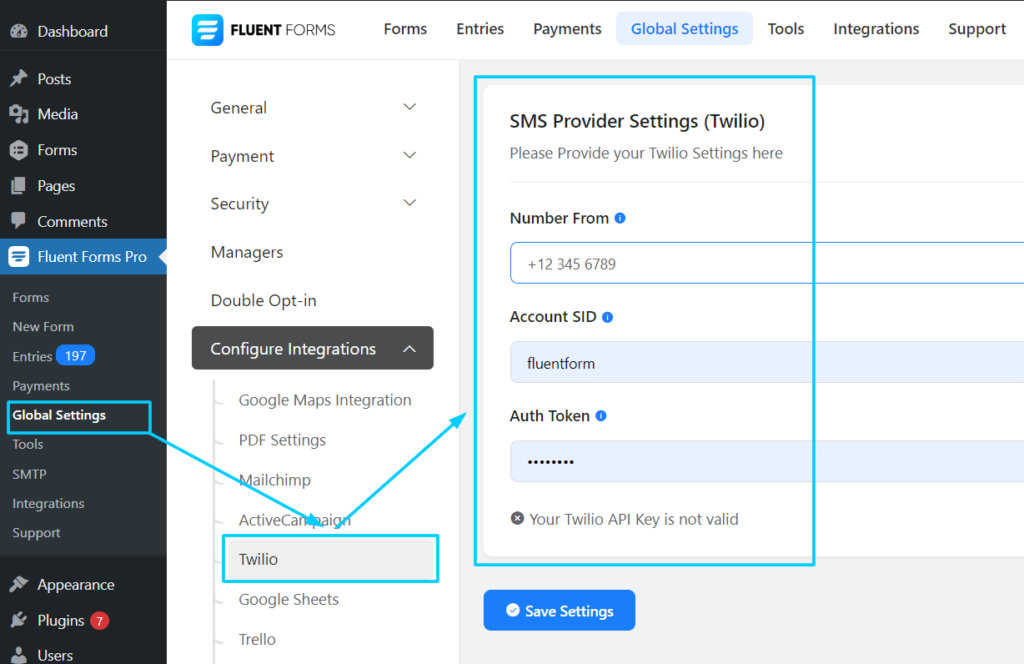
Done with SMS notification? Now let’s see another exciting option that you can use to get notified.
Email notification on the gym membership form
You are getting notifications via SMS, why not Email Notification? Actually, with Fluent Forms, you can set Email Notifications too!
To enable this function, first, go to Settings & Integration.
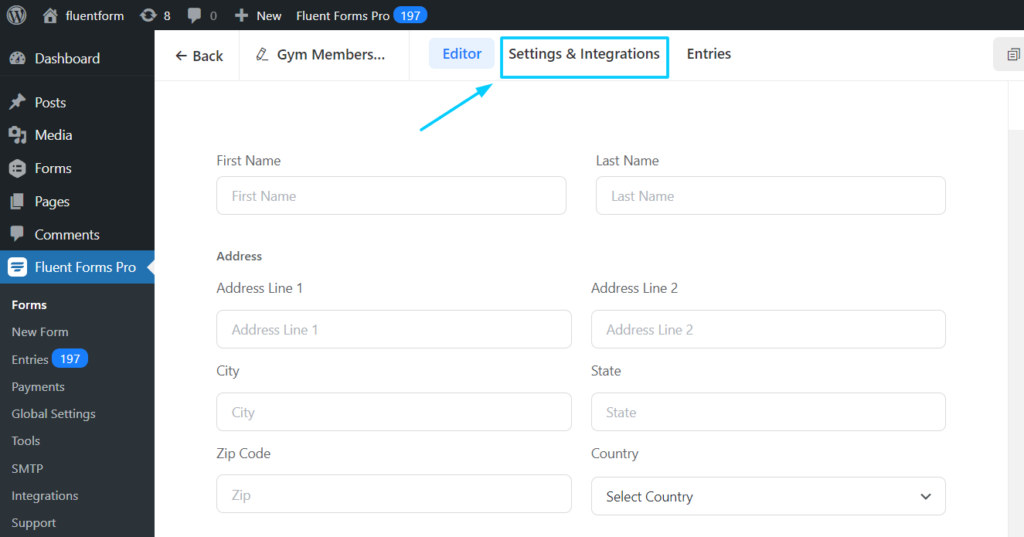
Now, click on Email Notifications and toggle on to enable email notifications.
Click on the Add Notification button to set up your preferred email.
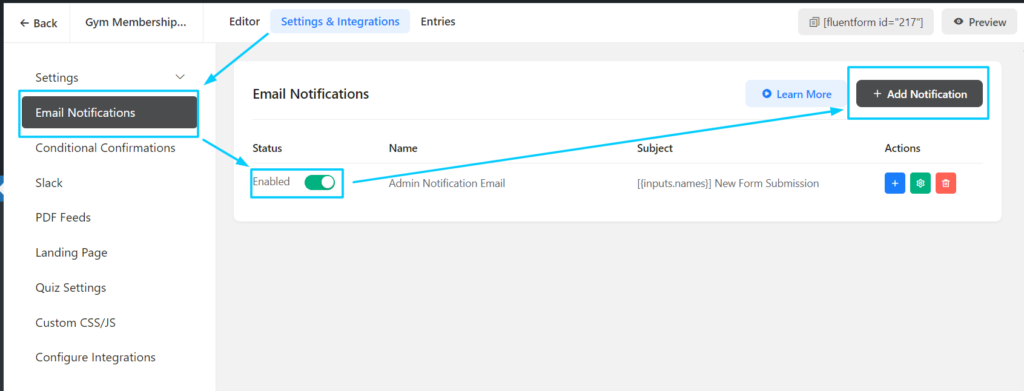
You can set the Notification Name, Send To email address, Subject, Email Body, Conditional Logic, and so on.
This feature is very useful if you want to send an email to the users or get notified on your email as well.
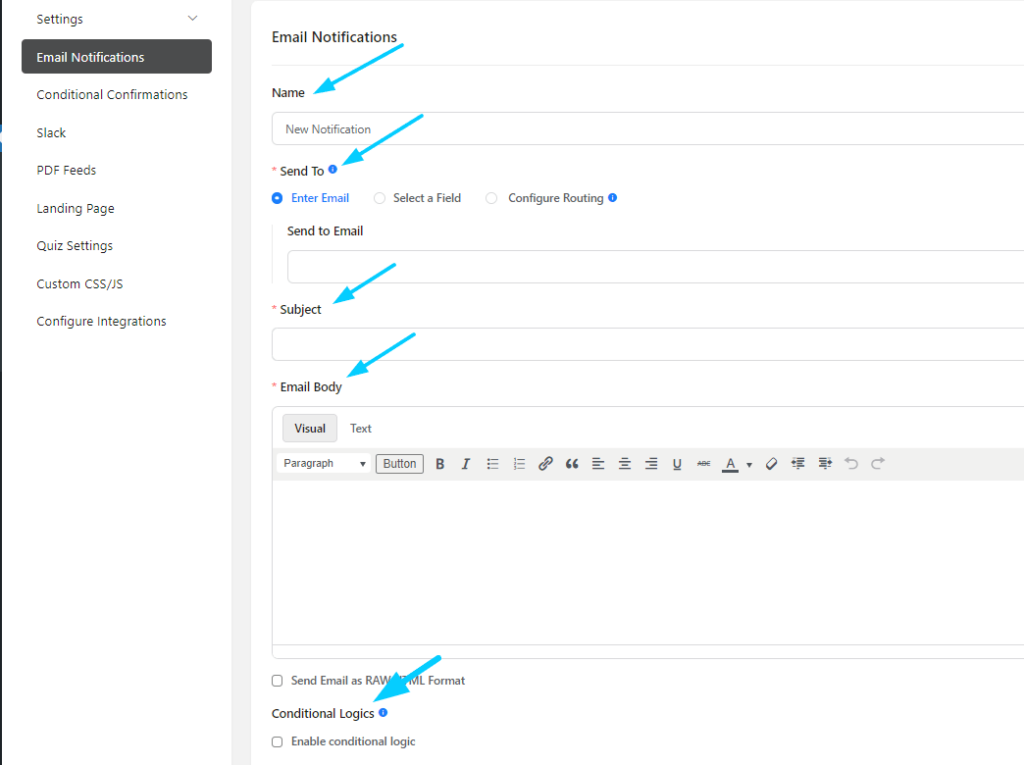
You are all set to get a notification instantly every time your gym membership form is submitted.
Gym membership form template
Here are some Gym membership form template Examples so you can see and get some ideas to create your gym forms seamlessly.
Here are some examples below.
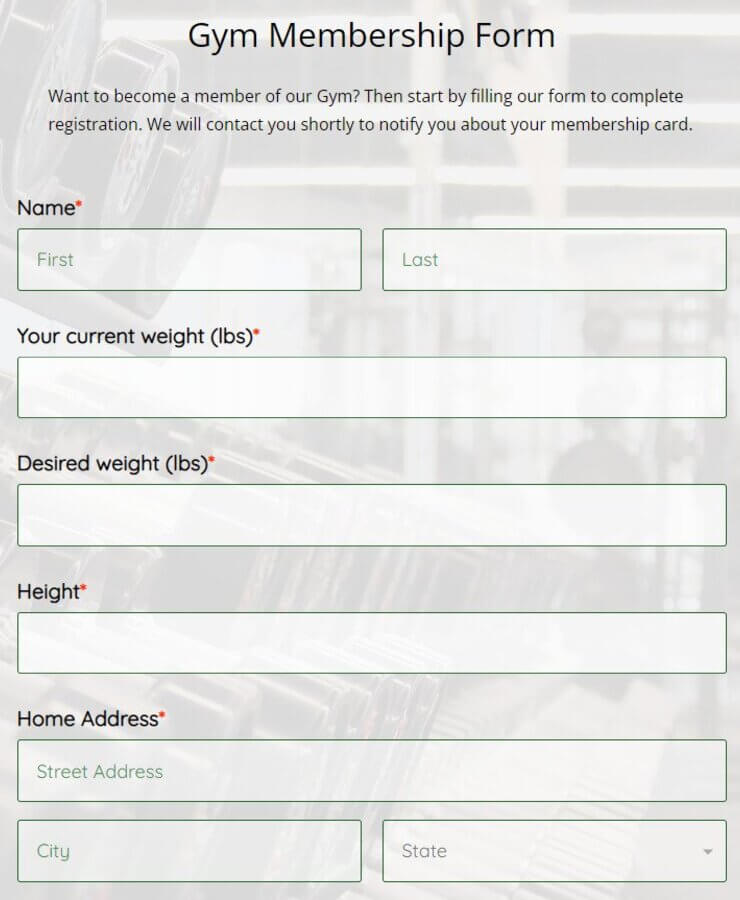
Don’t think that you are missing out on something with Fluent Forms. Absolutely not, here’s a gym form built with Fluent Forms below that you can also create effortlessly using Fluent Forms.
Don’t think that you are missing out on something with Fluent Forms. Absolutely not, here’s a gym form built with Fluent Forms below that you can also create effortlessly using Fluent Forms.
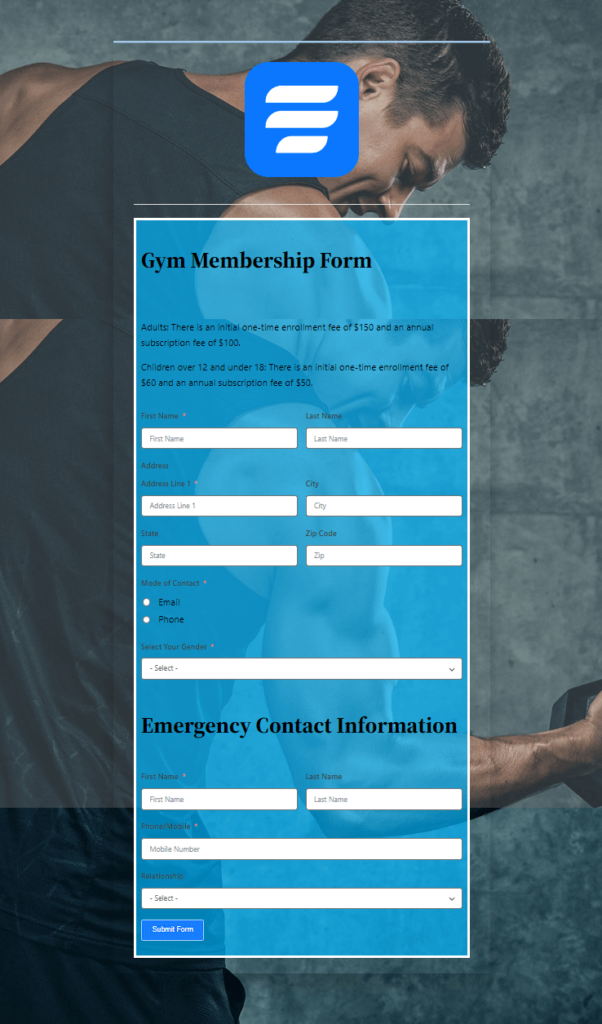
Here’s another Gym membership form template Example:
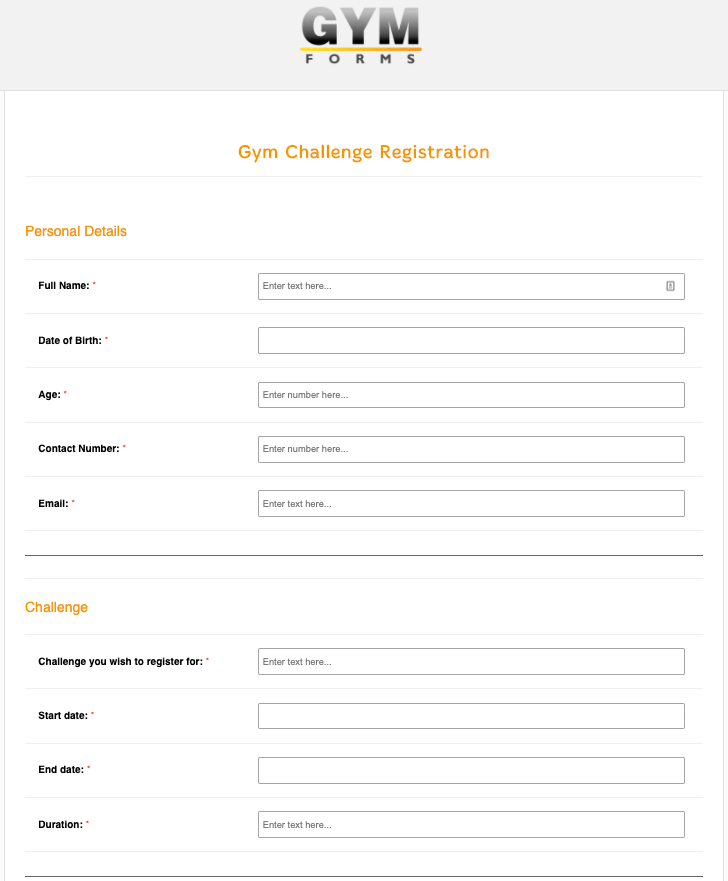
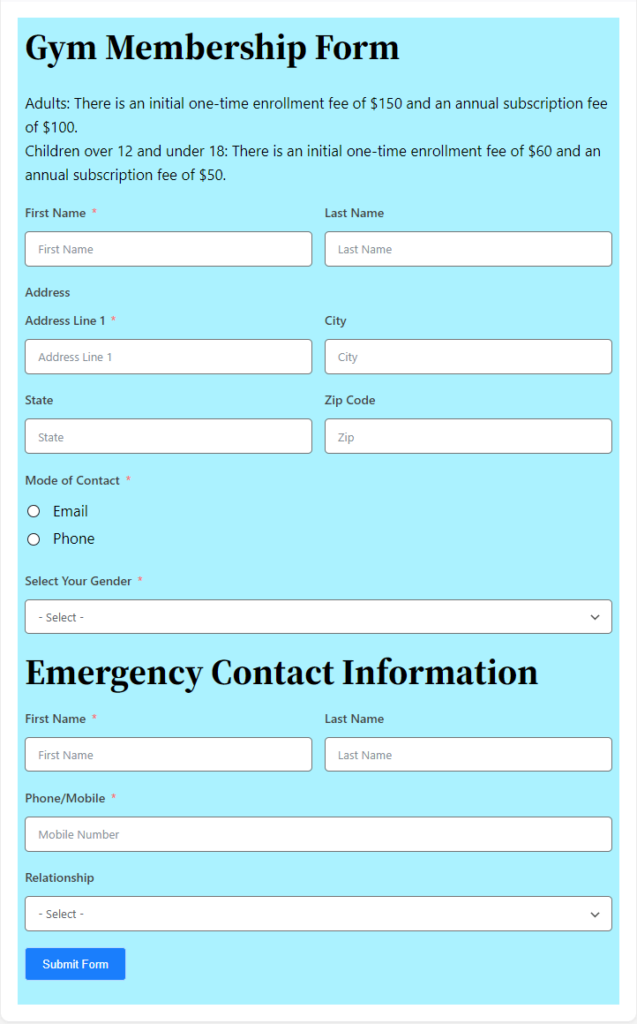
Legal considerations while creating gym forms
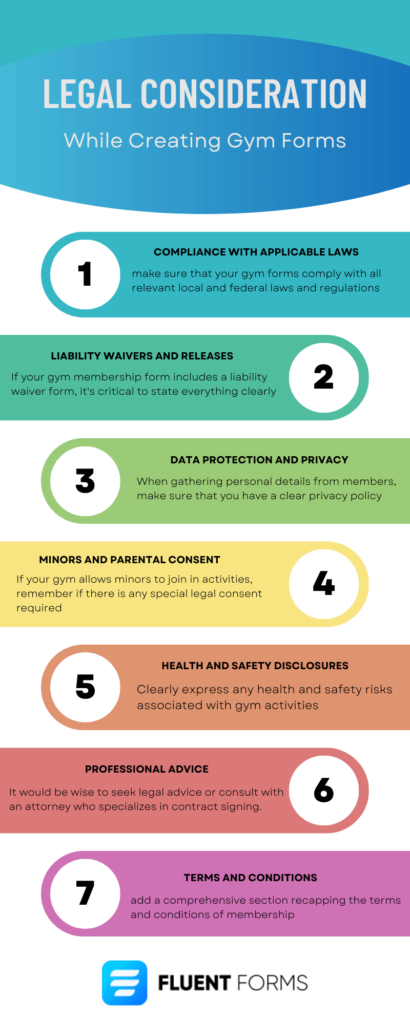
When creating gym membership forms, it’s important to keep in mind the following legal considerations:
- Compliance with Applicable Laws: make sure that your gym forms comply with all relevant local and federal laws & regulations.
- Liability Waivers and Releases: If your gym membership form includes a liability waiver form, it’s critical to ensure that the language is clear, specific, and legally enforceable.
- Data Protection and Privacy: When gathering personal details from members, make sure that you have a clear privacy policy in place that clarifies how you handle and protect their data.
- Minors and Parental Consent: If your gym allows minors to join in activities, keep in mind that if there are any special legal requirements and consider adding sections for parental or guardian consent.
- Health and Safety Disclosures: Clearly express any health and safety risks associated with gym activities. Encourage your gym members to inform any relevant medical conditions or limitations, and make sure that they understand the risks involved.
- Professional Advice: It would be wise to seek legal advice or consult with an attorney who specializes in fitness or contract law when creating or reviewing your gym forms.
- Terms and Conditions: add a comprehensive section recapping the terms and conditions of membership, including any important provisions like fees, cancelation policy, etc.
Keep in mind that the laws and regulations may vary based on your location, so you should be familiar with the specific legal requirements applicable to your gym. Also, you can create legal contract for your customers.
Wrap-Up
While every industry is overly crowded and success is tough, you have to employ something unique that attracts people to follow your business.
These days having an interactive yet professional-looking gym membership form is crucial for any gym business. These gym forms can help you not only in collecting important information about your client but also in building strong brand value.
Easy forms builder like Fluent Forms helps you in creating beautiful forms, makes it easy for members to fill up their details, and handles data security swiftly without breaking the gym owner’s bank.
Let’s get started with your first gym form and see how it helps your business’s overall appearance in the competitive market.







Leave a Reply