123 Form Builder vs Fluent Forms: Which One is Better and Why
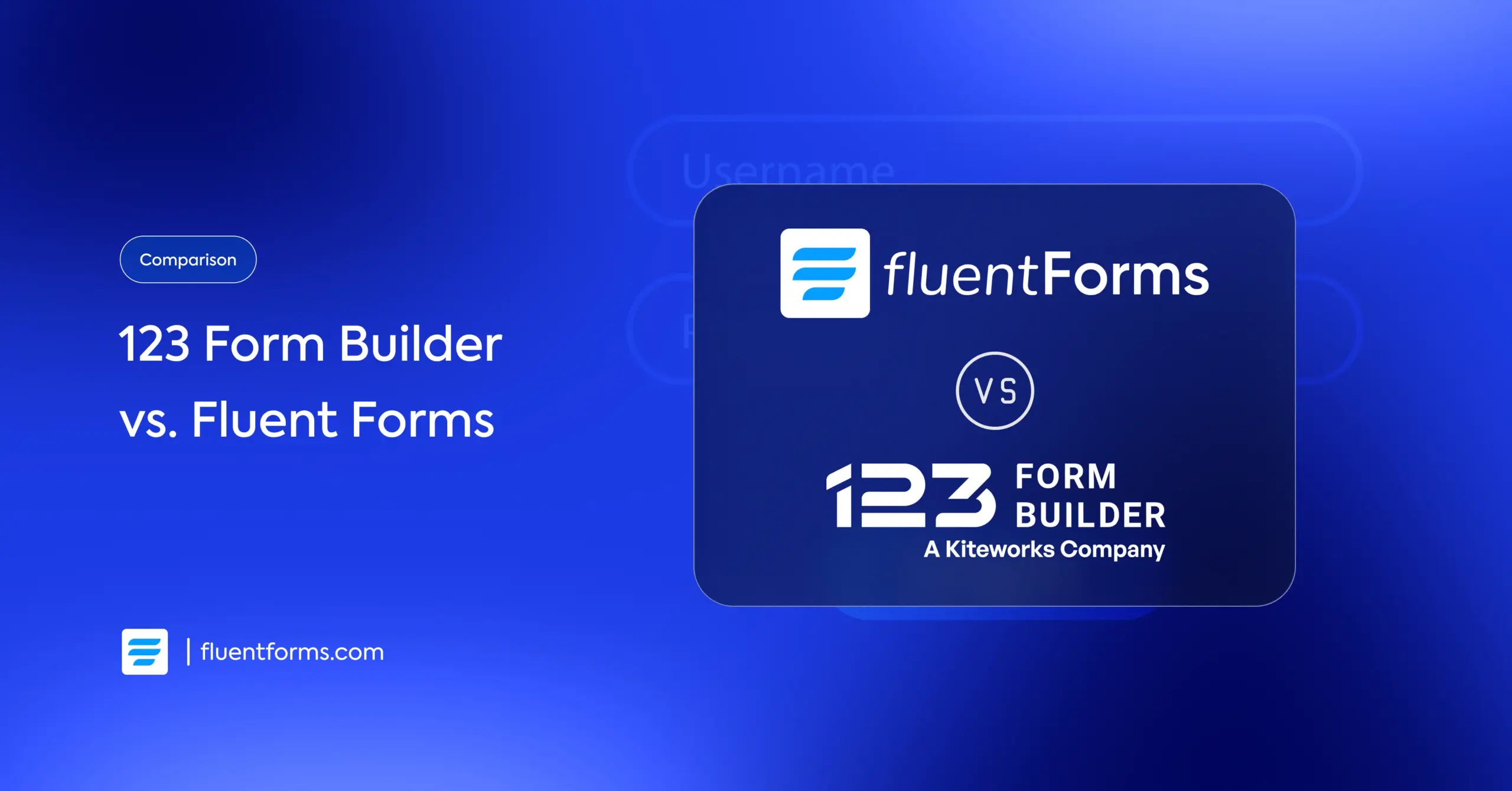
If you maintain a website, you must need contact forms. And from capturing leads to collecting online payments, WordPress forms are spread throughout the web. However, selecting a form builder that helps you design perfect forms for your website is tricky. But don’t stress yourself out!
In this article, we’ve put together a comparative study between two renowned form builders in the market, 123 Form Builder vs Fluent Forms. Besides, this blog will also help you to grasp the features and functionalities of an exemplary form builder.
Before moving into the in-depth discussion, let’s know some main facts about these plugins to understand the subject matter.
- Fluent Forms is a robust solution for collecting payments, increasing subscribers, evaluating matters, user registration, and more for your WordPress website.
- 123 Form Builder is a SAAS-based tool for creating quizzes, registration forms, applications, etc.
TL;DR
- Fluent Forms is developed for WordPress, whereas 123 Form Builder is a SaaS form builder that can be used on WordPress sites as well.
- Fluent Forms offers advanced conversational and quiz forms. 123 Form Builder has no conversational forms and only a basic quiz function.
- 123 Form Builder supports Captcha images, IP blocking, and password protection. Along with these, Fluent Forms includes modern protections like reCAPTCHA, hCaptcha, Akismet, Turnstile, and Honeypot.
- Fluent Forms Pro is significantly cheaper (from $79/y), offers lifetime deals, and has unlimited forms and submissions on all plans (including free). 123 Form Builder is more expensive (from $222/y), has 4 pricing tiers with no LTD, and puts strict limits on forms and submissions.
- 123 Form Builder locks most of its useful integrations behind high-tier plans, while Fluent Forms offers them on all pricing plans.
- Fluent Forms offers priority support to all users (including free). 123 Form Builders’ priority support is reserved only for its enterprise license holders, & the free users only receive AI Chatbot support.
Why the comparison seems unreal
Because Fluent Forms is a WordPress plugin, and 123 Form Builder is a SaaS-based product. Though the form-building process is different on both platforms, we still want to try out the plugin to explore how different the form-building experience would be with 123 Form Builder.
What have we found from 123 Form Builder’s website
Firstly, we couldn’t get any option to explore the features from their website. We had to look and search deeper to get detailed information about the functions. Besides, they don’t have any dedicated version in WordPress. Earlier, they had one, by the name of 123 Contact Form, but in 2020, it was removed from the repository for security issues. Besides, if anyone needs to see the docs, they will end up with some “how-to” topics as a solution.
Now, let’s move on to the details of both of these plugins.
What is Fluent Forms

Fluent Forms is the fastest form-building tool in WordPress, with tons of unique features and functionalities. With this plugin, you can build online forms, such as quiz forms, survey forms, registration forms, employee application forms, job application forms, event registration forms, and conversational forms.
Besides, it is one of the lightest plugins with a smooth drag-and-drop feature. Anyone can design any form with it within a couple of minutes. Fluent Forms provides many advanced features that can be easily accessed from your WordPress dashboard. It supports pre-built templates and integrations and offers essential features like form restriction, spam protection, calculation, conditional logic, form activation or deactivation, etc., for users.
Even the tool’s free version is full of functions that many other plugins conceal on their paid packages. All this stuff has made Fluent Forms very popular among users.
What is 123 Form Builder
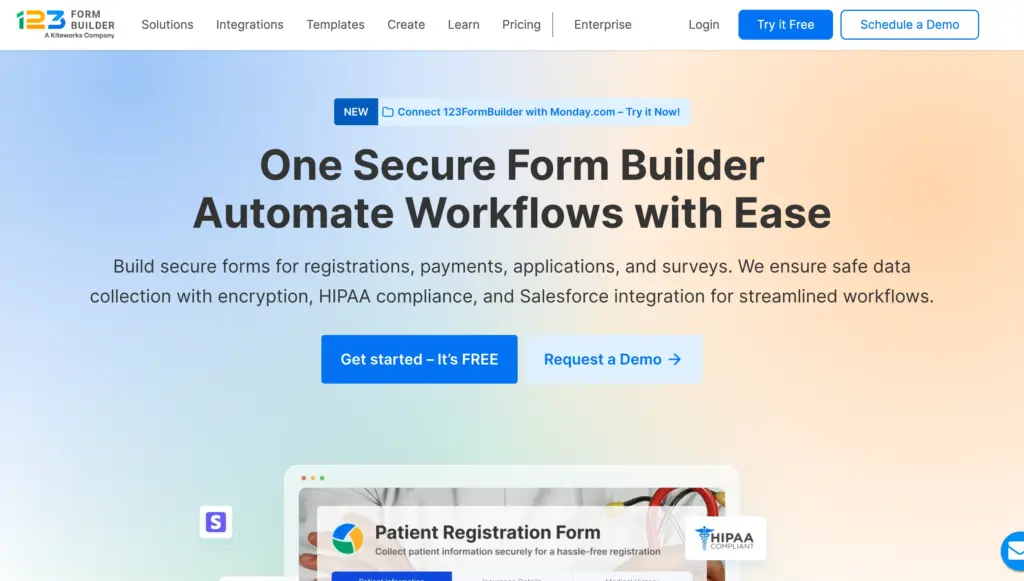
123 Form Builder is a SaaS-based tool that lets you make user-friendly contact forms for your website. With the plugin, you can smoothly design registration forms, quiz forms, and application forms. It provides pre-built form templates and a drag and drops facility for users’ convenience. On top of that, the plugin supports the security feature and many integrations to make your contact forms more beneficial.
Besides, 123 Form Builder is also a lightweight tool that helps you create a user profile on your website. You can use the premium packages to make more extendible forms and add extra functionalities.
Now, let’s find out what qualities should be available in a perfect form builder to distinguish the differences between 123 Form Builder vs Fluent Forms.
Functions and features of a quality form builder
When looking for a perfect form builder for your website, you should consider some must-needed functions and features. That’s how a plugin proves if it’s worthy or not for your website. Let’s explore some.
- Easy to use
- Security
- Thrid-party integrations
- Conversational forms
- Quiz forms
- Responsiveness
- Documentation & support
- Pricing & licensing
Let’s figure out the detailed information about both plugins on these features.
123 Form Builder vs Fluent Forms: features in details
| Fields | 123 Form Builder | Fluent Forms |
|---|---|---|
| General fields | 10+ | 15+ |
| Advanced fields | 10+ | 25+ |
| Payment fields | 5+ | 5+ |
| Interface | Easy | Easy and smooth |
| Multi-column layout |  |  |
| MailChimp |  |  |
| Stripe |  |  |
| PayPal |  |  |
| ConvertKit |  |  |
| Zoho CRM |  |  |
| Trello |  |  |
| Drip |  |  |
| Slaesflare |  |  |
| Quiz maker |  |  |
| Conversational Forms |  |  |
| Telegram |  |  |
| WPSocialNinja |  |  |
| FluentCRM |  |  |
| Ninja Tables |  |  |
| Support |  |  |
| Documentation |  |  |
| Signature add-on |  |  |
| PDF submission |  |  |
Easy to use
One of the first things you should consider before buying a WordPress form builder is if it is easy to use. User-friendliness is the ultimate thing users look for in their plugins with other features.
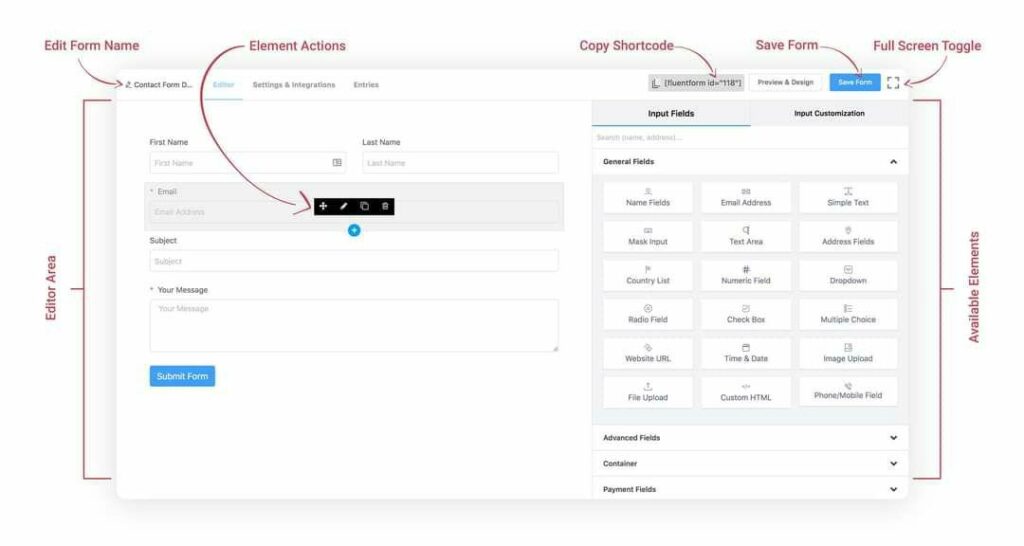
These tools support drag and drop features, and no coding is needed to make forms with either of them. From that perspective, it is safe to say that each tool is easy to use. Besides, each tool covers more than 25 input fields on the free version.
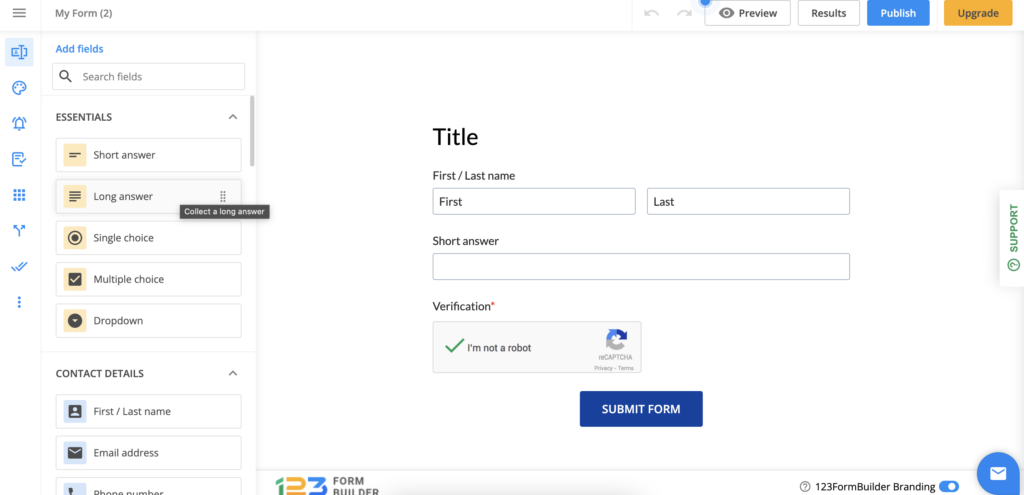
Fluent Forms provides advanced features like checkboxes, multiple-choice, custom submit button, containers, and conversational forms in the free version. Whereas 123 Form Builder supports file upload, signature, embed video button, etc., in the non-paid tool.
Security
Spammers are the worst nightmare for any website owner. The hassle of handling spam bots is sometimes unbearable. That’s why it’s the top priority to ensure high security for your contact forms.
For Fluent Forms, the user’s security is the first priority. So here, you can use reCAPTCHA (v2 and v3) and hCaptcha to protect your forms from bots. You can also get Honeypot and Akismet in the free tool to secure your online forms. To protect your customers’ information, you can use the GDPR field from the input fields section of Fluent Forms. More so, you can restrict the blank form submission from the settings panel of any form.
123 Form Builder provides password-protected forms, block IPs, filter countries, support Captcha, and give customizable submission limits in the free tool. In both free and premium plugins, they have no Honeypot, Akismet, reCAPTCHA, or hCaptcha support.
Third-party integrations
Fluent Forms and 123 Form Builder are jam-packed with some fantastic third-party integrations. Fluent Forms have integrations for CRM (Customer Relationship Management), email marketing, text messaging, real-time SMS, etc. For example, you will get Zoho CRM, Trello, Constant Contact, and Hubspot for your company’s internal communication. For email marketing, you can use Moosend, SendFox, ClickSend, Mailer Lite, MailChimp, ActiveCampaign, Platformly, Gist, CleverReach, etc. Check out the integration page to explore exciting integrations and their applications.
Besides, the Zapier app integration connects more than 3000 apps with Fluent Forms. More so, Fluent Forms has Telegram, Discord, and Slack for internal communication within your company. Fluent Forms is integrated with Stripe, PayPal, RazorPay, PayStack, Paddle, Square, and Mollie for payment. More exciting news about Fluent Forms integrations is that you will get all the facilities at the lowest price of the premium packages. Besides, you can create unlimited forms with unlimited submissions and unlimited storage.
On the other hand, 123 Form Builder has many integrations, such as NationBuilder to enrich contact lists, Smartsheet for work management, Mailchimp and Campaign Monitor for email campaigns, and ZohoCRM to connect with more apps, Salesforce to prefill forms and connect data, etc. The sad part is almost all of them are locked in the Gold package of the form builder.
Conversational forms
Conversational forms are an innovative way to turn your boring form into an interactive one as these forms collect information through a conversation. As a result, they remove the form abandonment and improve your website’s conversion.
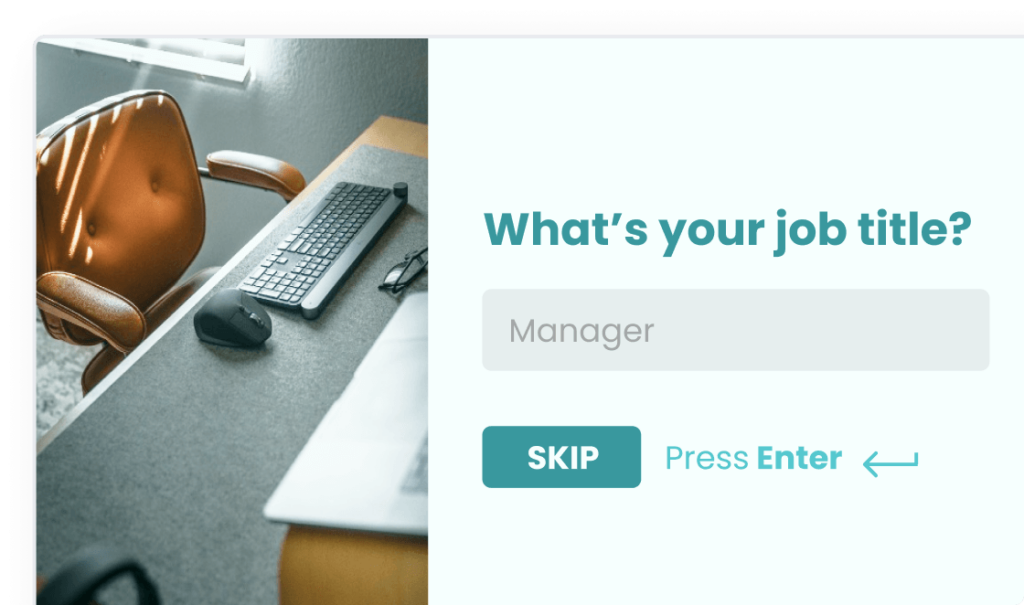
Fluent Forms offers a very powerful conversational forms builder, the best TypeForm alternative. The feature is enriched with a welcome screen, different layouts & images, payment option, conditional logic, file upload field, image upload field, checkable grid field, subscription field, keyboard access, styling options, etc. You can use it for creating surveys or quizzes, job application forms, customer feedback, service order forms, and many more.
On the other hand, 123 Form Builder has no conversational forms function yet.
Quiz forms
Quizzes are a fantastic way to conduct a short test of knowledge. These types of tests encourage people to get instant feedback on their responses. As a result, people can identify the areas of progress for them.
Fluent Forms’ quiz module supports different quiz types. For example, trivia quizzes, social media quizzes, personality quizzes, spelling quizzes, multiple choice quizzes, etc.
Besides, you can display the results by the advanced scoring system, such as total correct points, total points, total correct answers, fraction point, grade system, and percentage forms, and send the result via email or show it directly in the form. Moreover, you can import or export the quizzes wherever you want.
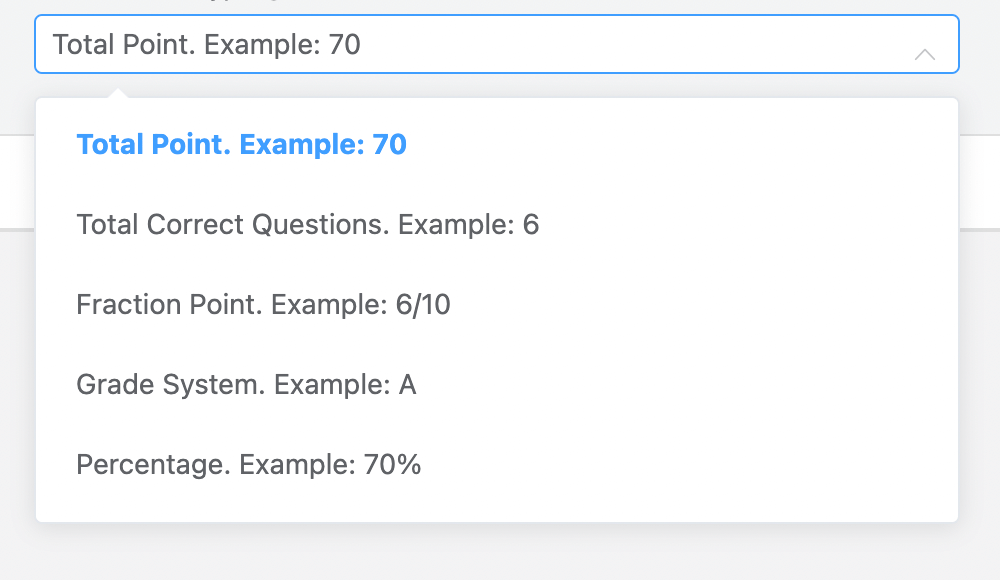
On the contrary, 123 Form Builder offers a basic quiz feature through their input fields and numbered scoring system. You won’t get the flexibility to create personality type quizzes or advanced scoring (grade system/percentage) of other trivia quizzes.
Responsiveness
Responsiveness is essential for a better mobile experience for users and enhances the UX on pages. If your contact forms are not responsive on all devices, it can drive away millions of users from your website.
Fluent Forms is 100% responsive on all devices. It will display all your forms perfectly on various devices. You don’t need to give extra effort. 123 Form Builder also provides a user-friendly interface on all devices, like mobiles, tablets, desktops, etc.
Documentation & support
Fluent Forms is popular among users for its detailed documentation and excellent support team. In fact, Fluent Forms has one of the best support systems in the market, with 24/7 available support members for both free and pro users to answer their every question. Besides, there is a clear description of each feature and detailed instructions for using every function of the tool.
123 Form Builder provides structured guidelines on its features. You have to search for the solution by following various steps. Besides, they have only a 16/5 AI Chatbot support for the free users. Even the dedicated account manager function is only available on their highest pricing package, which will cost you a lot of money.
Pricing & licensing
Here comes the main part: what’s the price difference between 123 Form Builder vs Fluent Forms?
It may be shocking news that Fluent Forms is still a more reasonable option than 123 Form Builder, with all the extra features and functionalities. How? With Fluent Forms, a single site license is available for only $79 yearly, where all the features are available.
For a five-site license, you have to pay only $159 annually, and the unlimited sites package is available at only $299 yearly. Besides, the lifetime packages are available at only $349 for a single domain, $599 for five domains, and $899 for unlimited domains.
Fluent Forms includes all premium features in every paid plan; however, it has no monthly bundle. The only difference in the pricing is due to the domain numbers.
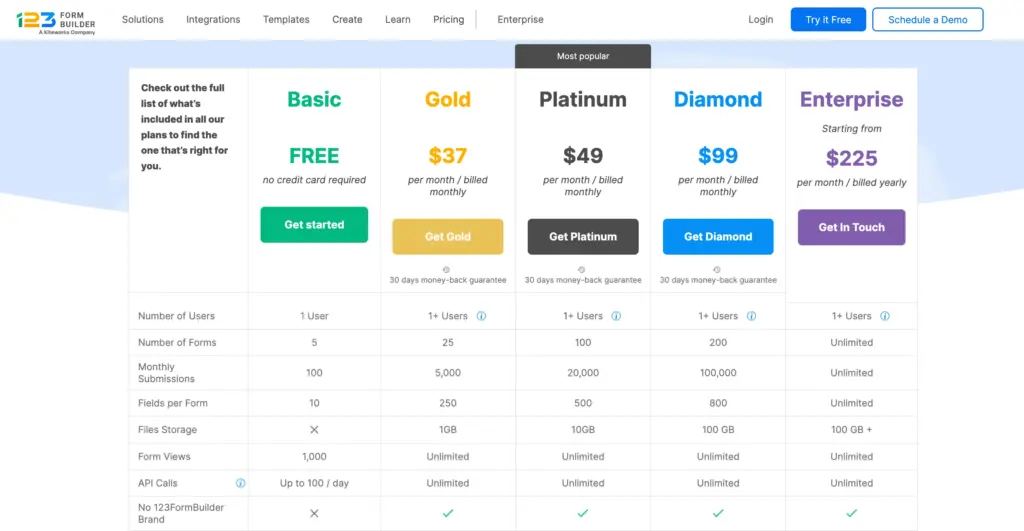
On the other hand, 123 Form Builder has four different packages, Gold, Platinum, Diamond, and Enterprise, and they will monthly cost you $37, $49, $99, and $225 (starting price) respectively (certain discounts apply if you bill anually).
They have no lifetime packages. What’s more, all but one of their packages put a limit on how many forms you can have per site, fields per form, and the maximum number of submissions you can receive per month. All of these are unlimited in Fluent Forms (including its free version).
Build Smarter Forms for Free
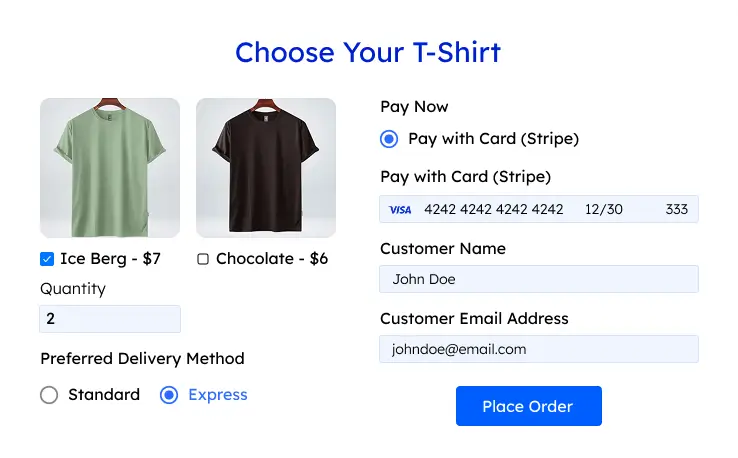
You decide
123 Form Builder could be a good option if you maintain a SaaS-based website. But in terms of scaling your business, you’ll need a powerful tool like Fluent Forms. There are many things to consider before choosing a good form builder for your website, such as
- Necessary input fields
- Smooth interface
- Easy to use
- Support
- Accessibility
- Good price
If one of these form builders supports the benefits mentioned above, you can make functional and standard forms for your website with no hassle. So, 123 Form Builder vs Fluent Forms, which plugin will you go for?


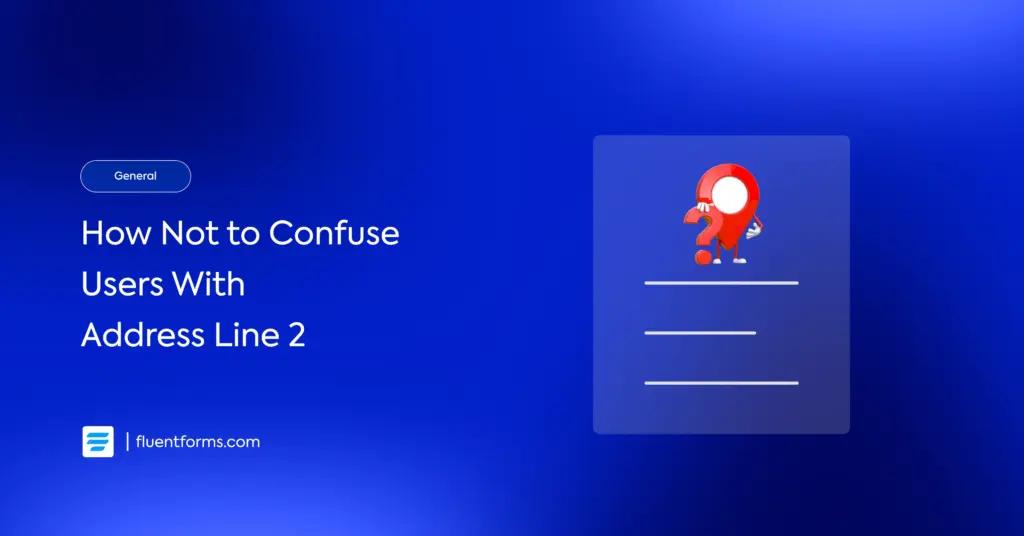




Leave a Reply