What are the Primary Benefits of an ERP System in WordPress and Tips for Leveraging It

In this digital era, businesses built on WordPress face multiple challenges. To overcome these challenges, an ERP plugin or system can be beneficial.
ERP is vital for optimizing your business operations, improving data accuracy, and driving efficiency. It integrates all of your departments, simplifies processes, and provides real-time insights for growth and competitiveness.
In this blog, we’ll explore some ERP systems and how they can benefit businesses. We’ll also discuss the main advantages of using an ERP in WordPress.
Keep reading!
What is an ERP system?
An ERP (Enterprise Resource Planning) system is like a digital command center for businesses. It helps manage everything, from finances to HR, by bringing all the information and processes together in one place.
ERP systems are super helpful. They make work easier, reduce mistakes, and let companies make smart decisions quickly.
The evolution of ERP systems
In this section, we will take a closer look at the evolution of ERP systems and how they have adapted over time to meet the changing needs of businesses –
Every revolutionary software system has been developed in order to solve a bigger problem or to make life easier. Since, ERP system has been a great initiative to make easy business operations, it has followed some steps to be the robust system that it is today.
Let’s explore:-
1960s; the invention of inventory management: ERP systems started the journey as a simple and easy inventory management system. It was then helping businesses to track inventories and sales.
1970s; Introduction to production planning and scheduling: When the automation necessity came in production planning, ERP systems evolved to make it happen.
Enterprise resource planning (1980s): ERP systems took a major leap forward in the 1980s, with the development of integrated enterprise resource planning (ERP) systems. ERP systems integrate all of the core business processes of an enterprise into a single system.
1980’s; the invention of Enterprise of Resource Planning:
When the necessity has arisen in business operations, ERP systems have integrated in many systems in the 1980’s. Lots of businesses choose ERP systems in their core business operations.
2000s; Cloud ERP and mobile ERP:
Depending on the availability of the internet, cloud based and mobile ERP arrived in the market.
Modern day ERP:
With lots of robust features, Modern Day ERPs are evolving with new technologies and new solutions to make business operations more efficient and reliable.
How to implement an ERP system in a WordPress eco-system
Integrating an ERP (Enterprise Resource Planning) system with WordPress websites can enhance business efficiency. Here’s how ERP integration as WordPress plugins is achieved –
1. Plugin selection
Choose an ERP plugin compatible with WordPress. Popular options include WooCommerce ERP and WP ERP.
2. Installation
- Install the chosen ERP plugin from the WordPress dashboard.
- Activate the plugin to begin the integration process.
3. Configuration
- Customize the ERP settings to align with your business needs.
- Configure modules such as CRM, inventory, and HR based on your requirements.
4. Data synchronization
- Establish connections to sync data between your ERP system and WordPress site.
- Ensure data consistency and accuracy.
5. User training
- Train your team members to effectively use the ERP plugin within WordPress.
- Provide guidance on accessing and interpreting real-time data.
6. Workflow automation
- Set up automated workflows to streamline business processes.
- Automate tasks like order processing, inventory updates, and reporting.
7. Real-time updates
- Utilize the ERP plugin to provide real-time information to users.
- Enable quicker decision-making and improved customer service.
8. Security measures
- Implement security protocols to protect sensitive business data.
- Ensure the plugin complies with data protection regulations.
9. Maintenance and updates
- Regularly update both WordPress and the ERP plugin to maintain compatibility.
- Monitor for any issues and promptly address them.
10. Scalability
- As your business grows, expand the ERP integration by adding new modules or functionalities.
- Ensure the plugin can scale with your evolving needs.
Following the mentioned steps, you can implement an ERP system on your WordPress site. The right plugin can earn benefits for your business. So, considering the matters discussed above can be the key to finding a better ERP plugin for your business.
quote
Benefits of an ERP system in the WordPress ecosystem
When you integrate an ERP (Enterprise Resource Planning) system into the WordPress ecosystem, it offers you significant benefits directly. Let’s explore these advantages and see how they directly apply to you –
- Centralized data management
In the WordPress ecosystem, businesses often handle a variety of data, including customer information, product details, and order history.
An ERP system centralizes this data, making it easier to manage, update, and access within WordPress. This streamlines operations, reduces data duplication, and ensures data consistency.
- Improved Customer Relationship Management (CRM)
WordPress websites are often the primary point of interaction with customers.
An ERP system enhances CRM capabilities, allowing businesses to track customer interactions, personalize communication, and offer better customer service. This leads to improved customer satisfaction and retention within the WordPress ecosystem.
- Efficient inventory and supply chain management
E-commerce businesses on WordPress rely on inventory control and supply chain management to ensure products are available and delivered on time.
An ERP system optimizes these processes, helping businesses avoid stockouts, overstocking, and logistics issues. This, in turn, enhances the customer experience on WordPress sites.
- Streamlined order processing
In a WordPress e-commerce ecosystem, efficient order processing is critical. An ERP system automates order processing tasks, reducing manual efforts and errors.
This leads to faster order fulfillment and improved customer satisfaction.
- Real-time analytics and reporting
WordPress websites generate a wealth of data, from site traffic to sales figures. An ERP system provides real-time analytics and reporting tools, allowing businesses to monitor website performance and make data-driven decisions quickly.
This is essential for adapting to changing market conditions and customer behaviors.
- Enhanced financial management
Within the WordPress ecosystem, businesses need to manage finances effectively. An ERP system integrates with financial modules, providing insights into revenue, expenses, and cash flow.
This financial visibility helps businesses make informed financial decisions and maintain financial health.
- Scalability and growth support
Explanation: WordPress businesses often start small and grow rapidly. An ERP system is scalable, accommodating business expansion seamlessly.
As the WordPress website attracts more customers and traffic, the ERP system can adapt to handle increased data and operations.
- Data security and compliance
WordPress websites handle sensitive customer data, making data security a top priority. An ERP system includes security features to protect this data and ensures compliance with data protection regulations, enhancing trust among WordPress site users.
- Cost reduction
By optimizing processes and reducing manual efforts, an ERP system helps lower operational costs within the WordPress ecosystem.
This cost reduction can free up resources for investments in website improvement, marketing, and customer service.
These benefits contribute to a more efficient and successful online business presence on WordPress.
Top 5 ERP solutions for your business
Discover the top 5 ERP solutions for your business that can supercharge your business capabilities. These solutions offer seamless integration of ERP functionality, making it easier to manage your business operations within your respective ecosystem –
- WP ERP
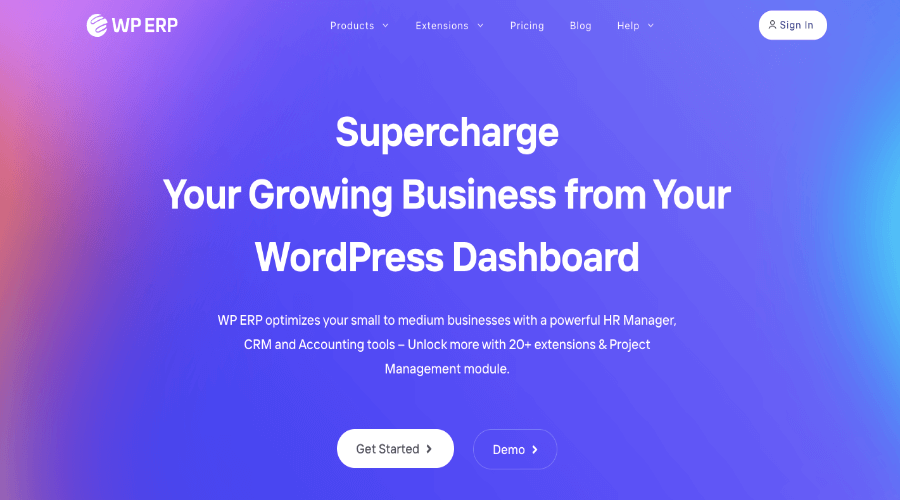
WP ERP is like a handy sidekick for your WordPress site. It’s the go-to ERP solution just for WordPress. With a solid 8/10 rating and a whopping 93% user satisfaction according to Financesonline, it’s a top pick, especially for small and medium-sized businesses.
If your website runs on WordPress, you can start using WP ERP right away. It comes with four built-in modules for managing HR, clients, accounting, and projects. Plus, it’s super flexible and expandable with premium extensions.
- Bitrix24
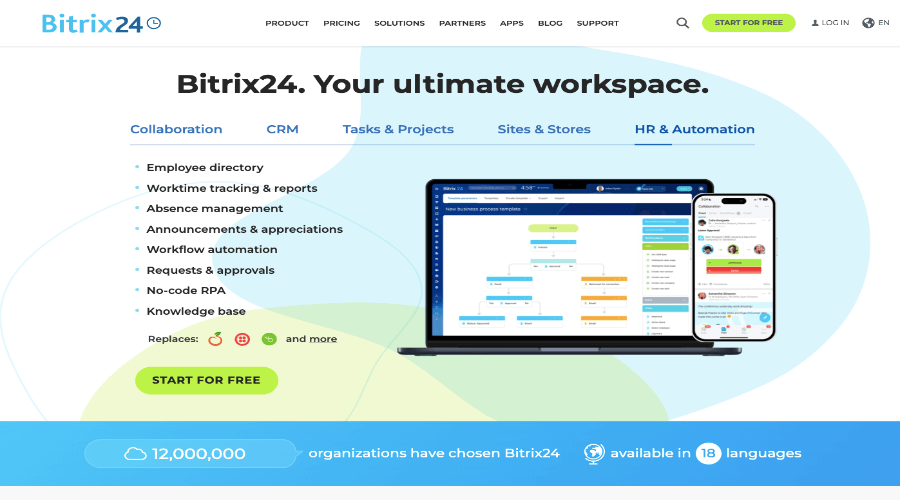
Bitrix24 is like a superhero designed to help sales-focused businesses. It’s an open-source ERP solution that you can use for free in the cloud or pay for on your own server.
This cool tool has everything you need for sales, including a complete CRM module. It also supports other awesome sales stuff like managing sales, sending emails, making phone calls, and automating tasks to save you time.
- Microsoft Dynamics 365
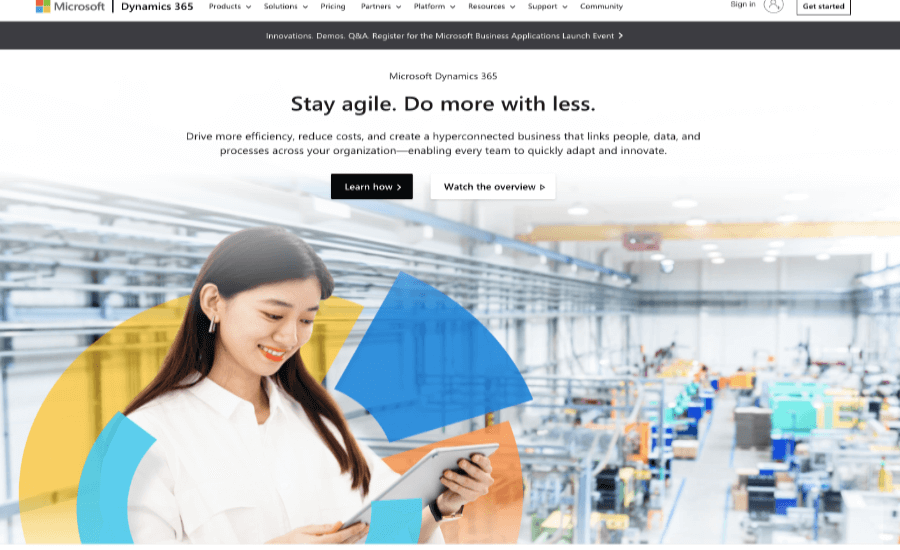
Microsoft Dynamics ERP is like your trusty tool for running medium-sized companies smoothly. It’s like a multitasking wizard that can handle your supply chain and money stuff at the same time.
But wait, there’s more! It can also help you keep everything organized – from how you work and sell stuff to keeping track of things and managing your people. It’s like having a superhero for your business!
- SAP Business ByDesign
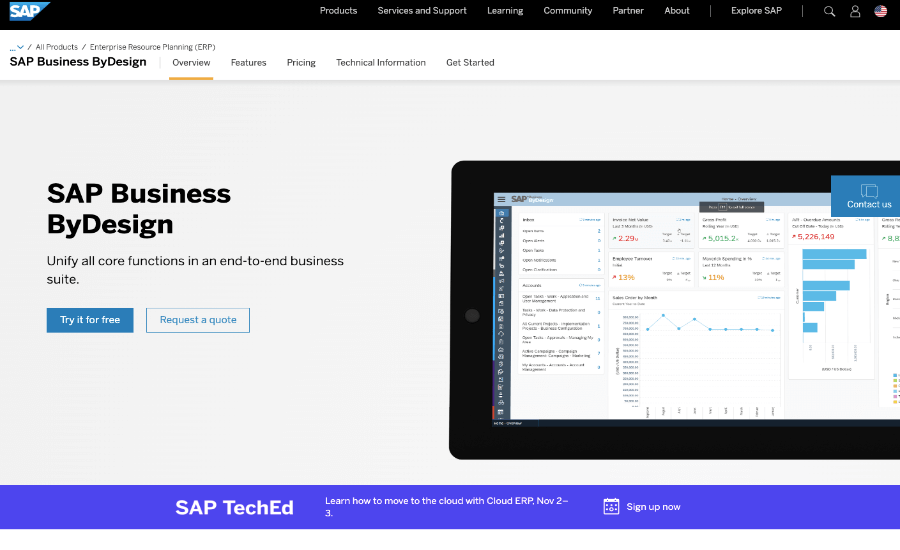
SAP Business ByDesign (ByD) is like your all-in-one cloud superhero for managing your business. It’s like having a magic wand that lets you control everything in one place.
It brings together all the important stuff for your company, like money, customers, staff, projects, buying things, and getting stuff where it needs to go. Perfect for small to medium-sized businesses!
- Tally.ERP 9
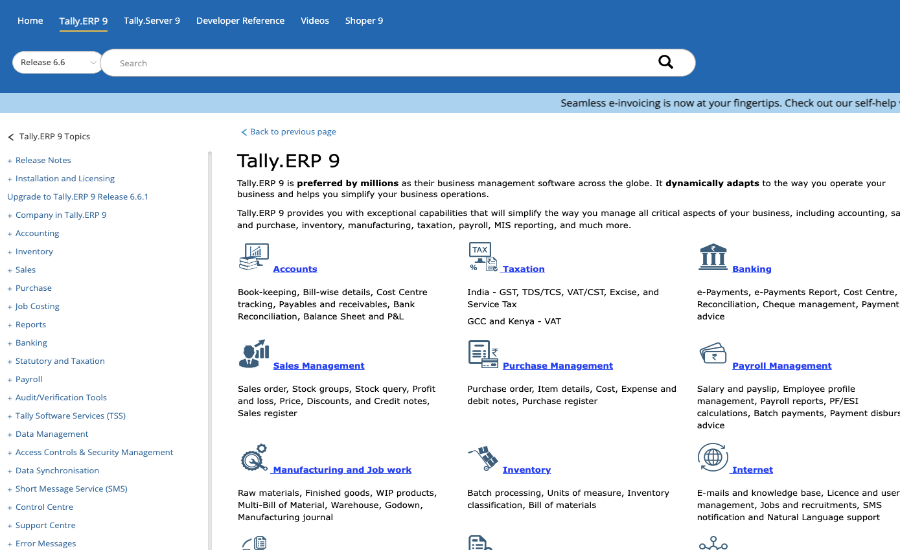
Tally 9 ERP is like your best buddy for managing your business. It helps you to track everything in the operational procedure of your business like your money, sales, and other important stuff. It’s like having a super tool for accounting and keeping track of your stuff.
Selecting the perfect ERP solution can transform your business. From WordPress users to sales-focused ventures and mid-sized companies, the right ERP streamlines operations and fuels growth. Explore these top options to find your perfect fit for business success.
How to choose the right ERP solutions for your business
Selecting the right ERP (Enterprise Resource Planning) solution is crucial for your business’s success. To make an informed choice, consider these key selection categories, categorized into two sections: one for WordPress-based businesses and the other for cloud-based ERP solutions.
For WordPress-Based Businesses:
Compatibility with WordPress:
- Ensure the ERP solution seamlessly integrates with WordPress.
- Check for compatibility with your specific WordPress version.
Scalability
- Assess whether the ERP system can grow with your business.
- Determine if it accommodates additional modules and functionalities as your needs evolve.
User-Friendly Interface
- Opt for ERP solutions that offer an intuitive and user-friendly interface.
- Consider the ease of use for your team members.
WordPress Plugin Reviews
- Research and read reviews of ERP plugins for WordPress.
- Gain insights into user experiences and satisfaction.
Customization Options
- Evaluate the level of customization the ERP plugin offers.
- Determine if it can adapt to your unique business processes.
Email Integration
- Check if there any email integration system possible
- If you are in the WordPress ecosystem, an efficient email and list building plugin can help grow big quickly.
Support and Updates
- Check for reliable customer support and timely updates.
- Ensure you have access to assistance when needed.
Cost and Licensing
- Assess the pricing structure, including any subscription fees.
- Consider whether it aligns with your budget and long-term goals.
For Cloud-Based ERP Solutions
Deployment Model
- From cloud based and on-premise ERP system, choose one of them according to your demand
- Check which one is better for your business and suits your resources.
Scalability and Flexibility
- Ensure the cloud ERP solution can scale as your business grows.
- Evaluate its flexibility to accommodate changing needs.
Integration Capabilities
- Check if the ERP system easily integrates with other essential tools and software.
- Assess its compatibility with existing systems.
Data Security
- Prioritize data security and privacy features.
- Ensure compliance with data protection regulations.
Customization and Configuration
- Assess the ability to customize and configure the ERP to your specific processes.
- Consider whether it aligns with your workflows.
Support and Training
- Evaluate the level of customer support and training options.
- Ensure your team can maximize the system’s potential.
User Feedback and Reviews
- Research and read user feedback and reviews.
- Gain insights into user satisfaction and real-world performance.
By considering these selection categories based on your WordPress or cloud-based ERP needs, you can make a well-informed decision that aligns with your business goals and sets you on a path toward successful ERP implementation.
Final thoughts
For your convenience, we have compiled a list of the benefits of an ERP system and mentioned some quality and suitable options for your business. For improving your business operations, you can now take the advantage of ERP tools and watch your business thrive!
About Author

Abid Mehedy
Meet Abid: A tech-savvy content writer, copywriter, and business development pro. Loves WordPress, reading, exploring new places, and quality time with loved ones.








Leave a Reply