Forminator Forms vs Fluent Forms: Head-to-Head Comparison That Tells You Everything
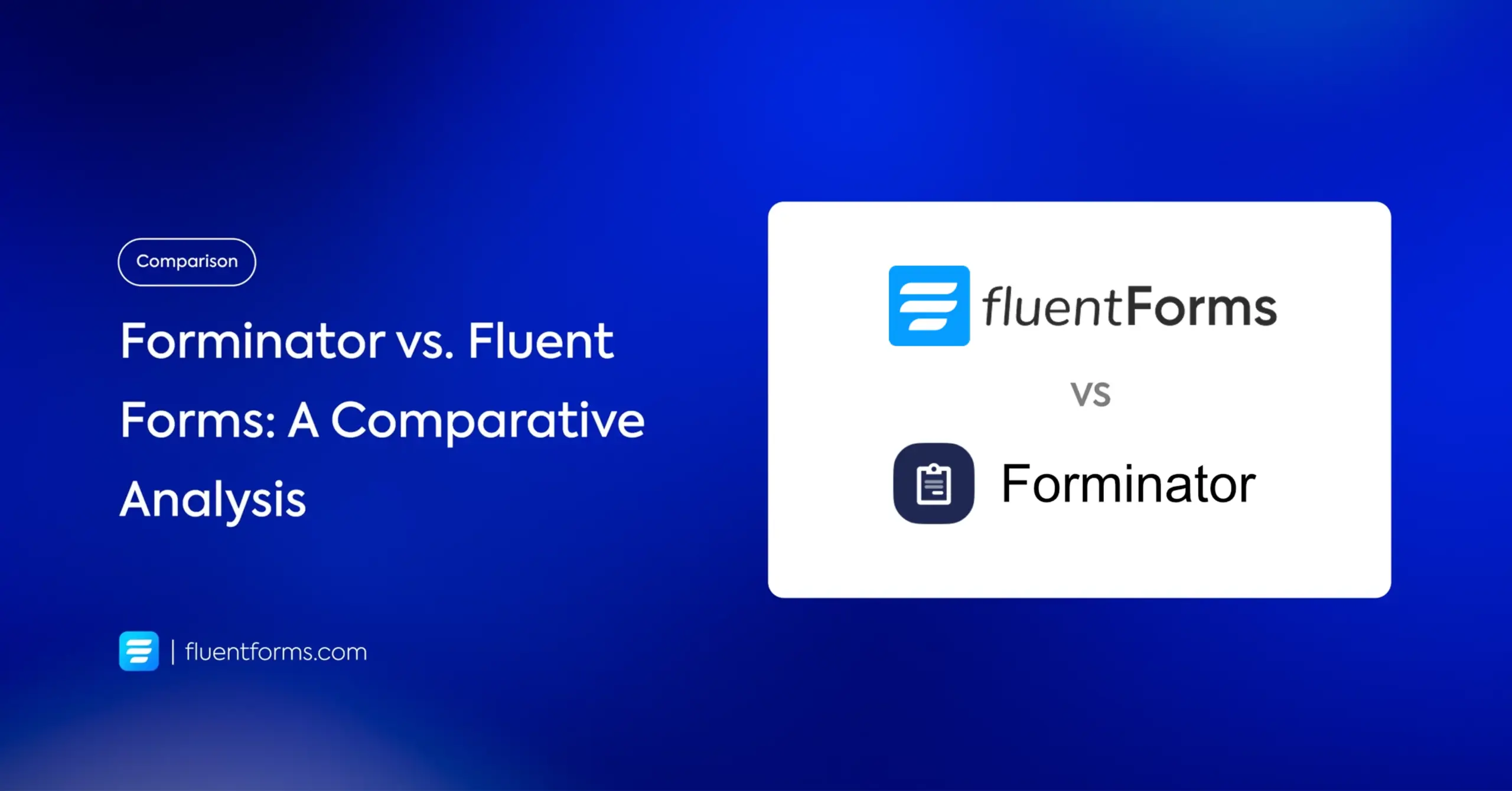
If you’re looking for a form builder, you’ve probably come across Forminator Forms from WPMU DEV and Fluent Forms from WP Manage Ninja. I’ve spent time with both, testing how they work in real-world scenarios – from building simple contact forms to more complex lead gen flows. And while both tools are capable, they take very different approaches.
This comparison dives into Forminator vs Fluent Forms with a close look at features, pricing, user experience, integrations, and more. If you’re wondering about a solid Forminator alternative, I’ll help you decide whether Fluent Forms is the ultimate WordPress forms builder upgrade you’ve been looking for.
TL;DR:
- Forminator is part of the WPMU DEV bundle – great if you already use their tools, but costly if you only need a form builder.
- It offers solid basics like quizzes, polls, and payment fields, but the interface feels heavier on complex forms.
- Fluent Forms is a standalone WordPress plugin focused on speed, flexibility, and ownership.
- It includes 60+ fields, 70+ templates, and 60+ native integrations – all without submission limits or bundles.
- Forminator fits users who want an all-in-one WPMU DEV suite; Fluent Forms suits those who want a faster, lightweight, and more scalable WordPress-native option.
Why users switch from Forminator
Forminator is backed by WPMU DEV, which makes it attractive if you’re already using their ecosystem. But in practice, I’ve seen many users seek a Forminator Forms alternative. The common reasons are:
- Bundled pricing – You can’t buy Forminator Pro on its own; it comes with WPMU DEV membership. That means you’re paying for a whole suite of plugins, even if you only need a form builder.
- Performance – Forminator isn’t the slowest builder, but when forms become complex, the interface feels heavier compared to something more optimized like Fluent Forms.
- Branding & control – You’re tied to WPMU DEV’s ecosystem. For some, that’s fine; for others, it feels limiting compared to a plugin that integrates seamlessly with WordPress.
What keeps Forminator popular
To be fair, there’s a reason Forminator has a loyal user base. I found a few things genuinely impressive:
Strengths:
- Quizzes and polls built-in – great for interactive content.
- Simple drag-and-drop builder with clean templates.
- Supports both PayPal and Stripe payments.
- Built-in security with reCAPTCHA, hCaptcha, and Turnstile.
- Trusted brand (WPMU DEV) with SOC 2 Type II certification.
Pricing (billed annually via WPMU DEV membership):
- Basic: $15/month (1 site)
- Standard: $25/month (3 sites)
- Plus: $50/month (10 sites)
- Premium: $100/month (Unlimited sites)
Every plan comes with all Pro features, but you’re locked into the WPMU DEV membership. If you only want a form builder, that’s an extra cost compared to standalone plugins.
Fluent Forms: a WordPress-native Forminator alternative
Fluent Forms is a dedicated WordPress form builder – no bundles, no unnecessary overhead. I’ve used it on sites with high traffic, and the performance difference is noticeable. The editor is snappy, and everything happens in one screen without reloads.
What makes Fluent Forms stand out:
- All data stays on your server – you own it.
- No submission limits at any tier.
- 60+ input fields, including NPS, ratings, repeaters, and multi-step.
- 70+ ready-to-use templates for real business cases.
- 60+ native integrations with CRMs, email marketing, payments, and automation tools.
- Advanced form styler (Pro) for full design control.
- Conversational forms included for free.
Pricing (annual, standalone):
- Single Site: $79/year
- Agency (5 sites): $159/year
- Unlimited: $299/year
- Lifetime licenses start at $349
No hidden add-ons or bundles – you pay once, and get everything.
Feature comparison at a glance
Feature | ||
Input fields | 25+ basic / Advanced in Pro | 36+ / 60+ including advanced fields |
Conditional logic | Free + Pro | Free + Pro |
Quizzes & polls | Free + Pro | Quiz (Pro) |
Payments | Stripe & PayPal (Pro, subscription extra) | Stripe (Free), PayPal, Mollie, Razorpay (Pro) |
E-signature | Pro | Pro |
PDF generation | Pro | Free |
Geolocation | Pro | Pro |
Conversational forms | Not available | Free + Pro |
Templates | 20+ Free basic / Pro templates | 70+ Free + Pro |
Integrations | 10+ integrations (Mailchimp, HubSpot, ActiveCampaign, etc.) | 60+ integrations (Mailchimp, HubSpot, Salesforce, Slack, etc.) |
Security & spam protection | reCAPTCHA, hCaptcha, Turnstile | reCAPTCHA, hCaptcha, Turnstile, CleanTalk, GDPR ready |
Reporting | Unavailable | Free + Pro |
Styling | Custom CSS + design options | Advanced styler in Pro + JSON import |
User experience and performance
When you are trying to find a form that meets your expectations, it starts with the experience it provides.
If the interface is simple and intuitive, necessary pre-built templates are available, and you don’t feel any lag while building – that is the form you want to choose.
Let’s take a look at the experiences both the form builders provide.
Form building experience
Input fields
To build a form, input fields are needed, we know that. Forminator and Fluent Forms both offer a range of input fields that can help you build most of the forms you want.
Fluent Forms offers 36+ input fields in the free version and 60+ fields in the pro version in total.
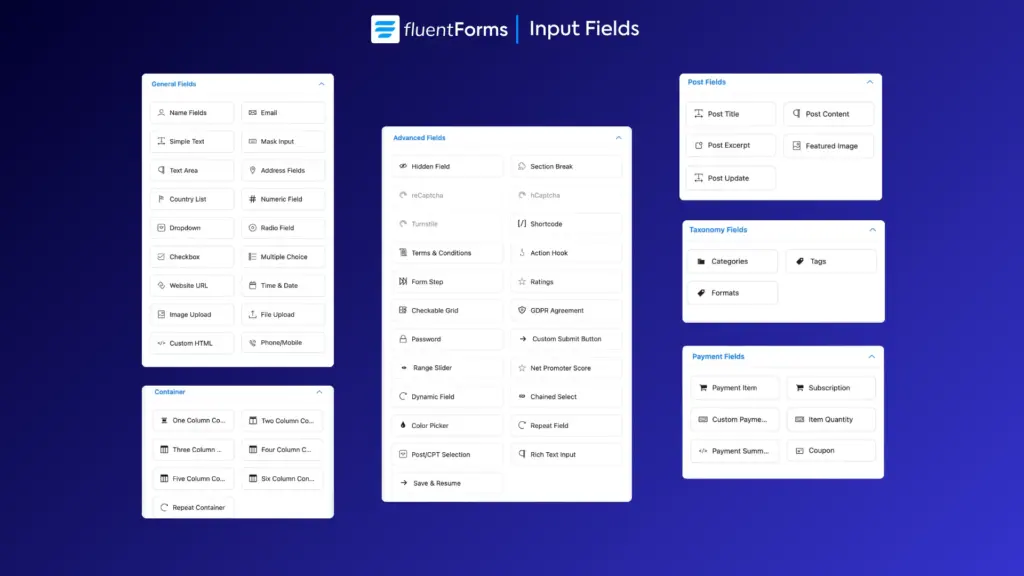
On the other hand, Forminator provides about 25+ fields for free, and only a few more in the pro version.
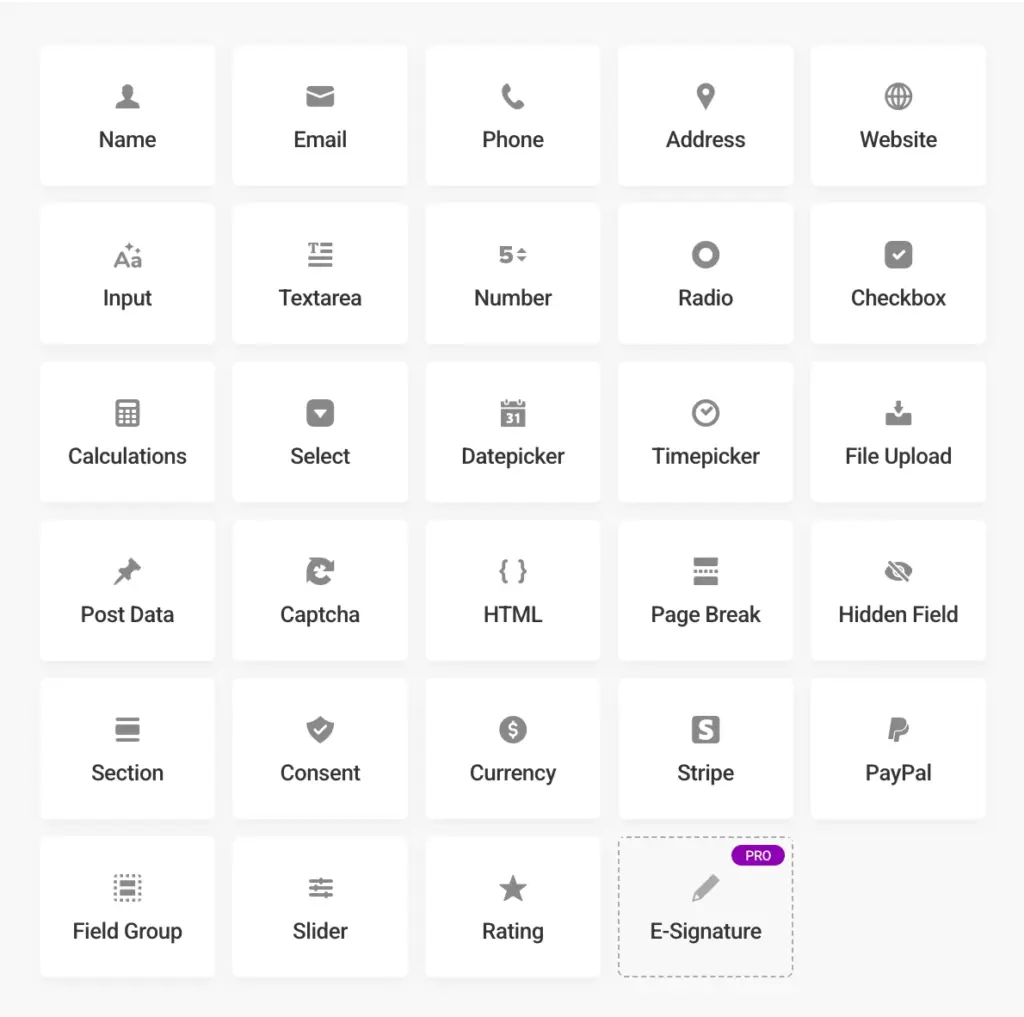
You can clearly see, in the case of Fluent Forms there’s a wide range of input fields, even in the free version. Forminator also offers a decent number of fields, but it has fewer compared to Fluent Forms.
Form Templates
For beginners, form templates are a blessing. Even pros search for templates to save time.
Forminator has a decent amount of templates in the free version. But overall, it’s only 27. So, even if you use a template, be ready to do a lot of customization if you have specific needs.
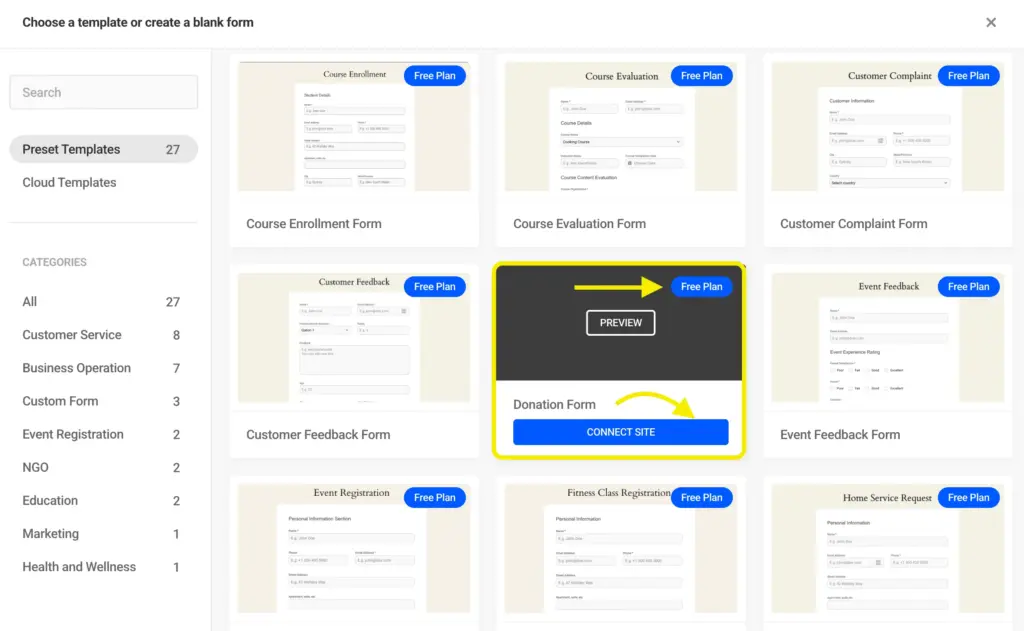
Another catch here is that the templates are tagged ‘Free Plan’ explicitly, you need to login to your WPMU DEV account.
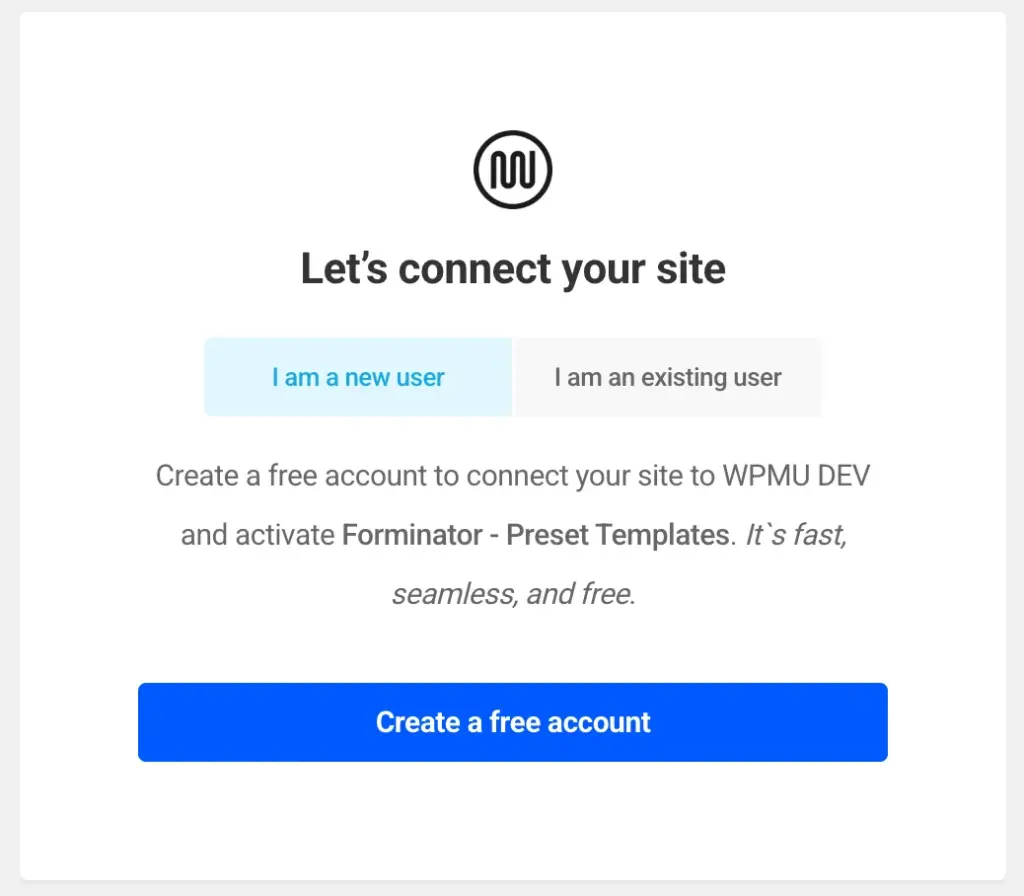
That means, even using free templates adds another barrier of creating an account, if you just wish to use the free version under the radar.
Fluent Forms team has shown a huge level of creativity in form templates, as they have niche and case specific form templates ready. It has a total of 70+ prebuilt form templates in the pro version.
Here’s a glimpse of it. You can see how specific Fluent Forms can become:
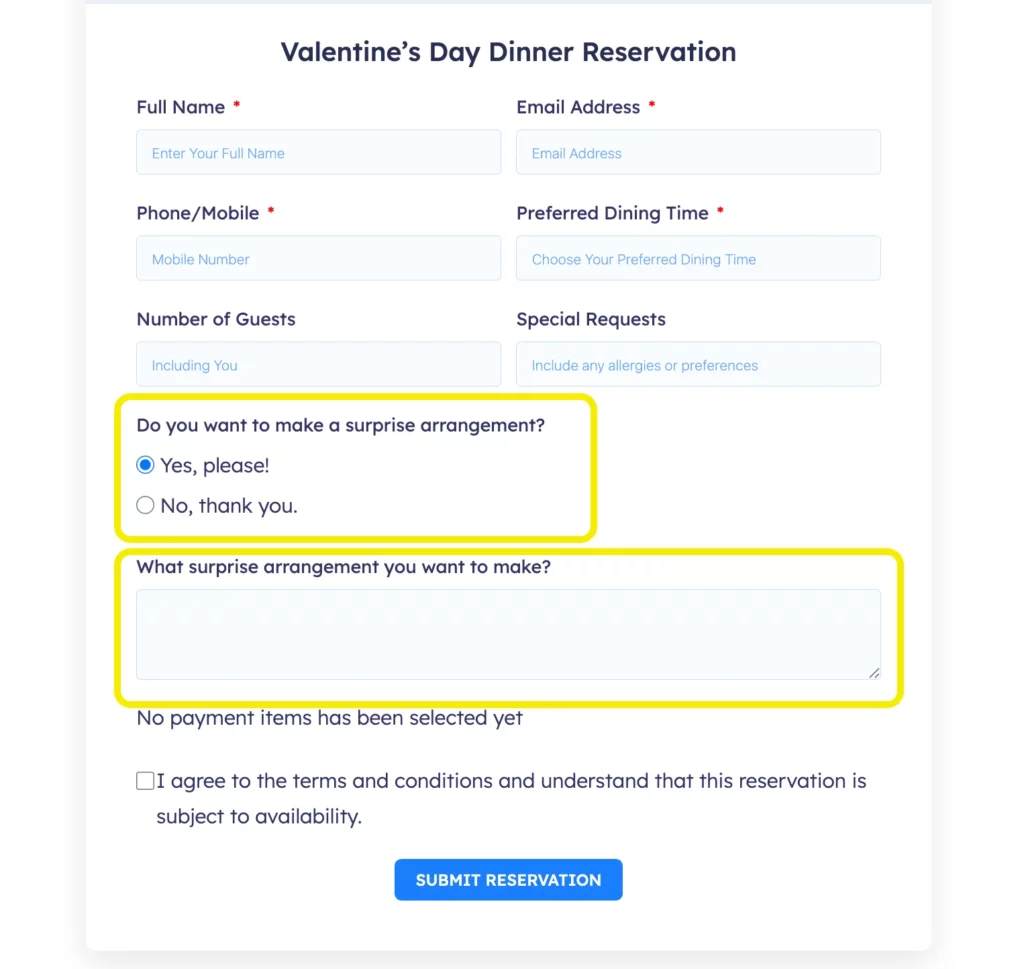
The best part is, you can find a huge range of demo forms on their free templates page. Also, within the builder, there are 30+ templates available for free.
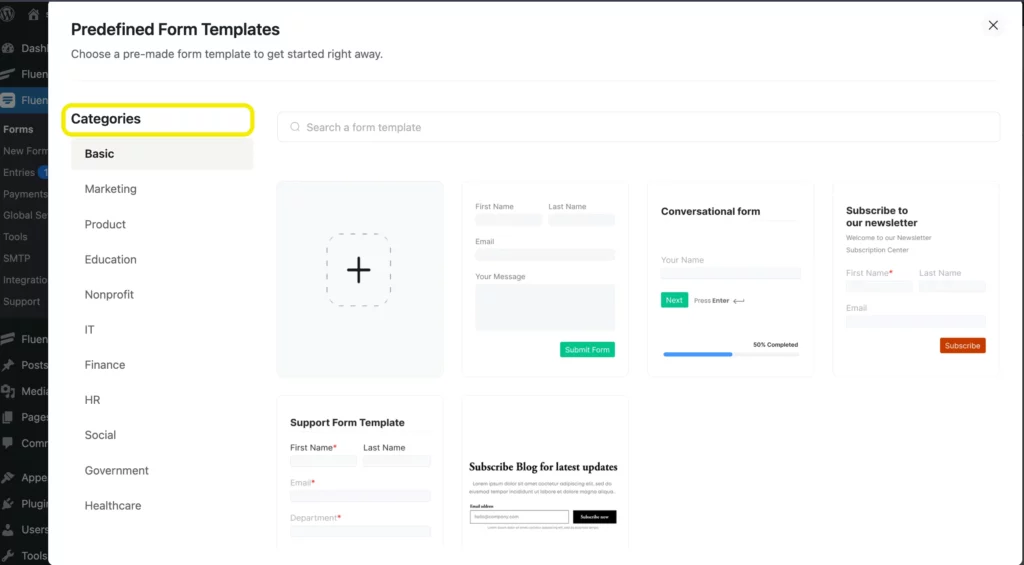
If you feel the Forminator templates are enough, then it’s good for you. But if you want to step up and would be happy to see more helpful templates, Fluent Forms offers a load of them.
Creating a form
We’ve reviewed the available input fields, and templates. Now, how would it feel to create a form within the builders?
Let’s find out.
Forminator
Getting started with Forminator is simple. The dashboard is straightforward, and creating a basic form doesn’t take long.
Here’s a quick walkthrough of the form-building process.
To create a form, you must first install and activate the Forminator plugin, and then go to the dashboard.
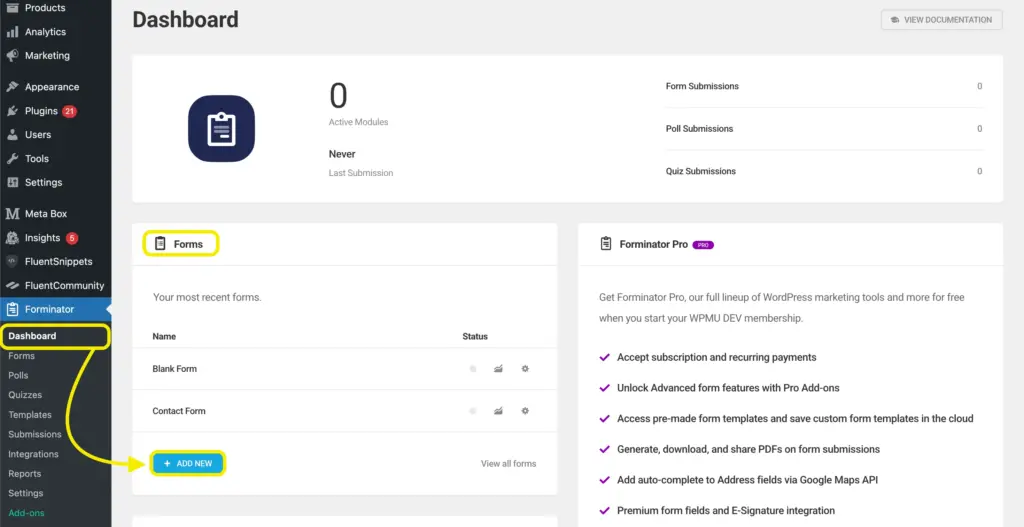
It’s intuitive, so clicking on Add New will make a pop up appear and you’ll get options to create a blank form or start with a template.
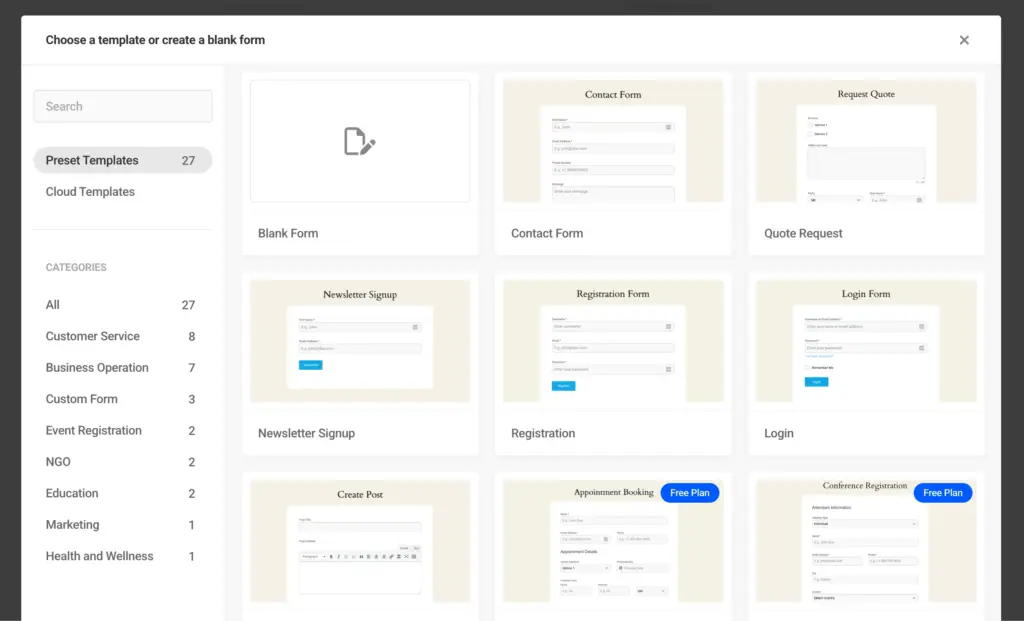
Here’s a blank form, and you have to click on INSERT FORM FIELDS to add fields to your form.
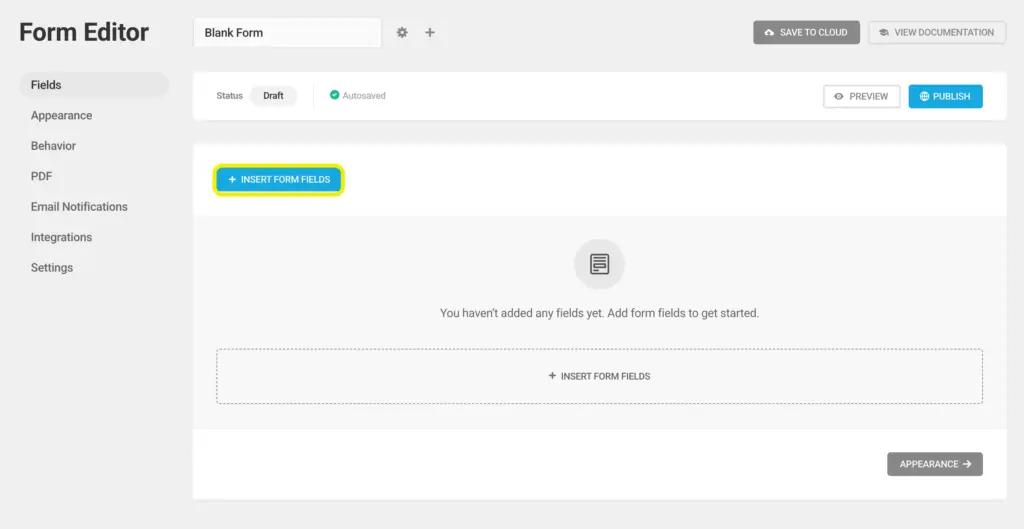
In my opinion, although the interface seems clean, the building experience has some flaws.
For example, inserting a field, which isn’t drag-and-drop; you have to make a few additional clicks to insert a field.
If you’re trying to build a form fast, this might create a back-and-forth situation. To bypass this, I recommend that you multi-select the fields and insert them; in this way, you can get the fields first and do the settings part later.
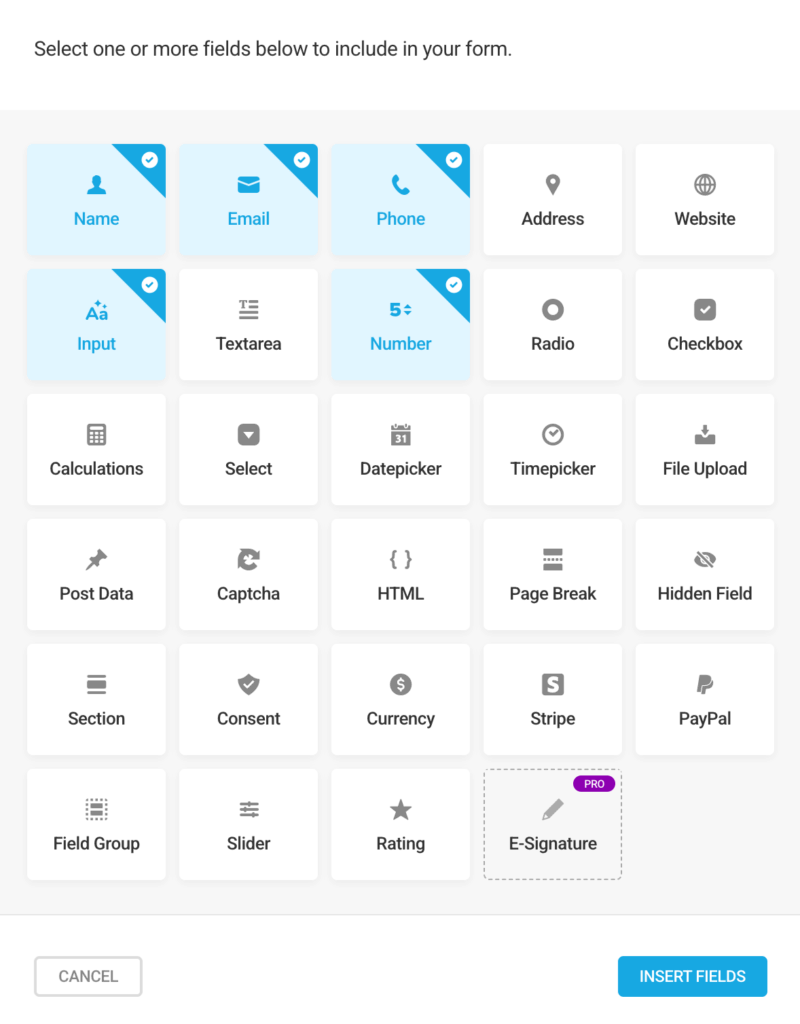
Customizing the fields is simple, and I liked the options to be honest. You can edit labels, placeholders, and add a description further.
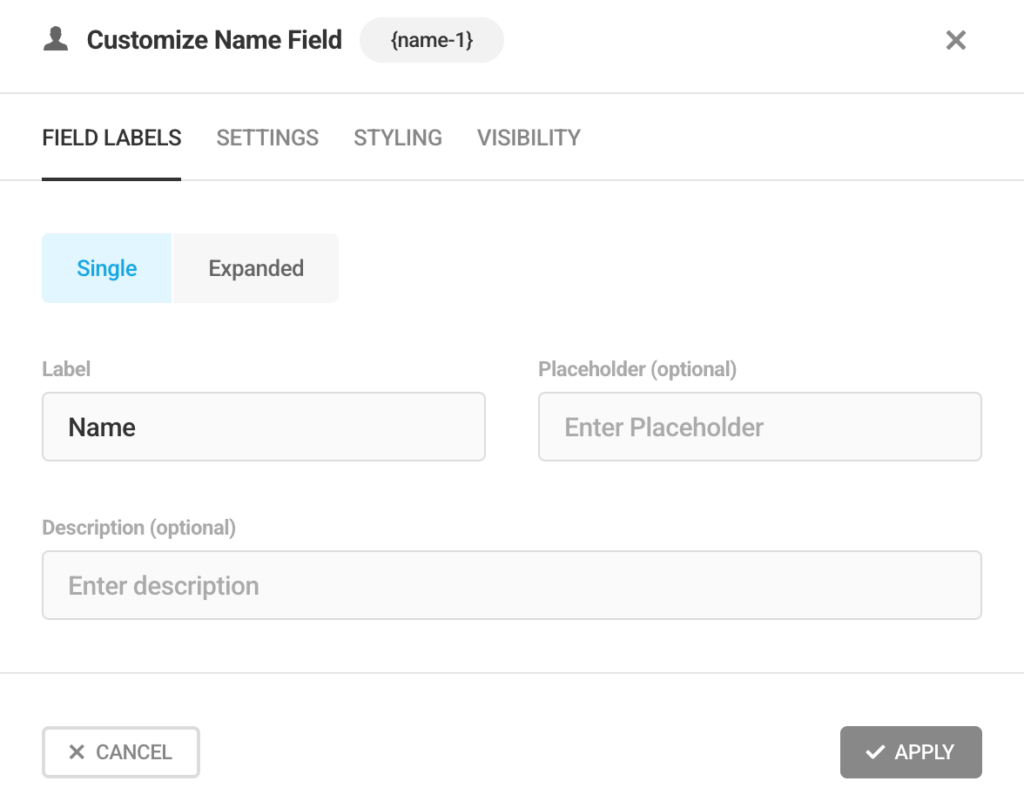
From the settings, you can select if you want to keep the field optional or required. Pre-populating the field, using a value passed through the form URL is also possible, and to do this, a query parameter is required.
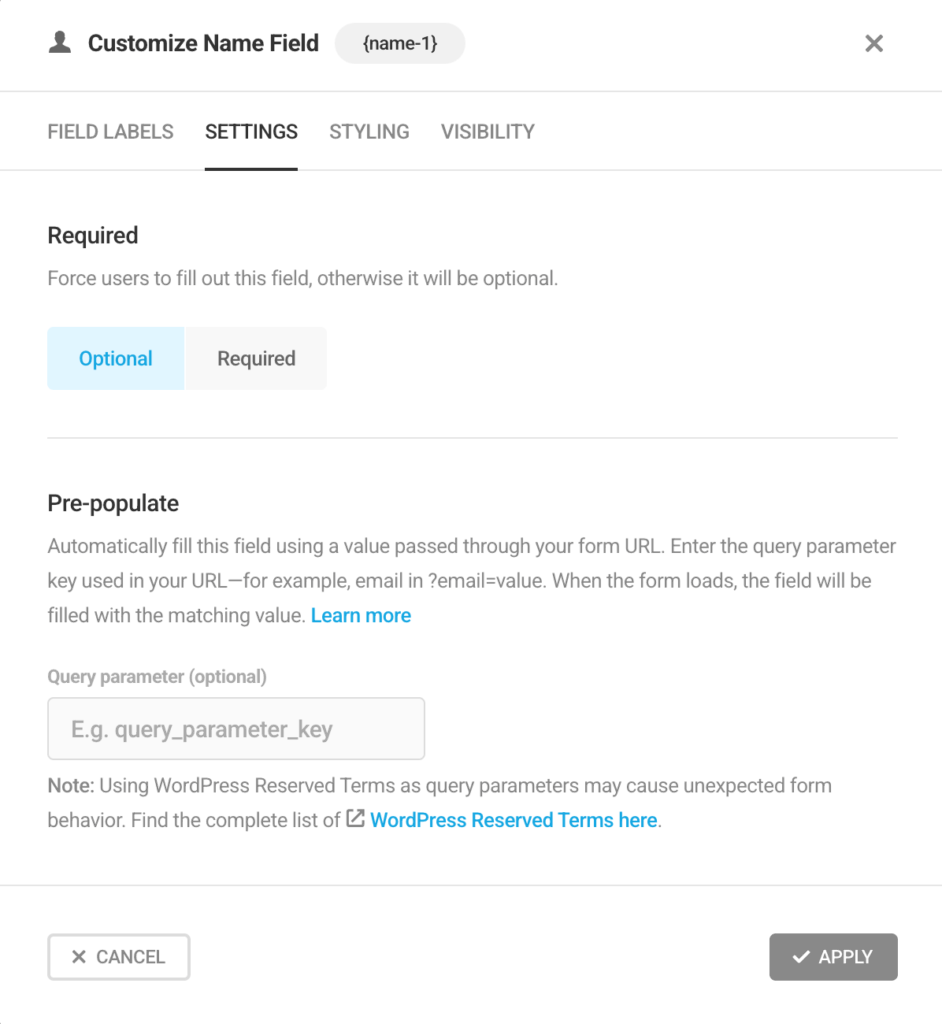
Adding CSS classes is available in the styling option.
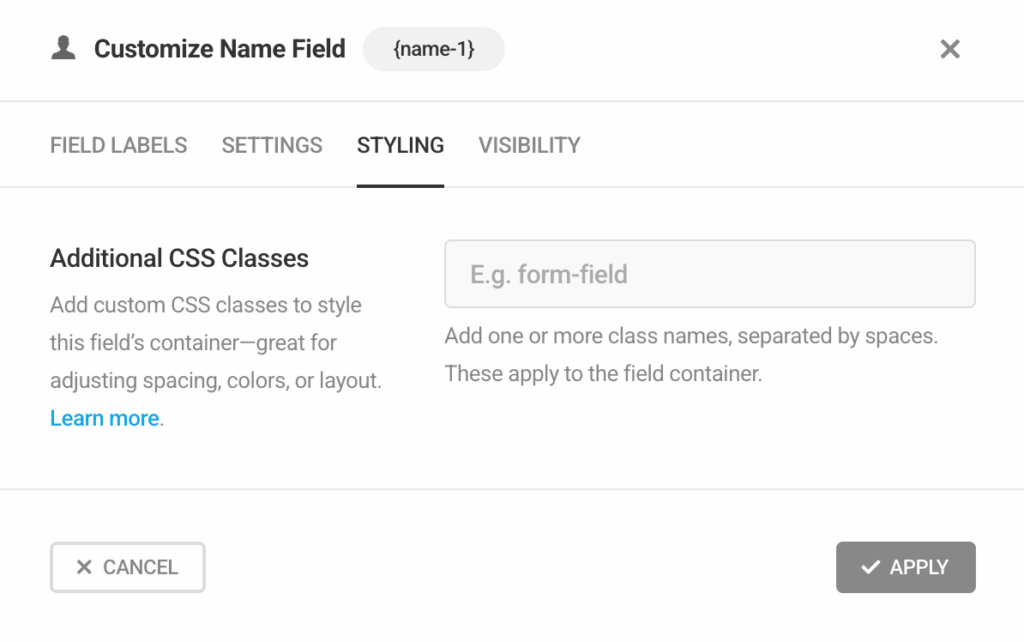
An interesting feature in here is the Visibility option, it is like setting up conditions/rules. Meaning, you can set rules, and the fields will be shown or hidden accordingly. You can add as many rules as you want, but you can’t group the rules at once, so the IF-OR conditions aren’t available if you’re wondering.
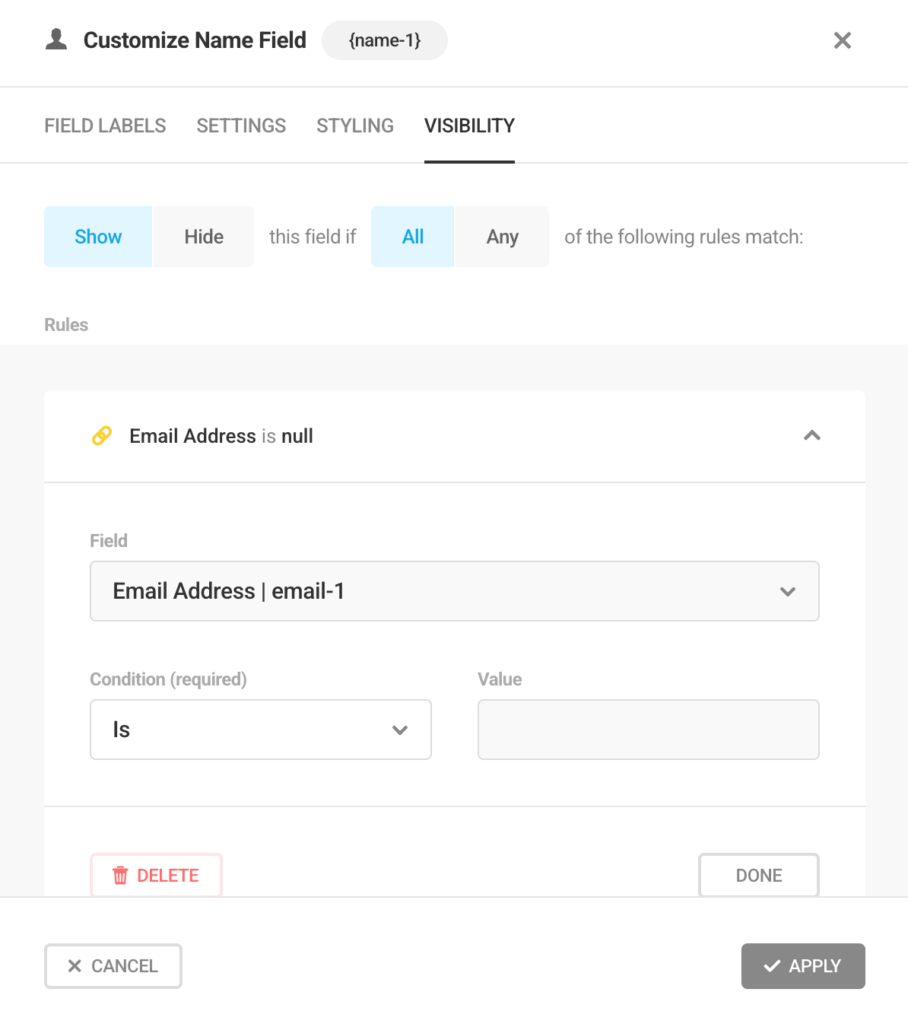
Forminator has a separate field for calculation. The other settings are quite similar to any other field. But what I like the most about this field is the formula preview.
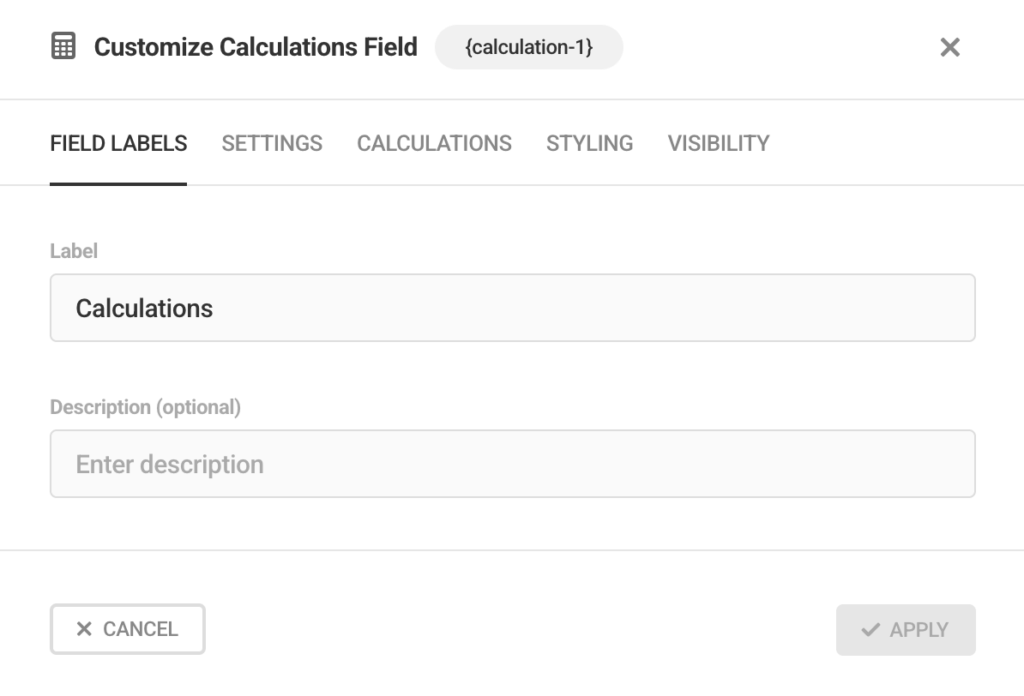
You can add the fields you want to calculate by clicking on the blue icon, and add mathematical symbols/operations from the top bar. And the best thing about it is, it shows formula errors in realtime.
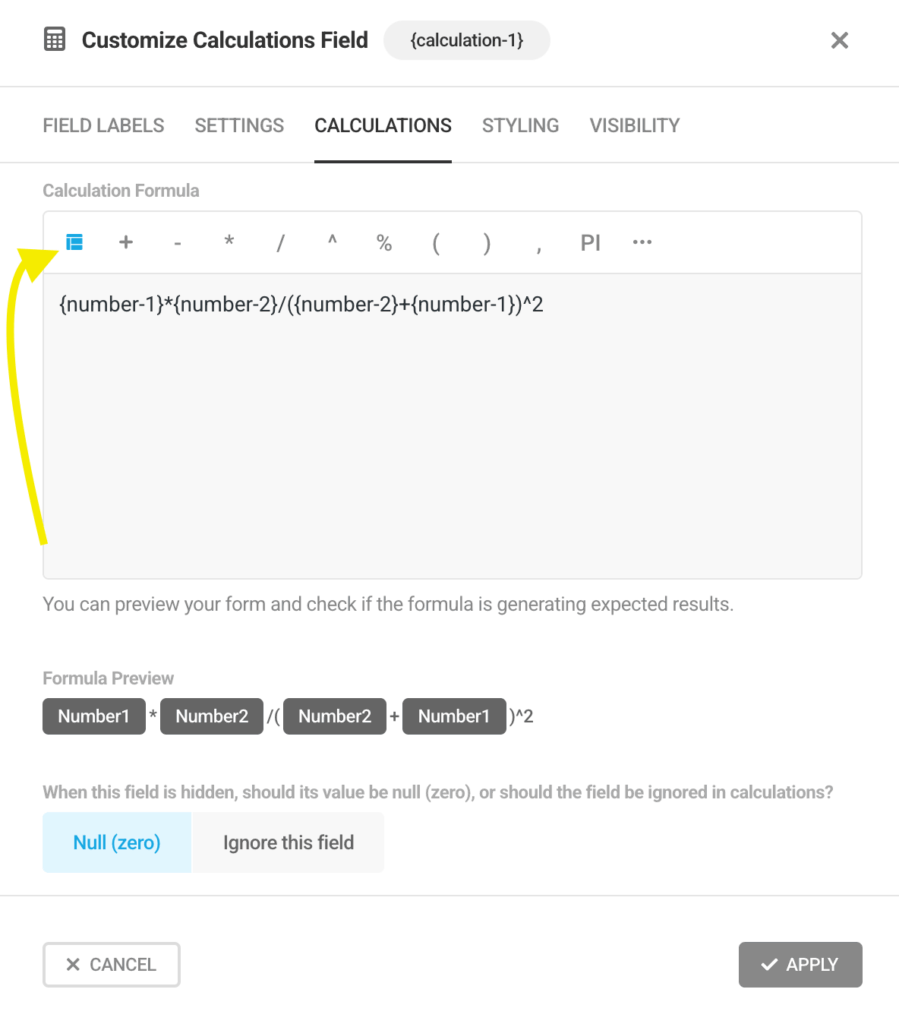
But as I built more advanced forms with conditional logic, calculations, and payment fields, the interface felt a bit heavier. It works, but you can feel it’s part of a larger plugin suite.
Fluent Forms
Fluent Forms has a clean UI and offers a smooth experience.
Everything happens on one screen. To create a form, you can go to the WordPress dashboard, then select Fluent Forms.
Clicking on New Form or Add New Form will let you create a new form.
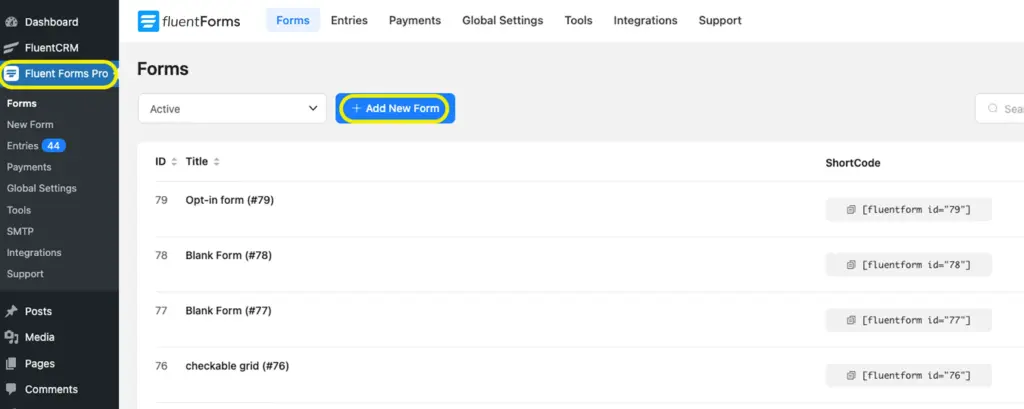
A pop-up appears and from there you can select the way you want to start. You have options to start from scratch, choose from the form templates, or use AI to create the form (Fluent Forms offers a free AI form builder).
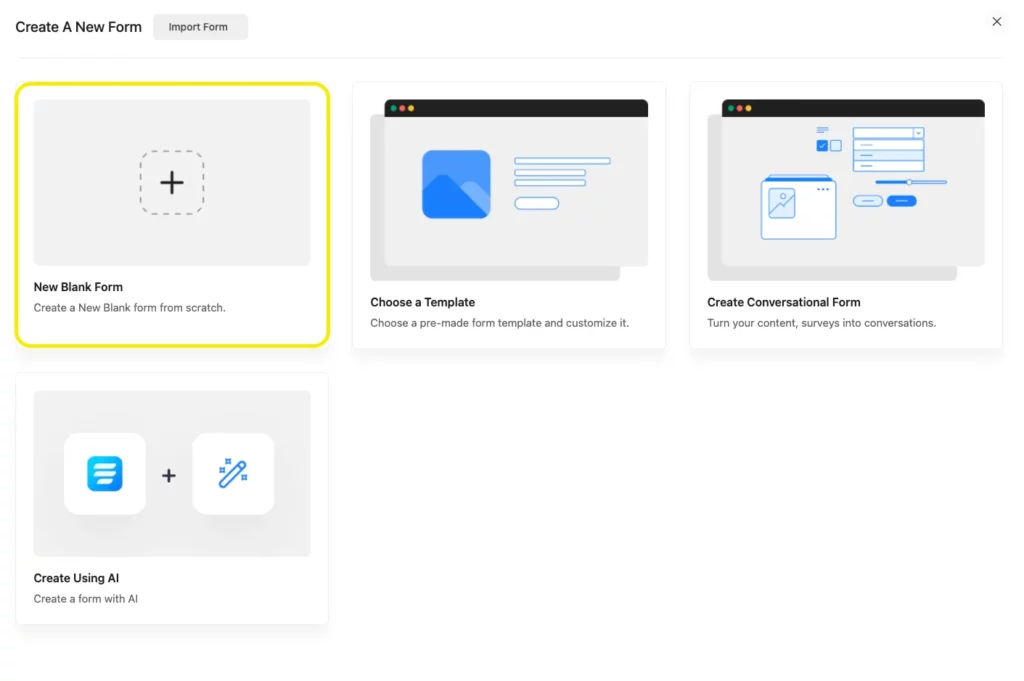
Choosing New Blank Form will lead you to a clean and intuitive interface.
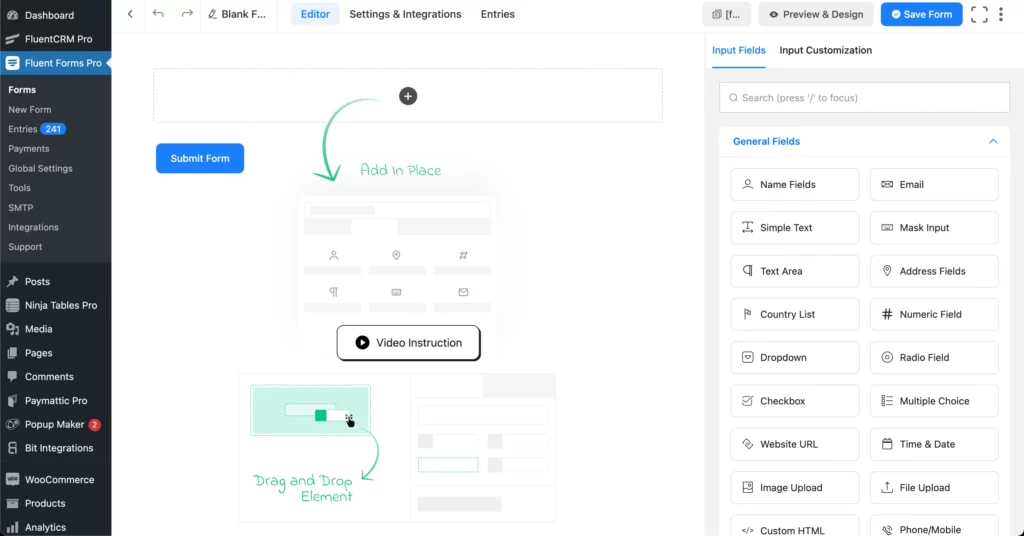
You can either click on the input fields, or drag them to create your form; it’s that easy.
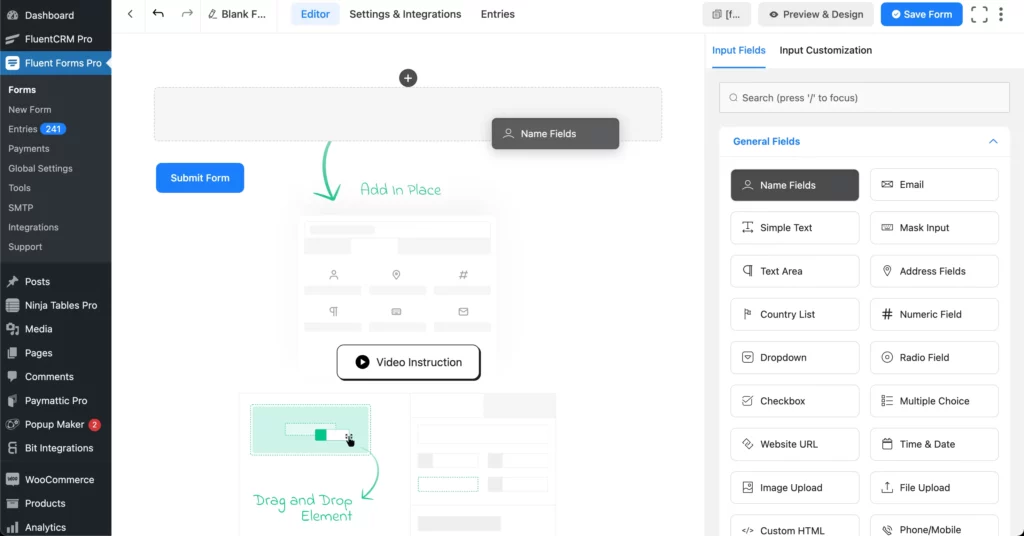
Customizing input fields is also easy and intuitive. In this case, you can just tick the checkbox and the option is selected or deselected.
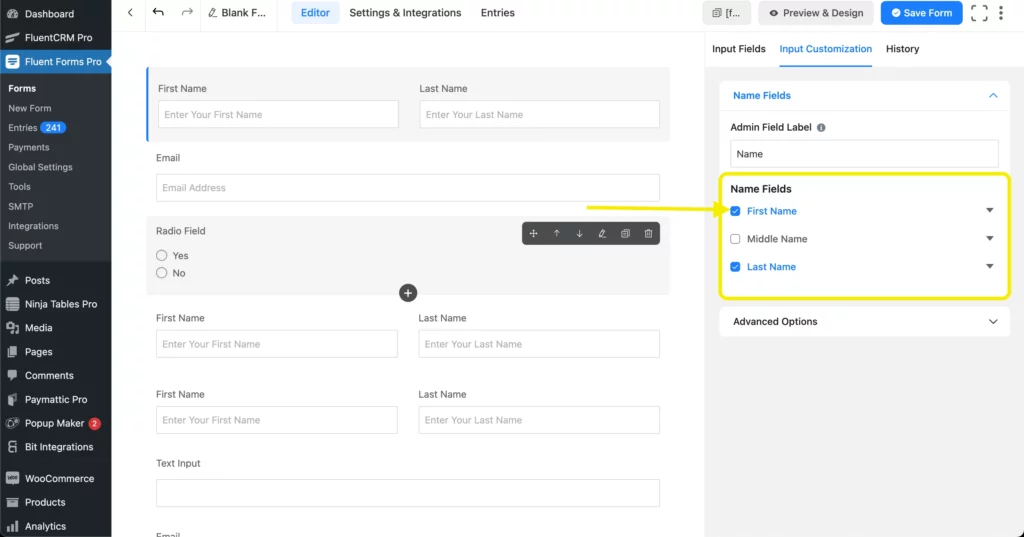
You can further customize them by clicking on those drop-downs.
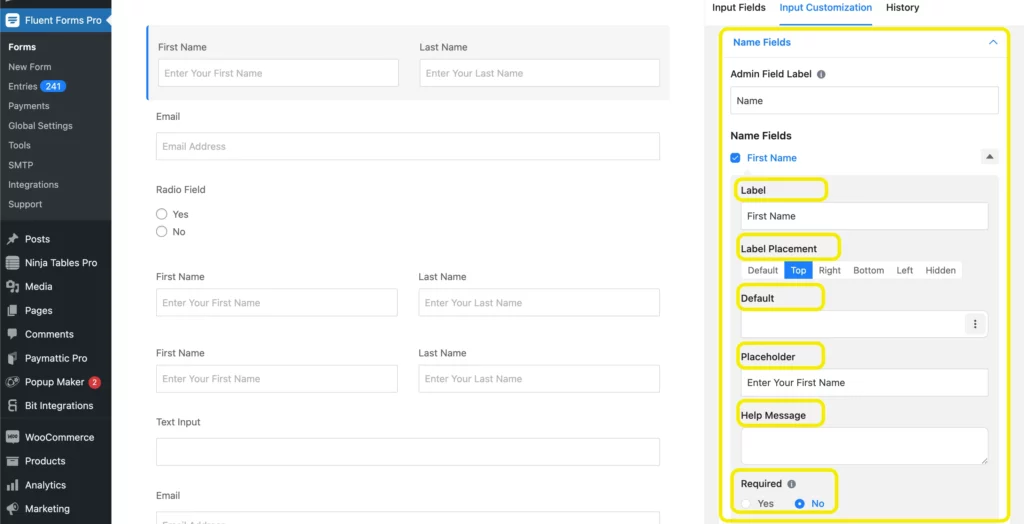
Accessing the Advanced Options is also easy, where you can find options like Container Class to design the element, Name Attribute to use them in calculation and other functions, and Conditional Logic to provide your form a touch of segmentation and personalization.
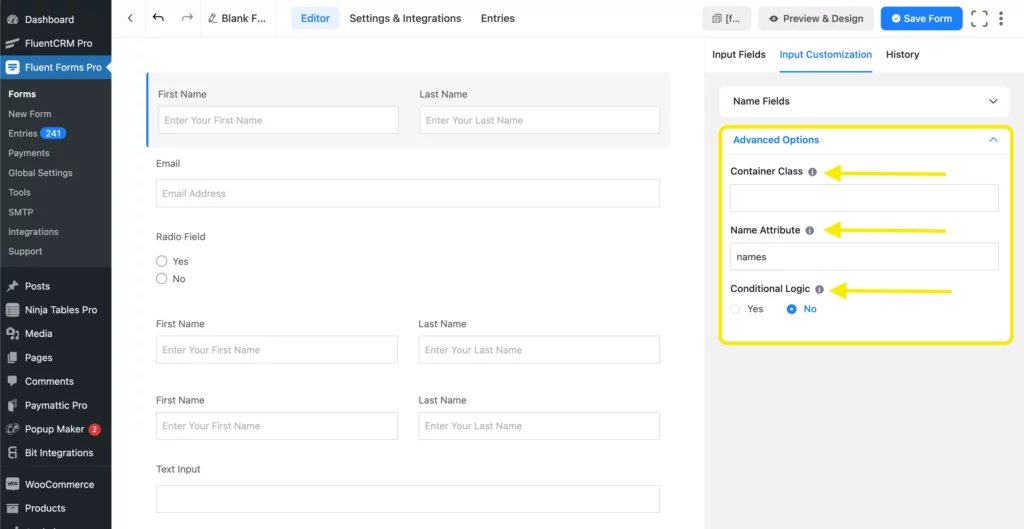
As Typeform creates conversational forms, we might also try out the conversational forms offered by Fluent Forms. The form building is quite similar to any other form in Fluent Forms.
Same type of fields, and customization are available for every kind of form. In some cases, there are additional customizations of layout, which we’ll show when comparing the Form Design experience.
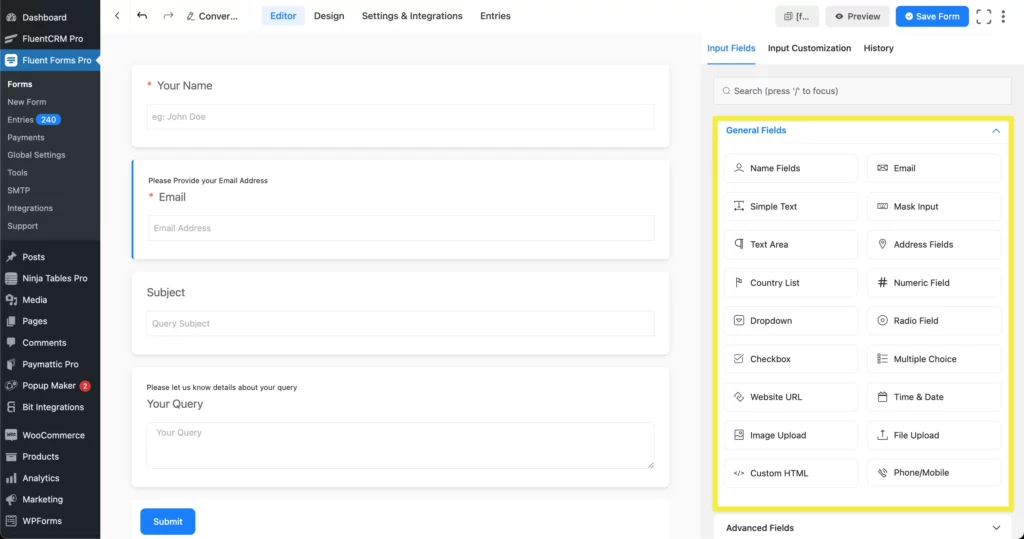
An added feature is, you can turn any form into Conversational Forms like shown below-
In terms of form building experience and customization, Typeform is good for quick conversational forms, but if you want a wider range of options and customizations, Fluent Forms has a slight edge.
It also offers some added life-saving features such as keyboard navigation and history for form building.
Keyboard navigation:
Fluent Forms includes keyboard shortcuts that make building faster and more efficient. Once you get used to them, you’ll find yourself flying through field creation and layout adjustments.
- Ctrl + Z or Cmd + Z for instant undo
- Del key to quickly remove selected fields
- ‘/’ key focuses the field search bar, so you can instantly start typing the name of the field you need
This is especially helpful when you’re managing long forms or multi-page flows.
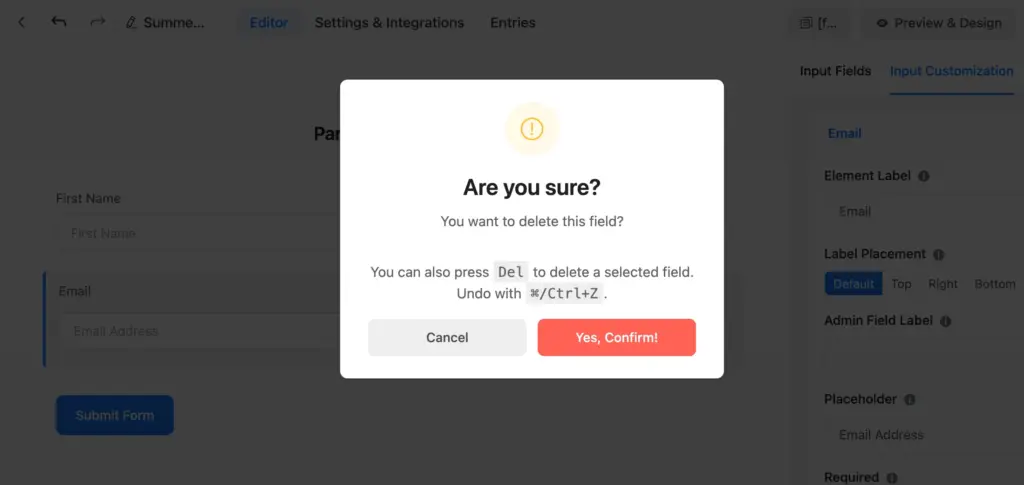
Edit history and version rollback:
Suppose you made a mistake or changed your mind when building a form. Fluent Forms lets you roll back to earlier versions of your form using its edit-history timeline.
- Track changes made to your form
- Restore previous versions with one click
This is ideal for collaborative work, experiments, or when you’re iterating on a design and want to compare past versions.
Fluent Forms is lean and fast. Everything happens in a single-page interface – no reloads, no clunky tabs. When I tested multi-step forms with conditional logic, the process remained smooth throughout. The builder feels like it was designed for speed from the ground up.
Form publish and sharing
Forminator
Publishing a form in Forminator takes extra steps. After building your form, you must manually click the Publish button for it to become usable.
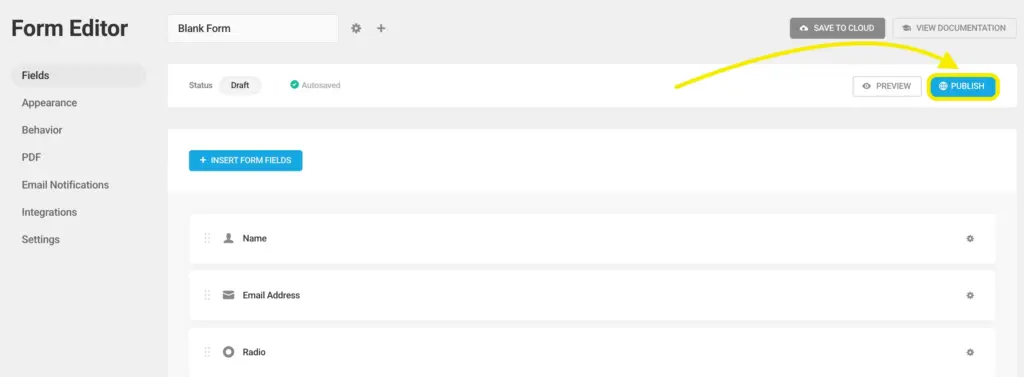
That adds friction – especially when you’re editing and tweaking things frequently.
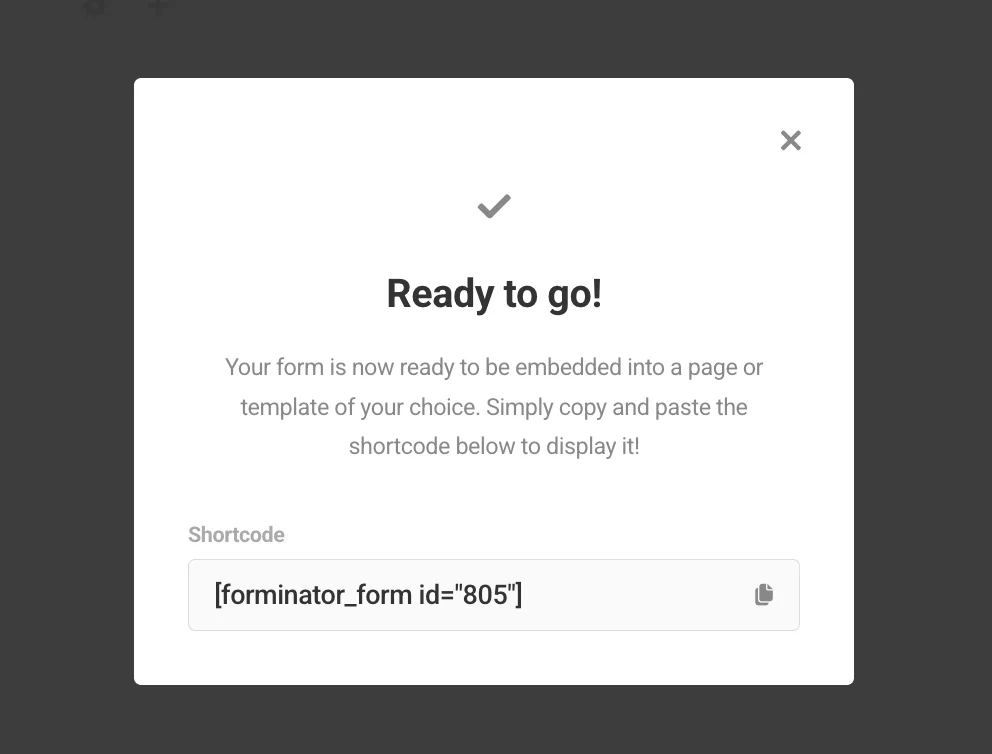
Yes, it does prevent accidental updates to live forms, which might be useful in some cases. But overall, it slows down the workflow, especially if you’re making small changes and want to test things quickly.
Fluent Forms
Fluent Forms keeps it simple. As soon as you’re done building, you can just copy the shortcode first.
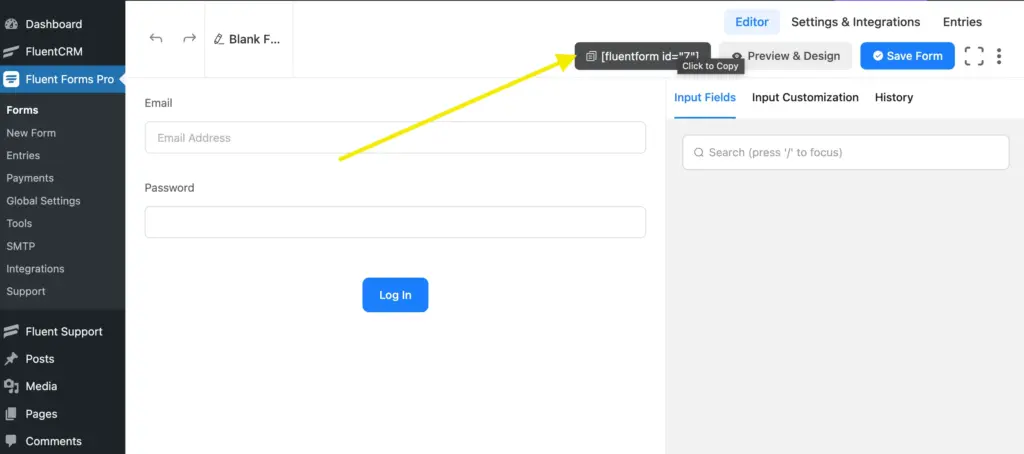
Then paste it anywhere inside a page, post, or widget area. No extra steps or confirmation screens.
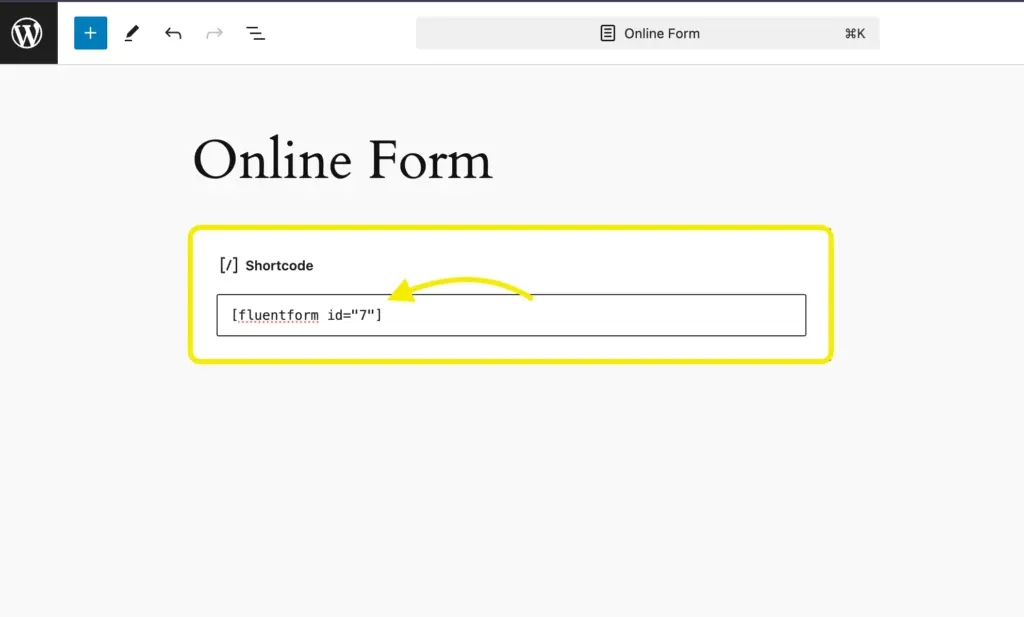
Even better, you can directly share conversational forms or landing-style forms via public URLs – no need to embed at all. That’s perfect for quick sharing, standalone campaigns, or form-only lead capture pages.
Form design and styling
Forminator
Forminator gives you basic control over fonts, colors, and layout, and allows for custom CSS. However, most customization happens outside the builder, which slows down the workflow.
Here’s what the designer looks like:
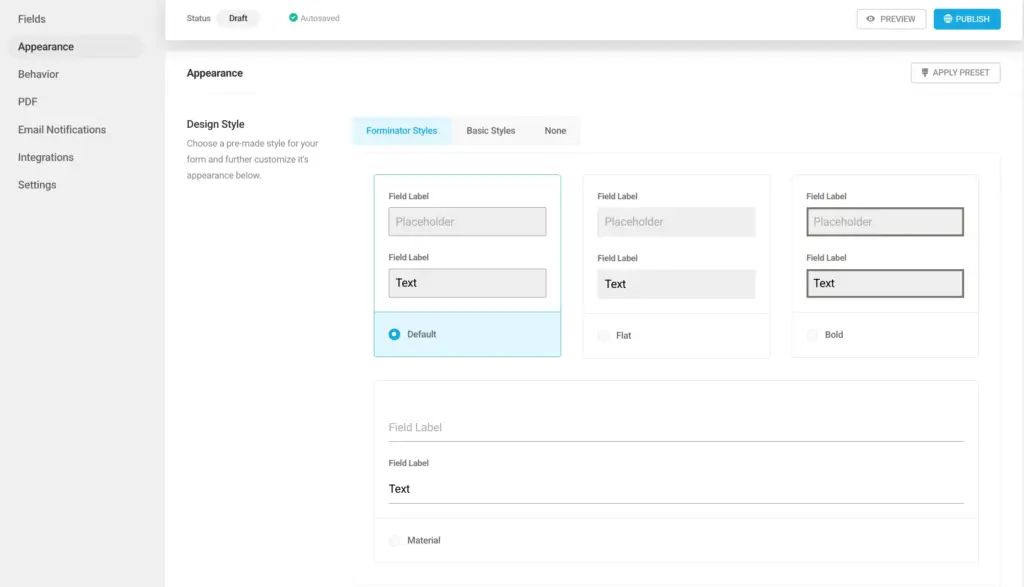
There are a few limitations worth noting:
- No mobile or tablet preview
- No responsive view toggle
- Only basic design preview in pop-up mode
This makes it difficult to visualize how your form will look while you’re working on it. You have to publish or embed it before seeing the final result, which isn’t ideal for fast iteration.
Fluent Forms
Fluent Forms handles design inside the builder itself. With the Advanced Form Styler (Pro), you can adjust typography, spacing, colors, and button styles with real-time previews.
Tab preview:
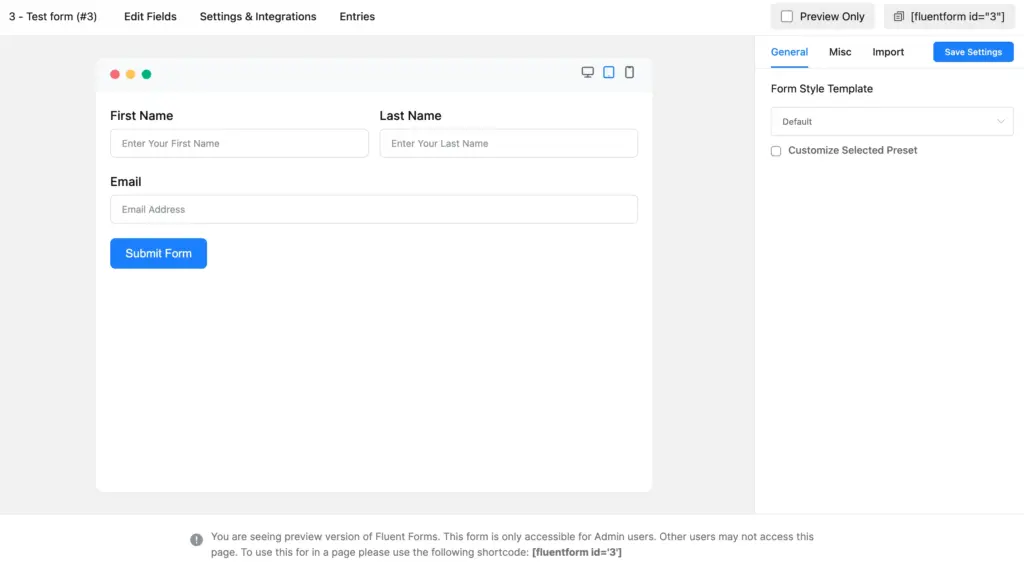
Mobile preview:
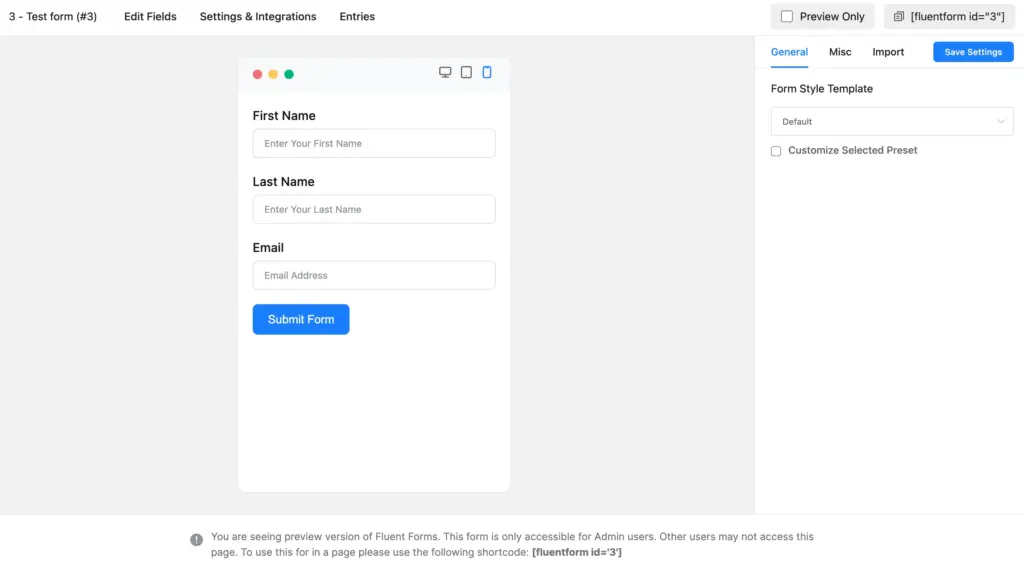
Desktop preview:
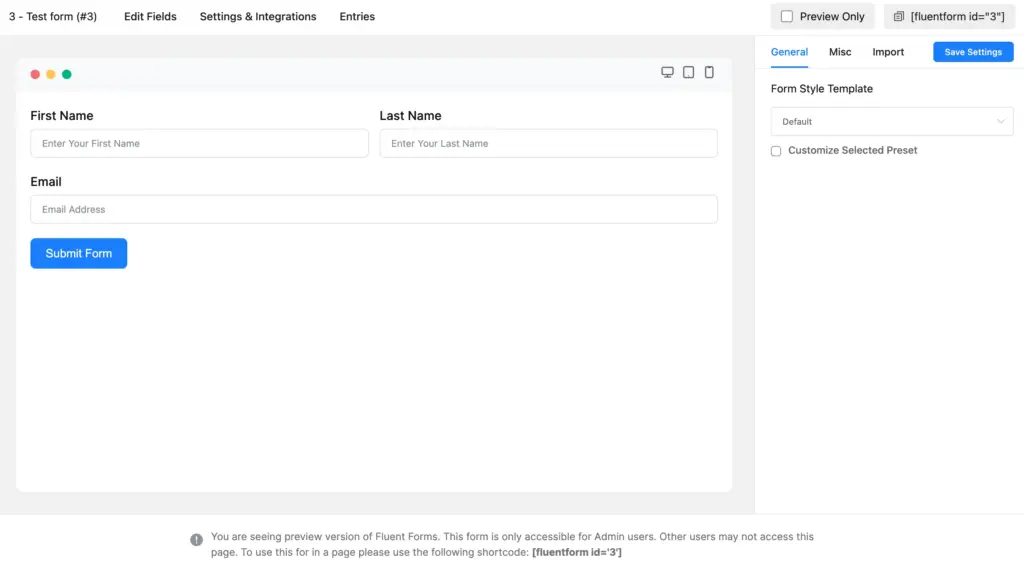
Other design features include:
- Import and export styles as JSON
- Dedicated conversational form styling
- Mobile and tablet preview inside the builder
The Advanced Form Styler (Pro) lets you design fast, within the preview section. No need to add this anywhere before deciding. You can design it and use it later.
In the general section, you can customize label styles, input & text area, placeholder, submit button style, etc.
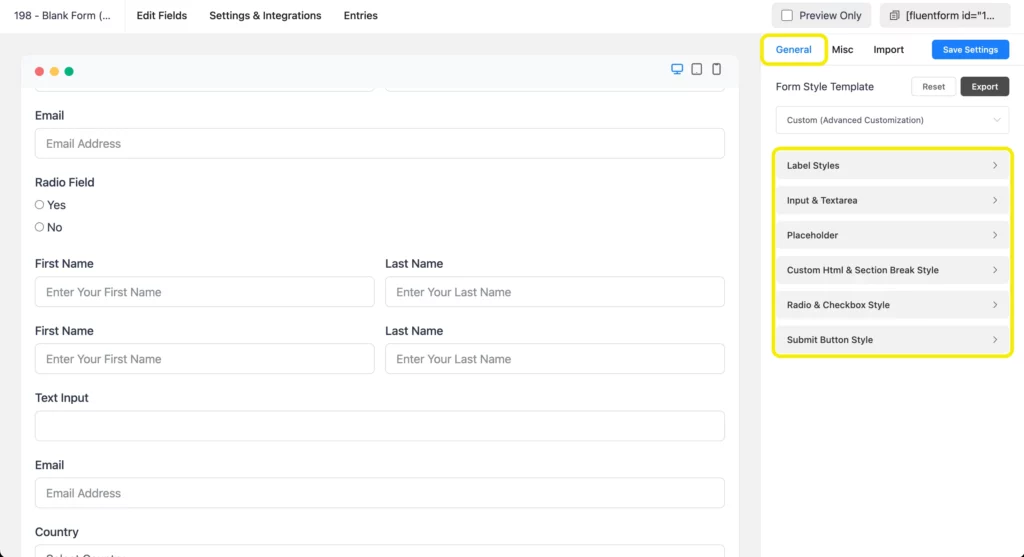
Things like containers, asterisk, after submit success and error messages can be customized in the miscellaneous (misc) section.
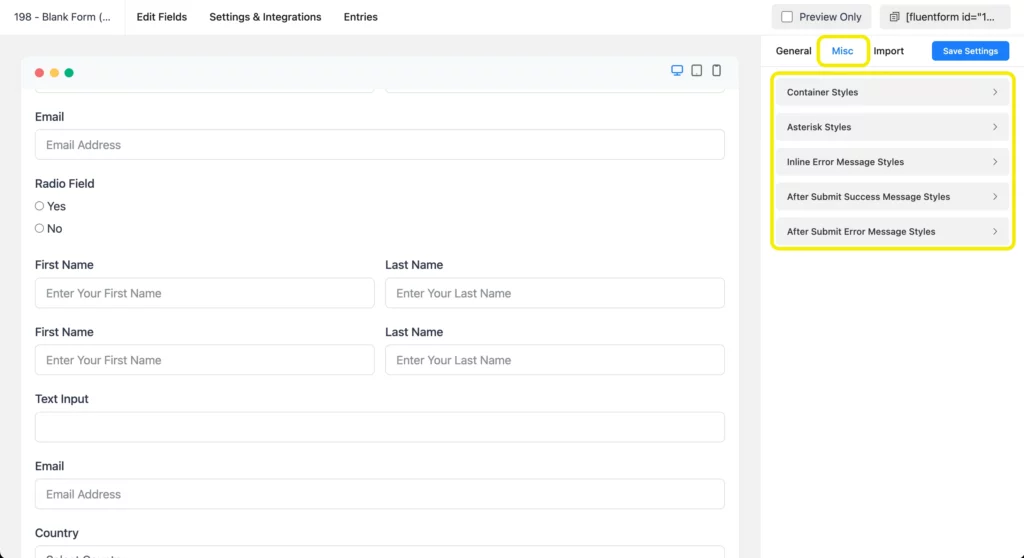
It might not have themes, but importing a design from a form JSON or an existing form is easy. You can add custom CSS to design forms as you like.
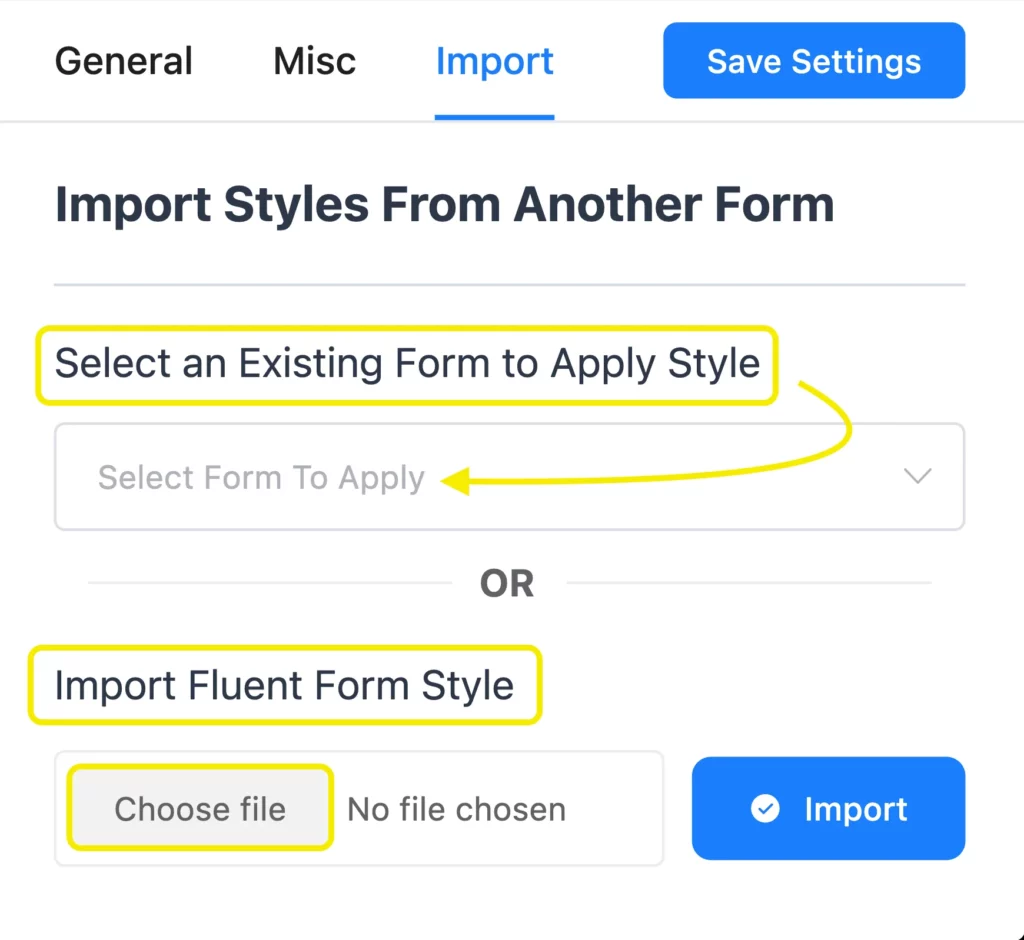
The style import feature in Fluent Forms is quite intuitive.
If design flexibility and live visual feedback are important to you, Fluent Forms makes the process much more efficient. You can see exactly what you’re building, on every device size, as you go.
Integrations and automation
A form builder works best for business growth when it easily connects to third-party apps and integrates to streamline long processes for lead generation, email list building or other automation tasks.
Forminator
Forminator connects with a decent range of tools for email marketing, collaboration, and spreadsheets. These include:
- Mailchimp
- HubSpot
- ActiveCampaign
- AWeber
- Campaign Monitor
- Mailjet
- MailerLite
- Slack
- Trello
- Google Sheets
Webhooks are available in the Pro version for custom integrations. One standout feature is the built-in support for quizzes and polls, which can be shared across social channels.
Fluent Forms
Fluent Forms takes integrations much further. It comes with over 60 integrations that support CRMs, email tools, payment processors, automation platforms, and other plugins from the WordPress ecosystem.
Some of the most popular integrations include:
- CRMs: HubSpot, Salesforce, Zoho CRM, FluentCRM, Agile CRM
- Email marketing: Mailchimp, Brevo, Moosend, SendFox, Kit, MailerLite
- Payments: Stripe, PayPal, Mollie, Razorpay
- Automation: Zapier, Webhooks
- WP plugins: Fluent Support, FluentBooking, WP Social Ninja
- Others: Twilio, Telegram, Google Sheets, Slack, Discord
These integrations are all available natively without needing additional connectors or extensions.
Notable integrations that are only available in Fluent Forms-
Category | Fluent Forms integration | Available in Forminator |
CRM | Zoho CRM | No |
Salesforce | No | |
FluentCRM | No | |
Email marketing | Brevo (Sendinblue) | No |
Moosend | No | |
Kit | No | |
Support Plugin | Fluent Support | No |
Booking Plugin | FluentBooking | No |
Communication | Telegram | No |
Discord | No | |
Slack | No | |
Social Media Plugin | WP Social Ninja | No |
SMS | Twilio | No |
Data, security, and spam protection
Security | ||
Akismet | ||
Cloudflare Turnstile | ||
CleanTalk | ||
hCaptcha | ||
reCaptcha | ||
GDPR compliance tools | Partial | Built-in |
IP Based Restriction | ||
Keyword Based Restriction | ||
Location Based Restriction | ||
Token-based protection |
Forminator
Forminator covers the basics well. It allows you to store all form data inside your own WordPress site, and offers built-in spam protection with:
- Google reCAPTCHA
- hCaptcha
- Cloudflare Turnstile
As part of the WPMU DEV suite, it also benefits from SOC 2 Type II certification, which is a positive sign for users concerned about data compliance and security audits.
Fluent Forms
Fluent Forms goes deeper with native tools for spam filtering, data restriction, and privacy protection. Like Forminator, it stores data locally and supports reCAPTCHA, hCaptcha, and Turnstile. But it also includes:
- CleanTalk spam filtering
- IP-based submission blocking
- Keyword and country-based restrictions
- Login-required submissions
- Token-based spam protection
- Built-in GDPR compliance settings
Form restriction options:
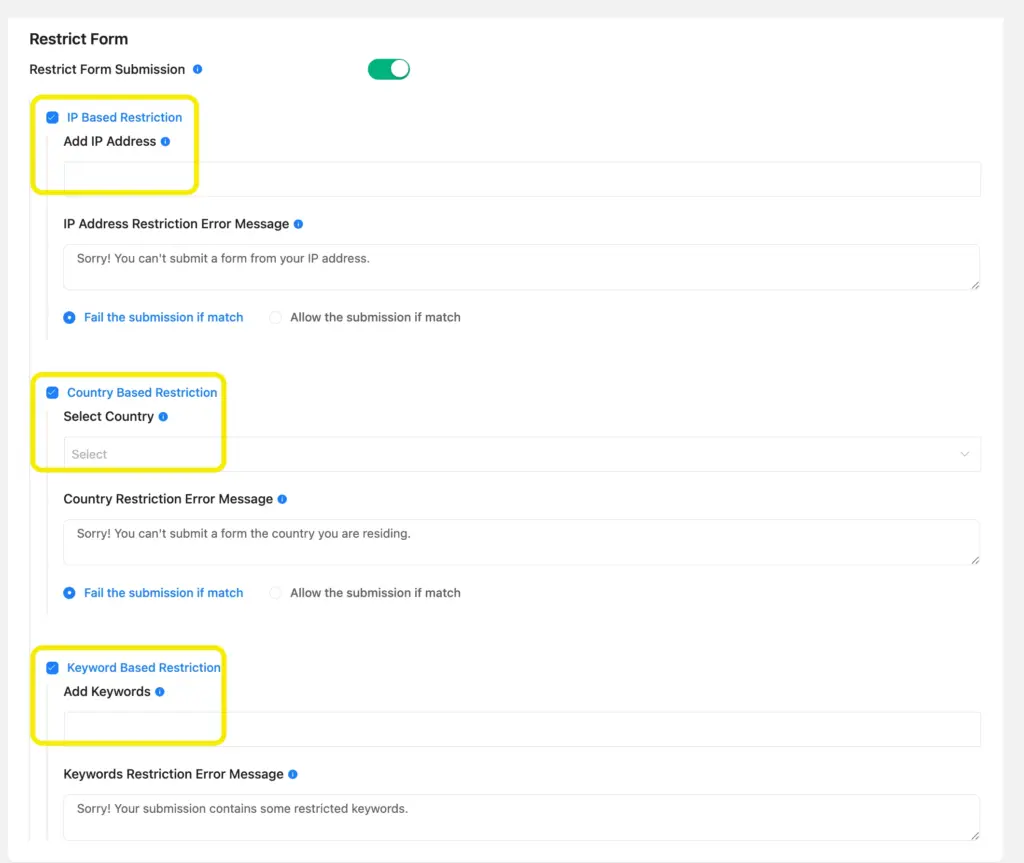
Token based spam protection:
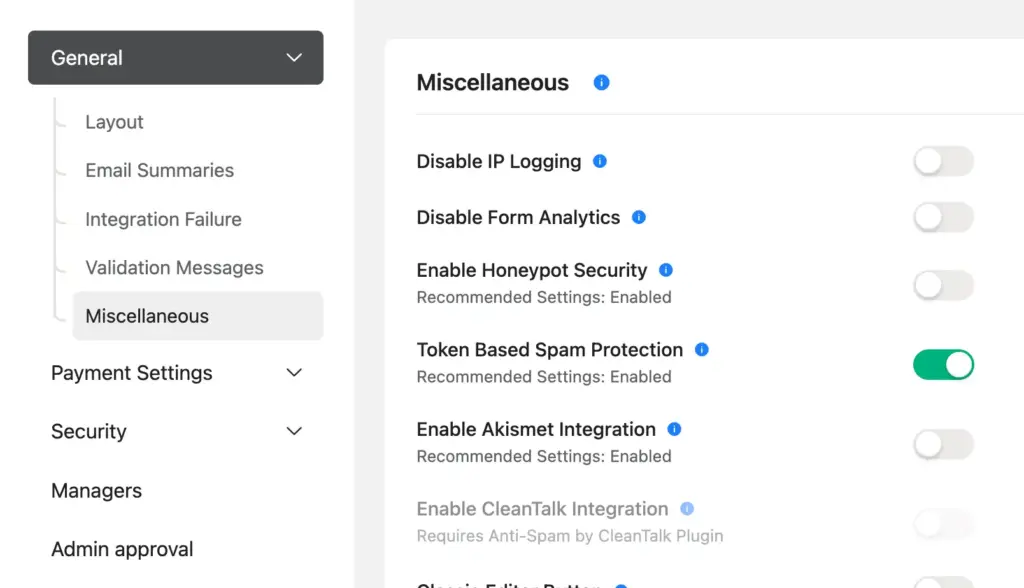
These features allow you to fine-tune exactly who can submit your forms, and how, without relying on external services or add-ons.
Exclusive features of Fluent Forms
Before moving to the pricing, let’s find out some features that are exclusive to Fluent Forms only.
Feature | Description | Plan |
Inventory Manager | Track inventory and avoid overselling | Pro |
PDF Add-on | Generate downloadable PDFs from form submissions | Free |
Landing Page Mode | Turn forms into standalone landing pages | Pro |
Conversational Forms | Create chat-like, high-conversion form experiences | Free |
Partial Entries | Capture incomplete form data automatically | Pro |
Entry Management (Advanced) | Filter, tag, and manage entries with dynamic rules | Pro |
Reporting Dashboard | Visual reports and charts for entry analytics | Free + Pro |
Inventory Manager (Pro)
Set stock limits on form items like seats, tickets, or product inventory. Once the limit is reached, the form is disabled or displays a custom message. Perfect for events, appointments, or product launches with limited availability.
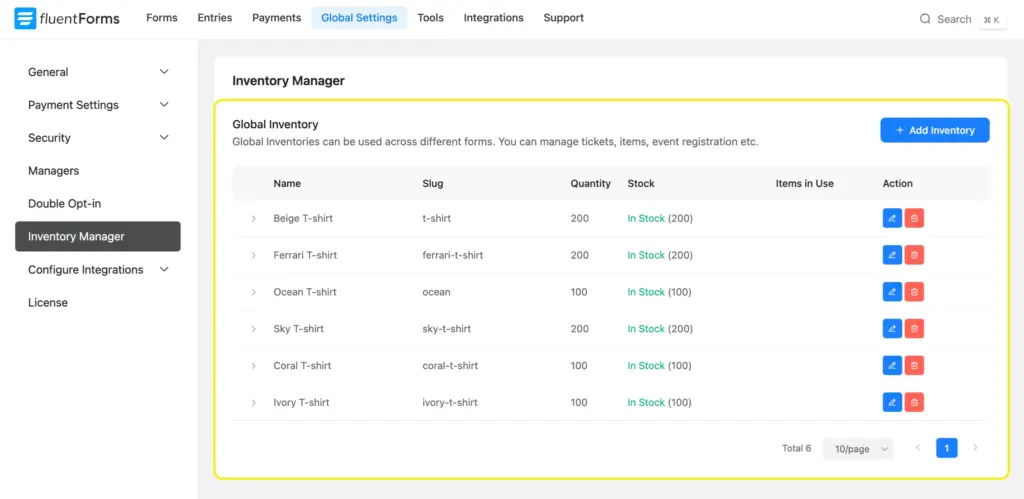
PDF Add-on (Free)
Automatically generate PDF files from submitted data. Attach them to email confirmations, use them as receipts, or save them for internal record-keeping. Works out of the box without extra configuration.
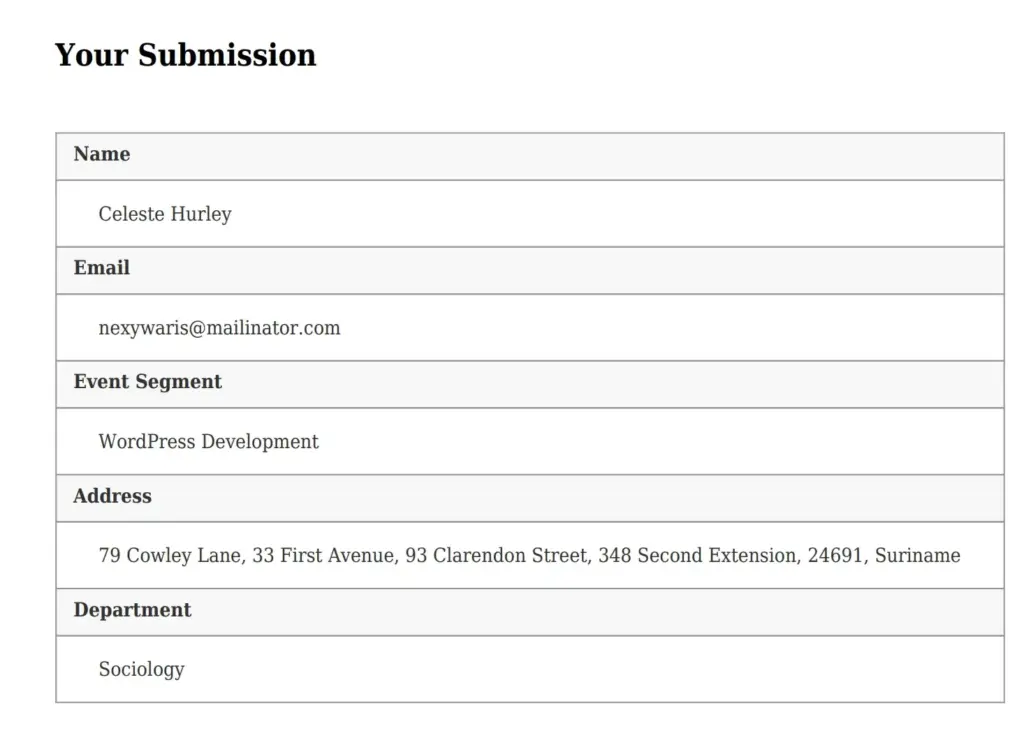
Landing Page Mode (Pro)
Publish any form as a standalone web page with its own shareable URL. Great for campaigns, surveys, or forms that need to live outside your main website layout. Comes with full design and branding control.
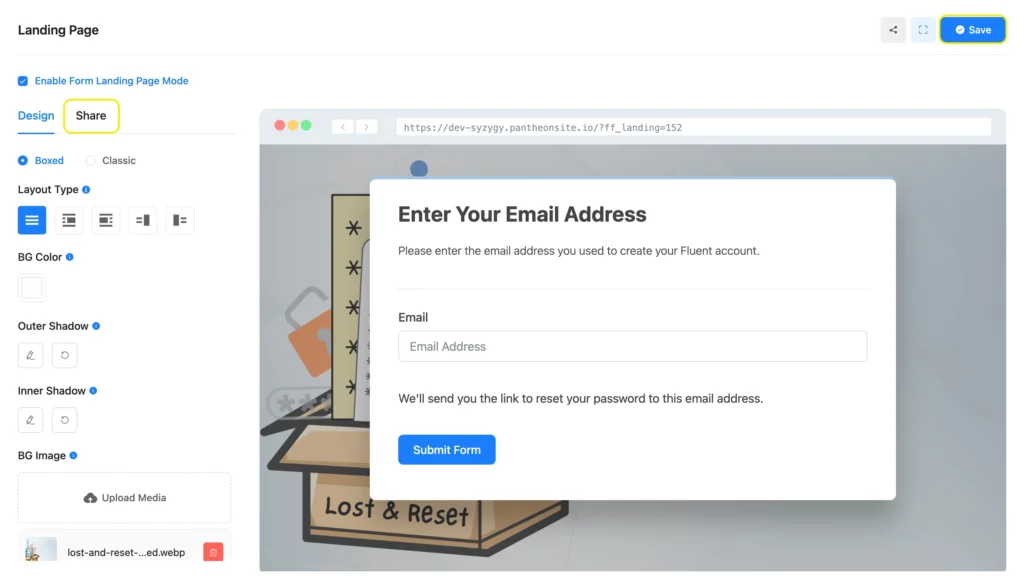
Conversational Forms (Free)
Present your form one question at a time in a smooth, chat-like interface. This approach improves completion rates and makes forms feel more human. No extra plugin required – it’s built right in.
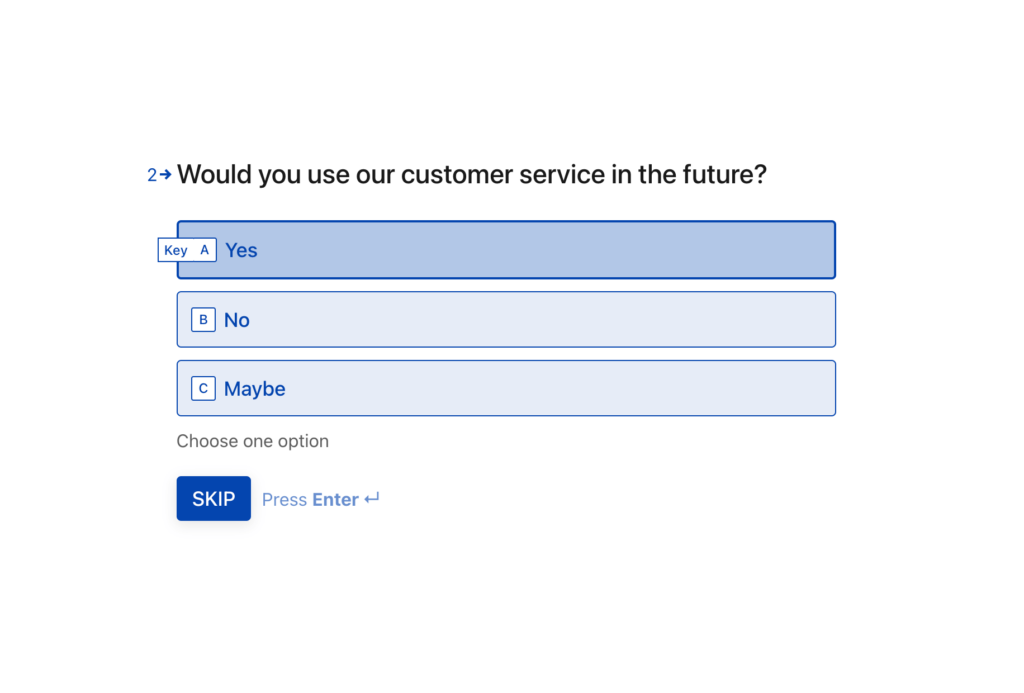
Partial Entries (Pro)
Save progress even when users don’t hit submit. Perfect for long forms or multi-step flows where users might leave midway. You can follow up, nudge, or review what was entered up to the drop-off point.
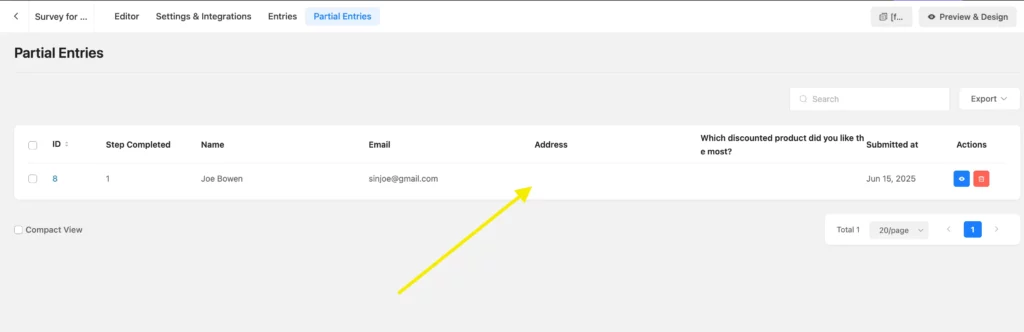
Entry Management – Advanced Filtering (Pro)
Filter form entries using custom conditions, tags, and field values. Combine filters to manage large volumes of data with ease, and export exactly what you need. Ideal for sorting leads, applications, or orders.
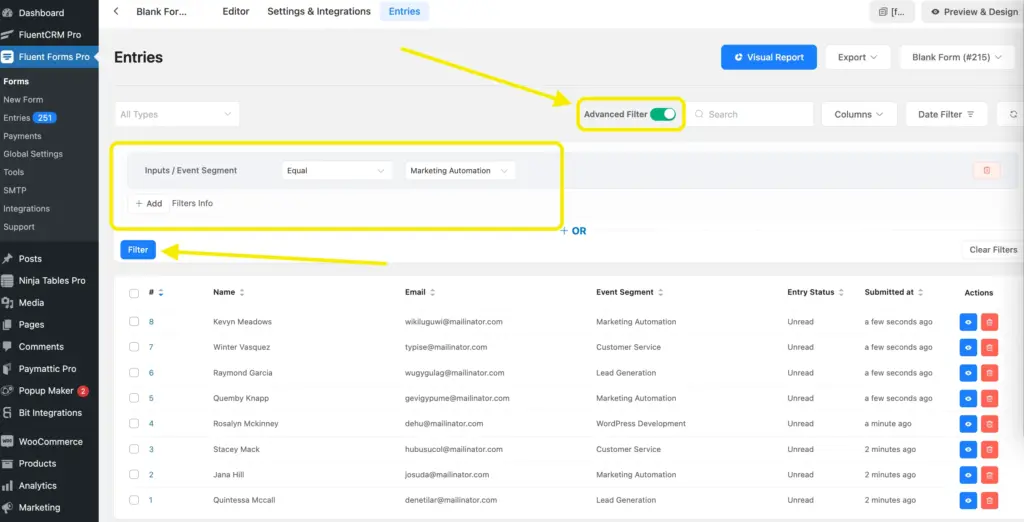
Reporting Dashboard (Free + Pro)
Get visual insights into your form performance with built-in analytics. See submission trends, field drop-offs, top-performing forms, and more, all without leaving WordPress.
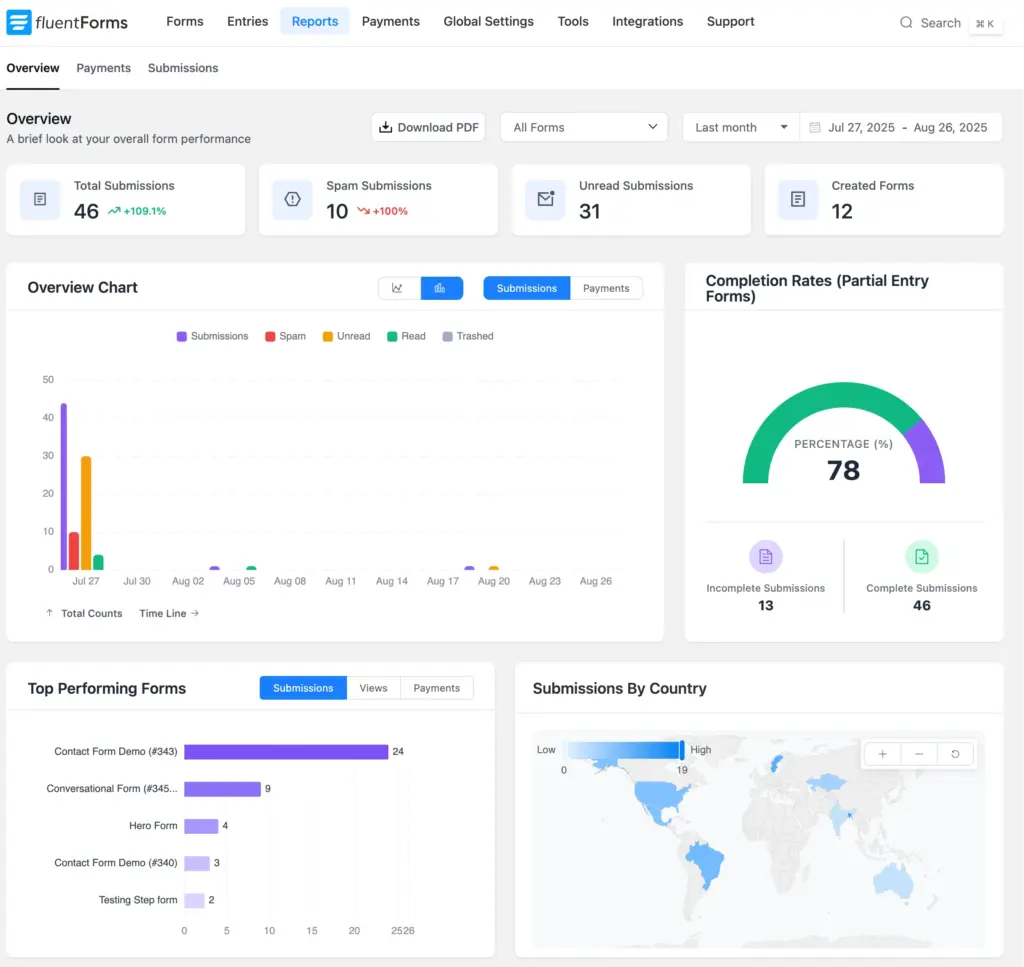
Pricing: which one is worth it
This is where things get interesting.
Forminator’s pricing is tied to WPMU DEV’s membership. You can’t buy it standalone – you’ll pay for access to all their Pro plugins whether you use them or not. That’s great if you need their whole suite, but expensive if you just want forms.
Fluent Forms is direct. You only pay for the form builder, and every plan includes all the features.
Pricing | Pricing | Annual Savings (Using Fluent Forms) | ||
1 site | $15/mo ($180/yr) | Single site | $79/yr | Save $101 (≈56%) |
3 sites | $25/mo ($300/yr) | Agency – 5 sites | $159/yr | Save $141 (≈47%) |
10 sites | $50/mo ($600/yr) | Unlimited sites | $299/yr | Save $301 (≈50%) |
Unlimited | $100/mo ($1,200/yr) | Lifetime | Starting from $349/yr | Save $851 (≈70%) |
If you want all of WPMU DEV’s plugins, the bundle can be worth it. But if you only care about forms, Fluent Forms is significantly more affordable – especially with its lifetime pricing.
Which one offers a stronger free version
When it comes to the free versions, Fluent Forms offers more functionality right out of the box. And the best part is, you can actually run a business with what’s available.
Fluent Forms Free
- Comes with essential integrations like Mailchimp, Slack, and Stripe
- Native support for WP Manage Ninja ecosystem tools like FluentCRM and Fluent Support
- Includes 30+ input fields, conditional logic, multi-step forms, and conversational forms
- Access to 30+ prebuilt templates that cover real use cases
- No submission limits, no branding, no forced upsells
- Ideal for freelancers, small eCommerce stores, consultants, and service providers
- You can collect leads, take payments, trigger emails, and send data to your CRM – without upgrading
Build Smarter Forms for Free
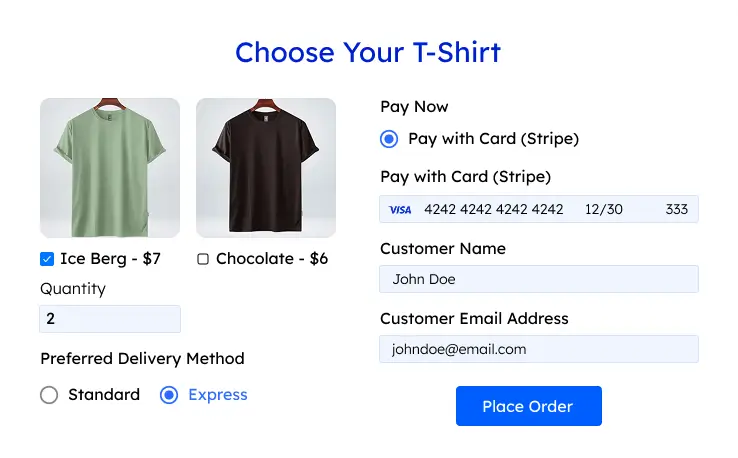
Forminator Free
- Good starting point for basic forms
- Includes quizzes, polls, and basic integrations
- No access to WPMU DEV’s other plugins unless you’re on a paid plan
- Submission limits are not enforced, but advanced features like PDF, e-signature, and geolocation are locked behind Pro
- Fewer templates and fewer input field types
- Lacks many business-critical integrations unless upgraded
With any of these two plugins, you can run a business easily. But in terms of scaling, and automation, Fluent Forms might have an edge.
When Forminator still makes sense
- You already subscribe to WPMU DEV for hosting or other plugins.
- You want quizzes and polls included out of the box.
- You like the idea of an all-in-one membership with support and extras.
When Fluent Forms is the better deal
- You want a standalone form builder, not a full plugin bundle.
- You need unlimited submissions without monthly caps.
- You want maximum performance on WordPress.
- You prefer native integrations and flexible styling without extra cost.
Final verdict
Both plugins can handle forms, payments, and even quizzes. But the real question is value. From my experience, Forminator works fine if you’re already paying for WPMU DEV’s suite and want everything under one roof.
If you just need a Forminator alternative that’s faster, more flexible, and far more affordable – Fluent Forms is the better choice. It gives you all the advanced features, unlimited responses, and native integrations without locking you into a bundle.
Test them both. Build a form. See which feels right for your workflow.
Have you tried Forminator and Fluent Forms? Drop your experience in the comments – your insight might help someone else make the right choice.

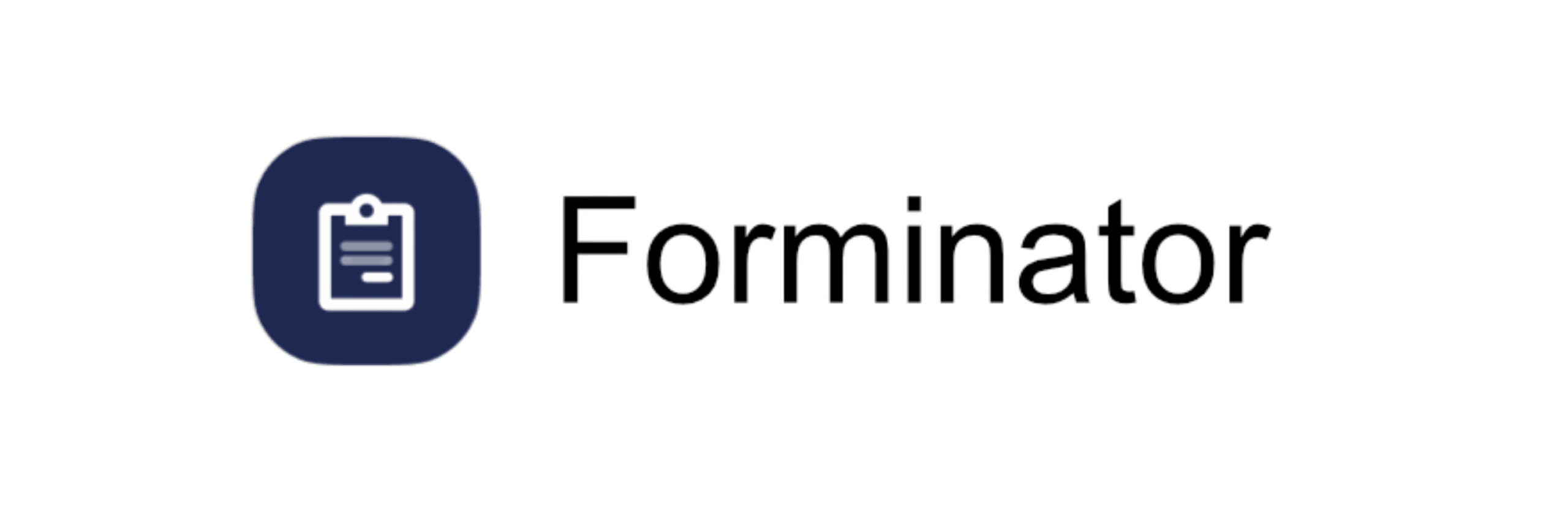

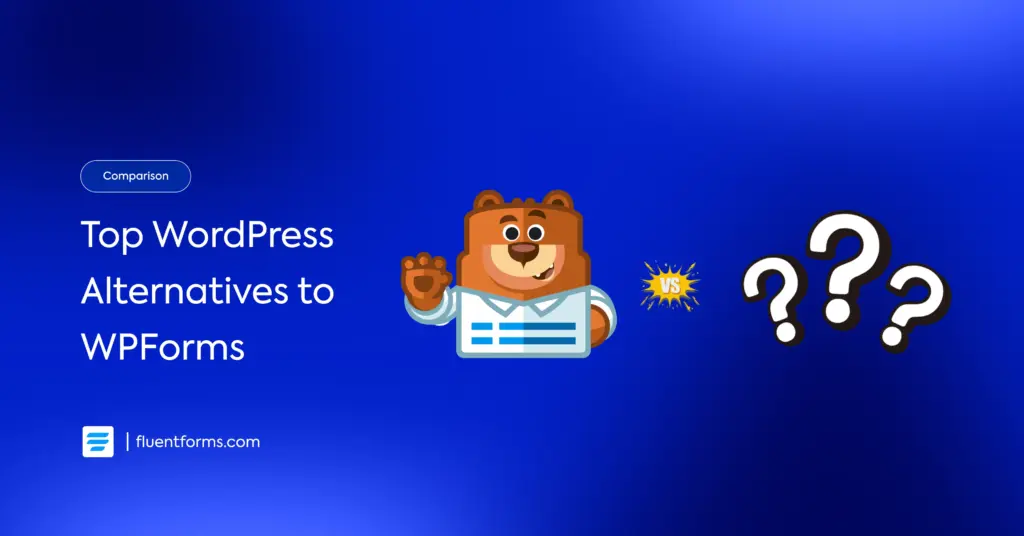





Leave a Reply