How to Automatically Delete Form Entries in the Form on WordPress
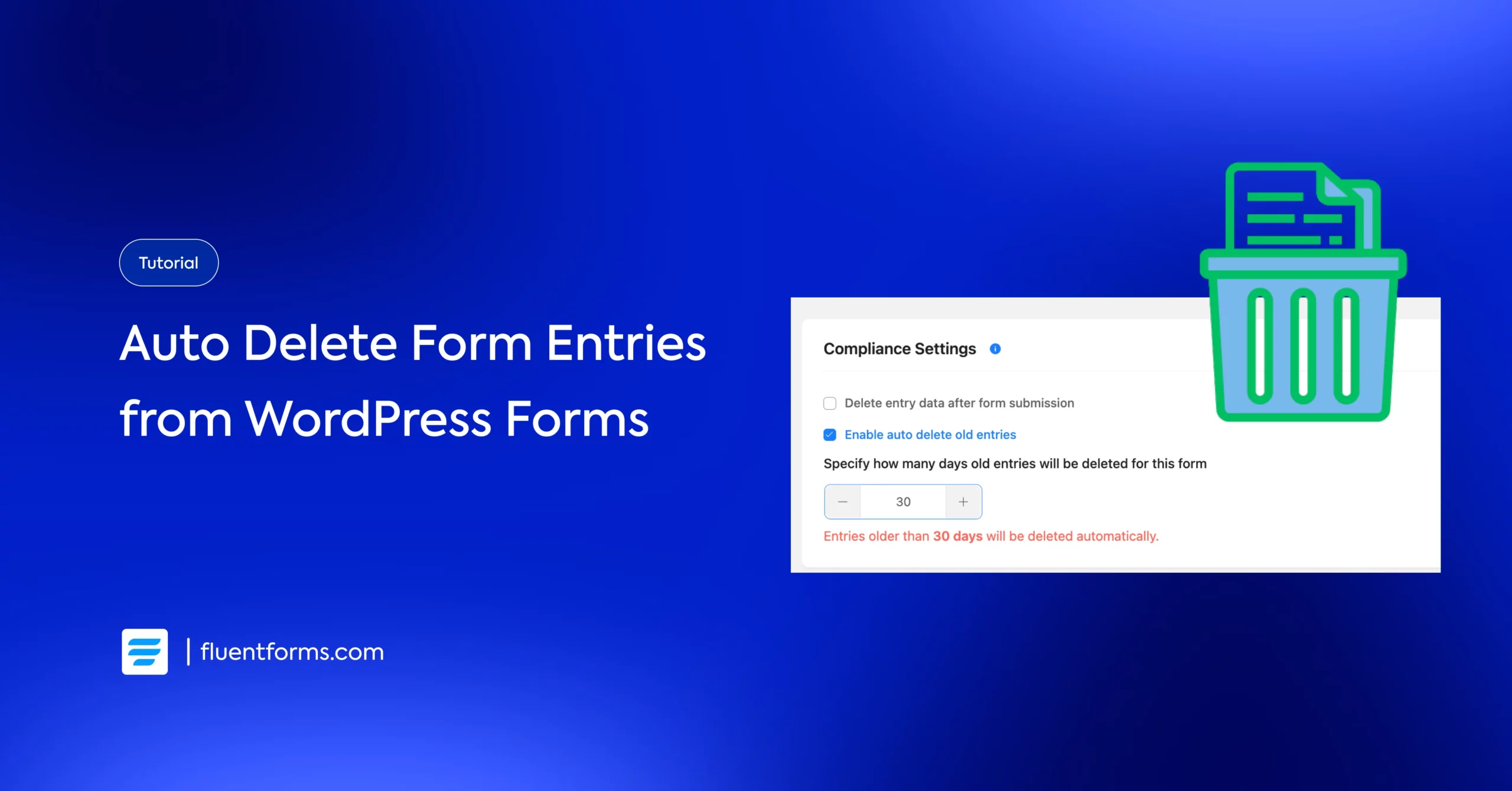
Do you think some specific form entries become of no use after a certain period?
Whether it’s a poll, survey, review, or booking form, it may have a certain time to expire.
In that case, Fluent Forms, the fastest WordPress form plugin, allows the user to delete form entries automatically.
This blog tutorial will show how to automatically delete form entries in the form on WordPress.
Why do you need auto-delete form entries
For example, some of your online forms get too many submissions, or you need to filter sometimes to get useful data. Or, you check the contact form entries weekly and update the database. So, you don’t need the more than one-week-old entries.
In that case, will you delete the form submissions data daily? Of course not.
So, you can enable the auto-delete old form entries feature on WordPress, as it is available in Fluent Forms.
Steps to enable deleting form entries automatically
If you are a WordPress user and have activated or are going to activate Fluent Forms as your contact form plugin. You can easily enable old or immediately submitted form entries in a few simple steps.
Let’s consider Fluent Forms as a proper example to check how to automatically delete form entries on WordPress.
Step 1: Go to form settings
First of all, go to the Forms in Fluent Forms and hover over the chosen form title. Then click on the Settings button to continue to the next page.
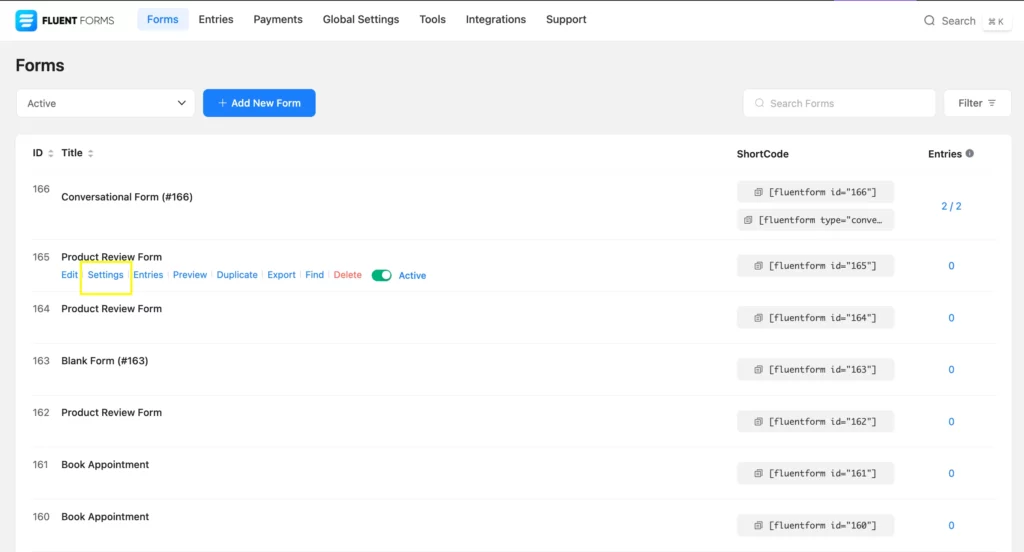
Step 2: Click or scroll down to compliance settings
After clicking on the Settings page, you can see a page like this where every option for settings will appear.
You can click or scroll down to Compliance Settings to continue setting up the auto-delete.
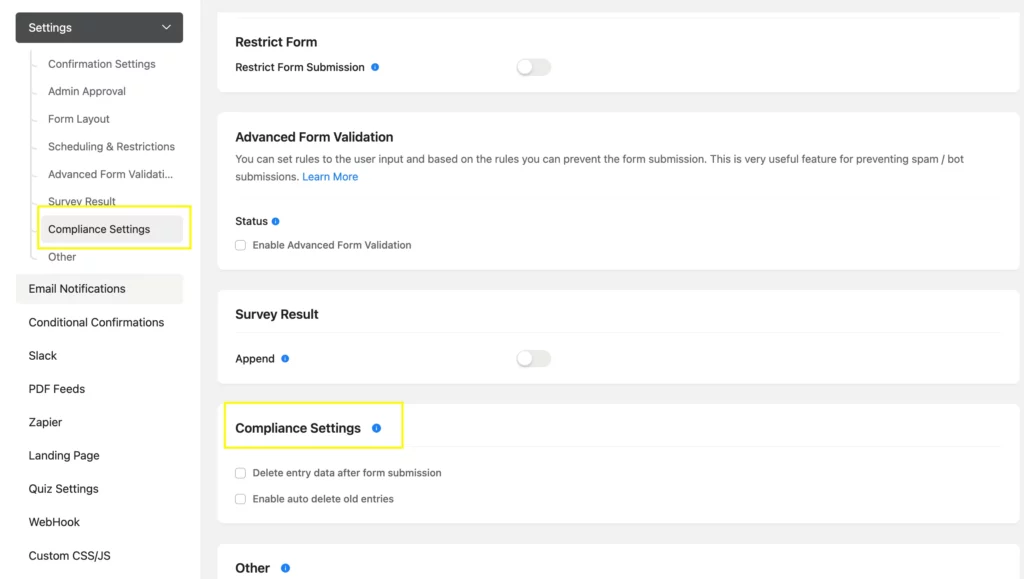
Step 3: Check mark one of the two deleting options
In the Compliance Settings option, you will see two check marks:
In the Compliance Settings option, you will see two check marks:
- Delete entry data after form submission (applicable immediately after a form submission)
- Enable auto delete old entries (applicable after the given period)
Selecting one of these two options depends on whether you want to delete a new form or an old form.
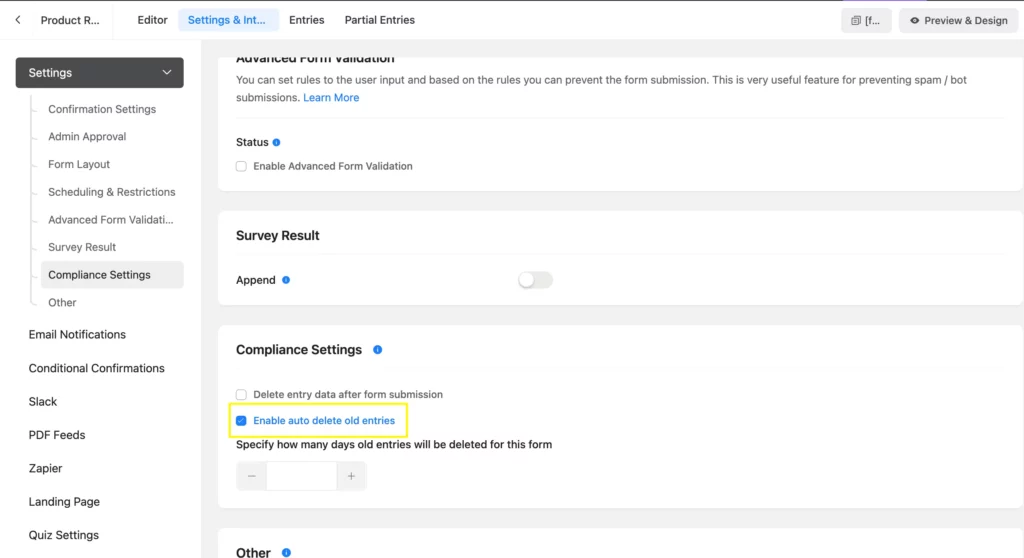
Step 4.1: To delete entries immediately
Selecting the check mark: Delete entry data after form submission will automatically delete the submitted entries immediately once submitted. You will get no trace of what the entries were.
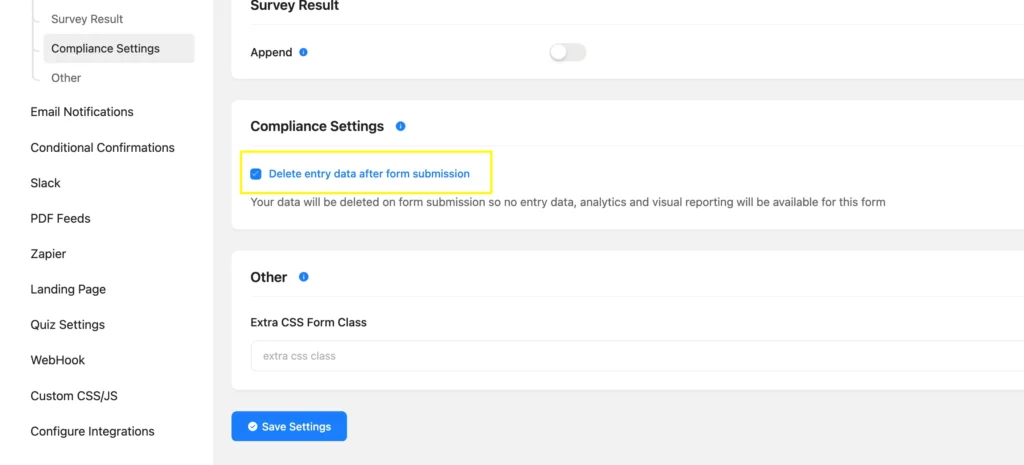
Step 4.2: To delete old entries after a specific period
This pinpoint feature of Fluent Forms comes with the option for automatically deleting entries, including specific days. You can numerically input the number of days using your keyboard or add/reduce the number of days using the + or – button.
After that, you only need to Save Settings to enable deleting form entries automatically.
You can easily change the settings and disable the auto-delete simply by unmarking the checkbox.
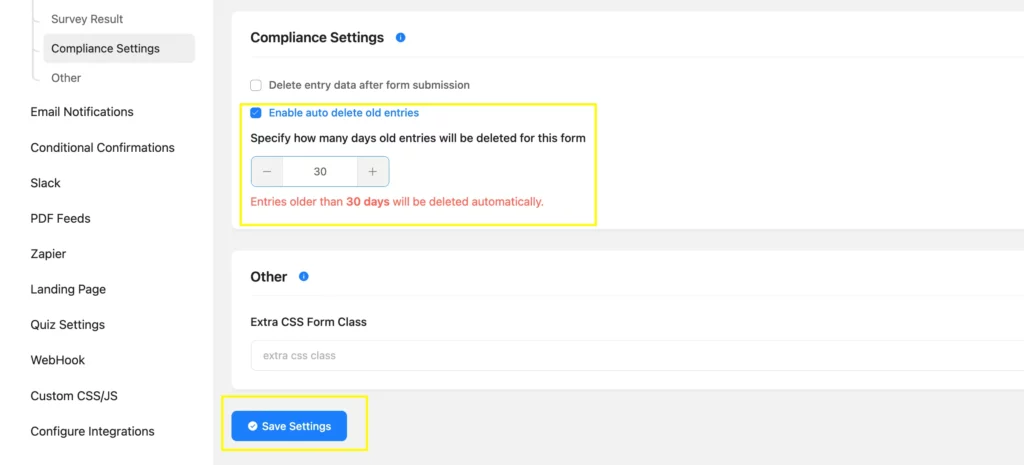
Related feature
Restrict blank form submission
Why fill in the database with useless empty forms? Fluent Forms allows you to restrict blank form submission on your WordPress website to make sure you have useful form entry data.
Restrict submission based on conditions
Isn’t that nice if you can only restrict form submissions based on a specific country, IP, or keyword? It tailors to your needs and broadens security.
That is why Fluent Forms provides the ability to restrict form entries based on IP, country or keywords.








Leave a Reply