Best Free WordPress Form Plugins for Small and Medium Businesses

Most WordPress form plugins are not just contact forms; they have been meticulously developed as lead generation, quiz, poll, survey, payment, calculator, and relevant form creation software.
If you are looking for a pro-like WP form plugin, all you need to ensure is which one is the right free WordPress form plugin for you.
You might need integrations, up-to-date features, AI-adaptability, templates, a free payment solution, etc.
You can easily find those separately from a single plugin. But not all plugins ensure those facilities altogether, especially when you are looking for a freemium one.
This blog will help you find one option from the best free WordPress form builder plugins that you can apply to your small or medium business.
Dive into the blog to get an overview of the available features, rapidity, ratings, and user experience.
What determines the best form plugin
When it comes to the software, the best is that which solves the problems efficiently, serves the purpose in a simplified way, and runs without annoying the users, even those who are not tech-savvy.
Free contact form plugins may not include all special features. Still, you can get the most out of it if it ensures a better impact, with the features it offers.
There are a few specific components of a form plugin that make it build the forms as per your expectations.
Form building rapidity
Options like drag-and-drop and ready input fields make your form-building experience faster and smoother. The more built-in options your form builder has, the faster your task will be.
Simple user experience
How do you make a better user experience in forms?
- Using numerical fields where applicable
- Selecting a checkbox instead of writing a sentence
- Scalable text area for custom message
- Uploading images for better understanding
Necessary fields
Defining which are the necessary fields your forms depends on what kind of forms you are making. For example, along with the name and address fields, phone number, address, and image upload field are essential for an admission form.
Advanced features
Advanced fields like conditional logic, conversational form, or custom submit button make your form-building experience a step ahead.
AI form builder
It’s an excellent feature for making customized forms in seconds if coded efficiently. As the entire internet user base is getting used to making prompts, giving a prompt is simpler for many users rather than finding out the fields and experimenting one by one.
Useful integrations
Whether it’s a payment integration or a CRM, integrating the right platform broadens the usability of the form builder. You need to decide which integration is necessary for your business.
Customer satisfaction
You can easily check the rating on the WordPress repository, or check on the site, or on social media. The number of users and the written reviews are also some acceptable ways of assessment. Additionally, you can also see the user-generated content or influencers’ recommendations.
Top 6 WP form plugins to download for free
Technically, it’s not at all complicated to download a free form plugin. Simply go to the WordPress plugin download page and search for the kind of plugin you are looking for. But the main game is to determine which is the best for you.
Here you will get 6 top-rated WP free form plugins to use in 2026, along with a list of features you would like to catch.
Please note that there is no direct comparison; to make it more neutral, so that you can compare these yourself.
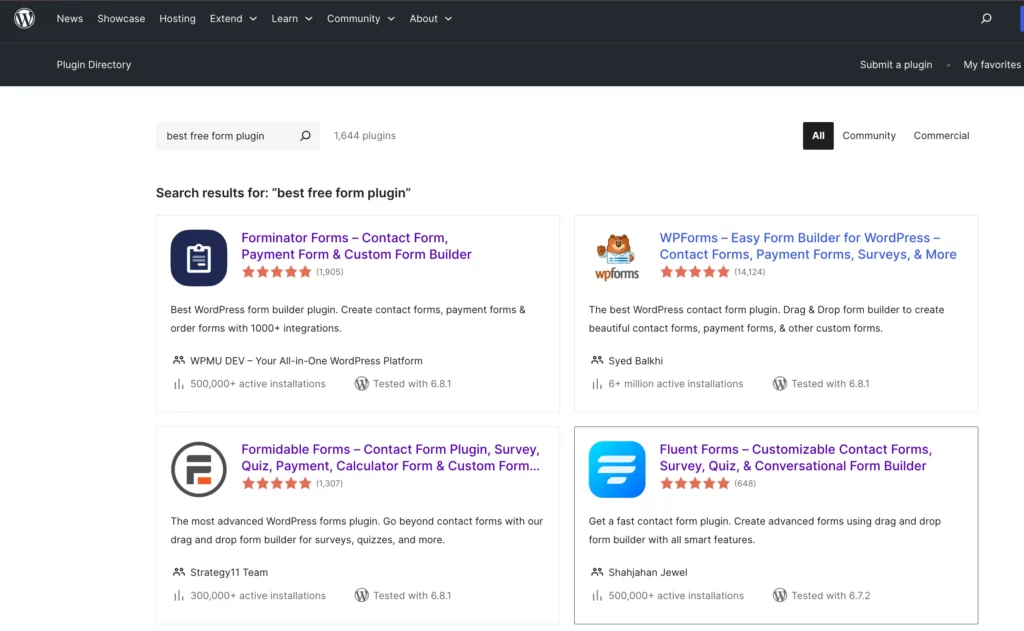
Fluent Forms
Whether it’s an AI prompt, a free template, or advanced fields, you can have a seamless experience using the Fluent Forms free version. The interesting fact about the free version of Fluent Forms is that you can avail of advanced features like conversational forms, conditional logic, undo/redo option, custom CSS, JS, HTML, mask input, and so on.
If your business is scalable and you can easily start with the free one. You can make forms in a faster way using the built-in AI form builder, templates, and drag-and-drop fields.
Another praiseworthy fact about Fluent Forms free is that it allows you to receive payment using a worldwide payment method like Stripe.
Here you will find the most highlighted features you can get using the free version:
- Drag and drop
- Conversational forms
- Conditional logic
- Reusable form templates
- Built-in AI form builder
- Form scheduling
- Email notification
- Export/import forms
- Undo/redo and form edit history
- Custom CSS and JS
- Form analytics
- Filter entries and form finder
- reCAPTCHA and hCAPTCHA
- Payment item, subscription, custom payment amount, payment method, payment summary,
- Custom HTML
- Custom submit button
- Stripe payment with minimal charge
- Useful fields like mask input, radio field, dropdown, checkbox, multiple choice, website URL
Build Smarter Forms for Free
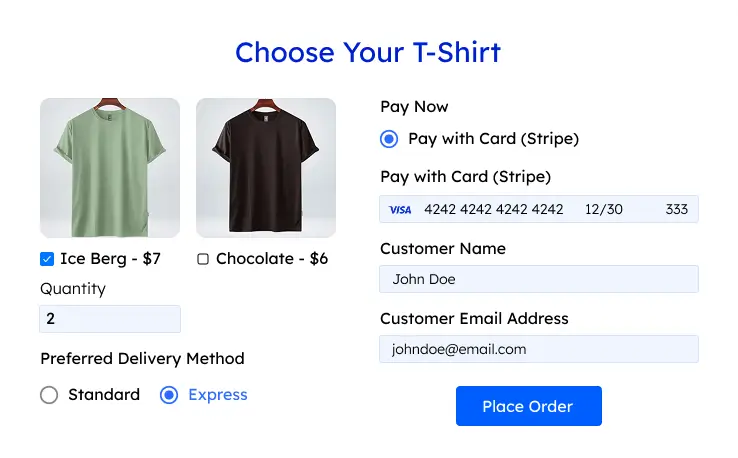
WP Forms
While no size limits in making forms, WP forms provide the benefit of creating an unlimited number of forms in its free version.
You can use Stripe payment with a 3% charge. Other features like free templates and email notifications also made WPForms popular.
But, unlike Fluent Forms, you will not get the AI form builder in WPForms for free.
Here are the highlighted free features of WP Forms:
- Drag and drop form builder
- reCAPTCHA
- Stripe payment with a 3% charge
- An unlimited number of forms
- No form size limits
- Single line text
- Paragraph text
- Dropdown
- Multiple choice
- Checkboxes
- Number slider captcha
- Default values
- Smart tags
- CSS classes
- Hidden form fields
- Customizable email notifications
- Mobile-responsive
- Anti-spam protection feature
- Free templates available
- Unlimited submissions
- Email notifications
Ninja Forms
Though Ninja Forms‘ free core feature does not include a huge number of form templates, you can access an unlimited number of form creations, submissions, and email notifications. You can, too, customize and edit the field value, which might not be available on other competitors’ free form plugins.
So, the free version of Ninja Forms has quite pleasing features at the starting level. Anyways, you might have to buy the paid version when you scale your business to a bigger scenario, requiring more features.
- Drag and drop form builder
- An unlimited number of forms
- Redirect after submission
- Success message
- Calculations
- Unlimited form creation/submissions/email notifications
- Shareable forms
- Spam protection with reCAPTCHA/Akismet
- Free templates for contact us/customer feedback
- Editing submitted values
Formidable Forms
Though Formidable Forms Lite doesn’t come with advanced features like conditional logic or calculations, it allows you to access advanced options such as form styler and autoresponders. Besides, you can export the entries to CSV and apply custom CSS or HTML. The built-in spam protection and Stripe integration are also valuable features, particularly for payment.
Here, you can check the features available in the Lite(free) version:
- Drag and drop
- Moblie-friendly
- Import and export
- Free templates
- Unlimited forms
- Form autoresponders
- Built-in spam protection
- Field placeholders
- Basic fields
- Unlimited form submissions
- Save entries to the database
- Exporting entries to CSV
- Form layouts and visual form styler
- Custom CSS, HTML
- Stripe integration
Forminator
The free version of Forminator provides advanced options such as polls and quizzes, email routing, conditional logic, and integrates with Slack and Trello.
- Drag and drop form builder
- Payment forms via Stripe and PayPal
- Front-end post submission
- Useful integrations such as Slack, Trello, etc
- Conditional Logic
- Custom form email notifications
- reCAPTCHA
- Polls, quizzes
- Email routing
Everest Forms
Everest Forms, in its free version, has facilitated users with better features such as file/image upload, Google Analytics, export/import, custom HTML, etc. Anyways, spam protection features like reCAPTCHA or hCAPTCHA have been surprisingly unavailable in this plugin.
Here’s a checklist of the available free features of Everest Forms:
- Drag and drop
- Unlimited forms
- Unlimited form entries
- Email notifications
- User redirection
- Google Analytics
- Import/export forms
- Export to CSV
- Test emails
- File/image upload
- Custom HTML
- HIdden field
- Scale rating
The takeaway
Choosing the best WordPress form plugin for your business depends on what your form-building necessities are. No matter which plugin you select, there will always be some lack of features in the free version compared to the paid one. Again, the form builder should contain useful fields and a simplified user experience. AI form builder, so far, is a plus point, but it will soon be an obvious necessity. Being no-code and facilitating with custom HTML/CSS are preferred.
Considering the facts shown above, Fluent Forms’ free version introduces many features that are only available to paid users in many WP form plugins.
Do not forget, you can install any WordPress free plugin for testing purposes and uninstall/upgrade to pro whenever you think it’s high time.








Leave a Reply