How to Create Anonymous Feedback Forms on WordPress to Collect Unbiased Reviews
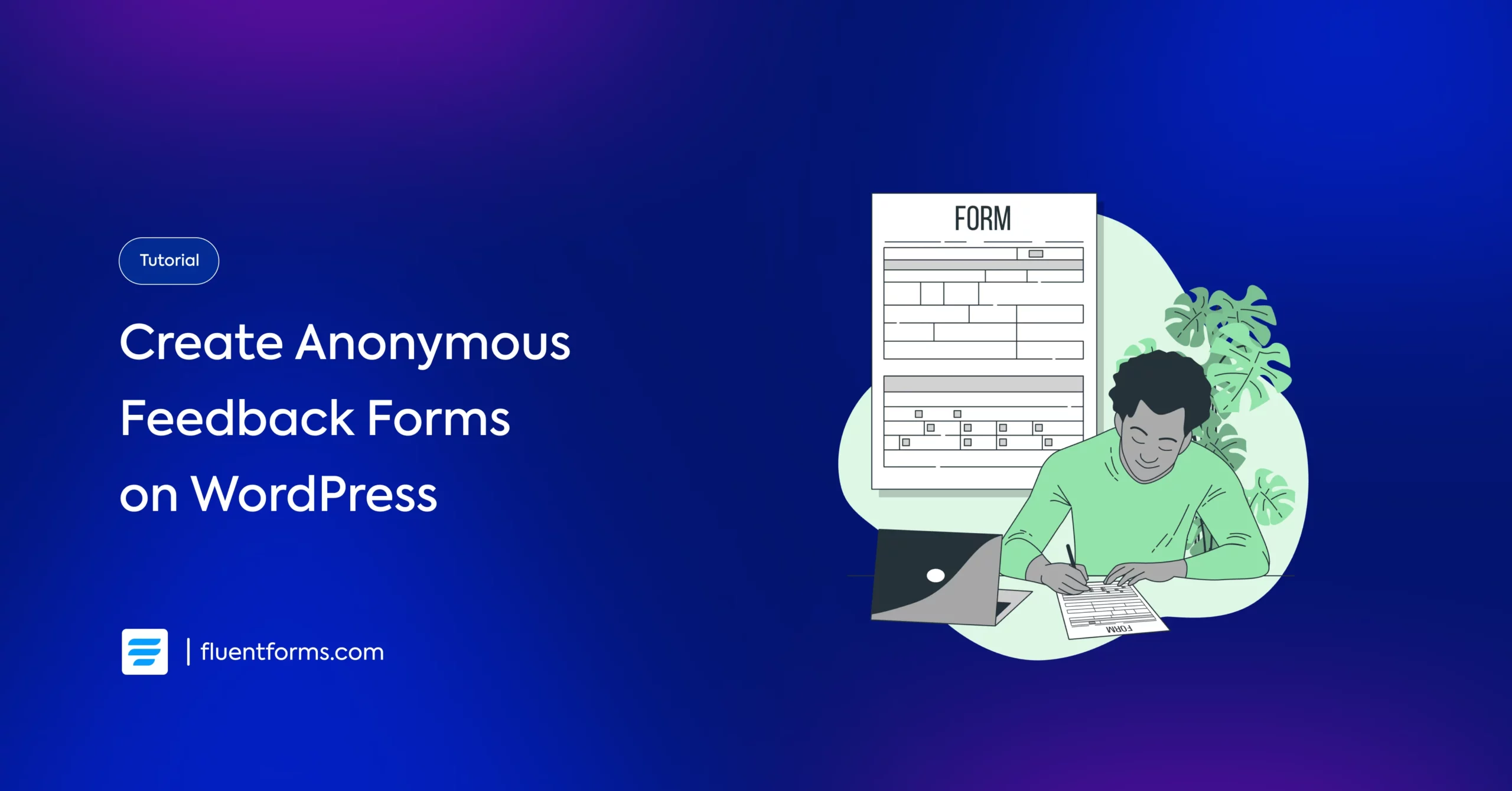
If you are looking for a solution for the problems regarding your product, brand, planning, or decisions, an anonymous feedback form will be your one-in-all solution to be on the right track.
An anonymous review form makes you summarize the complaints, observations, and praises.
Let’s dive into the blog to explore the ways to create anonymous feedback, surveys, reviews, and poll forms.
What is anonymous feedback
An anonymous feedback is a review given by a person without revealing the identity or relevant unique attributes of the respondent.
While upholding the privacy concern, anonymous feedback ensures the transparency of a survey, poll, or review taken.
In terms of employee review or course feedback, where the response is more important than the respondent, hiding the identity creates more engagement with the feedback.
The purpose of an anonymous feedback form
An anonymous feedback form helps a respondent not to worry about privacy, or feel hesitant about sharing personal thoughts.
There are a few reasons why an anonymous feedback form attracts the respondents and makes them feel free to respond:
- Maintaining privacy concerns
- Welcoming new ideas
- Open-to-share formula
- No hesitation in sharing
- Encouraging honest reviews
- Pointing out specific problems
The results of anonymous review forms
Anonymous forms not only hide identity but also reveal the weak points of a product, plan, project, or organization. If you are more aware of the data rather than the person who provides it, anonymous feedback will be more helpful for solving a problem.
More participation
Anonymous feedback forms encourage people who don’t want to participate in any surveys because they don’t want to share publicly what they think about anything.
Honest response
Anonymous forms don’t require making the tone mild while reviewing something. Respondents can deliver honest replies.
Decreased decision bias
Sometimes the whole house may not put their decisions toward something, but with anonymous decision-making feedback, they will feel free to convey their opinions.
Solving specific issues
An anonymous feedback comes with diverse observations, so it’s more applicable for solving specific issues. It can also bring the less talked-about problems.
Enhanced trust
Anonymous review forms define that the thoughts will not be overlooked, but rather will be cordially taken care of. This builds trust and engages a respondent.
Scopes where you can use an anonymous form
An anonymous form makes the respondents feel safe and free to openly share their responses. An anonymous form serves its purpose when it comes to the privacy of an individual.
Let’s explore where you can use an anonymous form.
Employee feedback
Whether talking about work environment or management issues, employees would like to convey their messages without revealing their identity. Running an anonymous employee feedback can make you know the untold facts.
Course review
If you are an academician, you might need to know how your work has gone in the latest course you have just finished. An anonymous review form motivates the students to provide their responses, even if they are negative.
Mental health survey
If you are thinking of running a mental health survey, please remember that your target audience will not share their mental issues, revealing their identity.
Now you can what if the respondent needs support? You can still keep it optional to contact your support.
Complaint
An anonymous complaint form is as impactful as an open complaint file, as long as the complaints are valid and have strong evidence.
Whether it’s against a person, organization, or a specific action, an anonymous complaint can engage users more.
Idea generation
The ‘invitation for ideas’ announced at a conference doesn’t always work as well as when asked in person. An anonymous idea generation form convinces the idea provider that you are most welcome, no matter if your idea seems outdated, copied, too basic, or too complex.
It’s always a fact that people often stop themselves from sharing ideas because of facing the reaction once the idea is submitted.
Work criticism
Whether it’s a creative task, a technical project, or research, you might need to get honest and to-the-point criticism. In that case, a feedback form with elaborated text can help you much.
As nobody likes to hear criticism for the sake of criticism, you can prevent irrelevant topics. Using some specific fields and restricting specific keywords, you can accept feedback regarding certain areas of a task.
Incident reporting
To make sure a broad picture of transparency in any kind of damages, big organizations tend to get feedback through anonymous feedback. It helps find out the problems regarding an incident that has already occurred.
Community interest poll
The representatives might think an event will be inspiring, whereas the participants in a huge number may completely deny it. In cases like that, an anonymous poll can be a non-manipulated quick decision-maker.
The don’ts of an anonymous survey
An anonymous survey comes with privacy and security concerns, and upholding trust. So, there are a few things that may affect the relevance and acceptance of the survey.
Don’t
- Include any active or passive identity information
- Include questions that can reveal the responder’s identity
- Include only multiselect options
- Make it too complex, lengthy, or irrelevant
Steps to create an anonymous feedback form on WordPress
Creating anonymous feedback is not as complicated as it seems to be. Here, we will describe how you can create an anonymous feedback form using Fluent Forms – the fastest WordPress form plugin.
Let’s go over the steps of creating anonymous feedback forms on WordPress.
Step 1: Create a new form
After clicking on the Forms page on Fluent Forms, you will see the Add New Form button, by clicking on this, you will see options for creating a new form.
Fluent Forms allows you to choose any of these options: New Blank Form, Choose a Template, Create Conversational Form, Create a Post Form, and Create Using AI.
Clicking any of these buttons will take you to a form creation page.
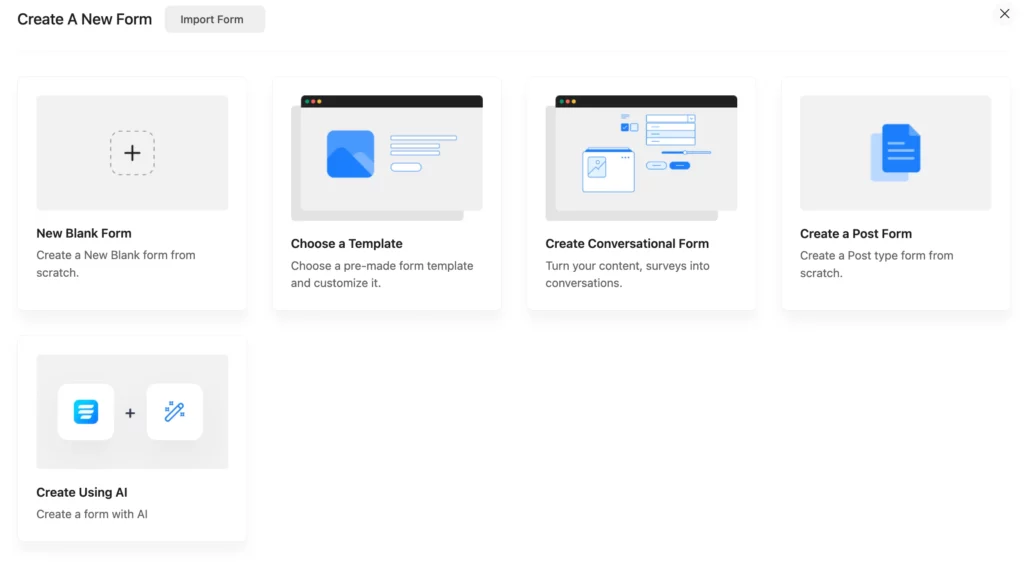
Step 2: Delete identity fields (if already attached)
Avoid adding identity fields like Name, Email, or Phone numbers if you are working on a blank form.
And, if you are working on a template or suggested AI prompt, simply delete the identity fields to make the
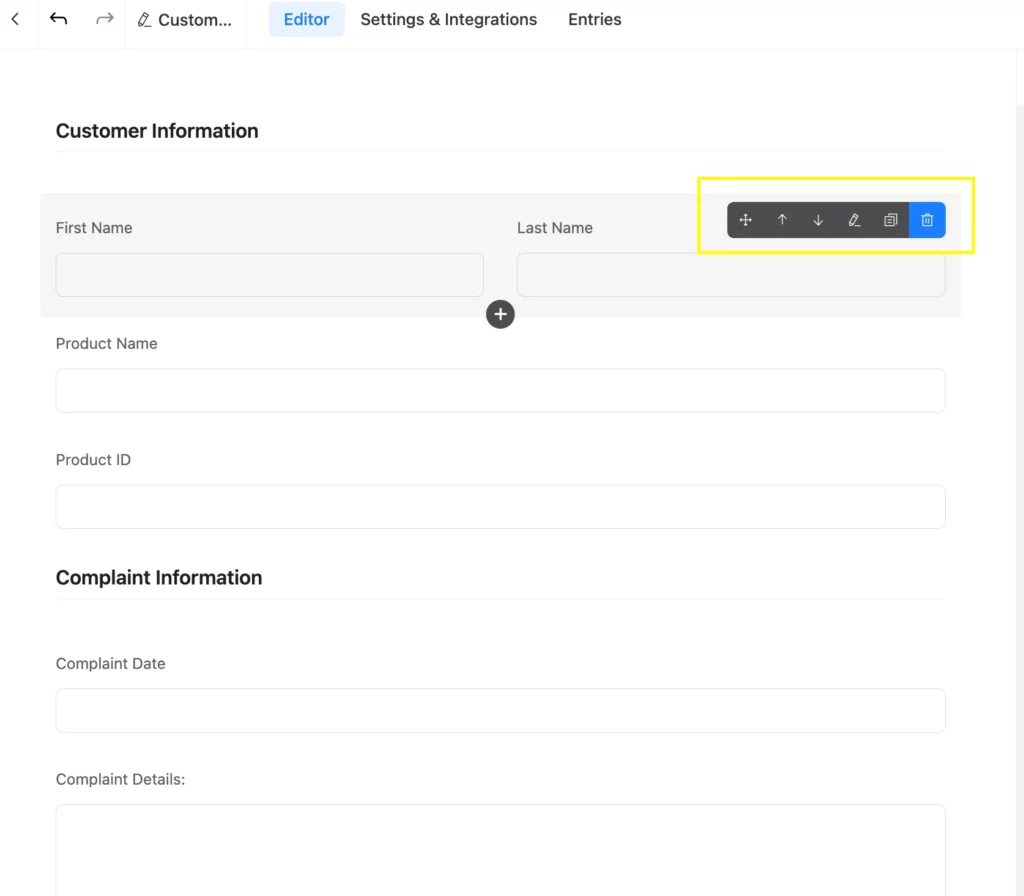
Step 3: Add the necessary fields
You can choose the necessary fields from the right side of the form editor.
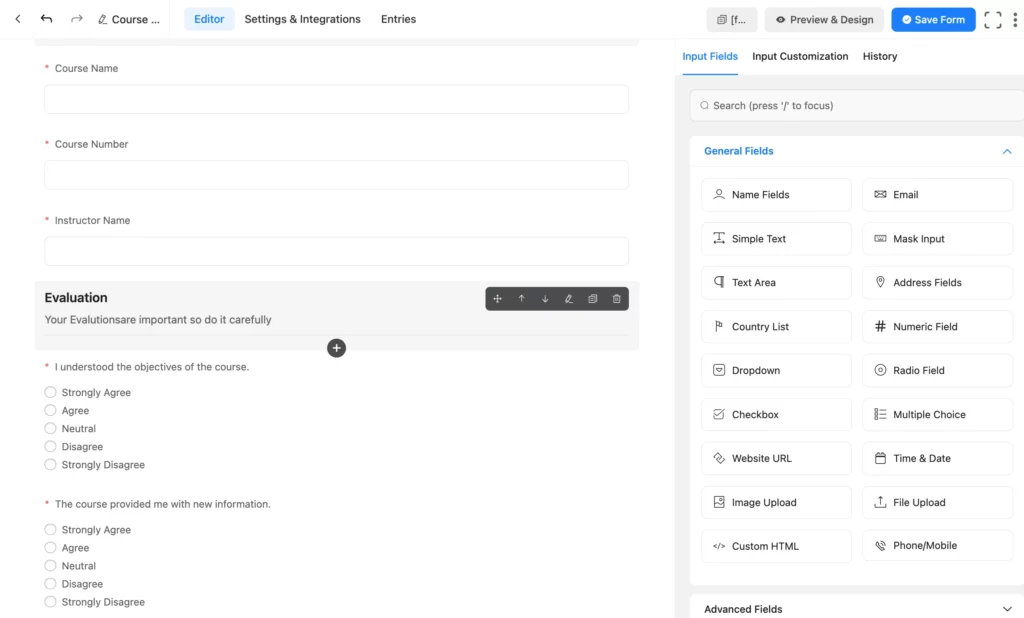
Step 4: Disable IP logging (optional)
Fluent Forms allows you to choose if you want to Disable IP Logging from the Global Settings. You can use this for further security concerns.
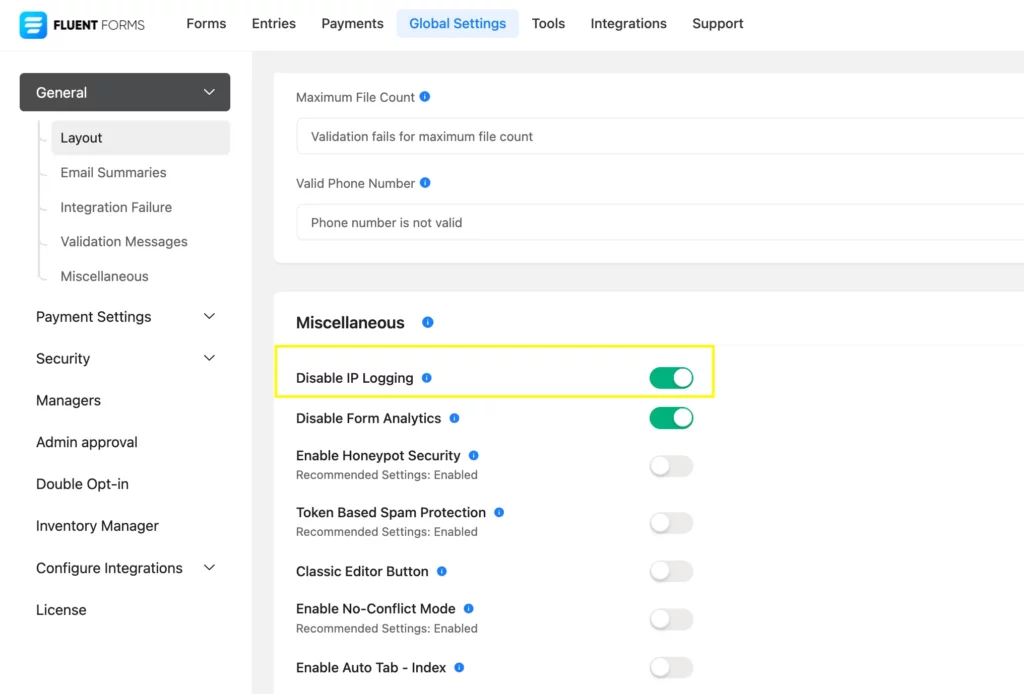
Useful fields and features to create anonymous survey forms on WordPress
There is a variety of input fields in Fluent Forms based on the version. Fluent Forms Free Version provides you with several useful general fields, and Fluent Forms Pro comes with advanced fields.
Useful fields available in Fluent Forms that you can use for anonymous forms:
Free Version:
- Text area
- Mask input
- Radio field
- Multiselect
- Checkbox
- File upload, etc
Pro Version:
- Ratings
- Checkable grid
- Range slider
- Net promoter score
- Rich text input, etc
Fluent Forms also allows you to use effective features for anonymous forms, such as conditional logic, multi-step forms with progress indicator, conversational forms, user user-generated content.
The takeaway
In your anonymous forms, you need to clearly disclose information about privacy and how you value the observations and thoughts. It’s all about transparency, trust, importance, and the values you provide to the respondents.
Take notes from this blog on how to create anonymous forms. Customize it based on your needs. Don’t forget to share your thoughts on anonymous forms and how anonymous feedback helps your business.


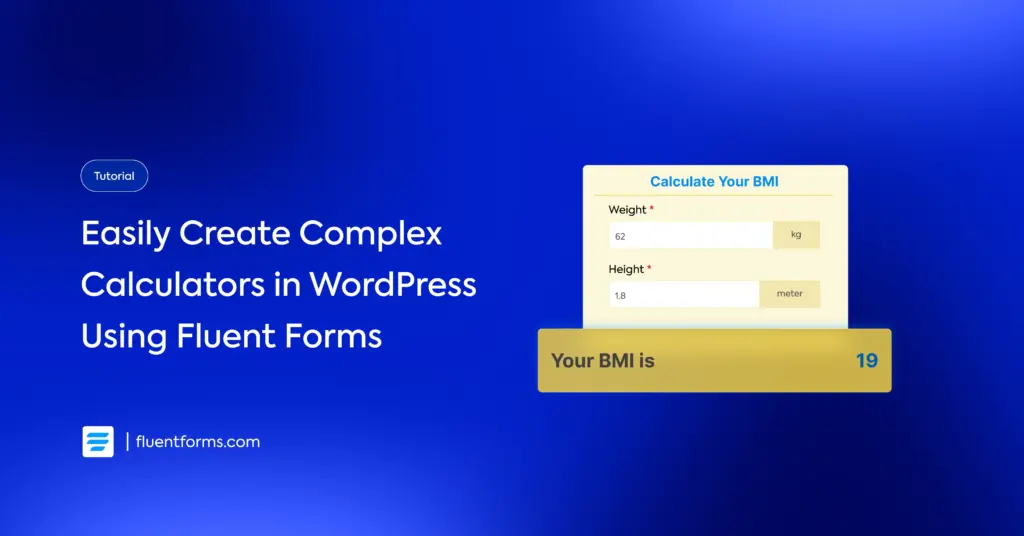





Leave a Reply