Fluent Forms Free 6.1.1 & Pro 6.1.0: New Report Module, Feature Improvements & Bug Fixes

Hey there!
Can you believe it’s already the end of August? 2025 is ending fast! We’re back with another big update for Fluent Forms. In our last update, we introduced new Front End Entry View, if you missed that you can check it again. This update is special because we’re rolling out a brand-new Fluent Forms reporting dashboard that we think you’ll really like.
Before we get into the details, you might have noticed something new recently: our logo! It’s the same Fluent Forms you know and love, just with a fresh new look.

Now, let’s dive into what’s new in version 6.1.0
Introducing the Fluent Forms Report Module
The biggest news in this release is definitely the new Report module. It’s designed to give you a much deeper look into your form submissions and how they’re performing. Whether you need to track trends, understand user behavior, or just see your data in an easy-to-read format (with even more options in the Pro version), this module makes it simple to make smarter decisions.
With intuitive charts, custom date ranges, and clear summaries, this is a game-changer for anyone who needs more than basic form data. The best part? It’s available in the free version, so small businesses can level up their analytics without any extra cost.
This is how it looks –
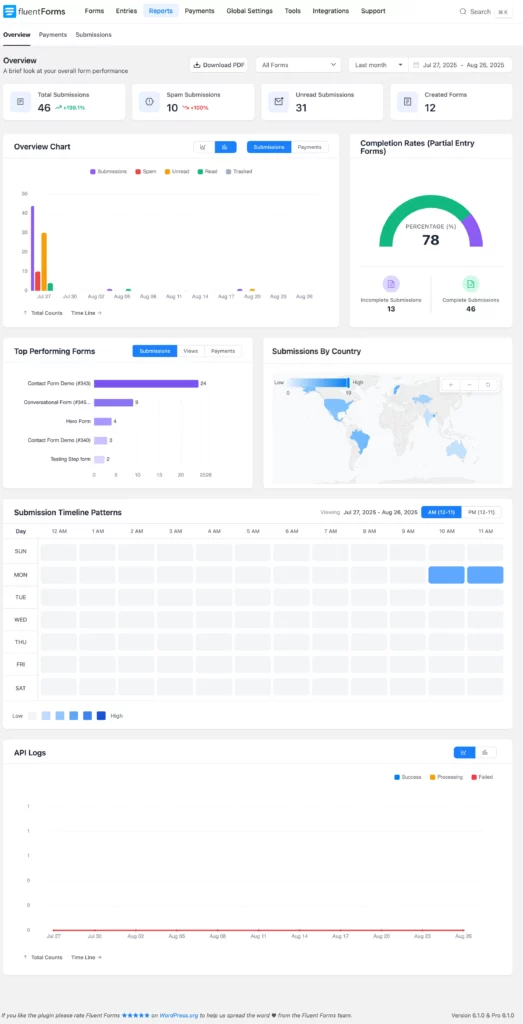
Unlock powerful insights with the new Report Module in Fluent Forms, featuring three key sections: Overview, Payment, and Submissions. Gain a comprehensive view of your form performance to drive data-informed decisions.
In the free version, access essential analytics including:
- Submission and payment summaries
- Top-performing forms ranked by submissions, views, and payments
- API logs chart by success, processing, and failed statuses
- Payment overviews with transaction charts
- Detailed submissions charts
Upgrade your reporting with the Pro version, which adds advanced features like:
- Completion rates for partial entry forms
- Submissions by country
- Submission timeline patterns
- Subscription analytics
- Payment and submission analysis segmented by forms
- PDF report* downloads for easy sharing and archiving
Whether you’re tracking basic metrics or diving into granular data, the Report Module empowers you to optimize your forms effortlessly.
Note that only free features will show up in the report module’s free version. Pro feature will not show in the free version; you’ll need to upgrade from free to pro. *For PDF report download, you will need the PDF addon installed alongside Fluent Forms Pro.
What’s New in Fluent Forms 6.1.1 (Free Version)
This update brings several exciting additions to enhance usability and functionality:
- Fluent Forms Report module for generating and viewing form submission reports.
- Conversational forms scroll to top option for better user navigation.
- Keyboard shortcut for deleting input fields directly in the editor.
Improvements in Fluent Forms 6.1.1 (Free Version)
We’ve focused on refining existing features for a smoother experience:
- Export entries fields now remember your last selected fields for quicker workflows.
- Enhanced IP detection accuracy.
- Improved consistency in settings deletion notifications.
Build Smarter Forms for Free
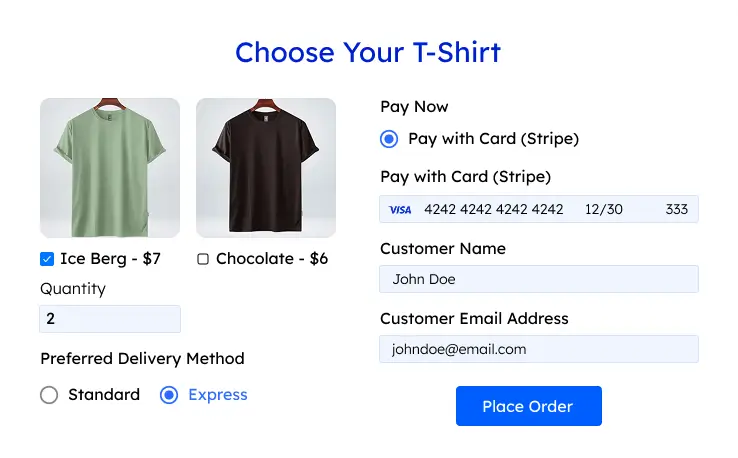
Bug Fixes in Fluent Forms 6.1.1 (Free Version)
A number of issues have been resolved to ensure reliability:
- Fixed form API empty title retrieval issue.
- Resolved WPForm Migrator handling with empty forms.
- Corrected radio field customization UI default value selection.
- Fixed video playback in the Support section.
- Prevented CleanTalk/Akismet protection from causing spam submissions to process twice.
- Improved integrations page sidebar menu selection indication on reload.
- Fixed conversational forms GDPR checkbox implementation.
- Resolved captcha conflicts between global and form-specific settings.
- Corrected hide after submission option for conversational forms.
- Fixed Terms & Conditions field validation error messages for non-accepted states.
- Removed non-functional Reset Form button from conversational forms.
- Corrected payment method display as ‘Test’ instead of ‘Offline’ in payments shortcode.
- Fixed multiple address field autocomplete in conversational forms.
- Enabled submission on Enter key press with selected radio/checkbox using keyboard.
- Resolved entries chart date range filtering issues.
- Fixed database creation errors in WordPress Studio environments.
- Removed trailing comma in keyword restriction that was blocking all submissions.
- Prevented WP Text Editor sanitizer from removing links in success messages with search parameters.
- Addressed Object Injection Vulnerability in unserialize when using user profile specific shortcodes.
- Added close button to payment summary items.
What’s New in Fluent Forms Pro 6.1.0
For Pro users, we’ve added advanced capabilities to take your forms further:
- Fluent Forms Report Module PRO for generating and viewing form submission reports. With Report Module PRO you can download your reports in PDF format.
- One-time use functionality for Save and Resume links to enhance security.
- More report components to the Report Page for deeper data analysis.
- HTML5 geolocation support for address field autocomplete.
- Location latitude and longitude now available in the shortcode list.
Improvements in Fluent Forms Pro 6.1.0
Pro enhancements focus on performance and responsiveness:
- Phone field country flags are now more responsive with an upgraded intl-tel-input library.
- Improved step form rendering for better visual flow.
Bug Fixes in Fluent Forms Pro 6.1.0
We’ve squashed several Pro-specific bugs for a seamless experience:
- Resolved step form flickering on mobile devices and with empty steps.
- Fixed step form conditional logic issues with animation type set to none.
- Prevented Save & Resume email field duplication on Enter key press.
- Corrected post creation hook issues with user registration.
- Fixed Rich Text rows configuration.
- Resolved conditional logic for Repeat Container fields.
- Ensured Star Rating and Dropdown field values are retained in resumed forms.
- Fixed inventory count display discrepancies between frontend and dashboard.
- Corrected range slider default values in conversational forms.
- Resolved quantity mapping in range slider for conversational forms.
- Fixed checkable grid validation messages to show the current field name.
- Corrected JetEngine user meta textarea field mapping.
- Resolved repeat container dropdown and multi-select searchable smart option issues.
- Fixed step form per-step field population for multiple forms on a single page.
- Improved repeater container with custom HTML formatting in submissions.
- Restored dynamic field data properly with Save and Resume.
- Fixed checkable grid errors with multiple spaces in row labels.
- Resolved user registration issues with password fields containing % characters.
- Corrected coupon code discount minimum purchase amount calculations in payment summary.
- Fixed container conditional logic in mobile preview.
- Handled Square Payment Japanese Yen (JPY) decimals correctly.
- Resolved inconsistent USA state population in address autocomplete and added `fluentform_googlemaps_address_parse` event.
- Fixed multi-select and smart search enabled select options scrolling on mobile devices.
- Ensured Mollie payment status updates immediately after payment.
What’s next
Fluent Forms free 6.1.1 & pro 6.1.0 are all about giving you better management, smoother migration, and fewer headaches. The new Report Module is a huge step forward on its own, but with HTML5 geolocation support for address field autocomplete, a handful of improvements and dozens of other fixes, this update sets a strong foundation for your needs and beyond.
If you haven’t already, be sure to update free version via WordPress repository or grab the latest pro version from pro user dashboard. Don’t forget to update both the Fluent Forms free and pro versions.
If you face any issues, contact our support team or if you have suggestions for us, join our official community here at WPManageNinja. You can learn more about our previous releases by visiting the changelog. Our team is working hard to meet user expectations. It would be a lot for us if you could spare a minute to write a review here. We’d love to hear what you think, so feel free to leave a comment.
Stay tuned! We’ve got more cool stuff coming your way!
Hello, this is Jewel, CEO & Head of Ideas at WPManageNinja. I am obsessed with WordPress since 2009. My aim is to be a user-centric developer first, and a serial entrepreneur second. You will find me discussing various tech issues and trying to come up with scalable solutions on different forums when I am not busy coding.








Leave a Reply