Introducing FluentBoards: Best Project Management Plugin for WordPress

Whether you’re a business owner, solopreneur, or agency manager, one constant in your business is project management. Efficient project management is crucial, and having a capable tool is a must. However, finding the perfect project management tool, especially for WordPress users, can be a real challenge.
Meet FluentBoards, a new contender for the best project management plugin for WordPress. It’s easy to use, has great free functionality and also comes with premium features like file sharing, access management, frontend portal, subtasks & time tracking.
Key considerations for choosing a project management plugin for WordPress
Before diving into FluentBoards, take note of these key traits essential for a project management plugin.
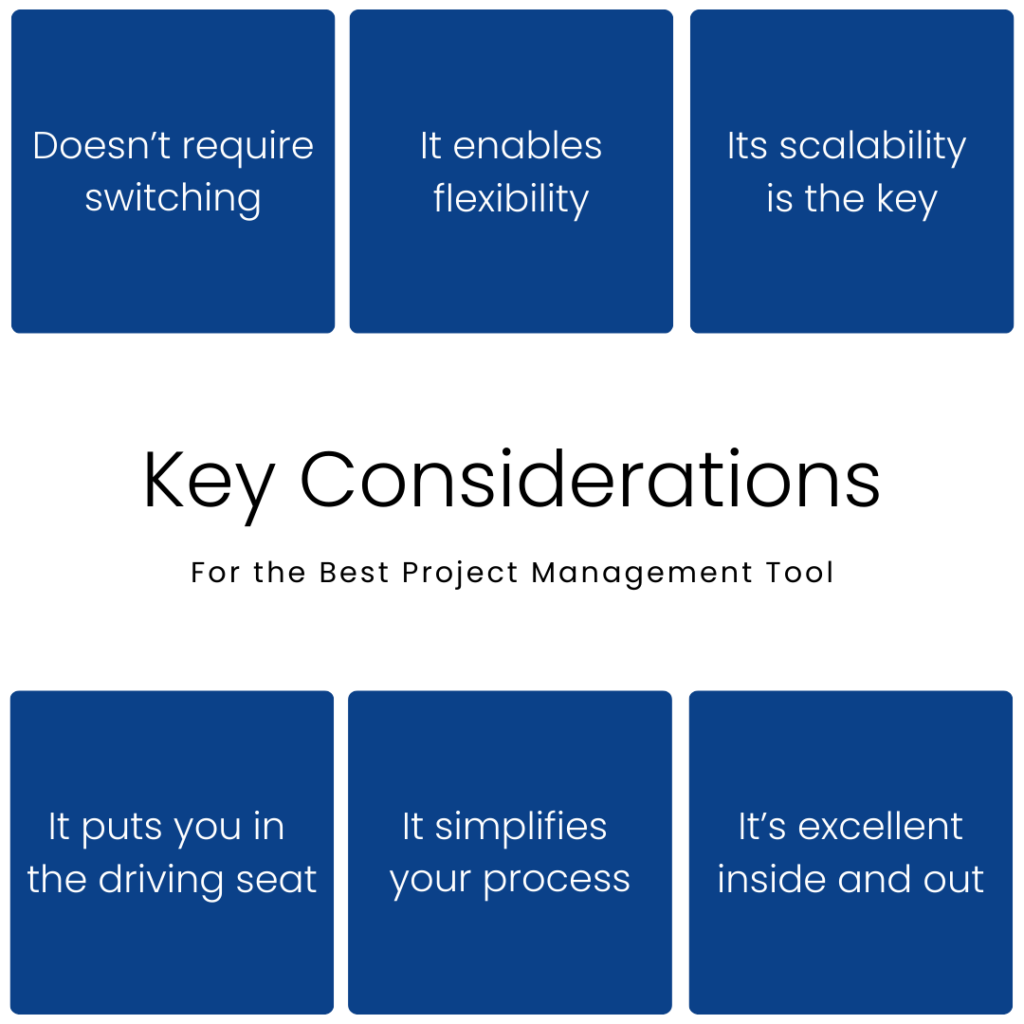
1. It doesn’t require switching: You should look out for a tool that lets you manage your projects without switching between different platforms. Your project management tool show allows you to do everything in one place.
2. It enables all the flexibility: Look for a tool that offers flexibility in project management workflows. Whether you prefer a traditional task list or a visual Kanban board, the tool should adapt to your preferred management style.
3. Its scalability is the key: Choose a project management tool that can grow with your organization. As your projects and teams expand, the tool should scale effortlessly to accommodate increased workload and complexity.
4. It puts you in the driving seat: Make sure that the tool gives you full control over your projects. From defining project goals to assigning tasks and monitoring progress, the tool should provide you with the autonomy to execute your projects in the direction you desire.
5. It simplifies your process: Seek a project management tool that simplifies rather than complicates your workaround. Look for features such as automated task assignments, recurring tasks, and customizable workflows that streamline project processes, reduce manual effort, and increase productivity.
6. It’s excellent inside and out: Prioritize a project management tool that excels both in functionality and user experience. Behind the scenes, the tool should offer robust features such as real-time collaboration, task dependencies, and advanced reporting capabilities. At the same time, its intuitive and user-friendly interface should ensure a seamless and enjoyable experience for all users involved in your projects.
Without a doubt, when your project management tool fulfills the criteria outlined above, it can rightfully be deemed perfect.
And does such a flawless tool truly exist? Absolutely!
FluentBoards– The best project management plugin for WordPress

FluentBoards is a revolutionary project management plugin for WordPress. This is another flagship product developed by WPManageNinja, the company behind your beloved plugins link Fluent Forms, FluentCRM, Ninja Tables, and more.
FluentBoards is all about a tool for managing your projects that have never been easier or more efficient. It’s your reliable companion for controlling the complexities of project management on WordPress. This plugin is simple yet efficient for streamlining your tasks, assigning roles, and monitoring progress seamlessly—all from within your WordPress dashboard.
However, the hymn for the FluentBoards isn’t finished yet!
Let’s explore what you can expect and how its features provide centralized task management clarity, empower your team with clear responsibilities, and facilitate easy monitoring of project developments.
Features of FluentBoards explained
FluentBoards is packed with handy features that are easy to use and always ready to function whenever you need them. The sole purpose of this manager is to streamline your workflow, boost productivity, and enhance collaboration like never before.

Let’s explore the key features and discover how they can transform your project management experience.
1. Seamless project management experience
With FluentBoards, experience seamless project management like never before with a comprehensive suite of tools. Streamline your workflow with unlimited projects and tasks, empowering your team to scale without constraints.
Let’s explore some crucial features at a glance:
- Unlimited projects and tasks: Unlock boundless project creation and task flexibility, ensuring limitless scalability and scope for your endeavors.
- Unlimited assignees: Easily assign tasks to all team members, making the most of your team’s abilities.
- Multi-stage workflow: Effortlessly oversee your complex projects with multiple stages and monitor progress effectively.
- CRM Contact Management: if you’re a FluentCRM user, you can seamlessly integrate your CRM contacts into tasks or boards and ensure your team has access to relevant client details.
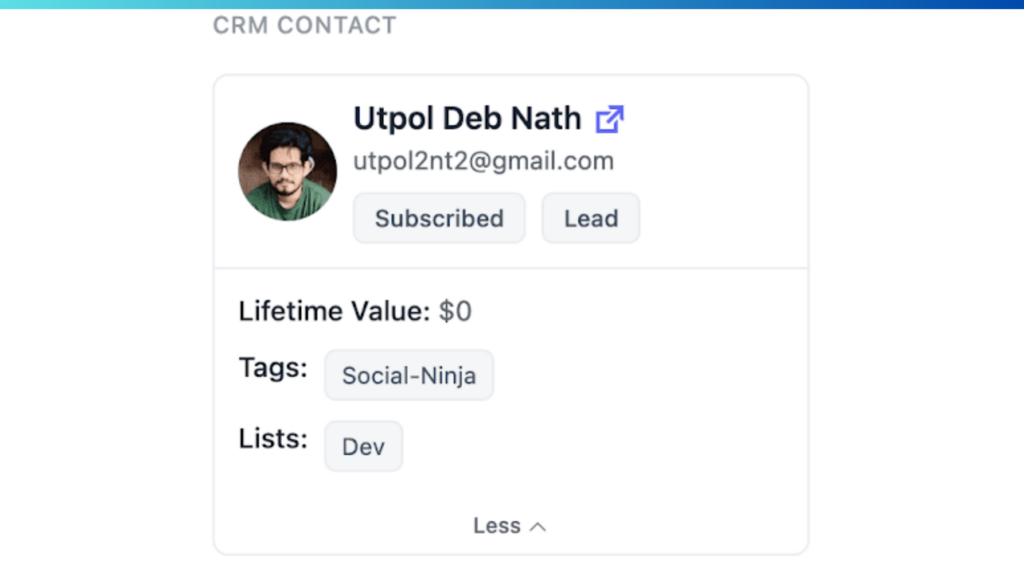
- Easy data migration: Export your project data from Asana and Trello as JSON files and simplify the process of importing data into FluentBoards.
FluentBoards’ project management features are designed to offer remarkable flexibility and organization, making it effortless for you to manage projects of any size and complexity.
2. Excellent and fun workflow visualization
For an effortless project management experience, you need dynamic visual features to enhance your workflow. With FluentBoards, you have it all at your fingertip.
Let’s explore what features will help you visualize your workflow:
- Kanban view: Effortlessly visualize your entire workflow using a dynamic Kanban board, enabling easy tracking of tasks as they progress through various stages.
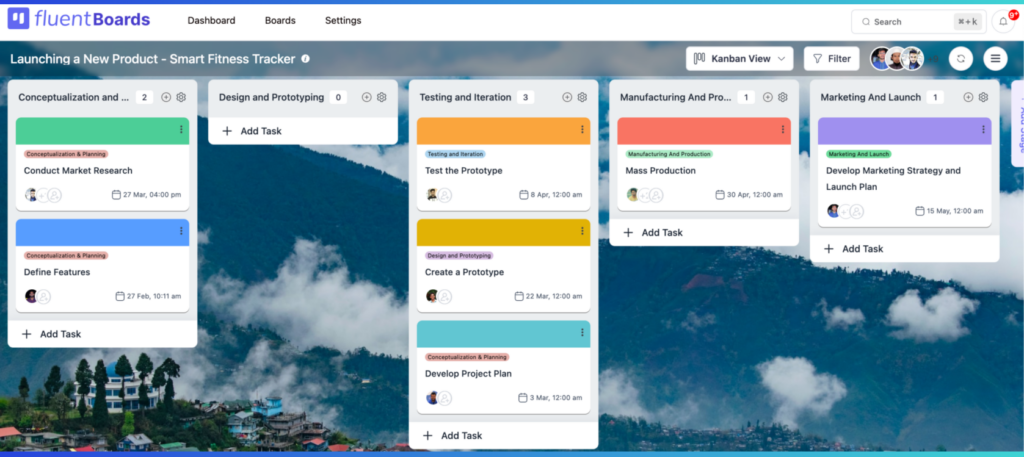
- List view: View all your tasks in a simple list format, providing you with a comprehensive overview of your project data.
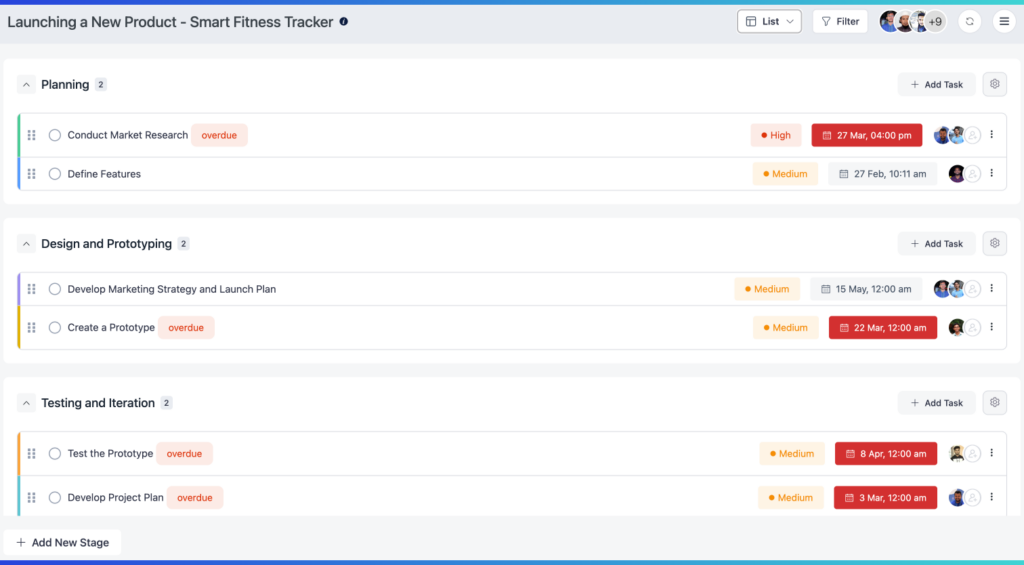
- Dynamic switching: Toggle between the Kanban view and list view to visualize your tasks according to your preference.
- Smart labeling: Easily categorize and organize tasks by adding colored labels and tags for quick identification and sorting.
- Customizable background: Enhance your workspace by customizing your board background, adding vibrancy and appeal to your project environment.
In essence, the visual features empower you to tailor your workspace according to your preferences and enhance your workflow in the process.
3. Proper goal management with precision
Goal management is an integral part of project management. To make your efforts effective, you should provide clear directions to your team members. And FluentBoards brings all the goal management features for your ease. These are:
- Due date: Set deadlines for tasks to maintain project momentum and provide clear guidance to assignees regarding project timelines.
- Priority management: Assign task priority levels—low, medium, or high—to provide clear indications of task importance to assignees.
- Advanced filtering: Effortlessly filter tasks by assignee, stage, due date, priority, or label, gaining instant insights into task status and progress.
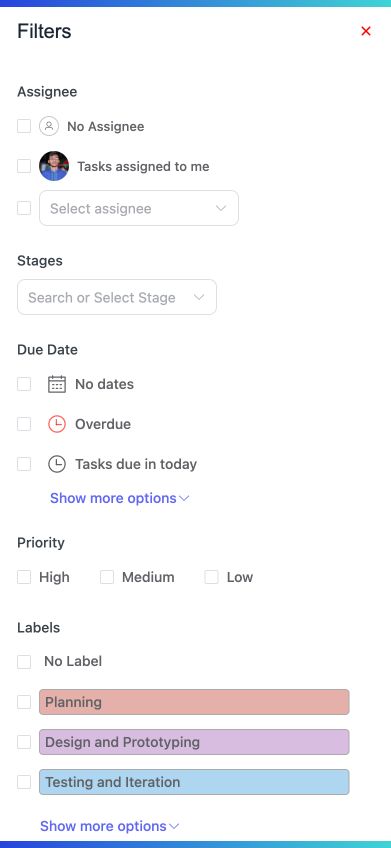
- Progress tracking: Quickly monitor task and project progress, identifying areas for improvement at a glance.
These features facilitate organization and focus and allow you to prioritize tasks and efficiently track progress toward your project objectives.
4. Enhanced collaboration
When we’re talking about project management success, collaboration is the key. FluentBoards lets you stay focused and collaborate efficiently with your team of any size. The features include:
- Personalized dashboard: Access a personalized dashboard tailored to your needs, enabling you to stay focused on your work with clear task priorities and deadlines.
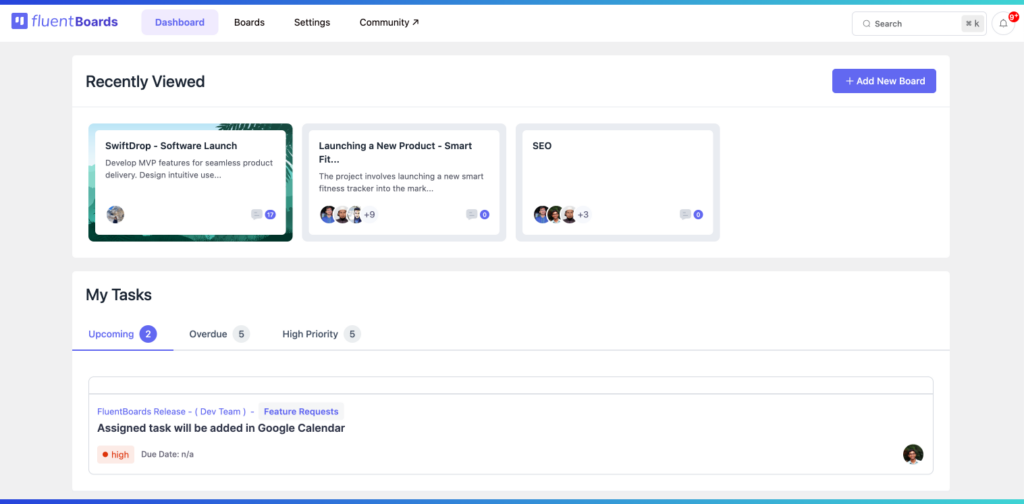
- Email notification: Stay informed with email notifications for crucial work updates, ensuring your focus remains sharp.
- Real-time communication: Collaborate with your team in real-time, assess work status, and resolve challenges together.
- File Sharing: Seamlessly share files and documents with your team, granting them access to the resources necessary to accomplish tasks efficiently.
These features are designed to ensure seamless connectivity and informed collaboration across your team throughout the project lifecycle.
Improved Security & admin Work
Security is non-negotiable, and FluentBoards doesn’t compromise project data security by any means. With this plugin your data is safe and therefore, it reduces overall administrative complexities.
Here’s how FluentBoards enhances security and reduces administrative workaround:
- Data privacy: Retain control over your project data within WordPress, managing the sharing of information within your team or with external parties.
- Dynamic admin dashboard: Keep track of all your projects in real-time and instantly access any project information you need.

- Set member role: Effortlessly add members to any board and assign their roles within FluentBoards.
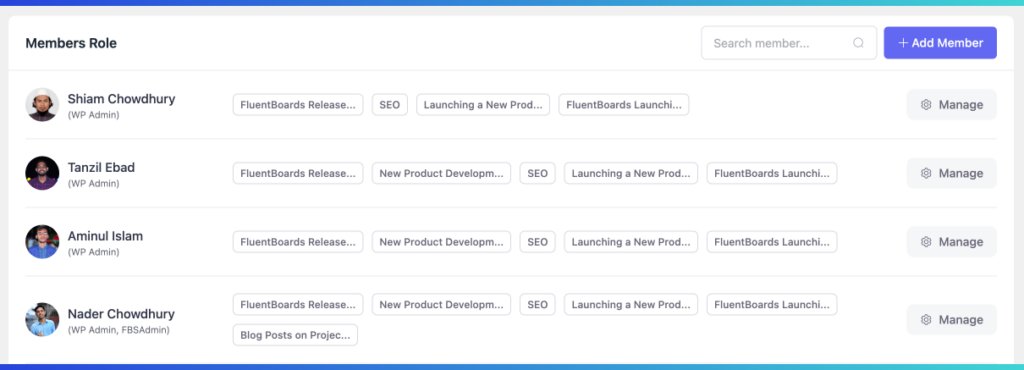
- Manage user permission: Effectively manage user permissions for your project team on any board, setting their FluentBoards access levels accordingly.
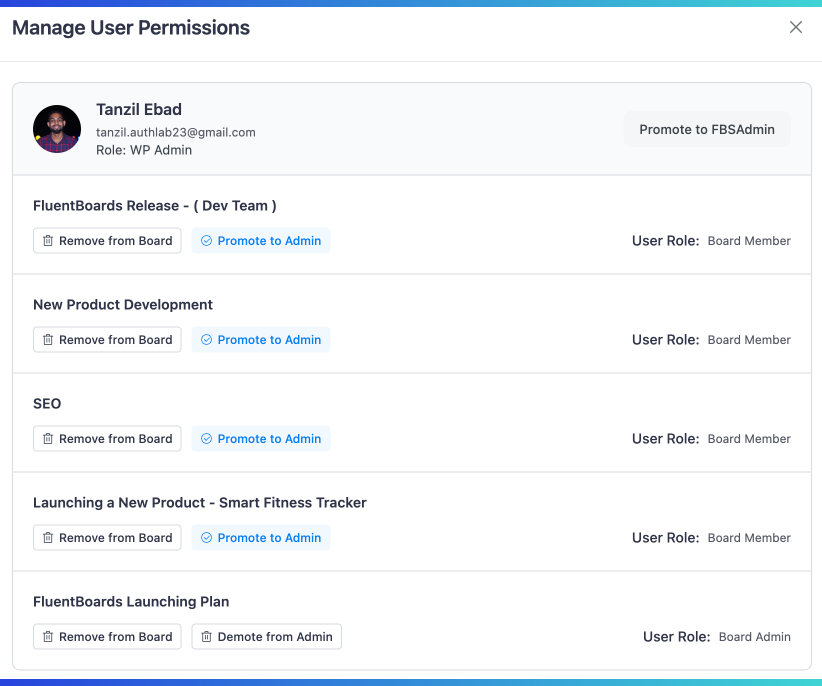
- Email preference management: Control email preferences for any task or board, specifying the events for which you wish to receive email notifications.
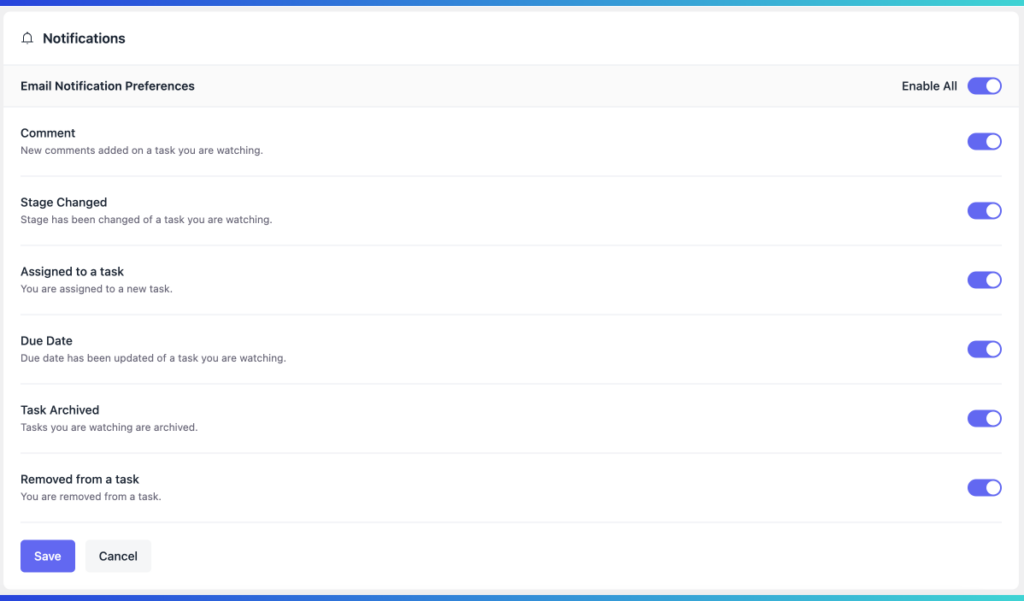
- Card view preference: Customize the elements you wish to highlight on each card according to your preferences.
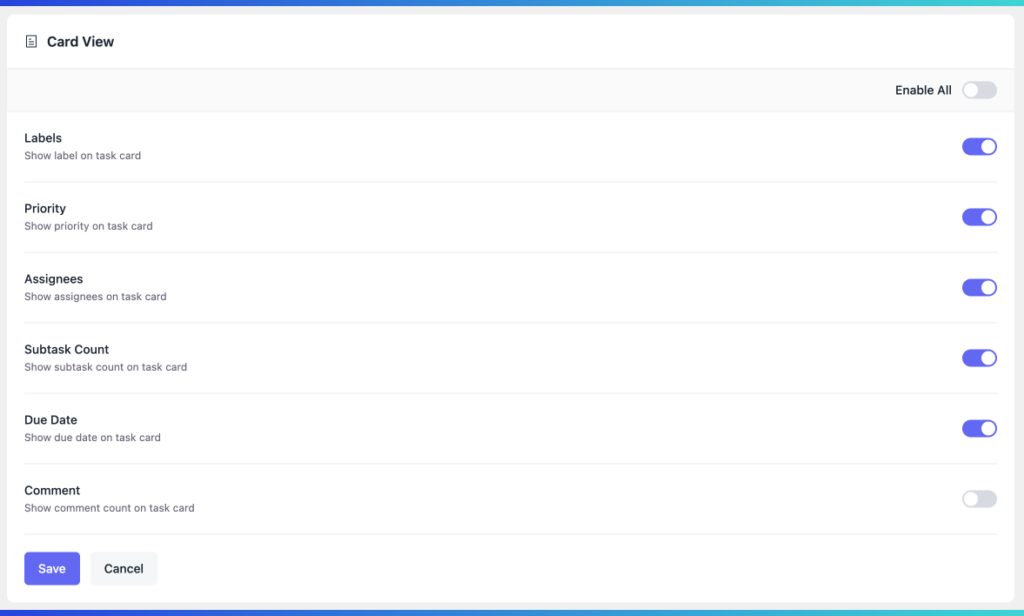
These features will enhance project security and streamline administrative tasks, leading to smoother project operations and successful project completion.
Seamless integration: Fluent Forms + FluentBoards
Fluent Forms is an excellent addition to enhance your experience with FluentBoards and revolutionize your project management on WordPress. This dynamic integration simplifies the task of gathering project details by allowing you to create customized forms to collect information from clients effortlessly.
Once your clients submit the task form, the form seamlessly converts into a task within FluentBoards, ready to be sorted and managed within your preferred board.
Setting up and utilizing this convenient integration for FluentBoards is just easy. Just head over to the Fluent Forms integration settings, ensure FluentBoards is activated, and then configure the integration feed for your specific project needs.
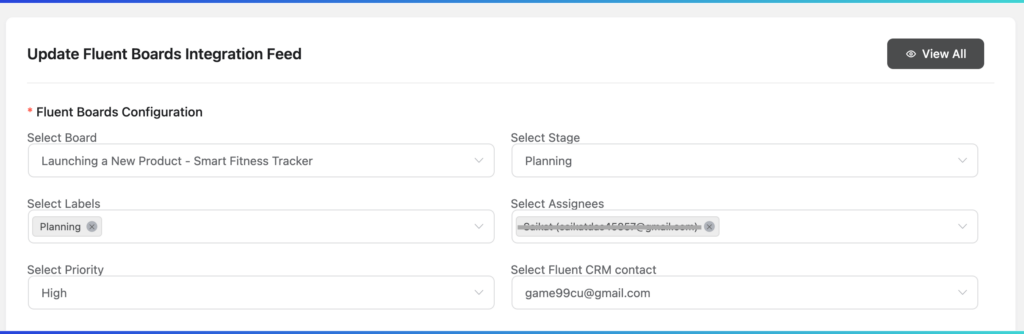
Also, you need to configure the task form to receive your client’s input:
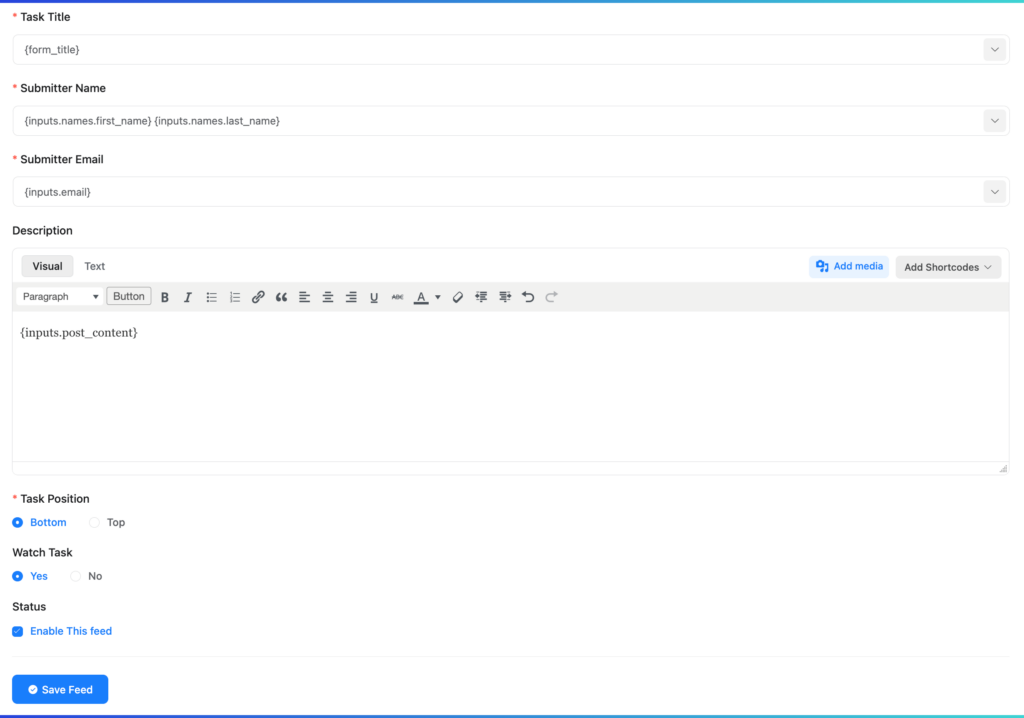
Next, go live with your task form and it’ll appear like this to the client where the client can share the task/project details with you.
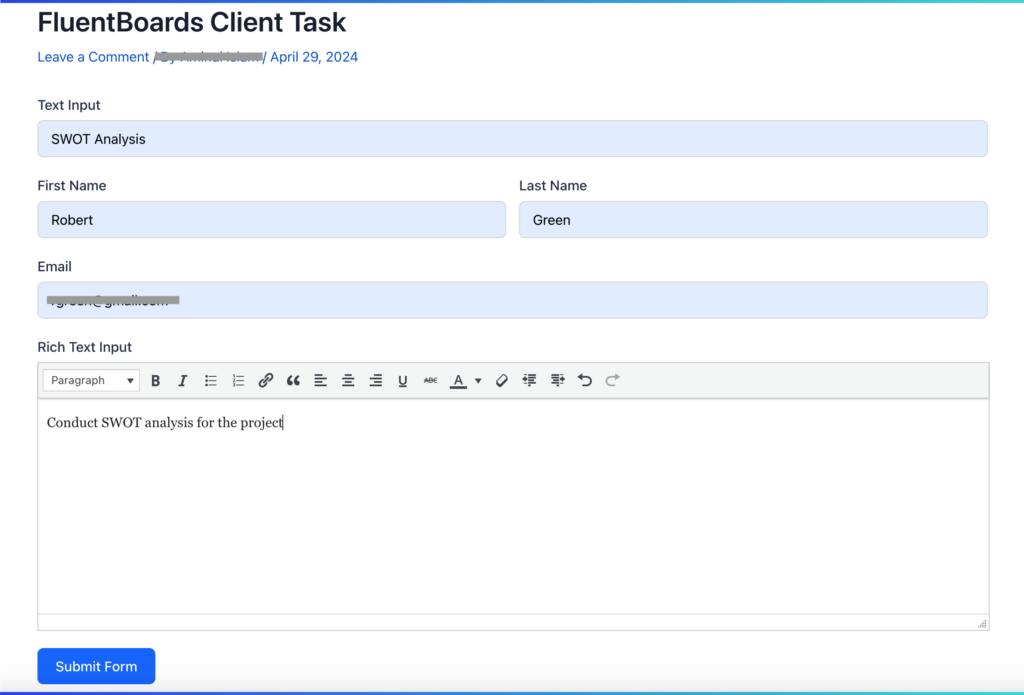
When the client submits the task form then this form will be converted into a task automatically for the targeted board:
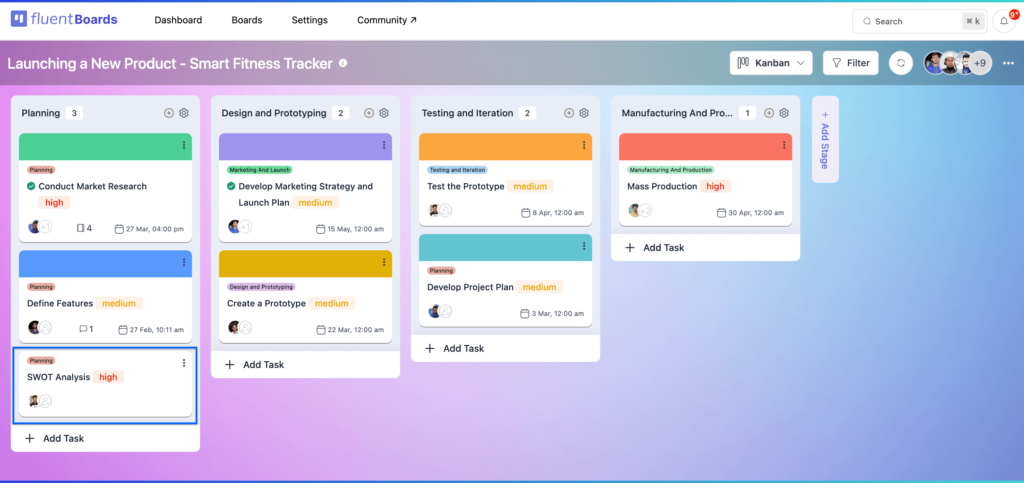
Certainly, this awesome integration will help you streamline your workflow and ultimately save you precious time.
Your ultimate project management solution is Here!
Experience a paradigm shift with FluentBoards, bidding farewell to platform-switching and any added hassle or complexities. FluentBoards takes over the project management sector by offering more control, simplicity, and comprehensive support.
If you want more efficiency, productivity, and effortless project completion, harness the best of the WordPress project management plugins– FluentBoards. You’ll love it!







Leave a Reply