Gravity Forms vs Fluent Forms: Everything You Need to Know
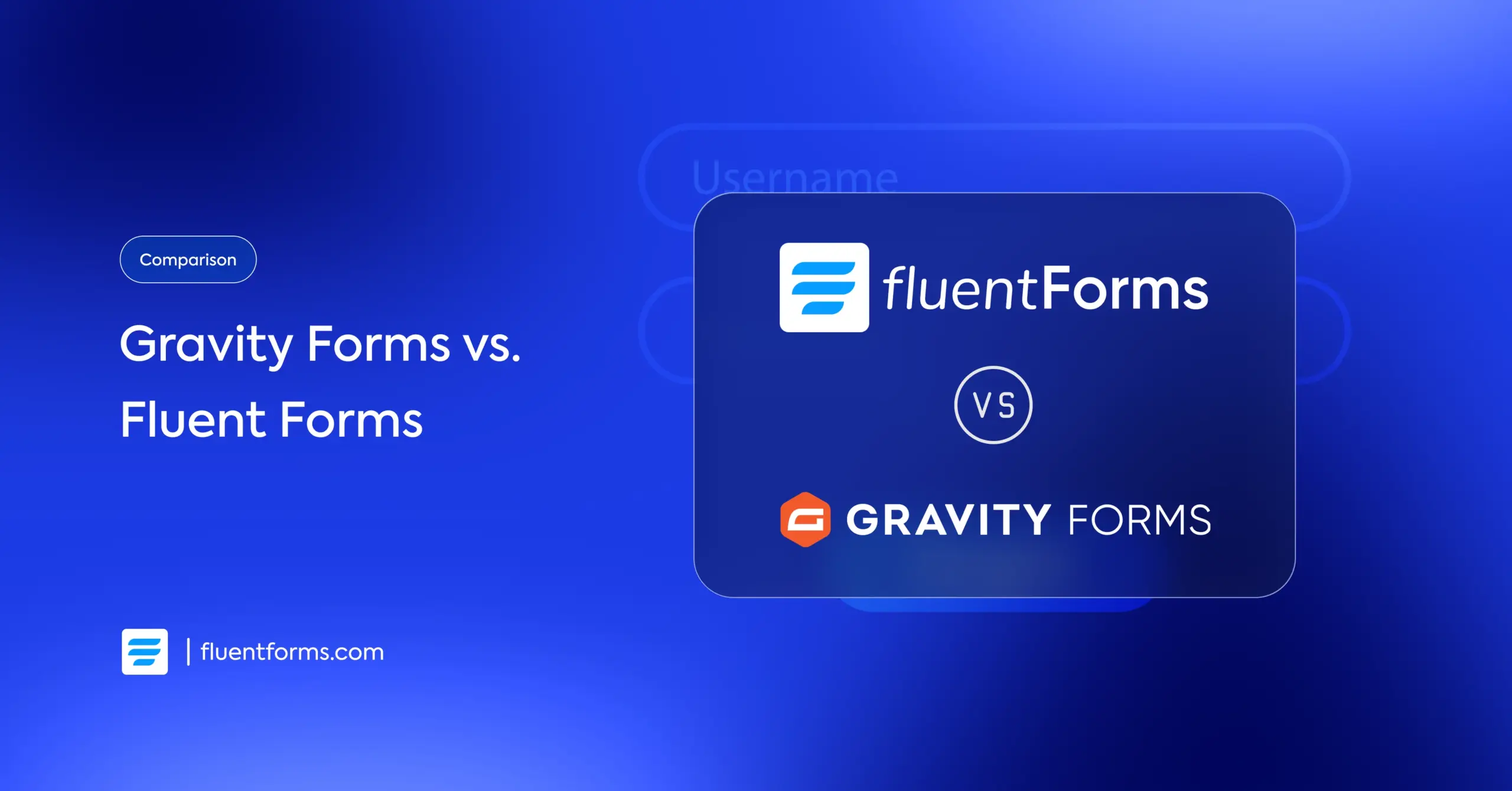
If you’re looking to get a WordPress form builder, you’ve undoubtedly encountered two of the biggest names during your research: the long-standing Gravity Forms and the modern, powerful presence, Fluent Forms.
I’ve spent hours working with both plugins, testing their competence whether it comes to simple contact forms or complex payment and user registration systems. And while both are incredibly capable, there are still some tiny details you should factor in while making this important decision.
This comparison approaches Gravity Forms vs. Fluent Forms with a close look at the user experience, core features, integration ecosystem, pricing, and overall value. Whether you’re new to WordPress or a long-time user looking for efficient form alternatives, this blog will help you decide on the powerful, user-friendly upgrade you should invest in.
TL;DR
- While Fluent Forms offers advanced features like conditional logic, conversational forms, and payment forms for free, Gravity Forms has no free version available.
- Fluent Forms has a more comprehensive visual form styler than Gravity Forms.
- While both are pretty powerful tools, you get extra features like conditional logic groups, personality quizzes, and a reporting dashboard with Fluent forms.
- Many of the built-in features of Fluent Forms (like PDF, coupon, inventory, etc.) are not available in Gravity Forms, and you have to purchase third-party add-ons to access them.
- Some of Gravity Forms’ 3rd-party add-ons offer more flexibility and power in some aspects that require custom coding in Fluent Forms.
- Fluent Forms offers a lifetime pricing plan that Gravity Forms doesn’t.
Gravity Forms vs Fluent Forms: at a glance
Below is a comparison of the practical features and the plans in which they’re available. I focused on features that make form building fun and add powerful functionalities.
| Feature |  Gravity Forms Gravity Forms | |
|---|---|---|
| Drag-and-drop builder | Basic | Free |
| Input Fields | 50+ | 60+ |
| Templates | 20+ | 100+ |
| Form analytics | Basic | Free + Pro |
| Reporting dashboard | No | Free + Pro |
| Multi-column layout | Basic | Free |
| Styling | Basic | Pro |
| Conditional logic | Basic | Free + Pro |
| Multi-step forms | Basic | Pro |
| Conversational forms (one-question at a time) | Elite | Free |
| AI form builder | Third-party add-on | Free |
| Undo/redo (version history) | Third-party add-on | Free |
| Calculation | Basic | Pro |
| Quiz | Elite | Pro |
| Front-end post creation | Elite | Pro |
| User registration/login | Elite | Pro |
| Payment | Starts from Pro | Free + Pro |
| Marketing integrations | Starts from Basic | Free + Pro |
| Spam protection | Basic | Free |
Let’s break down these features in detail in the following sections. That way, you can learn the smallest differences in the features and make an informed decision based on that.
Gravity Forms vs Fluent Forms: form building & editing
This section entails the features necessary for a smooth form building and editing experience. We’ll cover the interface, layout, and styling options that you get with each plugin.
Drag-and-drop interface
Both Gravity Forms and Fluent Forms offer a drag-and-drop interface. This makes it really easy to insert fields and rearrange the existing fields within a form. Besides, both plugins let you jumpstart your form from a selection of pre-made templates.
Multi-column layout
With Gravity Forms, you can drag a field beside another to create side-by-side columns.
However, column containers are input fields of Fluent Forms. You have to choose the number of columns first (like a 3-column container) from the input fields. Then, you can drag and drop other fields inside that container.
Note that, while Fluent Forms allows up to 6 columns in a row, with Gravity Forms, you get a maximum of a 4-column layout.
Both plugins offer a repeater container feature. The repeater container allows your users to input multiple sets of the same type of data. For example, if a user wants to enlist 5 people, he can click a plus icon beside the name fields to duplicate the input box and accommodate everyone’s names.
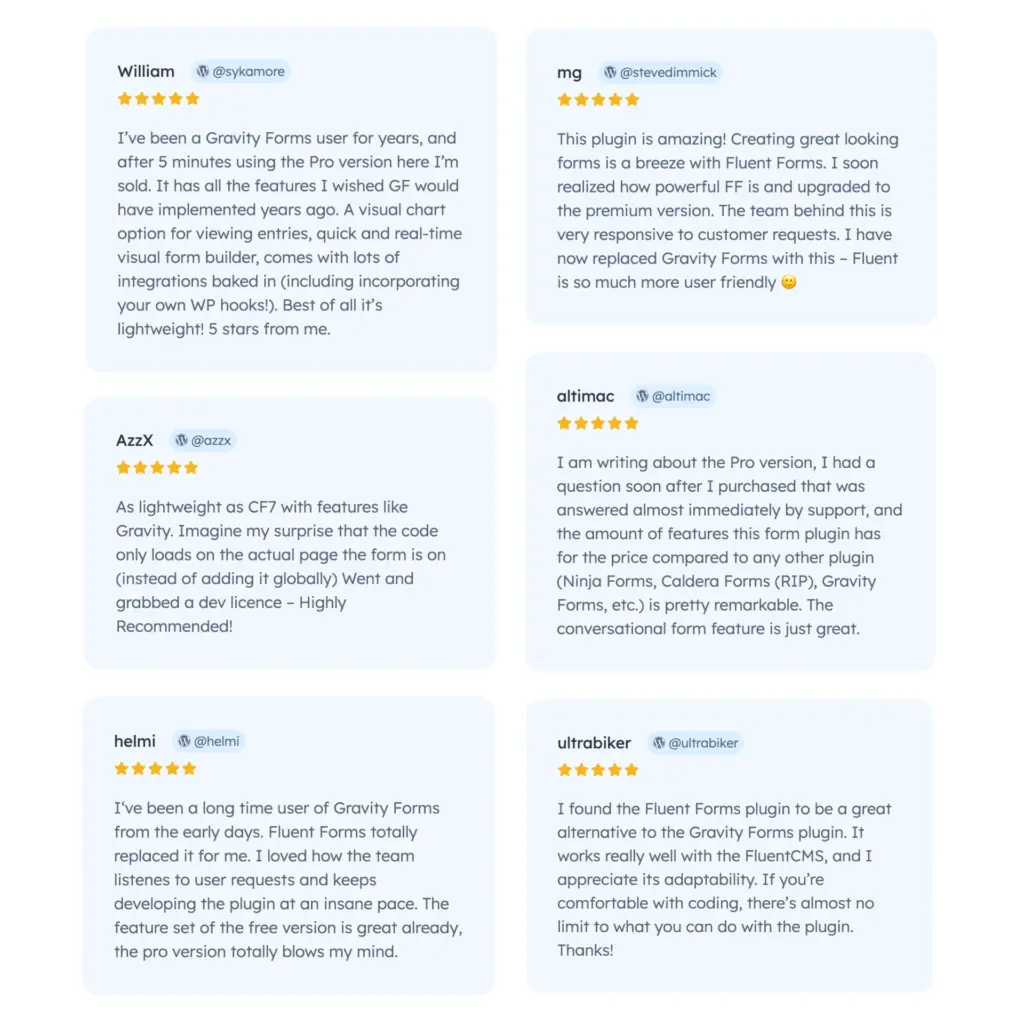
Styling options
Gravity Forms offers two different themes and a block-based styler. The styler only lets you style the elements of the form, not the entire form container. You can set:
- Label and description’s text color and font size
- Button’s background and text color (only normal state; hover style changes automatically)
- Elements’ background, border, text, and accent (when checkboxes/dropdowns are selected) color (applies to all elements)
- Appearance (card or plain), style (square or circle), and size of image choices
- Border radius of input boxes
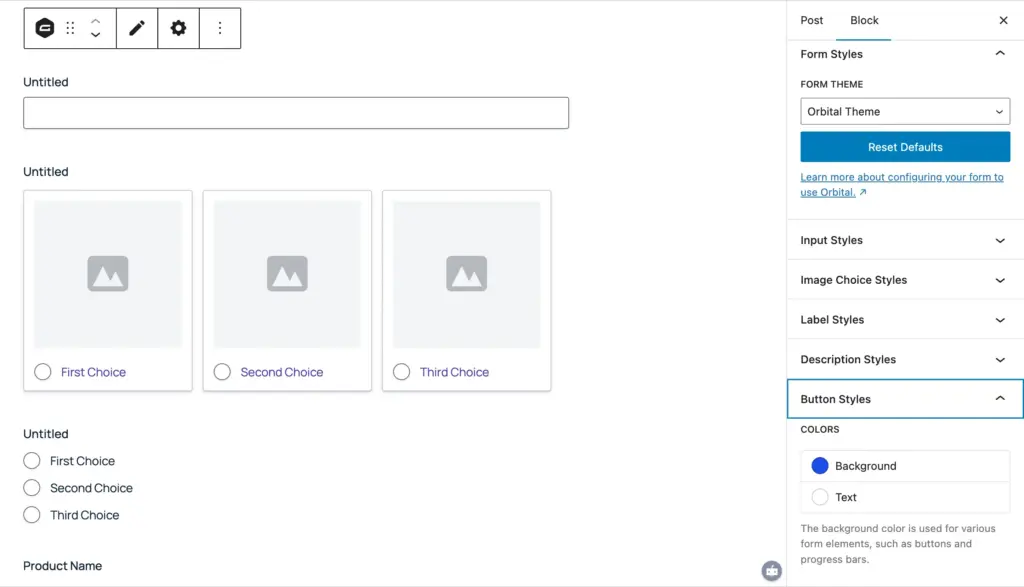
Fluent Forms’ styler offers a bit more flexibility in this department. It allows you to customize:
1. Form’s container:
- Form’s background color (solid/gradient)
- Background image
- Form border & shadow
- Padding (empty space inside the border)
- Margin (empty space around the border)
2. Separate success & error message style
- Text & background color (solid color)
- Alignment (left/middle/right) and width (percentage/px/em/rem)
- Padding & margin
- Typography
- Custom border & box shadow
3. Label & Placeholder: text color & typography
4. Input box and text area (normal & focus state can be styled separately)
- Text & background color
- Margin & padding
- Typography
- Border and shadow
5. Radio & checkbox style
- Item color & size
- Checked background color
- Custom border style
6. Submit button style (normal & hover state can be styled separately)
- Text and background color
- Button height, width, and alignment
- Padding & margin
- Typography, custom border & shadow
7. Asterisk (required field indicator) color
Typography customization options
- Font weight & line height
- Letter & word spacing
- Text transform: uppercase/lowercase/capitalize
- Font style: normal/italic
- Text decoration: underline/overline/strikethrough
Shadow customization options
- Inner/outer shadow
- Horizontal & vertical positioning
- Spread & blur amount
- Color
Border customization options
- Border style: solid/dashed/dotted
- Border width & radius
- Color
Background image customization options
- Scrollable/fixed
- Repeat/no repeat/cover/contain
- Positioning (top/center/bottom/custom positioning)
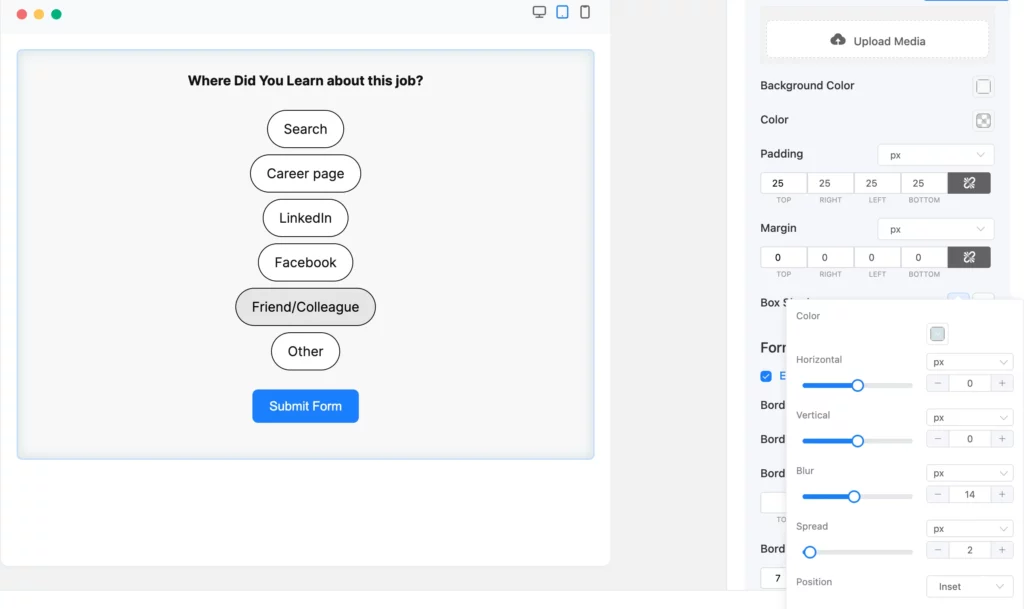
Although Gravity Forms doesn’t have built-in options to style the form’s container, you can add a form background color by placing the form inside the core Group block. Besides, you might find other third-party add-ons that’ll give you more control over your form’s style.
Moreover, both Gravity Forms and Fluent Forms allow you to further style your forms using custom CSS.
Gravity Forms vs Fluent Forms: features
Let’s look deeper inside some of the important features so you understand how comprehensive they are and which one matches your requirements.
Conditional logic
Conditional logic shows a field or keeps it hidden based on the user’s selection in a previous field. For example, a survey asks users about their interests and has some options to choose from. When a user selects “Gardening,” follow-up questions about gardening appear on the form.
Both Gravity Forms and Fluent Forms offer conditional logic in the same mechanism. You apply logic to the field that you want to conditionally show/hide.
Then you create the conditions in three parts. The first part is usually the question/label, and the last part is an answer/option. The second part establishes a relation between the other two.
There can be more than one condition working behind the scenes to show/hide a field.
Gravity Forms lets you set whether you want to show the field when any one or all of the conditions match. However, it doesn’t have built-in support for conditional logic group.
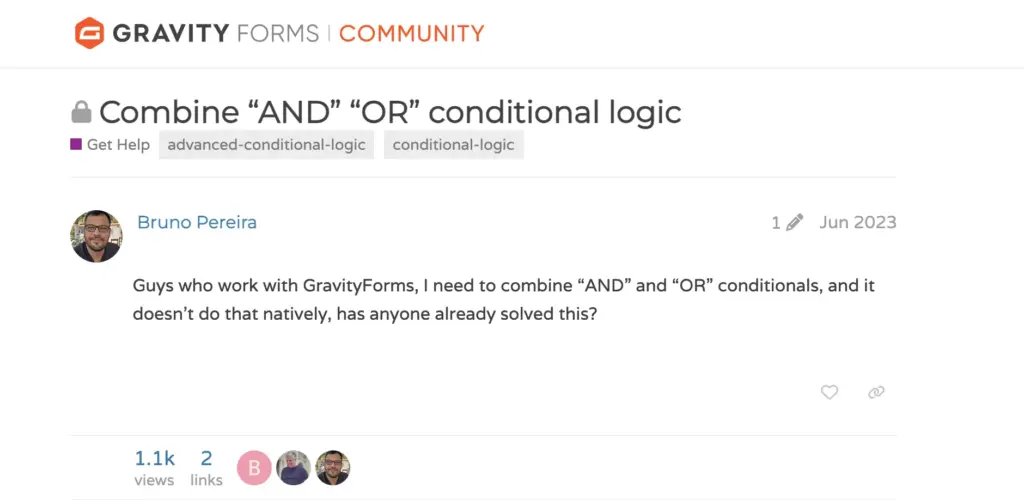
Fluent Forms’ conditional logic offers this option. Besides Any and All, you can create groups of conditions (each group containing a set of conditions). Selecting Group shows the field when any of the groups of conditions match. You can easily create any complex form with this flexibility.
And the best part? You get this kind of control over your forms completely for free with Fluent Forms.
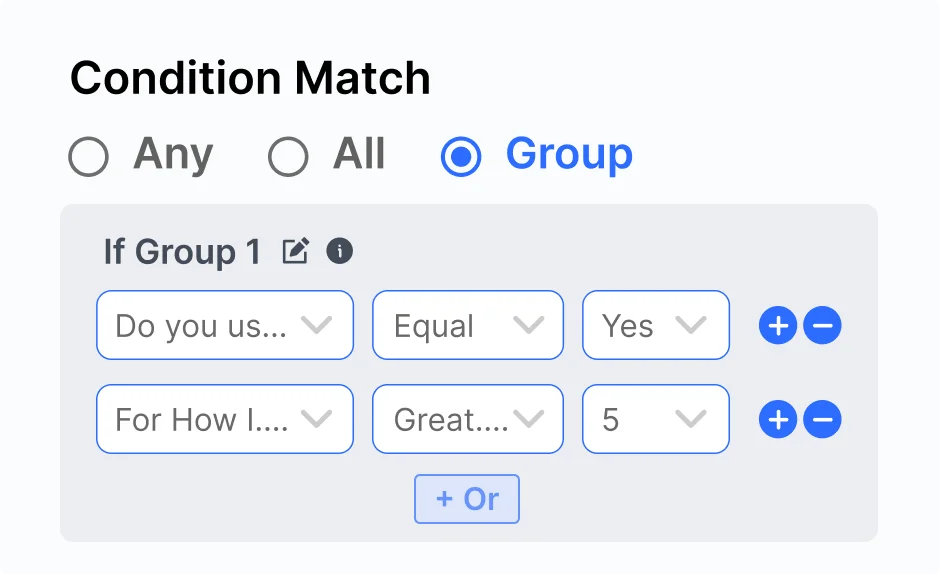
However, some third-party add-ons let you create advanced conditional logic groups in Gravity Forms.
Both Gravity Forms and Fluent Forms let you apply conditional logic in the email notification (the notification gets sent or not based on user selection), conditional email routing (the notification goes to different email addresses based on user selection), and confirmation messages (tailored success messages based on user selection).
Conditional logic in the form settings is a pro feature in Fluent Forms.
Quiz result
Here’s what’s common in Gravity Forms’ and Fluent Forms’ quiz scoring:
Letter grading system: You can assign letter grades based on score ranges. For example, if someone scores 90–100, they will receive an A; 80–89 earns a B; 70–79 earns a C. You can fully customize the labels and score ranges to match your grading criteria.
Normal scoring system: Counts the number of correct answers and calculates total points.
Percentage scoring: Converts the results into a percentage for quick evaluation.
Advanced/weighted scoring: You can assign different values to answer options. This way, one option can be more or less correct than the other. You can also add negative points for wrong answers.
Besides, you can also randomize the questions on each reload and use conditional logic to show custom confirmation messages based on a user’s obtained points, like pass/fail/improvement tips, etc.
What Fluent Forms offers exclusively
Personality quizzes: You can tell a user their personality type based on their answer selection. There are no wrong answers here. Each personality question has options for different types of personality, for example, extrovert, introvert, courageous, friendly, etc. When a user completes the test, their personality type is determined based on which personality type’s options they chose in most cases.
You also get to randomize the options on each reload. This way, the options get shuffled and add more accuracy to the test.
Reporting dashboard
Both Gravity Forms and Fluent Forms offer analytics options like form views (impressions), submissions, and conversion rate.
However, Fluent Forms comes with a built-in reporting dashboard to help you gather actionable insights from your forms. It comes in three main sections:
Overview Tab: It gives you an at-a-glance view of all your forms. You can instantly see key metrics like total submissions, unread entries, and form completion rates. It helps you identify your top-performing forms, analyze traffic heatmaps, and review API logs.
Payments Tab: Offers a clear picture of your revenue stream. You can track the status of every transaction, whether it’s paid, pending, refunded, or failed. More importantly, you can analyze your earnings with powerful filters like revenue by form, gateway, or payment type, helping you understand exactly what’s driving your business.
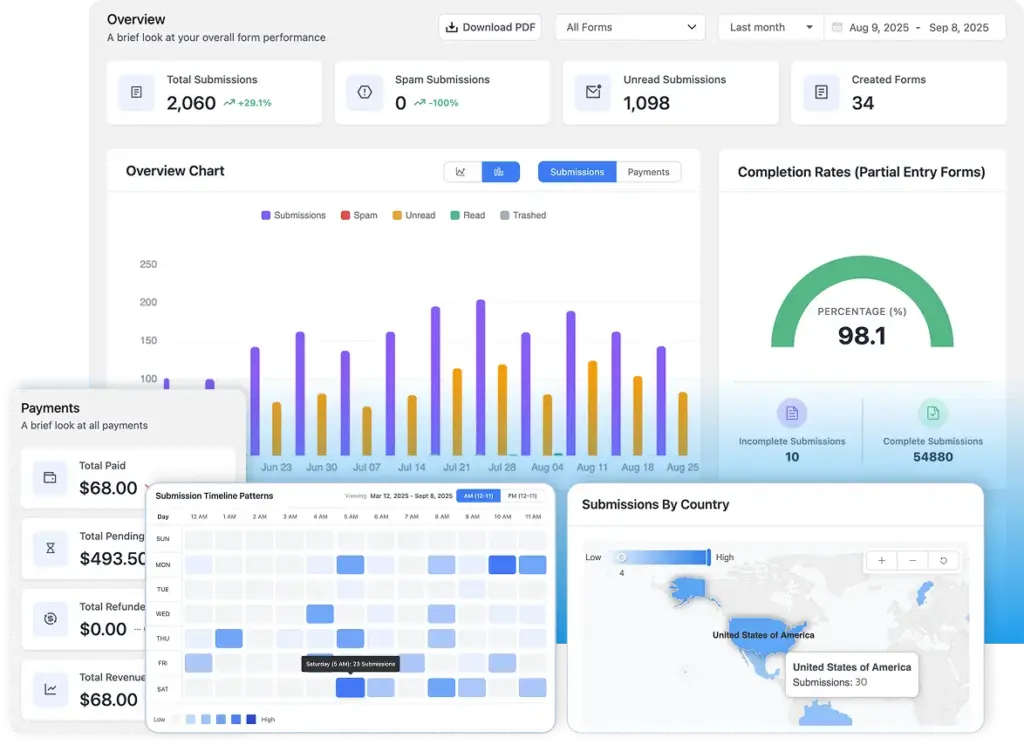
Submissions Tab: Dive deep into how users are engaging with your forms. The Submissions tab offers detailed metrics to help you manage your workflow and uncover insights. Easily track read vs. unread submissions to stay on top of your follow-ups, monitor spam tracking to keep your data clean, and perform in-depth analysis of each form with flexible grouping options to spot trends in your data.
Image choice
Gravity Forms has an image choice field (you can dictate whether the user gets to choose one or multiple).
Fluent Forms, however, doesn’t have a dedicated image choice field. You can add images to your radio/checkbox field options. You can also add product images by setting the Payment Item field’s display type to radio/checkbox/select. (Adding image to forms is a pro feature in Fluent Forms.)
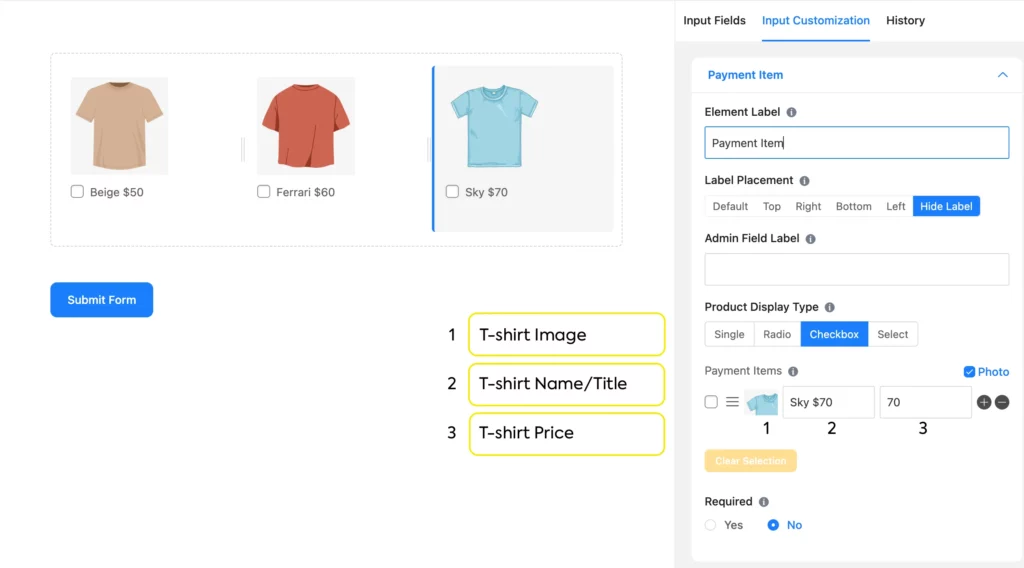
However, since Gravity Forms’ image choice field isn’t a payment field, adding product images becomes a little tricky with Gravity Forms. You might need to conditionally display the payment amount based on the user’s selection of the image choice field or use an HTML field.
Other features
This section includes some other form features and where each of these form plugins stands with them.
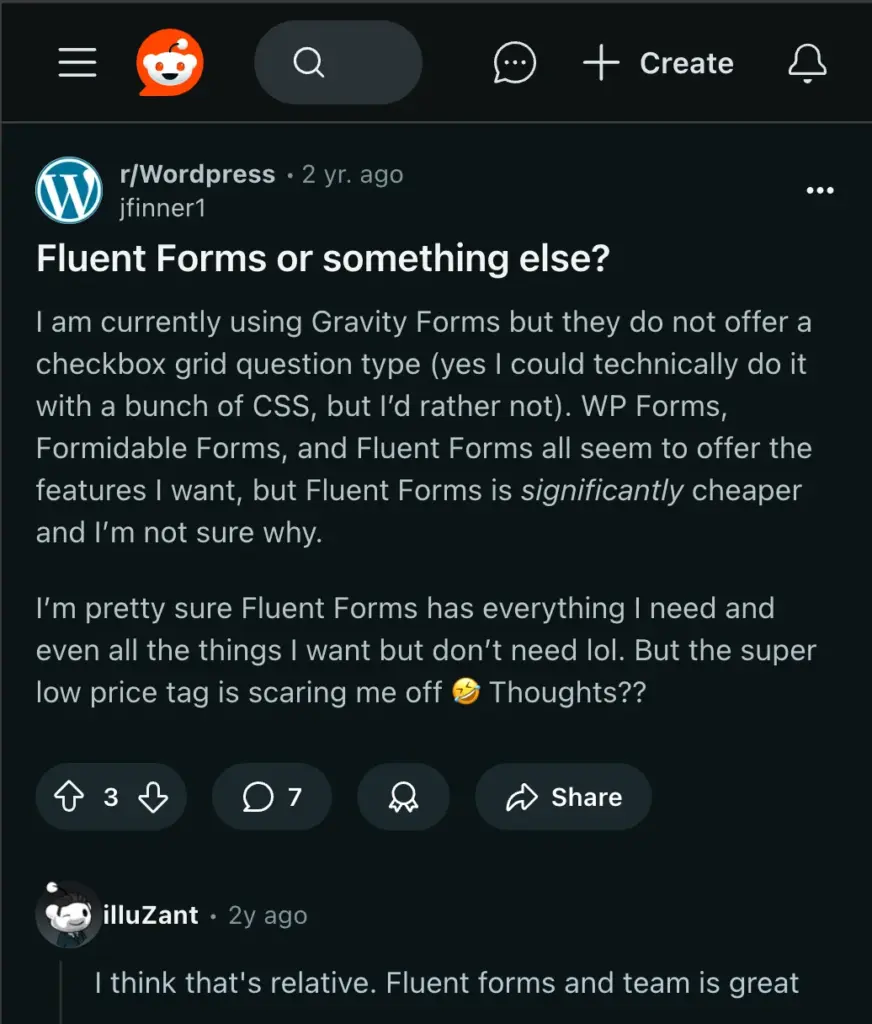
While most of these aren’t primary features of a form builder (meaning you can still collect necessary data without these functionalities), you’ll quickly realize how easy they make your job by streamlining your tasks and helping you provide a better user experience.
| Feature |  Gravity Forms Gravity Forms | |
|---|---|---|
| PDF export of entries | Third-party add-on | Free |
| Payment fields (item/quantity/price/custom donation amount) | Pro | Free |
| Payment summary table | No | Free |
| Inventory | Third-party add-on | Pro |
| Coupons | Elite | Pro |
| Role-based access control | Third-party add-on | Free |
| Modal/Pop-up/Lightbox Form | Third-party add-on | Pro |
| Save & Resume | Basic | Pro |
| Partial entry save | Elite | Pro |
| Geolocation | Elite | Pro (Google Maps) |
| Unique Entry Validation (rejects duplicate entry) | Basic | Free |
| Double Opt-in (Verifies email) | Third-party add-on | Pro |
| Landing Page | No | Pro |
Whereas you can integrate Stripe to Fluent Forms’ free version and accept one-time and subscription payments, there’s a 1.9% charge per transaction. This charge doesn’t apply when you upgrade to Fluent Forms Pro.
If you want to compare any other Gravity Forms’ features with those of Fluent Forms’, check out Fluent Forms’ feature page and free vs pro page.
Integrations & ecosystem
Integrations with other tools enhance what you can achieve with your forms, starting from automated workflows like sending emails & payment acceptance to complex workflows like adding tasks to your list.
Fluent Forms’ ecosystem & integrations
Choosing Fluent Forms isn’t just about getting a top-of-the-class form builder; it’s about gaining access to a complete ecosystem of 10+ powerful WordPress plugins. Developed by the same dedicated team at WP Manage Ninja, these tools are designed to work together in perfect harmony, giving you a seamless and cohesive foundation to run your business.
With the Fluent Forms free version, you can integrate Fluent Forms effortlessly with a whole package of solutions, including:
- Ninja Tables & Ninja Charts: Display your form submission data in beautiful, sortable, and searchable responsive tables on your site & create visual charts for data overview.
- FluentCRM: Manage customer relationships, run email marketing campaigns, and build automation funnels right from your WordPress dashboard.
- FluentSMTP: Send form notifications via FluentSMTP to increase email deliverability and ensure that form messages are sent through a reliable SMTP server, reducing spam.
- WP Social Ninja: Automatically fetch and display social proof like testimonials and user reviews on your website.
- FluentBooking: Handle appointment scheduling and bookings with a dedicated, professional solution.
- FluentCommunity: Use forms to collect data and assign users to different spaces and courses accordingly in your private community space. Sell community membership & subscription with Fluent Forms payment.
- FluentBoards: Automatically create a task on your project management board from form submissions.
- FluentSupport: Place your support query forms anywhere on the website and easily map the fields so the user info, ticket details, and tags stay organized.
Beyond its ecosystem, Fluent Forms offers over 60 integrations with tools you already use and love across every essential business category, including:
- Email marketing: Mailchimp, ActiveCampaign, Constant Contact, and 15+ more.
- CRM: Hubspot, Insightly, Salesforce, and 5+ more.
- Payment gateway: Stripe (integration available in free version), PayPal, Mollie, Razorpay, Paystack, Paddle, Square.
- Automation: Zapier, Bit Flows, Zoho Flow, and more.
- Project & data management: Trello, Notion, Google Sheets, etc.
- Communication: Telegram, Discord, Slack, and more.
- Form security: Cleantalk, Akismet, Turnstile, reCAPTCHA, hCaptcha
And many more, covering everything from analytics and messaging to maps and security.
And the possibilities don’t stop there. With webhook support and a Zapier integration, you can connect Fluent Forms to thousands of other apps and platforms, allowing you to automate virtually any workflow you can imagine.
A recent post to Fluent Forms’ community space:
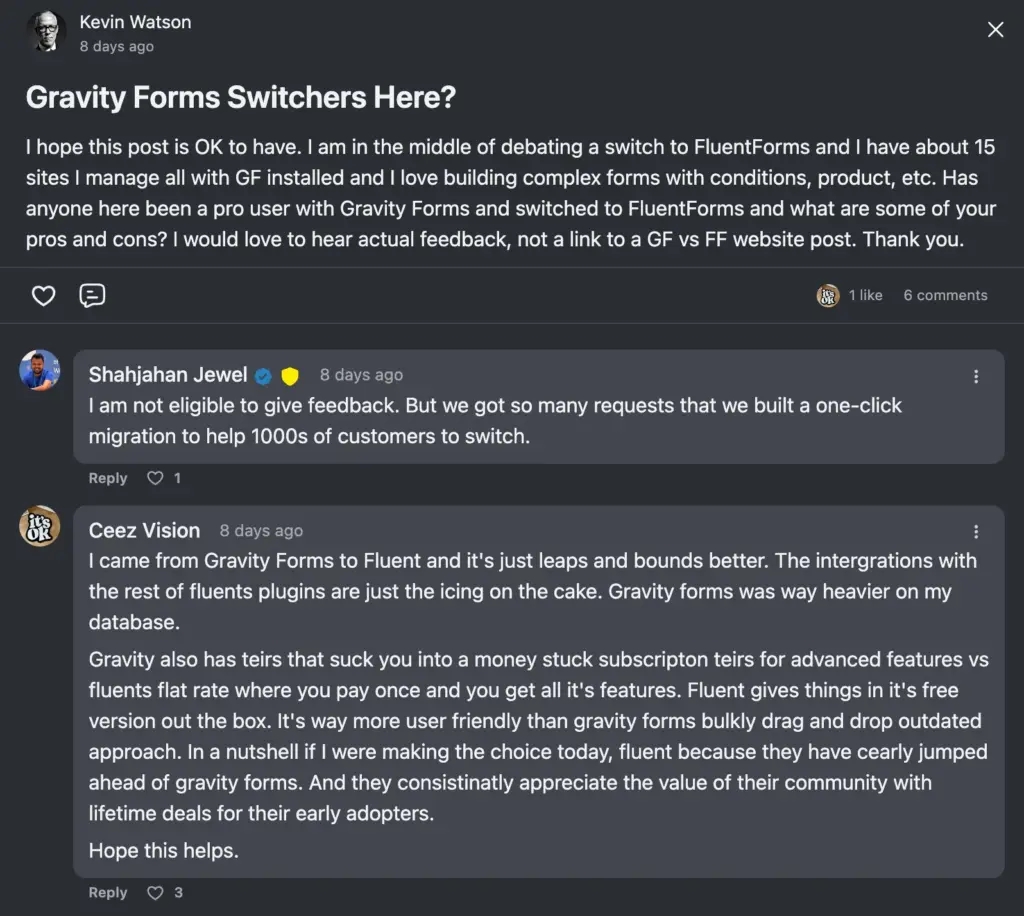
Gravity Forms’ add-ons
Gravity Forms offers multiple add-ons across different categories, like calculation, analytics, anti-spam, automation, CRM, eCommerce, email, feature enhancements, and messaging.
Many of these third-party add-ons are custom-built to improve Gravity Forms’ functionalities, and some even offer better flexibility than Fluent Forms in some regards. This works great if you need very specific control. For example, Gravity Kit, a third-party add-on, allows you to display all user location inputs in a map on the frontend. This comes in handy when you want to build your own version of Airbnb.
However, you need to consider certain factors when you go for these add-ons. Each add-on serves a specific purpose, and the more functionality you want, the more add-ons you need. This makes your site heavy.
Moreover, as the add-ons are from different developers, they’re not always maintained or updated at the same pace and manner, not to mention the extra subscription charge that comes with them.
Resources and support
Both Gravity Forms and Fluent Forms offer learning materials and technical support for their users. For example:
| Resources & Support |  Gravity Forms Gravity Forms | |
|---|---|---|
| User Documentation | Yes | Yes |
| Developer Docs/Resources | Yes | Yes |
| Tutorial blogs | Yes | Yes |
| Tutorial Videos | Yes | Yes |
| Ticket Support | Standard & Priority | Priority |
| WordPress Support Thread | No | Yes |
| Facebook Community | Yes | Yes |
| Community Support Forum | Yes | Yes |
| Live Chat with Support Agents | No | Yes |
However, with all the easy-to-use and built-in features, Fluent Forms’ tutorials are more organized. With Gravity Forms, you have to go through a separate learning curve with each third-party add-on.
Pricing
Fluent Forms has a freemium pricing model. It comes with a basic version (free) and only one paid plan (pro). The price of the Pro license depends on how many sites you want the license for. There’s also an annual and a lifetime plan available for each plan. Pricing starts from $79.
Non-profits receive certain discounts via WP Manage Ninja.
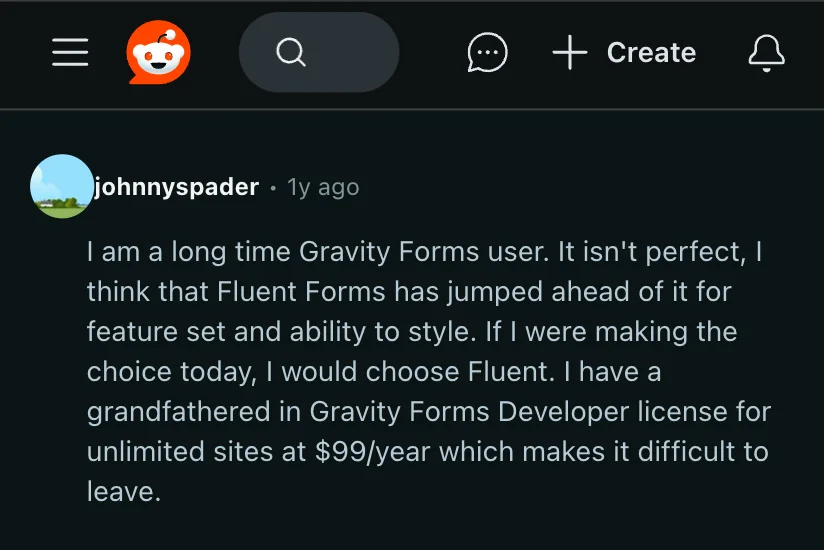
| Pricing Plan |  Gravity Forms Gravity Forms | |
|---|---|---|
| Basic | $59/year (one-site) | Free (unlimited) |
| Pro | $159/year (3-sites) Basic and pro features & add-ons |
(all features inclusive) |
| Elite | $259/y (unlimited sites) (Separate charges apply for | None |
| Lifetime Plan | None currently Former: Legacy Developer (doesn’t include new add-ons) |
(all features inclusive) |
Gravity Forms, in contrast, is a premium-only plugin. It has 3 pricing tiers and a separate plan for nonprofits. Each pricing tier unlocks additional add-ons and the number of sites.
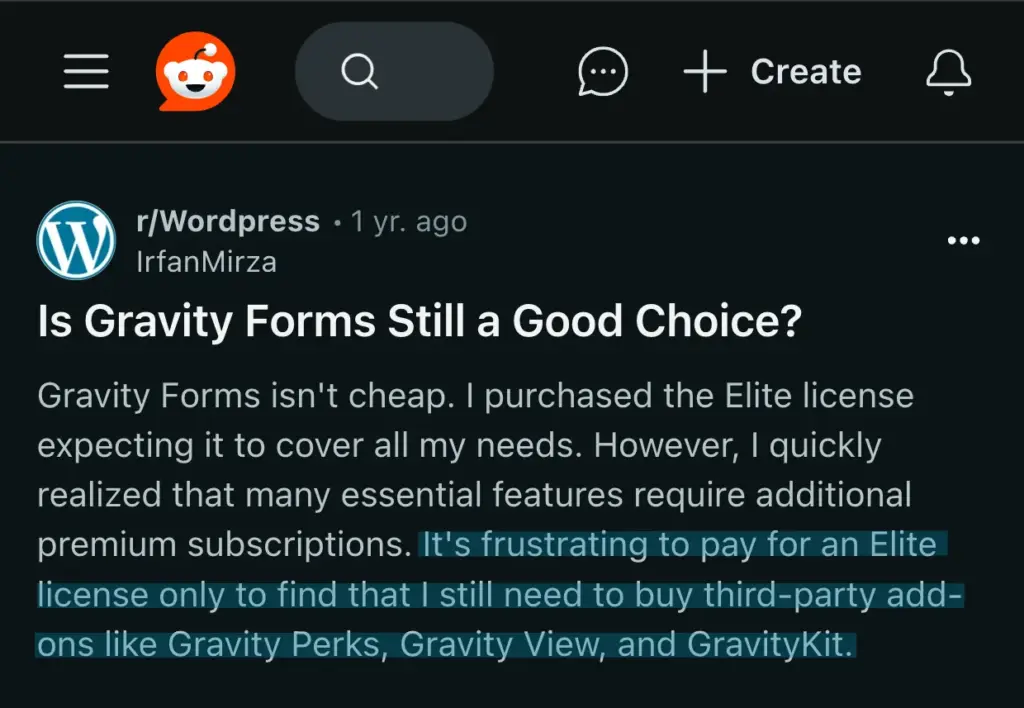
Gravity Forms has no lifetime pricing plan. Therefore, if you buy the elite license and multiple third-party add-ons, the pricing adds up to quite a lot every year.
Final thoughts: who is right for you
The thing is, when we talk about plugins, there is no single best. Gravity Forms and Fluent Forms are both very comprehensive and powerful.
That said, you have to side with the form builder that offers the features you need within the price bracket that works for you.
However, you have to keep in mind that your business is scaling, and with that, you might need additional features in your forms as well. The form builder you side with has to accommodate that growing need. You have to take care that getting all those additional features doesn’t make your site heavy. That’s why built-in features are always best to manage and use.
Here are some actionable insights to make this decision easier for you.
Get Gravity Forms if:
- You’re a developer/agency heavily invested in its ecosystem of third-party add-ons and don’t mind the extra cost.
- You are maintaining a legacy site where migrating away from Gravity Forms is not feasible.
- You need a specific feature that’s pro in Fluent Forms but is available in Gravity’s basic plan as it’d save you $20 annually.
Choose Fluent Forms when:
- You want to start with a free plugin that offers advanced features for free, like conditional logic, payment forms, or conversational forms.
- You prefer built-in advanced features like user registration, PDF generation (invoices, tickets, certificates), coupons, inventory, and more (less money & clutter).
- You want to build and style beautiful, responsive forms easily without writing a single line of code.
- You want a tool that is not only powerful but also lightweight and performance-focused.
- Last but not least, you like the idea of a lifetime license & you want to keep the option open to switch from an annual to an LTD plan.
Although Gravity Forms is widely known as developer-friendly, you can accomplish almost anything with Fluent Forms via its custom CSS and JavaScript section and API hooks.
The difference is, you get some head start (and save time) with Gravity’s third-party add-ons. In the end, it comes down to whether the extra cost and weight on your site are worth it.
For the majority of WordPress users today, Fluent Forms is the clear winner. It’s more intuitive, has more built-in features, is significantly more affordable, and provides a demonstrably faster & more enjoyable form-building experience. I’d suggest you give the free version a try before making a purchase decision.








Leave a Reply