Integrate Paystack With WordPress Forms and Accept Payments Easily

Forms become truly powerful when they collect more than information. Add a payment method, and suddenly a simple form can sell products, take donations, run subscriptions, and process transactions without sending users elsewhere. That’s where Paystack changes the game – a modern, fast, reliable payment engine powering 200,000+ businesses across Africa.
Pair that with Fluent Forms, and you get a clean, secure, conversion-focused checkout flow directly inside your WordPress site. This guide walks you through the benefits of using Paystack with Fluent Forms, how the integration works step-by-step, and where this setup shines for real businesses.
TL;DR
- When you add a payment gateway to a WordPress form, the form becomes more than a data-capture tool. It becomes a checkout system, a subscription engine, and a revenue workflow – all inside your website.
- Paystack powers payments across Africa with secure, fast, multi-channel transactions.
- Fluent Forms integrates with Paystack seamlessly, letting you accept payments, set up subscriptions, automate receipts, and streamline business operations.
- Integration takes four steps: create a Paystack account, enable payments in Fluent Forms, configure your API keys, and build a form with test/live payments.
- Once connected, you unlock far more than payments – you can automate onboarding, run email campaigns, schedule bookings, and build complete workflows inside WordPress.
What is Paystack
Paystack is a modern payment infrastructure built to help African businesses accept money from anyone, anywhere. Its mission is to make online payments feel effortless while giving merchants full control over how they collect, track, and manage transactions.
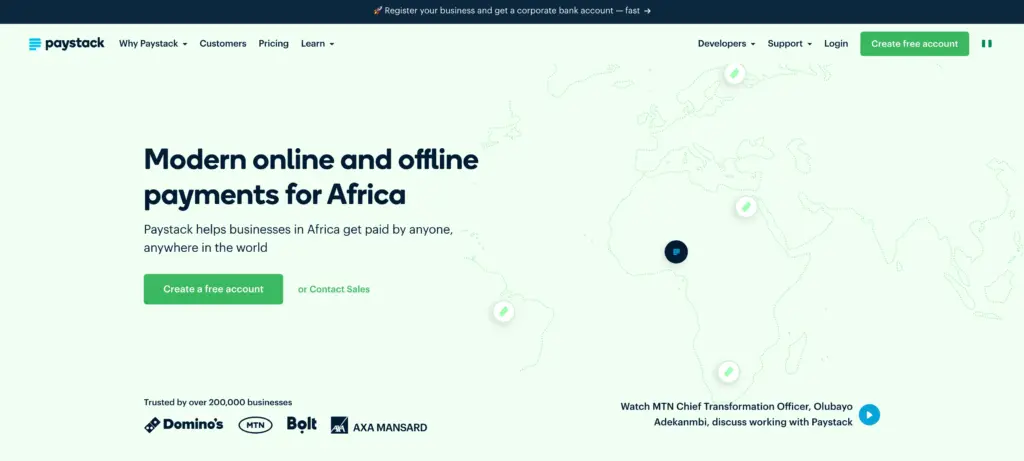
A few things that make Paystack stand out:
Multiple payment channels
Accept payments via cards, bank transfer, mobile money, Apple Pay, USSD, Visa QR, and more – giving customers the flexibility that drives higher conversions.
A developer-friendly API ecosystem
Businesses can build custom payment flows, automate reconciliation, handle events with webhooks, and integrate Paystack into virtually any system.
Advanced fraud protection
Their security engine analyzes patterns, detects anomalies, and minimizes chargeback risks for merchants.
Detailed reporting & insights
Gain a complete view of trends, purchase patterns, and revenue streams – helpful for optimizing sales decisions.
Instant or scheduled payouts
Manage settlement timing based on business needs.
Paystack’s ecosystem is designed for growth – whether you’re selling digital products, running an NGO, or processing recurring service payments.
Why integrate Paystack with Fluent Forms
A form can do far more than collect leads. When you connect a payment gateway, it becomes a checkout experience – tightly embedded into your website, friction-free, and built around your customer journey.
Fluent Forms fits that perfectly.
It’s a fast, lightweight WordPress form builder designed around real user feedback. You get intuitive drag-and-drop building, clean UI, powerful conditional logic, and smooth payment features that work without unnecessary complexity.
What you can do with the Paystack + Fluent Forms integration:
- Collect one-time payments
- Run recurring subscriptions
- Take donations with custom amounts
- Sell digital or physical products
- Offer paid registrations or bookings
- Use conditional logic for dynamic pricing
- Trigger automated emails or CRM actions after checkout
- Track all transactions inside your WordPress dashboard
Benefits of integrating Paystack with Fluent Forms
Smooth multi-channel payments
Your customers can pay using bank transfers, cards, mobile money, USSD, and more – improving completion rates.
Faster checkout experience
No redirects, no extra steps. Everything happens inside a Fluent Forms checkout flow optimized for speed.
Secure and reliable transactions
Fraud protection, encrypted data, and consistent uptime ensure every payment is handled safely.
Flexible pricing and subscriptions
Set fixed prices, variable amounts, or recurring plans directly from your forms.
Automation-ready workflows
After a payment, trigger emails, CRM updates, or onboarding steps in FluentCRM, Mailchimp, or any connected tool.
Perfect for Africa-based businesses
Paystack supports the currencies, banking channels, and mobile money systems widely used across the continent.
Step-by-step guide to Paystack integration with Fluent Forms
Step 1: Sign up for Paystack
If you don’t already have a Paystack account, create one from their official signup page. You’ll need this to generate your API keys and process payments.
Step 2: Enable payment module
Inside your WordPress dashboard:
Go to Fluent Forms → Global Settings. Open the Payment tab. Under General Settings, enable the Payment Module.
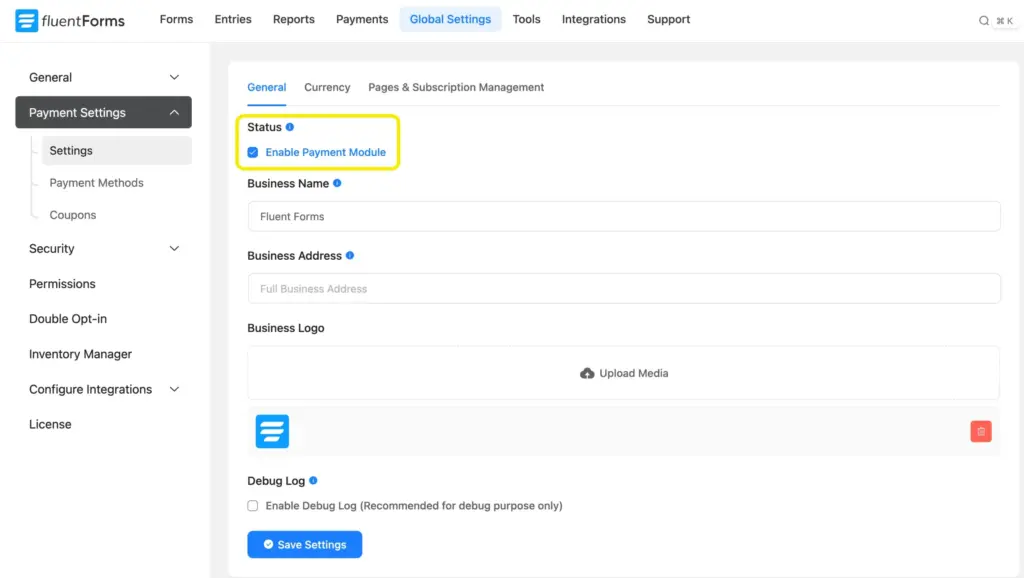
You can also set currency, business details, and subscription preferences here.
Step 3: Configure Paystack in Fluent Forms
Next, open the Payment Methods tab and find Paystack. Check Enable Paystack Payment Method.
Choose Test Mode while setting things up.
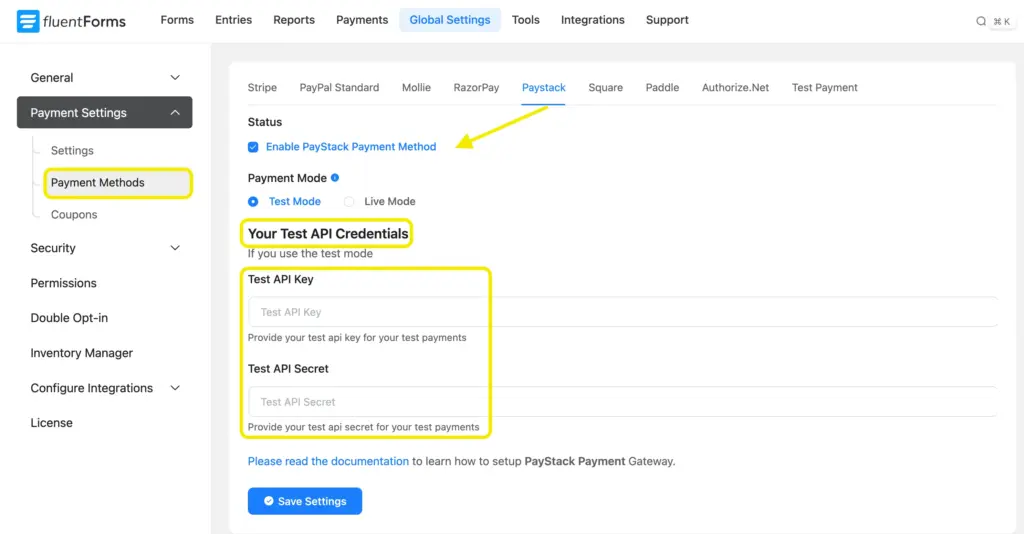
To get your API keys:
- Log in to your Paystack account
- Go to Settings → API Keys & Webhooks
- Generate your Test Secret Key and Test Public Key
- Paste them into Fluent Forms fields and save
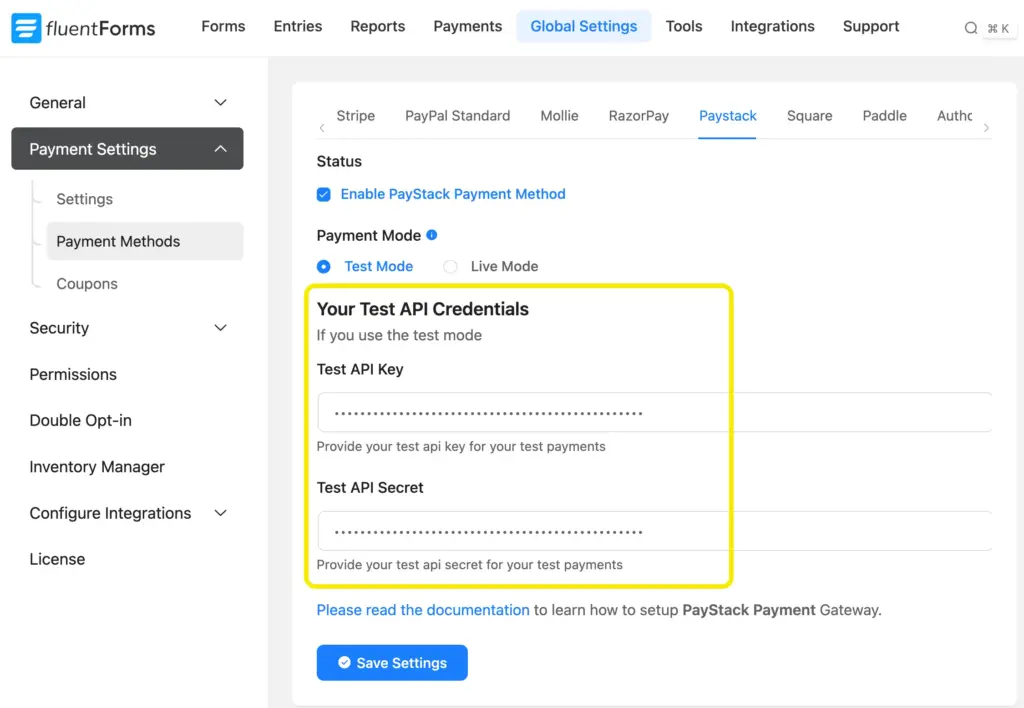
Switch to Live Mode once you’re ready to accept real payments, otherwise stay in test mode for testing.
Step 4: Create a form and test payments
Now build your checkout form to test payments and confirm the integration works correctly.
Go to Fluent Forms → Add New Form. Add pricing fields, payment summaries, and the Paystack payment method.
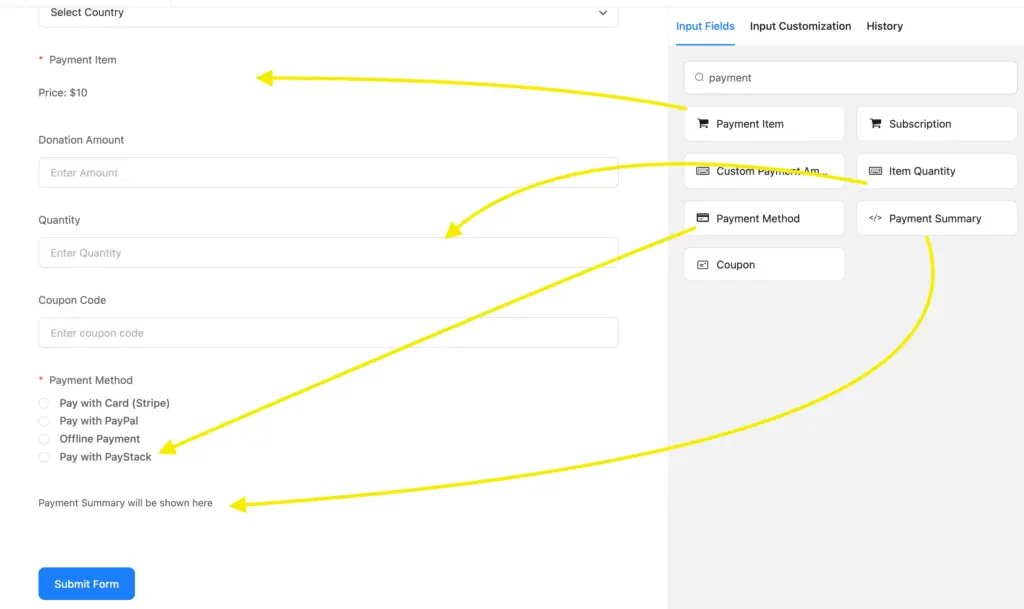
Edit the Payment Method field to add Paystack.
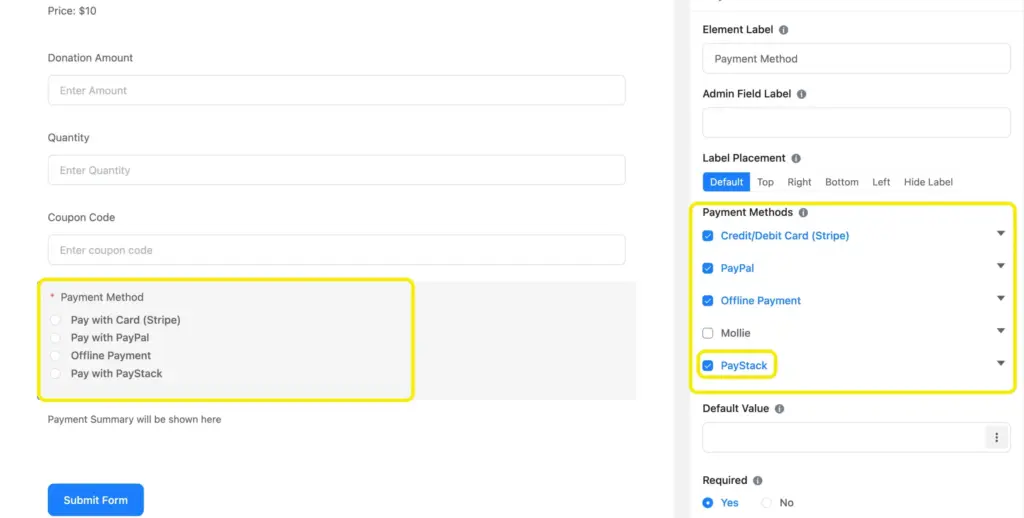
Submit a test payment to confirm everything works.
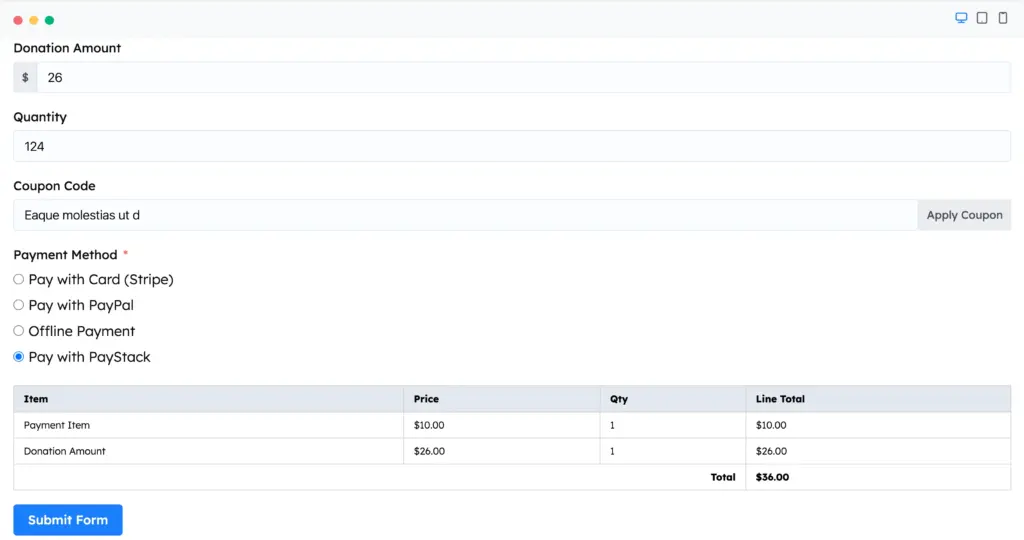
Your site is now ready to collect payments securely.
What more can you do with your forms
Connecting Paystack already unlocks huge value for businesses across Africa, especially if you rely on fast, secure, multi-channel payments. But Fluent Forms doesn’t stop there.
You also get:
- PayPal, Stripe, Razorpay, Mollie, Authorize.net, Paddle, and Square
Use multiple gateways based on your audience or region. - Email marketing integrations like MailerLite, ActiveCampaign
Perfect for nurturing new customers or automating follow-ups after a payment. - Automation & CRM tools like FluentCRM, Mailchimp
Automatically tag users, start onboarding, or trigger sequences. - Booking tools like FluentBooking
Accept payments for appointments or sessions in a single workflow.
60+ Third-party Integrations
Expand your form functionality with seamless integrations.

With Fluent Forms, you get more than a form builder – it becomes a system where payments, communication, and automation work together. If you’re using Paystack already or planning to, this integration gives you a clean, optimized flow that grows your business without friction.
Any questions about the setup? Drop a comment below!








Leave a Reply