How to Set up Conditional Email Routing in WordPress Contact Forms
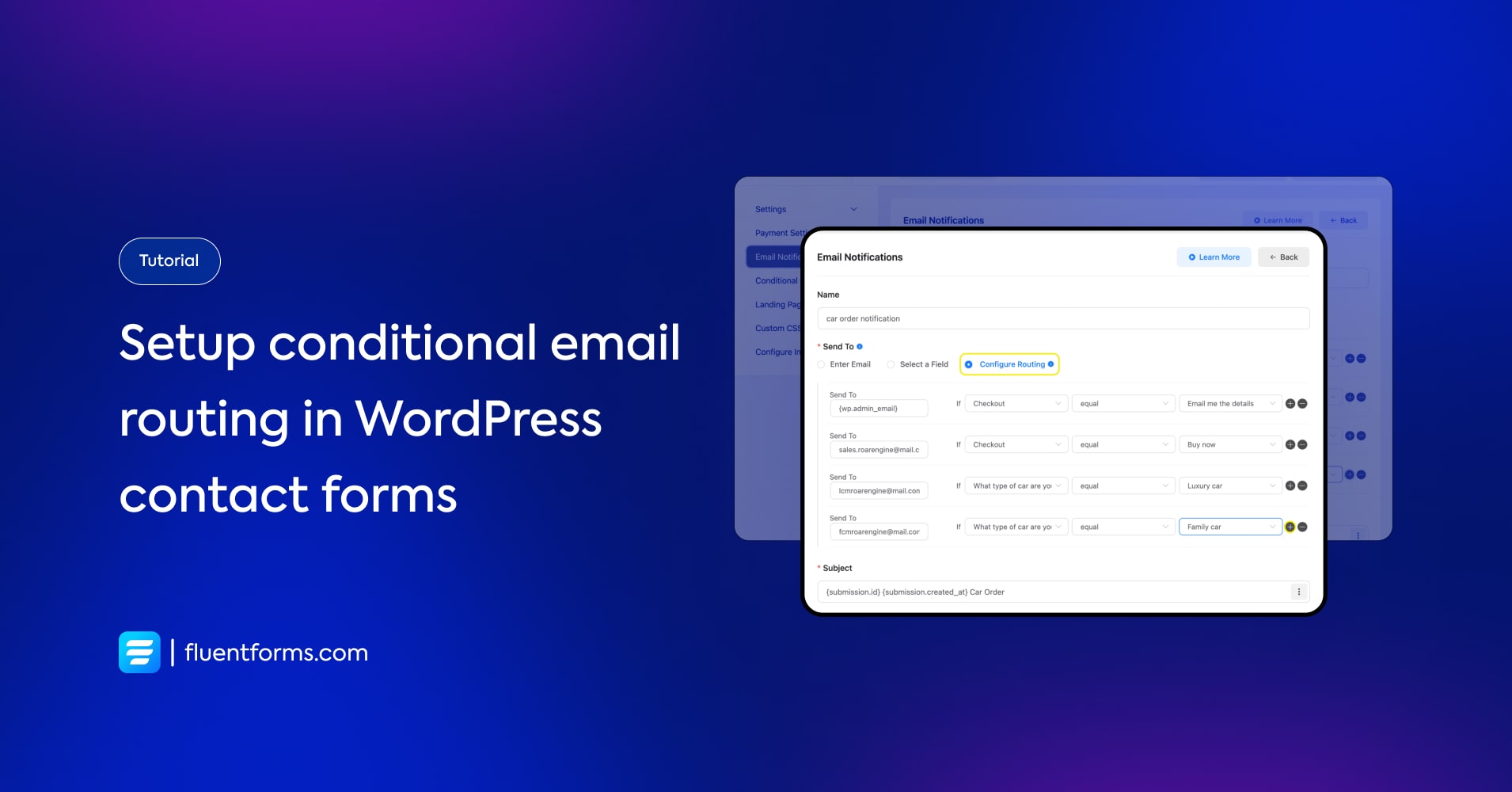
You have separate departments to take care of different types of customer data. However, adding multiple forms to your site might confuse your customers. That’s why you need the conditional email routing feature to send notifications of different field entries to respective departments via email.
Use case
Sending notifications for different information from a single form to distinct email accounts.
How to set up conditional email routing in WordPress contact forms
We’ll show you how to set up conditional email routing using Fluent Forms, the fastest WordPress form builder plugin.
Step 1:
Go to the Settings of the form on which you want to set up conditional email routing.
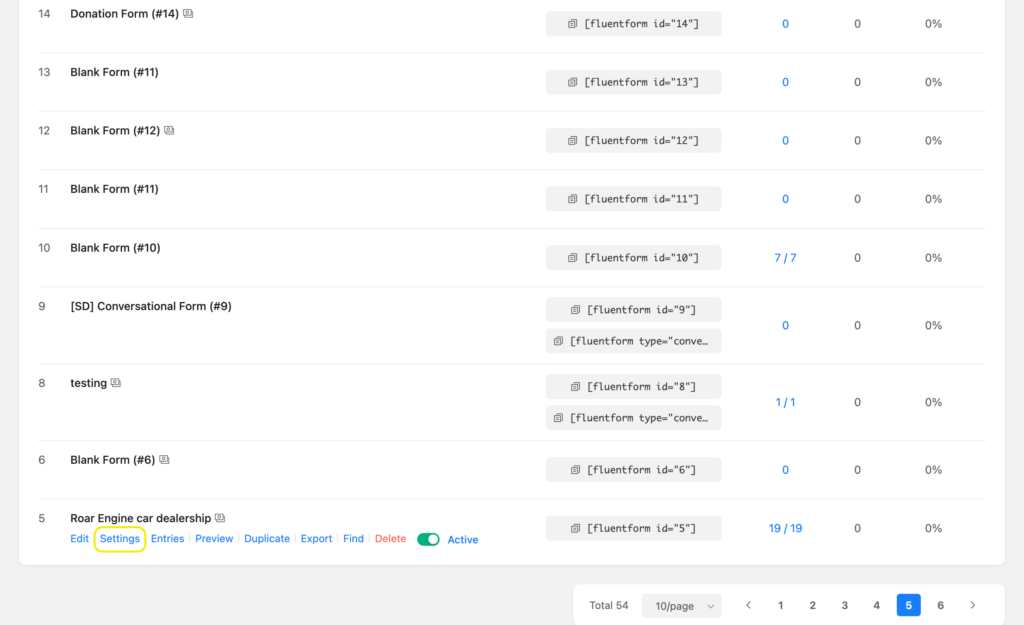
Step 2:
From the Email Notifications tab, go to Add Notification.
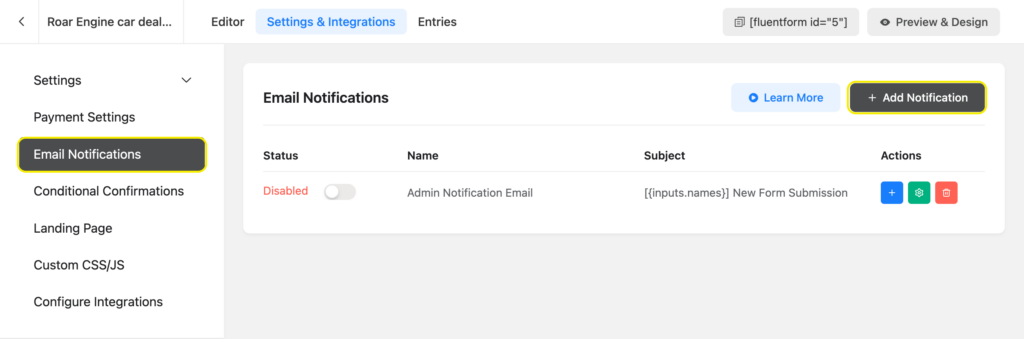
Step 3:
Name your email notification. Select Configure Routing as the Send To option.
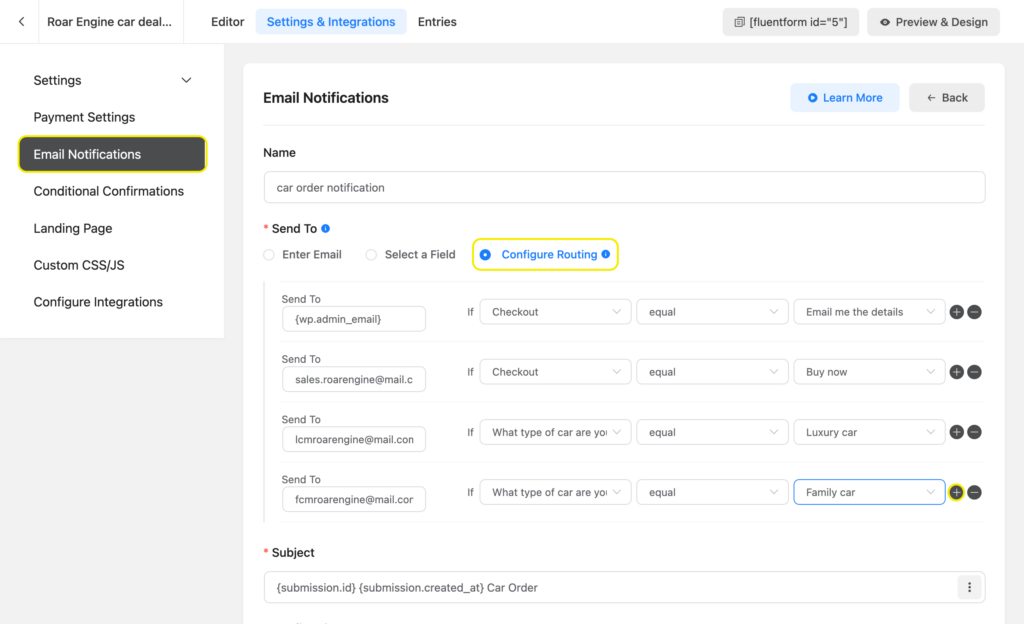
Enter the email addresses. Set a condition under which each email address will receive a notification. Click on the Plus icon to add more email addresses and conditions.
To add conditions, select the desired form field in the first box and the respective option/answer in the last box.
The box in the middle dictates the relation between them, whether the question in the first box should be equal to, not equal to, greater than, less than, greater than or equal to, less than or equal to, starts with, ends with, includes, or doesn’t include the content in the last box.
Step 4:
Write a suitable email subject and body, and select the input fields’ shortcodes you want to add to them.
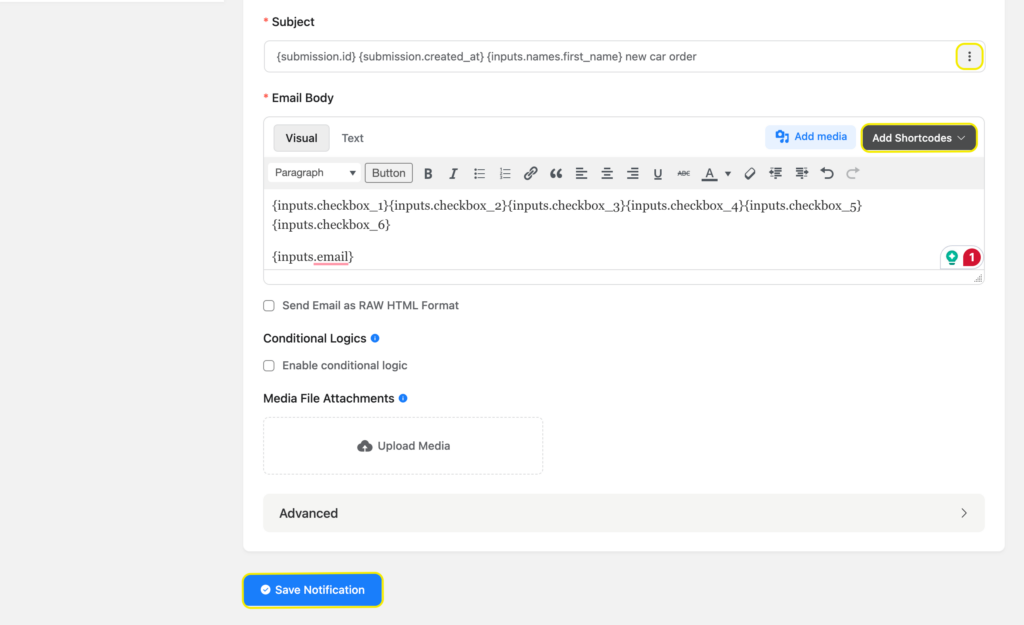
Click on Save Notification at the bottom to set up conditional email routing in your form.
Related feature
Email summaries
By enabling email summaries, you receive a weekly update on how your forms are performing. You can choose whether you want the summaries to be sent to the site admin or a custom email. You can also customize the email subject and select which day of the week you want to receive the summaries.
This feature is especially helpful if there are any updates on one of the old forms that you haven’t checked in a while.
Conditional email notification
Most forms come with multiple fields. Entries to some of those fields are more important to your current goal than others. Set up conditional email notifications if you want to receive an email notification only when there’s an update on one of those fields.

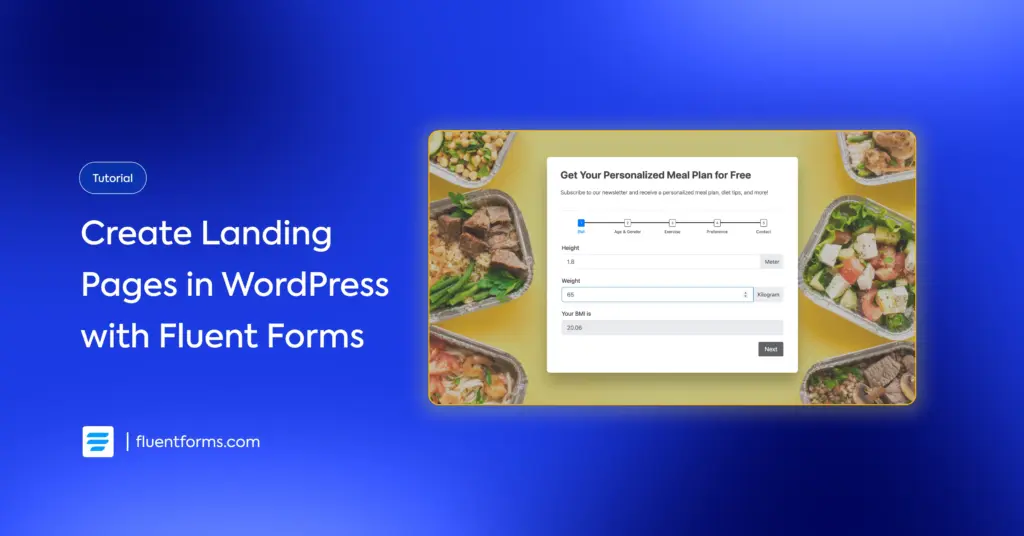





Leave a Reply