Fluent Forms 4.3.23: An Update for Efficiency and Inclusion
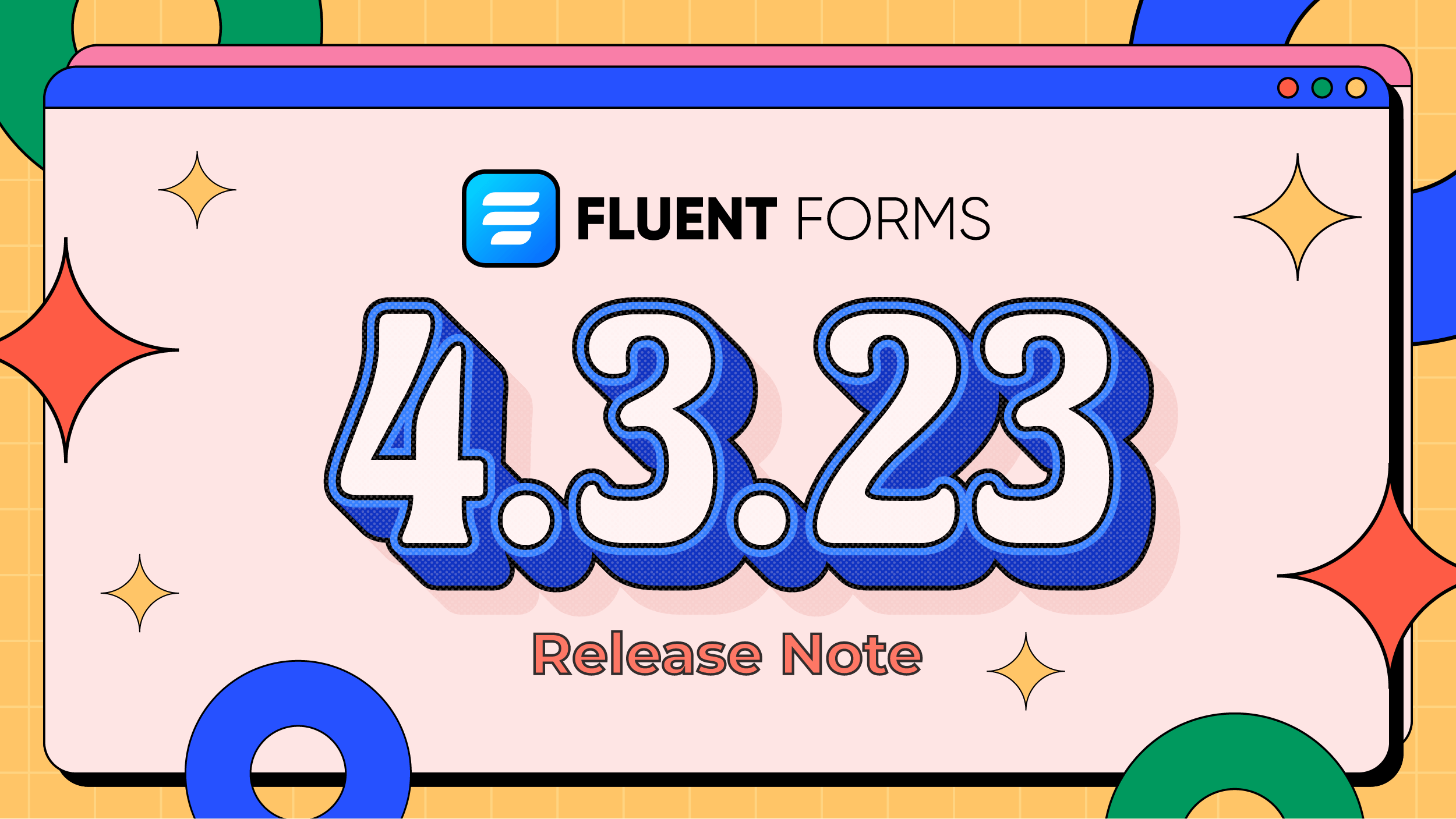
The first release update of Fluent Forms in 2023 is here! The team has been working hard to bring you some new features and improvements to help you create beautiful and powerful forms with ease.
In this update, you will find some functionality enhancements and bug fixes. Now you will have an even better experience with Fluent Forms. So let’s see what’s inside this updated version of Fluent Forms.
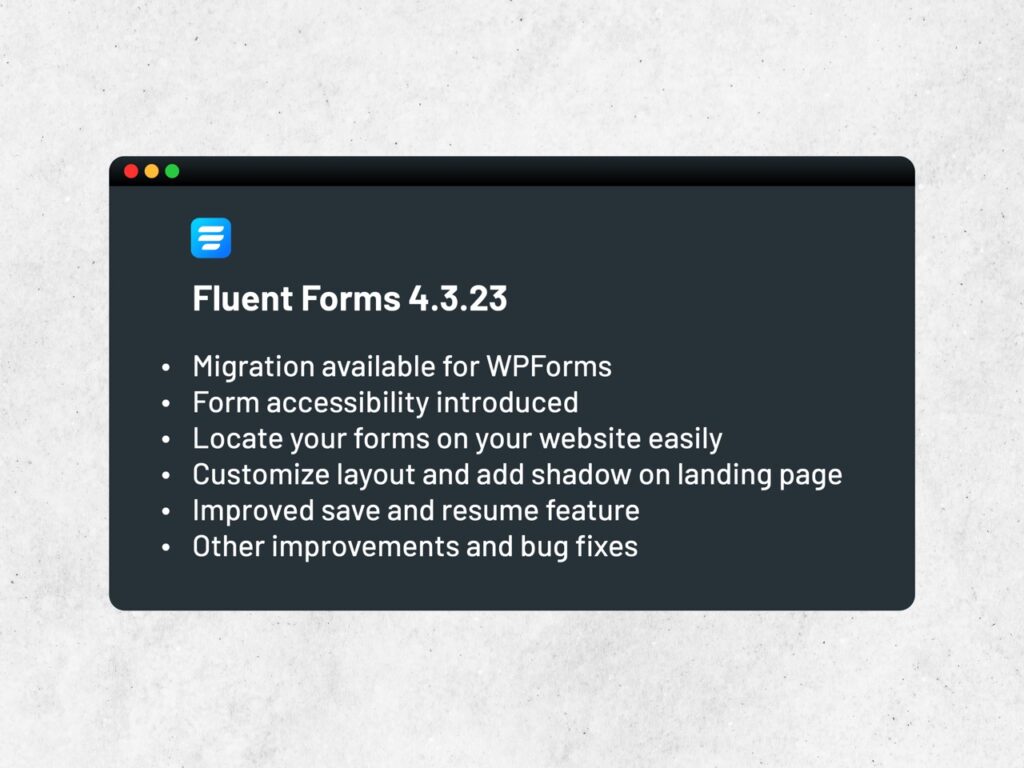
Migration from WPForms
Now you can migrate your forms and entries collected through WPForms into Fluent Forms. And it’s just a matter of a single click.
Previously, migration was available for Caldera Forms, Ninja Forms, and Gravity Forms. WPForms is an important addition to this list.
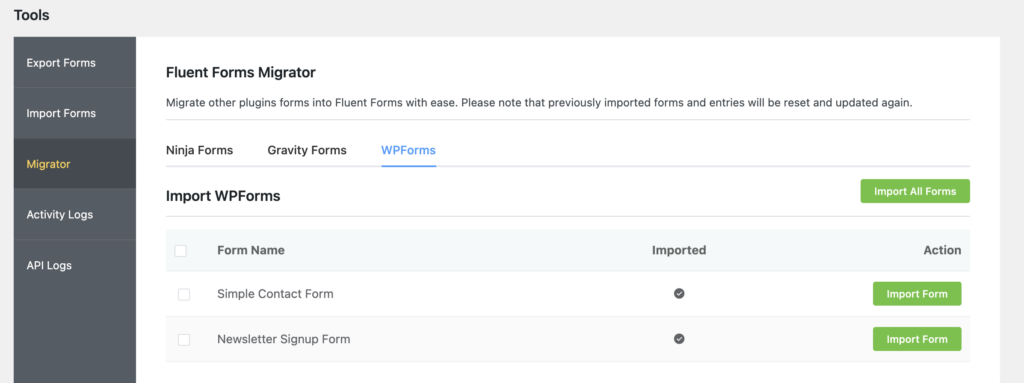
Form accessibility
Fluent Forms has taken a significant step towards inclusivity by introducing accessibility in this update. This feature aims to make forms built with Fluent Forms more accessible to users with disabilities, including those with visual impairments and cognitive disabilities.
Now individuals with visual or cognitive disabilities are able to use your forms without any difficulty. Forms built with Fluent Forms are now both screen–reader friendly and support keyboard navigation. This is a big step towards making the internet a more inclusive and accessible space for everyone.
Form finder
If you have multiple forms on your website, you might have a hard time finding the location of the form. Finding a form on your website has never been easier. Now you can find the page or post where your form was published by simply clicking on Find below each form.
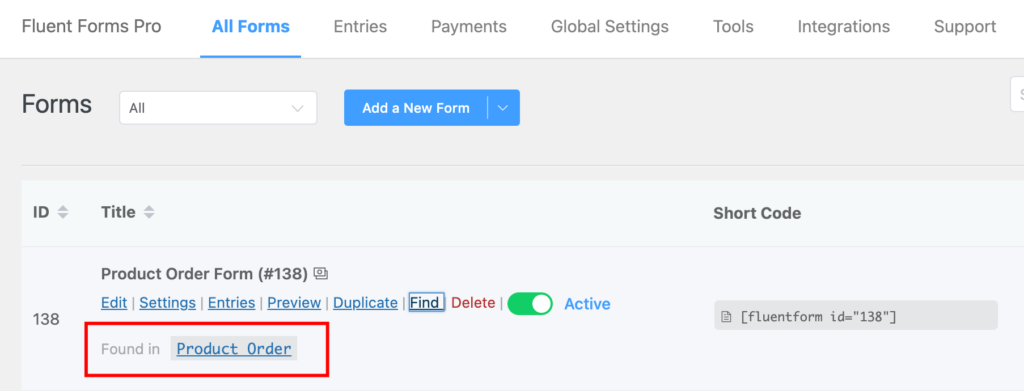
Also, you can go to the page or post directly from here to make any changes.
Layout and shadow on landing page
Landing page now has even more customization options. You can choose from five different layout options that let you add an image beside your form in the landing page mode.
If you have already used Conversational Forms, you are probably familiar with these layouts. We have brought these layouts into the landing page mode.
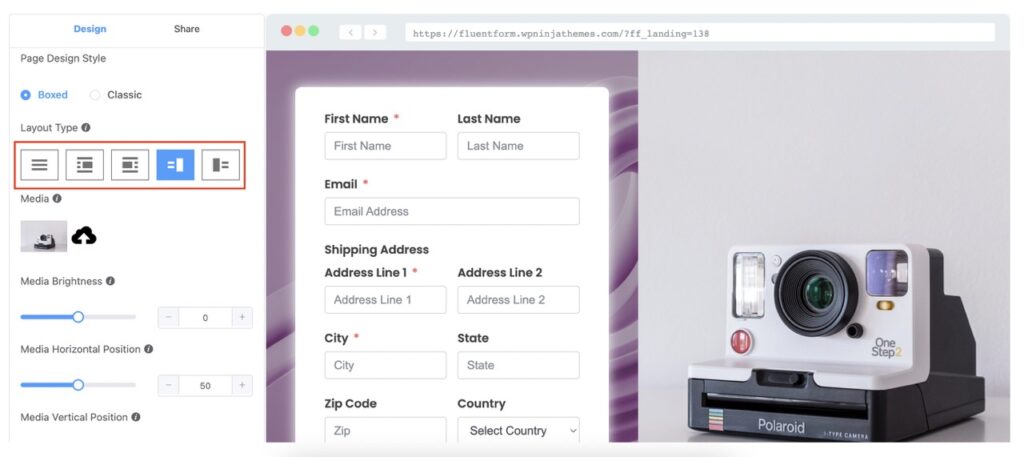
Also, you can add top and bottom shadows to your form on the landing page and customize them according to your need.
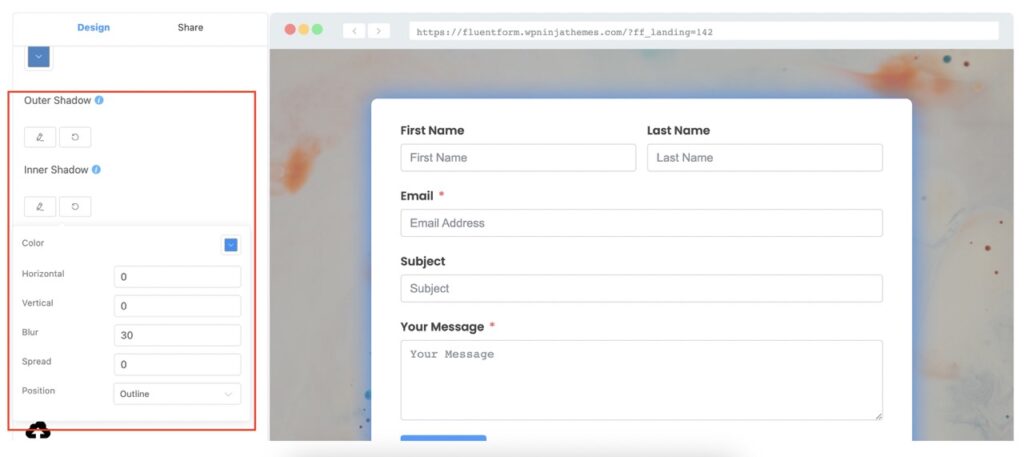
Improved save and resume feature
The Save and resume feature of Fluent Forms has been improved to give your customers a better experience. Previously, users had to manually copy the link which is used to fill up the form later. Now users can easily copy the link by clicking on an icon.
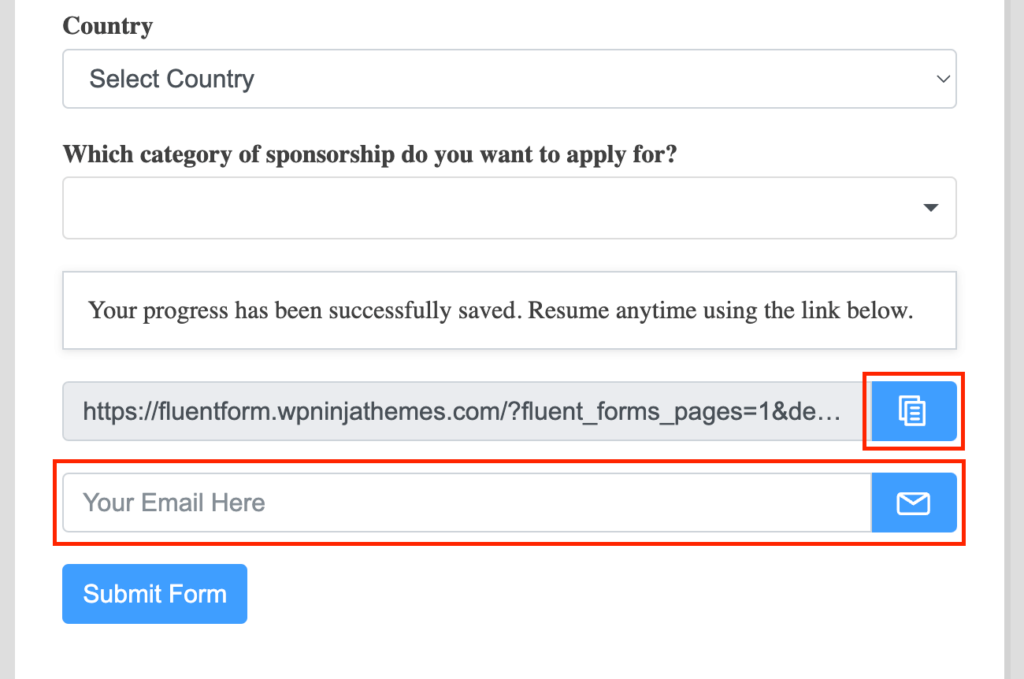
You can let your users provide their email addresses and automatically send the link to their inbox by enabling the email link feature. The option for customizing the subject line and body of the email is also available.
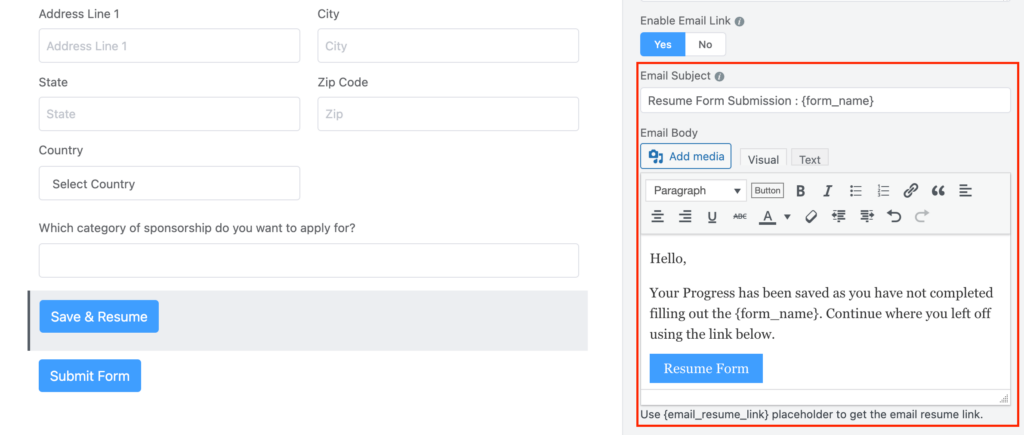
If you have payment fields in your form, the Save and Resume feature won’t save the payment data.
Improvements
- In multi-step forms, users can jump into different steps by clicking on a step
- An icon appears beside the input field when Conditional Logic is enabled in Conversational Form
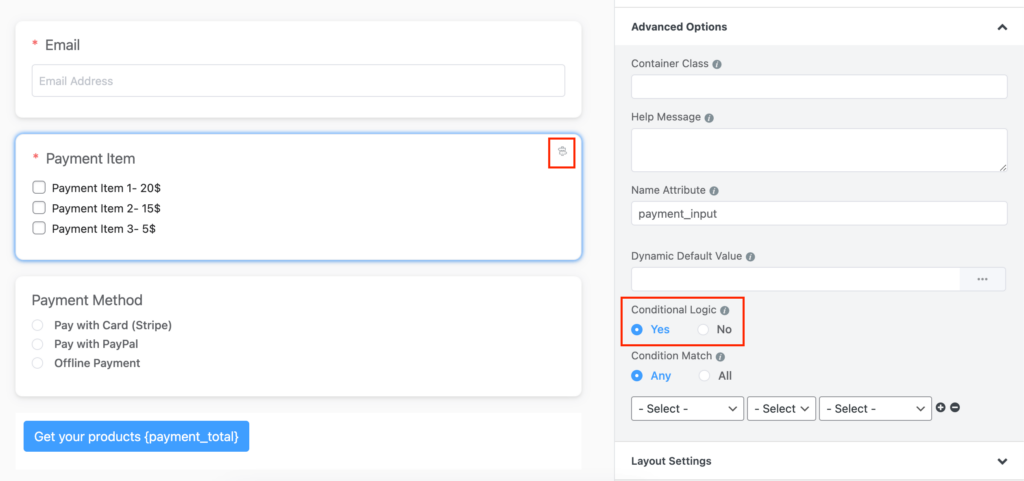
- Convert Conversational Forms to Regular Forms
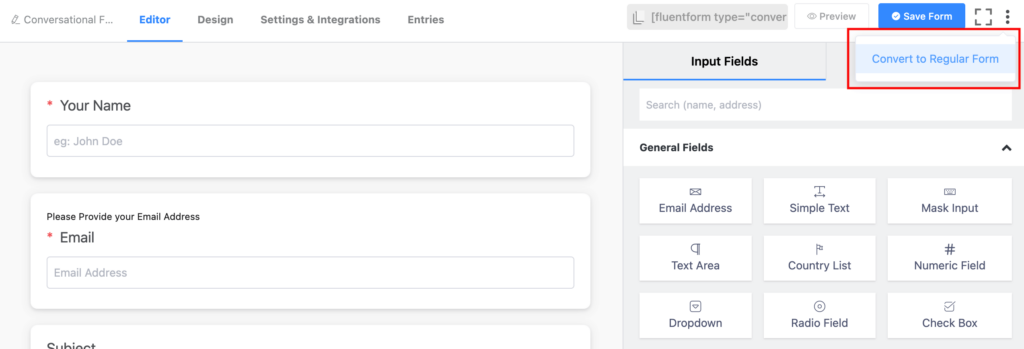
Issue fixes
- Fixes mp3 file issue in Conversational Form
- Fixes URL validation for Conversational Form
- Fixes asterisk position for Conversational Forms
- Fixes Oxygen builder popup form
- Fixes Elementor v3.9.1 popup issue
- Fixes Numeric Field US format negative value
- Fixes conditional shortcode containing ‘&’ character
- Fixes migration issue of Gravity Form
- Fixes Conversational Form duplicated form’s design issue
- Fixes Conditional Logic empty ruleset for Conversational Form
- Fixes Text Input field’s maximum text length for Conversational Form
- Fixes Conditional Logic with calculation for Conversational Form
- Fixes Payment Quantity Field issue on the Conversational Form editor
- Fixes Error Message instant trigger for Numeric Field on Conversational Form
- Improve Razorpay modal color customization
- Fixes Inventory issues with Conversational Form
- Fixes Buddyboss username issue
- Fixes Airtable br tag issue for Text Area field
- Fixes Twillo SMS format
- Fixes translation issue for File Upload
- Fixes Google Sheet format issue for Repeater Field
- Fixes Excel report format issue for Repeater Field
- Fixes Excel and CSV format issues for Checkable Grid
- Fixes Payment Info on {all.data} shortcode when the product display type is set as Checkbox
- Fixes Resume Step form Multiple Choice field issue
- Fixes Address Field’s Country List mapping with FluentCRM
- Fixes User Registration integration’s username issues in the URL slug
- Fixes Post Update fields placeholder
- Fixes Range Slider field’s required option
- Fixes tags and lists webhook with FluentCRM
- Fixes Mailjet Custom Field
- Fixes Post Update fields Conditional Logic issue
- Fixes Country restriction in google address autocomplete
Wrap up
Fluent Forms version 4.3.23 release is a significant step forward in form efficiency and accessibility. With new features and enhancements and improved accessibility for users with disabilities, we are committed to making forms more user-friendly and inclusive for all.
Hope you enjoy these new updates and we look forward to hearing your feedback. Never hesitate to let us know if you face any issues. Thank you for choosing Fluent Forms!
Hello, this is Jewel, CEO & Head of Ideas at WPManageNinja. I am obsessed with WordPress since 2009. My aim is to be a user-centric developer first, and a serial entrepreneur second. You will find me discussing various tech issues and trying to come up with scalable solutions on different forums when I am not busy coding.

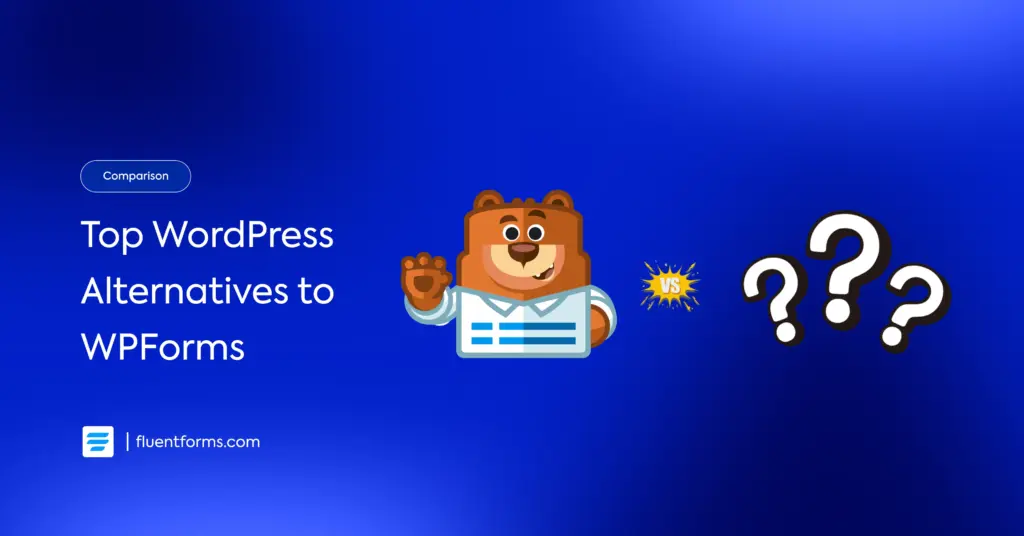





Leave a Reply