Featured Posts in WordPress: How to Add Them?
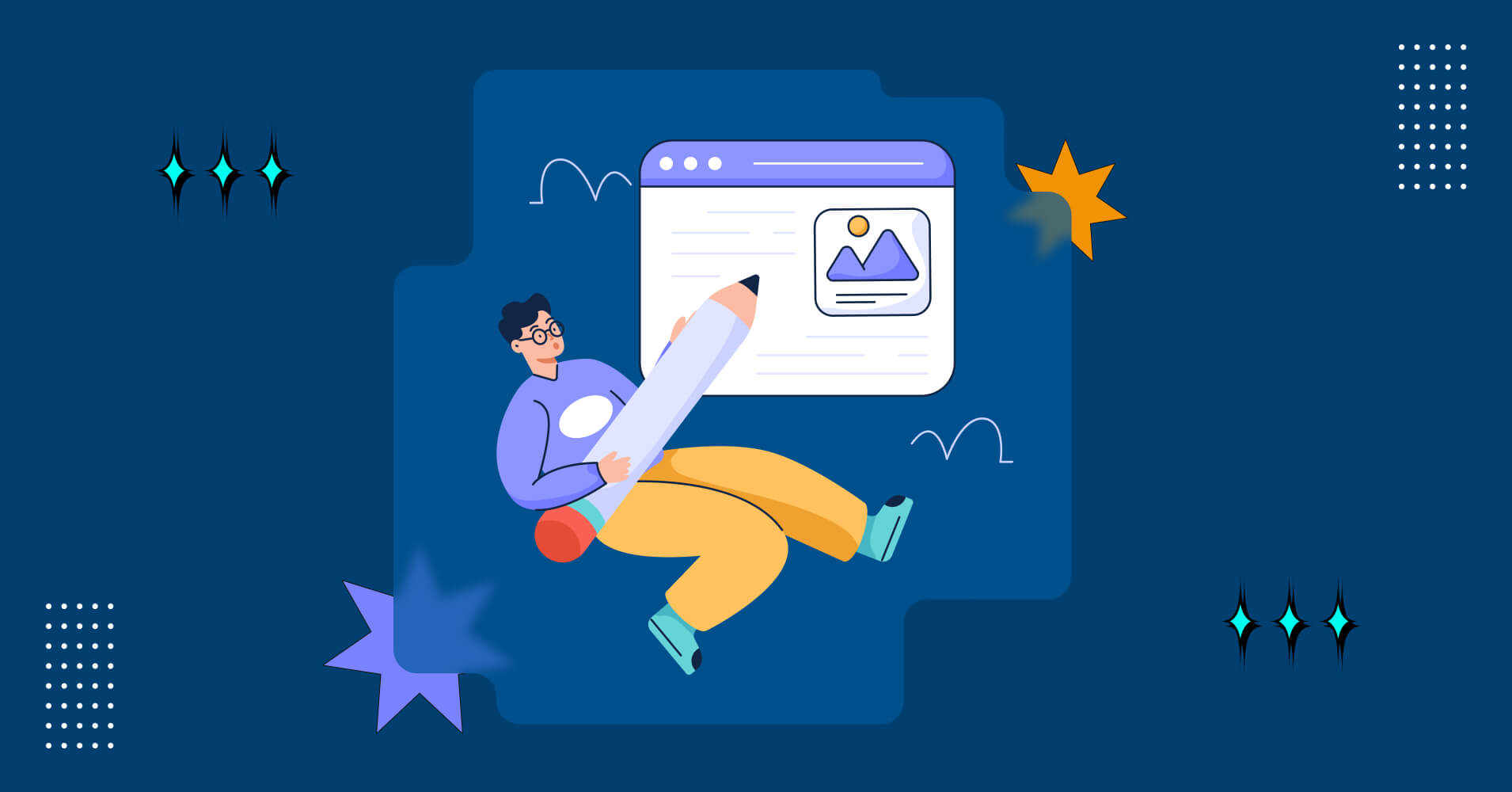
You’ve been crafting top-notch content for your WordPress blog, yet you’re not getting the reader engagement you expected. That’s your perspective as an author or the website owner. But what’s the experience from your visitor’s standpoint?
A visitor comes to your blog page, eager to dive into your engaging content. But they struggle to find one that provides them with the highest value.
So what should you do differently to give your readers the value they are looking for? Well, you need a better way to highlight your killer content – the content with the highest quality. And this is where featured posts come into play.
In this blog, we will shed light on how you can transform user engagement in your blog. We’ll discuss what featured posts are, why they are essential, and how to add featured posts to a WordPress blog in different ways. We will also introduce some best practices for writing compelling featured posts.
What are featured posts?
Let’s begin by defining what featured posts are in WordPress. Featured posts are the highlighted pieces of content on your website that you want your visitors to give special attention to.
A featured post sits at the top of your blog page. When readers visit your blog, featured posts are what they see first. They act as the pillar content of your website, providing a comprehensive overview of what your site is all about.
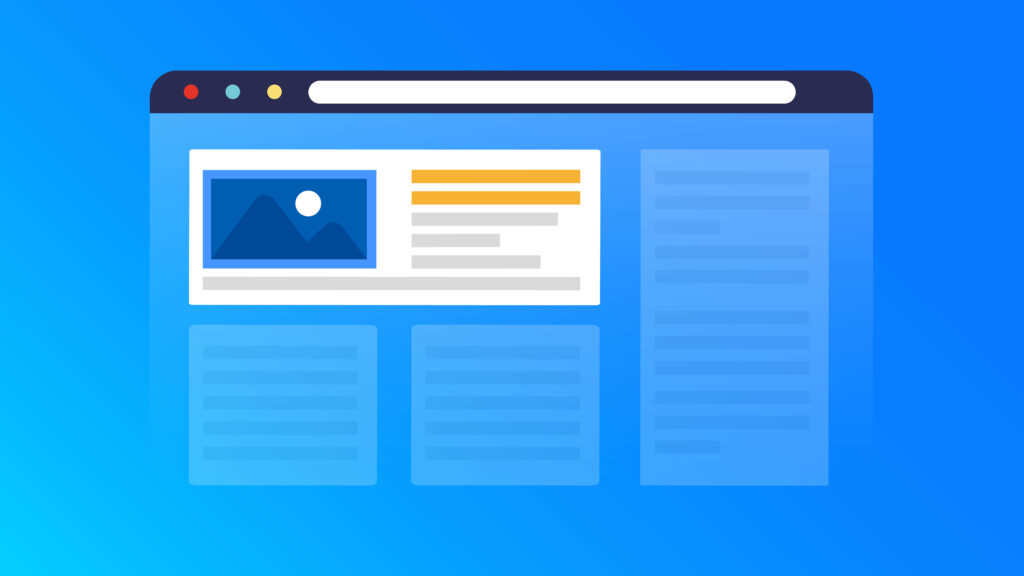
Featuring a post on your website is much like a museum director deciding which pieces of art to place at the forefront of a gallery. You can choose your most visited articles, your high-quality blogs, or a blog that is timely and relevant as your featured posts.
Why are featured posts essential?
As we mentioned earlier, featured posts on your WordPress website serve an essential purpose for both your users and your website’s overall visibility and success.
Featured posts provide a significant improvement in user experience. When you feature specific posts, you’re offering your visitors easy navigation to your most important content.
By placing your most engaging content in front, you invite further interaction. This increased visibility can spur more discussions, ultimately leading to even more engagement. Below we show you an example of how Fluent Forms features a post on their blog page.
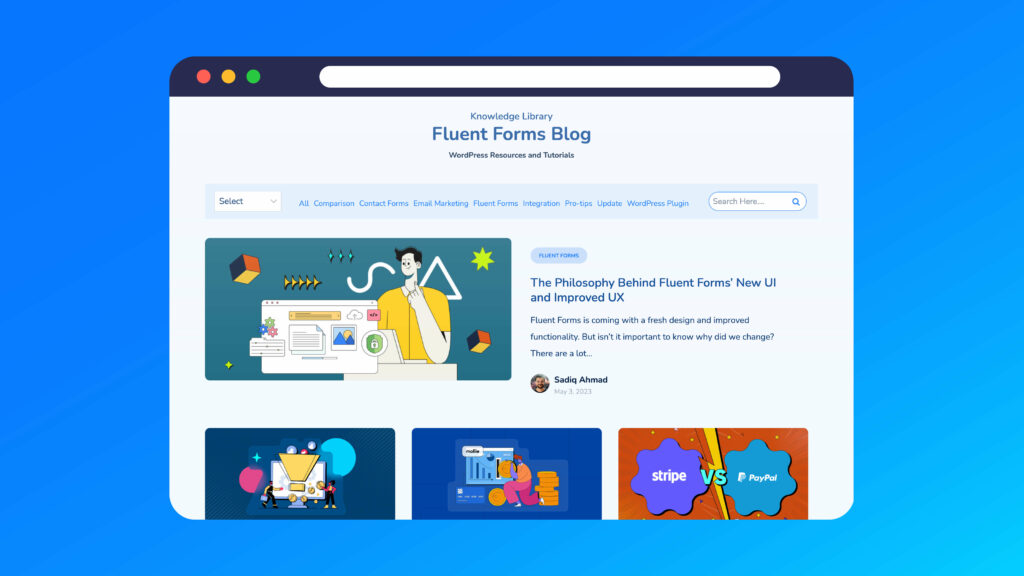
Furthermore, featured posts have the potential to boost your website’s search engine rankings. Search engines like Google favor websites that consistently provide high-quality content and show substantial user engagement.
By prominently displaying your top-performing posts, you’re signalling to search engines the relevance and quality of your content. Over time, this strategy can contribute to improved search engine optimization (SEO) rankings.
How to add featured posts to a WordPress blog?
Adding featured posts to your WordPress website can be done in a number of ways. These include using the widget option in WordPress, taking advantage of your theme’s sidebar, using the Gutenberg block editor, or utilizing a plugin. However, we will show you how to add featured posts in WordPress using the Gutenberg block editor.
First, go to the page where you want your featured posts to appear. Add a new Gutenberg block by clicking on the + icon in the top-left corner of the editing screen.
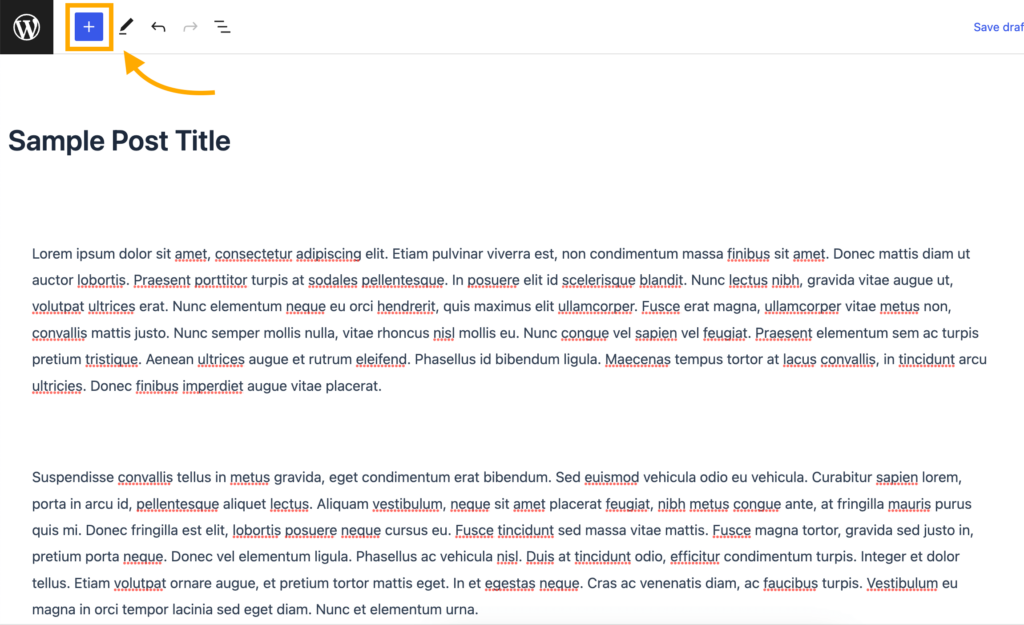
Upon clicking the + icon, you’ll be presented with a selection of blocks to choose from. To create a block of featured posts, click on the List block.
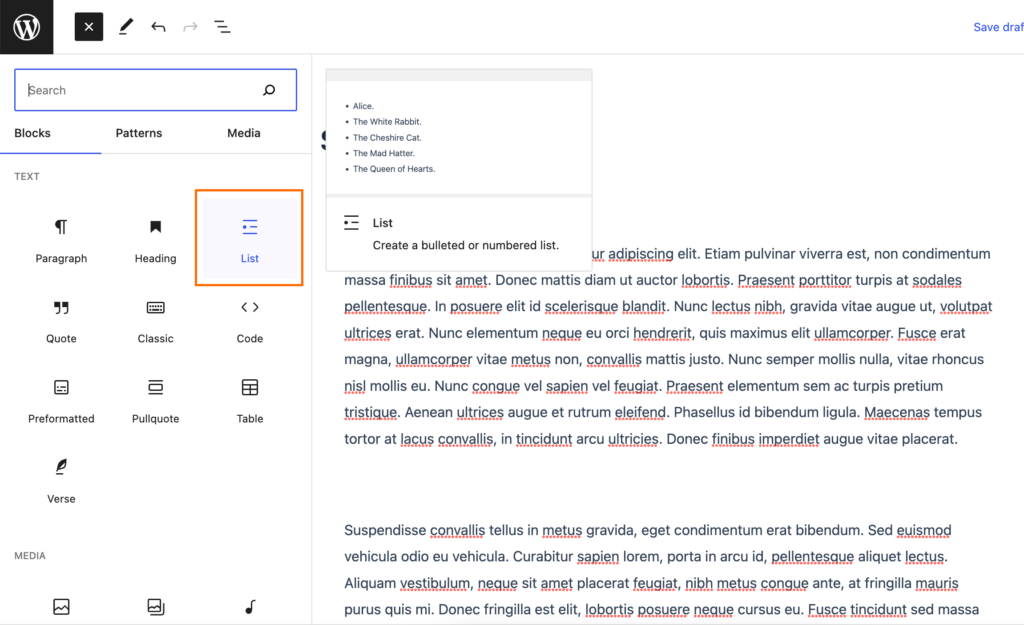
For adding content to the List block, all you need to do is type in the titles of the posts you want to add as featured posts.
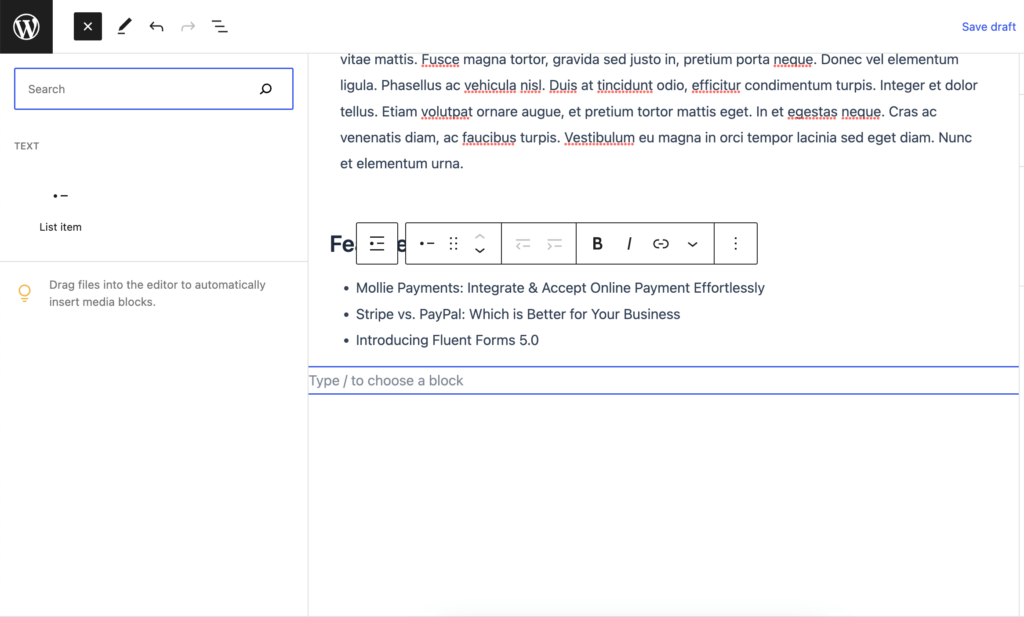
Now you can hyperlink the blog posts to their respective titles using the keyboard shortcut Ctrl +K (in Windows) or Cmd + K (in Mac).
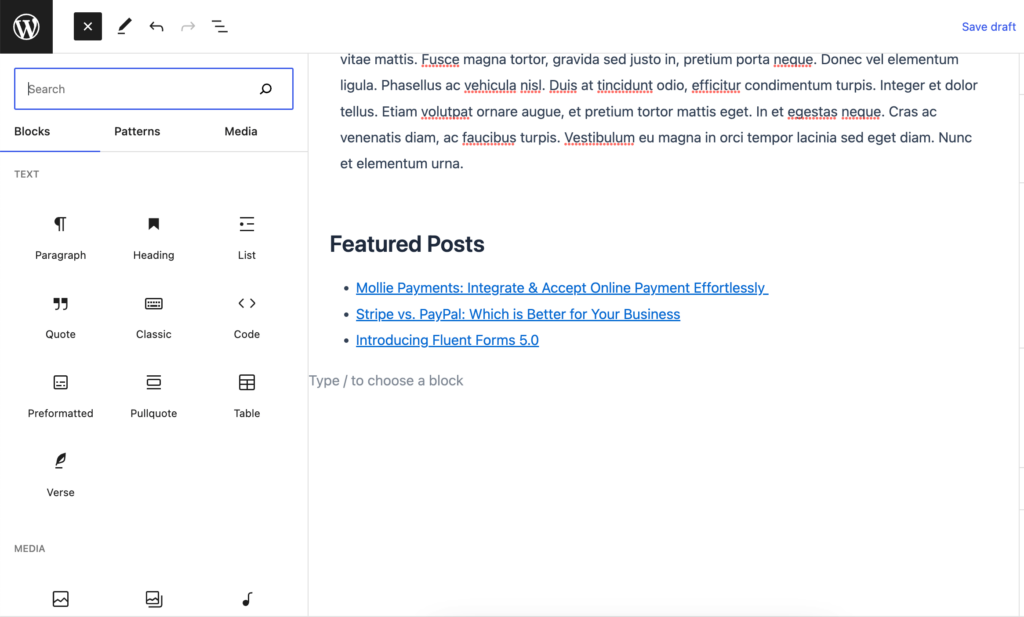
There you have it! Your featured posts are ready to be showcased on your website. But, if you want to use this list of featured posts on other pages without the need to create it each time, you can save it as a reusable block.
To save the block as a reusable one, simply click within the block, click on the three-dot, and select Create Reusable blocks from the dropdown menu.
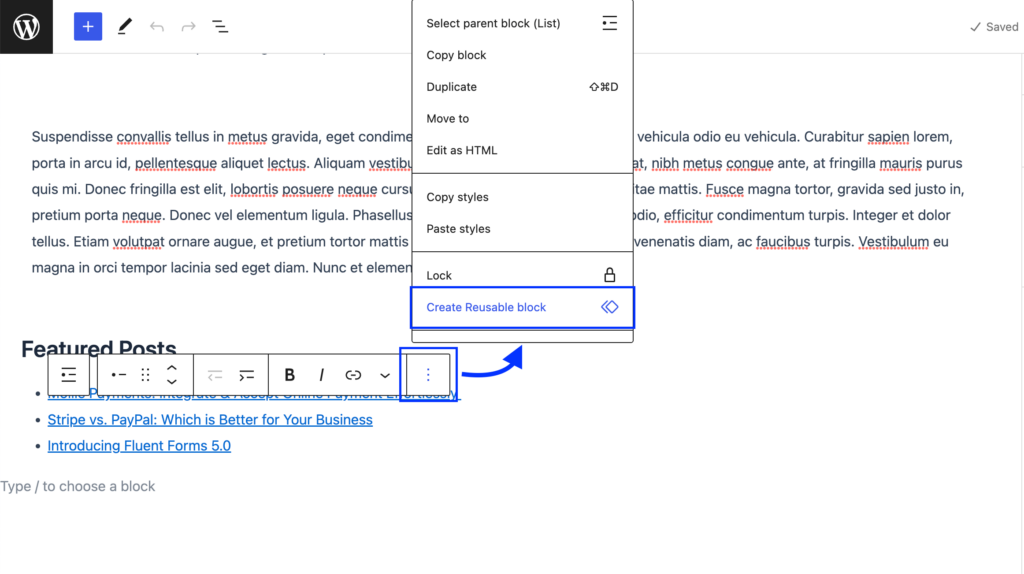
Add featured posts in the Sidebar
Sidebar is another spot where you can place your featured posts. In this way, you don’t have to manually add the reusable blocks in your posts every time.
To have your featured posts displayed on all pages automatically, you can add them in a sidebar via a WordPress widget. Keep in mind that a sidebar section doesn’t come with every WordPress theme layout. If your chosen theme doesn’t have one, you can add this to any widget area on your page.
First, go to Appearance > Widgets from your WordPress dashboard. Add a text widget where you want to display it.
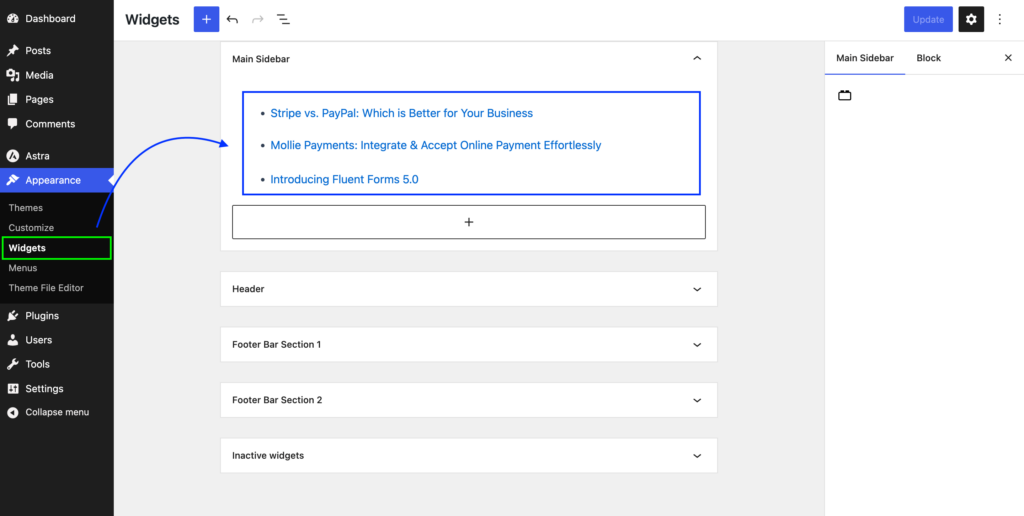
Don’t forget to click Update when you are finished. Now each time you add a page to your website, the featured posts will be displayed automatically in the sidebar.
How to add featured posts using plugins
So far, the methods we have introduced have limited design options. But there’s yet another method that you can follow to add stylish featured posts using plugins.
Enjoying this article?
We regularly publish actionable content on our blog. Subscribe to get them delivered straight to your inbox.
We won’t spam you. You can unsubscribe whenever you want.
Several plugins are available in WordPress for this task, including PostX, DIsplay Post, and many more. Here we will focus on using the Display Post plugin.
Install and activate the Display Posts plugin by clicking on Plugins > Add New in your WordPress dashboard. Then search for Display Post, install and activate it.
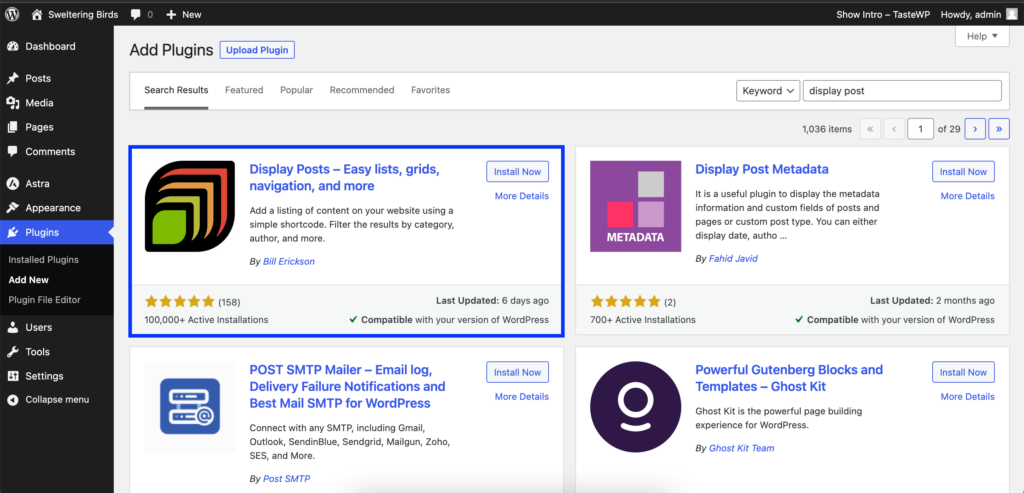
Display Posts uses shortcodes to show the list of featured posts on your website. The basic option is using the [display-posts] shortcode to show a list of your most recent posts.
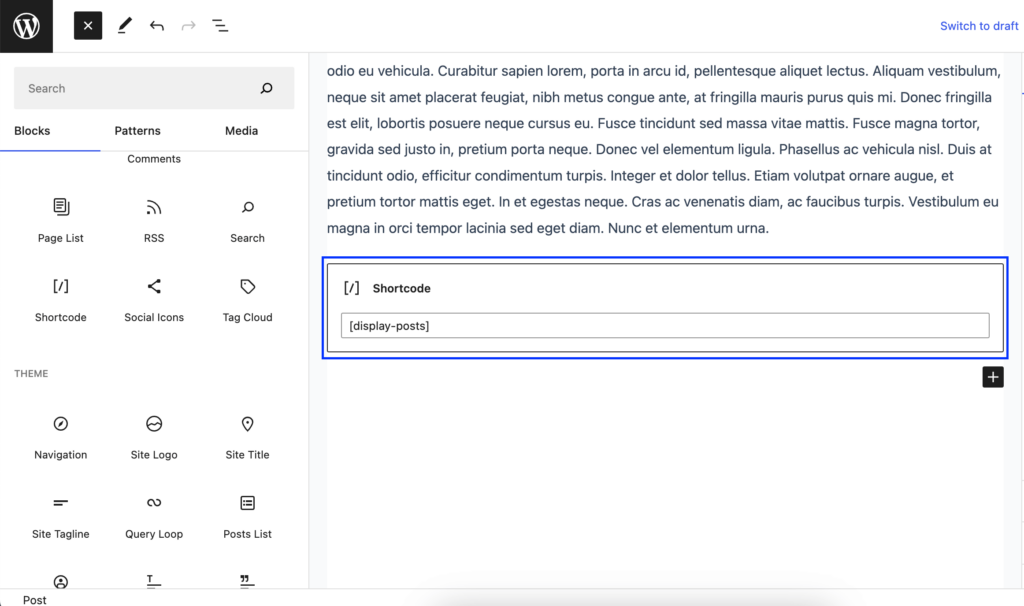
You can change what posts are shown by adding different filters to the shortcode. For example, using [display-posts category="WordPress"] will only display posts from the “WordPress” category.
To easily display specific content you want to feature, you can add a “Featured” tag to those posts and then use the shortcode [display-posts tag=”featured”].
You can also control what information is displayed for each post. There is a full list of query options available for you to display your posts in different ways.
Best practices for writing featured posts
Featured posts should represent the best view of what you offer on your website. A great featured post can be a real game changer for your website’s growth. So, you must be wondering how To write a great featured post.
Here are some tips to help ensure your featured posts capture and hold the attention of your visitors:
Stay relevant
Your featured posts should be timely and relevant to your audience. Whether it’s evergreen content with lasting value or a topical piece that aligns with current trends, make sure it’s something your visitors are genuinely interested in.
Conduct research to identify popular subjects or trending issues within your niche, and craft your featured posts to provide valuable insights or solutions.
Prioritize quality
Featured posts are often the first thing a visitor sees, so they need to be of the highest quality. Spend extra time refining your content, optimizing it for SEO, and making sure the post is error-free.
Thoroughly proofread the post to eliminate any typos or grammatical errors that could detract from your message.
Engage with visuals
Remember, a picture is worth a thousand words. An attention-grabbing graphic can make your featured post stand out. Make sure to include high-quality, relevant graphics in your post to capture your readers’ interest instantly.
Visuals not only break up large chunks of text, making your content more visually appealing, but they also enhance understanding and retention of information.
Start strong
The title and the first few lines of your post can make or break reader engagement. Make sure they hook your audience’s attention right away.
Avoid being overly vague or generic; instead, provide a glimpse of the valuable information that awaits them. A strong opening creates curiosity and sets the tone for an engaging and memorable reading experience.
Conclusion
Featured posts are an integral part of any successful WordPress blog. They help improve user experience, increase engagement, and build authority of your website.
There are various ways to add them, be it through WordPress widgets, Gutenberg block editor, or using plugins. However, featuring a post is only half the battle – it’s the content within these posts that truly matters.
In this blog, we covered the ins and outs of writing quality featured posts and adding them to your website. Always put your best foot forward when it comes to your featured posts. Happy blogging!

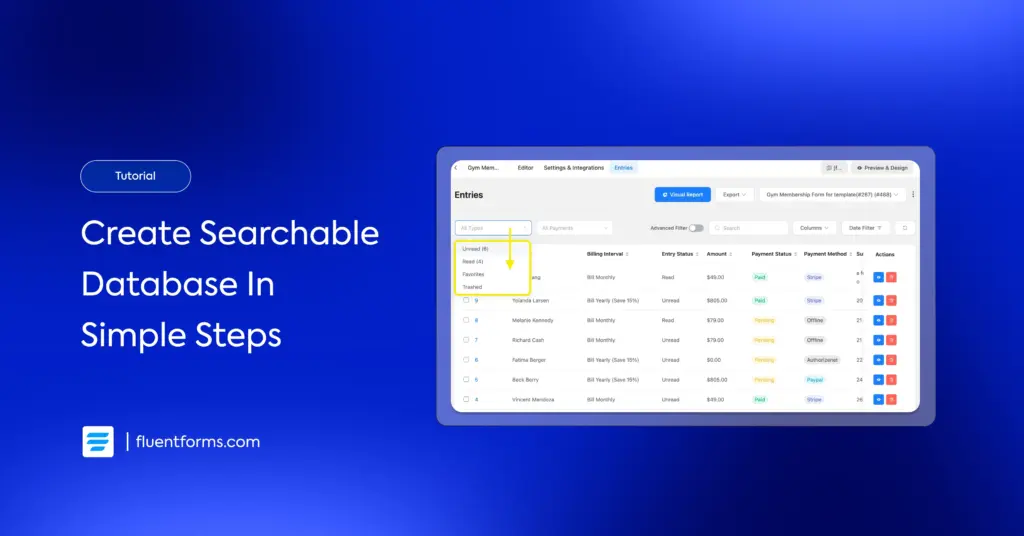





Leave a Reply