Ajax vs. REST API in WordPress Ecosystem: Which One to Use?

Developers used the built-in AJAX implementation until WordPress version 4.7 introduced the REST API. Since then, a lot of plugin creators have been switching their plugins over to the REST API from AJAX.
Because it loads less of the WordPress core during a normal request and offers a predictable response format based on its schema, the REST API is thought to be a superior choice. However, is REST API quicker than AJAX? And if sheer performance is crucial, is there a substitute? In this post, we’ll cover the answers to these questions and more, helping you decide which technology is appropriate for your project.
Consequently, read on to discover the differences whether you’re a seasoned developer or just starting started with WordPress.
What is Ajax API?
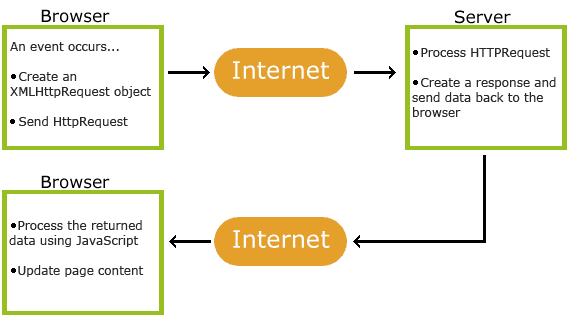
Asynchronous Javascript and XML or known as AJAX but nowadays very few use XML. Though more people use JSON over XML it’s still called AJAX. An event like mouse clicks, hovers, etc. generates HTTP requests that pass over to the server and it sends a response back to the original browser. And the browser processes the data and updates the page with new content. That’s why sometimes it lags a bit and if possible people tend to move to REST API. It usually sends a POST request to “/wp-admin/admin-ajax.php“. The “admin” in the URL is misleading as it can be used either in the admin or in the front end.
What is REST API?
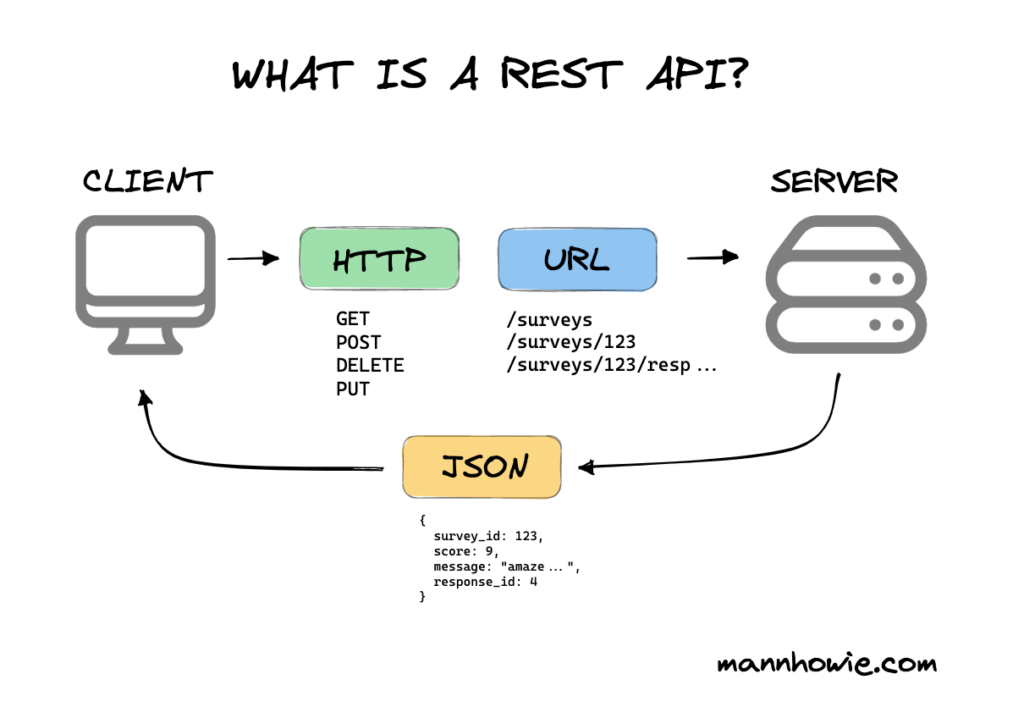
REST stands for REpresentational State Transfer, which is just a fancy way of saying that it’s a set of rules for how different software components can talk to each other.
So, what does the WordPress REST API do? Well, it provides endpoints (kind of like web addresses) that represent different types of content in WordPress, like posts, pages, and categories. When you send a request to one of these endpoints, you can get back data in a format called JSON, which is like a language that computers can understand.
Using the WordPress REST API, you can do all kinds of cool things, like create new posts or update existing ones. It’s a powerful tool that can help you build all sorts of web applications.
Some core concepts of REST API
Let’s dive deep to get some core concepts of REST API.
Routes & Endpoints
The WordPress REST API uses routes and endpoints to allow different types of HTTP requests like GET and POST to interact with WordPress data. Routes are URIs that can be mapped to HTTP methods, and endpoints are the mapping of a specific HTTP method to a route. The index of the REST API is located at /wp-json/, and the /wp-json/wp/v2/posts route has different endpoints for fetching, creating, and deleting posts.
Pagination and Ordering
The WP REST API allows you to organize the results with pagination and ordering. You can limit the number of posts returned with the per_page parameter, and order them with the order and order_by parameters. For example, you can request the first 5 posts sorted alphabetically by title by adding these parameters to the route.
wp-json/wp/v2/posts?_fields=author,id,excerpt,title,link&per_page=5&orderby=title&order=ascAuthentication
Similar to login into the WordPress dashboard, the WP REST API by default employs cookie-based authentication. Therefore, if the authentication cookie is present, the request is authenticated for REST API endpoints that need a valid user.
However, application passwords, JSON Web Tokens, and OAuth 1.0a can be used to authenticate requests. These authentication techniques will be covered in a subsequent session.
Why is REST API more compatible than Ajax in WordPress
Here are some reasons why the WordPress REST API is considered to be a better approach than the Ajax API:
1. Moderner: WordPress uses the REST API, which is a more up-to-date approach, to handle API queries. Another more widely adopted protocol for internet APIs is REST.
2. Deeper documentation: When compared to the Ajax API, the REST API has greater documentation, which makes it easier for developers to use and understand.
3. More flexible: The REST API may be used for a wider range of implementations, including headless single-page apps and static site generators, in comparison to the more restricted Ajax API.
4. Performance gains: The REST API handles API calls in a more efficient and streamlined manner, which can result in improved performance and faster site load times.
5. Enhanced security: The REST API employs more secure contemporary authentication techniques than conventional ones, such as OAuth.
How it’ll affect Fluent Forms after the REST API adaptation

If you ask how can it benefits Fluent Forms users, it’s pretty easy to answer some points. Without any delay let’s get to those points.
- The WordPress REST API offers a standardized and adaptable method for interacting with WordPress data, which can increase a plugin’s adaptability. It can expand WordPress’ capabilities beyond its standard web interface by utilizing the REST API, enabling access to and manipulation of WordPress data by other programs and services.
- A plugin in this case Fluent Forms can develop unique REST endpoints that let other programs use its features. This could entail providing endpoints for modifying plugin settings or developing new endpoints for retrieving plugin-specific data.
- WordPress can also be integrated with other web services and applications using the REST API. For instance, now you can use the REST API to interact with third-party services like payment gateways, email marketing platforms, and social media sites effortlessly.
- It allows headless WordPress configurations, in which the WordPress backend and frontend are separated, by utilizing the REST API. This enables developers to design the front-end using cutting-edge front-end frameworks like React or Vue.js while still utilizing the strength of WordPress on the backend.
Fluent Forms’ new UI version is ready to roll. If you want to join the beta testing team, please fill out the form below.
Conclusion
Overall, the WordPress REST API gives plugin writers a strong toolkit for building more adaptable and flexible plugins that can be utilized in a range of settings and circumstances.
You know the reasons now why we adapted your favorite Fluent Forms with the REST API. Now, the plugin will perform better than earlier. The intuitive, refreshed interface is just like the cherry on top. If you’re still not using Fluent Forms, it’s time to get the product to uplift your business.








Leave a Reply