7 Best WordPress Registration Plugins for Membership Websites

Are you looking for the best WordPress plugin for user registration and login? You’ve scrolled to the right place, then!
There are a bunch of WordPress registration plugins that you can choose from the WordPress repository. But selecting the best one is quite a tough job. Because with a little research, you’ll understand that all of them claim to be the best option for you. Therefore, to help you find the right one, we’ve tried to list down the best plugins for user registration and login for your WordPress website.
Besides, all the tools in this list are loaded with amazing features and functionalities to make your registration process smoother. So, let’s jump into the list. First, let’s start with the benefits of using WordPress registration plugins for your website.
Why do you need WordPress registration plugins for your website?

Though, WordPress has a built-in feature to help you in creating a user registration form. But its functionality is quite limited and unsuitable for large websites with many active users. Using a WordPress registration plugin helps you list users on your site more organized and time-efficiently.
Besides, you can add custom fields and other tailor-made forms to meet your specific requirements. Moreover, you can accept payments and integrate with other tools with your form builder plugin. What more? Let’s find out.
Lead generation: WordPress registration plugins help you design beautiful forms so that you can attract visitors. In that way, they are the best for capturing user data and using them for generating leads. If you are planning to generate revenue from your website, you should consider using registration tools.
Collect user-generated content: With the help of WordPress registration plugins, you can allocate your users more efficiently and reliably to collect their content. Because we all know how general people react when you allow them to say what they want and how they want. Asking for registrations can avoid the worst of that. The custom fields feature of form builders makes the registration process more secure by using verification links, such as reCaptcha, hCaptcha, etc.
Perfect for guest blogging: A user registration plugin can also assist you in accepting guest posts on your WordPress website. If you enable the role of “contributor, ” it will permit users to create and submit posts on their own.
Now, let’s find out what qualities should be available in a user login plugin, WordPress.
Features to look for in a user login plugin WordPress
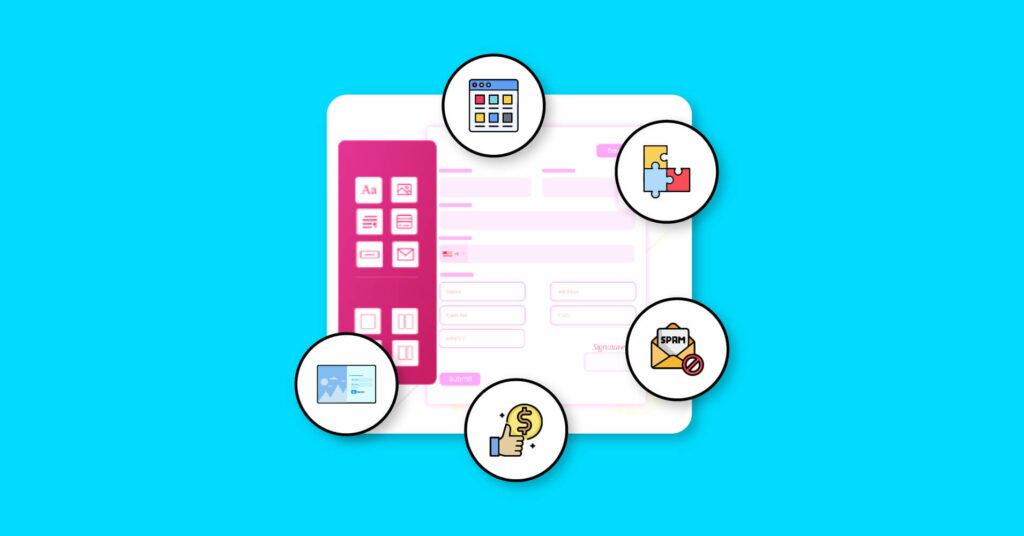
While the features of each user login plugin WordPress vary, some of the core functions you should consider before choosing one are given below.
- Provides unlimited forms
- Easy to use
- Drag and drop
- Supports payment integrations
- Protect your forms from spam submissions
- Gives multiple memberships
- Pre-built templates
- A huge collection with custom fields
- Supports profile with bios, avatars, social links, etc.
This isn’t a complete list of features. However, you can go for the plugin according to your company’s needs. In this article, we’ll try to give you the best ideas in line with the market requirements. Now, let’s move on to the main part of our article, which is about the best WordPress registration plugins.
Best WordPress registration plugins
Each registration plugin performs different tasks, and each of them is expertise in particular areas. In this post, we’ll try to discuss some specific points considered to be the most needed functions of a plugin. Let’s see what those are.
- Easy to use
- Necessary free version features
- Best pro features
- Documentation & support
- Price
Here’s a quick list of the ten best WordPress registration plugins.
Fluent Forms
Fluent Forms is a robust yet lightweight solution for your WordPress website. It comes with a smooth and user-friendly interface for beginners. Besides, the drag-and-drop feature of the plugin made it very easy for any user to add any field to the forms’ interface. You can design any form, such as contact forms, survey forms, checkout forms, quiz forms, conversational forms, etc., with it. And crafting a registration form with the plugin takes a few minutes.
Fluent Forms supports more than 60+ input fields, 70+ pre-built templates, 40+ third-party integrations, and more. The input fields section covers the name, email, address, phone, file upload, image upload, shortcode, dropdown, multiple-choice, checkbox, and many more fields. In the advanced fields section, you can get the custom submit button, range slider, rating, net promoter score, GDPR agreement, password, color picker, post/CPT selection, Quiz score, and other fields. Moreover, you can get the containers and payment fields in the Fluent Forms’ repository.
Fluent Forms is integrated with every important tool for a WordPress website. For example, MailChimp, Zapier, Moosend, Platformly, Gist, Slack, Discord, Telegram, Hubspot, Twilio, etc., are available on it. You can also do that with Fluent Forms if you want to collect payments for your online businesses. Because the plugin is integrated with the powerful payment modules in the market, namely PayPal, Stripe, Mollie, RazorPay, and Paystack.
What’s more? Exploring Fluent Forms’ features and functionalities is like a never-ending process. The more you go deeper into the plugin, the more you will get its treasures. And that’s because we are updating the tool every month. From form restrictions to email notifications, from designing beautiful forms with the global stylers to stopping spam submissions with reCaptcha, hCaptcha, etc. Fluent Forms is loaded with every solution for your website. Furthermore, it has a top-class support team who are available 24/7 and detailed documentation of each product.
Price
Compared to other plugins in the market, Fluent Forms is very cost-effective. You can directly download it from WordPress storage for free. The free version of the plugin is enough for handling a website. But if you want to use its pro features, you have to pay a tiny amount for them. Let’s have a look at the pricing plans.
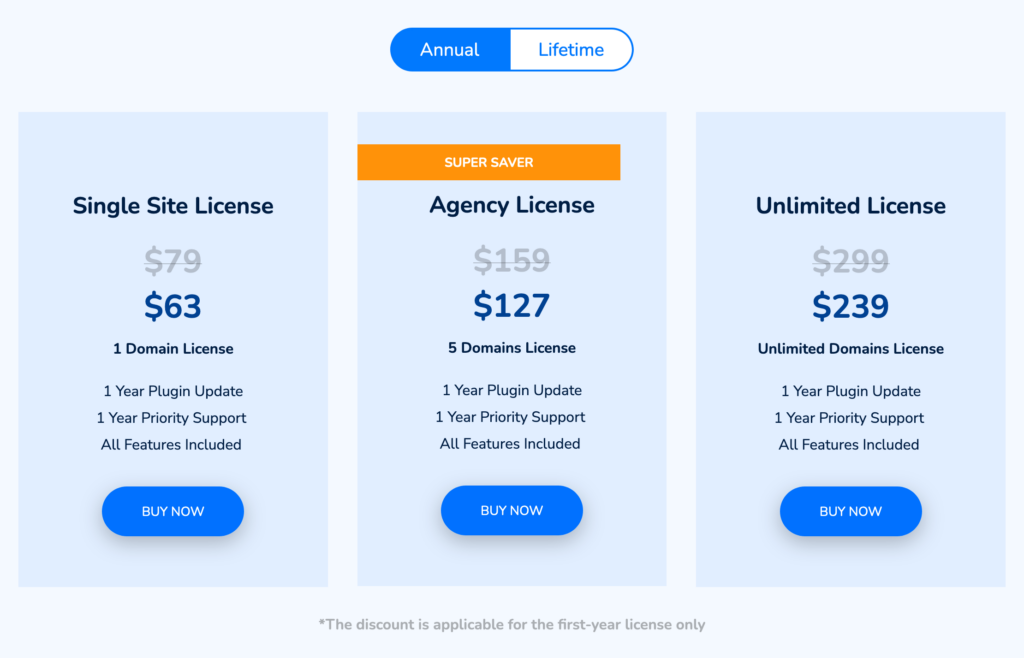
User Registration
User Registration is one of the best WordPress registration plugins in the market by WPEverest. It allows you to create forms in no time. Besides, the plugin has a clean and user-friendly interface for novice users. The drag-and-drop feature of the tool made it easy to design the form you wanted.
Key features of the plugin are unlimited registration forms, multiple columns, support shortcode, email notification, user bio, image upload, export CSV data, Google reCAPTCHA, translation, checkbox, radio, etc. Moreover, it provides shortcodes that you can use anywhere in your pages and posts, enabling you to make grid-like multi-column and multi-row forms smoothly.
The free version of the plugin is suitable for any business. However, if you want advanced add-ons like LearnDash support, MailChimp, field visibility, invite codes, etc., you must buy the premium packages. Let’s see the pricing policy of the tool.
Price
User Registration comes with three different pricing packages. Let’s see the pricing policy of the plugin.
| Packages | Price (Yearly) | Price (Lifetime) | Site access |
| Personal | $79 | $299 | 1 |
| Plus | $199 | $499 | 5 |
| Professional | $399 | $899 | Unlimited |
Ultimate Member
Ultimate Member WordPress plugin has a high download rate and stunning reviews. The plugin is lightweight and highly extendible. But the interface of the tool is quite complex to understand for beginners. However, it works as a go-to solution when trying to make registration forms, frontend user profiles, and login forms. The tool is also perfect for crafting membership sites and advanced online communities.
The plugin’s main features are drag and drop editor, custom form fields, such as name, address, email, number, ratings, checkbox, multiple-choice, URL, file upload, image upload, dropdown, shortcode, etc. fields. Besides, it supports conditional logic for form fields, content restriction, real-time notifications, and more.
Moreover, Ultimate Member provides a wide range of extensions to expand the plugin’s power. For instance, user locations, profile tabs, user notes, Unsplash, user bookmarks, user photos, social activity, WooCommerece, MailChimp, user reviews, myCRED, etc. But unfortunately, all of these are locked in the paid versions of the tool. Few addons are available in the free package, such as Forum WP, Google reCAPTCHA, terms & conditions, online users, and JobsBoardWP.
Furthermore, the tool has dedicated documentation on the core plugins, extensions, themes, and for developers. They also give support services to all.
Price
Ultimate Member provides two different types of plans for its users. It doesn’t have any lifetime package. Let’s have a look at the plans.
| Packages | Price (Yearly) |
| Extensions pass | $249 |
| Extension+ Theme pass | $299 |
In the first package, you will get access to only 23 extensions. The second one covers the rest of the extensions and all themes.
RegistrationMagic
RegistrationMagic comes with powerful registration fields to completely control the making and managing of registration forms. The main part of the tool is that it allows you to design various registration pages for multiple users. As a result, users could see the alternative fields to compare with others. However, the interface of the plugin is quite tricky. There is no option for dragging and dropping the form fields. To add a new field to the form, you must add a column first, then on the column section. You can choose fields.
The tool comes with various varieties, such as name, email, number, address, checkbox, radio, etc., and other fields on the free plugin. But file upload, image upload, dropdown, and many other important fields are locked in the pro version. Yet you have a scope to accept fields from users through your registration forms, collect payments from new users, secure your forms with reCaptcha, etc. Moreover, RegistrationMagic gives you autoresponders for notifying users, and you can make your mailing list with the help of MailChimp.
The plugin also includes extensions like import/export, visual form editor, and magic popup. They also have detailed documentation and a support team to give solutions to every query of users.
Price
That being said, let’s check out the pricing bundles of the tool.
| Packages | Price | Site access |
| Premium | $89 (Yearly) | 1 |
| Premium+ | $189 (Lifetime) | Unlimited sites |
Profile Builder
Profile Builder plugin by Cozmoslabs is an all-in-one plugin for making registration forms and creating user profiles for WordPress websites. The plugin is easy for making user registration forms, and frontend login forms, and customizing the forms using shortcodes. Besides, you can restrict content based on user role or logged-in status.
WordPress registration plugin free
The plugin comes with many features and functionalities, such as email confirmation during registration, redirecting users after registration or logging in to a specific page, a customizable user login widget, invisible reCAPTCHA support, and many more. However, the interface or UX of the tool is very hard to understand.
Moreover, Profile Builder comes with some free and pro-add-ons. These include MailChimp, MailPoet, MailPoet, BuddyPress, WooCommerce sync, multi-step forms, import/export, passwordless login, client portal, custom login page templates and placeholder labels, Social Connect, etc. Furthermore, Profile Builder has detailed documentation and a support team for its users.
Enjoying this article?
We regularly publish actionable content on our blog. Subscribe to get them delivered straight to your inbox.
We won’t spam you. You can unsubscribe whenever you want.
Price
Finding Profile Builder’s bundles was quite a tough job. At first glance, you might think it’s a free plugin. Because they don’t have any dedicated section for this on their website, generally, their bundles are about addons that also include some basic fields of a form. Let’s have a look at the pricing plans of the tool.
| Packages | Price (yearly) | Site access |
| Basic | $69 | 1 |
| Pro | $149 | Unlimited sites |
Registration Forms
Registration Forms by Pie Register is one WordPress registration plugin that lets you design mobile responsive forms for your WordPress website with the drag-and-drop editor. It supports the accept payments option in its free version.
Moreover, you can monitor registrations through the dashboard and verify users before giving them access to your website. You will get user and admin email notification templates that you can customize as you need. They have a pre-made registration form on the dashboard.
Key features of the plugin are name field, number, checkbox, radio, dropdown, text, etc. Moreover, you can import/export form data, restrict forms, use reCaptcha for form security, upload files to your forms, etc. They also have a dedicated support team and detailed documentation on each feature on their website.
Price
They have two plans, and both of them are lifetime. But the problem is each plan only gives access to one site at a time. The pricing policy of Registration Forms by Pie register is given below.
| Packages | Price (Lifetime) | Site access |
| Advance | $30 | 1 |
| Profession | $40 | 1 |
Paid Membership Pro
Paid Membership Pro is an amazing membership subscription tool and one of the well-known WordPress registration plugins in the community. You can smoothly start, manage, and grow your membership site with the plugin. The tool is designed for online courses or LMS, content sites, training-based memberships, paid newsletters, subscription box products, clubs and associations, and more.
Users can choose a membership stage, complete checkout, and easily become a member of your website. The tool’s main features are frontend login, frontend use registration, profile editing, membership account dashboard, complete checkout, view payments, and more. Besides, it is integrated with Stripe, PayPal, and other popular gateways.
Furthermore, it supports many popular add-ons like MailChimp, Zapier, WooCommerce, Discord, BuddyPress, ConvertKit, and more. They provide a smart documentation sector for each function and a devoted support system for their users.
Price
Let’s have a look at the pricing policies of Paid Membership Pro. Their price range is quite expensive, and site access is also very few.
| Packages | Price (Lifetime) | Site access |
| Standard | $247 | 1 |
| Plus | $397 | 2 |
| Builder | $697 | 5 |
Select the best WordPress user registration plugin for your website
The WordPress registration plugins we have mentioned in this article can help you make different types of user registration forms for your website. However, deciding the best plugin from the list will vary according to your needs.
From making payments to crafting any contact form, if you want a complete solution for your WordPress website at an affordable price, go for Fluent Forms.
If you want to design only registration forms for your website, use User Registration and RegistrationMagic. But for RegistrtaionMagic, you must buy the extra add-ons every time to complete your form needs.
For crafting a good membership website, try Paid Membership Pro. But this tool is quite expensive to use.
The complexity remains because if one is rich in features, the price is higher for that tool. When another one gives an affordable price, there is a limitation in the site access. So, it’s important to choose your one wisely.
Wrapping up
All in all, we tried to help you find the best WordPress user registration plugin for your website. In this article, we have carefully picked these tools from many collections. If you have already used any of the plugins from the above list, you already know more about that.
If we had to choose from the list, we’d probably go for the Fluent Forms. Why? Because it is a cost-effective plugin that gives all the solutions for a website.


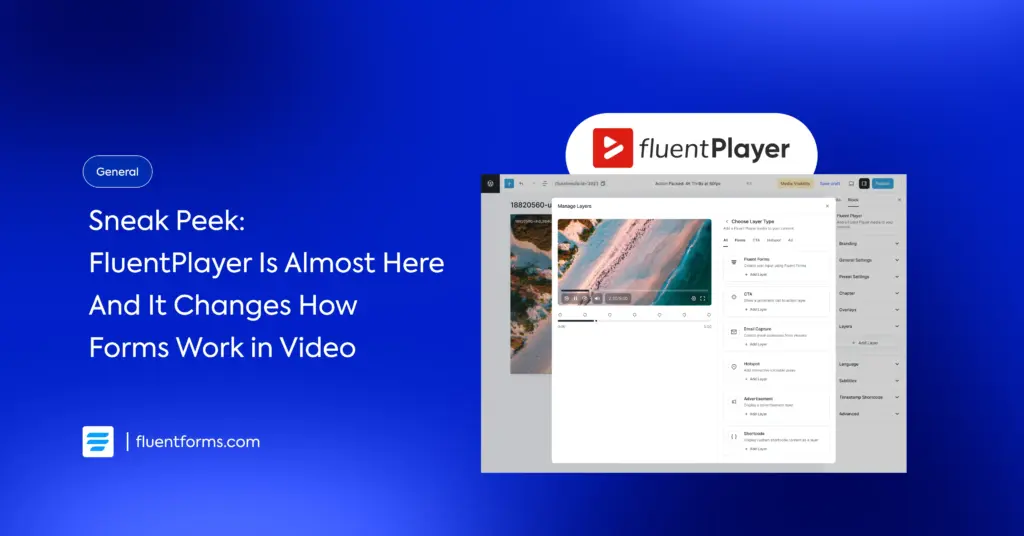





Leave a Reply