Captain Form vs Fluent Forms: A Comparative Analysis
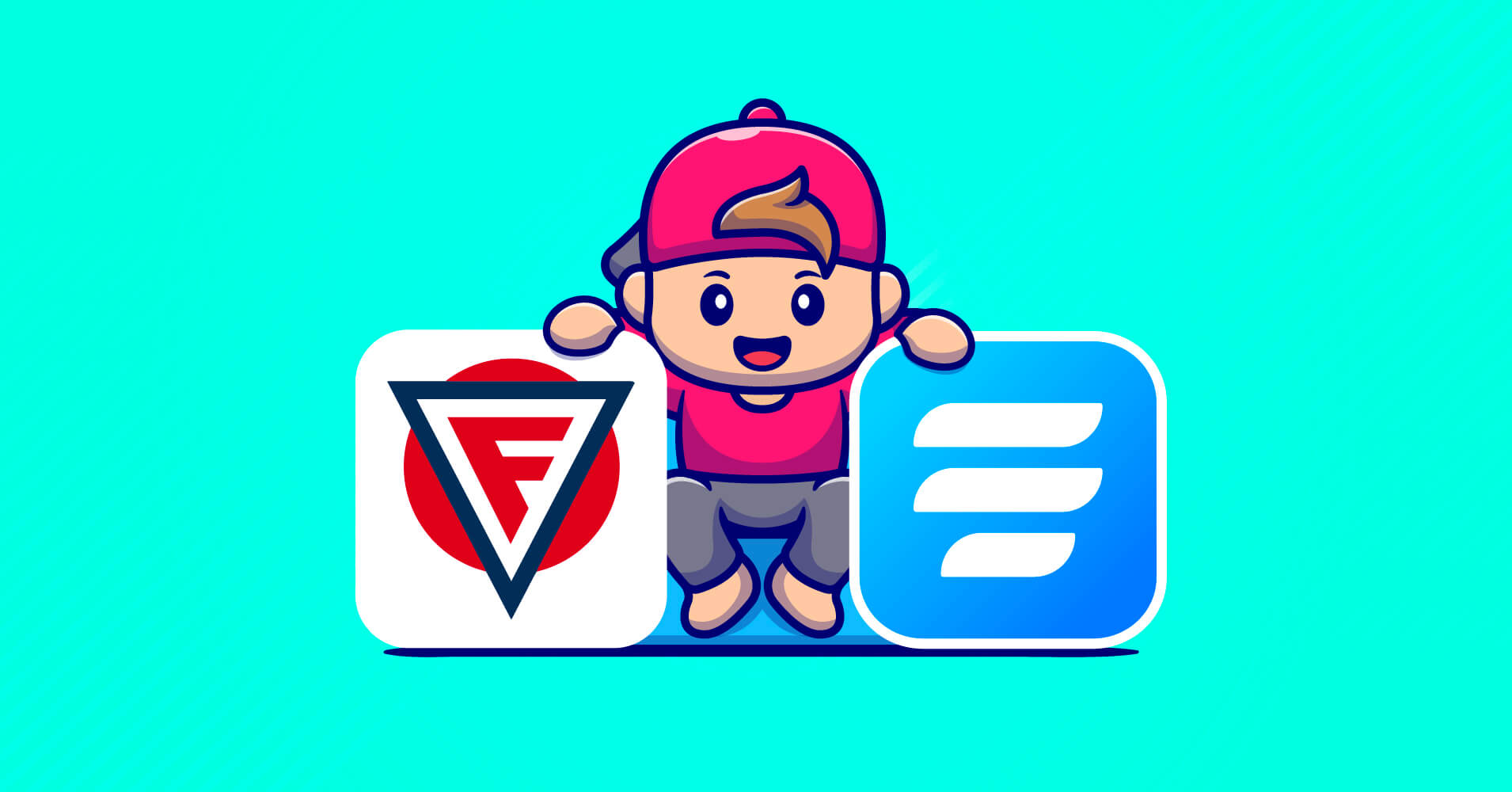
Nowadays, WordPress forms are a common layout throughout the web. And if you maintain a website, you must need contact forms to boost your site’s conversion. But finding a proper form builder that suits your business is quite tricky. Well, don’t stress yourself out!
In this blog, we’ve put together a comparative study between two amazing plugins in the community, Captain Form vs Fluent Forms. Besides, you will also get a clear idea about the functions of features of a quality form builder. So, let’s start with some straight facts about these tools to understand the subject matter.
What is Fluent Forms?
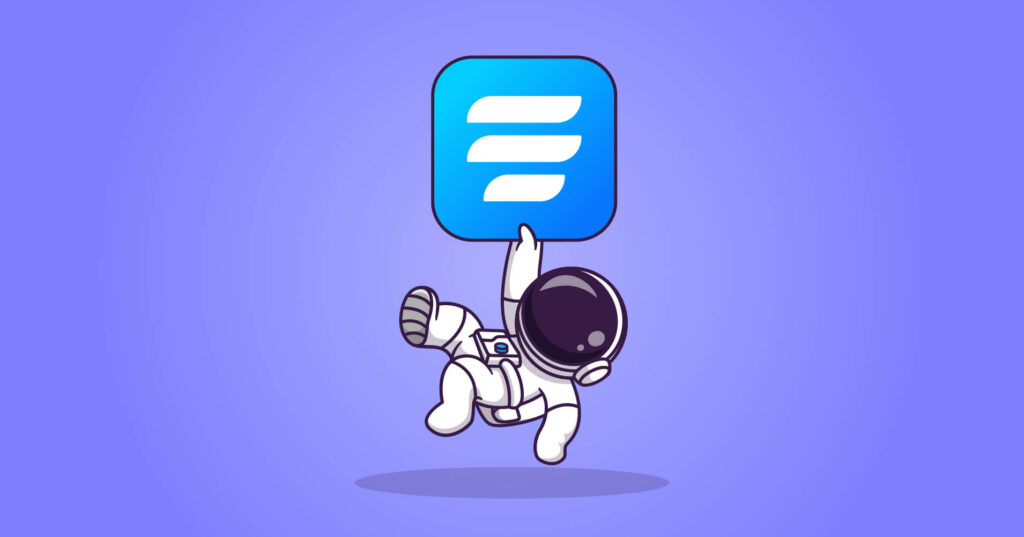
Fluent Forms is the most lightweight yet powerful form builder in WordPress. It comes with so many unique features and functionalities. You can make any form with the plugin, such as survey forms, registration forms, quiz forms, conversational forms, checkout forms, payment forms, online application forms, employment application forms, and so on.
Moreover, it provides a smooth drag and drops interface that any beginner can cope with the tool easily. Fluent Forms offers many advanced features that can easily access from your WordPress dashboard. It gives pre-built templates, integrations, and some essential features like conditional logic, spam protection, form restriction, form activation or deactivation, etc.
Besides, even the tools’ free package is full of functions that many other plugins cover on their paid packages. All of these things have made Fluent Forms famous among users.
What is Captain Form?

Captain Form is a freemium WordPress form builder that lets you create contact forms for your WordPress website. It has some helpful features and functionalities that can boost your business growth. The plugin also provides some built-in third-party integrations, such as Stripe, PayPal, and Dropbox, to make your forms more powerful.
More so, Captain Form provides a drag and drops interface for users to design forms effortlessly. The tool also put up with some pre-built templates to remove the form-building hassle for users. But the template number is very limited.
Now let’s see what features should be available in a quality form builder and distinguish between Captain Form and Fluent Forms.
Fundamental features of a quality form builder
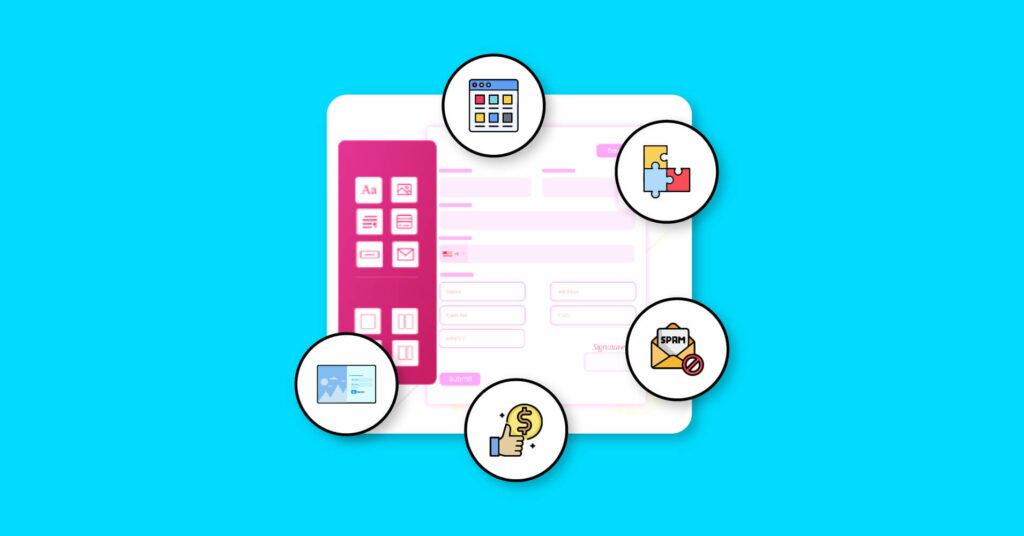
Before purchasing any form builder for your website, you should consider some features and functionalities. That’s how you can identify if the plugin is worthy for your website or not. Let’s see what they are!
- Ease of use
- Pre-built templates
- Conversational Forms
- Quiz Forms
- Payment option
- Third-party integrations
- Security
- Responsiveness
- Documentation & support
- Affordable pricing & licensing
Let’s figure out the Captain Form vs Fluent Forms detailed information.
Captain Form vs Fluent Forms: features in detail
| Fields | Captain Form | Fluent Forms |
|---|---|---|
| General fields | 10 | 18 |
| Advanced fields | 17 | 19 |
| Container | 0 | 6 |
| Payment fields | 0 | 7 |
| Interface | Tough | Easy and smooth |
| Pre-built templates | 38 | 60+ |
| MailChimp |  |  |
| Stripe |  |  |
| PayPal |  |  |
| ConvertKit |  |  |
| Zoho CRM |  |  |
| Trello |  |  |
| Drip |  |  |
| Slaesflare |  |  |
| Quiz module |  |  |
| Conversational Forms |  |  |
| Telegram |  |  |
| WPSocialNinja |  |  |
| FluentCRM |  |  |
| Ninja Tables |  |  |
| Support |  |  |
| Documentation |  |  |
| Conversational forms |  |  |
| Signature add-on |  |  |
| PDF submission |  |  |
Both of these tools are capable of designing amazing online forms. Yet, you must identify the differences before choosing the right one for your website. So, if you are interested in knowing Captain Form vs Fluent Forms, keep reading!
Getting started
The installation process is the same and easy for both of the plugins. Go to your WordPress dashboard, find your preferred plugin in the Plugins section, and activate it. You can also upgrade the tools to the pro version whenever you need them by clicking on the upload plugin button from the top left corner.
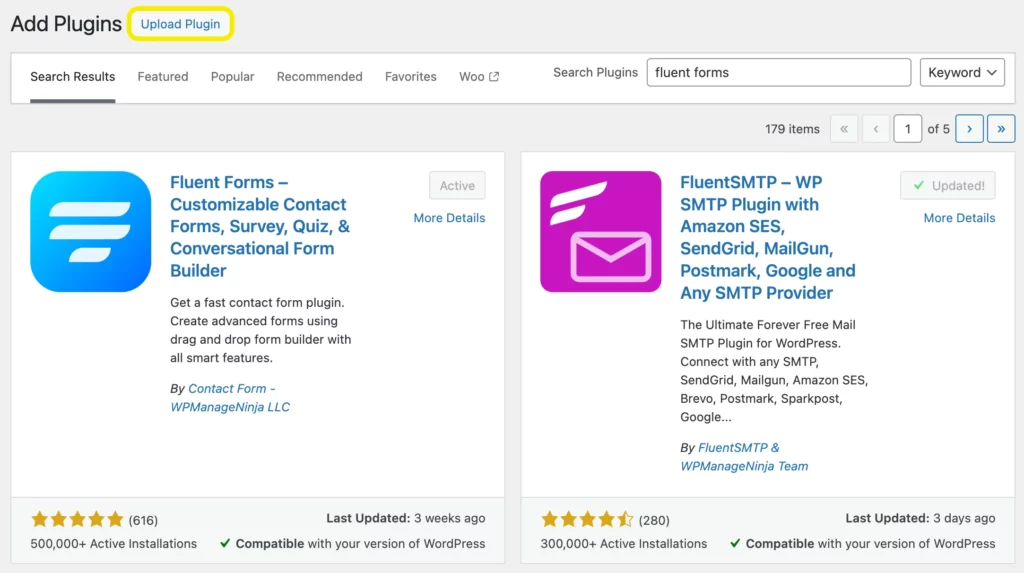
You can install Captain Form by following the same process. Moreover, both plugins are WordPress products, so you don’t need to create or log in to another account to use them.
To create a form with Fluent Forms, go to your Fluent Forms’ dashboard, and click on add a new form button from the All Forms section. Then choose any template from the 70+ options.
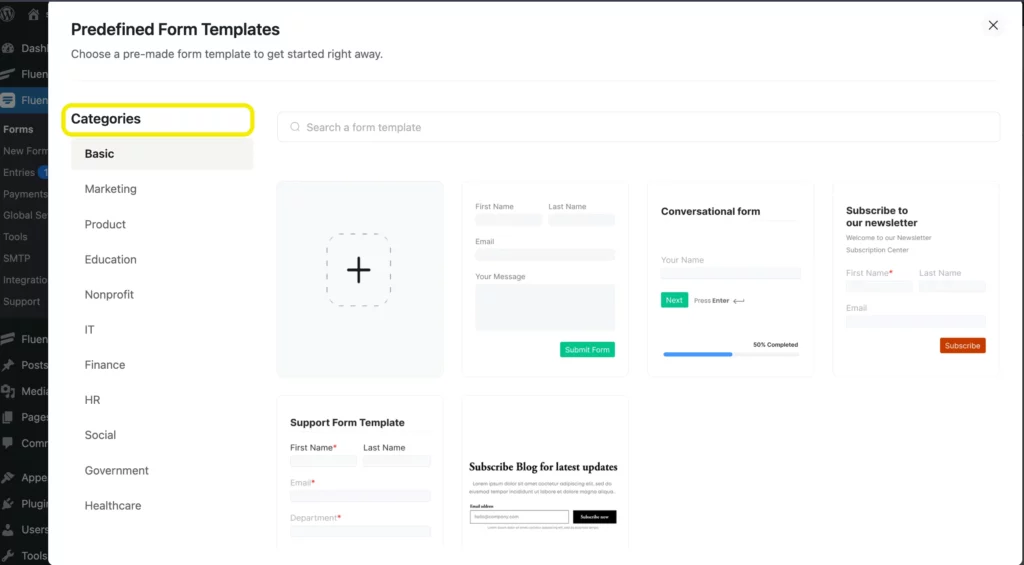
Same goes for Captain Form. Select Captain Form option from the WordPress backend, and click on the My Form button to make a form with the plugin.
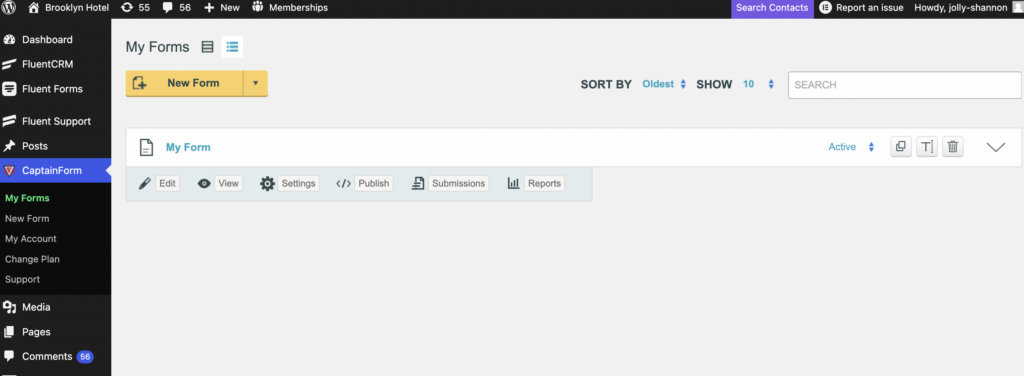
Winner: In terms of getting started with the tools, it’s a tie between these two products.
Form building experience
You can create any form with both of the plugins. But in terms of form building part, Captain Form’s layout is more complex than Fluent Forms. How? Because it offers only 35+ pre-built templates, access to only 15 fields, and only 500MB of storage for form data. The interface of the form builder is also very slow that takes quite a long time to load. Besides, one can make only three forms with the free plan of Captain Form. That isn’t very pleasant. Right?
On the other hand, Fluent Forms has a very smooth drag and drops interface that any novice user can cope with the plugin easily. It lets you choose from the available 70+ pre-built templates and 25+ input fields permission in its free version, and then the form builder only takes a few minutes to craft any form with it. Moreover, you can create as many forms as you want with unlimited storage in its free version.
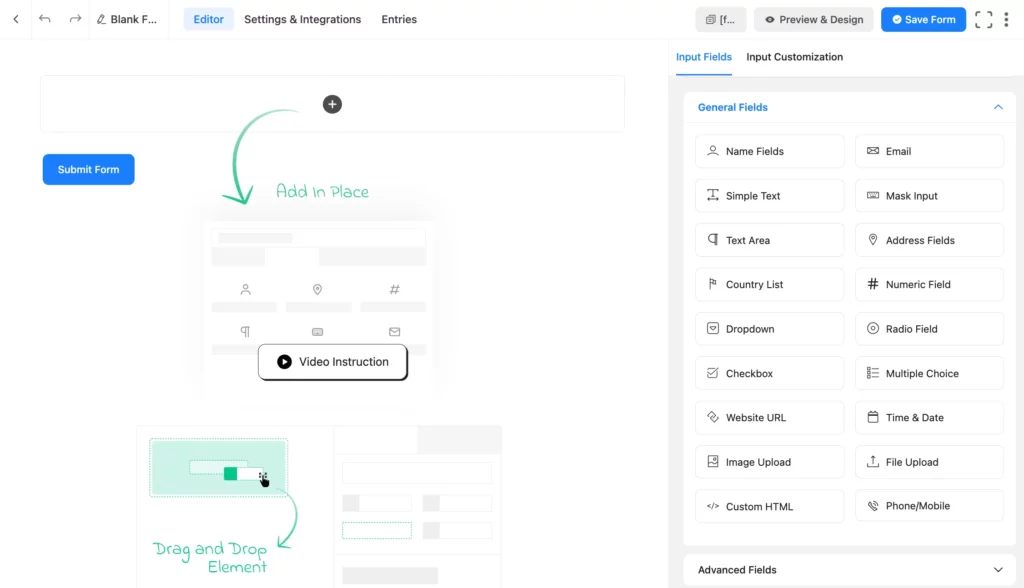
Winner: As Fluent Forms has a better drag and drops interface, more free templates, and more form crafting access, the tool won the position again.
Features
There’s a huge difference between Captain Form vs Fluent Forms features. When it’s about a wide variety of features, Fluent Forms gives you much more than just creating contact forms. On the other part, Captain Form also lets you design some amazing forms with its fields, but its features are not much expanded as Fluent Forms. Let’s see the features of Captain Form first.
- Drag and drop
- Short text
- Long text
- Number field
- Email field
- Dropdown field
- Single choice field
- Likert scale field
- Website link field
- Multiple choice
You can also send the email notification when a submission is made, apply different themes to your form, and set the form submission limit, captcha settings, and country file to secure your form. But it’s frustrating that some necessary fields of the tool are locked in the pro version.
Now, let’s check out why Fluent Forms consider a complete solution for your website.
- Drag and drop
- 70+ pre-built templates
- Multiple choice
- Conditional logic
- Spam protection
- Email notification
- Global styler
- Custom HTML
- Export data
- Radio field
- Dropdown field
- Checkbox field
- Custom HTML
- Containers
- AI integreation
All of the features mentioned above are available in the free package of the tool. You can also use the form fields multiple times if you want. Once you update your plugin to the pro package, you’ll get many more functions like file and image uploads, partial entries, polls, surveys, form steps, conversational forms, signature fields, payment fields, etc.
So, what do you think? Who took the crown here? We will suggest that when you get more free features in a plugin, why to bother to use a tool that gives a slow interface with fewer functions!
Winner: Undoubtedly, Fluent Forms is the winner again.
Advanced features
Captain Form gives access to advanced features like file upload, image upload, HTML block, star rating, password, google map, page break, etc., in the free version. Besides, you can customize your form submissions, set a timer for quiz forms, enable password protection, add a country filter, give a submission limit, etc., to your form in the advanced settings of the form.
But Fluent Forms comes with more than that. You will get PDF submission, payment options, range slider, radio field, custom submit button, hidden field option, section break, net promoter score, color picker, repeat field, shortcode, form step, quiz module, conversational forms, GDPR agreement field, etc. cutting-edge features in the tool. But unfortunately, some of these fields are locked in the pro version.
Moreover, you can set your form confirmation type, form layout, schedule your form, set advanced form validation, email notification, and much other confirmation with the plugin.
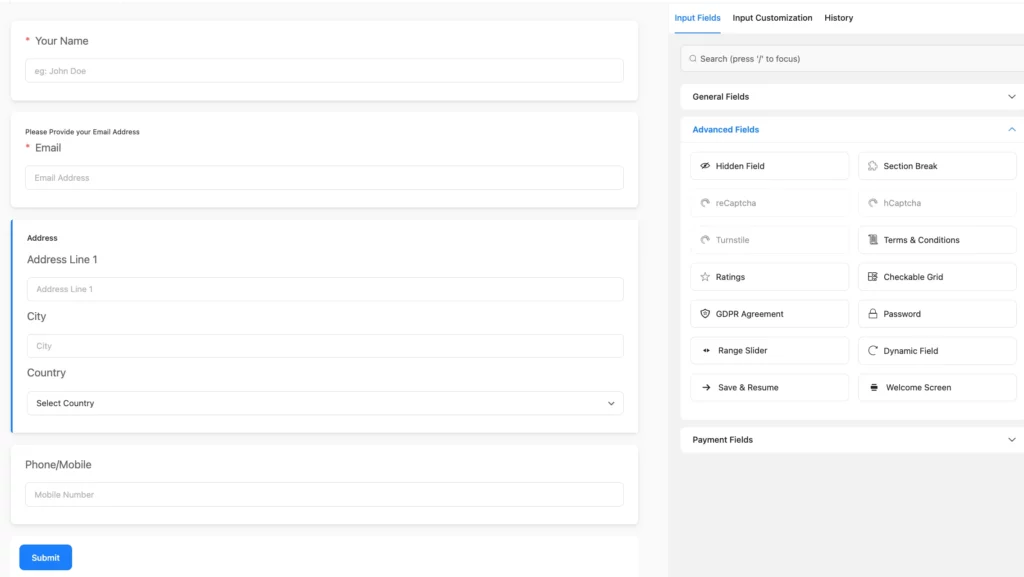
Winner: In terms of advanced fields and features, it’s a win-win situation for both tools.
Third-party integrations
Captain Form offers very few third-party integrations for its users, all of which are locked in the paid versions. They have MailChimp, Dropbox, iContact, salesforce, ZohoCRM, GetResponse, and twenty-one more apps. But all of them are locked in the paid versions.
On the other hand, Fluent Forms provides a wide range of powerful integrations. You don’t have to pay a cent for the marketing tools like MailChimp, Slack, FluentCRM, FluentSupport, and WPSocialNinja. Besides, you can use Stripe, PayPal, Hubspot, Twilio, Platformly, Drip, Aweber, Trello, Telegram, ConvertKit, Constant Contact, ActiveCampaign, Campaign Monitor, Getresponse, Zoho CRM, Salesflare, SendFox, Moosend, SendinBlue, Gist, MailerLite, CleverReach, and more applications are available in the pro packages of the too. Check out the integrations page for more.
More so, you can connect with more than 3000 apps using the Zapier integration of Fluent Forms.
Winner: Clearly, Fluent Forms wons the third-party integrations place.
Support & documentation
Though Captain Form provides a dedicated steller support team to answer all users’ queries for free and pro users, they don’t have any documentation page on their website.
Fluent Forms gives endless support for free and premium users, and you can also check out the docs to explore more about the features. Additionally, you can join Fluent Forms’ Facebook community to get help from the developers, customers, and support engineers. Moreover, you can check out our Twitter, Facebook, Instagram, and YouTube channel to get the best guidance about the plugin.
Winner: Fluent Forms retook the crown in terms of support and documentation.
Price
Captain Form has three different packages. Apprentice, Master, and Hero will cost you $35, $95, and $195 yearly. They have no lifetime plans, and you can access only 1 and 3 websites on the first two packages. Besides, all plans have only 30 pre-built templates, and storage is also limited.
Fluent Forms comes with very convenient pricing packages for its users. They are split up into lifetime and annual plans. For annual packages, you must pay $79, $159, and $299 for a single site, agency site, and unlimited site license. Lifetime packages will cost you $349, $599, and $899 for the same site access.
Here, between the pricing plans policy, sure, at first glance, the yearly packages of Captain Form may show is saving your money. But if you consider Fluent Forms’ features, functionalities, and lifetime bundles’ functions, you will understand the difference. You can choose Captain Form if it fits your needs, but without any prejudice, Fluent Forms is a better product according to its price.
You choose
The Captain Form could be a better option when you want to focus only on making some contact forms for your website. But in terms of escalating your business, and generating leads you’ll need a powerful tool like Fluent Forms.
If one of these form builders provides the solutions mentioned above, you can design functional and conventional forms with zero hassle. So, Captain Form vs Fluent Forms, which plugin will you go for?








Leave a Reply
You must be logged in to post a comment.