Collect More Leads in WordPress Forms with Insightly

Collecting only leads is never enough. You need to manage them effectively, follow up at the right time, and keep track of every interaction – without drowning in manual tasks.
That’s where Insightly CRM comes in. And when paired with Fluent Forms, it becomes a powerful engine to grow your business right from your WordPress site.
In this tutorial, we’ll walk you through how to connect Insightly to your WordPress forms using Fluent Forms – step by step. Whether you’re building a sales funnel or automating lead assignments, this integration has you covered.
TL;DR
- Insightly helps you manage leads, track interactions, and automate follow-ups.
- Fluent Forms connects your WordPress forms directly to Insightly CRM.
- Leads are created or updated automatically – no manual entry needed.
- Get your API key, enable the Insightly module, create your form, map fields, and set conditions.
- Choose whether to create a Lead, Contact, or Opportunity.
- Every submission appears instantly in your Insightly Dashboard for tracking and follow-ups.
- No CSV exports, no copy-paste, no missed leads.
What is Insightly
Insightly is a customer relationship management (CRM) platform built for small and mid-sized businesses. It helps you manage leads, track contacts, and automate workflows so your team can focus on closing deals – not sorting spreadsheets.
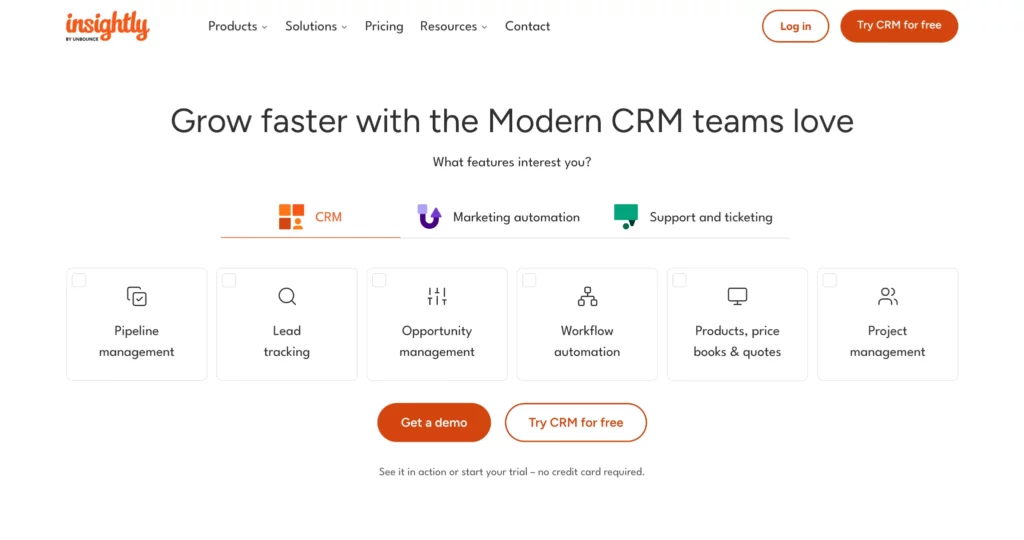
Top features of Insightly:
- Visual sales pipelines
- Task automation and workflow builder
- Lead, contact, and opportunity tracking
- Insightly Dashboard for real-time visibility
- Email templates and campaign tracking
- Easy integration with G Suite, Office 365, Mailchimp, and more
If you’re looking for a smart, scalable CRM that works well with WordPress, Insightly is a solid choice.
Why connect Insightly with Fluent Forms
If your WordPress forms are not feeding data into your CRM, you’re leaving potential revenue on the table.
Fluent Forms makes it easy to capture leads – and Insightly helps you manage them long-term.

Collecting leads is easy. Managing them effectively – that’s where most businesses struggle.
You can capture contact details all day long, but if those leads aren’t being tracked, categorized, and followed up at the right time, you’re leaving growth on the table.
That’s where Fluent Forms and Insightly come together.
Fluent Forms makes sure every new lead from your WordPress site lands right where it should – inside Insightly.
With the Insightly integration, you can:
- Send new form submissions directly to your Insightly account
- Automatically create Leads, Contacts, or Opportunities
- Apply conditional logic to segment leads by interest or behavior
- Assign tasks and trigger workflows the moment a form is submitted
- Eliminate CSV uploads, manual syncing, and spreadsheet tracking
It’s a clean, automated pipeline from your website to your CRM – no extra tools, no friction, no data gaps.
You can build any type of form: simple contact forms, quote requests, or multi-step lead capture funnels. Fluent Forms handles the structure; Insightly takes over the management.
Together, they build a smooth system designed for growth:
Capture → Organize → Assign → Close.
Fluent Forms doesn’t just collect submissions.
It delivers qualified, organized, and trackable leads directly to Insightly — ready for your team to follow up, nurture, and convert.
How to connect Insightly to WordPress with Fluent Forms
Let’s go through the setup process in five simple steps.
Step 1: Activate the Insightly module
Go to your WordPress dashboard and navigate to Fluent Forms Pro → Integrations. Scroll through the available modules and toggle on Insightly.
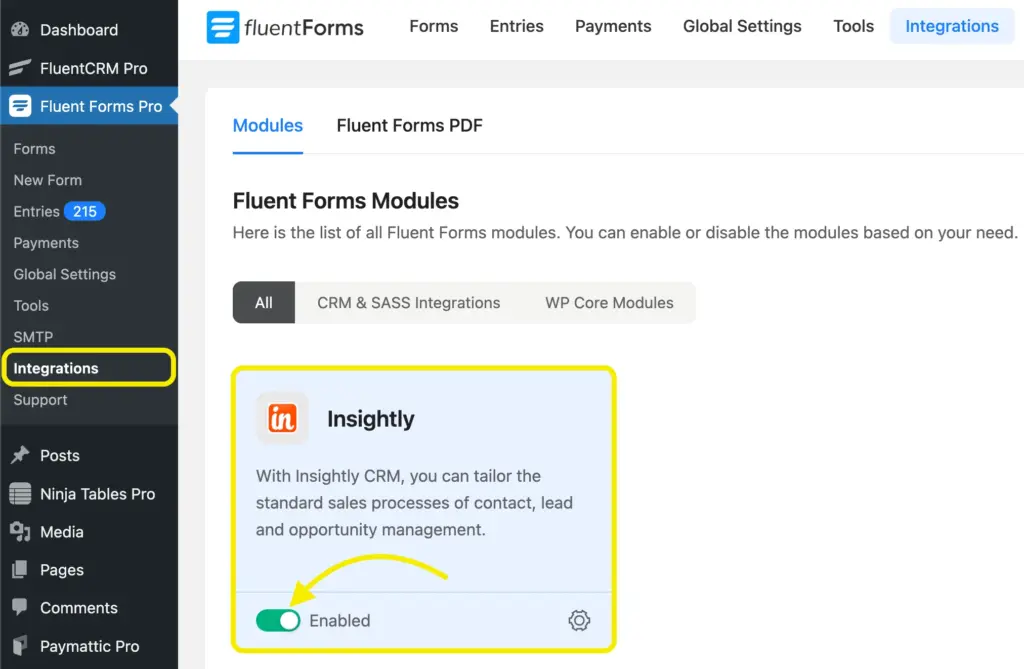
Once enabled, head over to Global Settings → Insightly under the Configure Integrations tab.
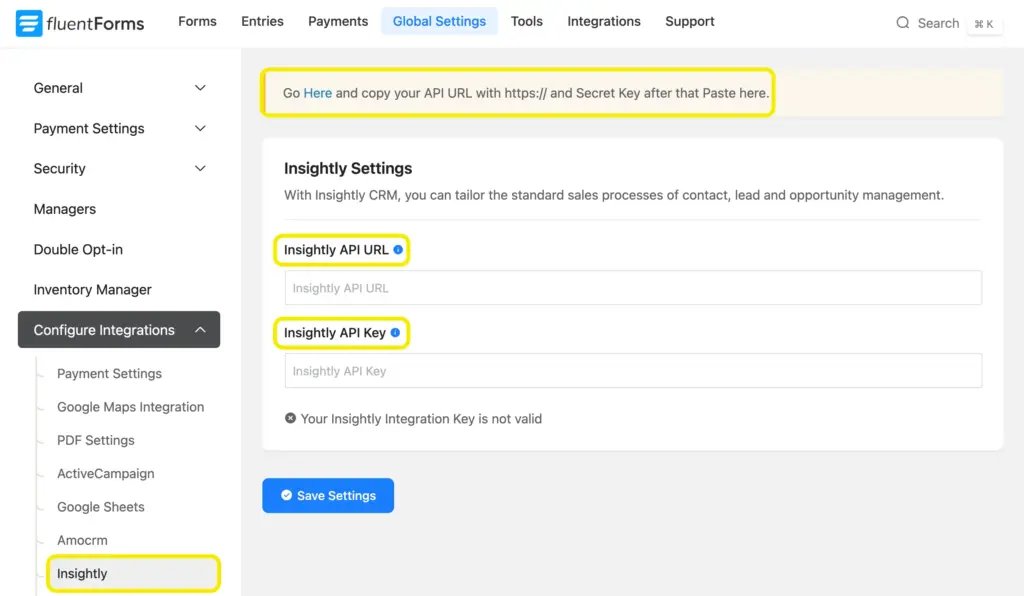
This is where you’ll paste your API URL and API Key in the next step.
Step 2: Get your Insightly API URL and API Key
Log into your Insightly account.
From the top menu, click on your profile icon and select User Settings. Under the API section, you’ll find your API URL and API Key. Copy them securely.
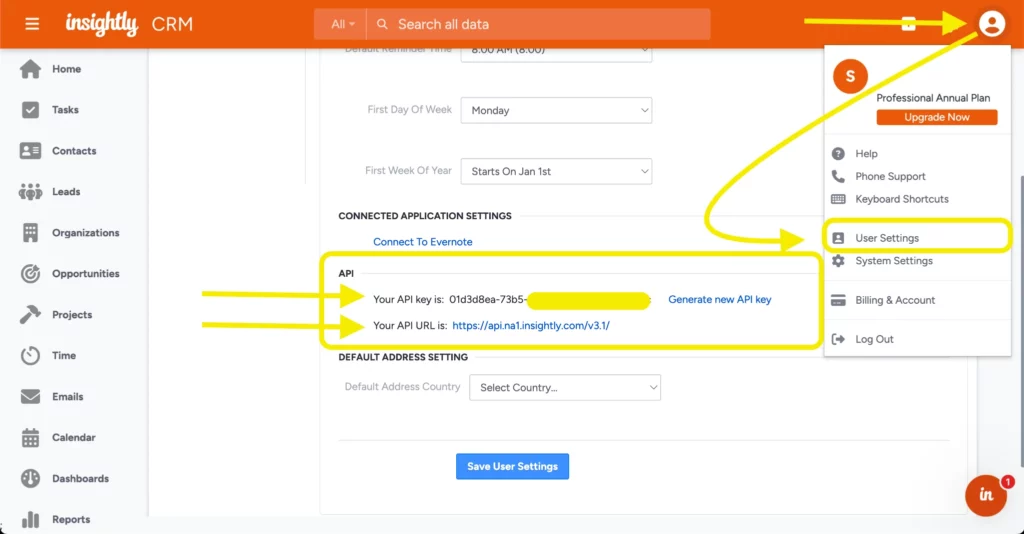
Note: remove the version part- ‘v3.1/’ from the API link when pasting, otherwise the connection wouldn’t work.
Now return to your WordPress dashboard, paste the Key into the Fluent Forms>Global Settings>Configure Integrations, then Insightly settings panel, and click Save Settings.
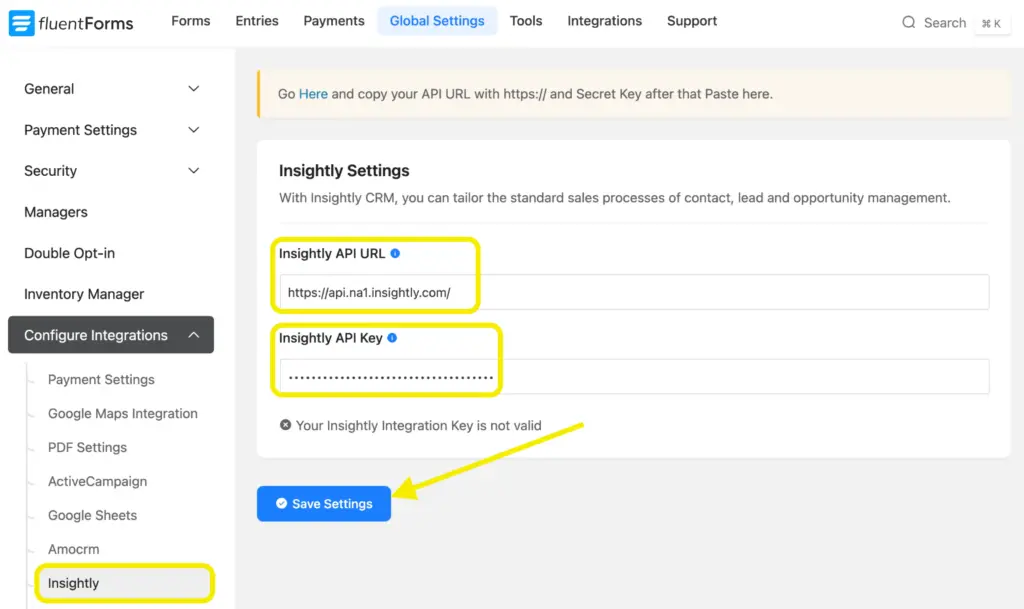
This is how a successful connection will look like.
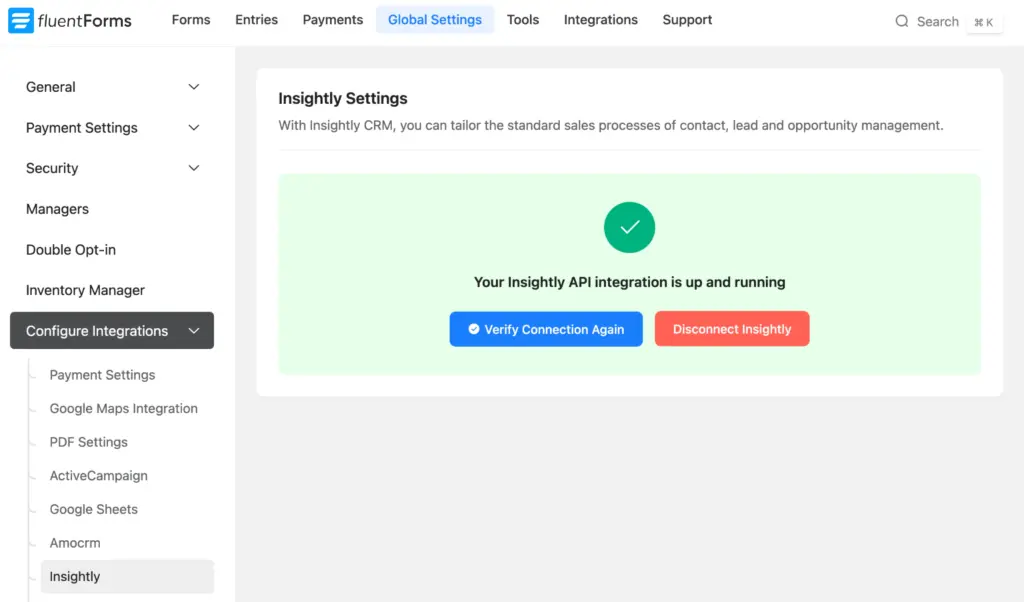
If the connection is successful, you’re ready to build forms.
Step 3: Create a form with Fluent Forms
Next, go to Fluent Forms → All Forms and click Add a New Form.
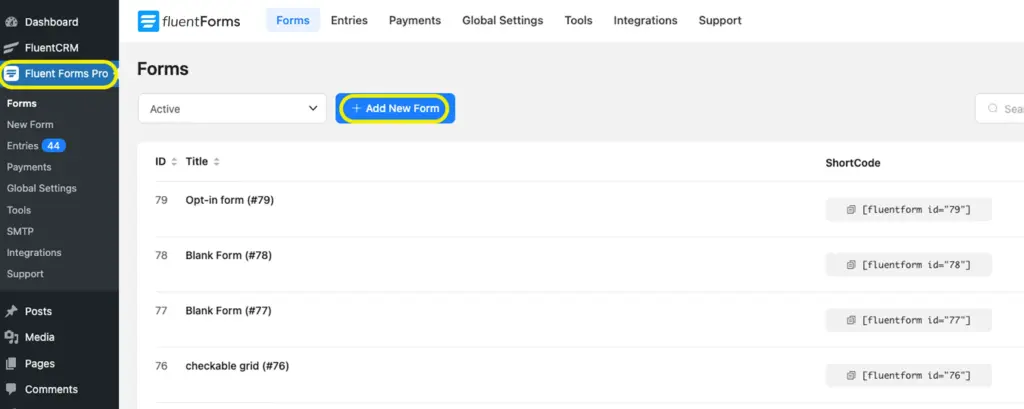
You can start with a blank form or choose from pre-built templates like Lead Capture or Contact Form.
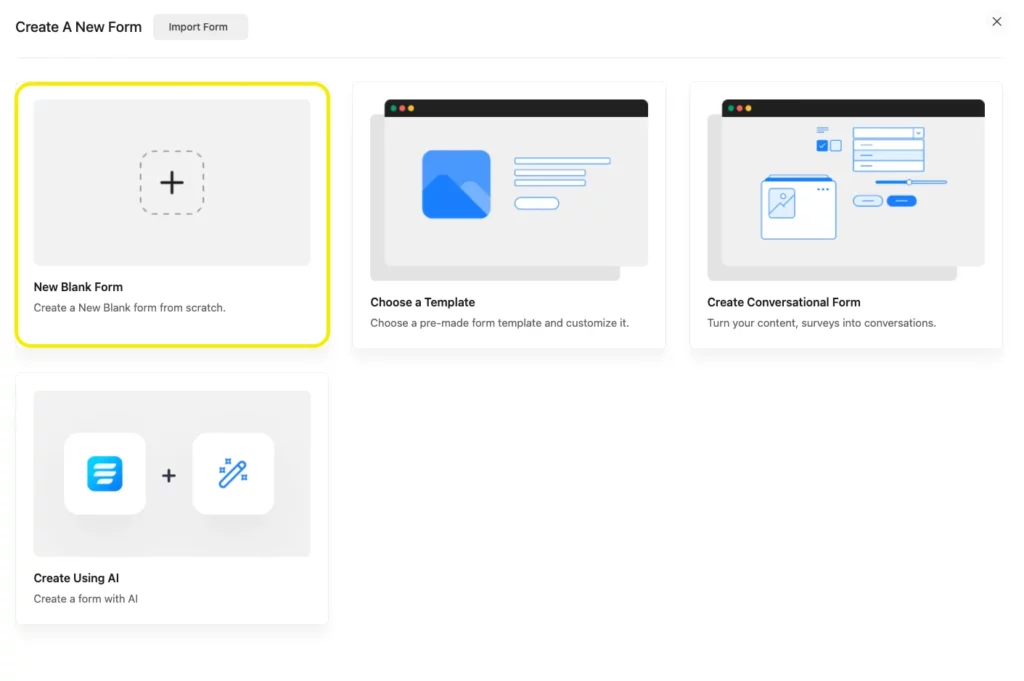
Design your form the way you want – add fields like Name, Email, Phone Number, and Message. You can also use conditional logic to show extra fields based on user input.
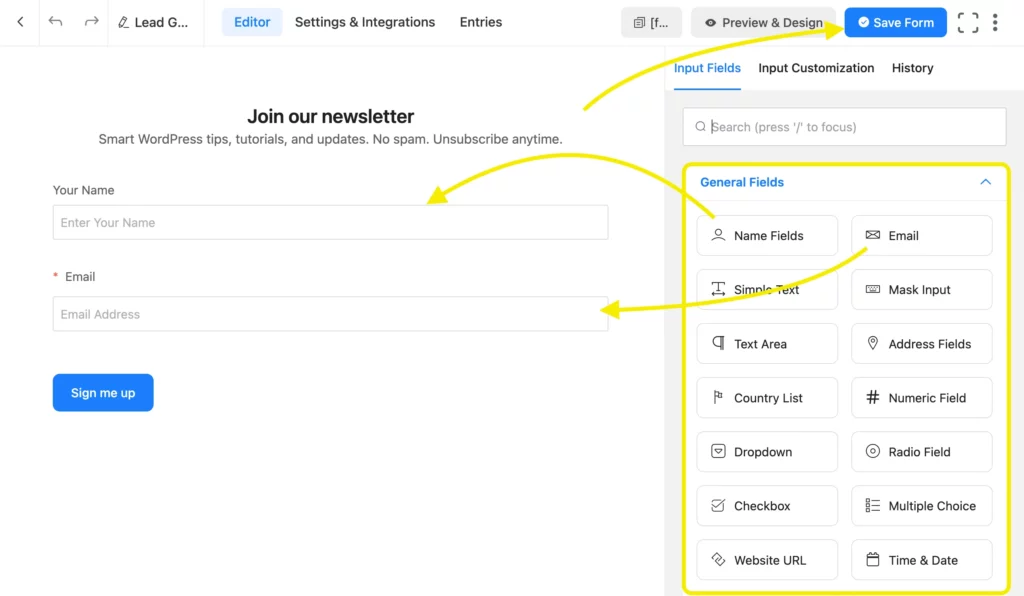
Save the form once you’re done. Here’s a preview of the form.
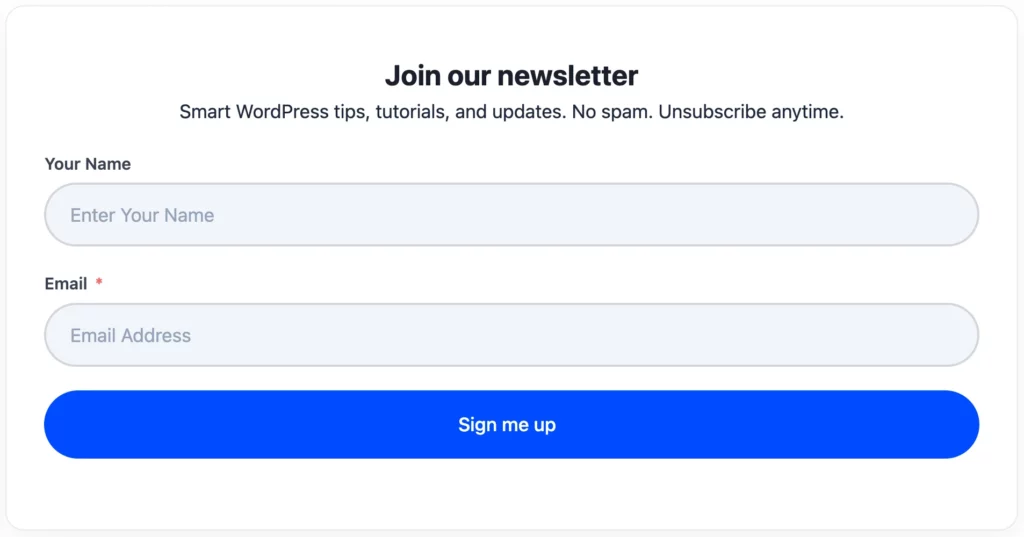
You can design forms as you want with the advanced form styler to match your brand voice.
Step 4: Set up the Insightly feed
Now it’s time to connect your form with Insightly.
Open the form you just created. Go to Settings & Integrations → Settings & Integrations. Click Add New Integration. Then choose Insightly from the list.
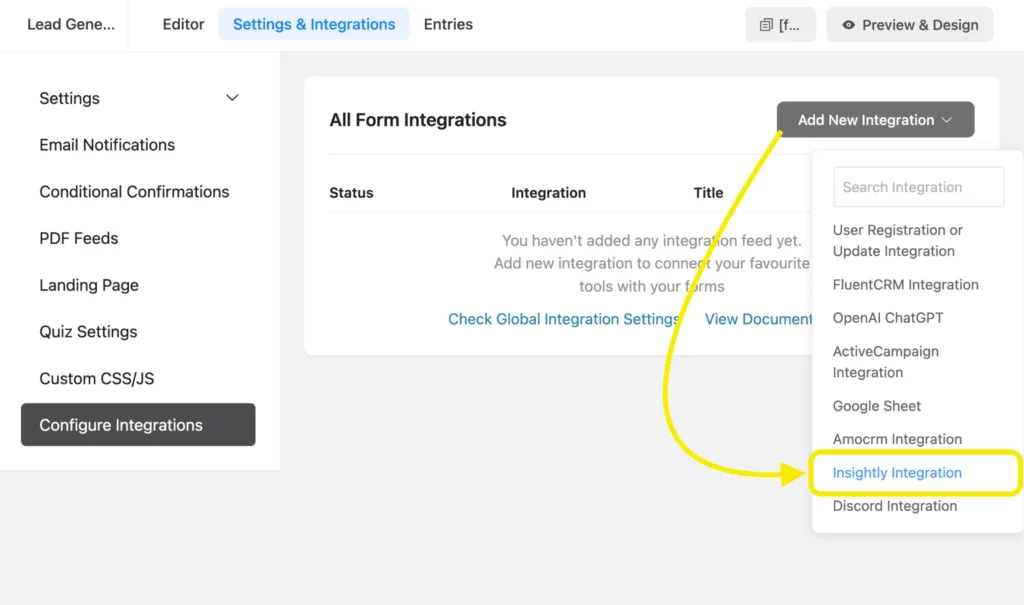
Map the form fields to Insightly fields – for example, match the Name and Email field in Fluent Forms to the Name and Email field in Insightly.
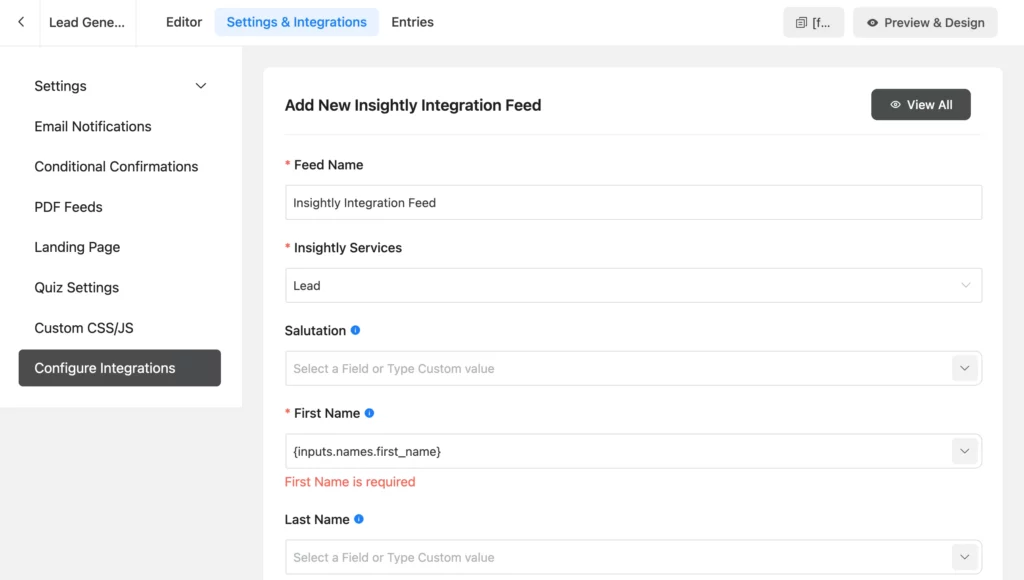
You can select whether this entry should create a new Lead, Contact, or Opportunity.
Want to segment users? Use conditional logic to trigger different actions based on how they fill out the form.
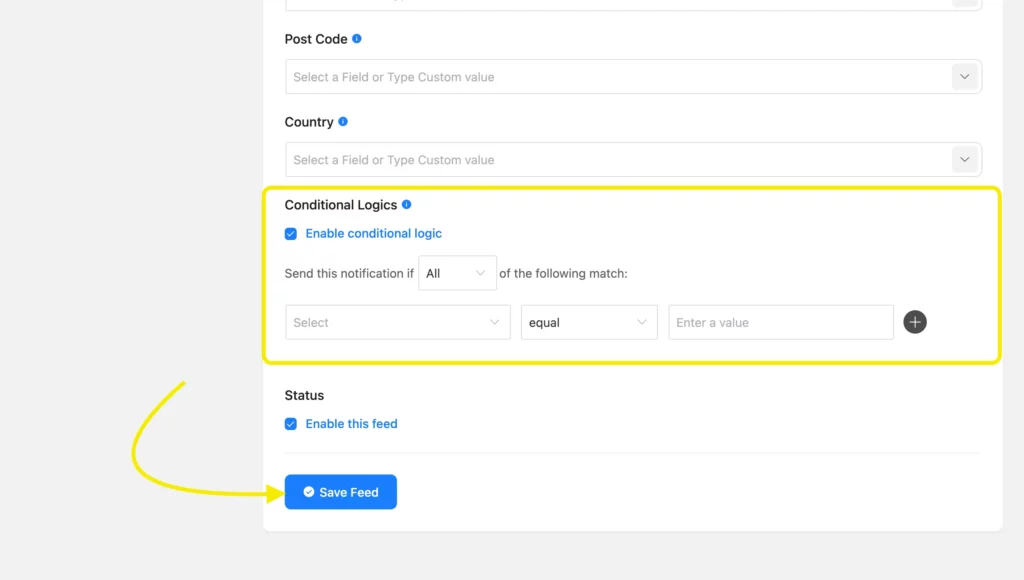
Once ready, click Save Feed.
Step 5: Start collecting and managing leads
That’s it! Your WordPress form is now connected to Insightly.
Every new submission will automatically appear in your Insightly Dashboard. From there, your sales team can start follow-ups, assign tasks, or move leads through your sales pipeline.
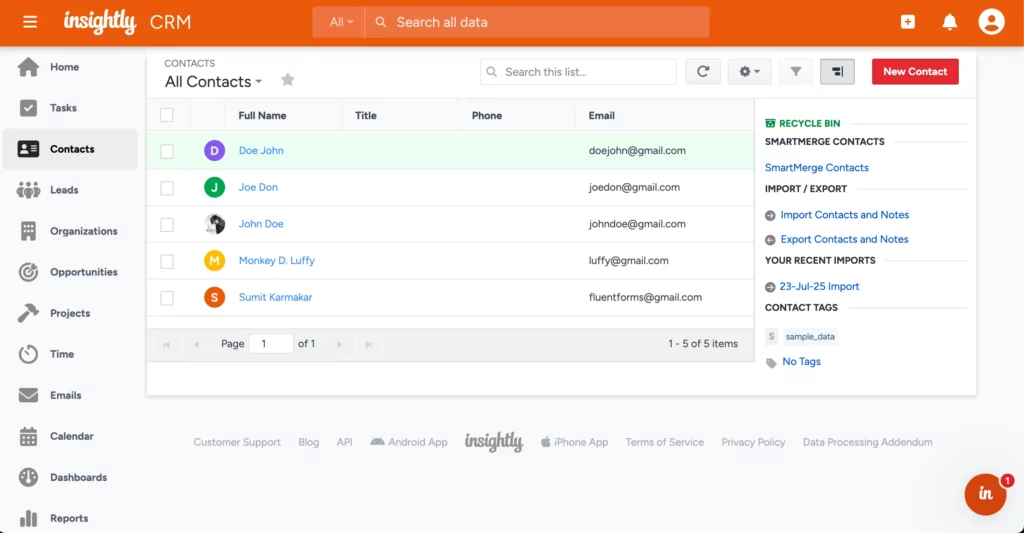
Test the form once to make sure everything flows correctly. After that, let automation handle the heavy lifting.
Start Capturing Smarter
With Insightly integration in place, your WordPress forms don’t just collect leads-they feed your sales funnel in real time.
No delays. No manual entry. Just clean, structured data landing right in your Insightly Dashboard.
This isn’t just a plugin connection. It’s a lead generation system that scales with your business.
60+ Third-party Integrations
Expand your form functionality with seamless integrations.

Now you can focus on closing deals, not managing spreadsheets.
Got questions about the setup? Drop them in the comments – we’re happy to help.



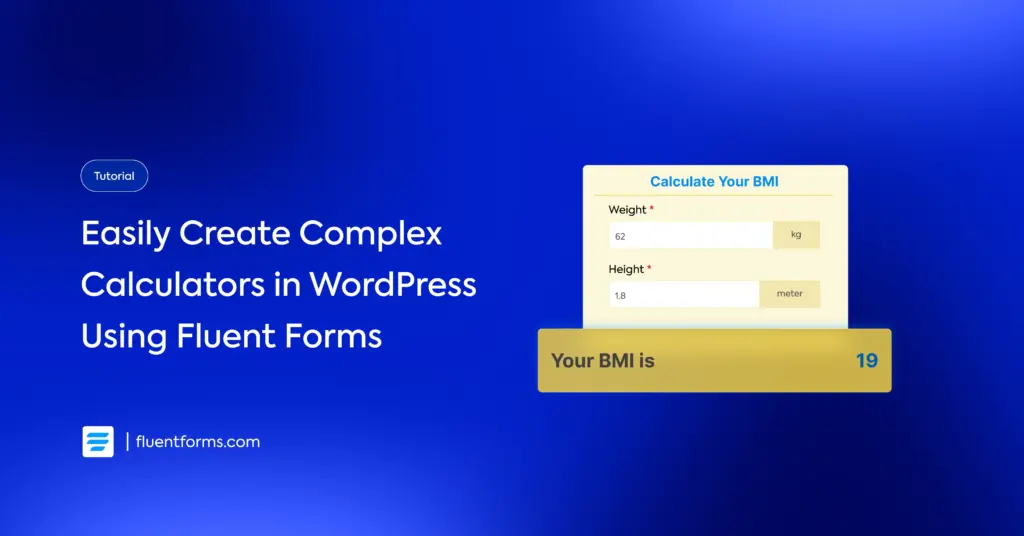





Leave a Reply