Domain Authority 301 Rebranding: Keep Your Authority & SEO Protected
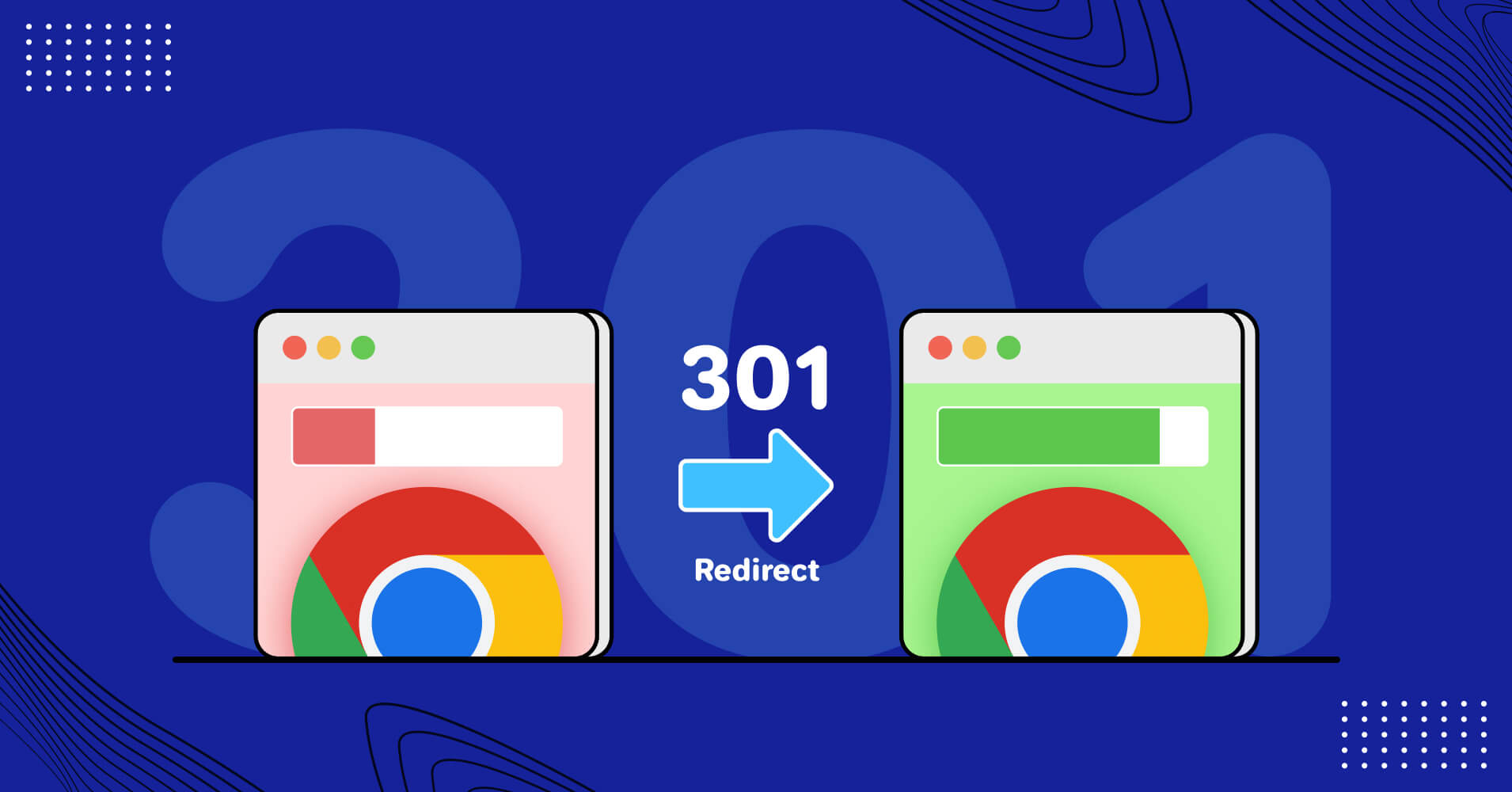
A few days ago, one of our users approached our customer support team seeking assistance. He regretfully stated that he lost his business website with all its valuable content.
Guess the reason?
An abrupt domain change without implementing domain authority 301 rebranding nearly ruined a business. This unfortunate incident reiterates the importance of domain authority 301 redirections.
To ensure that such incidents don’t happen to anyone else, we’re here with a comprehensive solution for you in this blog. We’ll discuss all the What, Why, and How in detail. keep scrolling!
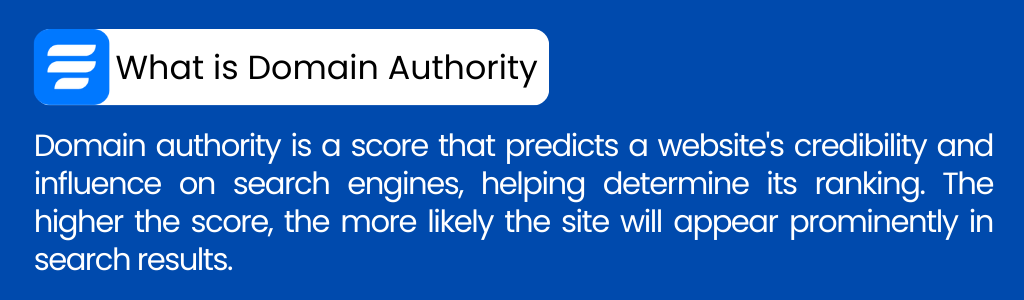
What is a 301 Redirect?

A 301 redirect is like a status code that automatically directs users and search engines from one web address to another. You’d need it when you’re making a permanent change to your website’s address (URL) or switching to a completely new one. It will transfer your domain authority to the new destination seamlessly.
Just think that you had information about an event that’s already happened on a web page. And you don’t want users to see the outdated content. In this case, 301 redirects let you guide your visitors to a more updated or current page.
The best part is, this redirection is effortless. If someone clicks on an old web link, they automatically end up on the new page without any hassle. It improves the user experience because they get the latest info smoothly.
Also, the same goes for search engines as they follow the redirected link and end up in the new location.
Understanding domain authority 301 rebranding
We’ve just discussed what 301 redirects are. Certainly, domain authority 301 rebranding is also the same thing. Let’s discuss it with an example.
Think of your website as a library. When you’re reorganizing or moving to a new library, 301 redirects act like updating the library catalog. It guides visitors to the right sections, whether on the same shelves (new URLs) or a new library (new domain).
Like a librarian ensures readers find the latest books, 301 redirects help web visitors and search engines easily locate your newest and most important content.
Essentially, they’re crucial to maintaining your domain authority and SEO during the move. It’s like changing your location but keeping the same value.
Now, let’s discuss in what cases you should employ 301 permanent redirect.
When to use domain authority 301 rebranding
Here are some scenarios where you should use domain authority 301 rebranding. We’ll discuss the use cases that Google recommends. Here you go:
- Use domain authority 301 rebranding with redirects when you are changing domain names. This informs search engines about the change and helps visitors find your site.
- You’re merging 2 websites and want to ensure that links to old URLs are redirected to the correct pages.
- Opt for permanent redirection, like 301 redirects for a long-lasting solution. It makes it easier for users to navigate your site.
- You removed a page and you want to guide users to a new page.
- If you find yourself needing a better domain, or facing security issues, it’s time for 301 rebranding with redirects.
- If you want your brand name shorter and more memorable, use 301.
- If your website gets hacked, it’s crucial to make sure no one else can mess with your domain.
- Web visitors access your website through different URLs. For example, your brand’s home page can be accessed in several ways (for instance, https://example.com/home, http://home.example.com, or https://www.example.com), so it’s best to choose one of those URLs as your preferred (canonical) destination, and use redirects to direct web traffic from the other URLs to your chosen URL.
As you understand what domain authority 301 rebranding is, now is the time to learn how to implement it the right way.
How to perform domain authority 301 rebranding in 6 steps
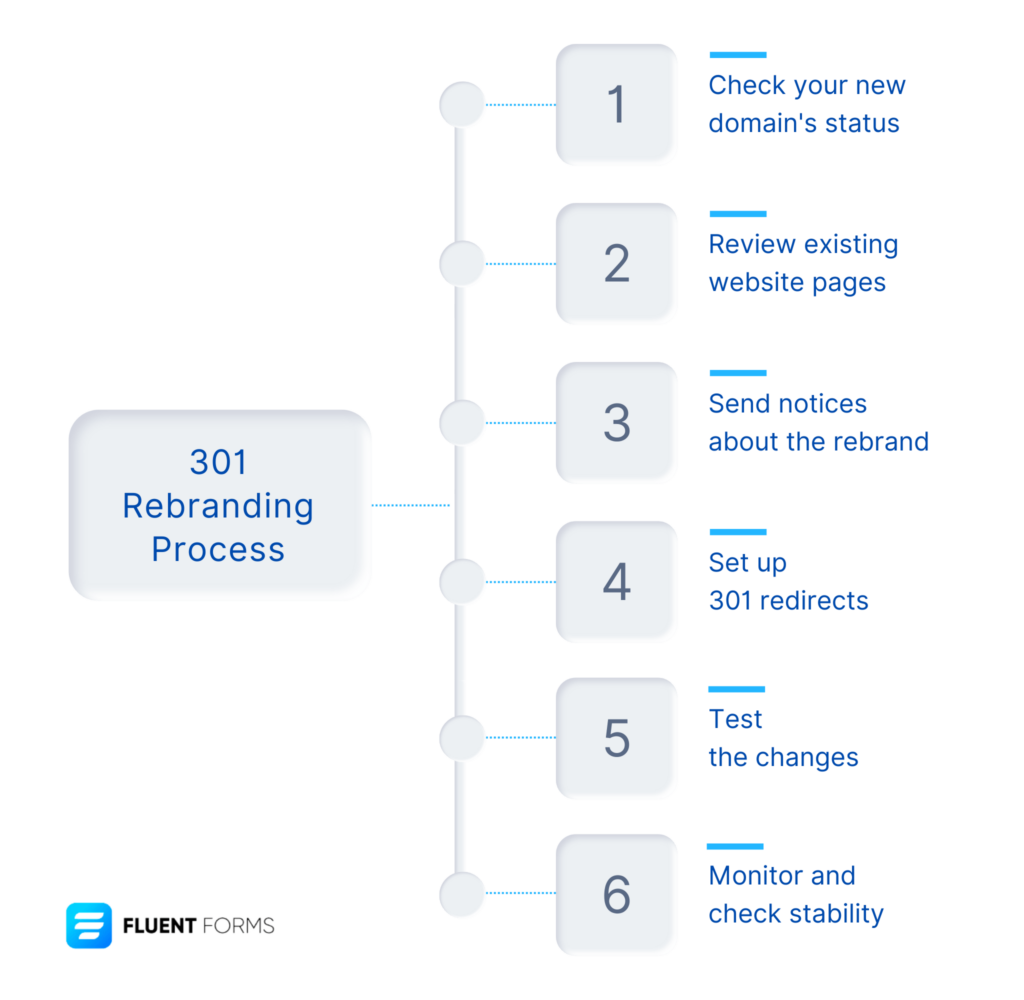
Let’s make it straightforward. Not just only explaining but showing you how you can do it in the right and easiest way.
Step 1: Check your new domain’s status
First of all, you need to examine the health of your new domain. Suppose your old domain is myfluentforms.com and your new one is myforms.com.
Perform a quick check using tools like WHOIS or any other domain registration platform to confirm your new domain is active and accessible.
Pro Tip: Confirm your new domain registration details align with your brand identity
Step 2: Review existing website pages
Check the content pool on your old site. Find out the valuable pages and content. Let’s say you have a popular blog post on myfluentforms.com/best-form-builder.
Make sure you carry this over to the new domain at myforms.com/best-form-builder for a seamless user experience.
Pro Tip: Use spreadsheet tools to create a content inventory, marking pages for migration
Step 3: Send notices about the rebrand
Communication is key! Make an announcement for your audience. Clearly tell your audience the philosophy behind your rebrand on your existing site.
You can consider creating a banner on myoldsite.com explaining the upcoming changes and inviting users to explore the improved mynewsite.com.
Pro Tip: Engage with your audience on social media platforms to reinforce the message.
Step 4: Set up 301 redirects
Now, let’s get somewhat technical. If your old site had a popular page like myfluentforms.com/product-review, set up a 301 redirect to your new site myforms.com/product-review.
This ensures anyone trying to access the old page is automatically redirected to the new one.
Redirection samples with domain change
For example, redirect myoldsite.com/about to mynewsite.com/about.
Redirection samples without domain change
For example, Redirect “mynewsite.com/services-old” to “mynewsite.com/services-new.”
Pro Tip: Use tools like .htaccess or plugins (for platforms like WordPress) to simplify the redirection process.
Step 5: Test the changes
Before you reveal your new changes, let’s conduct a test run. Navigate through your site, click links, and ensure the redirects work as you want. Also, you can Invite a few trusted users to explore and provide feedback.
Pro Tip: Use a staging environment to test before making changes live
Step 6: Monitor and check stability
Post-rebranding, keep a careful eye on your site’s performance. You can monitor your web traffic using Google Analytics, observe user behavior, and identify any unwanted issues promptly. Remember that continuous improvement is key.
[Pro Tip: Set up custom alerts in analytics tools to notify you of any sudden drops or issues.]
Done! This is how you can practically navigate domain authority 301 rebranding. Proper implementation of the steps we’ve discussed can safeguard your website’s integrity and SEO efforts.
Now you know how to perform rebranding. Here are some of the industry-wide best practices you should follow to rebrand.
Five best practices for a successful 301 rebranding
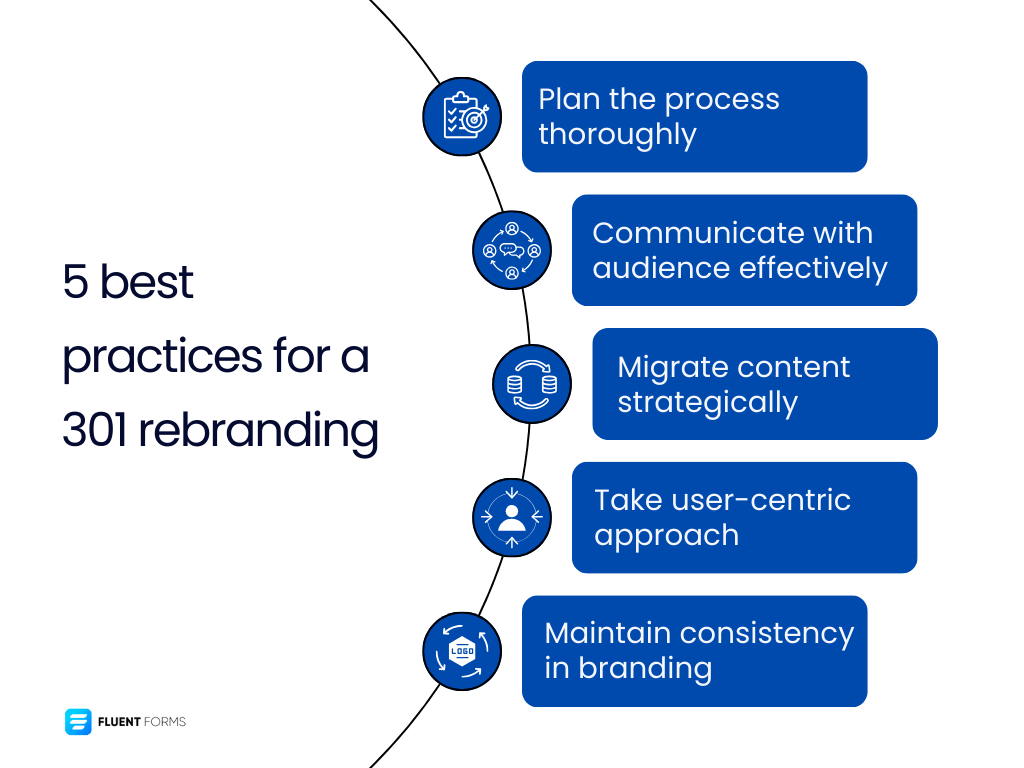
To maximize your domain authority 301 rebranding efforts, follow the best practices below.
- Plan the process thoroughly: You should plan your rebranding strategy comprehensively. It includes considering all aspects from domain selection to content migration. For example, craft a detailed outline of every step of the process.
- Communicate with your audience effectively: Communicate the rebrand clearly to your audience through different channels. For example, use email newsletters, social media, and website banners to tell users about the changes.
- Migrate your content strategically: Prioritize and migrate high-performing content first to keep SEO value as it was. For example: find out top-performing pages and make sure they are seamlessly moved to your new domain.
- Take a user-centric approach: Keep user experience in mind throughout the domain authority 301 rebranding process to minimize user confusion and enhance customer satisfaction.
- Maintain consistent Branding Elements: Consistency in branding elements like your logo, colors, and messaging is crucial. Maintain consistency to help users recognize the new identity. Ensure that the new website reflects the brand identity established on the old domain.
At this point, we are going to discuss some common technical issues you may encounter and their easiest solution.
Five common technical issues and solutions during transition
Here are 5 common issues and solutions discussed below:
1. Incorrect redirect implementation
Issue: Inaccurately setting up 301 redirects can lead to broken links and SEO issues.
Solution: Double-check redirect configurations and use tools to confirm proper implementation.
2. Failure to update internal links
Issue: Neglecting to update internal links may result in users navigating to outdated content.
Solution: Conduct a comprehensive review and update all internal links pointing to the old domain.
3. Ignoring mobile responsiveness
Issue: Overlooking mobile responsiveness can negatively impact user experience and SEO.
Solution: make sure your new website is optimized for mobile devices.
4. Slow page load times
Issue: Slow-loading pages can lead to a poor user experience and negatively impact your SEO.
Solution: Optimize images, and utilize browser caching, and content delivery networks to improve loading time.
5. Overlooking SEO elements
Issue: Failing to update meta tags, sitemaps, and other SEO elements can block search engine recognition.
Solution: Update all SEO elements on your new domain to maintain visibility and rankings.
Well, we are almost at the end of our discussion. However, to give you a comprehensive understanding, here’s more for you. Let’s discuss how 301 rebranding can benefit you and how it can negatively impact your website.
Benefits of domain authority 301 rebranding
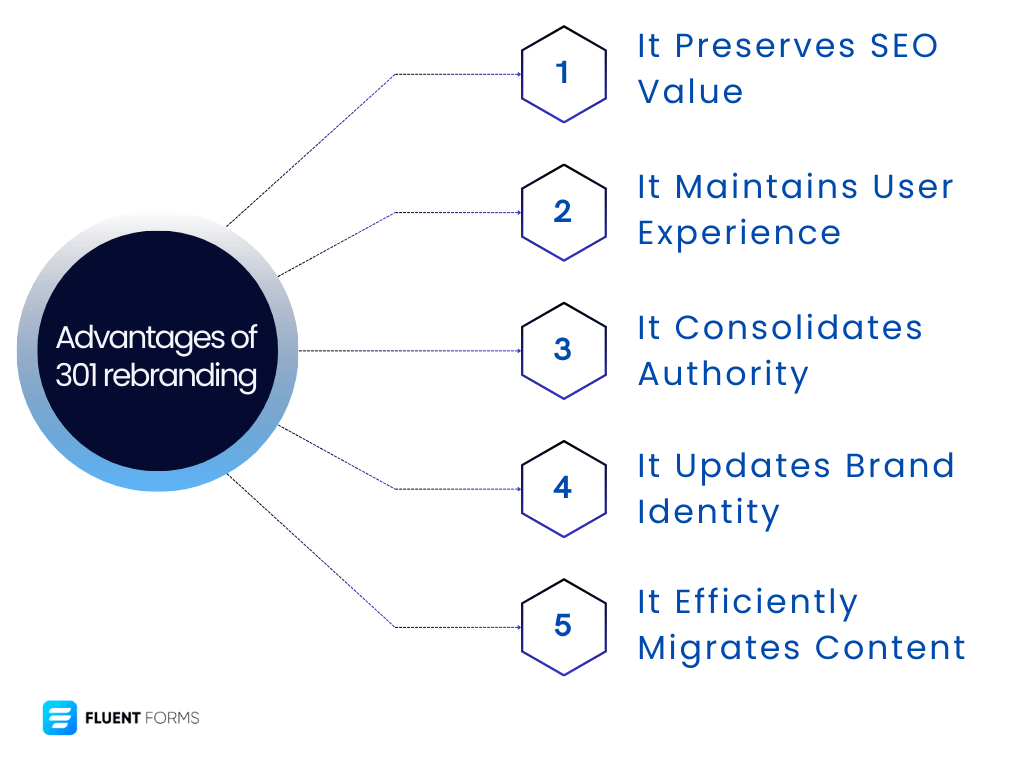
Here we listed some obvious benefits of 301 rebranding. Take a quick look below.
- It preserves SEO value. When implemented properly, 301 rebranding allows you to retain the SEO value built on your old domain.
- It maintains user experience. Users who are familiar with your old domain are automatically and effortlessly redirected to your new domain.
- It consolidates the website’s authority. 301 rebranding lets you combine authority and relevancy under a single, cohesive brand.
- It updates the brand’s unique identity. Rebranding allows you to update your brand identity, reflecting changes in your business, services, or mission/vision.
- It efficiently migrates your content from the old domain. With 301 rebranding you can keep your valuable content as it was. No chance of losing your content during the transition.
Where there are advantages there are drawbacks too, you should not overlook them. Let’s see some potential drawbacks.
Disadvantages of domain authority 301 rebranding
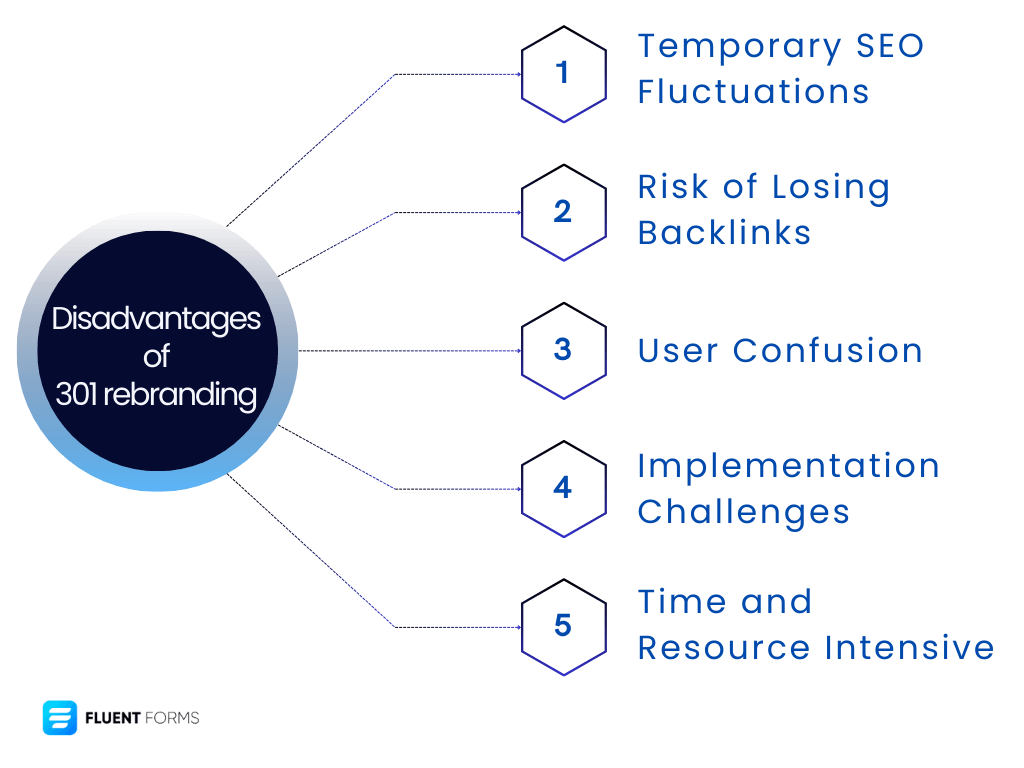
As you rebrand you may see some issues as follows:
- You might notice temporary SEO ranking fluctuations. Search engines need time to adjust to the changes.
- You may lose your backlinks. Some backlinks may not follow the 301 redirects which can impact your SEO.
- Yes, your users may get confused. If you don’t properly let your audience know the changes then it may confuse your visitors.
- You may encounter technical challenges. Incorrect execution of domain authority 301 rebranding can affect user experience and SEO.
- It needs time, effort, and resources. The process requires careful planning and execution.
Understanding both the benefits and potential drawbacks of domain authority 301 rebranding is crucial for making informed decisions and minimizing the risks during the transition.
Enjoying this article?
We regularly publish actionable content on our blog. Subscribe to get them delivered straight to your inbox.
We won’t spam you. You can unsubscribe whenever you want.
Don’t lose anything: utilize 301 redirects accurately
Proper execution of domain authority 301 rebranding is crucial for a seamless transition. It preserves your site’s integrity, user experience, and SEO. The 301 redirect serves as a virtual guide that effortlessly navigates users and search engines from the old domain to the new one.
As we discussed above, implementing 301 rebranding involves a thorough 6-step process, from checking the new domain’s status to monitoring post-rebranding stability. You should follow the industry’s best practices for a successful rebranding. However, be careful about the potential challenges like temporary SEO ranking fluctuations and backlink losses.
Lastly, needless to say, domain authority 301 rebranding is a strategic tool for businesses that want to switch. When executed in the right way, it preserves your website’s essence while allowing necessary updates to your brand identity. This rebranding process confirms your website remains relevant, authoritative, and aligned with your brand’s unique vision.








Leave a Reply