Fluent Forms Free vs Other Freemium Form Plugins: Choose the Best

It’s hard to make a choice when there are so many choices– that’s the present scene of free WordPress form plugins. It’s bothersome when you have been habituated to a single plugin, and suddenly you see there are many barriers in the plugin that you are using.
As you have plenty of free plugins, you can use several form plugins in a single website, but you cannot use several form plugins in a single form. So, to make your tasks swift, you can choose one depending on the first impression, and change later if you think you need to.
This blog is an experience-driven comparison of free WordPress form plugins that will help you get clarity. Whether you are a Fluent Forms user thinking of shifting to another form plugin, or using any other form plugins and considering activating Fluent Forms in your WordPress site, this blog will be equally helpful for you.
This blog’s information is likely to be updated as the plugins develop time to time.
TL;DR
This blog is a compact comparison of the Fluent Forms free version and other freemium form plugins: Contact Form, WPForms, Ninja Forms, Formidable Forms, Forminator Forms, and Everest Forms, applying several parameters, including UX, style, customization, AI form builder, integrations, payment options, pricing, update, etc.
- Contact Form 7: text-heavy, coder-friendly, no drag-and-drop
- WPForms: smooth drag-and-drop but limited fields
- Ninja Forms: user-friendly interface and limited free fields
- Formidable Forms: minimal free fields and features
- Forminator Forms: adequate fields and templates
- Everest Forms: simple & space-optimized, but no AI or conditional logic
Parameters that help evaluate freemium form plugins
Whether it’s free or paid, users look for specific features to accomplish their tasks. That’s where the parameters are necessary to evaluate. Not all tasks demand the same features. When you are looking for overall simplicity, outcome, and options, you need a bird’s-eye view.
User experience and simplicity
The user experience is not always the same for the non-tech/newbie users and the tech-savvy/experienced users. This is a broad scope for the coders, which may not be compatible for the non-coders.
Users with zero coding knowledge may look for visual clarity and an easy-to-select interface.
So, it’s a mix and match to design the interface, extendability, customization, and other usability-centric presence of the plugin that adequately satisfy the basic needs and broad scopes.
Field types and field-level customization
Field types depend on the purpose. Sometimes one type of field can be used for multiple purposes. Like, if your form builder has a multiple-choice field, it’s useful for polls, quizzes, surveys, and many similar tasks.
Customization is the key to expanding the effectiveness of a field. Does your plugin allow you to customize the placeholder, add a help message, add conditional logic, and define if it’s required?
Style, appearance, and templates
Where the backend is important for the WordPress users who build forms, the appearance also matters for the submitters. Submitters don’t like to search for things; they want it to be prepared. In the same way, they want things displayed in a distinguished manner. If everything seems equal, nothing gets priority.
Access to AI form creation
Users now want to create forms that seem like getting a social media caption from ChatGPT. But in this case, the question is not about how simple it is; it’s about how complex it is.
Nobody uses AI to save their 0.9 seconds in doing the same thing they would do in 2 minutes without the help of AI, but uses it to uncomplicate things without mastering a subject. AI should decrease the learning time and ensure precision.
Integrations and payment options
Third-party integrations help a plugin to allow users to get vivid experiences. It fills up whatever lacks a plugin might have.
It’s not only about how many integrations a plugin has, it’s about how relevant it is to the respective field and how smoothly it works.
Pricing, updates, and support quality
In terms of pricing, there are more calculations than just the price. Does the form plugin offer something worth buying for a long time? Is it capable of supporting other plugins and making an ecosystem?
And the updates? Does it come with better features, simplification, customer’s choice, and an error-free structure?
How is the support system? Do they respond faster and communicate cordially while establishing proper fixes?
Spam protection and overall form security
Every submitted form has valuable information and opinions from your website visitors. This also possesses potential leads, so both the user’s privacy and the form’s security are equally important.
Scalability and developer-friendliness
The basic set of options might be adequate for beginners, but it needs to be scalable so that developers can elaborate on the usage. The rigidity disrupts the creativity and operative structure of a business. Whatever is updated today might seem backdated tomorrow.
Form submission notification methods
How satisfactory is the form submission notification of your current form plugin? Can you customize the notification receiver email, message body(including preferred fields)? These are the primary concerns when you want to ensure the form submission notification works according to your preferences.
Fluent Forms free version VS other free form plugins: an experience-driven comparison
Let’s break down the comparison according to the parameters. This comparison is not intended to determine which one is the best, but to help you decide which plugin is best suited for your needs based on their purposes. You will find the features in the respective plugins. sites, we will focus on how these work rather than what the plugins have.
Fluent Forms VS Contact Form 7
The basic difference between Fluent Forms and Contact Form 7 is that Contact Form 7 is neither a no-code plugin nor does it have a drag-and-drop feature. You can select the form fields by clicking, but it’s not so fast because you need to see a new layout every time. To make a form, you need to read everything that’s written inside the box.
Still, it has a massive number of active users, maybe because of the long journey, being more used by the developers. And, since these days, WordPress users prefer no-code plugins more, Fluent Forms is popular among users who prefer the drag-and-drop feature and visuals over text.
| Feature | Fluent Forms Free | Contact Form 7 |
| AI form builder | Yes | Yes |
| Conditional Logic | Yes | No |
| Address Field, Country List | Yes | No |
| File Upload | No | Yes |
| Number/Numeric fields | Yes | Yes |
| Mask Input | Yes | No |
| URL | Yes | Yes |
| Image Choice in Multiple Choice | No | No |
| Time | Yes | No |
| Date | Yes | Yes |
| Custom HTML | Yes | Yes |
| Hidden Field | Yes | No |
| GDPR | Yes | No |
| Captcha/reCAPTCHA | Yes | No |
| Section Break/Divider | Yes | No |
| Terms & Conditions/Consent | Yes | No |
| Checkbox | Yes | Yes |
| Dropdown | Yes | No |
| Range/Number Slider | No | No |
| Calculations | No | No |
| Label Placement Options | Yes | No |
| Number Range | Yes | Yes |
| Custom Submit Button | Yes | No |
| Mailchimp | Yes | Yes |
| Slack | Yes | No |
| Undo/Redo Button | Yes | No |
| Star Rating | No | No |
| Repeatable Fieldset | No | No |
| Zip | Yes | No |
| Radio Fields | Yes | Yes |
Fluent Forms vs WPForms
On one side, WPForms’ free version offers image selection in a multiple-choice checkbox, which Fluent Forms doesn’t. On the other hand, Fluent Forms free version offers AI Form Builder, Address Fields, Mask Input, URL, Time & Date field, Custom HTML, hidden field, GDPR, Password, reCaptcha, Section Break, Terms and Conditions– WPForms doesn’t contain any of these.
In a nutshell, WPForms free is limited to these fields: single-line text, paragraph text, dropdown, multiple choice, checkboxes, numbers, name, email, number slider, and captcha.
| Feature | Fluent Forms Free | WPForms Free |
| Conditional Logic | Yes | No |
| AI form builder | Yes | No |
| Number/Numeric fields | Yes | Yes |
| Mask Input | Yes | No |
| URL | Yes | No |
| Time and Date | Yes | No |
| Custom HTML | Yes | No |
| Hidden Field | Yes | No |
| GDPR | Yes | No |
| Image Choice in Multiple Choice | No | Yes |
| reCAPTCHA | Yes | No |
| Section Break | Yes | No |
| Terms & Conditions | Yes | No |
| Dropdown, Checkbox, Multiple Choice | Yes | Yes |
| Number Slider | No | Yes |
| Field Size Customization | No | Yes |
| Label Placement Options | Yes | No |
| Number Range | Yes | Yes |
| Address Field, Country List | Yes | No |
| Custom Submit Button | Yes | No |
| Mailchimp, Slack | Yes | No |
| Undo/Redo | Yes | No |
If WPForms free stands out in something, it’s the image upload facility in the multiselect/dropdown. In other cases, the WPForms free version falls short of the Fluent Forms free version. FYI, you cannot make a proper reservation form using WPForms; the AI has also disappeared in the Free version of this popular plugin.
And WPForms offers both number sliders and number fields in the free version, whereas Fluent Forms only offers a numeric field. Conditional logic is not available in WPForms free, which has made a big difference with Fluent Forms. By the way, the drag-and-drop system in WPForms looks quite smooth.
Fluent Forms vs Ninja Forms
Ninja Forms has a nice interface, including larger icons. Like Fluent Forms, it also has file upload and save progress in the pro version only. Ninja Forms has a set of decorated user information fields in the free version, including phone and street address. In terms of form fields, Ninja Forms is similar to Fluent Forms in most cases.
| Feature | Fluent Forms Free | Ninja Forms Free |
| Conditional Logic | Yes | No |
| AI form builder | Yes | No |
| Number/Numeric fields | Yes | Yes |
| Mask Input | Yes | No |
| URL | Yes | No |
| Image Choice in Multiple Choice | No | Yes |
| Time and Date | Yes | No |
| Custom HTML | Yes | Yes |
| Hidden Field | Yes | Yes |
| GDPR | Yes | No |
| reCAPTCHA | Yes | Yes |
| Section Break/Divider | Yes | Yes |
| Terms & Conditions | Yes | No |
| Checkbox, Multiple Choice | Yes | Yes |
| Dropdown | Yes | No |
| Number Slider | No | No |
| Field Size Customization | No | No |
| Label Placement Options | Yes | No |
| Number Range | Yes | Yes |
| Address Field, Country List | Yes | Yes |
| Custom Submit Button | Yes | No |
| Mailchimp, Slack | Yes | No |
| Undo/Redo | Yes | No |
| Star Rating | Yes | No |
| Repeatable Fieldset | No | Yes |
| Zip | Yes | Yes |
| Radio Fields | Yes | Yes |
Fluent Forms vs Formidable Forms
Formidable Forms free version has limited fields such as text, paragraph, checkboxes, radio buttons, dropdown, emails, website/URL, number, name, phone, HTML, hidden field, user id, Captcha, and payment.
| Feature | Fluent Forms Free | Formidable Forms Free |
| Conditional Logic | Yes | Yes |
| AI form builder | Yes | No |
| Number/Numeric fields | Yes | Yes |
| Mask Input | Yes | No |
| URL | Yes | Yes |
| Time and Date | Yes | No |
| Custom HTML | Yes | Yes |
| Image Choice in Multiple Choice | No | No |
| Hidden Field | Yes | Yes |
| GDPR | Yes | No |
| reCAPTCHA | Yes | Captcha |
| Section Break/Divider | Yes | No |
| Terms & Conditions | Yes | No |
| Checkbox, Multiple Choice | Yes | Yes |
| Dropdown | Yes | Yes |
| Number Slider | No | No |
| Field Size Customization | No | Yes |
| Label Placement Options | Yes | Yes |
| Number Range | Yes | Yes |
| Address Field, Country List | Yes | No |
| Custom Submit Button | Yes | No |
| Mailchimp, Slack | Yes | No |
| Undo/Redo | Yes | No |
| Star Rating | No | No |
| Repeatable Fieldset | No | No |
| Zip | Yes | No |
| Radio Fields | Yes | Yes |
Fluent Forms vs Forminator Forms
Forminator Forms comes with useful templates within its free version, including an RSVP, donation form, medical history form, etc. In Forminator, you need to insert new fields every time; it would be better if it offered standby fields on the right or left side. It has a better interface in the top tool name, like Build–Styles–Settings–Entries, which makes it easier for users to navigate to the options they need to customize. AI form builder is not included in the free version, by the way. It has a moderate number of fields.
| Feature | Fluent Forms Free | Forminator Free |
| Conditional Logic | Yes | No |
| AI form builder | Yes | No |
| File Upload | No | Yes |
| Number/Numeric fields | Yes | Yes |
| Mask Input | Yes | No |
| URL | Yes | Yes |
| Time and Date | Yes | Yes |
| Custom HTML | Yes | Yes |
| Hidden Field | Yes | Yes |
| GDPR | Yes | Yes |
| Captcha/reCAPTCHA | Yes | Yes |
| Section Break/Divider | Yes | Yes |
| Terms & Conditions/Consent | Yes | Yes |
| Image Choice in Multiple Choice | No | Yes |
| Checkbox, Multiple Choice | Yes | Yes |
| Dropdown | Yes | Yes |
| Range/Number Slider | No | Yes |
| Calculations | No | Yes |
| Field Size Customization | No | No |
| Label Placement Options | Yes | No |
| Number Range | Yes | Yes |
| Address Field, Country List | Yes | Yes |
| Custom Submit Button | Yes | No |
| Mailchimp, Slack | Yes | No |
| Undo/Redo | Yes | No |
| Star Rating | No | Yes |
| Repeatable Fieldset | No | No |
| Zip | Yes | Yes |
| Radio Fields | Yes | Yes |
Fluent Forms vs Everest Forms
Everest Forms offers simple form templates in different variations. It seems to be space-optimized as it contains space-friendly fields such as checkboxes, section breaks, dropdowns, and radio fields. The address fields are pro-like, though they miss conditional logic and an AI form builder.
| Feature | Fluent Forms Free | Everest Forms Free |
| Conditional Logic | Yes | No |
| File Upload | No | Yes |
| AI form builder | Yes | No |
| Number/Numeric fields | Yes | Yes |
| Mask Input | Yes | No |
| Image Choice in Multiple Choice | No | Yes |
| URL | Yes | Yes |
| Time and Date | Yes | Yes |
| Custom HTML | Yes | Yes |
| Hidden Field | Yes | Yes |
| GDPR | Yes | NO |
| Captcha/reCAPTCHA | Yes | No |
| Section Break/Divider | Yes | Yes |
| Terms & Conditions/Consent | Yes | No |
| Checkbox, Multiple Choice | Yes | Yes |
| Dropdown | Yes | Yes |
| Range/Number Slider | No | No |
| Calculations | No | No |
| Field Size Customization | No | No |
| Label Placement Options | Yes | No |
| Number Range | Yes | Yes |
| Address Field, Country List | Yes | Yes |
| Custom Submit Button | Yes | No |
| Mailchimp, Slack | Yes | No |
| Undo/Redo | Yes | No |
| Star Rating | No | Yes |
| Repeatable Fieldset | No | Np |
| Zip | Yes | Yes |
| Radio Fields | Yes | Yes |
The inevitable challenge of choosing the right one
It’s not that simple to choose one free WordPress form plugin for multiple purposes. All premium features, such as AI form builder, conditional logic, date & time, custom submit button, file upload, etc.
So, it’s better to see what you SHOULD NOT USE or CANNOT USE in what terms:
So, you CANNOT USE the free version of–
- Fluent Forms for File Upload
- Contact Form 7 for the address field, undo/redo, etc
- WPForms for AI Form Builder, Time & Date, Undo/Redo, Section Break, etc
- Ninja Forms for time & date, URL, conditional logic, undo/redo, etc
- Formidable Forms for Time & date, conditional logic, AI Form Builder, undo/redo, etc
- Forminator for conditional logic, undo/redo, AI form builder, etc
- Everest forms for undo/redo, conditional logic, AI form builder, etc
Our opinion (if we were the users)
If we were not the developers, we would suggest no-code facilities every time. The form-building needs to be simpler, where the fields and features should be valuable. And, while making a form, the user’s mind switches, and we want to toggle undo/redo in most cases. Similarly, some fields seem necessary only when the previous one triggers them.
So, if we need to decide at once, we will promote the form plugins that have these three features: AI Form Builder, Conditional Logic, and Undo/Redo. That’s the basic. Besides this, secondary choices will be some fields that are complicated to make otherwise, if not given the built-in features: time & date, etc.
Go through this comparison blog, you already see where Fluent Forms stands compared to other freemium plugins. Now, all you need to do is try for yourself. Fluent Forms free is just one click away.
Build Smarter Forms for Free
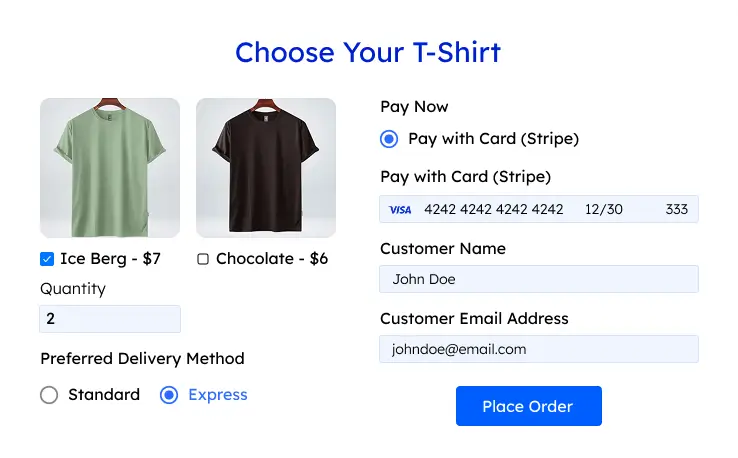








Leave a Reply