12 Best Google Forms Alternatives in 2026

Back in my university days, I created my first Google Form for a quick survey. It was simple, free, and did the job. I didn’t think much about “form tools” back then – I just wanted responses fast.
But after working at Fluent Forms, I started to see the bigger picture. When you’re running a business or scaling a team, the small things start to matter – speed, control, automation, data ownership. That’s when I realized: Google Forms isn’t built for growth.
I’ve tested every tool in this list myself. Built forms, connected integrations, and compared the experience. This isn’t a generic roundup. It’s a personal take from someone who’s been on both sides – a student with a survey and a marketer managing systems. Treat it like advice from a friend who’s tried them all.
In this guide, I’ll walk you through 12 strong Google Forms alternatives. These aren’t ranked – each shines in different situations, depending on your workflow and goals.
TL;DR:
- Google Forms is free and simple but limited in design, branding, payments, and analytics.
- SaaS alternatives like Typeform, Jotform, and Paperform offer polished templates, workflows, and integrations.
- WordPress plugins like Fluent Forms, Formidable, and Ninja Forms give full control, unlimited forms, and data ownership.
- Business-focused tools such as Zoho Forms, Formstack, and HubSpot Forms connect directly to CRMs and automation pipelines.
- Your best choice depends on workflow: quick SaaS convenience or long-term WordPress control.
Overview of Google Forms
The first thing you should know about Google Forms: it’s completely free. That’s the hook. Competitors often reserve advanced tools for paid plans, but Google gives you everything upfront.
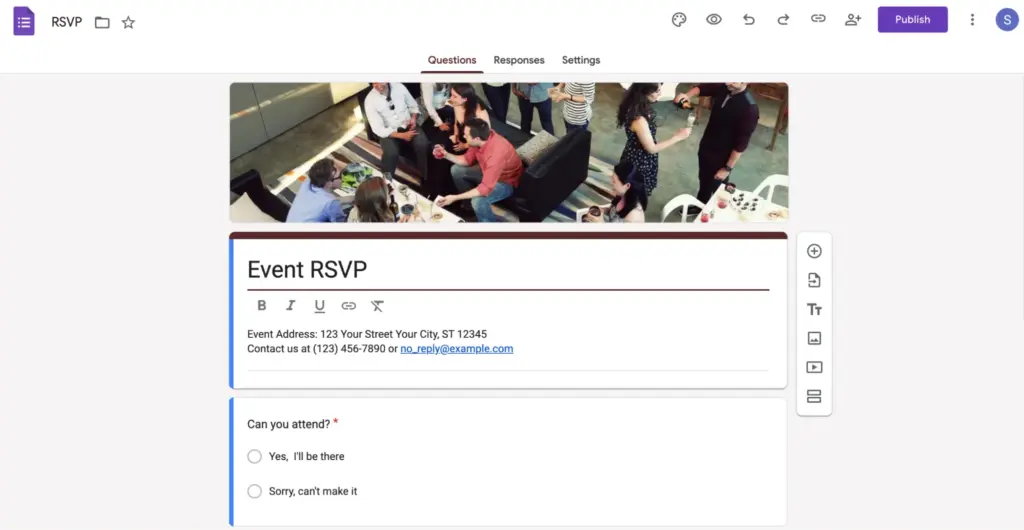
It’s also incredibly quick. If you need a form live in five minutes, this is the tool for you.
Here’s a closer look:
Creating a form
- Simple interface with no learning curve
- Title, description, fields, and you’re ready to publish
Templates and design
- 17 starter templates
- Can change header image, colors, and fonts
- Overall design stays very “Google”; not much branding freedom
Question types and logic
- Nine field types: short answer, paragraph, multiple choice, file upload, linear scale, multiple choice grid, checkbox grid, date, time
- Basic conditional logic (skip to a different question based on an answer)
Analytics
- Built-in charts and graphs for quick insights
- Email addresses logged (if required)
- Text answers stored in lists
Integrations
- Direct Google Sheets sync for real-time updates
- Add-ons available (timed quizzes, submission limits, etc.)
- Extensions feel like patches rather than core features
Pricing
- Always free
- Also included in Google Workspace (starting at $6 per user/month) – but it’s the same version you get for free
Pick the Perfect Form Builder
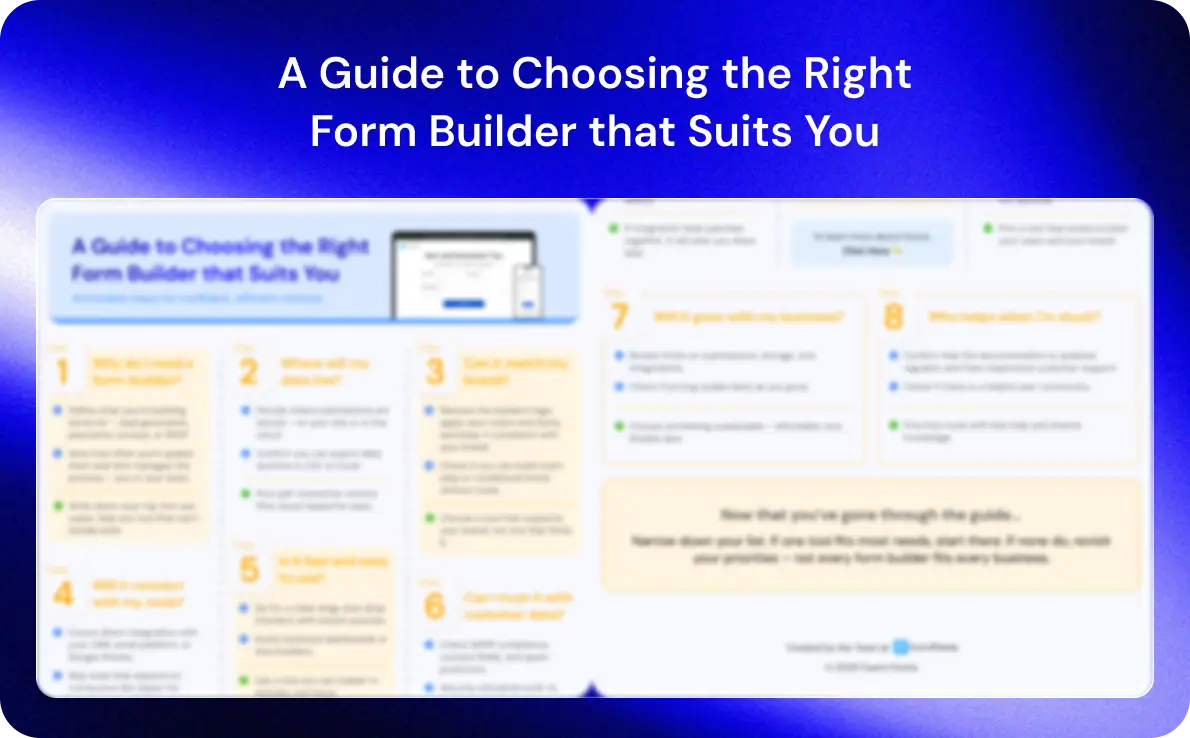
Why do you need a Google Forms alternative
Free and simple is great, but it comes with trade-offs. If you’re running a business or care about design and workflows, Google Forms isn’t enough. Here’s why:
Templates and design
- All forms look alike, with very limited branding options
- Competitors let you match forms to your website and campaigns
Security and spam protection
- Basic protections only
- Spam often slips through on public forms
- Premium tools offer stronger filters and compliance features
Analytics
- Simple charts only
- No custom dashboards, advanced exports, or in-depth reporting
- Competitors give you far more control over data insights
Payment integration
- No native payments
- Requires third-party add-ons and clunky setups
- Other tools offer seamless Stripe, PayPal, or Mollie integration
Storage space
- 15 GB free, shared across Gmail, Drive, Photos, and Forms
- Easy to hit limits if you collect large file uploads
- Paid alternatives often remove these caps
Customer support
- Free tool = limited or no direct support
- If something breaks, you’re on your own
- Freemium or paid platforms usually provide live chat or ticketed help
It all comes down to the point that Google Forms falls a bit when it is about upscaling your business or other needs. That’s why you should check out these alternatives listed below.
12 Google Forms alternatives (in no particular order)
Form Builder | Input Fields | Conditional Logic | Payments | Conversational Forms | Templates | Integrations | Security & Spam | Styling |
Fluent Forms (WordPress) | 60+ | Advanced | Stripe, PayPal, Mollie & more | ✅ (free) | 75+ | 60+ | reCAPTCHA, GDPR | Advanced styler with custom CSS |
Typeform (SaaS) | Standard | Logic jumps | Stripe | ✅ | 500+ | 500+ apps via native + Zapier | SSL, GDPR | Fully customizable |
Jotform (SaaS) | 20+ | Conditional branching | Stripe, PayPal, Square | Limited | 10,000+ | 150+ | Encryption, GDPR, HIPAA (on plan) | Strong template customization |
Microsoft Forms (SaaS) | Basic | Limited | ❌ | ❌ | Basic | Office 365 ecosystem | Microsoft security | Limited |
Zoho Forms (SaaS) | Rich | ✅ | Zoho & third-party | ❌ | 30+ | Deep Zoho + Zapier | GDPR, SSL | Moderate styling |
Wufoo (SaaS) | Standard | ✅ | Stripe, PayPal | ❌ | 400+ | Limited | SSL, Captcha | Outdated styling |
Formstack (SaaS) | Advanced | Complex workflows | Multiple gateways | ❌ | 300+ | Enterprise-grade integrations | HIPAA, SSO, GDPR | Limited |
HubSpot Forms (SaaS/CRM) | Standard | Smart fields | ❌ | ❌ | CRM templates | Native within HubSpot | GDPR, SSL | Limited outside HubSpot CMS |
Formidable Forms (WordPress) | 60+ | Advanced | Stripe, PayPal | ❌ | 30+ | CRM + automation | reCAPTCHA, GDPR | Full styling with theme builder |
Cognito Forms (SaaS) | Rich | Advanced | Stripe, PayPal | ❌ | 50+ | Zapier, Power Automate | SSL, encryption | Decent customization |
Paperform (SaaS) | Flexible | ✅ | Stripe, PayPal, Square | ✅ | 650+ | Zapier + API | SSL, GDPR | Full page-level styling |
Ninja Forms (WordPress) | 25+ | ✅ | Stripe, PayPal | ❌ | 20+ | Add-ons for CRMs | Honeypot, reCAPTCHA | CSS & layout customization |
Here’s a lineup of top alternatives of Google Forms in both SaaS and WordPress environment:
1. Fluent Forms
Fluent Forms is a lightweight WordPress plugin built for speed, flexibility, and full control. It’s designed to feel native inside WordPress, which means you don’t have to rely on third-party servers or external dashboards.
Developers and non-technical users alike appreciate its clean interface and real-time preview. If you want fast forms that live entirely on your own site, Fluent Forms is a strong choice.
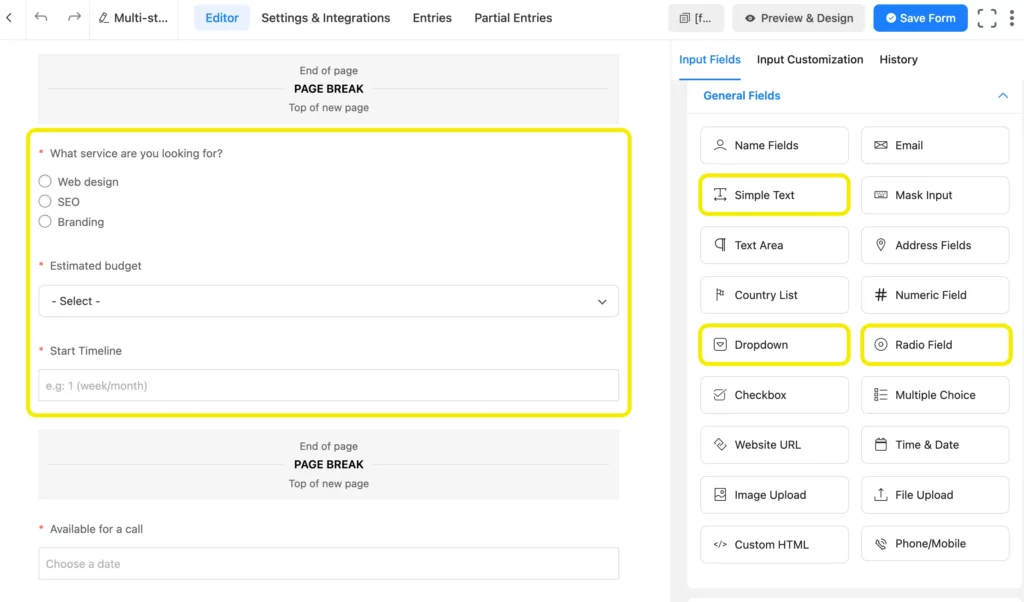
Key features
- Unlimited forms, submissions, and 60+ input fields
- Multi-step forms and advanced conditional logic
- Payment integrations: Stripe, PayPal, Mollie, Razorpay, Square, Paddle and Paystack
- 60+ integrations including email marketing and CRMs
- Frontend data display, polls, quizzes, and surveys
Good features
Lightning-fast interface, real-time preview, free conversational forms, AI form builder, and full data ownership inside WordPress.
Compared to Google Forms
In my experience, Fluent Forms blows Google Forms out of the water when it comes to customization and ownership. You can make forms that actually match your brand, use multi-step flows, and integrate directly with CRMs.
If you’re serious about controlling your data and building forms that feel professional on your own site, Google Forms just can’t compete. It also has a strong free version that can do a lot of form-building and has many advanced features.
Pricing
It starts from $79/year with a single site licence and extends up to a lifetime plan that starts from $279 only. The number of submissions and forms are unlimited.
Build Smarter Forms for Free
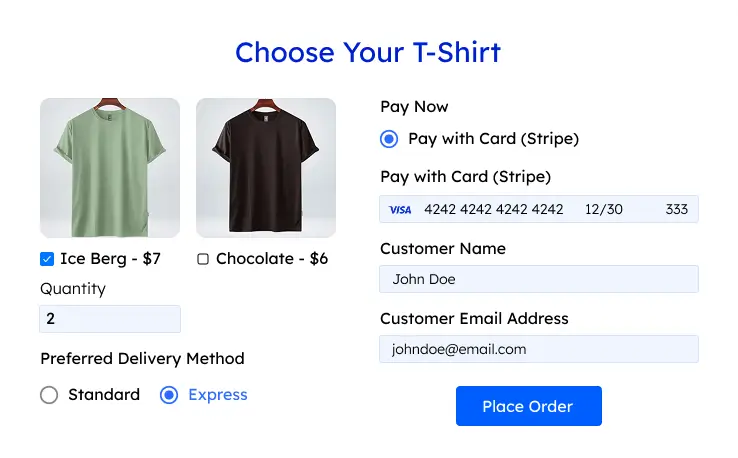
2. Typeform
Typeform is a cloud-based form builder with a conversational approach: it shows one question at a time, making forms feel like a dialogue instead of a survey. This design is known to improve completion rates because people stay engaged. Typeform is especially popular with marketers, startups, and researchers who want forms that look polished and interactive.
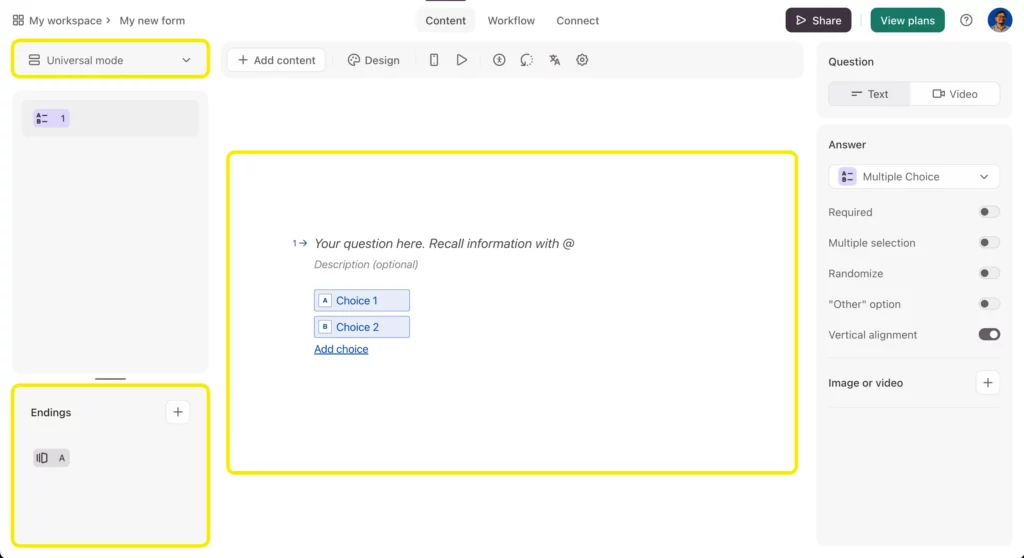
Key features
- Interactive, engaging forms for surveys, quizzes, and lead collection
- Logic jumps to personalize the user experience
- 500+ app integrations for CRM, email, and analytics
- Templates for multiple industries
Good features
Highly polished, visually appealing forms that increase user engagement.
Compared to Google Forms
I’ve always liked Typeform for surveys that need to feel engaging. Unlike Google Forms, which is very static, Typeform makes filling out forms feel like a conversation. It’s a small thing, but it really improves completion rates.
The downside? It’s hosted, so you don’t get the same data ownership you do with a WordPress plugin like Fluent Forms. Also, its free version only allows ten questions per form and ten responses per month, so the budget can be an issue here.
Pricing
Typeform starts with a pricing of $25/month for 100 responses per month.
3. Jotform
Jotform is a cloud-based form builder with drag-and-drop simplicity. It helps businesses collect data without touching code, thanks to its massive library of templates and integrations. Whether you need a quick registration form or an advanced approval workflow, Jotform has prebuilt options to speed up the process.
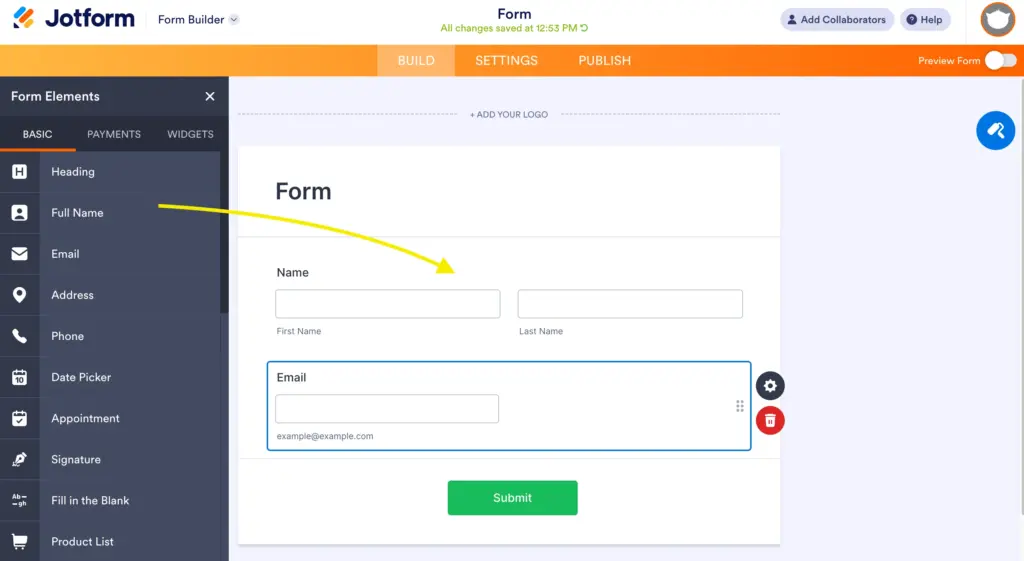
Key features
- 10,000+ prebuilt templates for forms, surveys, and registrations
- Conditional logic and approval workflows
- Payment processing via Stripe, PayPal, and Square
- Integrates with Google Workspace, CRMs, and productivity apps
Good features
Powerful workflow automation and enterprise-ready features.
Compared to Google Forms
Jotform is a go-to if you want something fast, flexible, and professional without touching code. Google Forms works fine for simple surveys, but it can’t handle advanced workflows, payments, or approvals the way Jotform does. For businesses that need powerful features without building them yourself, Jotform is a solid upgrade if you have the budget.
Pricing
Jotform starts their pricing plan with $34/month, where you can make 25 forms and receive 1000 submissions monthly.
4. Microsoft Forms
Microsoft Forms is a straightforward form tool bundled with Office 365. It’s built for quick surveys and quizzes, and it works smoothly across Microsoft’s ecosystem. Teams that already live inside Outlook, Teams, or Excel will find it especially convenient.
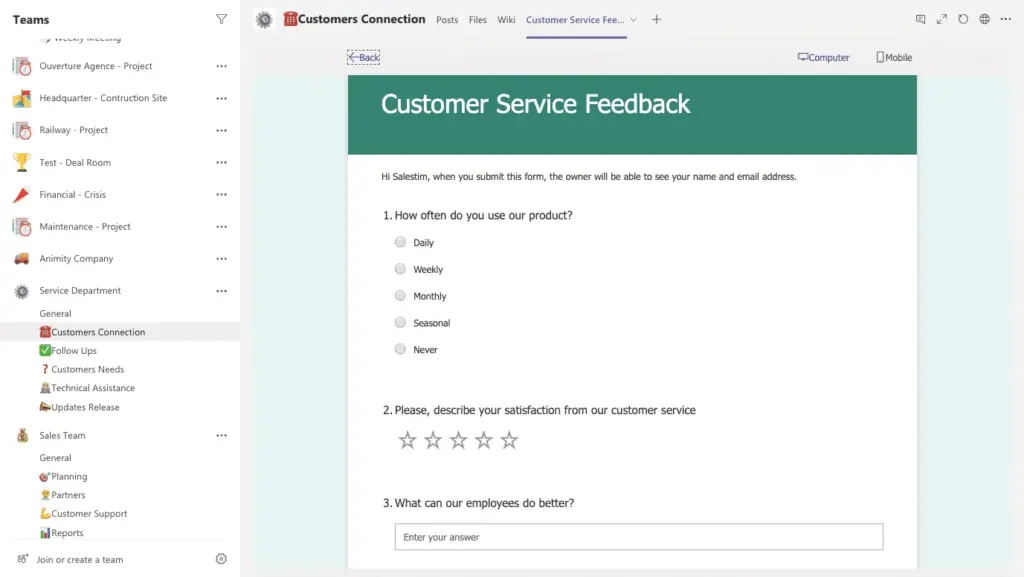
Key features
- Quick forms and surveys with prebuilt templates
- Real-time collaboration with team members
- Integration with Excel for data analysis
Good features
Works seamlessly with Office 365 apps; ideal for teams already in the Microsoft ecosystem.
Compared to Google Forms
I’d say Microsoft Forms is best for teams already using Office 365. It’s about the same simplicity as Google Forms, but integration with Excel, Teams, and Outlook makes collaboration smoother. If you’re not in that ecosystem, though, I don’t see it as particularly better than Google Forms.
Pricing
Free if you already have a Microsoft 365 subscription.
5. Zoho Forms
Zoho Forms is part of the larger Zoho suite, known for its business and CRM tools. It’s a form builder built for companies that care about structured workflows. With strong mobile features and integrations, Zoho Forms makes it easy to connect submissions to broader sales and marketing pipelines.
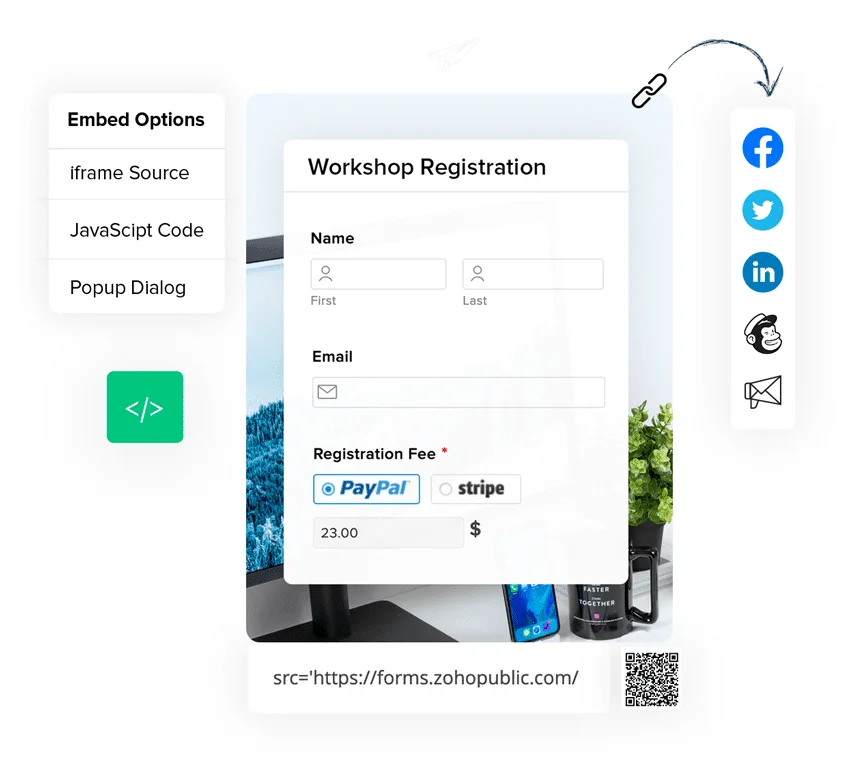
Key features
- Conditional logic, field validations, and approval workflows
- Mobile-friendly forms and offline submission support
- Integrates with Zoho CRM, Zoho Campaigns, and third-party apps
Good features
Powerful for business users who need forms that fit into existing CRM workflows.
Compared to Google Forms
Zoho Forms feels like a proper business tool compared to Google Forms. The way it plugs into CRM workflows and automates tasks is a big step up. If you’re already in the Zoho universe, it’s a no-brainer. For casual forms, it might be overkill, but for structured business data, Google Forms just can’t keep up.
Pricing
It starts with $10/month with 10,000 submissions/month and 500 MB storage.
6. Wufoo
Wufoo is one of the older players in the form space, created by SurveyMonkey. It’s built for ease of use, focusing on quick surveys, registrations, and simple payment forms. While its design feels a bit dated compared to newer tools, it’s reliable and still widely used by organizations that want a no-fuss setup.
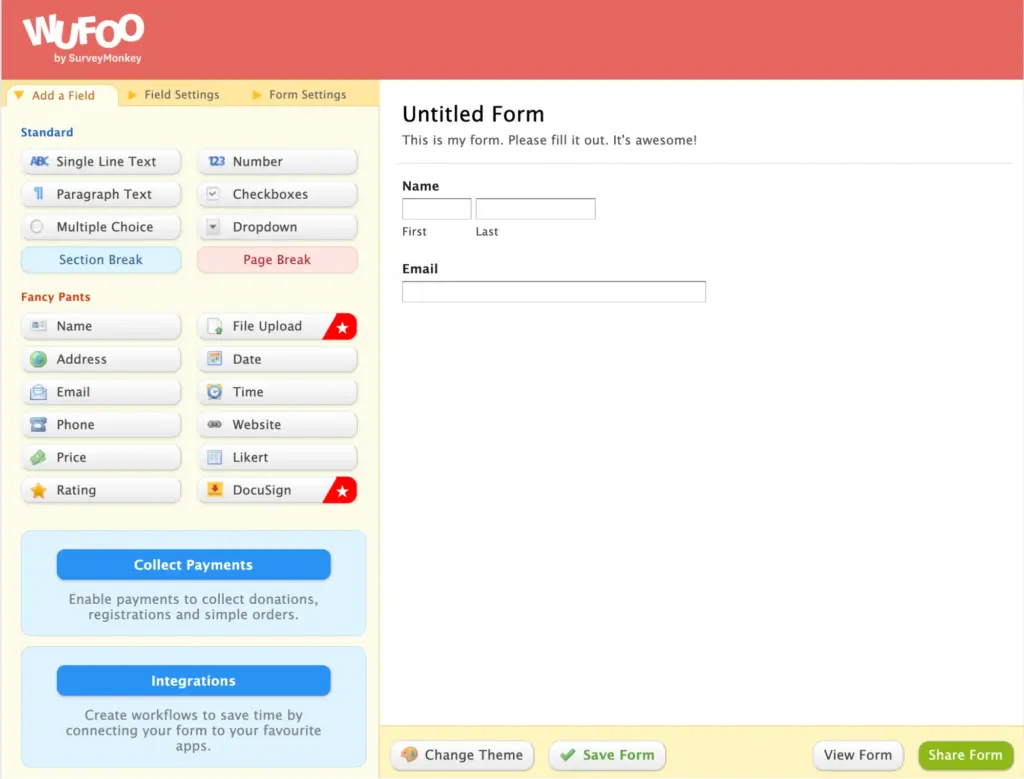
Key features
- Templates for registrations, surveys, and feedback forms
- Payment integrations with Stripe and PayPal
- Basic analytics for responses
Good features
Easy-to-use form builder for simple surveys and payment collection.
Compared to Google Forms
Wufoo has been around forever, and honestly, it still works well for surveys and simple payments. I find it more professional than Google Forms, but the design feels dated. It’s reliable, but if you care about modern aesthetics, there are better options.
Pricing
Their starter pack is $16.25/month, with 10 forms and 1000 entries for 1 user.
7. Formstack
Formstack is an enterprise-focused form builder built for security, compliance, and automation. It’s designed for industries like healthcare, finance, and government, where forms often carry sensitive data. Its workflow automation and HIPAA compliance make it a favorite for organizations with strict requirements.
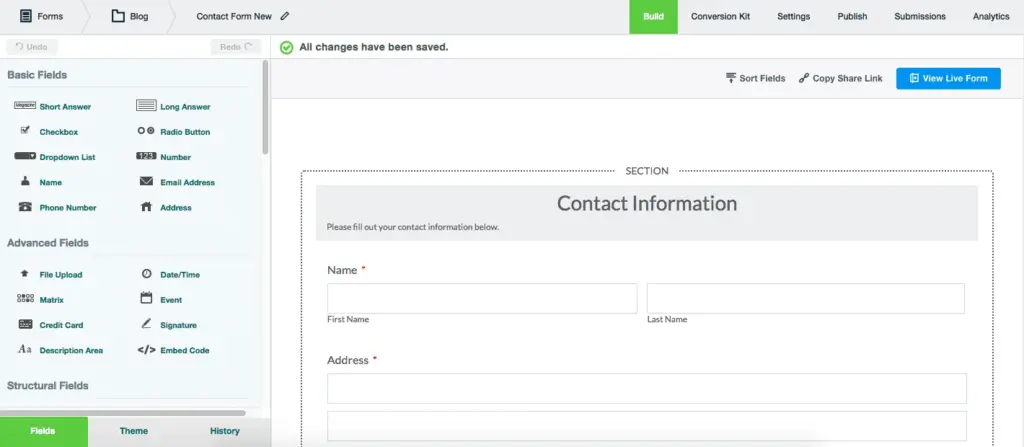
Key features
- Advanced workflow automation and approvals
- HIPAA compliance and data security features
- E-signature collection
- Integrates with CRMs, cloud storage, and productivity apps
Good features
Designed for industries requiring secure, complex forms.
Compared to Google Forms
I see Formstack as an enterprise tool – it’s like Google Forms on steroids. Automation, e-signatures, and HIPAA compliance make it indispensable for large teams or regulated industries. Google Forms could never handle that level of complexity, so if your forms need serious security and workflow features, Formstack can be a good choice.
Pricing
Their price starts at $83/month for 1 user, with 25 forms and 25000 submissions monthly. You have to manually add additional users, usage limits and add-ons, the price will increase accordingly.
8. HubSpot Forms
HubSpot Forms comes bundled with HubSpot CRM. It’s less about standalone form creation and more about fueling marketing and sales. Every form automatically captures leads, tracks their activity, and triggers automation workflows. For teams already using HubSpot, it’s a seamless way to turn traffic into contacts.
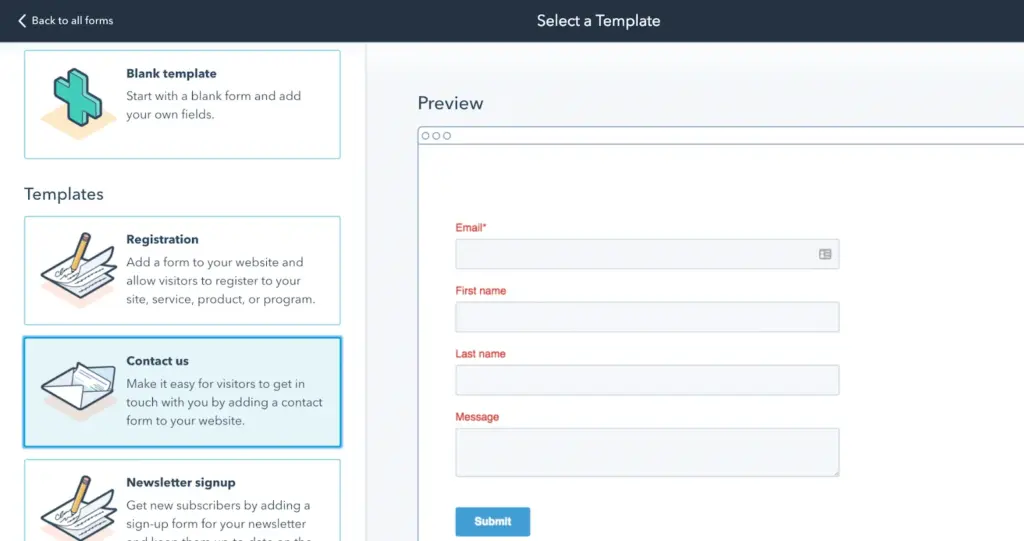
Key features
- Automatic lead capture directly into HubSpot CRM
- Smart forms with progressive profiling
- Integration with HubSpot email marketing and automation workflows
Good features
Ideal for marketing and sales teams that rely on lead tracking.
Compared to Google Forms
HubSpot Forms is my favorite when it comes to lead generation. Everything captured goes straight into the CRM, so you can start nurturing contacts immediately. Google Forms is fine for collecting info, but it won’t help you follow up automatically – that’s where HubSpot really shines.
Pricing
To get the premium version of HubSpot Forms, you’ll need to purchase the HubSpot Marketing Hub, which starts at $15/month.
9. Formidable Forms
Formidable Forms is a WordPress plugin that goes beyond simple form building. It’s designed for users who want to turn form submissions into something more – like calculators, directories, or dashboards. Its data display features make it popular with developers and advanced WordPress site owners.
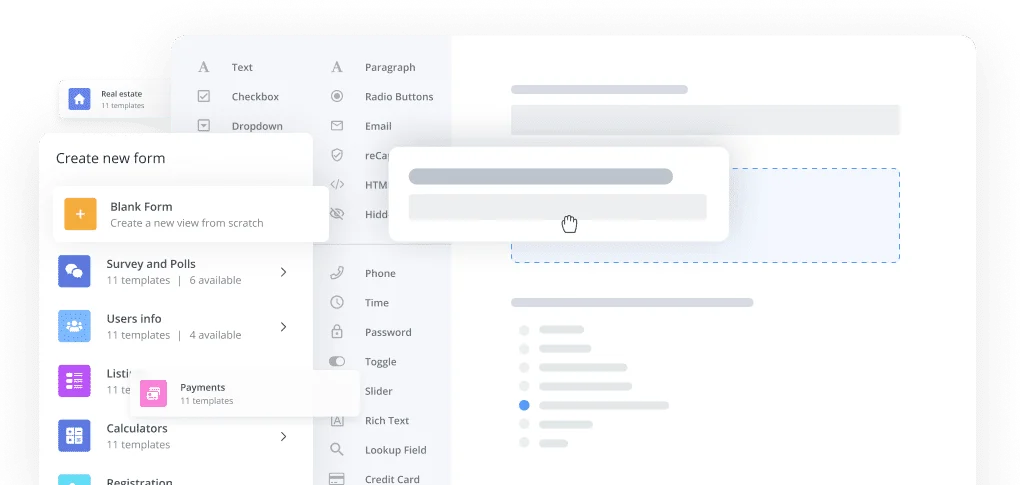
Key features
- Form-based calculators, quizzes, and surveys
- Display data in tables, graphs, and charts on the front end
- Advanced conditional logic and file uploads
Good features
Turns forms into interactive apps and data dashboards.
Compared to Google Forms
I personally like Formidable Forms for building interactive, data-driven tools. Google Forms only collects responses, but Formidable lets you turn submissions into calculators, directories, or dashboards. If you want forms to do more than just store data, this is the way to go.
Pricing
Their basic plan starts with $79/year.
10. Cognito Forms
Cognito Forms is a flexible SaaS form builder aimed at small and medium-sized businesses. It combines affordability with features like repeating sections, advanced calculations, and payment collection. It’s a good choice for companies that need more than basic forms but don’t want enterprise pricing.
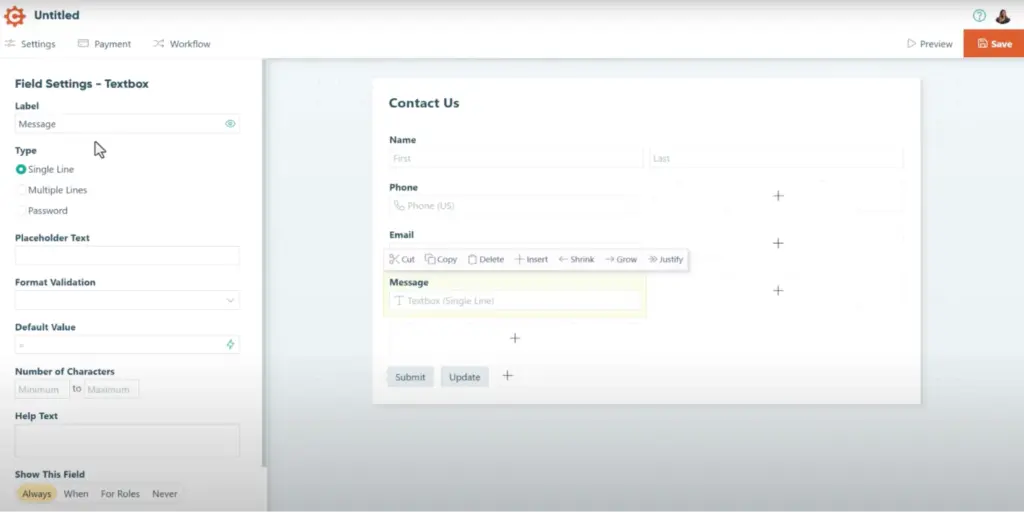
Key features
- Conditional logic and repeating sections
- Calculations and workflow automation
- Payment collection via Stripe and PayPal
Good features
Affordable and powerful for logic-heavy forms.
Compared to Google Forms
Cognito Forms has always impressed me with its logic-heavy forms. Repeating sections, calculations, and workflow automation make it far more capable than Google Forms. It’s perfect for small businesses that need more sophistication without going full WordPress.
Pricing
The pro version starts from $19/month, with 2 users, unlimited forms and 2000 entries/month.
11. Paperform
Paperform is a form builder that feels like a landing page editor. Instead of rigid boxes, it gives you full design freedom to build branded, beautiful pages that happen to include forms. This makes it especially appealing to creatives, agencies, and businesses that care about presentation.
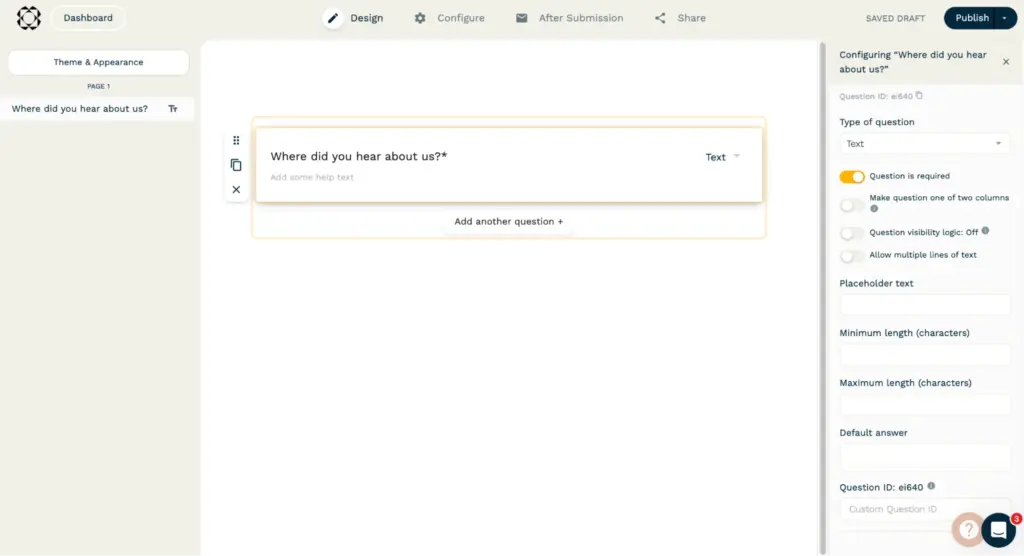
Key features
- Fully customizable layouts and styling
- Payment collection built-in
- Automation with webhooks and integrations
Good features
Beautiful, design-first forms that match branding perfectly.
Compared to Google Forms
I like Paperform because it feels like designing a landing page rather than a boring form. Google Forms is functional, but Paperform makes the experience prettier and more branded. For sales pages, service bookings, or creative projects, it just looks and feels better.
Pricing
The essential package is their starter and it costs $24/month, with a single user, unlimited forms, and 1200 submissions per year.
12. Ninja Forms
Ninja Forms is a beginner-friendly WordPress plugin with a drag-and-drop builder. It’s built to be simple at first, but extendable through add-ons as your needs grow. This makes it a good fit for WordPress site owners who want control without being locked into one setup.
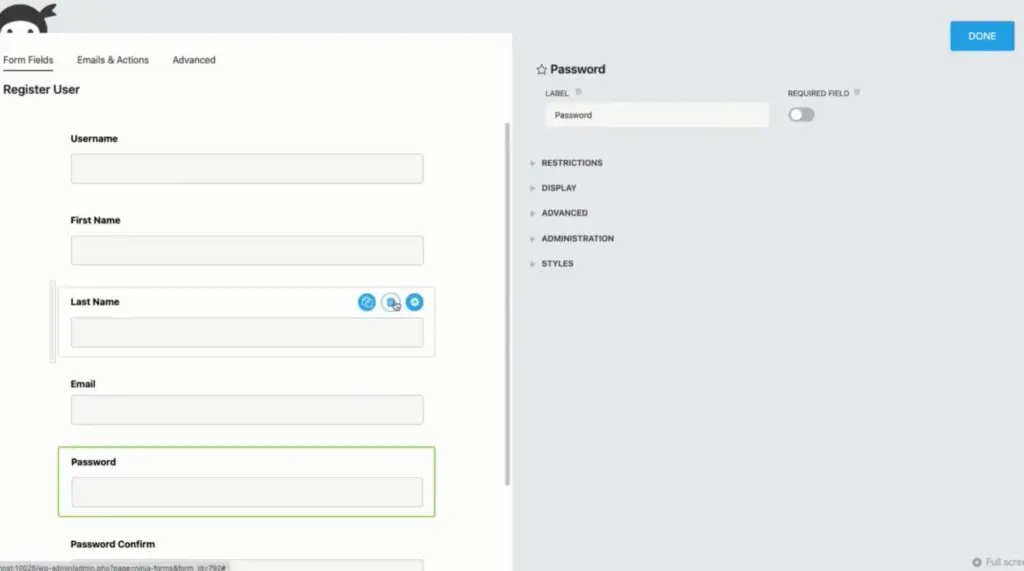
Key features
- Drag-and-drop form creation
- Extendable with add-ons for payments, email marketing, and CRMs
- Responsive and mobile-ready forms
Good features
Easy to get started, scalable through add-ons.
Compared to Google Forms
Ninja Forms is a solid WordPress option for those who want flexibility without being locked into SaaS. I find it easier to scale with add-ons and it keeps your data where you control it. Google Forms can’t offer that level of ownership, so if you’re running a site and want growth potential, Ninja Forms wins.
Pricing
Initially their plus package costs $99/year, and extends up to elite plan that costs $499 per year.
Closing thoughts
Google Forms works for quick surveys and small tasks. But once you care about branding, advanced features, or integrations, it quickly shows its limits.
The 12 alternatives above give you plenty of options. If you want polished SaaS with templates and automation, tools like Typeform, Jotform, or Paperform stand out. If you’d rather keep everything inside WordPress and own your data, Fluent Forms, Formidable, and Ninja Forms deliver more power.
The real question isn’t whether you should replace Google Forms – it’s which direction fits your workflow: SaaS convenience or WordPress control.
If you have any further confusion, drop a comment and we’d be happy to help you!








Leave a Reply