How to Import Forms from One WordPress Form to Another Form Builder
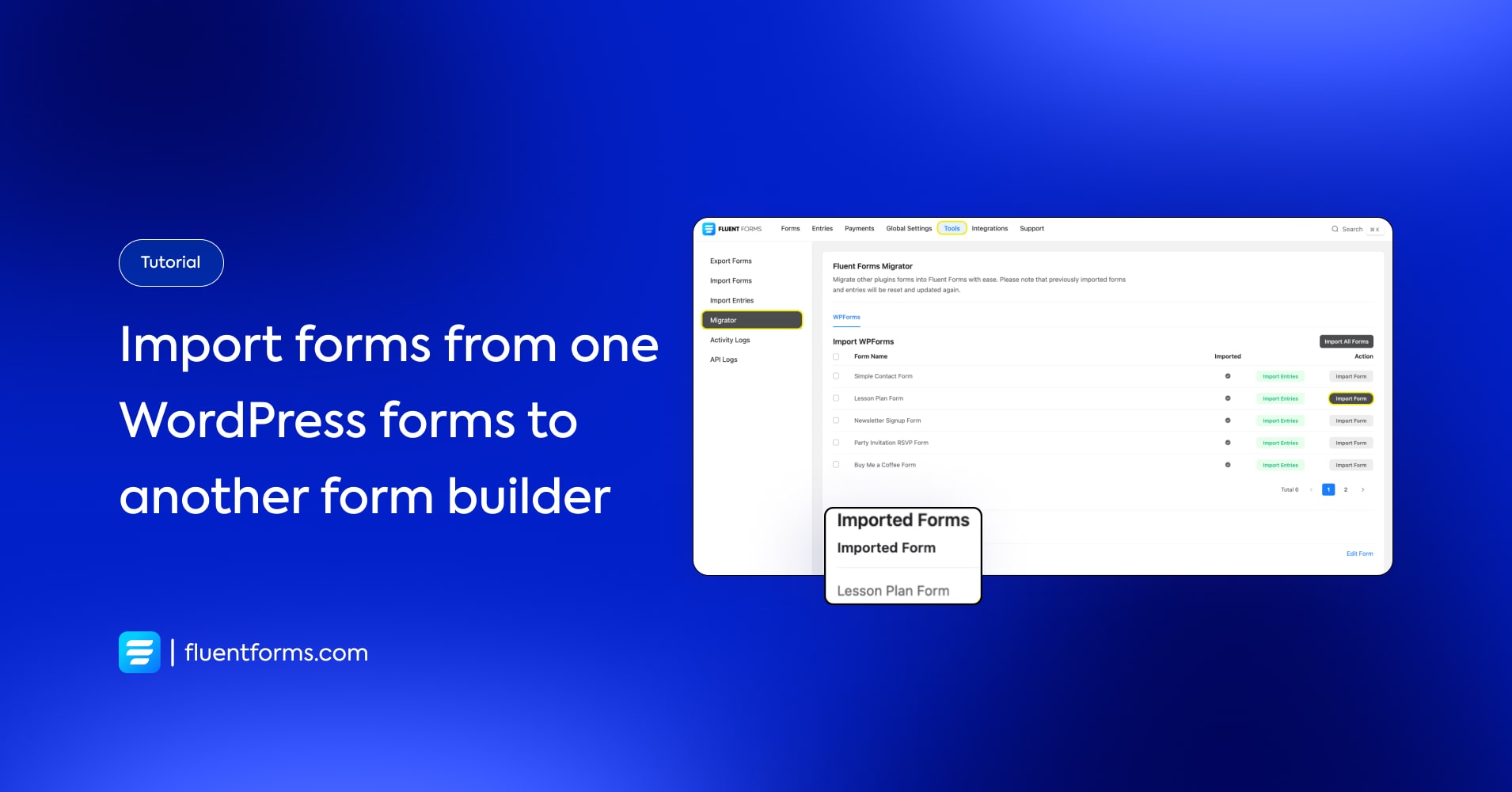
You might need to import forms from one form builder plugin to another for many reasons. And when you do, the process needs to be effortless. Let’s see how to import forms to a form plugin from another, so you can do it anytime without breaking a sweat.
Use case
You can migrate forms from other form plugins.
How to import forms from one WordPress form builder to another
We’ll show you how to import forms from one WordPress form builder to another using Fluent Forms, a WordPress contact form plugin.
Step 1:
Go to Fluent Forms → Tools from your WordPress dashboard. Select Migrator. A window opens with the list of forms created using another plugin(s). Click on the Import Form button beside the form that you want to import to Fluent Forms. The form gets imported instantly and you see the Edit Form option that will open the form editor interface.
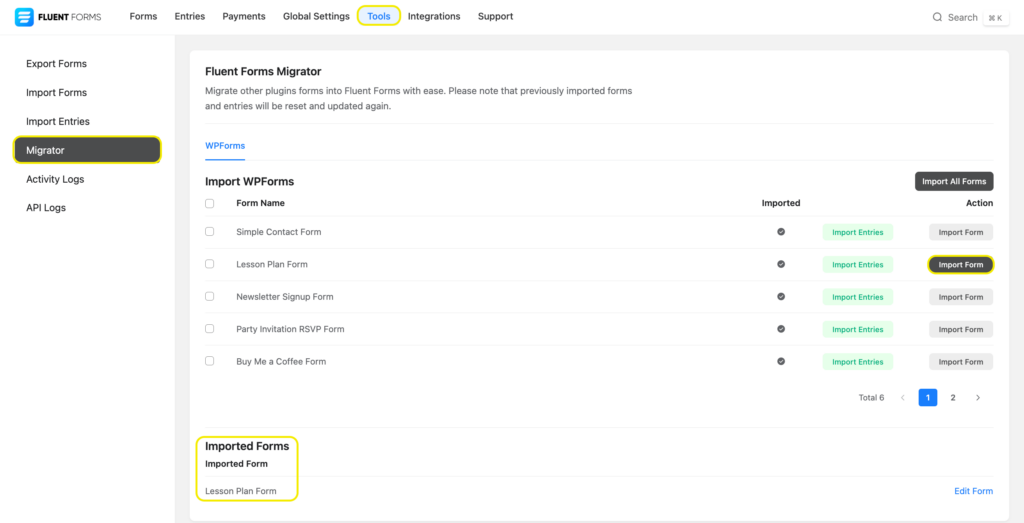
If you want to import more than one form, select the forms by checking the boxes on the left side of each form. Then click on Import Selected Forms. All the forms you select get imported and you see the option to edit them.
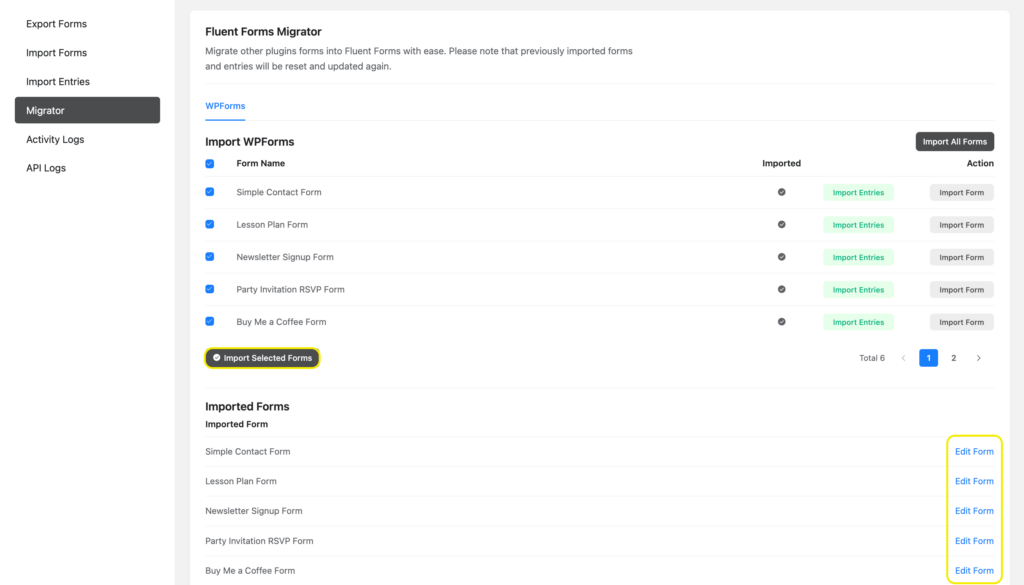
Related features
Import form entries
Allows you to import the form entries from previously submitted forms.
Export forms
You can export the JSON file of any form on Fluent Forms, and import the JSON file again to use on other sites.


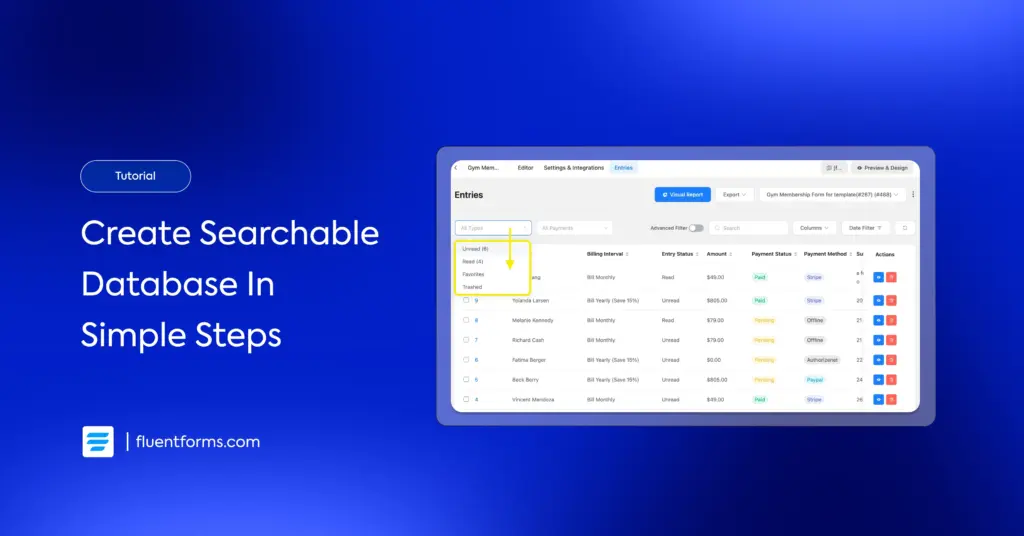




Leave a Reply