Boost User Engagements with Telegram & Fluent Forms Integration

Collecting contact information and nurturing them is a crucial part of the lead generation funnel. This is a sensitive step because the users are already interested in your brand. They just need a little inspiration before purchasing your product or service.
Fluent Forms Pro’s Telegram integration is the ideal combination where you can collect contact data and effectively use it to provide the perfect user experience and make sales.
Telegram
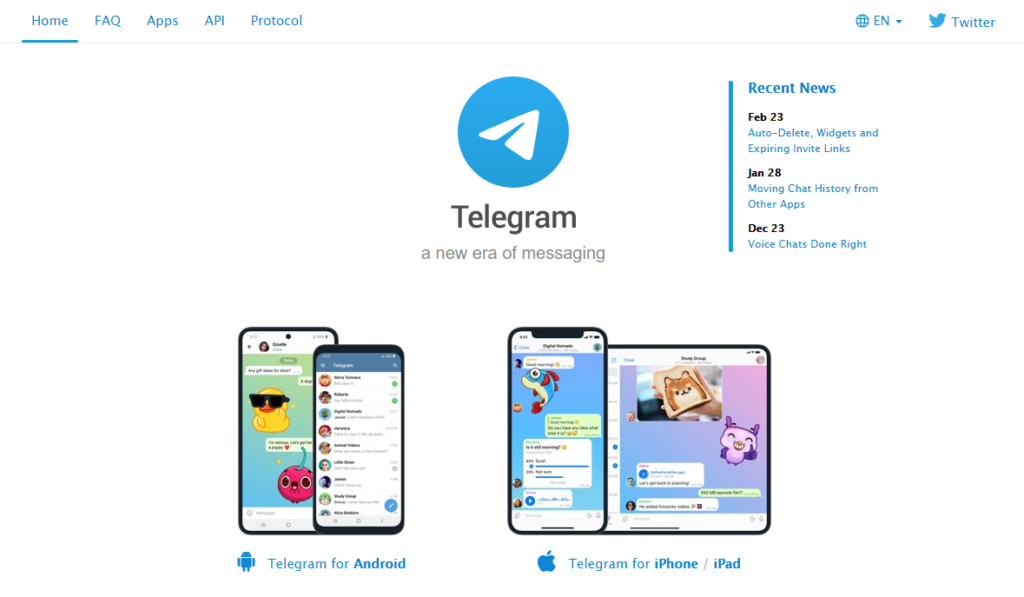
Telegram is a cloud-based messaging app that has rapidly gained popularity. The app has a firm dedication to security and speed. Their conviction built trust among people all over the world, and currently, it is one of the most widely used messaging apps.
The tool is effortless to use, and you can access your data from multiple devices. It does not limit the size of your files. Moreover, you can add upto 200,000 members to a Telegram group. This is an incredible feature to use for marketing your products or services.
Why Fluent Forms

Fluent Forms is one of the lightest contact form plugins for WordPress. It lets you create excellent forms for your WordPress website. It provides a ton of fantastic features to meet your data collection and lead generation requirements.
Fluent Forms allows you to design a wide range of forms, from simple contact forms to more advanced payment forms.
The key features of Fluent Forms are –
- 60+ input fields to collect any type of information
- Numeric calculation to create forms with calculators
- Multi-step forms to break long forms into multiple steps
- Conversational forms to provide a better form-filling experience
- Advanced post creation to collect user-generated content
- Conditional logic to show/hide input fields based on user behavior
- Integration with popular payment gateways to collect payments and donations
- Spam protection using hCaptcha, reCAPTCHA, Turnstile, Honeypot, Akismet
- Quiz and survey with advanced scoring
- Advanced form styler to align form with your brand identity
- Custom CSS and JS to create more advanced forms
- Export entries in CSV, Excel, ODS and JSON format
- PDF add-on to turn form submissions into PDF files
- Form scheduling and restriction based on different rules
- Double opt-in confirmation to ensure efficient data collection
- Email notification after form submission
- Conditional confirmation to show confirmation messages based on predefined conditions
- Advanced form validation to accept eligible submissions
- Fully responsive and accessible to ensure inclusivity
- 55+ integrations to expand core functionalities
Currently, more than 500K websites use this form builder plugin, and the number is constantly growing. Although the free version of Fluent Forms can handle most of your basic needs, the Pro edition further pushes the limit.
Integrate Telegram with Fluent Forms in 4 steps
To integrate Telegram with Fluent Forms, you have to follow the steps below-
- Install Fluent Forms Pro
- Enable Telegram integration
- Configure Telegram
- Create Telegram feed
These steps are elaborated for you below.
Step 1: Install Fluent Forms Pro
Let’s start by installing Fluent Forms Pro. Buy and download it from this link and head to your WordPress dashboard.
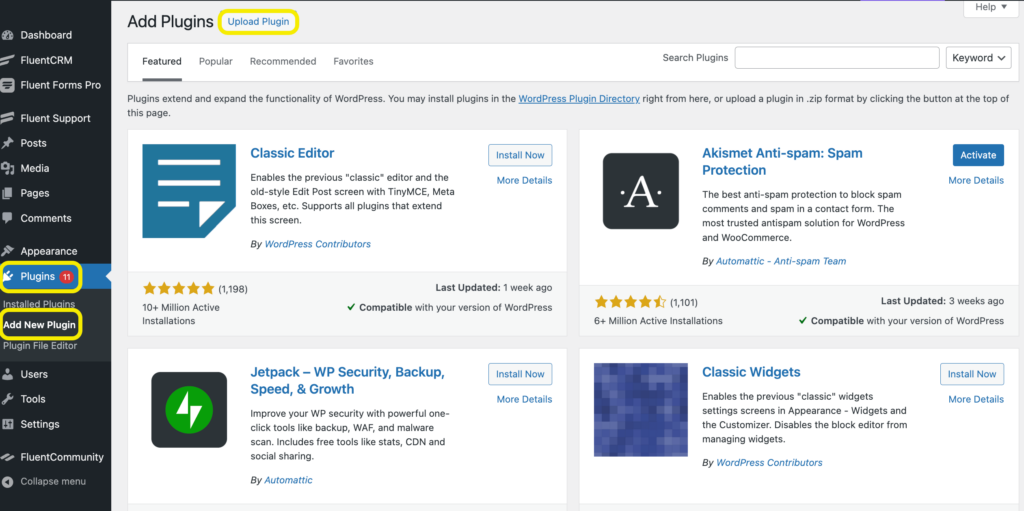
Locate the plugins tab from your menu and hit the Add New Plugin button. Upload the file to install it.
Step 2: Enable Telegram
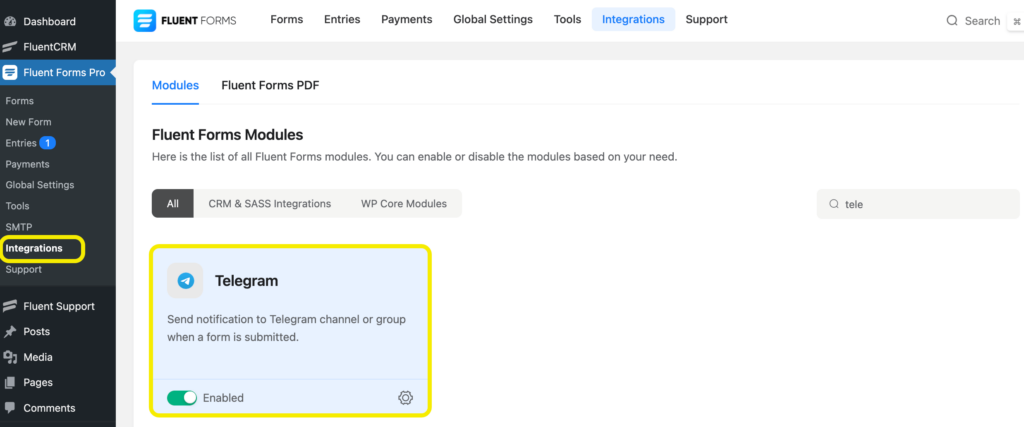
Next, go to the Integrations tab of your Fluent Forms Pro dashboard. Scroll to the Telegram module or use the search bar and toggle it on to enable it.
Step 3: Configure Telegram
After enabling the Telegram module, click on the Settings icon. You’ll be asked for a Bot Token. To get this Token, you will have to open your Telegram app and create a Telegram Bot.
Search @BotFather and start a chat. BotFather will offer several services through various commands. Choose /newbot.
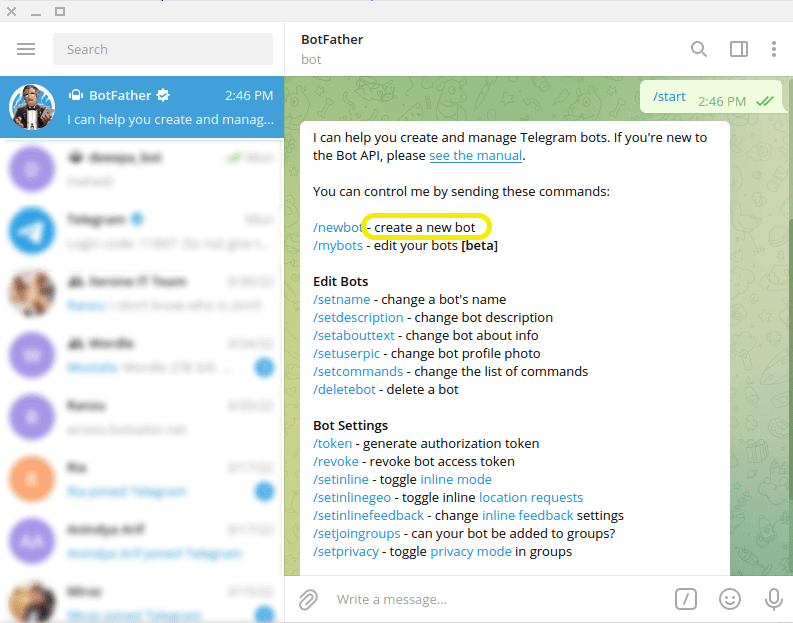
Give your bot a new name, and once your bot is created, Bot Father will give you a token. Copy this and paste it on the Fluent Forms dashboard.
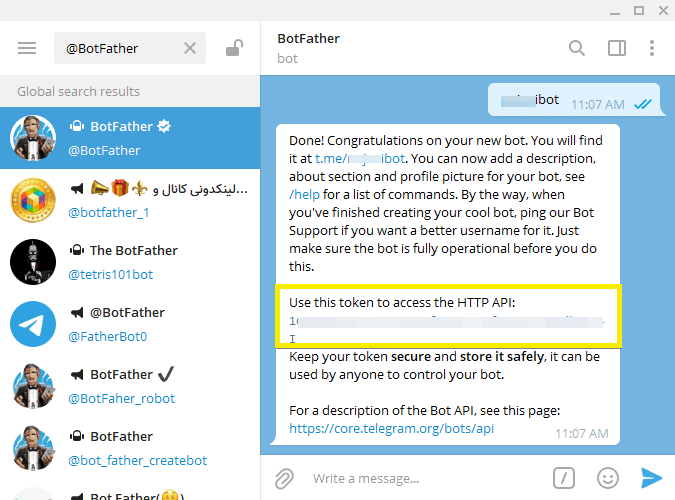
After that, create a channel or a group and add your bot as an Administrator. Forward a message from your channel or group to @JsonDumpBot, and you will get a Chat ID. Copy it and paste it into the ID input field.
You can compose a text message if you like. And don’t forget to hit save.
Step 4: Create Telegram feed
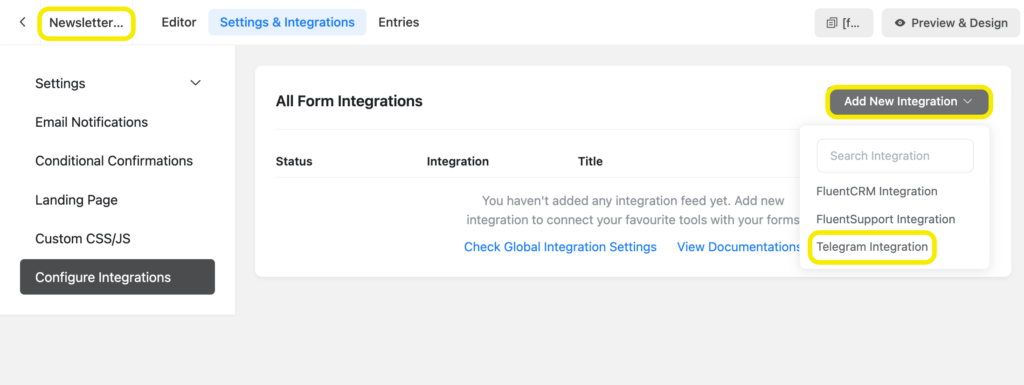
Now, to finish it off, you will need to create a feed. Open the form you need to connect to Telegram and go to its Settings & Integrations tab. Scroll to Configure Integrations from the sidebar. Select Telegram Integration from the Add New Integration and configure it.
Related resource: Telegram integration with Fluent Forms documentation.
Telegram integration in a nutshell
Telegram is a super-elegant and straightforward app to use for your marketing campaigns, and many brands rightly use it for this purpose. The channels and groups are perfect for you to share your brand’s updates and news or run a forum.
And for a better experience, you can also run a Twilio feed along with the Telegram feed. This will allow you to send notifications via SMS and provide the best mobile experience to your users.
60+ Third-party Integrations
Expand your form functionality with seamless integrations.









Leave a Reply