7 Best Email Capture Tools for Lead Generation

Think about it. Someone walked into your store, strolled through the aisles, checked out a few products, and then left without buying anything or even saying a word.
You’re left wondering who it was, what she liked, and if she will ever come back.
Now, let’s shift this scene online. Your website is visited by countless visitors every day. They browse, maybe consider your product or services to buy later, but often leave without making a purchase.
But what if you had their email address? You could reconnect and engage with them, and possibly make a sale in the future. This is where email capture tools come in. They are like your store clerk who politely asks for a visitor’s email address.
So, in this blog, we will introduce you to the seven best email capture tools in 2023. Let’s dive in!
Why email capturing matters in your business
Every visitor to your website is a potential customer. Each click, view, or scroll represents an individual who has already shown interest in your products or services. They have metaphorically ‘walked into your store,’ but many will leave without making a purchase, just like in our previous analogy.
So, email capturing is about turning these brief online visits into solid contacts. By getting a visitor’s email address, you open the door for more conversations and interactions in the future. Let’s see why you should bother about email capturing.
With an effective email capturing method, you can nourish customer relationships by sending personalized and relevant content to your email subscribers, establish rapport, build trust, and nurture these relationships over time.
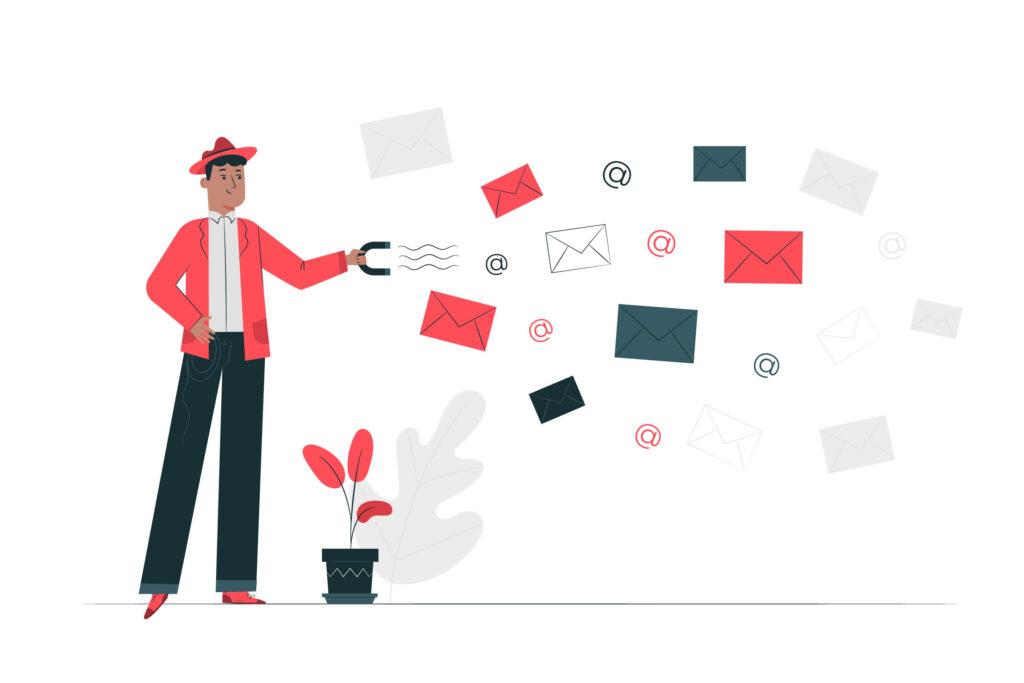
Regular, targeted email communication keeps your brand top of mind for potential customers which ultimately leads to an increased conversion rate.
With email, customer retention can be done more efficiently by offering special deals, providing value through informative content, and maintaining regular contact.
Finally, more interactions with your customers mean more data you collect. This data can provide invaluable insights to help you refine your marketing strategies.
The best email capture tools
When it comes to email capture tools for lead generation, there are quite a few options for you to choose from. Let’s make your decision-making a bit easier by introducing you to the seven best email capture tools.
Fluent Forms (Free)
Fluent Forms is the smartest and most lightweight email capture tool you will find in the market. With a user-friendly interface and greater ease-of-use, it enables small and medium businesses to craft engaging lead generation forms.
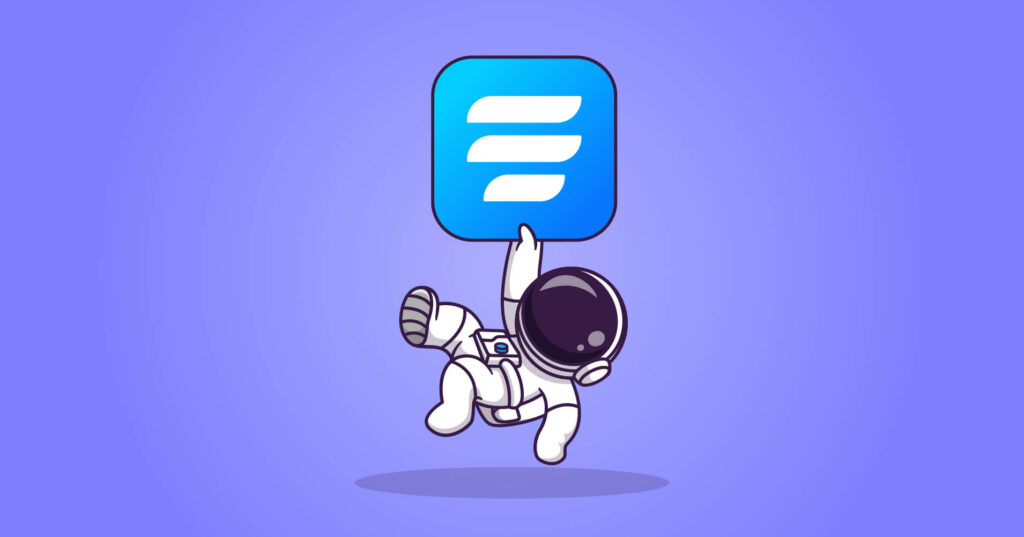
The capabilities of Fluent Forms extend beyond basic lead generation. It’s one of the most powerful form builder plugins in the WordPress ecosystem. From crafting regular lead generation forms to designing more advanced payment and survey forms, Fluent Forms can manage almost every form-making need you might ever have.
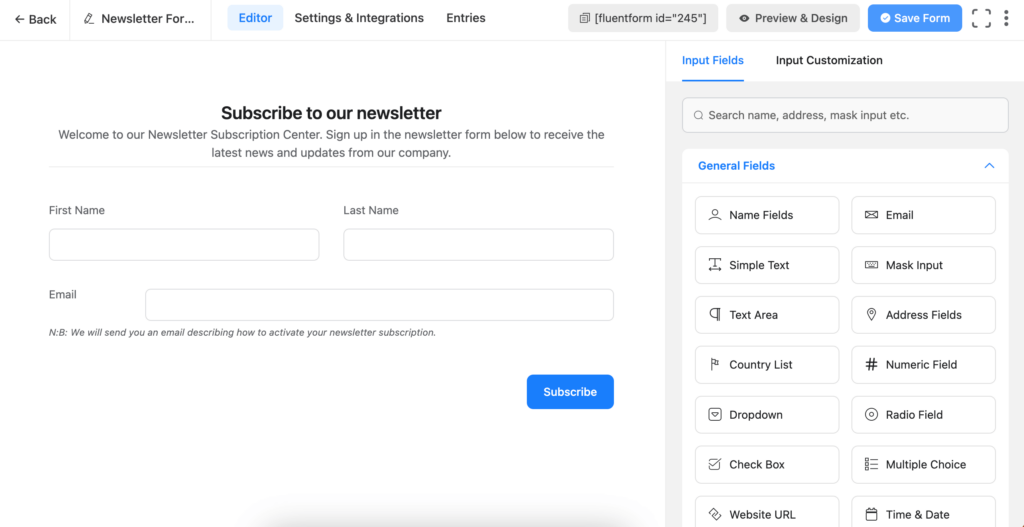
Some key features of Fluent Forms are –
- Drag-and-drop form builder
- Dozens of pre-built templates including lead generation form
- Conversational forms
- Conditional logic
- 45+ native integrations
- Multi-column form layout
- Calculated fields
- Payment feature
- Quiz module
- Dedicated landing page for forms
- PDF addon and more.
Pricing: Fluent Forms provides a free version with the features you need for capturing emails. For advanced features, the pro version starts from $59 per year.
Bloom
Bloom allows you to create visually striking popups and versatile opt-in forms to capture emails from your visitors. Its wide range of features includes different types of forms such as fly-ins, in-line forms, pop-ups, widgets, and more, which can be placed within or below your content for effective engagement.
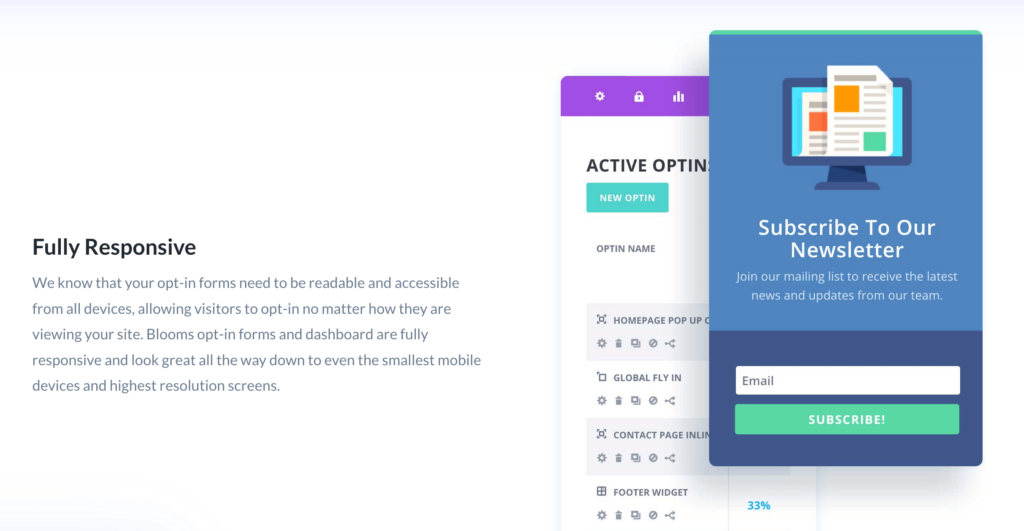
Beyond its functionality, Bloom offers you extensive customization options for designing your forms. It ensures seamless integration with different email marketing services, including Constant Contact, Active Campaign, AWeber, and more.
Key characteristics of Bloom include –
- 6 different display types
- Automatic pop-up and fly-in triggers based on specific user interaction
- 19 email marketing integrations
- 100+ pre-made templates
- Highly targeted display settings
- A/B testing of multiple variations of the same opt-in form.
Pricing: Bloom is available as part of the Elegant Themes membership, priced at $89 per year.
ConvertBox
ConvertBox is known for its user-friendly nature. Thanks to its uncomplicated drag-and-drop builder, creating and customizing forms to collect email addresses is straightforward.
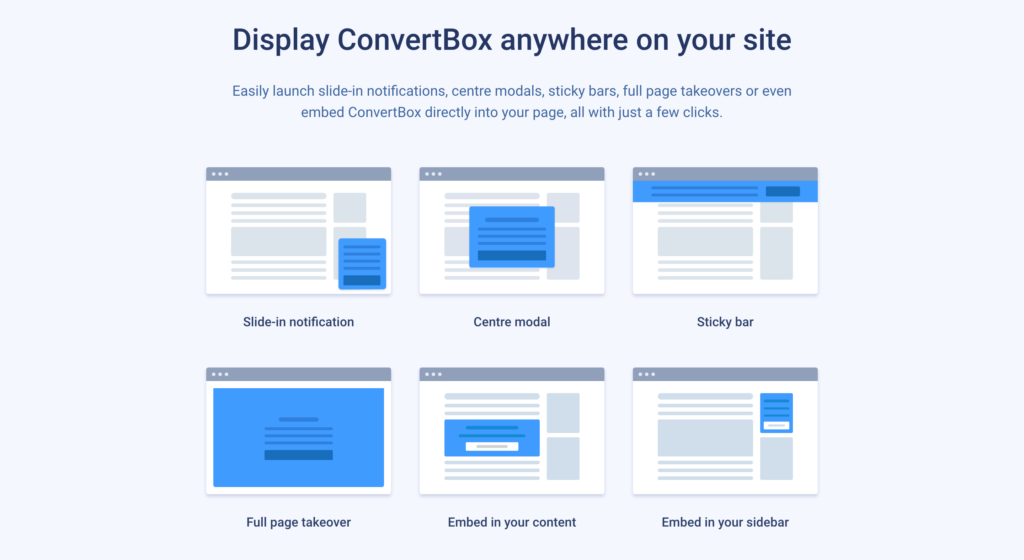
It provides a variety of form styles including in-line forms, full-page versions, pop-ups, among others. Plus, you can use ConvertBox to run A/B testing, which enables you to fine-tune your forms to perfection, and ensure effective email capturing.
The core features of ConvertBox are –
- Target website visitors with personalized messages using data insights
- Collect data with custom form fields
- Perform A/B split testing
- Segment visitors and deliver personalized offers
- Customize ConvertBox to match brand identity
- Track site activity and messaging through real-time analytics.
Pricing: ConvertBox offers a lifetime deal at $495, covering all features and updates.
Enjoying this article?
We regularly publish actionable content on our blog. Subscribe to get them delivered straight to your inbox.
We won’t spam you. You can unsubscribe whenever you want.
Optinly
When it comes to growing your businesses using an effective email capture tool, Optinly emerges as one top choice. It offers a limited free plan that makes it a cost-efficient option.
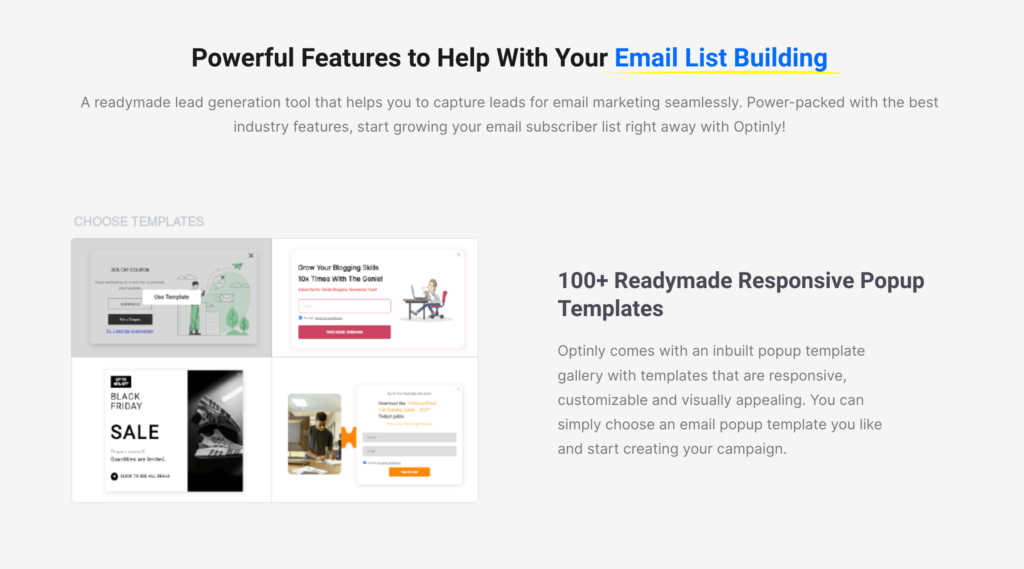
Optinly offers an extensive selection of attention-grabbing forms, enabling users to craft high-converting pop-ups that are fully customizable. More than six different types of pop-up forms include:
- Exit Intent Popup
- Floating Sidebars
- Gamification Popups
- Notification Popups
- Fullscreen Overlay Popups
- Timed Delay Popups
Let’s now take a look at the features offered by Optinly –
- 100+ pre-built popup templates
- Built-in popup editor
- Multiple popup triggering options
- 6+ types of popup forms
- Integration with 20+ ESPs (Email Service Provider) and webhooks
Pricing: Optinly offers both monthly and annual plan. The monthly and the annual plan starts from $9 and $7.2 per month respectively.
HubSpot
HubSpot is well-known for its integrated suite of marketing, sales, and customer service tools. As part of this suite, its email capture functionalities stand out for their seamless interaction with the CRM and email marketing services, creating a ‘hub’ for all your lead generation efforts.
This powerful email capture tool has a drag-and-drop editor to create forms to collect leads. HubSpot’s CRM can then be used to organize all the leads in segmented lists for marketing communications.
A quick look at some features you’ll find in HubSpot lead capture tool –
- Customize forms using a drag-and-drop builder
- Automatically send leads to CRM
- Create customizable landing pages
- Automated follow-up emails
- Track and manage leads
Pricing: The lead capture tool offered by HubSpot is a feature of their Marketing Hub and is free.
Mailmunch
Mailmunch is an all-in-one lead generation solution that brings forms, landing pages and email marketing functionalities together. This integration enhances the efficiency of capturing leads and dispatching email campaigns through one unified platform.
There are six ways you can capture email with Mailmunch: exit popup, embed form, top bar, scroll box, fullscreen cover and sidebar widget.
Mailmunch seamlessly connects with a variety of email marketing services, enabling users to set up and manage their campaigns with more efficiency. With a user-friendly interface, Mailmunch simplifies the process of creating and managing campaigns for businesses.
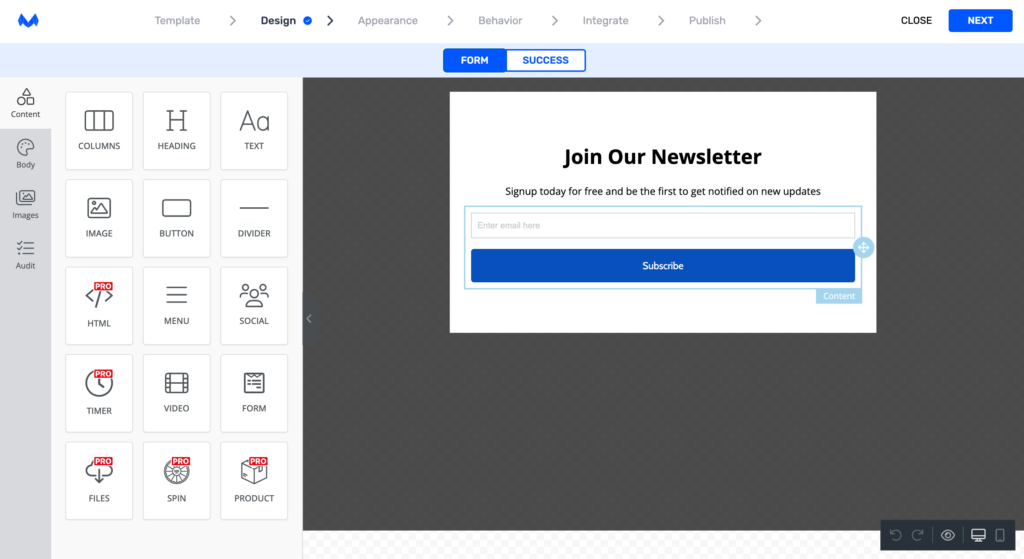
Mailmunch comes packed with features like –
- Multiple types of opt-in forms
- Fully responsive and mobile optimized
- Advanced display rule
- Fully customizable themes
Pricing: Although Mailmunch offers a free trial, it is quite limited with two minimally customizable popup templates. The premium plan starts from $19.99/month when paid monthly and $13.99/month when paid yearly.
Popup Box
If you want to create eye-catching and attractive popups for displaying your offers, sales and just to give the website visitors a chance to subscribe, Popup maker is the plugin you are looking for.
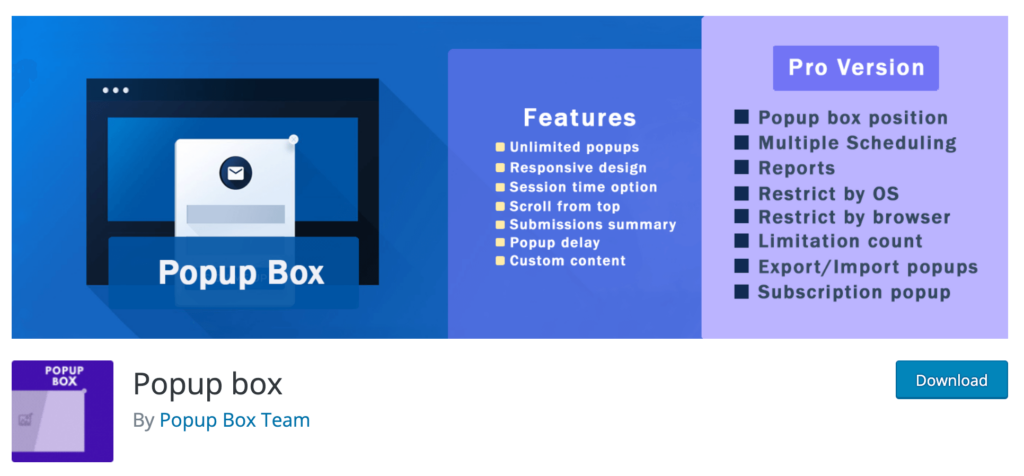
Popup box has more than 15 popup types including WooCommerce, Map, Video, and Custom Content. It is designed to create and manage customizable popup boxes or modal windows on your WordPress site. These popup boxes can be used for various purposes, including:
- Lead generation: Collecting email addresses or other contact information from visitors to build a subscriber list.
- Promotions and offers: Displaying special deals, discounts, or limited-time offers to encourage visitors to make a purchase.
- Announcements: Notifying users about important updates, events, or news related to the website or business.
- Exit intent: Showing a popup when a user is about to leave the website to try and retain their interest or offer a last-minute incentive.
Pricing: Popup plugin offers a free version. But for more advanced options you may need to make use of the Pro Version of the plugin. It offers two Pro packages – Business ($49) and Developer ($129).
Wrapping up
Starting from Fluent Forms, all the seven email capture tools mentioned in this article are game-changers in lead generation. Whether it’s customization, integration, ease of use, or detailed analytics, each tool offers unique features to help drive your marketing efforts.
Stay connected with us on our social media channels for more insights, tips, and reviews on the best tools to help you make the best decision.








Leave a Reply
You must be logged in to post a comment.