How to Migrate WordPress Forms from WPForms
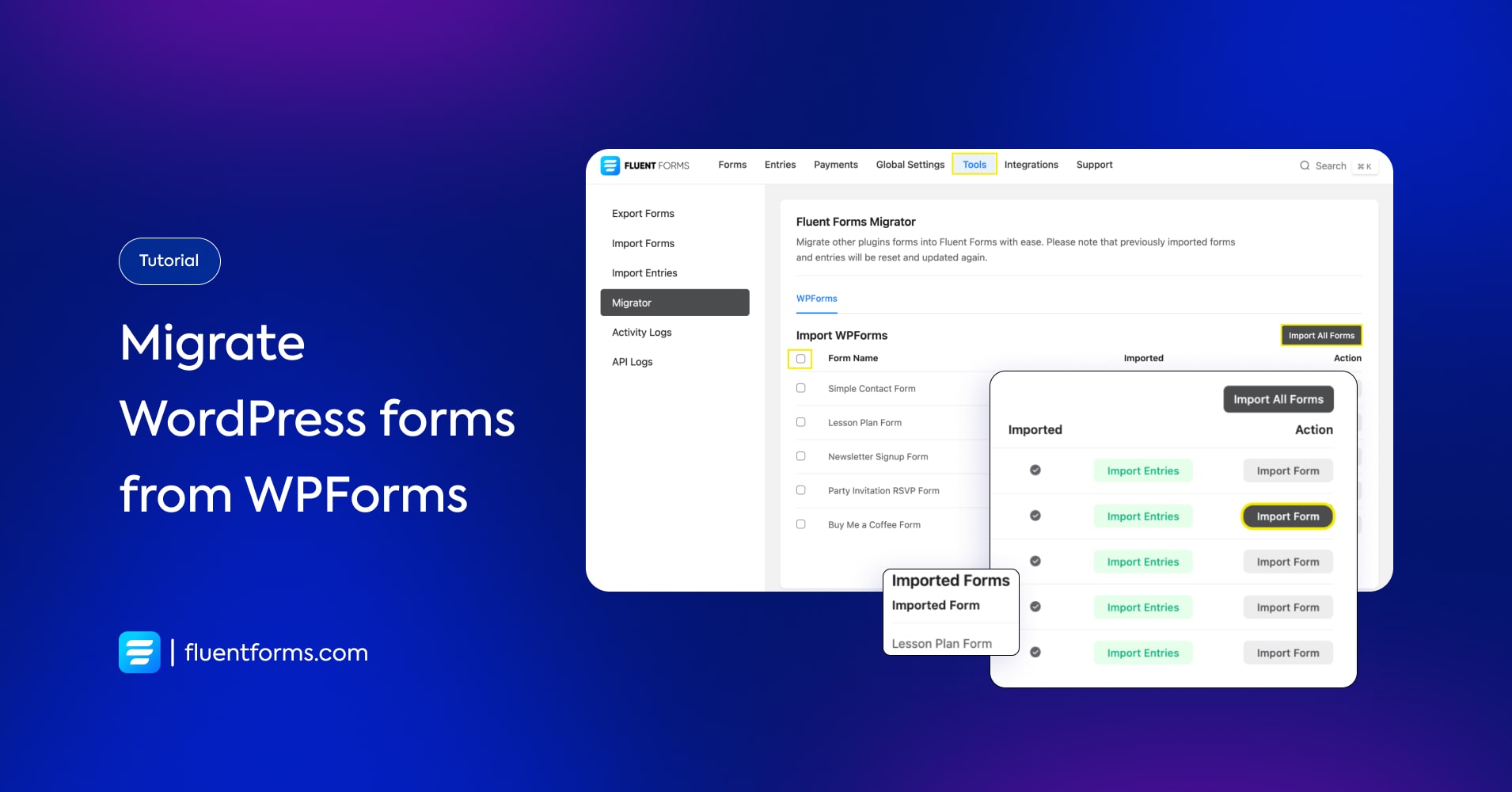
There are situations in which you might need to change your form builder. But what happens to your existing forms?
With Fluent Forms, you can easily migrate your WordPress forms from the existing form builder.
Let’s see how.
How to migrate existing forms from WPForms
First, you need to access the Tools section from the dashboard. There’s a Migrator option within it. Click on the Migrator to get started.
In this section, all the forms from other builders you use are available. Remember you need to install Fluent Forms in your WordPress website where the existing WPForms are installed.
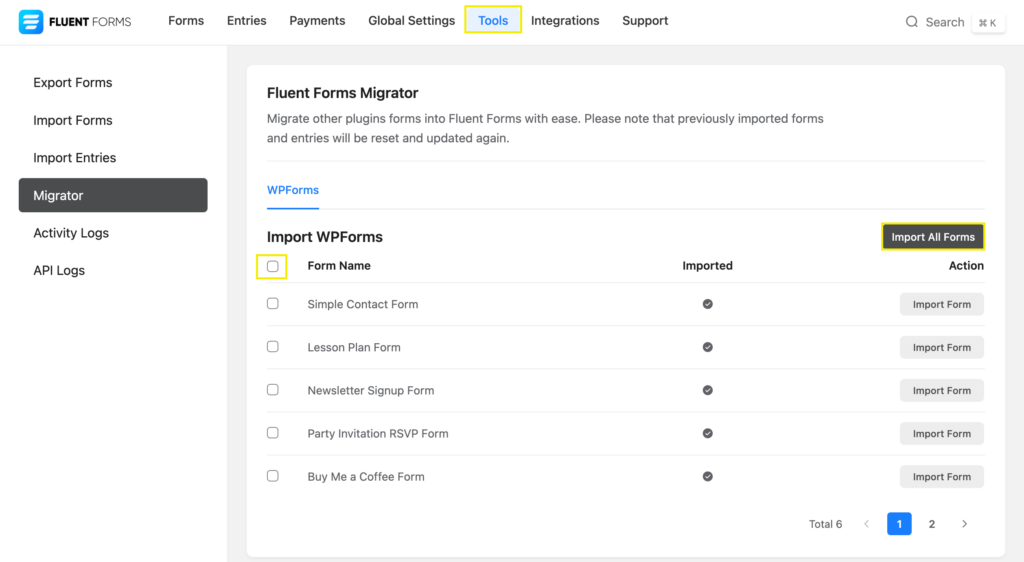
Select the forms you want to migrate from WPForms to Fluent Forms. If you’re going to shift to Fluent Forms, select ‘Import All Forms’.
Click on Import Entries if you want the previous entries of those forms.
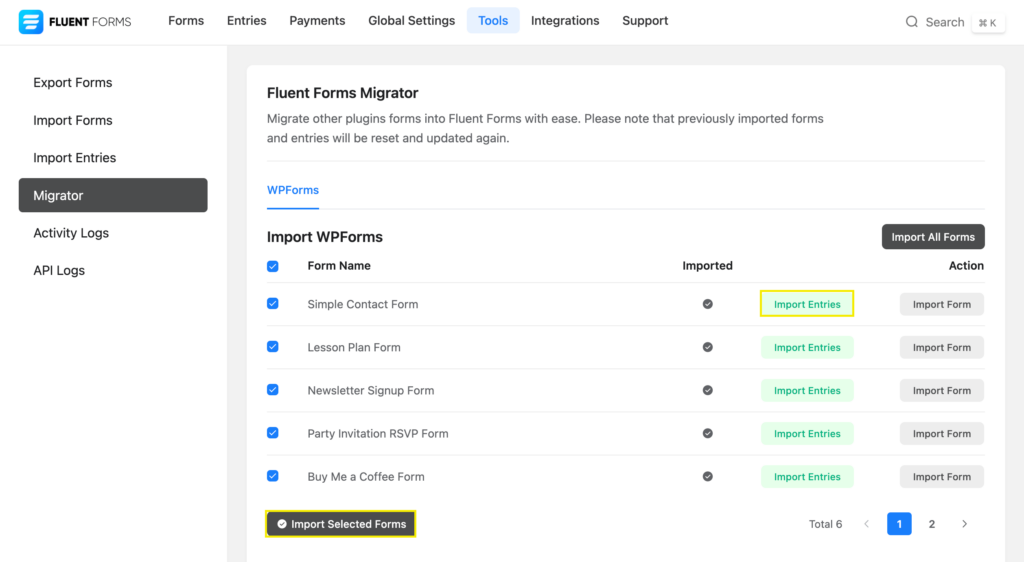
Congratulations! Your forms have been successfully migrated to Fluent Forms.
Tip: Don’t forget to check the fields and design of the imported forms before making it live on your site.
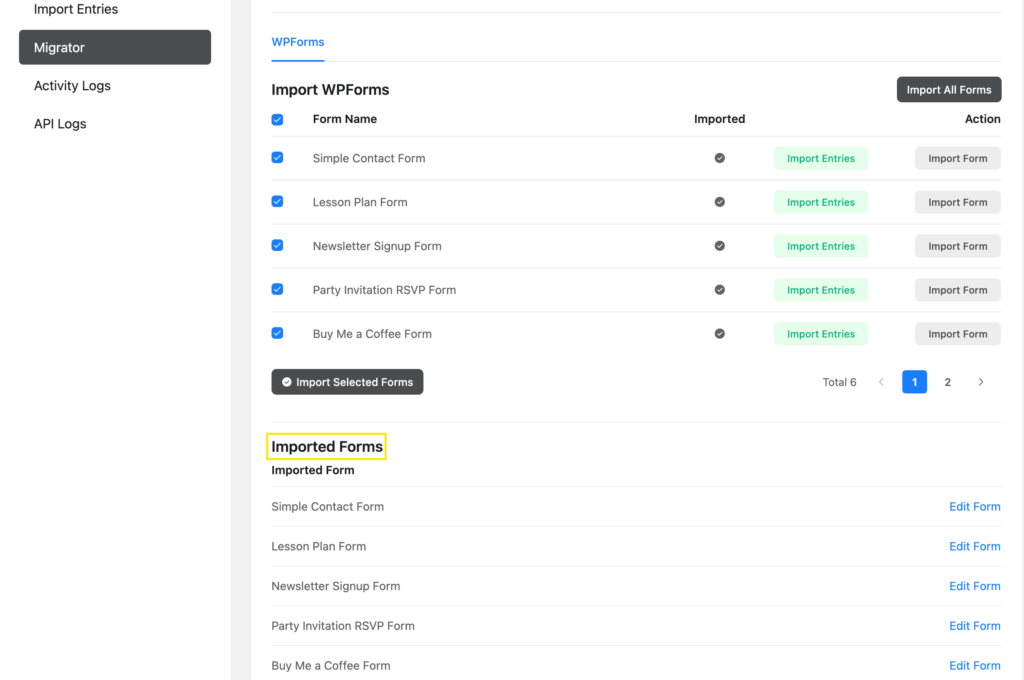
Related articles
Check out these blogs to understand how Fluent Forms can help you get your job done compared to others.
2. Fluent Forms vs. Gravity Forms


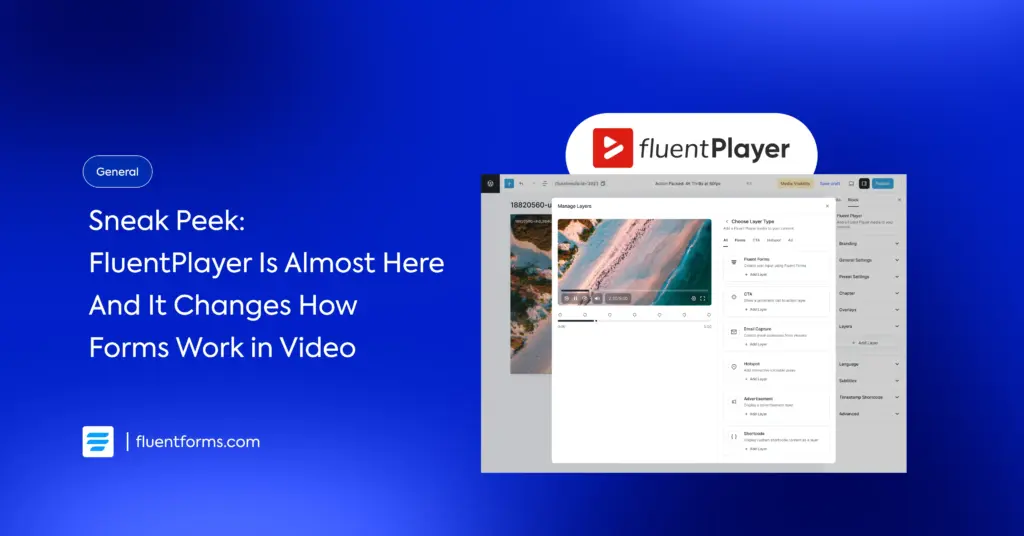





Leave a Reply