Typeform vs Fluent Forms: Best Typeform Alternative for WordPress
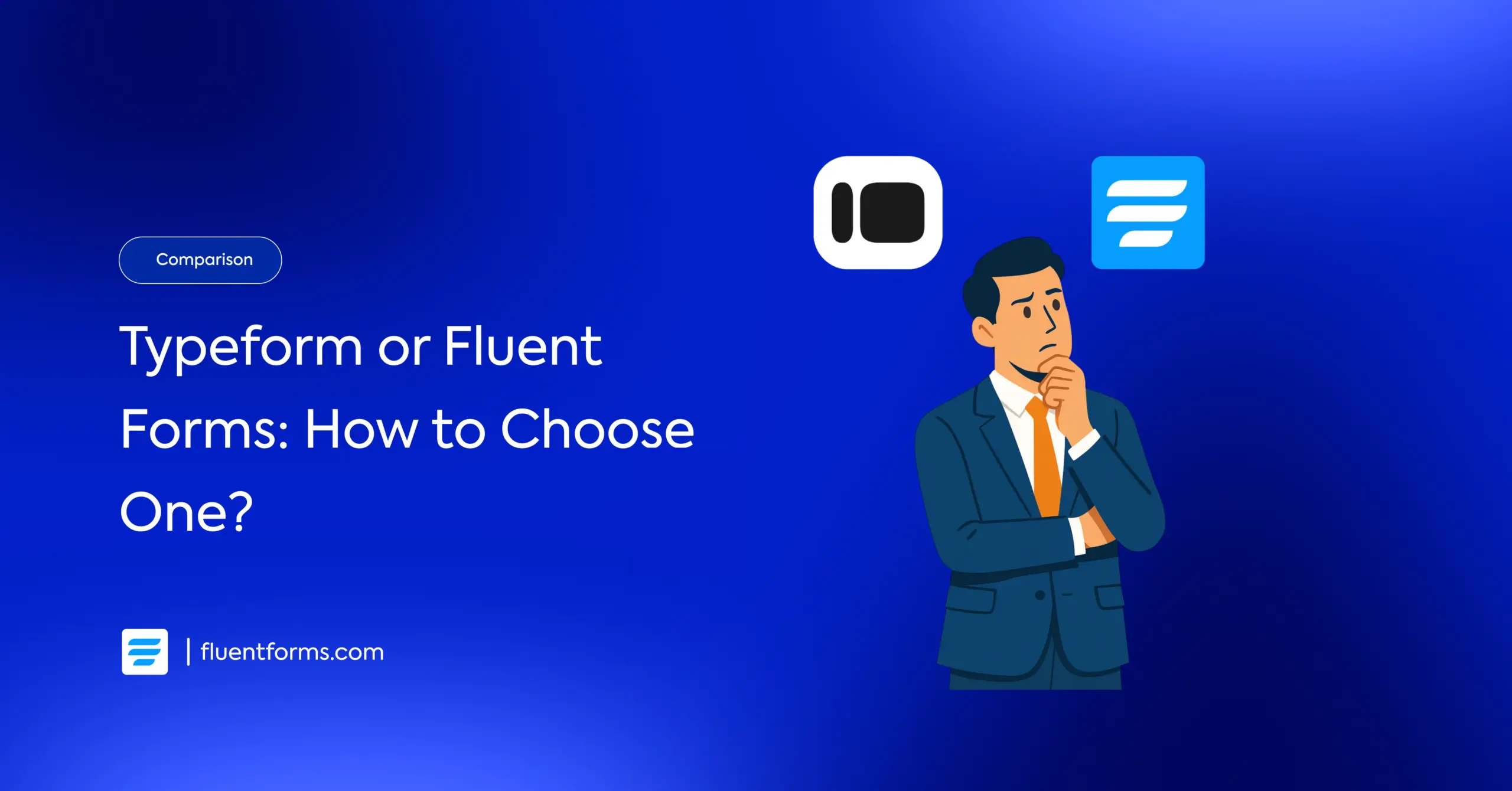
If you’re here, you’re likely comparing two very different tools: Typeform, a popular SaaS form builder, and Fluent Forms, a powerful WordPress plugin.
Both can create professional, user-friendly forms. But they operate on different models, with different strengths, limitations, and costs.
This writeup is a comparison of Typeform vs Fluent Forms, where necessary features, user experience, pricing, few more important things are compared.
No more delay, let’s dive in.
TL;DR
- SaaS products provide all-in-one service with limited user control, whereas WordPress is all about freedom and control.
- Typeform offers a polished, conversational style but has limits on its free plan, capping responses and charging for advanced features.
- Fluent Forms, a WordPress alternative, gives you more control and no submission caps, even in its free version.
- Choose Typeform for quick, low-volume surveys. Choose Fluent Forms for unlimited submissions, flexibility, and better value on a WordPress site.
SaaS vs WordPress: what’s the core difference
Why people choose SaaS products
- No installation or maintenance.
- Accessible from anywhere with an internet connection.
- Hosting, security, and backups handled by the provider.
- Quick to set up and start using.
Why people choose WordPress plugins
- Full control over data, stored on your own server.
- No per-response or usage fees.
- Customizable to match your site’s design and workflow.
- Lower long-term cost compared to SaaS subscriptions.
For a quick comparison of Typeform vs Fluent Forms, try the calculator below –
See How Much You Save with Fluent Forms
Why users switch from Typeform
To say anything about this topic, let’s look at some reddit conversations:
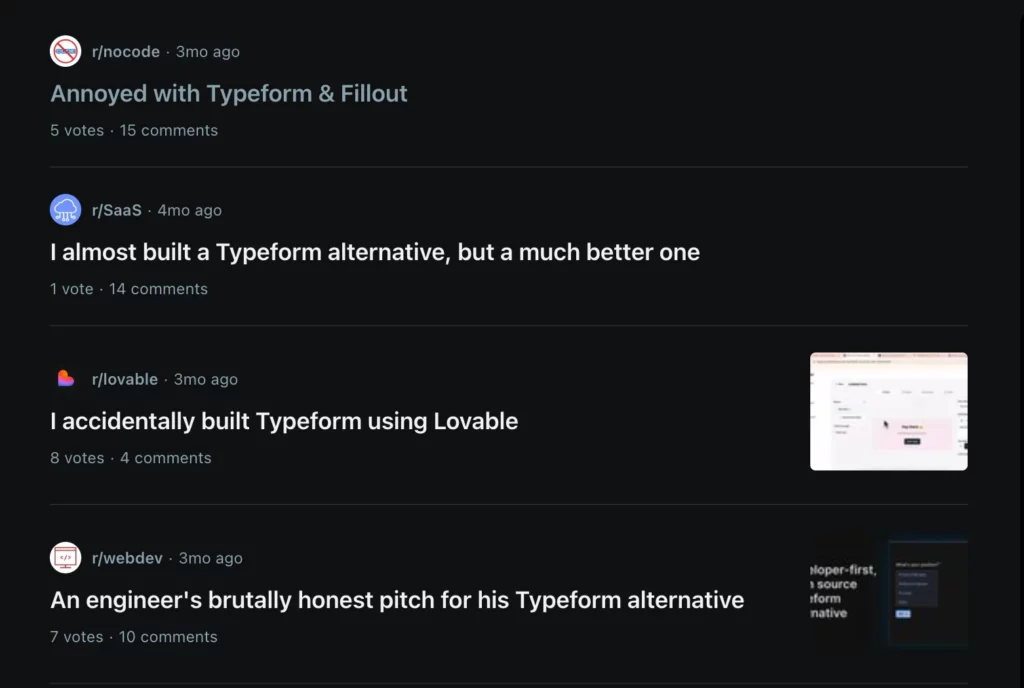
This says a lot that people are searching for alternatives. But why?
Typeform is well-known for its clean, conversational forms and high engagement rates. But some users move away because of:
- Pricing limits – free and lower tiers restrict the number of responses per month.
- Branding lock-in – Typeform’s logo is removed only on higher plans.
- Embedding flexibility – limited design control when embedding forms on websites.
- Data hosting – all form data is stored on Typeform’s servers, which may be a concern for some businesses.
What keeps Typeform popular
Despite these limitations, Typeform remains a favorite for many marketers, researchers, and educators.
Strengths:
- Highly engaging, conversational form experience.
- Polished, modern templates.
- Easy to use without any technical skills.
- Good for quick campaigns and surveys that don’t require deep customization.
Pricing (billed annually):
- Free: Unlimited forms, 10 responses per month.
- Basic: $25/month – up to 100 responses/month.
- Plus: $50/month – up to 1,000 responses/month.
- Business: $83/month – up to 10,000 responses/month.
Fluent Forms: modern, lightweight, and built for WordPress users
Fluent Forms is a plugin that installs directly on your WordPress site, giving you complete control over your forms and data.
What makes Fluent Forms stand out:
- All data stored on your own hosting server.
- No response limits.
- 60+ input fields, including advanced ones like NPS, ratings, repeaters, and multi-step forms.
- Full access to customization, including form styling and layouts.
- Integrations with 60+ tools, many available in the free plan.
Pricing (annual):
- Single Site: $79/year
- Agency (5 sites): $159/year
- Unlimited: $299/year
- Lifetime options available starting at $419.
Real-world feature matchups
Let’s go through the details of Fluent Forms vs Typeform comparison and find out where it makes both different from each other.
Here’s an overview of some of the core features of these plugins:
Features | ||
Input fields | Limited / Wide variety in paid | 36+ / 60+ including advanced fields |
Conditional logic | Paid only | Free + Pro |
Conversational forms | Core feature | Built-in |
Multi-step forms | Paid only | Free + Pro |
Response limits | Yes, per month | No limits |
Branding removal | Paid tiers only | No branding Free + Pro |
Data storage | Typeform servers | Your own WordPress hosting |
Spam protection | Basic options | reCAPTCHA, hCaptcha, Turnstile |
Templates | 500+ | 70+ |
Integrations | 30+ native, more via Zapier | 60+ native, more via Zapier |
User experience
There’s no way we can start a comparison, without talking about the user experience first. It all comes down to the experience users get.
You will go to the coffee shop frequently, where you love the ambience, their behaviour, and how fast they serve you, won’t you?
Let’s go through some common user experience and performance analysis of these two popular form builders.
Typeform
Getting started with Typeform is quite easy. It provides a smooth form building experience.To create a form, login/create a Typeform account, and you’ll see the Create a new form option in the dashboard.
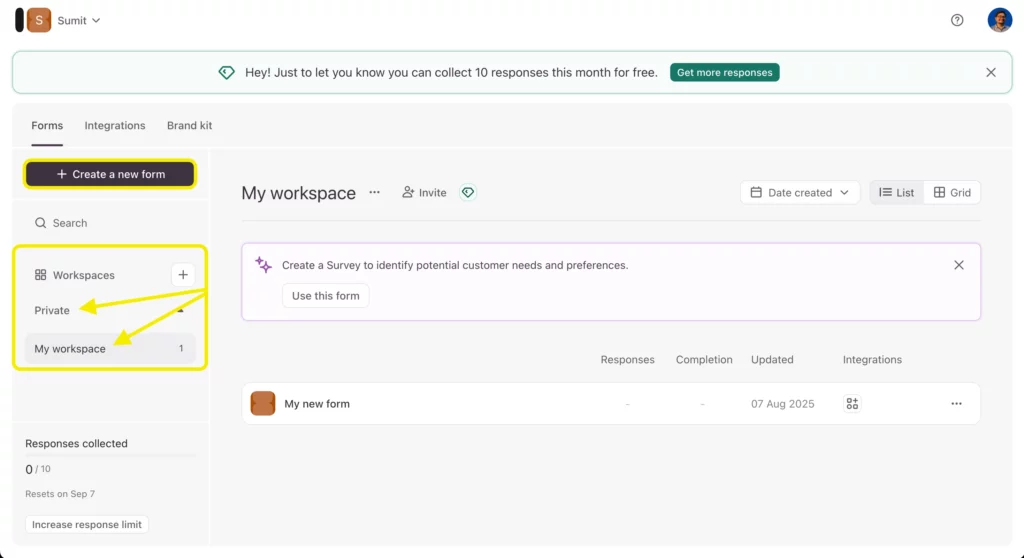
You will be redirected to a page like below, where you get to choose if you wanna start from scratch, import questions, or create with AI. Selecting this, will take you to the form building interface, which looks quite smooth to begin with.
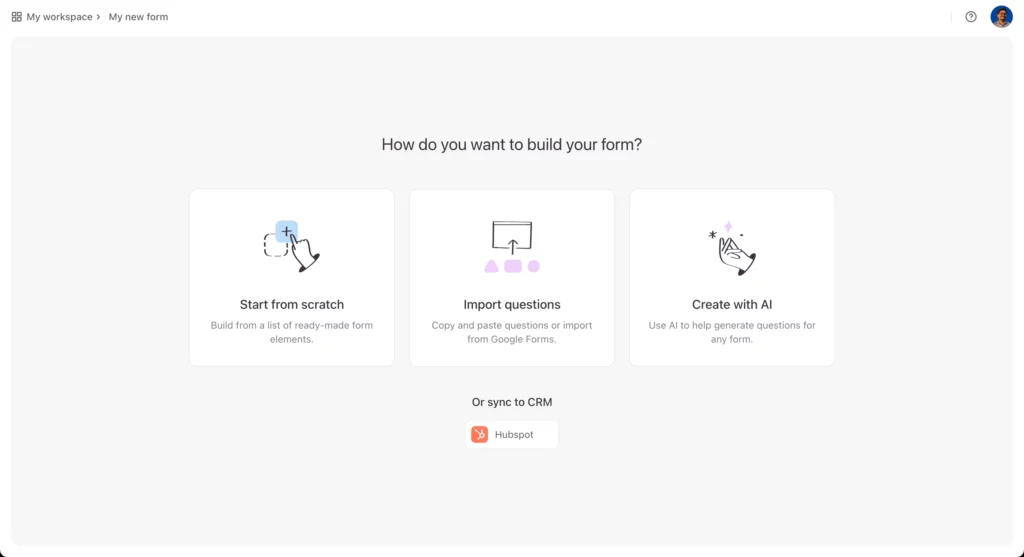
This interface isn’t overwhelming and good for beginners. Available options are also self-explanatory. So, you won’t struggle much even if it’s your first time.
You can edit questions by clicking on them, and further customizations are available on the right hand ribbon.
If you want to add form endings, it’s also available on the left side.
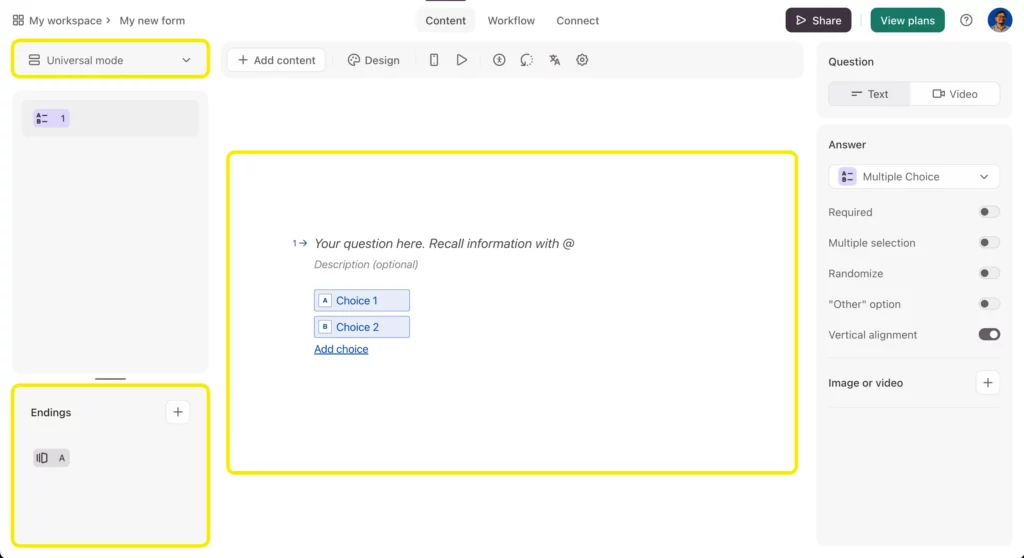
You can add different questions by clicking on Add content, and they’ll appear as different tabs on the left hand ribbon.
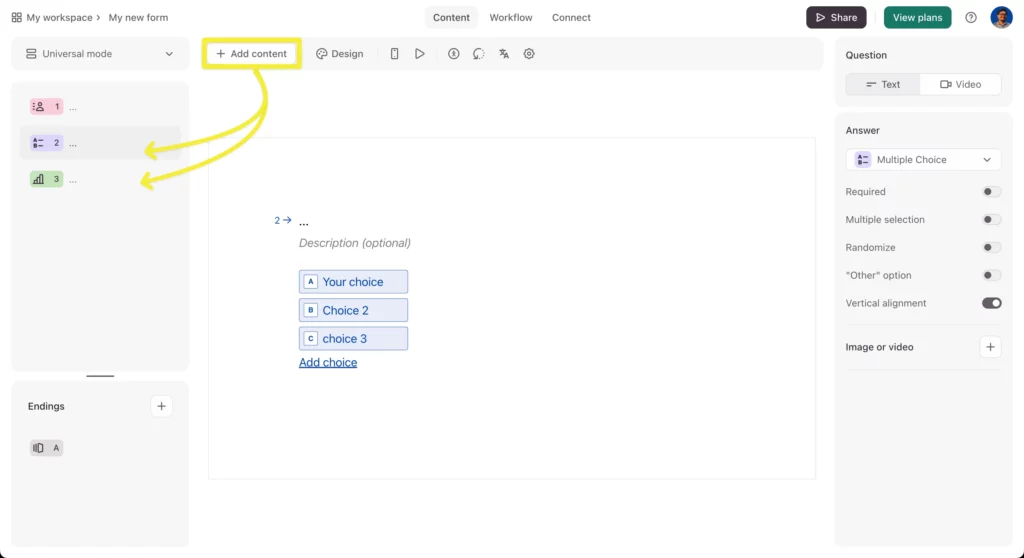
These are the types of content/questions available-
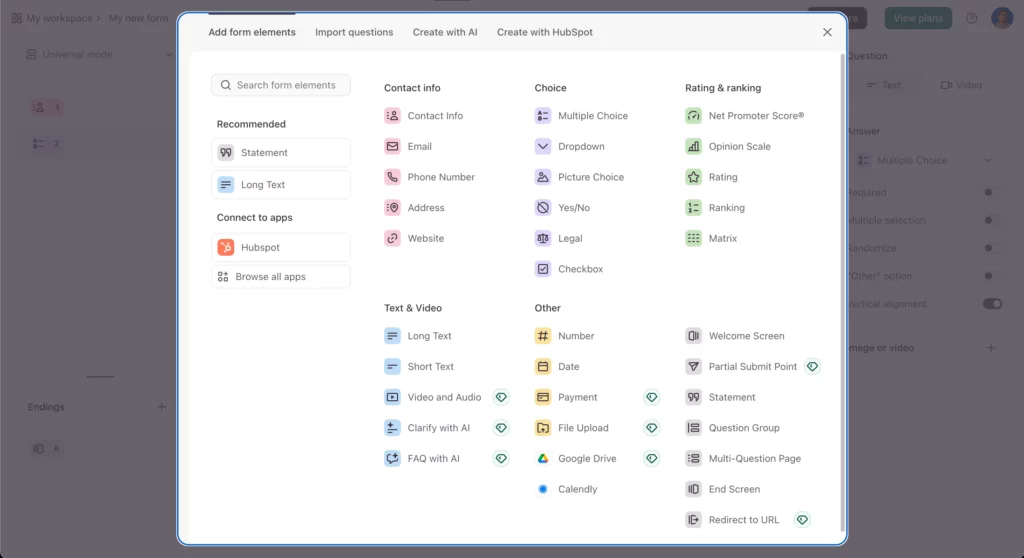
The form is saved automatically when you’re done building. One small thing to notice is that the forms aren’t renamed automatically; rather, they use a default name. That’s why sometimes finding your forms, if you forget to rename them, is quite difficult.
Make sure you rename your forms every time.
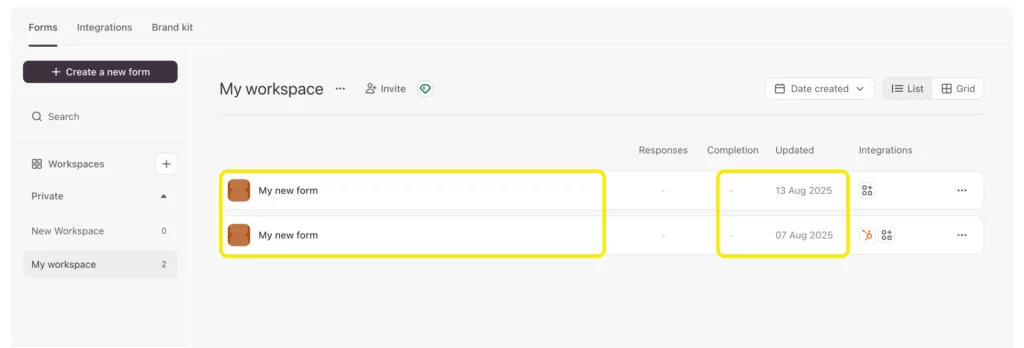
Now moving on to the Fluent Forms form building experience.
Fluent Forms:
Fluent Forms is lean. It’s fast. No page reloads, no sluggish panels. Everything happens on one screen.
To create a form, you can go to the WordPress dashboard, then to Fluent Forms. Clicking on New form or Add New Form will let you create a new form.
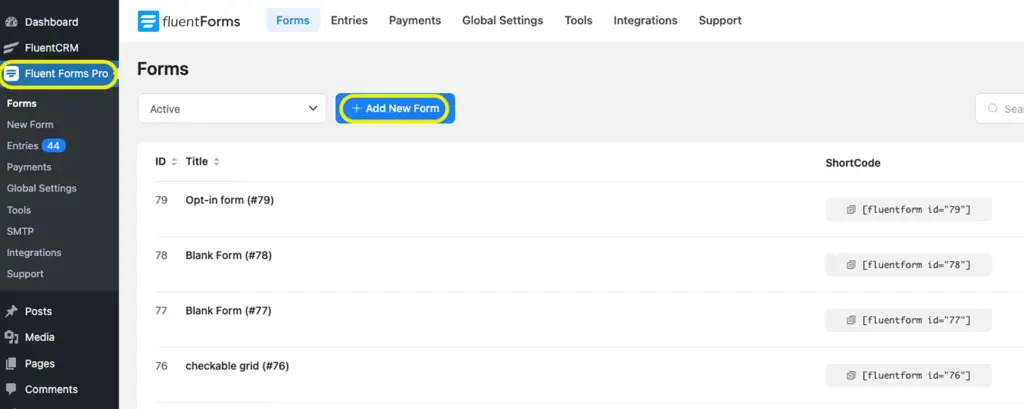
A pop-up appears and from there you can select the way you want to start. You have options to start from scratch, choose from the form templates, or use AI to create the form (Fluent Forms offers a free AI form builder).
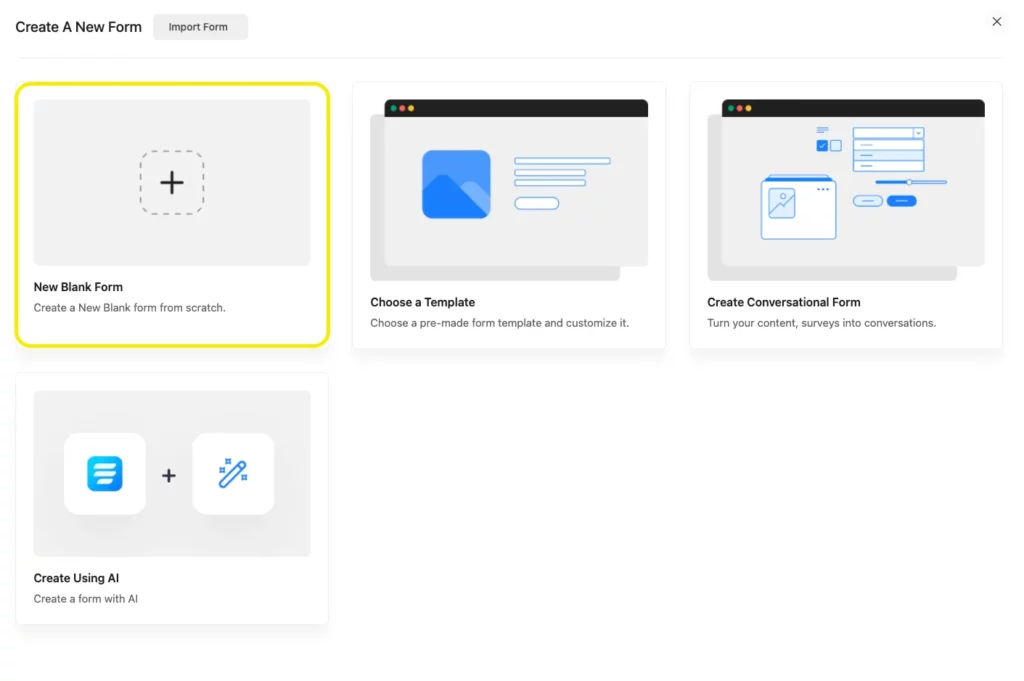
Choosing New Blank Form will lead you to a clean and simple interface, which is intuitive.
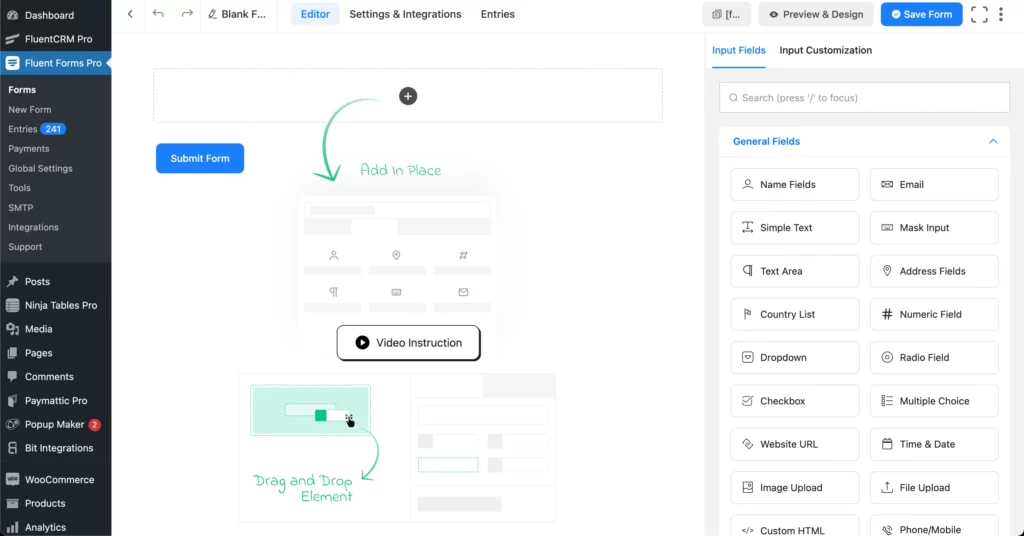
You can either click on the input fields, or drag them to create your form, it’s that easy.
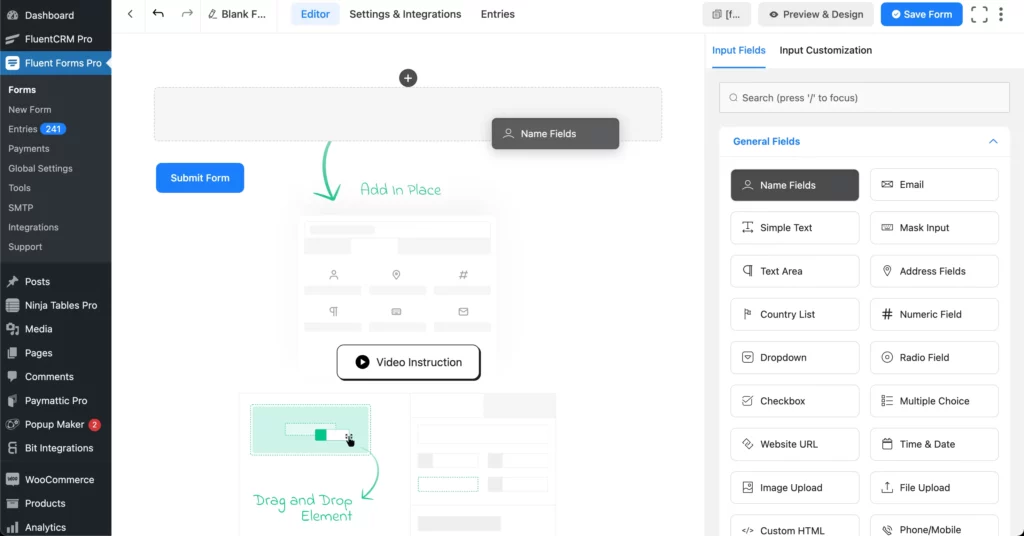
Customizing input fields is also easy and intuitive. In this case, you can just tick the checkbox and the option is selected or deselected.
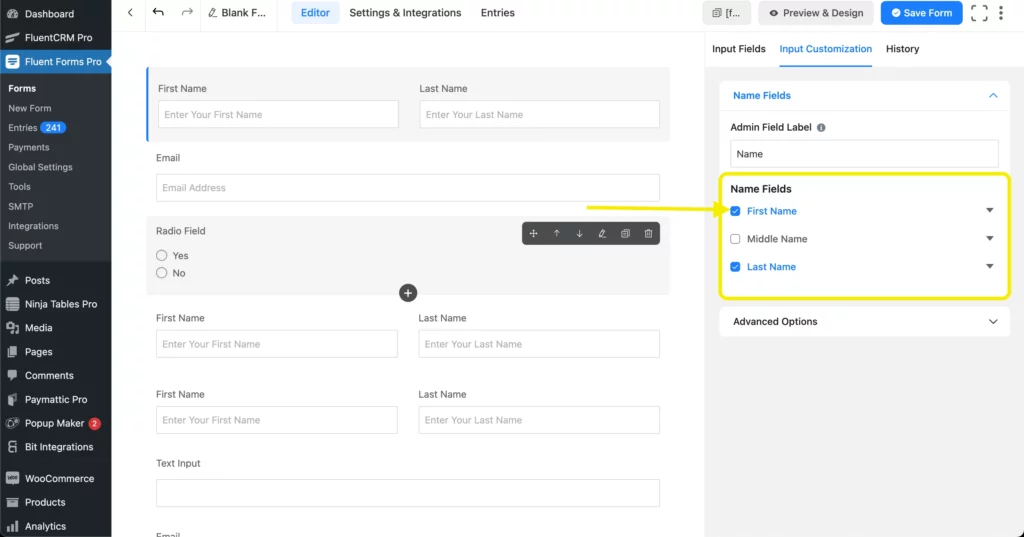
You can further customize them by clicking on those dropdowns.
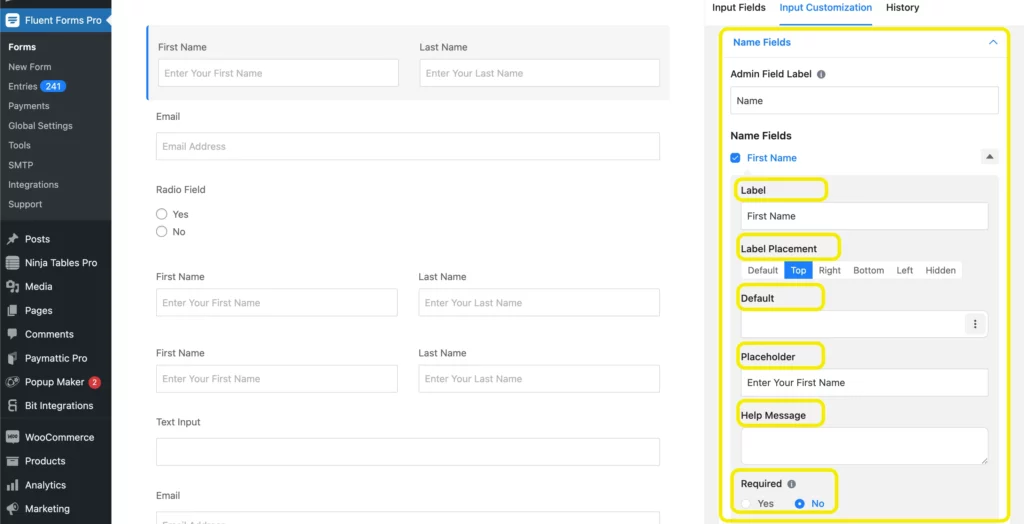
Accessing the Advanced Options is also easy, where you can find options like Container Class to design the element, Name Attribute to use them in calculation and other functions, and Conditional Logic to provide your form a touch of segmentation and personalization.
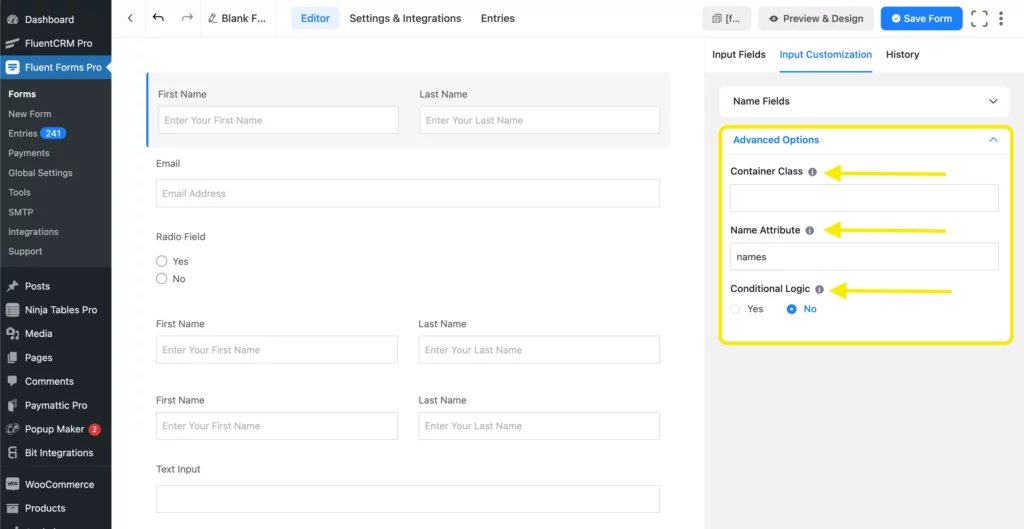
As Typeform creates conversational forms, we might try out the conversational forms offered by Fluent Forms as well. The form building is quite the same as any other form in Fluent Forms.
Same type of fields, and customization are available for every type of form. In some cases, there are some extra customizations of layout, which we’ll show when comparing the Form Design experience.
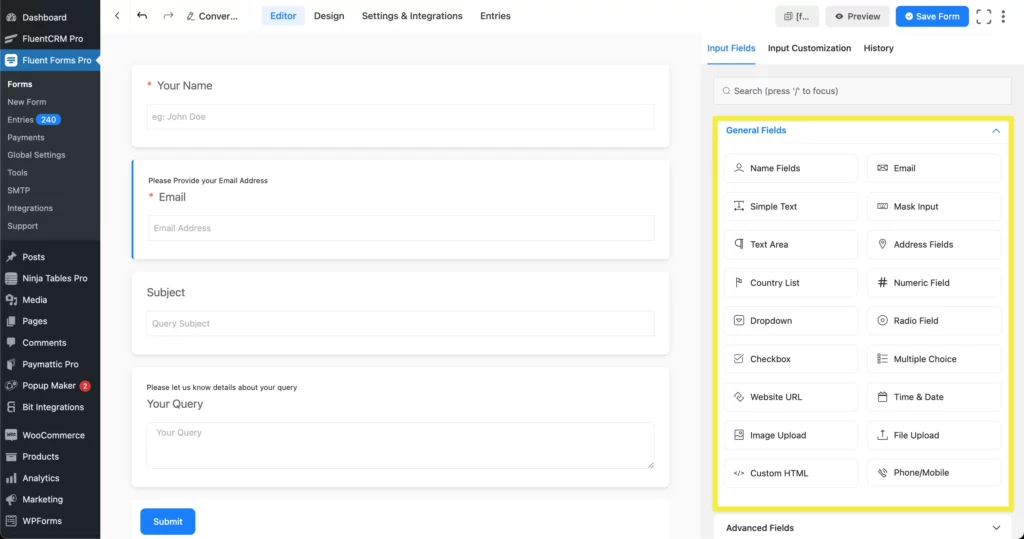
An added feature is, you can turn any form into Conversational Forms like shown below-
In terms of form building experience and customization, Typeform is good for quick conversational forms, but if you want a range of options and customizations, Fluent Forms has a slight edge.
Fields and flexibility
Fields are the core of any form builder, and the range of field types and customization options can play a major role in choosing the right one.
Typeform
As Typeform focuses on question-by-question forms, it’s great for surveys, quizzes, and lead forms, but in that case, it offers fewer specialized fields.
If you want to know the numbers, you get about 25+ input fields, or Contents– that’s what they call it.
Fluent Forms
Fluent Forms offers 60+ input fields and they can be customized even with Custom CSS, which is proof that it provides a lot of customizability.
Single page lead generation form, Multistep forms, or Conversational Forms, etc, all of them can be created easily with the available fields.
There’s also a large selection of advanced fields, layout containers, and custom HTML support.
Here are some exclusive fields/content offered by both form builders:
Exclusive Input Fields | |
Opinion scale | Net Promoter Score (NPS) |
Picture choice | Ratings (star, heart, smiley) |
File upload | Repeat field (section repeater) |
Payment fields in survey style | Step form field |
Statement field (text display) | Custom HTML |
Matrix/Multiple choice grid | Numeric slider |
Long text (multi-line) | Country list (pre-filled) |
Ranking field | Address field (with separate components) |
Question groups | Password field |
Typeform offers a decent number of fields that can get your job done. They also have some interesting exclusive fields that make it easier to build a form.
A fun fact is, with Fluent Forms, you can create those exclusive fields by combining relevant fields.
Templates and layouts
A template makes life easy. It helps with inspiration and saves a decent amount of time.
Let’s see the amount and quality of the templates that are offered.
Typeform
Offers a large number of polished templates, but layout is fixed to the Typeform style. Meaning, if you want to tweak the templates, you might face some limitations.
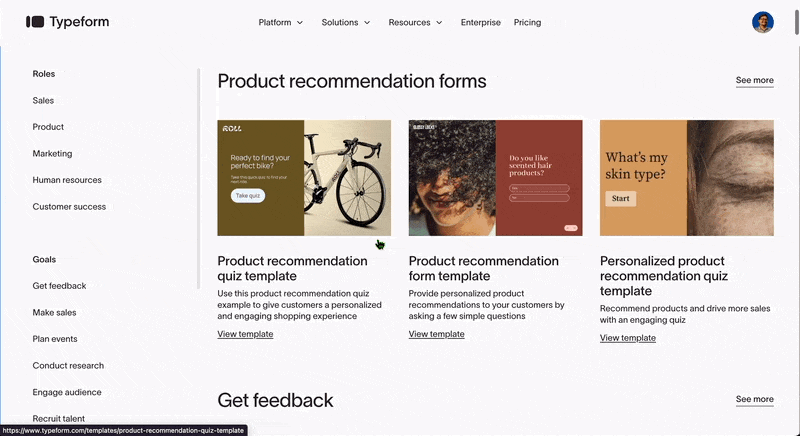
Fluent Forms
Offers 70+ templates, with full layout control including multi-column forms. They’re also regularly creating more specific use-case based form templates.
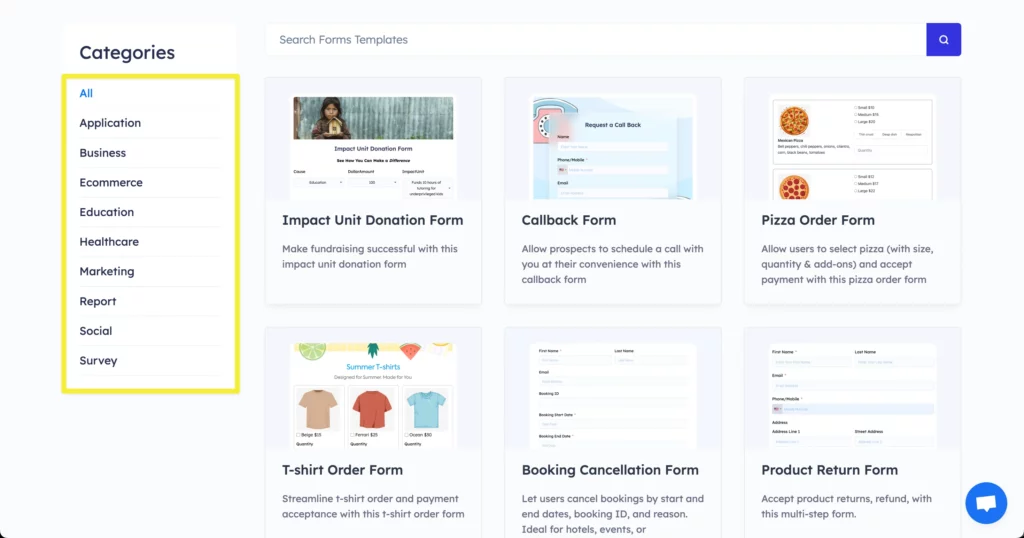
In case of templates, the choice is actually based on preference for style vs control.
Branding control
Branding is an important factor when choosing your form builder. If the builder keeps its watermark, then it overlaps your branding. Let’s find out how much control you get when branding with these builders.
Typeform
Typeform doesn’t let you remove its branding in the free tier. You have to pay at least $50 to remove the branding.
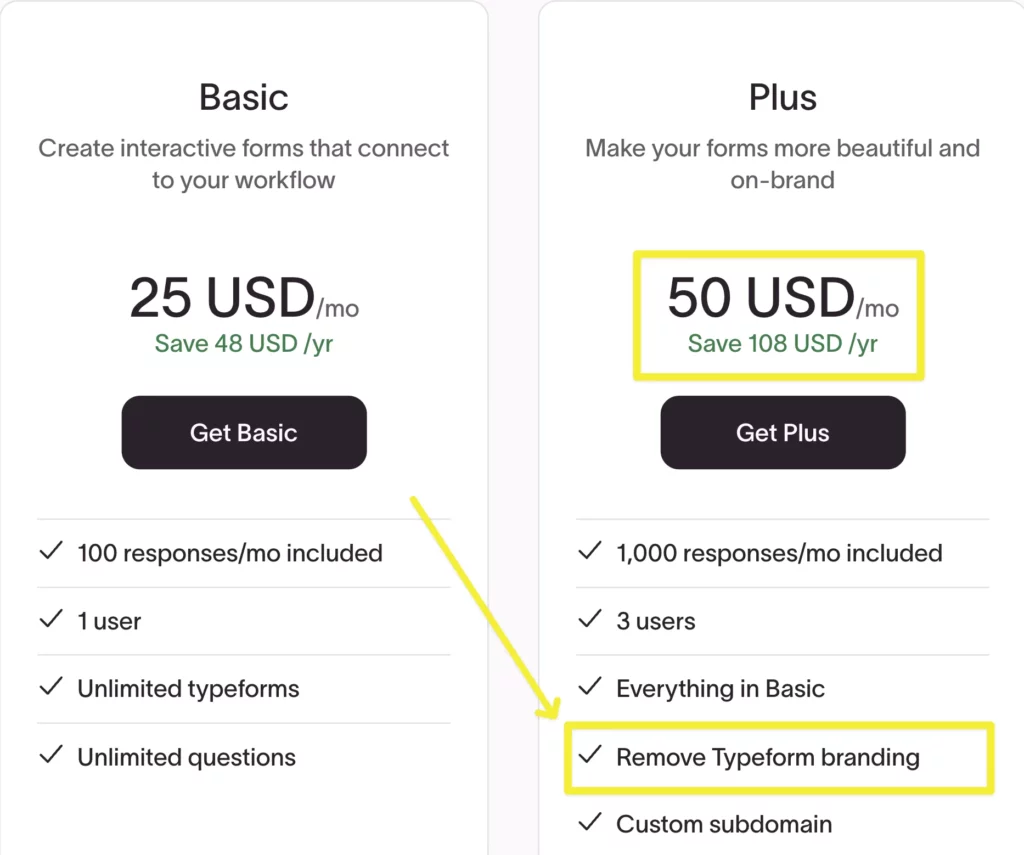
Fluent Forms
You don’t have to pay to remove branding. It’s all in your control.
So, in case you want to show your branding, there’s a simple barrier when it’s Typeform but Fluent Forms has no paywall in this case.
Form design and styling
The way a form looks can influence whether someone completes it or abandons it halfway.
Users are goal oriented, they want to do things fast and easily.
Good design keeps people engaged, while poor design can hurt conversions. Let’s see how Typeform and Fluent Forms approach form styling and the flexibility they give you over the final look.
Typeforms
Typeform’s signature look is its one-question-at-a-time, conversational style. It’s designed to keep users focused and engaged, making it ideal for surveys, quizzes, and feedback forms.
To design your form, clicking on Design will present you with the following options. Here, you can tweak the design or use prebuilt themes. If you click the plus icon on the right side of My themes option, you’ll get a customization menu.
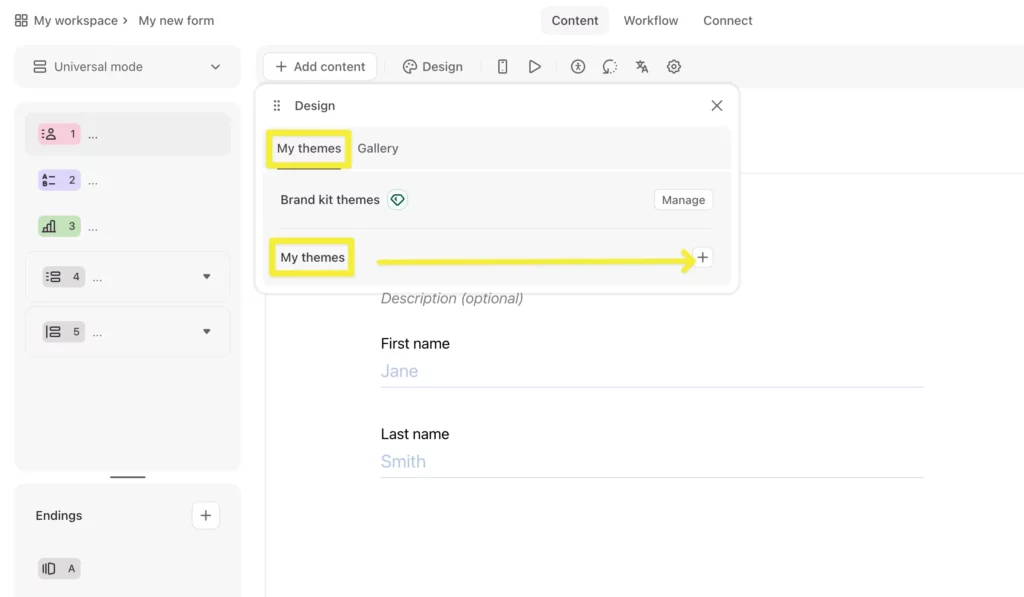
Here, you can select font type, color, size and positioning of font and colors.
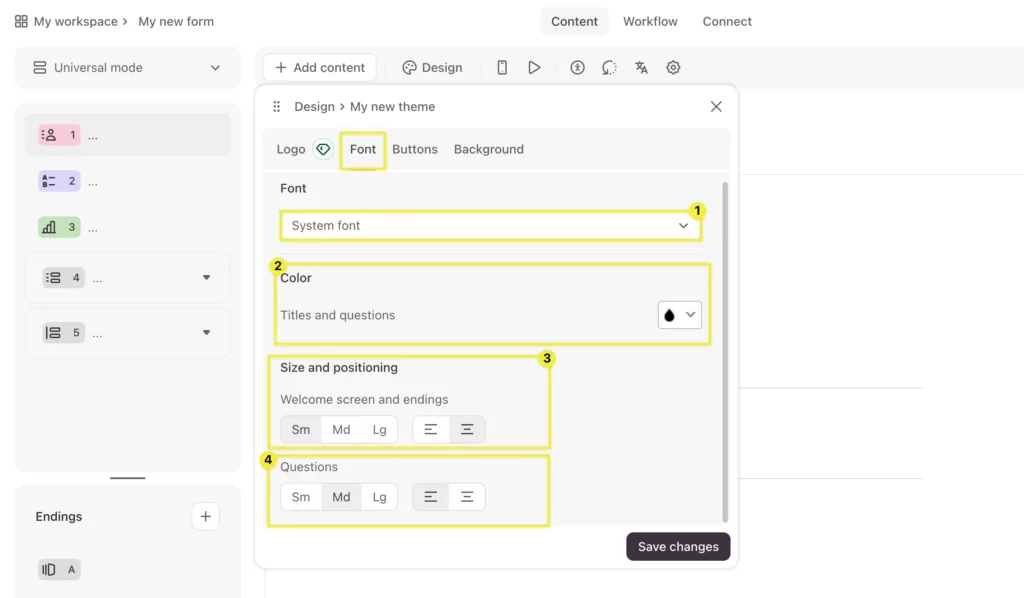
In the Buttons tab, you can set the button’s color, text and answer’s color as well. Setting up the corner radius of the button is also possible from here.
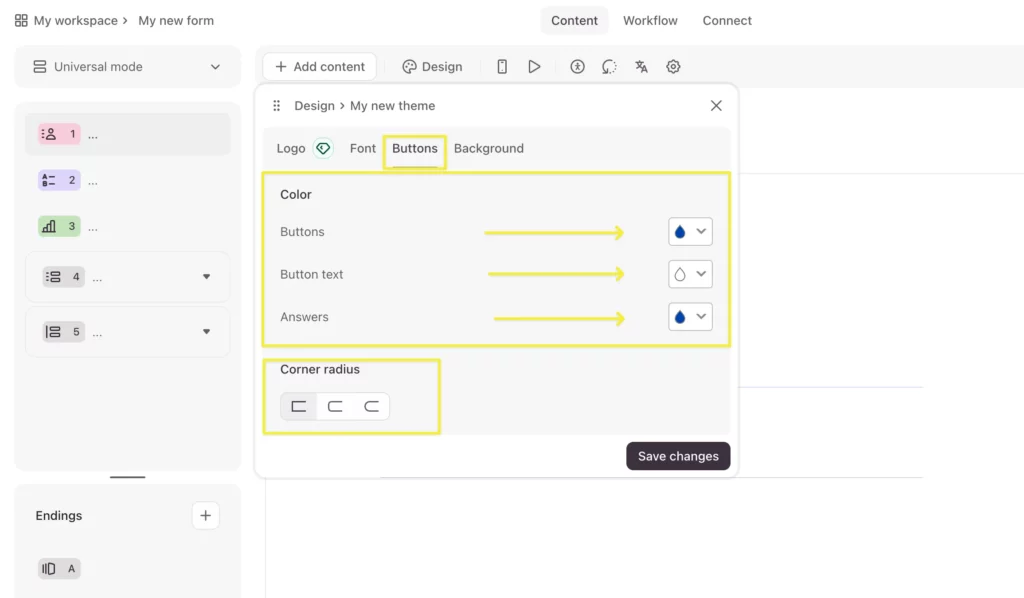
From the Background tab, you can either set a color, or add a background image.
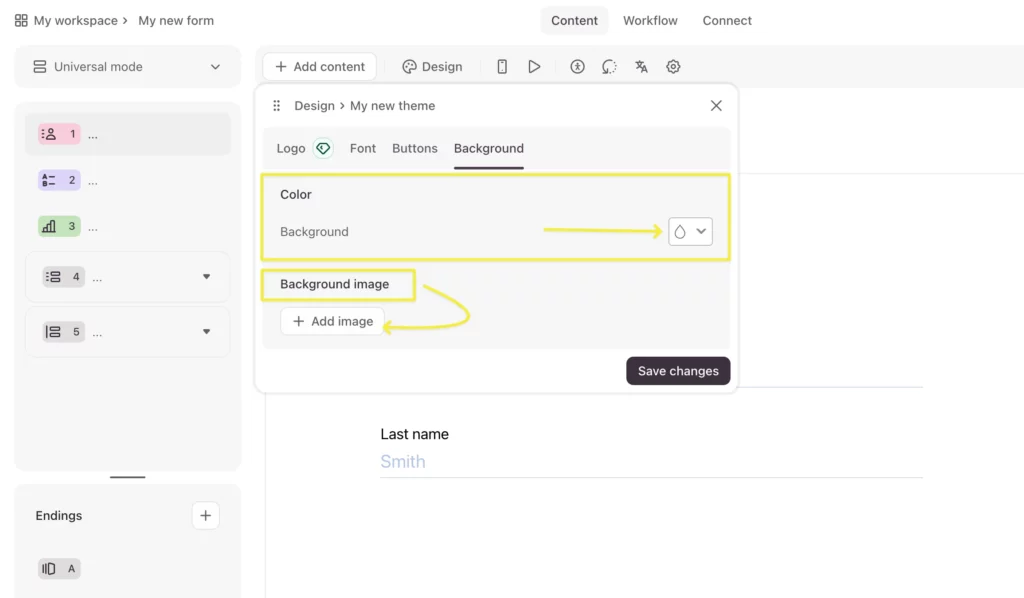
You can also add images within the question.
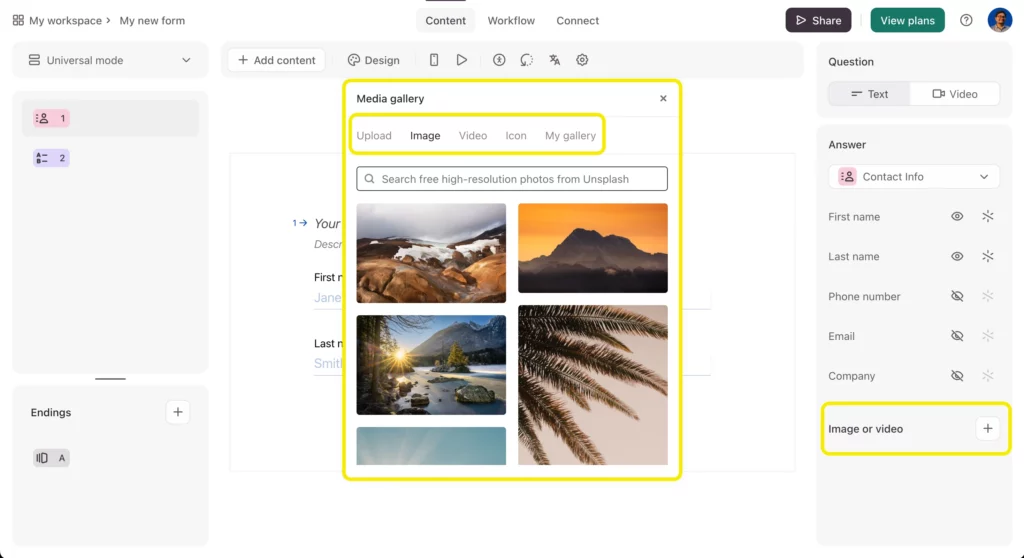
Or, modify their layout as you see fit.
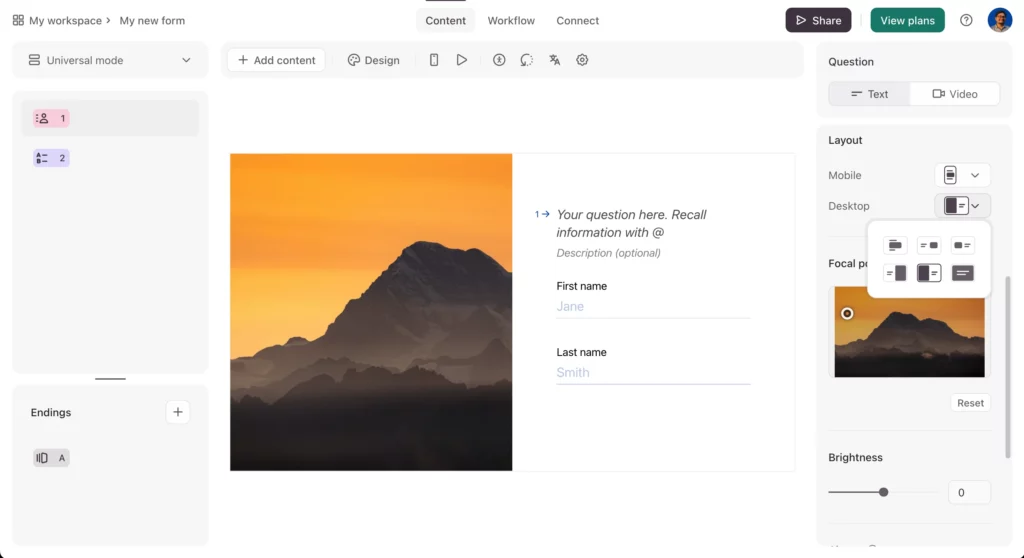
You can customize colors, fonts, and background images to fit your brand, but the structure remains within the Typeform framework. This consistency keeps your forms will always look good without much design effort.
Fluent Forms
Fluent Forms gives you complete control over how your forms look and behave. You can create multi-column layouts, add section breaks, and insert custom HTML to build unique designs.
The Pro version includes an Advanced form styler that lets you adjust typography, colors, spacing, and borders directly inside the builder, with real-time previews. Forms can be matched perfectly to your WordPress theme and reused anywhere on your site without losing style consistency.
In the general section, you can customize label styles, input & text area, placeholder, submit button style, etc.
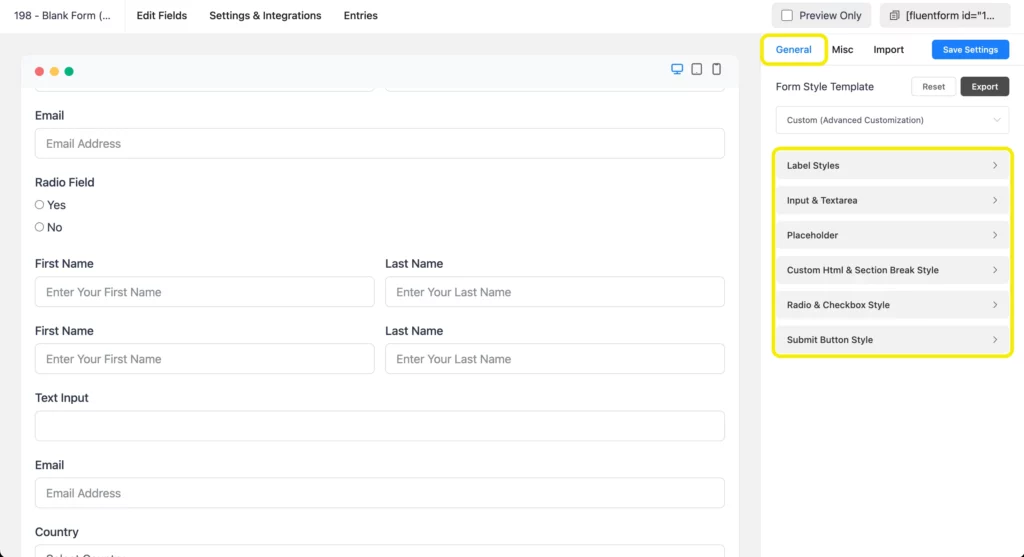
Things like containers, asterisk, after submit success and error messages can be customized in the miscellaneous (misc) section.
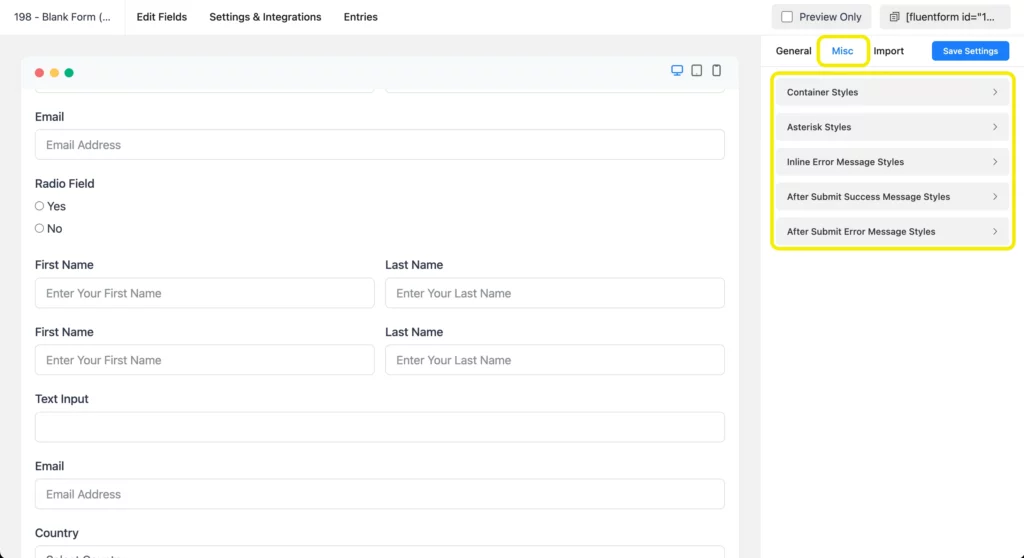
It might not have themes, but importing a design from a form JSON or an existing form is easy. You can add custom CSS to design forms as you like.
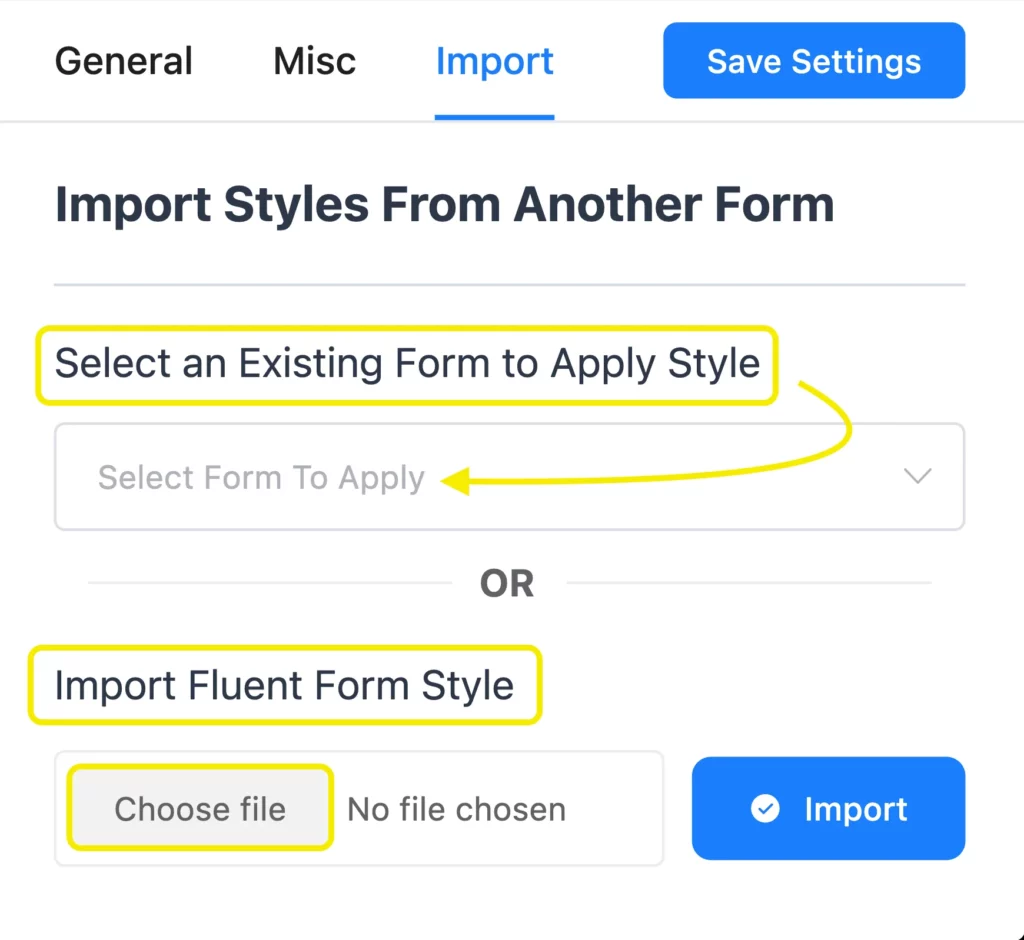
The style import feature is quite intuitive in Fluent Forms.
Designing Conversational Forms, is also quite the same as any other forms. Here’s a design section that lets you change the color of questions, answers, buttons, and button’s text. You can choose/upload a background image that matches the vibe.
Note that the design feature is only available in the pro version, and you don’t need to pay anything extra than the pro plan pricing.
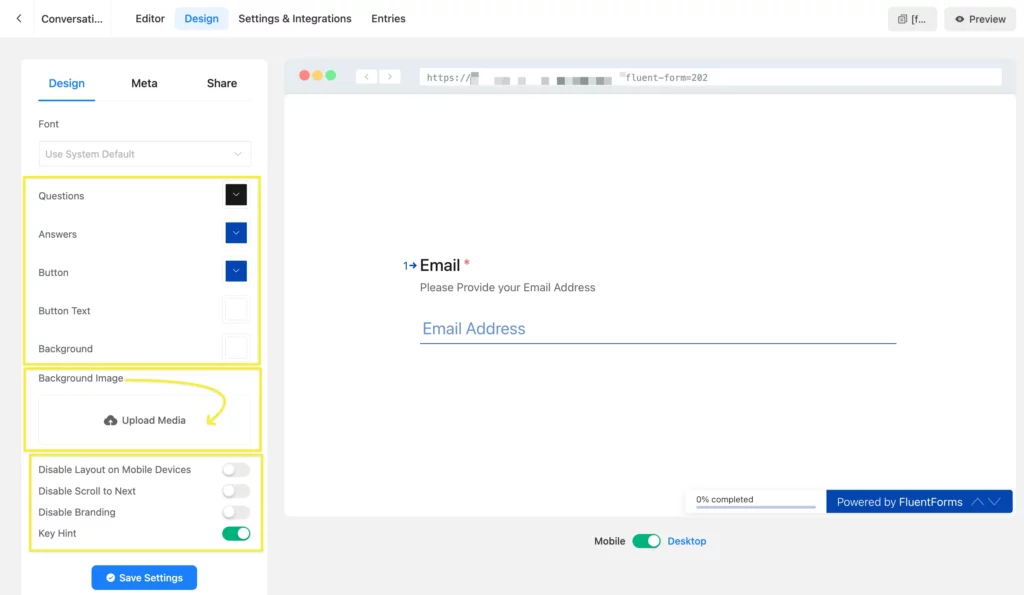
If you want to add different images for each section, you can go to the editor, and in the Input Customization tab, you’ll find the Layout Settings option. There, you can choose the type of layout and upload your preferred media that fits best with the question.
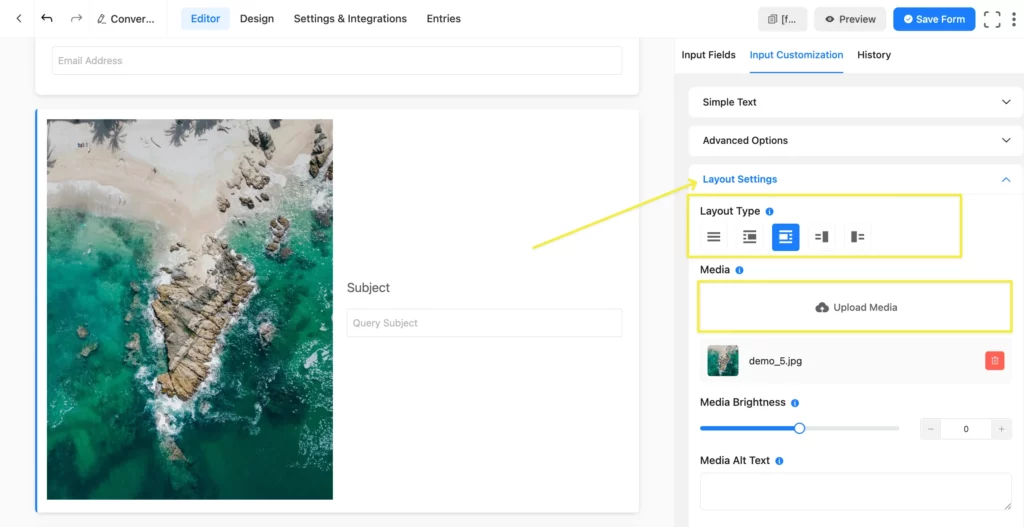
Typeform makes it easy to create attractive, on-brand forms with minimal setup, while Fluent Forms gives you the flexibility to tailor every detail so your forms blend seamlessly into your site.
Integrations and automation
If you have to choose a form builder, the integrations should work seamlessly and without hidden hurdles, because a disconnected workflow slows everything down. Let’s see how Typeform and Fluent Forms compare when it comes to connecting with the rest of your stack.
Typeform
Typeform offers a solid lineup of native integrations ready to connect without much setup. For scheduling, you can plug into tools like Calendly, Chili Piper, and Arrangr to get meetings on the calendar quickly.
A quick look at some popular integrations with Typeform:
Integrations Category | |
Email Marketing | Mailchimp, Brevo (Sendinblue), ActiveCampaign, Omnisend, Moosend, Klaviyo, CleverReach |
CRM | HubSpot, Salesforce, Pipedrive, Zoho CRM, Freshsales, Insightly, Nimble, Keap, noCRM.io, Kommo |
Payments & E-Commerce | Stripe, Square, PayPal (via Zapier), Shopify |
Scheduling & Booking | Calendly, Chili Piper, Arrangr |
Automation | Zapier, Make (Integromat), Pabbly Connect, n8n, Tray.io |
Support | Zendesk, Intercom, Freshdesk, Zoho Desk, Help Scout |
Collaboration | Slack, Microsoft Teams, Discord, Notion |
Table / Spreadsheet | Google Sheets, Airtable |
Communication | Slack, Microsoft Teams, Discord, Notion |
Project Management | Trello, Asana, ClickUp (via Zapier) |
Reviews | Trustpilot (via Zapier), Google Reviews (via Zapier) |
Its sales and CRM list includes HubSpot, Salesforce, Pipedrive, Zoho CRM, and noCRM.io, with extra niche CRMs for specialized workflows.
Reward-based campaigns are well supported through integrations like Tremendous, Xoxoday, and appyReward. If automation is your priority, Zapier, Make, n8n, Pabbly Connect, Unito, and OttoKit give you plenty of no-code options to link forms with other tools.
For email marketing, you can sync directly to Mailchimp, Brevo, ActiveCampaign, Omnisend, and Klaviyo. On the analytics side, Google Analytics, Tag Manager, Facebook Pixel, and tools like ReportGorilla are built in, making it easy to measure performance.
File uploads can be sent to Google Drive, Dropbox, or Box, and developer-focused teams can embed Typeform into their tech stack with GitHub, GitLab, and Contentful integrations.
Fluent Forms
With Fluent Forms, all 60+ integrations are included in the Pro license, so you can connect everything you need without climbing pricing tiers. We also have some efficient direct integrations that are enough to automate email marketing, create support tickets, project management, and etc.
Here’s a table consisting of some notable integrations:
Integrations Category | |
Email Marketing | Mailchimp, Brevo, ActiveCampaign, Moosend, SendFox, Mautic |
CRM | FluentCRM, HubSpot, Salesforce, Zoho CRM, Insightly |
Payments & E-Commerce | Stripe, PayPal, Mollie, Razorpay |
Scheduling & Booking | FluentBooking |
Automation | Zapier, Bit Flows, Zoho Flow, Mautic |
Support | Fluent Support |
Collaboration | FluentCommunity, BuddyBoss |
Table | Ninja Tables |
Communication | Discord, Telegram, Slack, Twilio, ClickSend |
Project Management | FluentBoards, Trello |
Reviews | WP Social Ninja |
run incentives, it’s simple to link with reward platforms through webhooks or automation tools.
Email marketing providers are well covered, with Mailchimp, Brevo, ActiveCampaign, and others available from the start. Analytics hooks into Google Analytics, Tag Manager, and Facebook Pixel are already there, and you can expand tracking through any WordPress plugin.
File uploads go directly to your own server, so you decide where your data lives, and you can still push them to cloud storage when needed.
Developers and site owners get a REST API, hooks, and theme/builder compatibility, giving them the freedom to design workflows exactly how they want – without being boxed in by a platform’s limits.
Typeform shines with its well-crafted, ready-to-use integrations that work seamlessly for quick deployment. Fluent Forms matches that ease while offering a wider range in a single plan, giving WordPress users more freedom to connect tools without added costs.
Data, Security and spam protection
We all care about our data, so do you. If you have to choose a solution, the data needs to be protected at any cost, and reliability plays an important role.
Along with this, online forms get a lot of spam responses if not protected well, it’s also gonna be an important metric when deciding.
Let’s see how much access and reliability are offered by Typeform and Fluent Forms, respectively.
Typeform
For any SaaS product, the data is stored on external servers – good for managed hosting. In any situation, you have to contact the provider for solutions. It also has basic anti-spam and SSL security included.
Typeform is well concerned about security and they have certifications and compliance like:
- HIPAA-certified
- GDPR
- SOC 2 Type II
- ISO 27001, 27017, 27018
- CCPA
- US and EU data centers
Big enterprises, who work with sensitive information, can easily trust Typeform for the job.
Fluent Forms
As it’s a WordPress plugin, the data is stored on your own hosting – which gives more control and easier compliance for some businesses.
Also, it never stores or can’t have access to the data you are collecting.
The security services compliances by Fluent Forms are:
- reCAPTCHA
- hCAPTCHA
- Cloudflare Turnstile
- GDPR compliance
There are also some extra security features to protect your forms from spam:
- Login requirements
- Block empty submissions
- Maximum entries
- Form Restriction
- Advanced Form Validation
- Set Security Code
So, if you want full access to the data, Fluent Forms offers ownership, and Typeform hands-off hosting.
They both offer strong but different security models.
Pricing: which one can you afford
Let’s be honest, if you had loads of money and didn’t even think about the value for money you can get, you wouldn’t be reading the blog till this very end.
Money matters to you and we know that. Let’s find out which form builder costs how much and can provide value accordingly.
(Note: Both have their own style of naming their pricing plan, we’ve adjusted the names to a common ground, which is understandable for everyone)
Pricing Plans | Responses/month | Sites | Responses | ||
Entry | $300/year (Basic) | 100 | $79 | 1 | Unlimited |
Mid Tier | $600/year (Plus) | 1,000 | $159 | 5 | Unlimited |
High Tier | $996/year (Business) | 10,000 | $299 | Unlimited | Unlimited |
Lifetime | Unavailable | N/A | Starting at $349 | Unlimited | Unlimited |
Typeform’s costs scale with responses. Even the Plus plan caps you at 1,000 responses per month for $50/month. Fluent Forms charges a flat annual or lifetime fee, with unlimited responses and no add-on costs for core features.
If you run high-traffic campaigns, Fluent Forms will almost always be more cost-effective in the long run.
When Typeform still makes sense
- You don’t have a WordPress site.
- You want quick-launch, highly engaging surveys or quizzes.
- You’re okay with monthly response limits.
When Fluent Forms is the better deal
- You already use WordPress.
- You need unlimited responses and control over data.
- You want to avoid per-response costs.
- You want to get your job done without paying
Free version comparison
We’ve gone through the pricing of both form builders, but there’s a catch. If you are just starting out, and don’t have any budget for a form builder, but still want to get things done, then this section is for you.
Now the question is which free version feels enough for a starter, and just about powerful enough to run a business?
Let’s compare both free versions and decide which one costs you nothing but earns you a lot.
Typeform
If we start with the best thing about Typeform free, is that it lets you try all their pro features except paid integrations. That helps new users test the builder to the fullest.
Some notable free features of Typeform are:
- Unlimited forms
- 10 responses/month
- 15+ question types (input fields)
- Form designer
- Typeform branding
It also provides some popular integrations in the free version:
- Calendly
- Zapier
- Google Sheets
- Slack
- Mailchimp
- Airtable
Note: You can test out premium features, but you can’t share those forms with your audience.
So, the catch is, even if you can build powerful forms in the free version, you can only get 10 responses per month, and it’s a huge barrier when running a business.
Fluent Forms
Fluent Forms free provides 35+ including some necessary input fields for free. Such as, you can create column layout with the Column Container, collect valid URLs with the URL field.
Custom HTML can be used in a form for branding, which is essential for new businesses with low budgets for developers; Fluent Forms has Custom HTML fields for free. It’s a flexible solution with more control.
Adding more to that, you can create login forms, as Password field also comes in the free package in Fluent Forms.
Another important thing to note is that you can create Conversational Forms for free, only in Fluent Forms. We all know that conversational forms are modern and more engaging, that’s why it’s an awesome feature to have without any cost.
Now, we admit that forms are not only about fields; there needs to be a lot of automation and connection with other apps. In terms of integrations, Fluent Forms stands out, as we can get popular email marketing integrations like Mailchimp, Slack for notifications, Stripe for payment, and WPML for translation.
Along with these, you also get access to the native integrations, which are popular plugins from WP Manage Ninja ecosystem.
Free native integrations in Fluent Forms:
- Fluent Support – Provide support
- FluentCRM – Email Marketing
- FluentSMTP – Email Deliverability
- FluentCommunity – Community Plugin
- FluentBoards – Project Management
- Ninja Tables – Pricing/Comparison Tables
- FluentBooking – Scheduling
- WP Social Ninja – Review/Social feed
With all these integrations, you can
- Run email campaigns
- Provide support to your users
- Setup email deliverability,
- Create community
- Collect social reviews and showcase them on your site
- Track projects
- Schedule meetings with client
Now you need to decide, right? Take a quick glance at the free features and integrations provided:
Free feature table:
Features | ||
Unlimited forms | ✅ | ✅ |
Monthly response limit | 10 responses | Unlimited |
Number of fields/question types | 15+ | 35+ |
Column layout | ❌ | ✅ |
URL field | ❌ | ✅ |
Custom HTML | ❌ | ✅ |
Password field (login forms) | ❌ | ✅ |
Form designer (style editor) | ✅ | Limited |
Branding removal | ❌ | Direct |
Free integration table:
Category | ||
Scheduling | Calendly | FluentBooking |
Spreadsheets / Data | Google Sheets, Airtable | Ninja Tables |
Notifications | Slack | Slack |
Email Marketing | Mailchimp | Mailchimp, FluentCRM |
Payments | ❌ | Stripe |
Support Tools | ❌ | Fluent Support |
Email Deliverability | ❌ | FluentSMTP |
Community | ❌ | FluentCommunity |
Project Management | ❌ | FluentBoards |
Translation | ❌ | WPML |
Social Reviews / Feeds | ❌ | WP Social Ninja |
You can clearly see that in the free version of Fluent Forms, you can create unlimited forms, collect unlimited responses, and use a bunch of integrations for each possible case to run a business. Whereas, Typeform limits you in terms of responses and integrations.
It’s a good thing that Typeform provides Zapier integration, which lets you connect to thousands of apps, but you will have to use Zapier Pro for that. And, this will cost you at least $180/year.
This is the case, for most of the integrations provided in the free version of Typeforms, when you connect, they hit you with their pricing barrier.
In terms of free versions, Typeform provides an awesome gateway to test their pro features and lead buyers to the buying decision. But that’s not enough to run a business.
Whereas, Fluent Forms can help small business owners with no budget to run their business, by providing necessary features, integrations, and input fields. Costing? $0 only.
Build Smarter Forms for Free
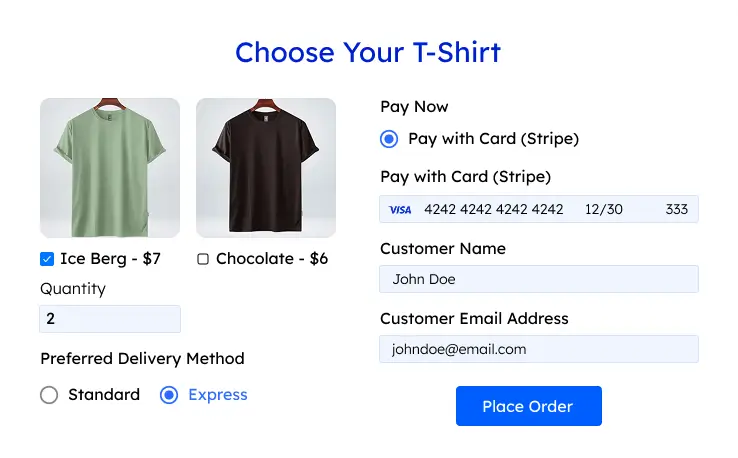
Migration
Moving from Typeform to Fluent Forms is straightforward: export your entries as CSV from Typeform, then import them into Fluent Forms. You can rebuild form layouts with more control.
Learn- How to Export Form Entries Using Fluent Forms
Final verdict
Both tools bring real value, but if you’re looking for flexibility, control, and a form builder that grows with your needs, Fluent Forms delivers more without stacking on costs.
Try Typeform and Fluent Forms side-by-side – then decide if paying per response is worth it when one tool gives you unlimited submissions and deeper customization from day one.
Fluent Forms isn’t just a different option. For WordPress users, it might feel like the natural next step.
Have you used both? Share your experience in the comments – it could help someone make the right choice.




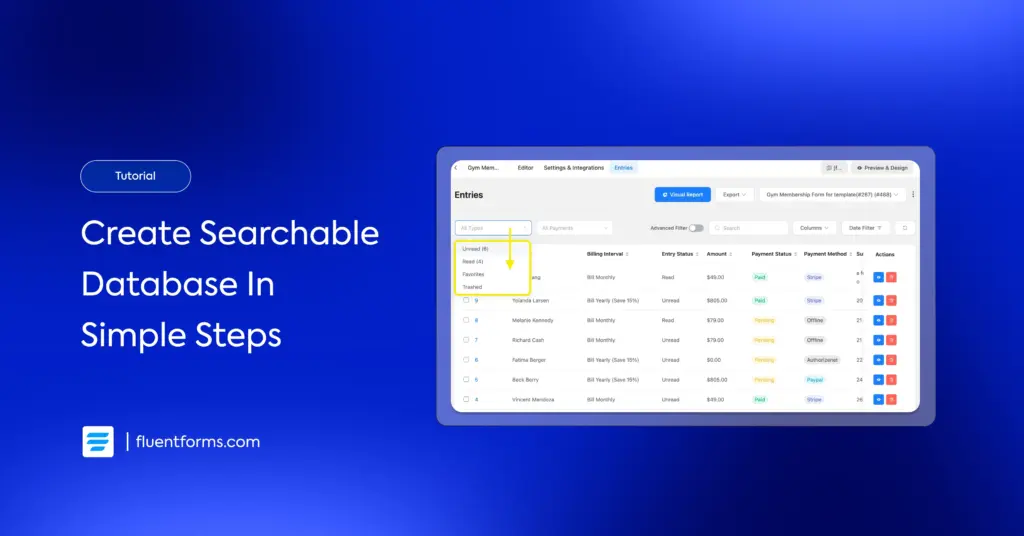




Leave a Reply