Ninja Forms vs. Fluent Forms: An In-Depth Comparison

Choosing the right WordPress form builder is not something you take lightly. You need something powerful yet easy to use. You want a tool that grows with your business but doesn’t break the bank.
Ninja Forms and Fluent Forms are two of the biggest names in the world of form plugins. With both well-established, Ninja Forms is known for its “buy only what you need” approach, while Fluent Forms is praised for its incredible speed and all-in-one feature set.
So, Ninja Forms vs. Fluent Forms, which one is right for you?
In this comprehensive guide, I’ll break down Ninja Forms and Fluent Forms side by side, focusing on what matters most to you: ease of use, features that drive real results, and value for your budget.
Let’s provide you with all the information you need to make an informed and confident decision.
TL;DR
- With Fluent Forms, you can have conversation-style forms, advanced quizzes, multiple review collection fields, an AI form builder, etc., all of which are unavailable in Ninja Forms.
- Fluent Forms free version offers basic layout, conditional logic, analytics & reporting, payment features, marketing integrations, PDF generation, and priority support, all of which are paid add-ons in Ninja Forms.
- Fluent Forms is best for its simple pricing model (one premium version includes all paid features), ease of use, flexibility, and powerful features in the free version.
- Ninja Forms is best if you need one/two add-ons & the total cost is lower than Fluent Forms Pro, numeric calculations for free, direct cloud storage integration (Google Drive, Dropbox, S3), and scheduled entry exports.
Ninja Forms vs. Fluent Forms: at a glance
Here’s an overview of Ninja Forms vs. Fluent Forms. This section covers where each plugin stands when it comes to the most popular form building features.
| Feature |  Ninja Forms Ninja Forms | |
|---|---|---|
| Drag-and-drop builder | Yes | Yes |
| Form preview | Yes | Yes |
| Input Fields | 30+ | 60+ |
| Templates | 20+ | 100+ |
| Form analytics & reporting | Premium add-on | Free + Pro |
| Layout | Premium add-on | Free |
| Styling | Premium add-on | Pro |
| Conditional logic | Premium add-on | Free + Pro |
| Multi-step forms | Premium add-on | Pro |
| Conversational forms (one-question at a time) | No | Free |
| AI form builder | No | Free |
| File uploads | Premium add-on | Pro |
| Numeric Calculation | Free | Pro |
| Quiz (Academic/Personality/Trivia) | No | Pro |
| Front-end post creation | Premium add-on | Pro |
| User registration/login | Premium add-on | Pro |
| Payment gateways | Premium add-ons | Free + Pro |
| Marketing integrations | Premium add-ons | Free + Pro |
| Spam protection | Yes | Yes |
This table gives you the initial idea of what types of forms you can build using these plugins. In the following sections, we’ll approach a more detailed comparison of these two popular form plugins.
Ninja Forms vs. Fluent Forms: ease of use
While both plugins offer a smooth drag-and-drop form builder, I have found Fluent Forms offers better navigation from its form editor tab. On the left side, there’s your dashboard’s left panel. At the top, you can quickly switch between settings, styling, entries, and preview.
On the right side, the input fields appear in two neat columns within 4 sections (general fields, advanced fields, containers, and payment fields), leaving a wide space for the form’s body.
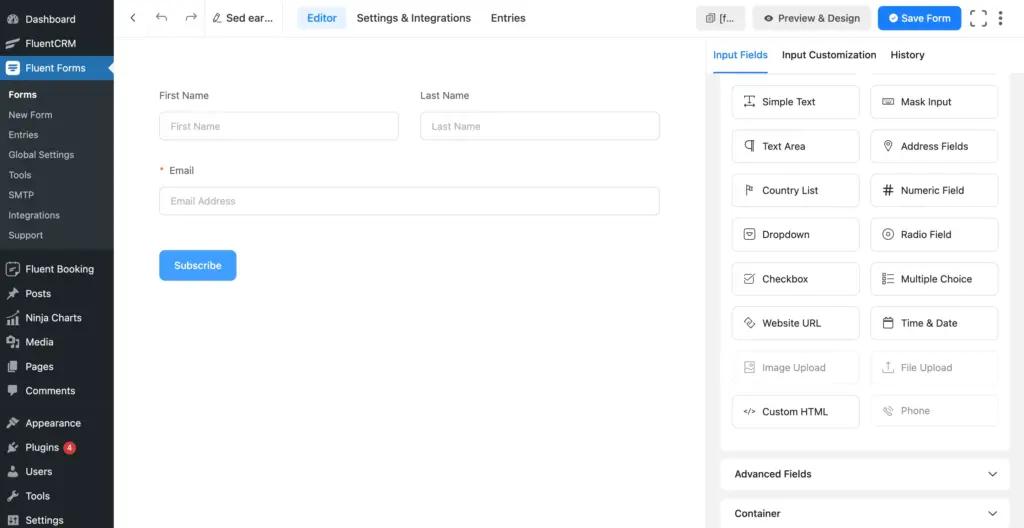
Ninja Forms, on the other hand, minimizes navigation (you can’t switch to entries/all forms/settings without leaving the form editor first).
Although this gives the form builder a larger space, the input fields take up almost half of that space. But if you prefer all the input fields always visible, you should go with this.
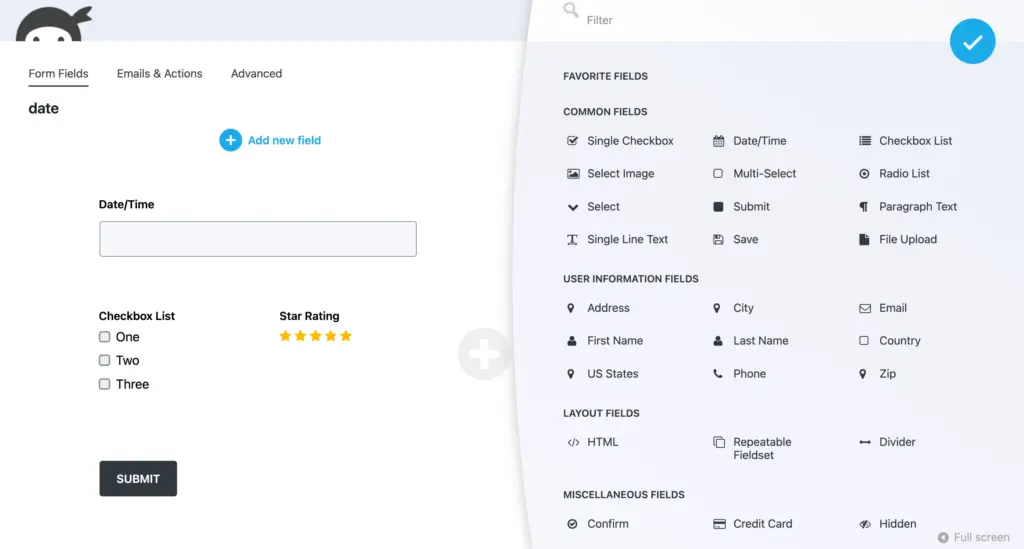
Again, the submit button in Fluent Forms always stays at the bottom, no matter how many times you edit a form to add new fields. With Ninja Forms, if you add a field after adding the submit button, it ends up below the submit button, and you have to drag it up every time.
Ninja Forms vs. Fluent Forms: input fields
While Ninja Forms’ 30+ input fields cover most functionalities, you get twice as much with Fluent Forms. Fluent Forms’ input fields are carefully planned so you can create user-friendly forms effortlessly. Here’s an overview of which of the input fields are available in the plugins and how competent they are.
| General Fields |  Ninja Forms Ninja Forms | |
|---|---|---|
| Name Fields | Yes | Yes |
| Yes | Yes | |
| Simple Text | Yes | Yes |
| Mask Input | No | Yes |
| Text Area/Paragraph Text | Yes | Yes |
| Address Fields | Yes | Yes |
| Country List | Manual DB Upload | Yes |
| US States | Yes | Built-in Option Set |
| Numeric Field | Yes | Yes |
| Dropdown/Select | Yes | Yes |
| Radio Field | Yes | Yes |
| Checkbox | Yes | Yes |
| Multiple Choice | Yes | Yes |
| Website URL | Text field has URL validation | Yes |
| Time & Date | Yes | Yes |
| Custom HTML | Yes | Yes |
| Image Upload | Yes | Yes |
| File Upload | Yes | Yes |
| Phone/Mobile | Yes | Yes |
| Ajax Submit | Yes | Yes |
| Advanced Fields |  Ninja Forms Ninja Forms | |
|---|---|---|
| Hidden Field | Yes | Yes |
| Section Break/Divider | Yes | Yes |
| reCAPTCHA | Yes | Yes |
| hCaptcha | Yes | Yes |
| Captcha by BesWebSoft | Yes | No |
| Turnstile | Yes | Yes |
| T&C | Yes | Yes |
| Chained Select | No | Yes |
| GDPR Agreement | Yes | Yes |
| Password Field | Yes | Yes |
| Confirm Password | Yes | Requires JS |
| Custom Submit Button | No | Yes |
| Shortcode | No | Yes |
| Action Hook | WP Hook | Yes |
| Form Step | Yes | Yes |
| Ratings | Yes | Yes |
| Checkable Grid | No | Yes |
| Range Slider | No | Yes |
| Net Promoter Score | No | Yes |
| Dynamic Field | No | Yes |
| Color Picker | No | Yes |
| Repeat Field | Yes | Yes |
| Advanced Post Field | Yes | Yes |
| Rich Text Input | Yes | Yes |
| Save & Resume | Yes | Yes |
| Quiz Score | Yes | Yes |
| Taxonomy Fields | No | Yes |
| Advanced Post Fields | Yes | Yes |
Range slider: Instead of manually typing a number, users can slide the handle of a range slider to reach the same result more easily.
Address field group: Fluent Forms’ address field is more segmented compared to Ninja Forms’ single address field. This is really helpful for collecting accurate shipping or mailing addresses. However, where it’s less necessary, you can always trim the additional address fields.
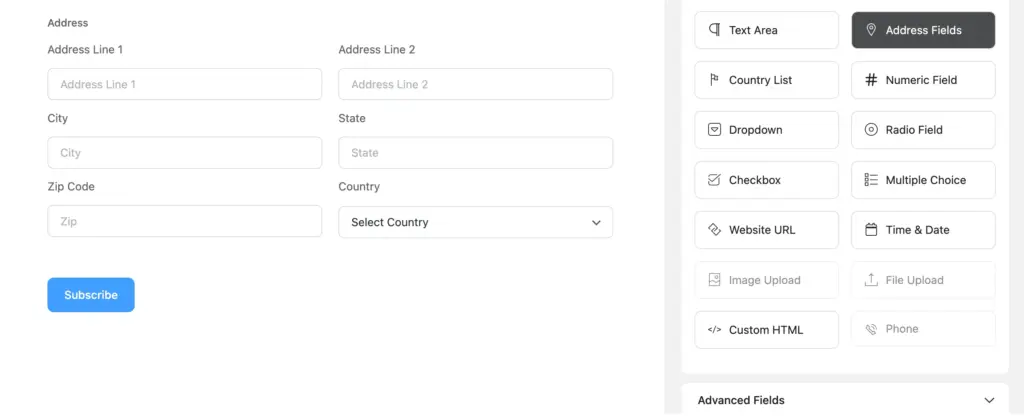
Net promoter score: Makes it really easy for users to rate something on a scale of 1 to 10. Here’s a part of a gym review form template, for example.
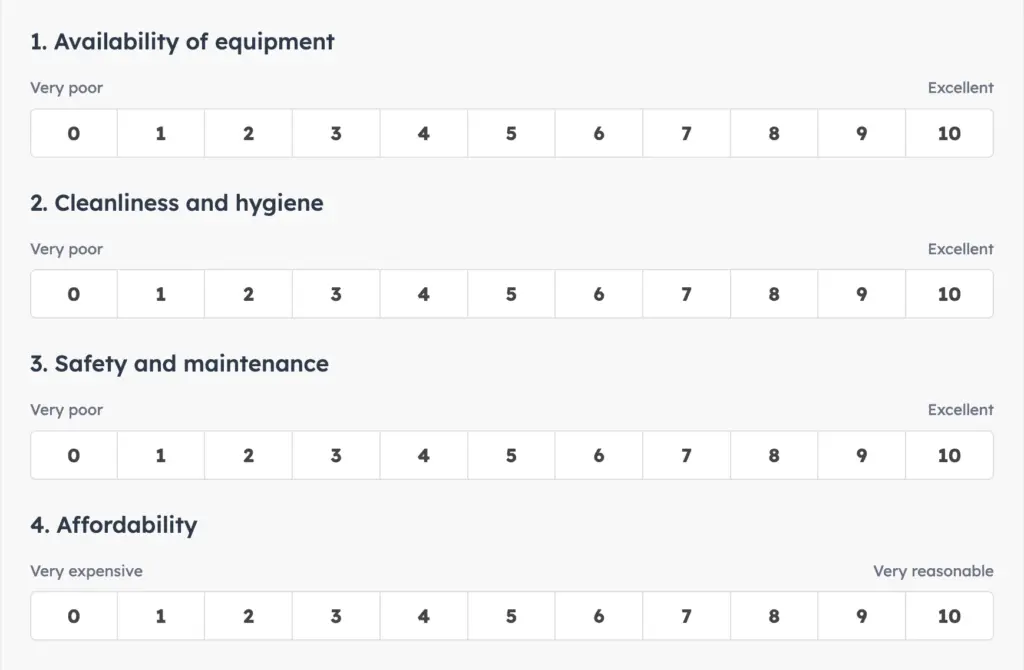
Checkable grid: Makes it simple to collect structured data from users. When different questions have the same option set, you can use a checkable grid instead of multiple radio fields. Take this restaurant review form template, for example. This makes the form look cleaner and keeps navigation minimal.

Here’s a complete list of Fluent Forms’ input fields; you can compare that to the Ninja Forms’ field types and see the difference yourself.
Other notable features
We’ve already covered the most popular form features in the overview section at the top. In this section, we’ll compare Ninja Forms and Fluent Forms based on some of the other necessary features, focusing on the features’ availability and how powerful & intuitive they are.
| Feature |  Ninja Forms Ninja Forms | |
|---|---|---|
| PDF export of entries | Premium add-on | Free add-on |
| Entry management | Free | Free |
| Role-based access control | Premium add-on | Free |
| Import/export forms | Free | Free |
| Undo/Redo & Version History | No | Free |
| Device Responsiveness | Yes | Yes |
| Modal/Pop-up/Lightbox Form | No | Pro |
| Save & Resume, Partial entry save | Premium add-on | Pro |
| Unique Entry Validation (rejects duplicate entry) | Free | Free |
| Confirmation Messages | Free + Paid | Free + Pro |
| Email Notification (admin/user/other/conditional) | Free + Paid | Free + Pro |
| Double Opt-in Confirmation (Verifies email) | No | Pro |
| Landing Page | No | Pro |
| Booking (date/time picker) | Premium add-on | Free |
| After Submit Redirection | Free | Free |
PDF from form submission: You can convert form submissions into downloadable PDFs using this feature. You can automatically send this PDF link with the form’s success message or as an email attachment to you (admin), the user, vendors, etc., after each submission. It’s great for sending customized invoices, order summaries, tickets, and more. Fluent Forms offers this feature as a free add-on.
Undo/Redo: Great for quickly switching back to the previous version in case you don’t like any adjustments/edits you make to your form.
Email double opt-in: Whereas Fluent Forms Pro has the double opt-in feature to verify an email address, Ninja Forms has to rely on CRM/marketing add-ons for this. However, with a native double opt-in feature, you can avoid spam and save precious server storage.
Date/time: Both Ninja Forms and Fluent Forms date/time picker comes with adequate date/time formats and allow you to set a date range. However, while date & time is a free input field in Fluent Forms, it’s a premium add-on in Ninja Forms.
I’ve found the Ninja Forms Date/Time field to be quite comprehensive. You can create time slots and decide how many bookings to receive per slot. You can also enable/disable bookings for selected days.
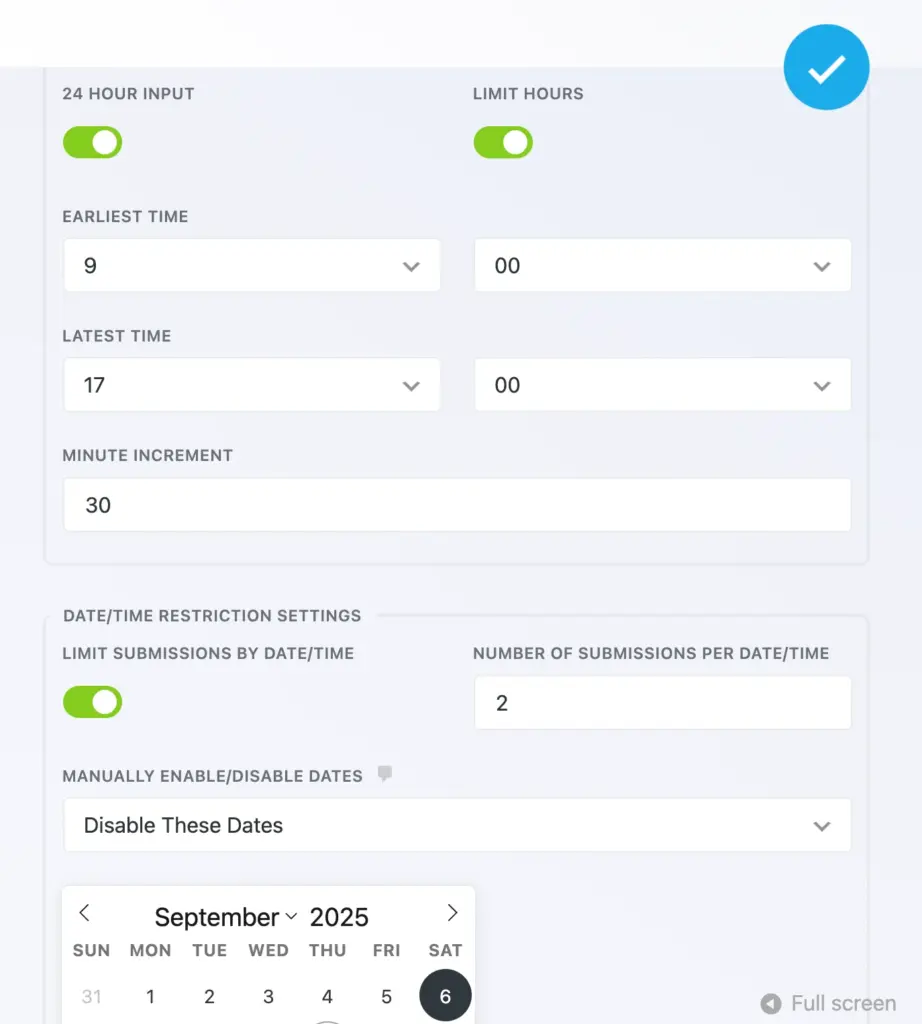
Fluent Forms datepicker, however, schedules dates quite differently. Instead of limiting the number of bookings per time slot/day, it allows you to limit the number of form submissions per duration of time/user. It also allows you to dictate which days of the week and for what duration your users can submit bookings.
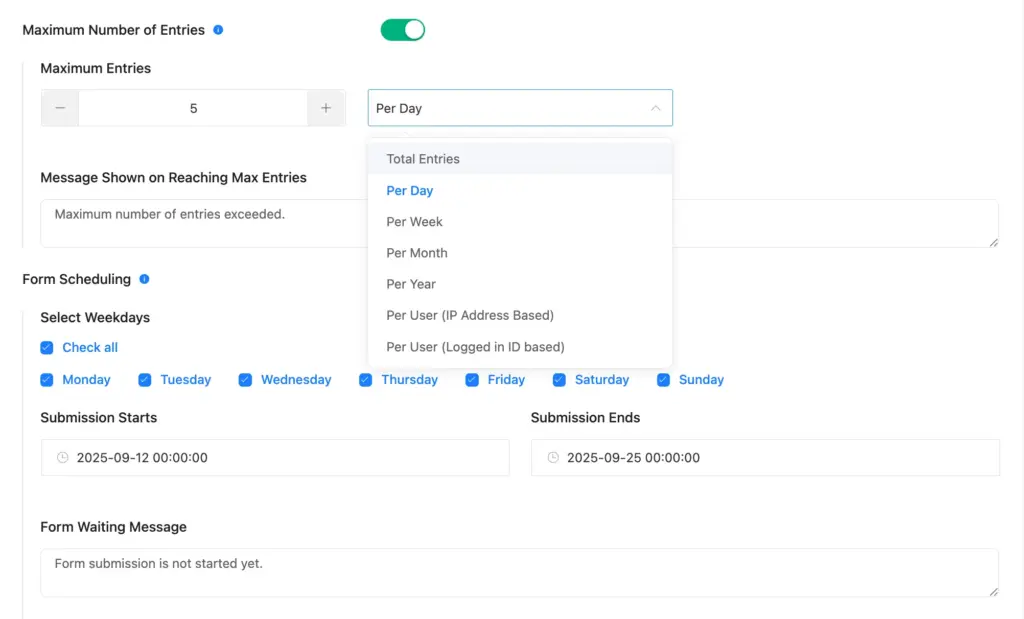
But does that mean your users can’t book meetings/sessions with Fluent Forms? No. You can always use FluentBooking (built by the same team behind Fluent Forms) to allow your users to book time slots. It even allows you to restrict particular time slots so you don’t have to miss lunch, among other advanced features.
And the best part is, the free version of FluentBooking is equipped to handle this. It’s also really easy to configure and use. Once you install both plugins, FluentBooking appears as an input field inside your Fluent Forms builder.
All you have to do is create a calendar to allow users to book meetings per the availability on your preferred time. Then go to your Fluent Forms form, add the FluentBooking field, and select the custom calendar you made for that form.
Landing page: Landing page is another unique feature of Fluent Forms. You can create and style a custom landing page to share your form without navigational distractions. This, paired with custom headings/paragraphs/background image, ensures a high conversion rate.
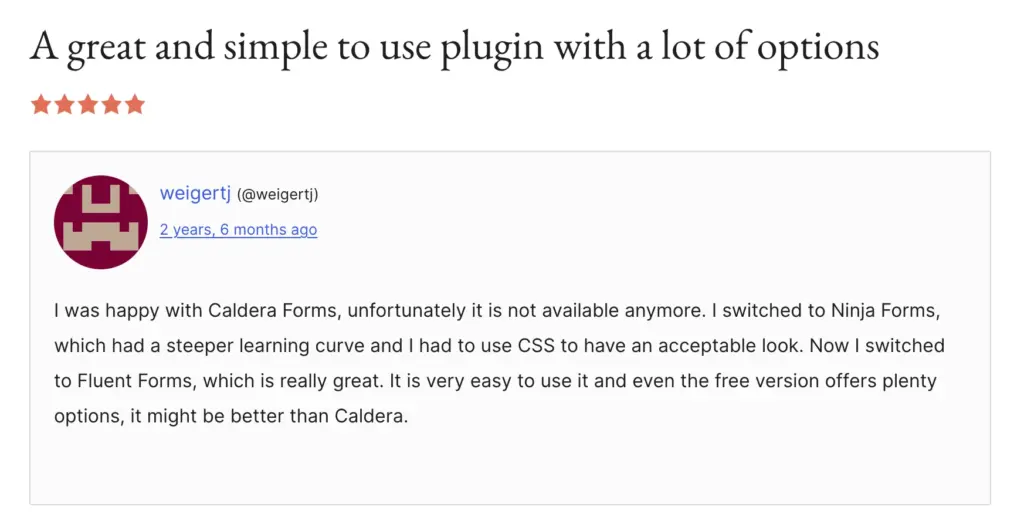
While you may not need all these features right away, it’s wise to keep the option. That way, you won’t have to limit your boundaries when you’re exploring new ideas.
Payment fields & features
Ninja Forms doesn’t offer any separate payment fields except for the credit card field (depending on the payment gateway add-ons you include in your plan).
So, how do you calculate payment? Well, you use conditional logic to assign prices and quantities to products and then build a calculation formula to return the total amount based on user selection. The transaction takes place based on that amount via your payment gateway.
If you want your users to apply coupons, you use text fields, numeric fields, conditional logic, and calculations in the same manner to achieve that. Note that conditional logic is not a free feature in Ninja Forms’ editor, unlike Fluent Forms.
| Payment Fields/Features |  Ninja Forms Ninja Forms | |
|---|---|---|
| Payment Item | Workaround | Yes |
| Subscription | Yes | Yes |
| Custom Payment Amount | Workaround | Yes |
| Item Quantity | Workaround | Yes |
| Payment Method/Credit Card | Yes | Yes |
| Payment Summary | Workaround | Yes |
| Coupon | Workaround | Yes |
| Inventory Management | No | Yes |
Fluent Forms, on the other hand, has several fields, like payment items (products with images and prices), custom payment amount (for donations, tips, etc.), subscription, item quantity, payment summary, payment method, and coupon, to streamline any complex payment accurately. Aside from these, you can also manage inventory from Fluent Forms.
All payment features are free except coupon and inventory.
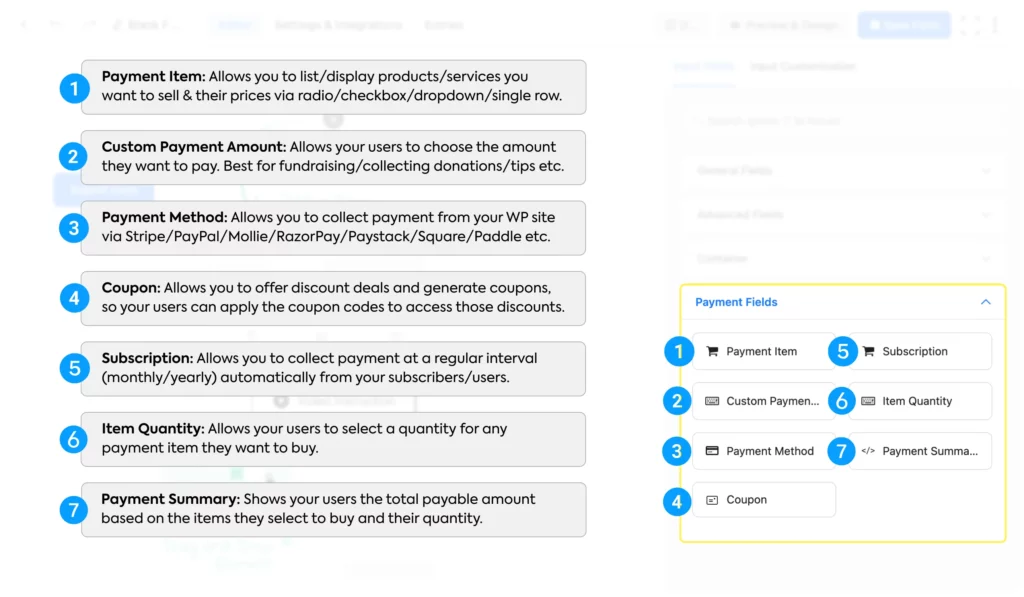
Let’s have a look at their payment gateway availability.
| Payment Gateway |  Ninja Forms Ninja Forms | |
|---|---|---|
| Stripe | Premium add-on | Free |
| Paypal | Premium add-on | Pro |
| Authorize.net | Premium add-on | No |
| Razorpay | No | Pro |
| Paystack | No | Pro |
| Paddle | No | Pro |
| Mollie | No | Pro |
| Square | No | Pro |
| Elavon | Premium add-on | No |
| Recurly | Premium add-on | No |
With Ninja Forms, you have to buy each gateway add-on individually. But with Fluent Forms, all payment gateway integration is included in the pro plan, with Stripe integration available in the free plan (applies a 1.9% charge per transaction until you upgrade to pro).
However, when it comes to payment gateways, you should focus on your audience’s geographical location and which gateways are compatible and popular in those regions.
Layout and styling
Layout and style are a premium add-on for Ninja Forms. Fluent Forms offers layout and custom CSS & JS in the free version, while you need to upgrade to Pro for the visual styler.
While Ninja Forms offers you most styling options, it doesn’t allow you to add a background image to your form or set a custom border radius. Moreover, you can view the changes in real-time as you style your form. You have to select the style presets first, then preview in another tab, and return to adjust.
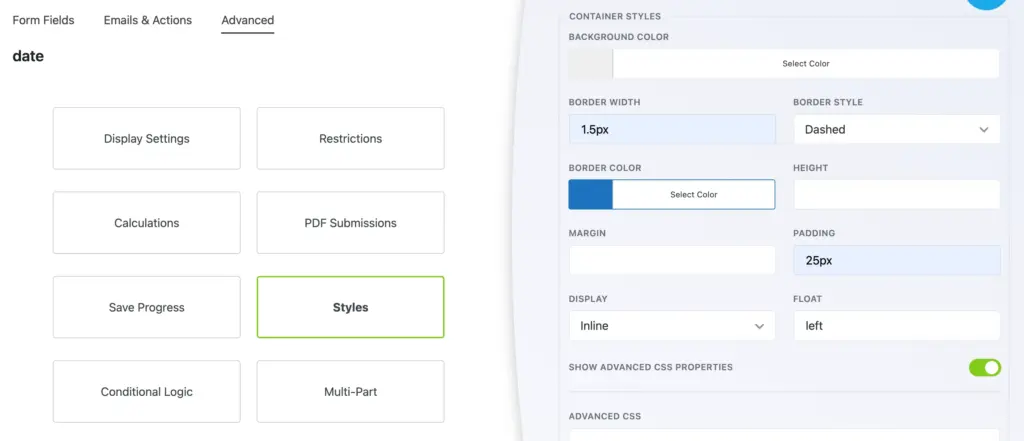
Since Fluent Forms’ styling options are in the preview tab, you can see in real-time how one color is complementing the other, what border or padding looks good, etc., as you make the changes. This makes designing your forms way more intuitive and fun.
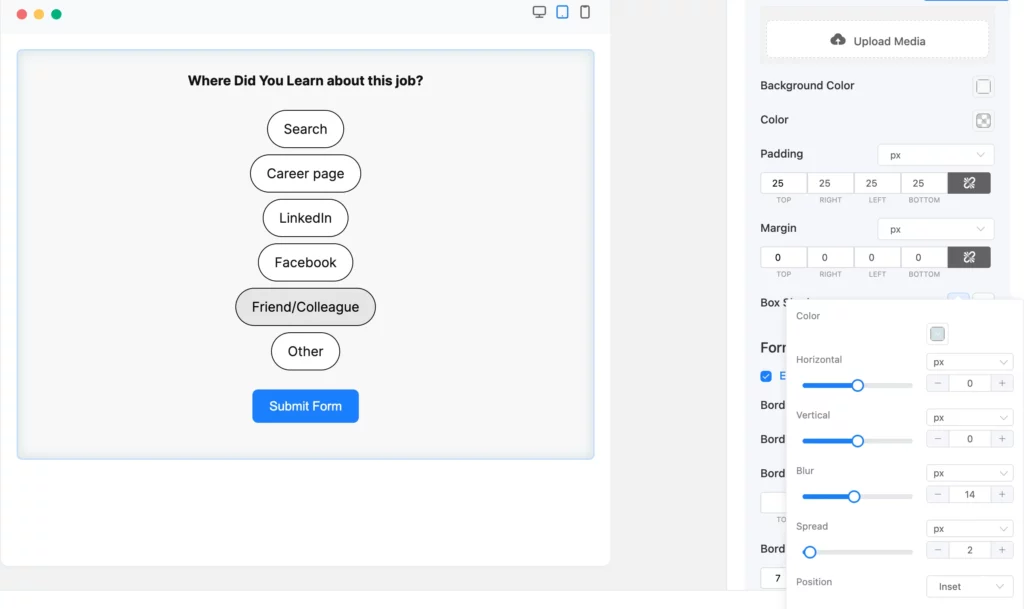
“Layout” indicates how many columns you can stack side by side. Both plugins allow you to adjust the column width of each column separately, and you can easily drag fields in and out of the columns.
Analytics & reporting
Ninja Forms has an analytics add-on that allows you to add analytics fields to your form to automatically fetch information on user location, device, browser, and more. These fields stay hidden from the user. It also allows you to track submissions using GA4.
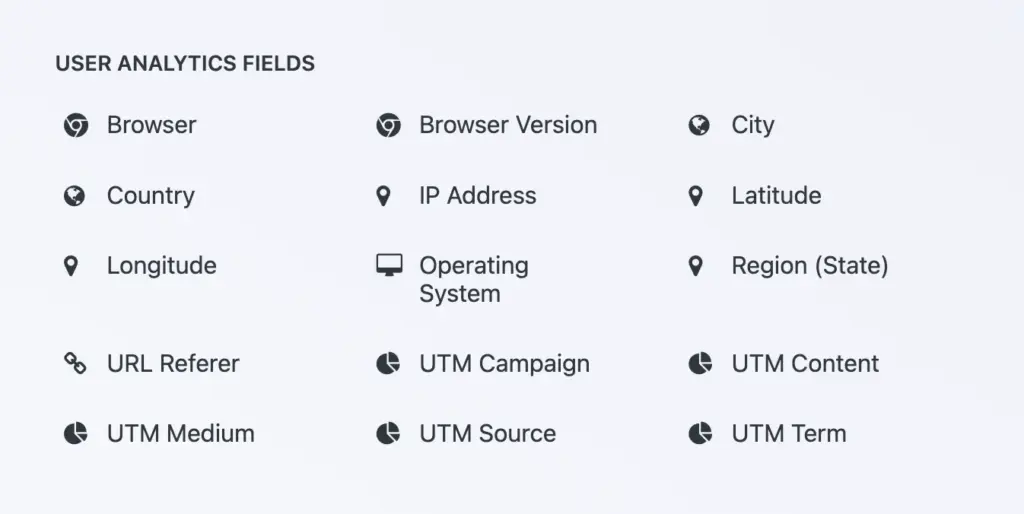
Fluent Forms has built-in analytics features. It can tell you how many views your forms are getting and the percentage of conversion based on the number of views and submissions. There’s also a heatmap showing which regions most of your users are from, a timeline highlighting the duration when you receive most submissions, payment summaries, and more.
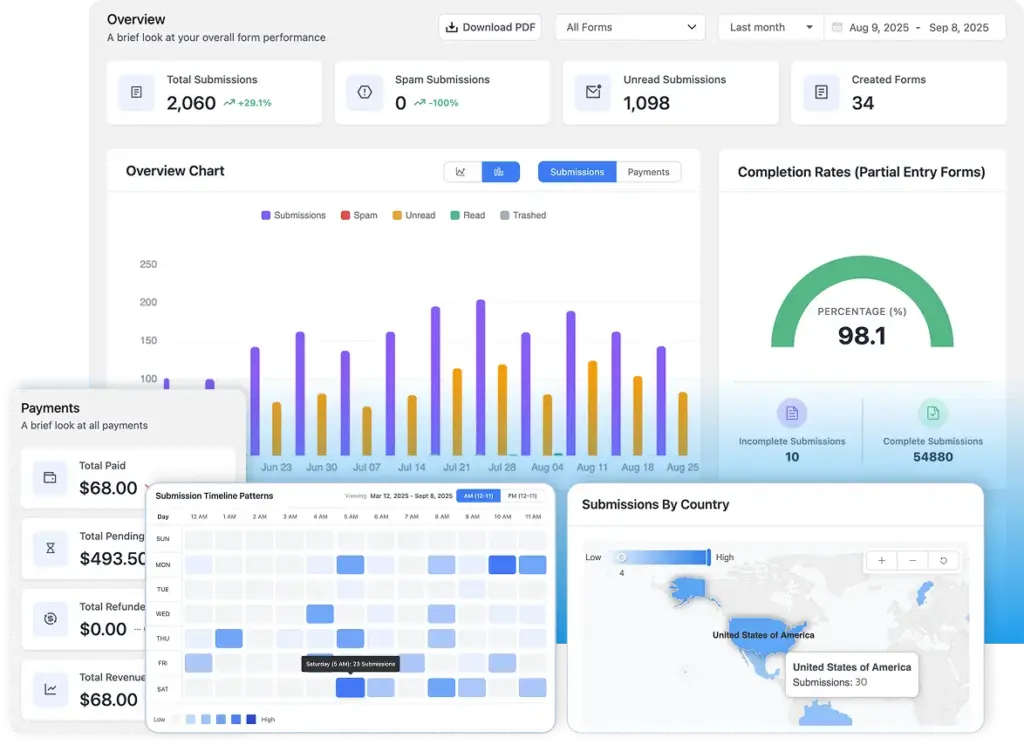
Each submission automatically records user data, like IP, browser, device, etc., without you having to use fields. However, you can always configure & use a hidden field to track campaign performance.
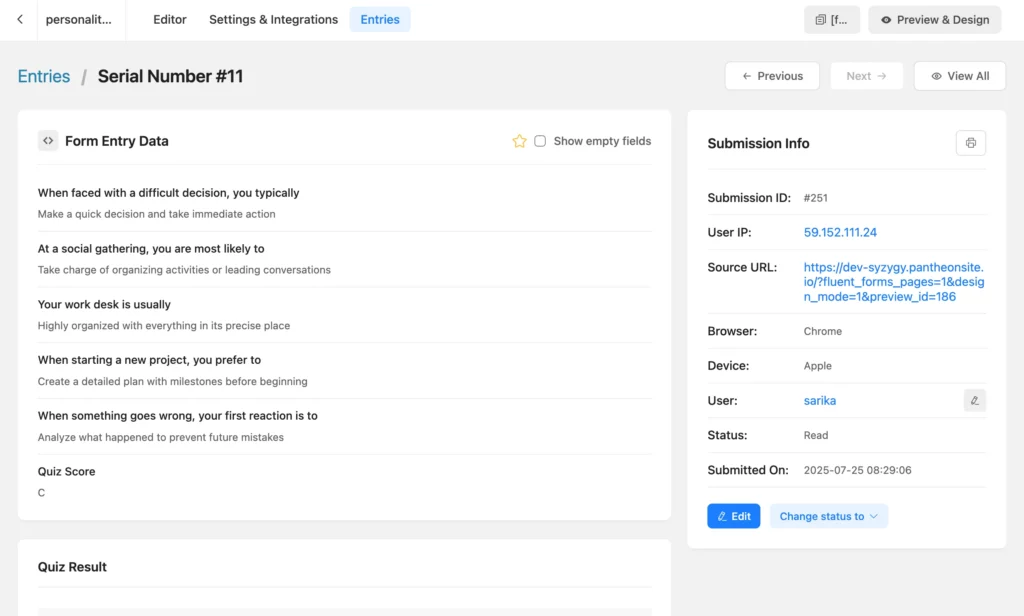
Moreover, Fluent Forms can offer you actionable insight based on user entries. This is really helpful for polls/surveys. If you have radio/checkbox fields in your form, you don’t have to calculate the vote for each option yourself; Fluent Forms will do it for you and give you the visual percentage distribution of each option, unlike Ninja Forms.
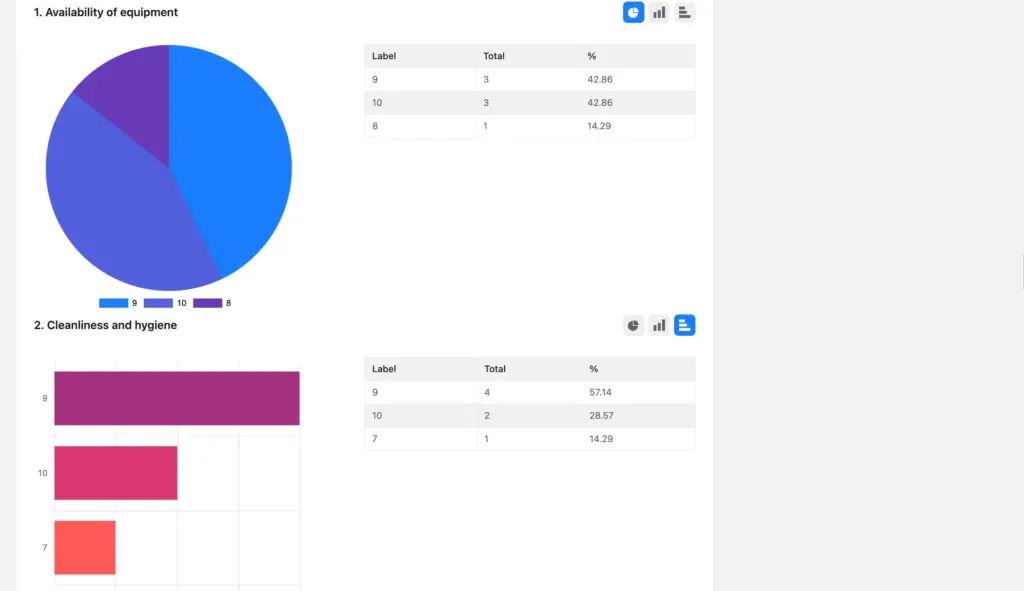
What’s more, you can even display a real-time poll result visually to users. As soon as your users submit their vote, the result appears on screen in a horizontal bar chart.
Resources and support
Every tool has a learning curve, and having access to the right resources makes that journey smooth. And both plugins provide support to their users in multiple ways; here’s an overview.
| Resources & Support |  Ninja Forms Ninja Forms | |
|---|---|---|
| User Documentation | Yes | Yes |
| Developer Docs/Resources | Yes | Yes |
| Tutorial blogs | Yes | Yes |
| Tutorial Videos | Yes | Yes |
| Ticket Support | Yes | Yes |
| WordPress Support Thread | Yes | Yes |
| Facebook Community | Yes | Yes |
| Community Support Forum | No | Yes |
| Live Chat with Support Agents | No | Yes |
However, whereas Fluent Forms offers priority ticket support to both its free and paid users, Ninja Forms offers priority support only to the paid users and regular ticket support to the free users.
Ecosystem and integrations
With Fluent Forms, you get an amazing ecosystem of 10+ awesome WordPress plugins. Developed by the same team, these plugins integrate seamlessly. And you get the whole package: table plugin, testimonial plugin to display user reviews on your site, booking plugin, CRM, affiliate plugins, project management plugin, community & membership plugin, code snippets plugin, and more.
Along with this powerful ecosystem, you get integration with 60+ tools across different areas, like email marketing, CRM, automation, payment processing, security, table, support, project & data management, translators, analytics, community, messaging, maps, and more. Moreover, you can connect to Zapier to integrate with 1000+ tools/platforms using webhooks.
However, Ninja Forms doesn’t come with a comprehensive ecosystem, and the available third-party tools come in the form of separate paid add-ons. It means you have to pay more.
Pricing
Fluent Forms has the simplest pricing model. The basic features can be accessed with the free version, and all the paid features are included in a single Pro license, which starts from $79. However, pricing varies for the number of sites you want to use the license on. You can either get the lifetime deal or pay annually.
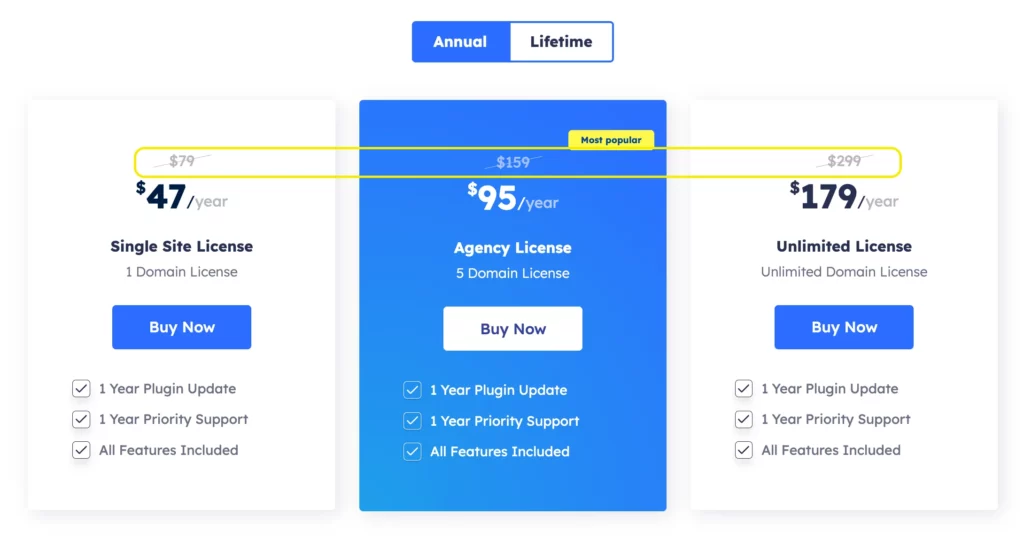
Compare the Fluent Forms free vs. pro features.
Ninja Forms pricing is more granular. The core plugin with the basic features is free. You can buy each add-on individually as per your need. Add-ons’ price starts from $29.00 (single site).
However, they have 3 pricing tiers. Each pricing tier unlocks some additional add-ons (a combination of features and 3rd-party tools).
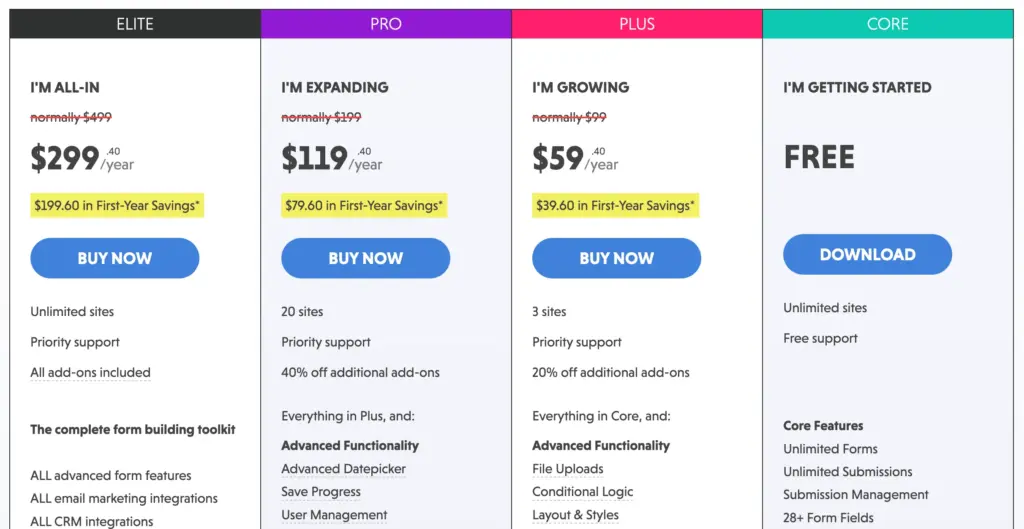
Ninja Forms has no Lifetime pricing model for either pricing plans or add-ons.
Who should you choose
So, after this detailed breakdown, which form builder is on your mind?
Let’s make this simple.
Choose Ninja Forms if: you only need one or two specific premium add-ons and the total cost is less than a Fluent Forms Pro license.
Choose Fluent Forms if: You want the best possible value for your money while creating any form you might imagine.
For the vast majority of users, from small business owners and bloggers to agencies and developers, Fluent Forms is the clear winner. It’s more powerful, more intuitive, significantly more affordable, and faster. It provides a complete toolkit to build any kind of form you can imagine.
Build Smarter Forms for Free
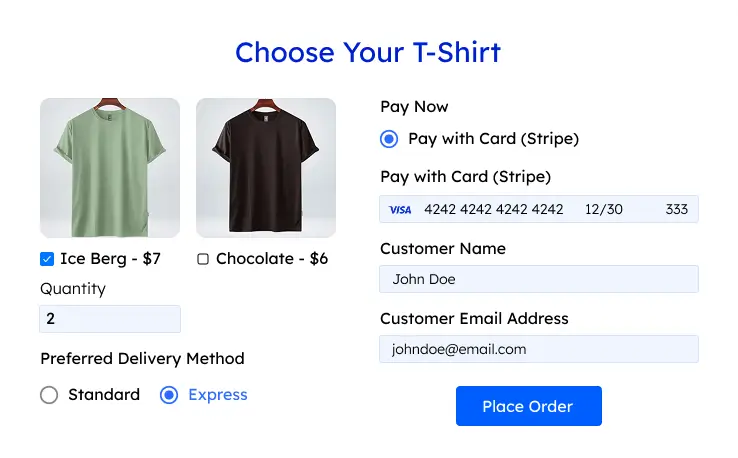
You can always start with the free version to see the difference yourself. It’s equipped with enough powerful features (from conditional logic to conversational and payment forms) to start your growth, and is really easy to use.
Let us know how it goes! And for any simple (or complex) clarification, our door is always open.








Leave a Reply