Fluent Forms vs Happyforms: Which One Is Right for You?

At some point, a simple form stops being just a form. It becomes part of how you collect leads, run campaigns, take payments, or automate follow-ups. And that’s when the choice of form plugin starts to really matter.
Happyforms focuses on lightweight, no-frills form creation. Fluent Forms, on the other hand, shows up with automation, integrations, and performance muscle, and then asks, “What else you got?” If you just want a contact form and never plan to grow, one option might be enough. If you’re running a serious website, business, or marketing funnel, the stakes are higher.
This article looks at those differences in a practical way, so you can decide which form-builder fits how your site works today and where it’s headed next.
TL;DR Fluent Forms offers more templates, integrations, and advanced features, while Happyforms keeps it simple but limited.
Why Some Form Builders Are Better Than Others
Not all WordPress form plugins are created equal. To pick the best one, look for these essentials:
| Feature | Why it matters |
|---|---|
| Ease of use | Quick setup reduces errors and frustration |
| Pre-built templates | Save time; no need to build forms from scratch |
| Layout flexibility | Multi-column forms look professional |
| Input fields | Variety for different data collection needs |
| Conversational forms | Reduce form abandonment |
| Conditional logic | Show or hide fields dynamically |
| Third-party integrations | Connect to CRMs, email marketing tools, and more |
| Calculated fields | Automatic numeric calculations |
| Quiz module | Engage users or test knowledge |
| Pricing & licensing | Ensure value for your budget |
As we advance, we compare Fluent Forms and Happyforms for each of these features. But before jumping into the in-depth comparison, let’s first get a quick introduction to both form builder plugins.
Fluent Forms Overview
Fluent Forms is the fastest drag-and-drop form plugin for WordPress. It’s a perfect no-code builder that is incredibly user-friendly for both beginners and advanced users. You can create contact forms, payment forms, conversational forms, calculator forms, quizzes, surveys, and more in no time with this incredible WordPress form-builder plugin.
Some of the key features of Fluent Forms are:
- 65+ input fields to collect any type of information
- Numeric calculation to create forms with calculators
- Multi-step forms to break long forms into multiple steps
- Conversational forms to provide a better form-filling experience
- Conditional logic to show/hide input fields based on user behavior
- Integration with popular payment gateways to collect payments and donations
- Spam protection using hCaptcha, reCAPTCHA, Turnstile, Honeypot, Akismet
- Quiz and survey with advanced scoring
- Advanced form styler to align form with your brand identity
- PDF add-on to turn form submissions into PDF files
- Fully responsive and accessible to ensure inclusivity
- 60+ integrations to expand core functionalities and more.
Happyforms
The Theme Foundry was making themes for WordPress. But customer feedback from their theme business and identifying what their users wanted led them to create Happyforms. Even if it is a relatively newer plugin, it is comparable to any form builder plugin currently existing in the market.
Happyforms has a simple user interface that blends well with the default WordPress customizer. When it comes to saving your form from being spammed, Happyforms has built-in Honeypot and reCAPTCHA spam protection. Below are the key features of Happyforms –
- Drag-and-drop form builder
- Gutenberg friendly
- Display multiple forms on the same page
- Create mobile-responsive forms
- One-click HoneyPot spam prevention
- GDPR compliant
- Create unlimited forms
- Supports live preview of forms
Fluent Forms vs Happyforms: a head-to-head comparison
Although both Happyforms and Fluent Forms are amazing WordPress form-builder plugins, they have some noticeable differences. Now let’s get straight into comparing these two plugins.
Ease of use
Fluent Forms is among the most user-friendly form builders in the industry right now. You will not find the interface complicated, even if you use it for the first time. Its interface is more like What You See Is What You Get (WYSIWYG). You get the live preview of the form in the middle of your screen. On the right, you get all the input fields and various customization options.
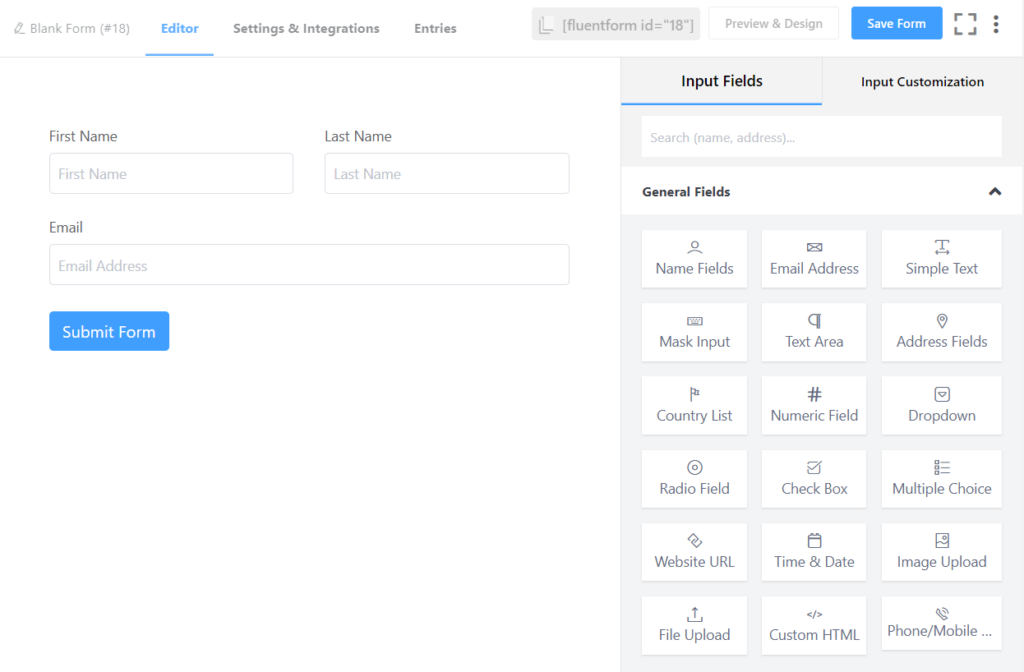
Adding fields to your forms is super-easy with Fluent Forms. All you need to do is click on the desired field or drag and drop the required field wherever you want to place it. When you click on an added field, you are presented with many customization options. Fluent Forms gives you a simple and easy-to-use user interface along with a smooth user experience.
The user interface of Happyforms blends so well with the WordPress dashboard. On the left side of your screen, you get the tools to build your form, and the live preview is on the right. You have to click on the desired input type to add a field. There is no way you can add input fields by drag-and-drop.
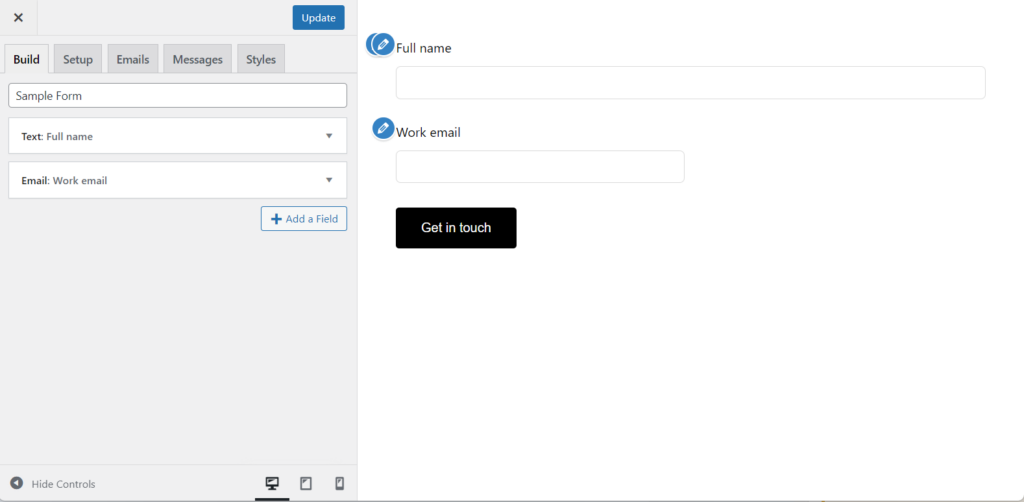
The fields are not instantly usable as they are in Fluent Forms. You have to add labels and placeholders and change other settings before publishing the form.
Winner: In terms of both ease of use and user interface, Fluent Forms beats Happyforms by a significant margin.
Pre-built form templates
With Fluent Forms, you get 60+ pre-built form templates. Fluent Forms have basic form templates as well as industry-focused templates to meet the needs of different websites, such as – marketing, product, education, non-profit, IT and many more.
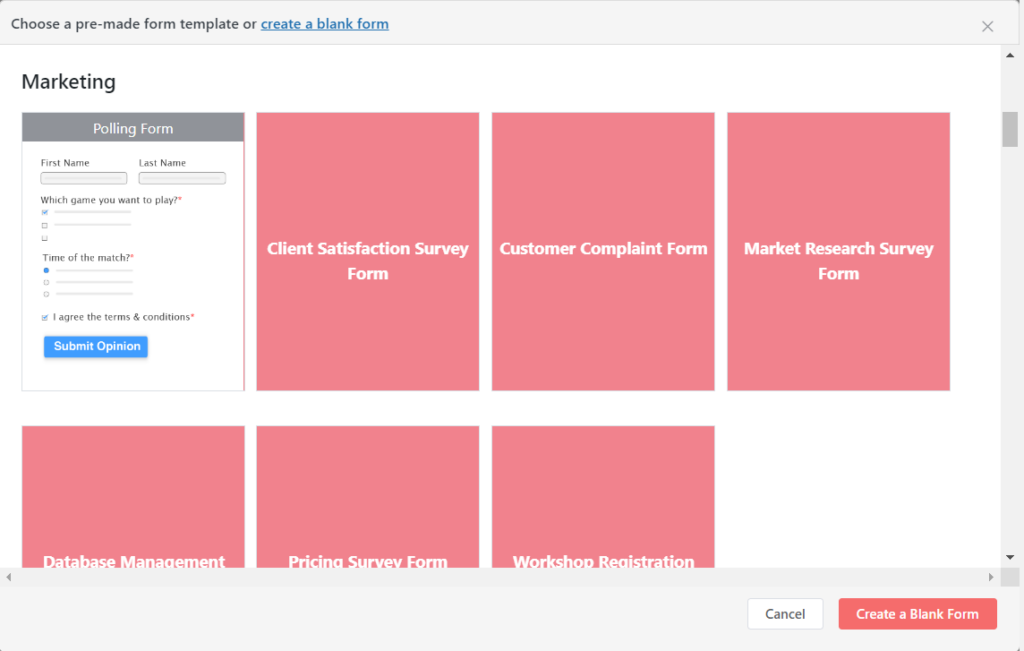
You select any of the templates that match your needs, and you are good to go. You can also use a template by tweaking it and aligning the form with your requirements. This will save you a lot of time.
Happyforms does not come with any pre-built form templates. That means you have to create any form for your WordPress website from scratch.
Winner: Do I even have to say this? Clearly, Fluent Forms it is!
Layout feature
Fluent Forms offers you multi-column layout features. You can create forms containing anywhere between one to six columns. The container option gives you the flexibility to play with the form layout.
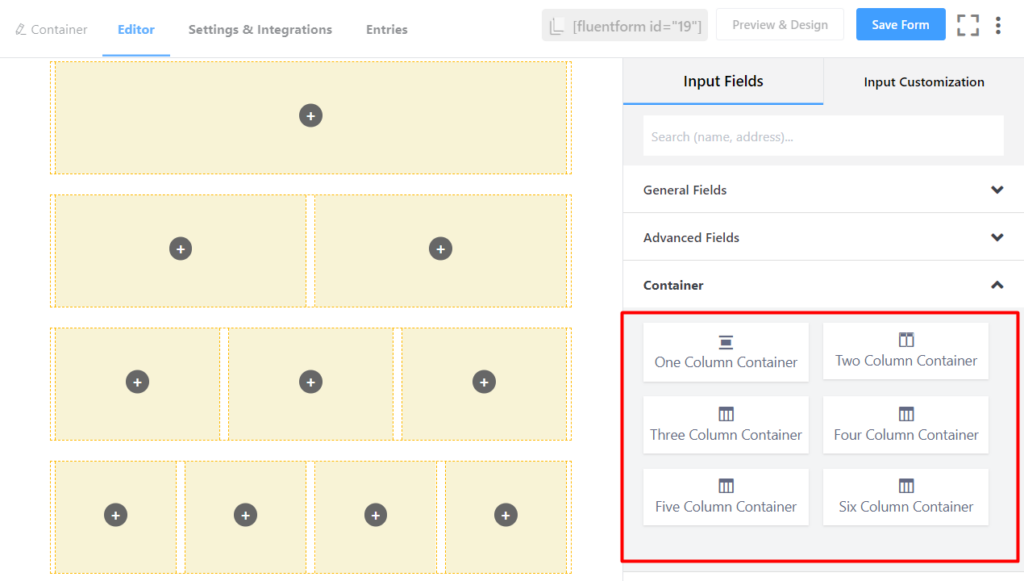
You can simply drag and drop any input field inside the column containers. Yes, it is that easy.
In Happyforms, you have limited flexibility when working with different layouts. You have to manually select the width of every individual field to make room for other fields.
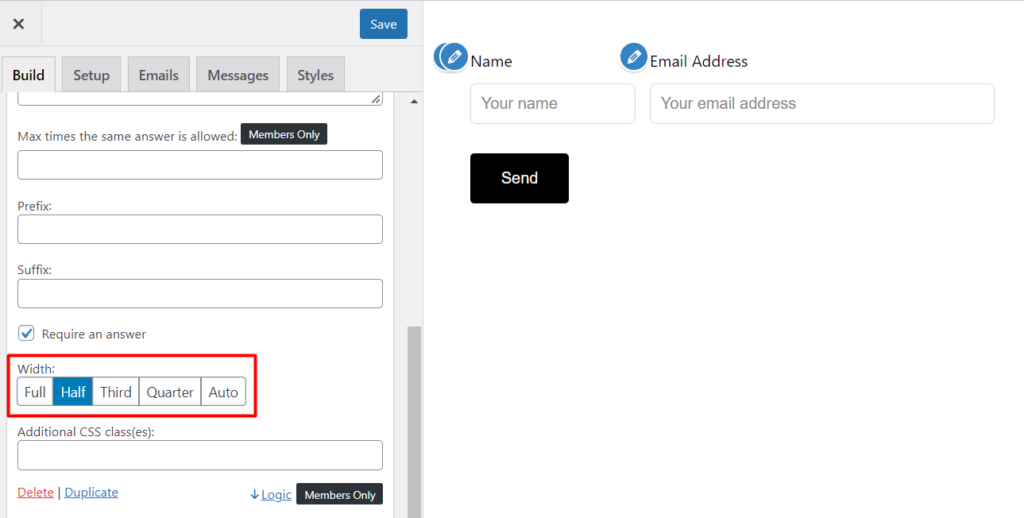
It should be mentioned that you can not add more than four fields side-by-side.
Winner: Fluent Forms stands out in this case with more flexibility working with layouts.
Input fields
Fluent Forms has more than 40+ input fields to choose from. You will get most of the input fields in the free version. You can buy the pro version of Fluent Forms for more advanced capability.
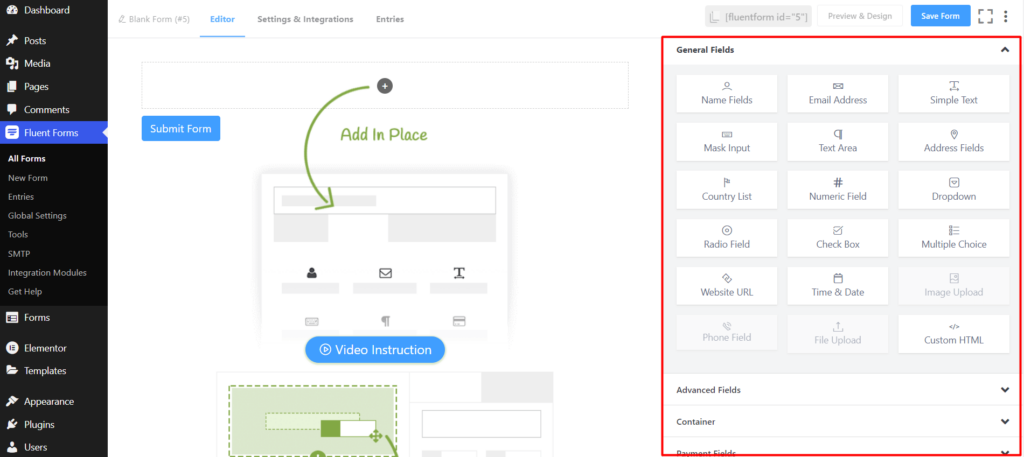
Moreover, the input fields are ready to use, which means that all input fields are carefully built, and when you add them to your form, they are perfect for serving your particular purpose.
On the other hand, you get only 20+ input fields in Happyforms. Only 7 of them are available for you in the free version. Some of the necessary input fields that you might want to get on the free version are available for premium members only.
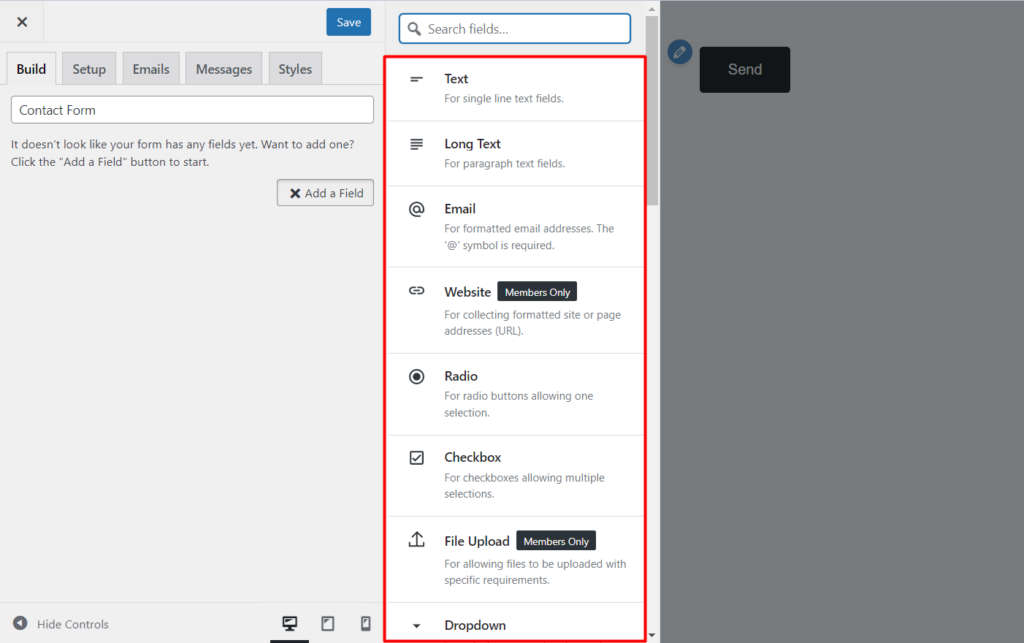
Winner: Fluent Forms beats Happyforms by a considerable margin in terms of input fields.
Conversational forms
Fluent Forms has this fantastic feature called conversational forms. Sometimes forms can be a bit lengthy and might result in an increased number of form abandonments. But in conversational forms, your customers will not get bored filling up the form, as conversational forms feel less like a form and more like a conversation. So you don’t have to think about form abandonment anymore.
Unfortunately, if you opt to use Happyforms, you will have to miss creating conversational forms.
Winner: Happyforms is not even comparable with Fluent Forms when talking about conversational forms.
Conditional logic
Conditional logic is a feature that you can use to show or hide certain input fields based on some pre-defined rules. In Fluent Forms, you get this feature in the free version.
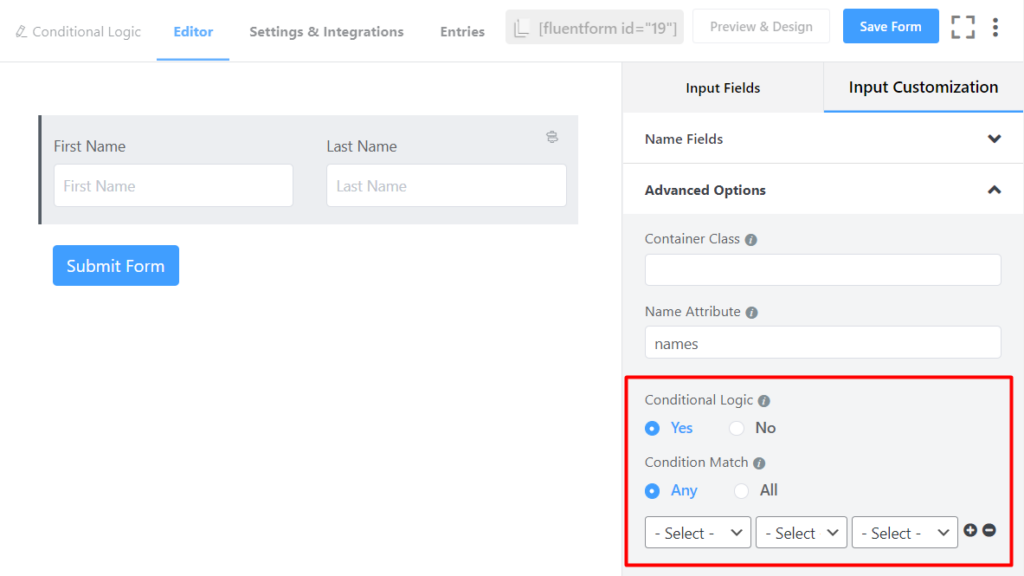
On the contrary, you have to purchase Happyforms to use the same feature.
Winner: You tell me who the winner is.
Third-party integration
With third-party integration, you can make Fluent Forms more powerful. Fluent Forms supports 45+ native third-party integrations. With Zapier, you will getan additional 4000+ other integrations.
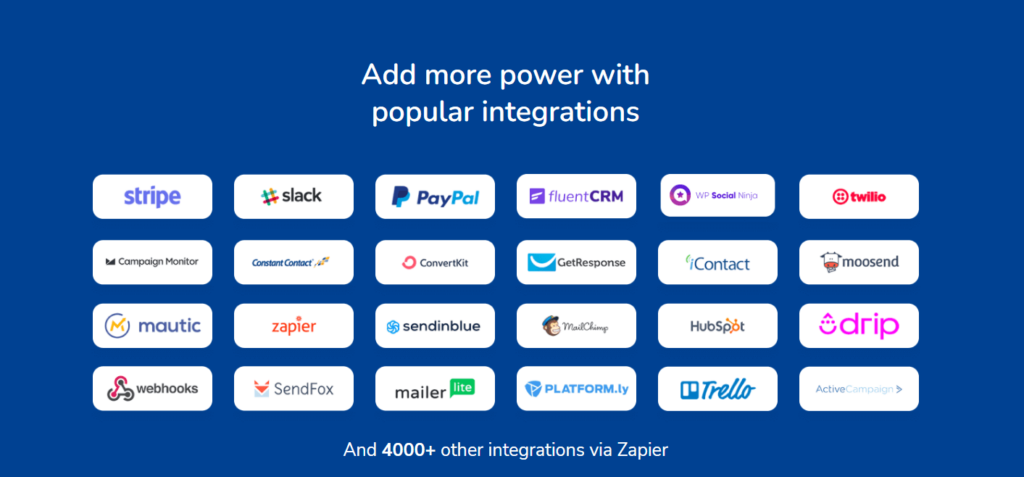
Happyforms has only 17 native integrations.
Winner: Fluent Forms has more third-party integrations than Happyforms. So Fluent Forms is the winner again.
Calculated fields
Fluent Forms has a feature called calculated fields, which can be used to calculate numbers submitted through numeric fields. It comes in handy when you want to show some numeric calculation as output to your customers based on the values they provide through the form.
Happyforms has no such feature like that.
Winner: Fluent Forms, it is!
Quiz module
With customers’ needs in mind, Fluent Forms brings a quiz module. Using the quiz module, you can create quizzes and show scores with grades, points, fractions, or percentages.
Happyforms does not have any quiz modules.
Winner: Undoubtedly, Fluent Forms outshines Happyforms in this feature, too.
Pricing and licensing
Fluent Forms gives you six different pricing options to choose from.
| Plans | Single Site License (Single Domain License) | Agency License (5 Domains License) | Unlimited License (Unlimited Domains License) |
|---|---|---|---|
| Annual Plan | $79 | $159 | $299 |
| Lifetime Plan | $349 | $599 | $899 |
Happyforms has no lifetime subscription plan. It only gives you three annual plans to pick from.
| Plans | Startup (for 1 website) | Hustler (for up to 3 websites) | Bigwig (for up to unlimited websites) |
|---|---|---|---|
| Annual Plan | $54 | $114 | $284 |
Winner: Fluent Forms is the best value for money, with loads of features and excellent functionalities at an affordable price compared to Happyforms.
Final verdict
Considering all the features of both Fluent Forms and Happyforms, the verdict is crystal-clear. Fluent Forms beats Happyforms in every aspect, be it user experience, features, functionality, or pricing.
Fluent Forms has more features to meet the needs of anyone from beginner to advanced users. It offers some brilliant and unique features like conversational forms, calculated fields, quiz modules, etc. Besides, you get almost all the features you might regularly need on the free version of Fluent Forms.
On the other side of the coin, Happyforms has limited features and functionalities compared to Fluent Forms. It lacks many features that Fluent Forms already have. The free version of Happyforms offers you very limited features to play with. Also, it is pricier compared to Fluent Forms when it comes to an unlimited domains license.
We can conclude by saying that Fluent Forms is the ultimate go-to option when it comes to WordPress form-builder plugins.


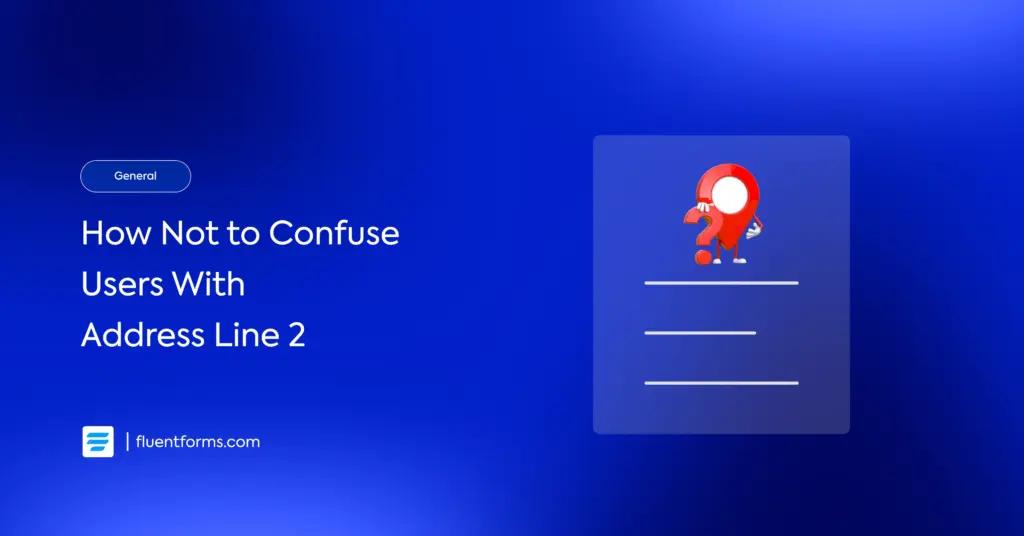




Leave a Reply